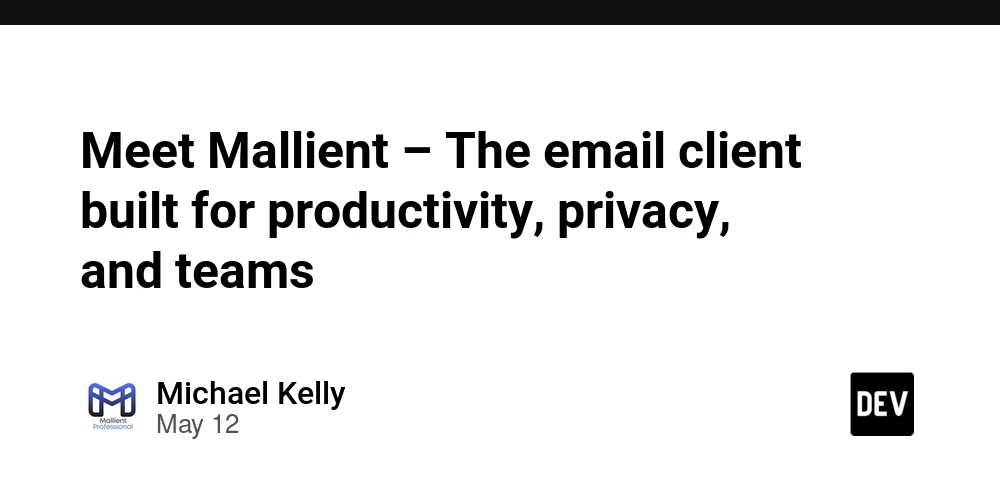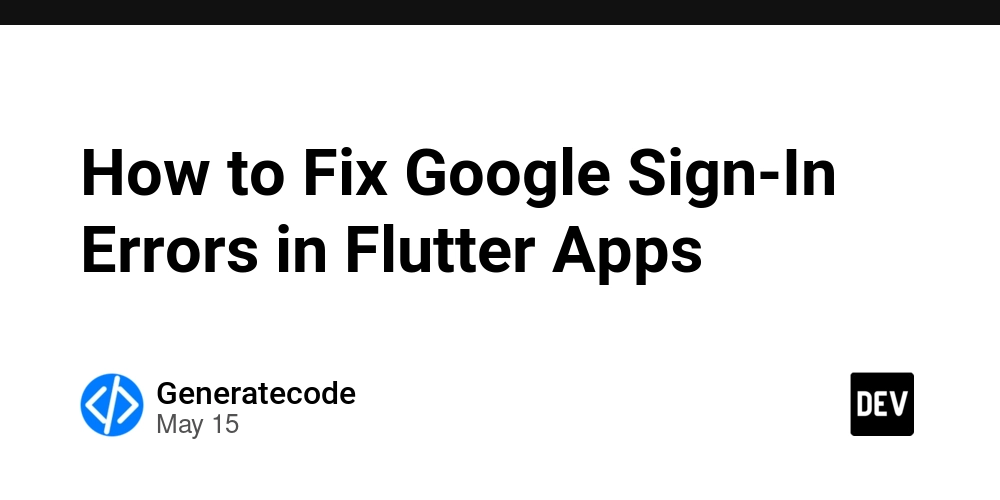How to Fix SQL Syntax Error in PHP CodeIgniter Queries?
When developing applications with PHP and using frameworks like CodeIgniter, encountering database-related errors is common. One such error may be related to SQL syntax, as noted in your query example. This blog post aims to guide you through troubleshooting and fixing SQL syntax errors in CodeIgniter, specifically focusing on the issue in the provided query. Understanding the SQL Syntax Error The error message you encountered, 'You have an error in your SQL syntax', typically means that there is a mistake in how the SQL query is written. In your case, the SQL syntax error occurred near 'FROM (requests c)', indicating that there may be an issue prior to the 'FROM' clause. Identifying the Problem in Your SQL Query Let's analyze the SQL query you've provided: SELECT DISTINCT `c`.`req_id`, `u`.`user_id`, `u`.`org_name`, CONCAT_WS(' ', `l`.`strength`, `l`.`unit)` as dos, `c`.`quantity` AS quantity1, (SELECT sum(quantity) from inventory d2 WHERE d2.listing_seq_no = c.listing_seq_no) as inv_total, FROM (`requests` c) JOIN `inventory` d ON `d`.`listing_seq_no` = `c`.`listing_seq_no` JOIN `listings` l ON `l`.`listing_seq_no` = `c`.`listing_seq_no` Common Issues Leading to SQL Errors Comma Before FROM Clause: One of the most common reasons for syntax errors, as seen in your query, is a misplaced comma. Watch out for a trailing comma before the 'FROM' clause: ... as inv_total, FROM (`requests` c) This comma after inv_total is causing the SQL error. Column Aliases: Ensure that all column aliases are unique and correctly formatted. Using reserved keywords or having duplicate aliases can also cause issues. Correct Table Joins: Make sure that each table is correctly joined and that you reference the right columns. In your example, ensure that inventory and listings have the correct columns referenced. Step-By-Step Solution to Fix the Query Based on our observations, here’s how you can fix it. Updated SQL Query Remove the unnecessary comma before the 'FROM' clause. Ensure all tables and columns are referenced correctly. Here’s the corrected version of the query: SELECT DISTINCT `c`.`req_id`, `u`.`user_id`, `u`.`org_name`, CONCAT_WS(' ', `l`.`strength`, `l`.`unit`) AS dos, `c`.`quantity` AS quantity1, (SELECT SUM(quantity) FROM inventory d2 WHERE d2.listing_seq_no = c.listing_seq_no) AS inv_total FROM `requests` c JOIN `inventory` d ON `d`.`listing_seq_no` = `c`.`listing_seq_no` JOIN `listings` l ON `l`.`listing_seq_no` = `c`.`listing_seq_no`; Implementing in CodeIgniter Once your SQL query is corrected, you can implement it in your CodeIgniter model. Here’s how you can modify your CodeIgniter query to reflect the changes: $this->db->select(`c.req_id, u.user_id, u.org_name, l.tradename as name, CONCAT_WS(' ', l.strength, l.unit) as dos`); $this->db->from(`requests` c); $this->db->join(`inventory` d, `d`.`listing_seq_no` = `c`.`listing_seq_no`); $this->db->join(`listings` l, `l`.`listing_seq_no` = `c`.`listing_seq_no`); $query = $this->db->get(); return $query->result(); Frequently Asked Questions Q: What causes SQL syntax errors in CodeIgniter? A: SQL syntax errors often arise from misplaced commas, incorrect joins, or using reserved keywords without proper handling. Q: How can I debug SQL syntax errors in CodeIgniter? A: Use CodeIgniter's built-in database debugging tools to log queries and investigate the exact SQL statements being executed. Q: Is it necessary to check the database documentation for SQL syntax? A: Yes, it’s always a good practice to refer to the database documentation based on the version you’re using, as syntax may vary. Conclusion SQL syntax errors can be frustrating, but by carefully reviewing your queries and applying the changes suggested above, you should be able to resolve the issue effectively. Always test your SQL queries in isolation to ensure they function correctly before implementing them in your application. Happy coding!

When developing applications with PHP and using frameworks like CodeIgniter, encountering database-related errors is common. One such error may be related to SQL syntax, as noted in your query example. This blog post aims to guide you through troubleshooting and fixing SQL syntax errors in CodeIgniter, specifically focusing on the issue in the provided query.
Understanding the SQL Syntax Error
The error message you encountered, 'You have an error in your SQL syntax', typically means that there is a mistake in how the SQL query is written. In your case, the SQL syntax error occurred near 'FROM (requests c)', indicating that there may be an issue prior to the 'FROM' clause.
Identifying the Problem in Your SQL Query
Let's analyze the SQL query you've provided:
SELECT DISTINCT `c`.`req_id`, `u`.`user_id`, `u`.`org_name`,
CONCAT_WS(' ', `l`.`strength`, `l`.`unit)` as dos, `c`.`quantity` AS quantity1,
(SELECT sum(quantity) from inventory d2
WHERE d2.listing_seq_no = c.listing_seq_no) as inv_total,
FROM (`requests` c)
JOIN `inventory` d
ON `d`.`listing_seq_no` = `c`.`listing_seq_no`
JOIN `listings` l
ON `l`.`listing_seq_no` = `c`.`listing_seq_no`
Common Issues Leading to SQL Errors
-
Comma Before FROM Clause: One of the most common reasons for syntax errors, as seen in your query, is a misplaced comma. Watch out for a trailing comma before the 'FROM' clause:
... as inv_total, FROM (`requests` c)This comma after
inv_totalis causing the SQL error. -
Column Aliases: Ensure that all column aliases are unique and correctly formatted. Using reserved keywords or having duplicate aliases can also cause issues.
-
Correct Table Joins: Make sure that each table is correctly joined and that you reference the right columns. In your example, ensure that
inventoryandlistingshave the correct columns referenced.
Step-By-Step Solution to Fix the Query
Based on our observations, here’s how you can fix it.
Updated SQL Query
- Remove the unnecessary comma before the 'FROM' clause.
- Ensure all tables and columns are referenced correctly.
Here’s the corrected version of the query:
SELECT DISTINCT `c`.`req_id`, `u`.`user_id`, `u`.`org_name`,
CONCAT_WS(' ', `l`.`strength`, `l`.`unit`) AS dos, `c`.`quantity` AS quantity1,
(SELECT SUM(quantity) FROM inventory d2
WHERE d2.listing_seq_no = c.listing_seq_no) AS inv_total
FROM `requests` c
JOIN `inventory` d ON `d`.`listing_seq_no` = `c`.`listing_seq_no`
JOIN `listings` l ON `l`.`listing_seq_no` = `c`.`listing_seq_no`;
Implementing in CodeIgniter
Once your SQL query is corrected, you can implement it in your CodeIgniter model. Here’s how you can modify your CodeIgniter query to reflect the changes:
$this->db->select(`c.req_id, u.user_id, u.org_name, l.tradename as name, CONCAT_WS(' ', l.strength, l.unit) as dos`);
$this->db->from(`requests` c);
$this->db->join(`inventory` d, `d`.`listing_seq_no` = `c`.`listing_seq_no`);
$this->db->join(`listings` l, `l`.`listing_seq_no` = `c`.`listing_seq_no`);
$query = $this->db->get();
return $query->result();
Frequently Asked Questions
Q: What causes SQL syntax errors in CodeIgniter?
A: SQL syntax errors often arise from misplaced commas, incorrect joins, or using reserved keywords without proper handling.
Q: How can I debug SQL syntax errors in CodeIgniter?
A: Use CodeIgniter's built-in database debugging tools to log queries and investigate the exact SQL statements being executed.
Q: Is it necessary to check the database documentation for SQL syntax?
A: Yes, it’s always a good practice to refer to the database documentation based on the version you’re using, as syntax may vary.
Conclusion
SQL syntax errors can be frustrating, but by carefully reviewing your queries and applying the changes suggested above, you should be able to resolve the issue effectively. Always test your SQL queries in isolation to ensure they function correctly before implementing them in your application. Happy coding!













































































































































































![[The AI Show Episode 156]: AI Answers - Data Privacy, AI Roadmaps, Regulated Industries, Selling AI to the C-Suite & Change Management](https://www.marketingaiinstitute.com/hubfs/ep%20156%20cover.png)
![[The AI Show Episode 155]: The New Jobs AI Will Create, Amazon CEO: AI Will Cut Jobs, Your Brain on ChatGPT, Possible OpenAI-Microsoft Breakup & Veo 3 IP Issues](https://www.marketingaiinstitute.com/hubfs/ep%20155%20cover.png)




































































































































































































































































_incamerastock_Alamy.jpg?width=1280&auto=webp&quality=80&disable=upscale#)
_Brain_light_Alamy.jpg?width=1280&auto=webp&quality=80&disable=upscale#)






























































































![Senators reintroduce App Store bill to rein in ‘gatekeeper power in the app economy’ [U]](https://i0.wp.com/9to5mac.com/wp-content/uploads/sites/6/2025/06/app-store-senate.jpg?resize=1200%2C628&quality=82&strip=all&ssl=1)