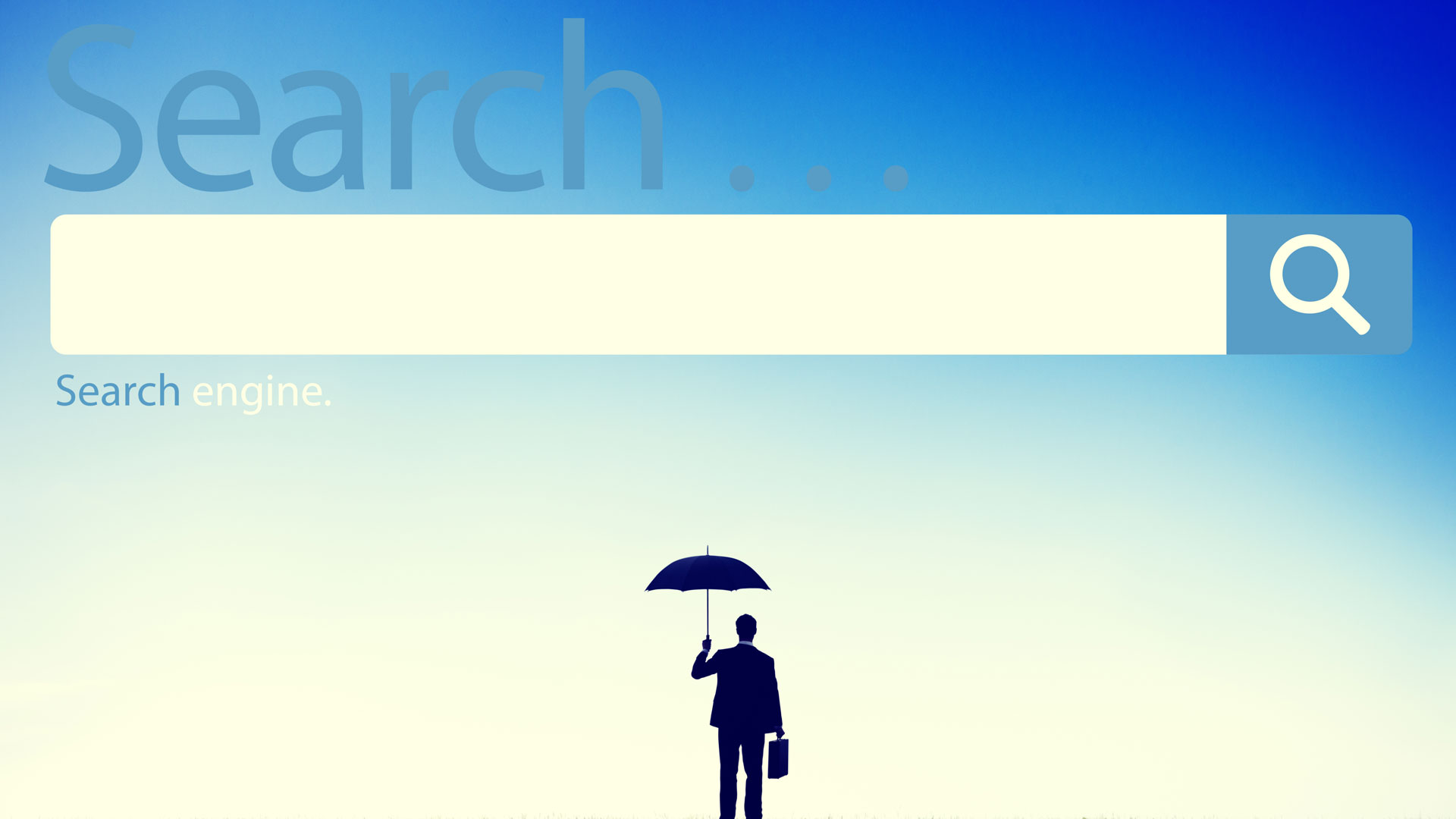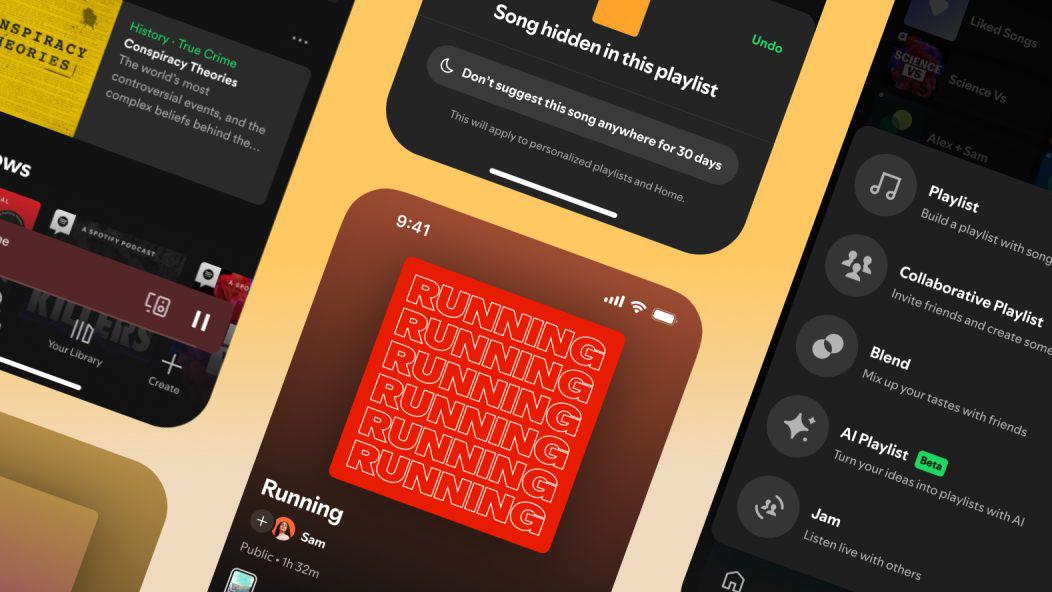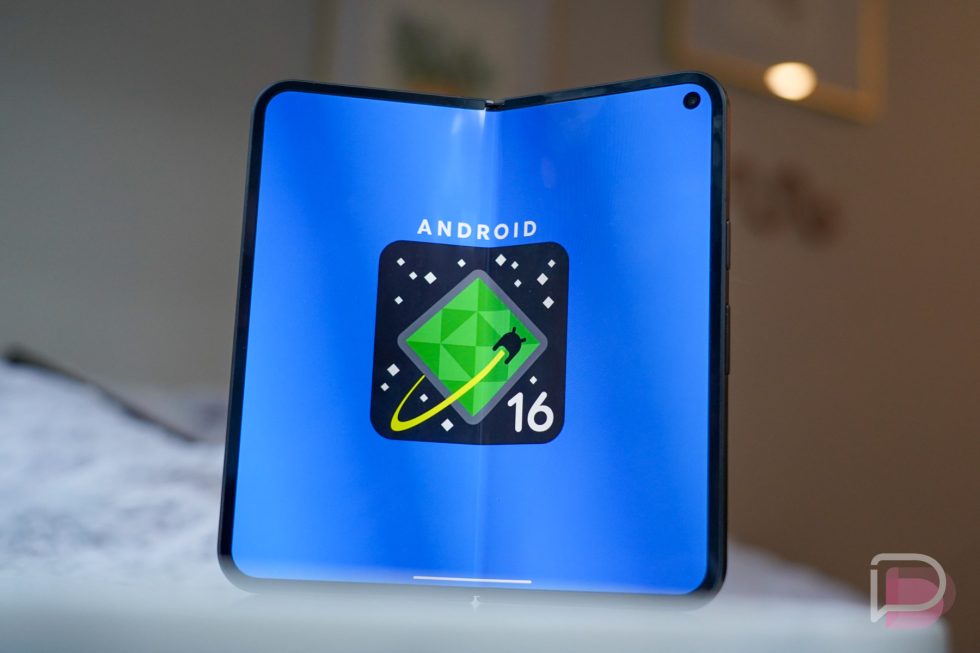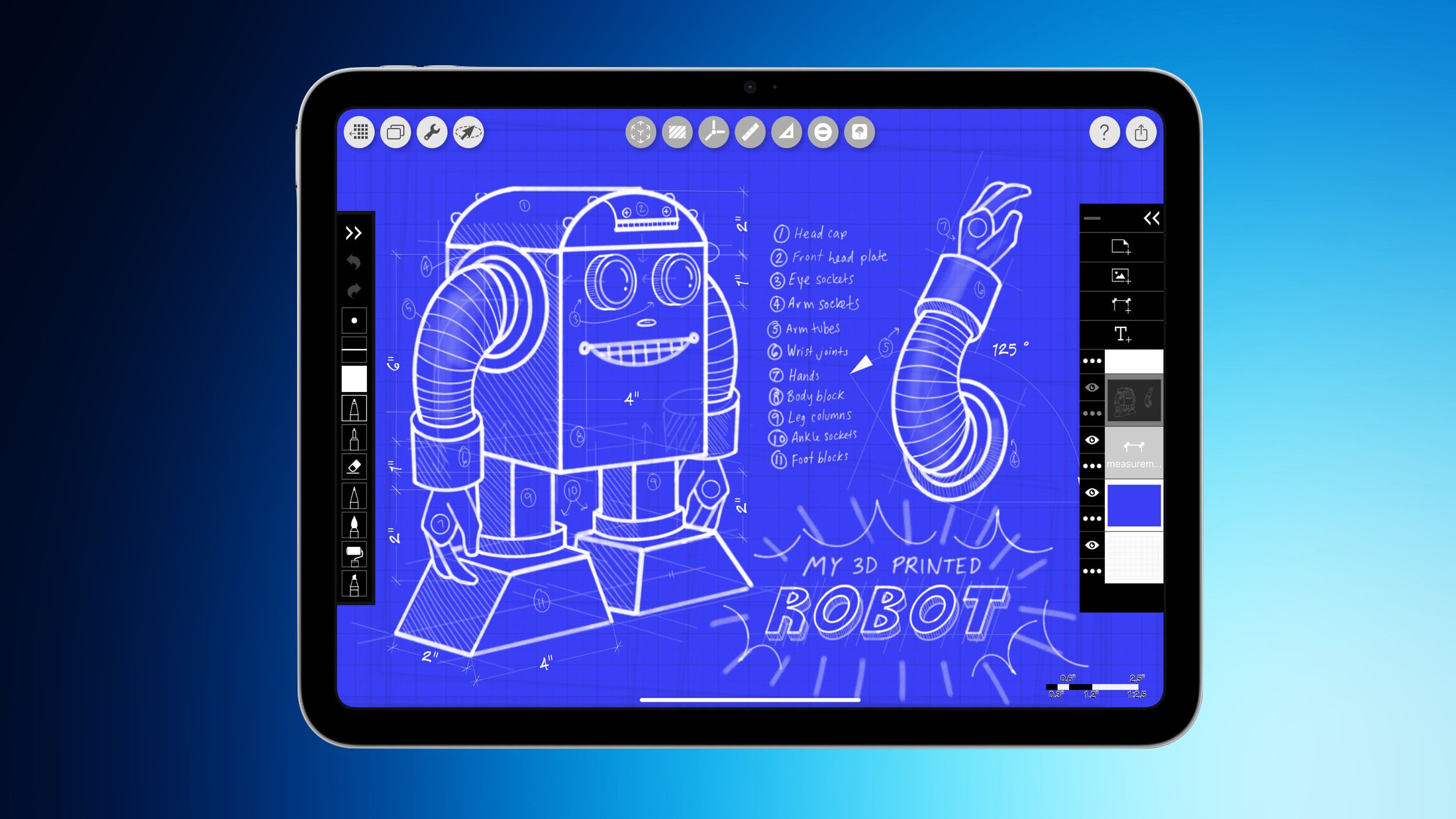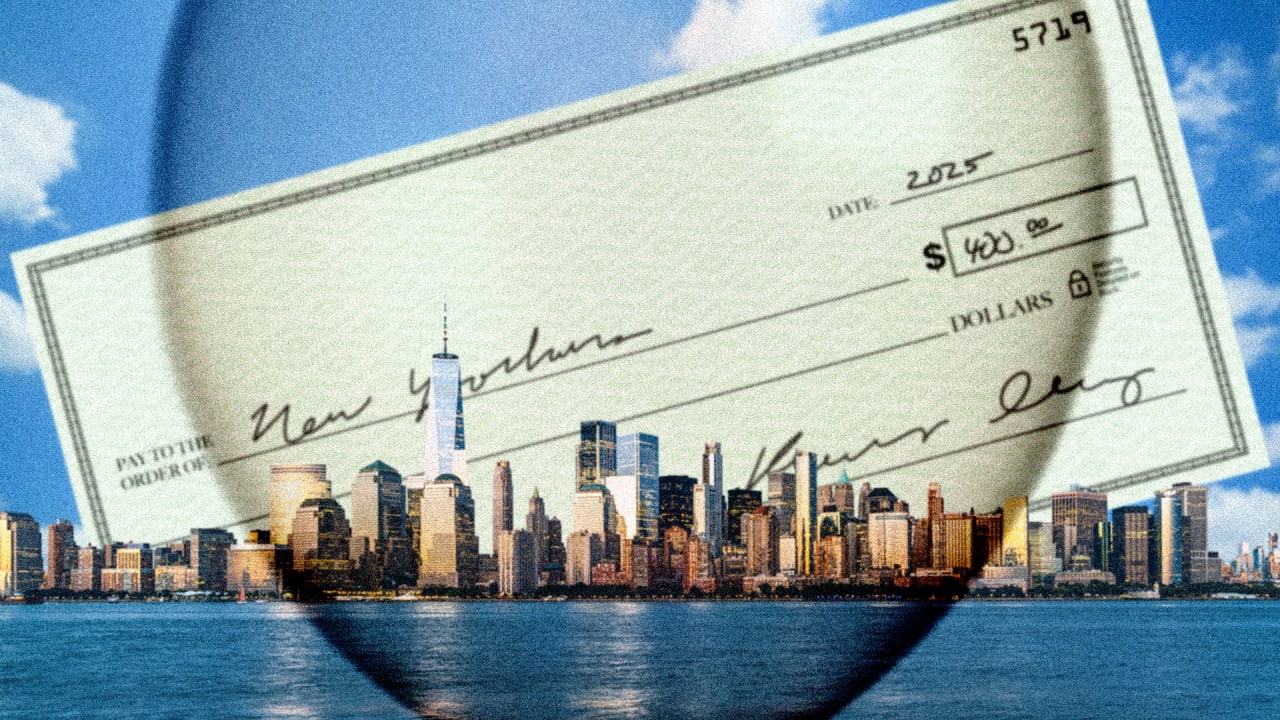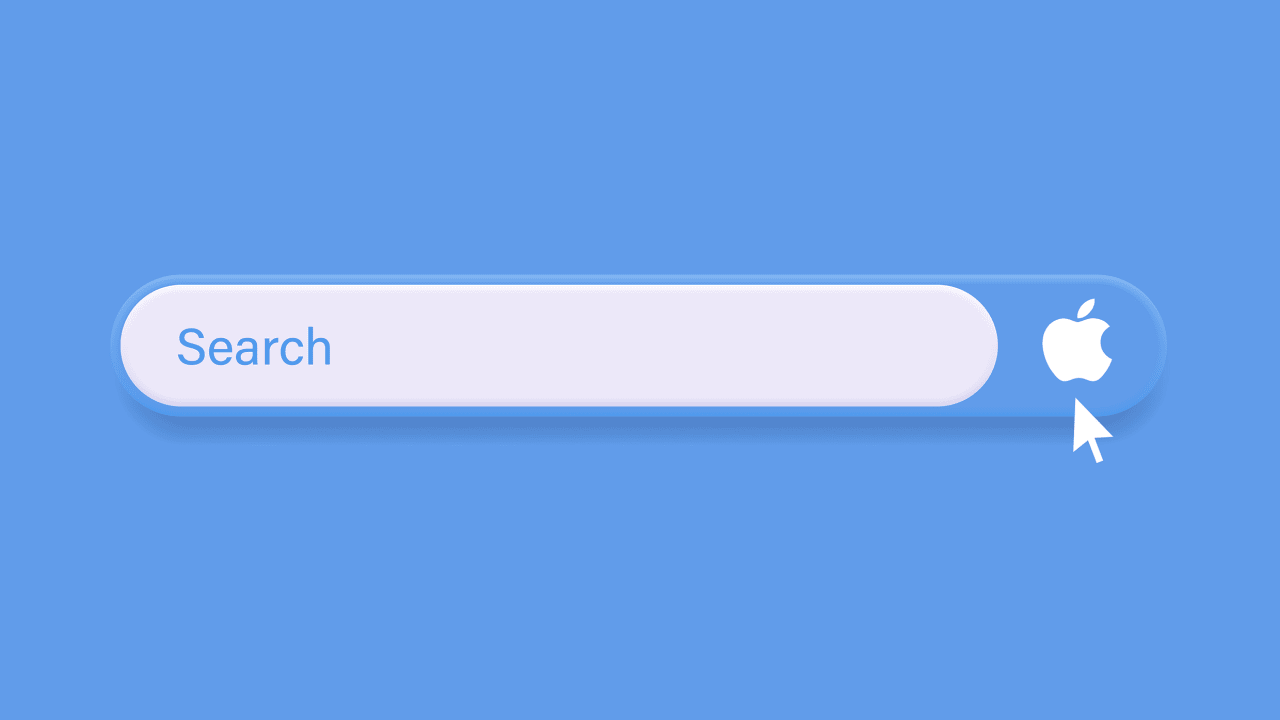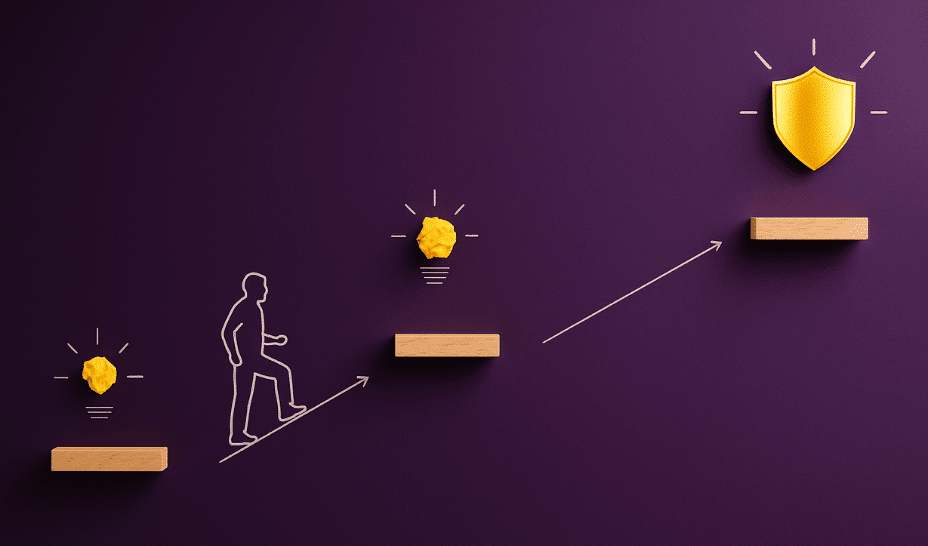How to Automatically Import All Images in a JavaScript Project?
Introduction In modern web development, automating tasks can save time and reduce errors. If you're looking to dynamically import all images from a specific folder in a JavaScript project, especially in frameworks like Vue.js, you're in the right place! This article delves into how to facilitate the automatic import of images using the require.context method. Why This Issue Occurs When you're dealing with a large number of images, maintaining and updating the image list in your code can become tedious. Manually adding image paths defeats the purpose of efficiency and can lead to mistakes. This need for automation becomes especially apparent when working with dynamically loaded content, where images are regularly updated. Thus, using require.context can simplify the process, allowing you to map and display images without constant code alterations. Using require.context to Dynamically Import Images The require.context function is an amazing feature of Webpack. It allows the importing of multiple files, based on a specific directory or pattern. The following approach demonstrates how to automatically load images from a folder: Updated Vue Component Example Let's take a look at a Vue.js component that automatically imports all JPG images from the classical-art folder. Classical Art Collection export default { data() { return { images: [], }; }, created() { this.loadImages(); }, methods: { loadImages() { const req = require.context( '../assets/images/classical-art/', false, /.jpg$/ ); this.images = req.keys().map((key) => ({ url: req(key), alt: key.split('/').pop() // Extracting file name for alt })); }, }, }; /* Add your styles here */ Explanation Template Section: The template section contains a v-for loop that iterates over the images array. For each image, it generates an img tag with the appropriate src and alt attributes. Data Function: The data function initializes an images array that will hold our dynamically imported images. Lifecycle Hook: The created lifecycle hook triggers the loading of images as soon as the component is created. loadImages Method: This method utilizes require.context to import all .jpg files. It converts the keys from require.context into an array of image objects to populate the images property. Benefits of this Approach Implementing require.context to dynamically load images helps you save time, maintain clean code, and keep the project organized. Whenever a new image is added to the directory, it will automatically be displayed on your website without the need for further code adjustments. Frequently Asked Questions 1. Can I use require.context with other file types? Yes, you can modify the regular expression in require.context to include different file types like PNG or GIF as well. Just change the file pattern, e.g., /\.png$/ for PNG images. 2. Will this method work for large numbers of images? Using require.context is efficient for loading multiple images at once, but remember that loading a large number of images can affect your web page's performance. Consider lazy-loading images as an optimization strategy. 3. What if I want to load images on demand? For on-demand loading, consider implementing lazy loading using the Intersection Observer API or utilizing Vue's built-in lazy loading features to load images only when they are visible in the viewport. Conclusion In conclusion, dynamically importing images using require.context can greatly simplify image management in a JavaScript project, especially for Vue applications. This approach not only helps keep your code clean but also allows your application to flexibly adapt to the addition of new images without cumbersome manual updates. Happy coding!

Introduction
In modern web development, automating tasks can save time and reduce errors. If you're looking to dynamically import all images from a specific folder in a JavaScript project, especially in frameworks like Vue.js, you're in the right place! This article delves into how to facilitate the automatic import of images using the require.context method.
Why This Issue Occurs
When you're dealing with a large number of images, maintaining and updating the image list in your code can become tedious. Manually adding image paths defeats the purpose of efficiency and can lead to mistakes. This need for automation becomes especially apparent when working with dynamically loaded content, where images are regularly updated. Thus, using require.context can simplify the process, allowing you to map and display images without constant code alterations.
Using require.context to Dynamically Import Images
The require.context function is an amazing feature of Webpack. It allows the importing of multiple files, based on a specific directory or pattern. The following approach demonstrates how to automatically load images from a folder:
Updated Vue Component Example
Let's take a look at a Vue.js component that automatically imports all JPG images from the classical-art folder.
Classical Art Collection
![]()
Explanation
-
Template Section: The template section contains a
v-forloop that iterates over theimagesarray. For each image, it generates animgtag with the appropriatesrcandaltattributes. -
Data Function: The
datafunction initializes animagesarray that will hold our dynamically imported images. -
Lifecycle Hook: The
createdlifecycle hook triggers the loading of images as soon as the component is created. -
loadImages Method: This method utilizes
require.contextto import all.jpgfiles. It converts the keys fromrequire.contextinto an array of image objects to populate theimagesproperty.
Benefits of this Approach
Implementing require.context to dynamically load images helps you save time, maintain clean code, and keep the project organized. Whenever a new image is added to the directory, it will automatically be displayed on your website without the need for further code adjustments.
Frequently Asked Questions
1. Can I use require.context with other file types?
Yes, you can modify the regular expression in require.context to include different file types like PNG or GIF as well. Just change the file pattern, e.g., /\.png$/ for PNG images.
2. Will this method work for large numbers of images?
Using require.context is efficient for loading multiple images at once, but remember that loading a large number of images can affect your web page's performance. Consider lazy-loading images as an optimization strategy.
3. What if I want to load images on demand?
For on-demand loading, consider implementing lazy loading using the Intersection Observer API or utilizing Vue's built-in lazy loading features to load images only when they are visible in the viewport.
Conclusion
In conclusion, dynamically importing images using require.context can greatly simplify image management in a JavaScript project, especially for Vue applications. This approach not only helps keep your code clean but also allows your application to flexibly adapt to the addition of new images without cumbersome manual updates. Happy coding!







































































































































































![[The AI Show Episode 146]: Rise of “AI-First” Companies, AI Job Disruption, GPT-4o Update Gets Rolled Back, How Big Consulting Firms Use AI, and Meta AI App](https://www.marketingaiinstitute.com/hubfs/ep%20146%20cover.png)









































































































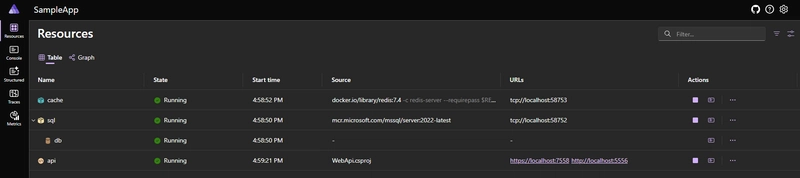


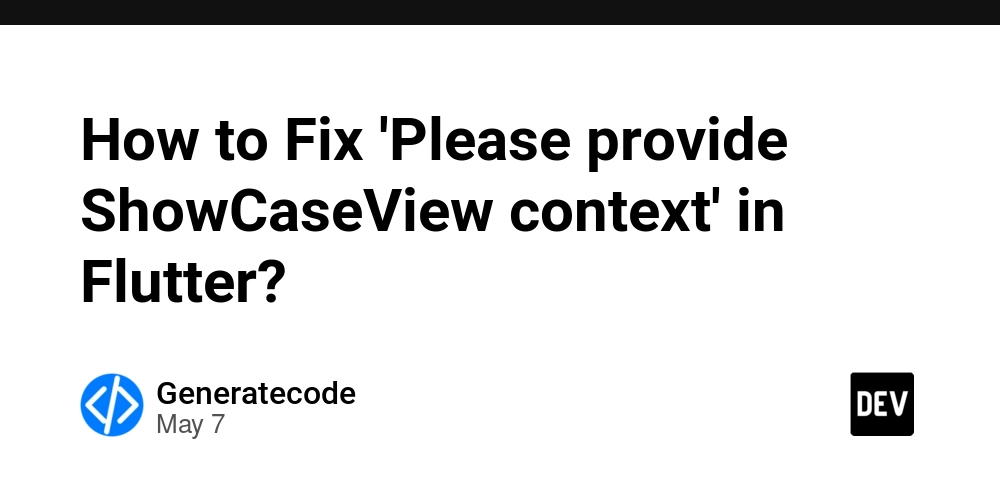






















































































































.jpeg?#)





-Pokemon-GO---Official-Gigantamax-Pokemon-Trailer-00-02-12.png?width=1920&height=1920&fit=bounds&quality=70&format=jpg&auto=webp#)





























_Wavebreakmedia_Ltd_IFE-240611_Alamy.jpg?width=1280&auto=webp&quality=80&disable=upscale#)
























































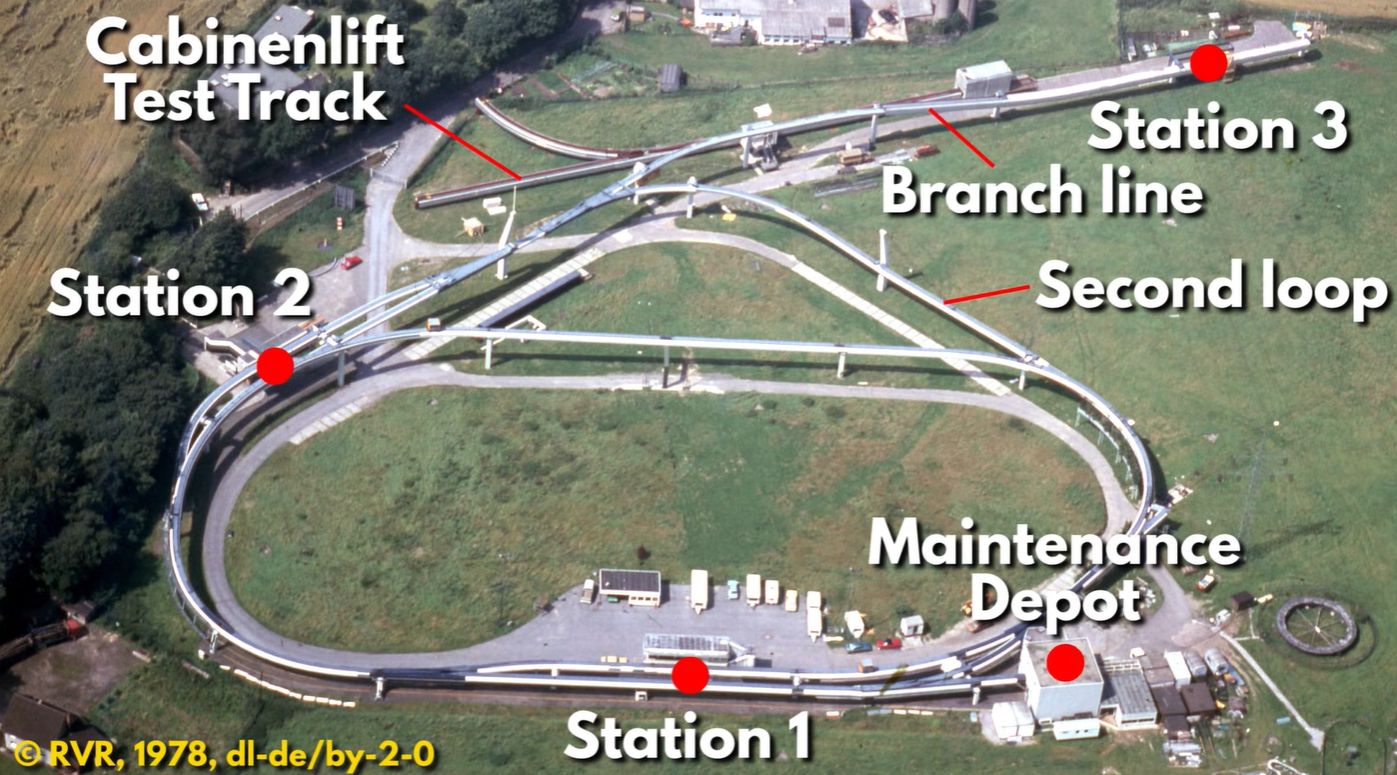


















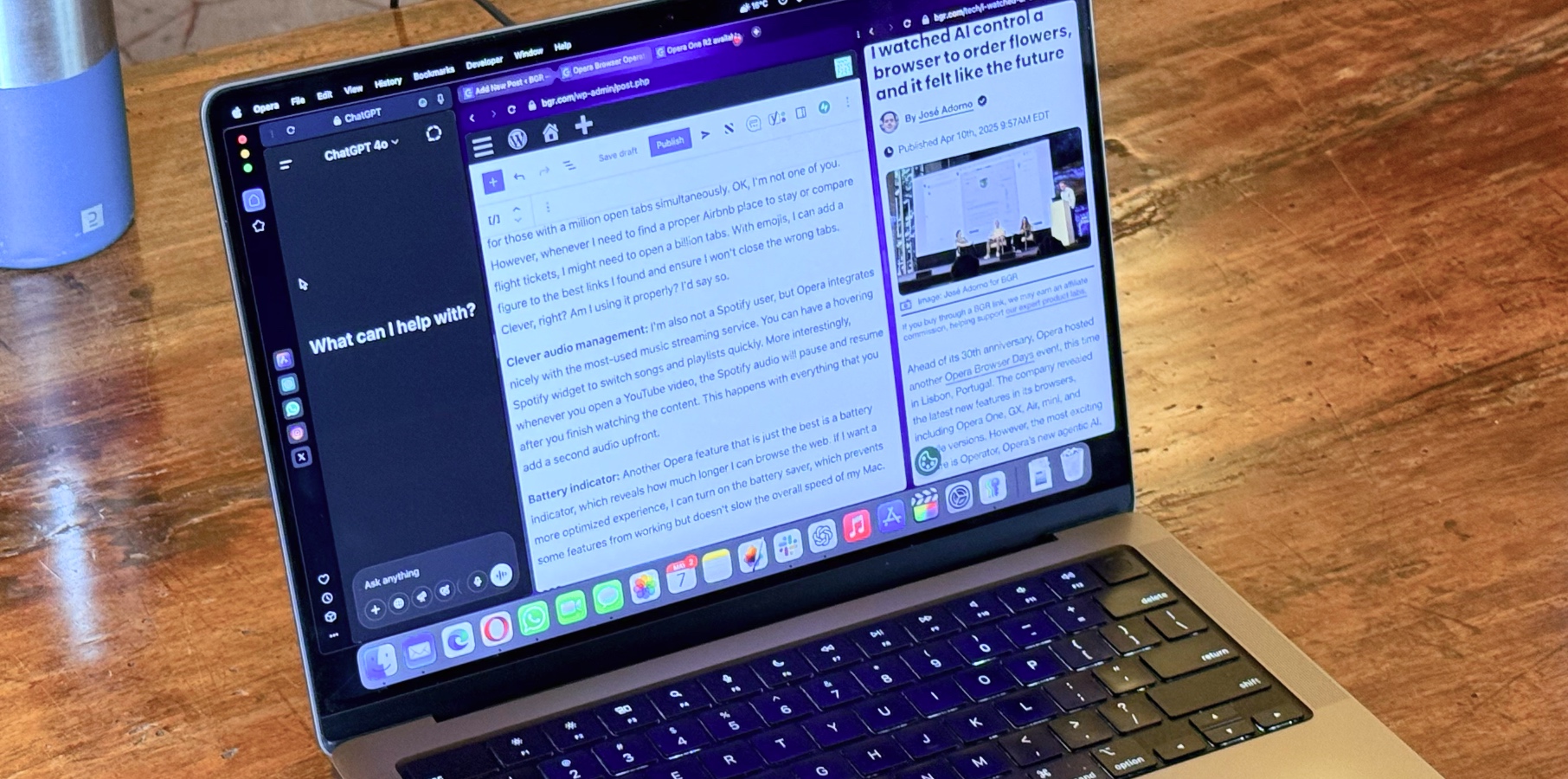




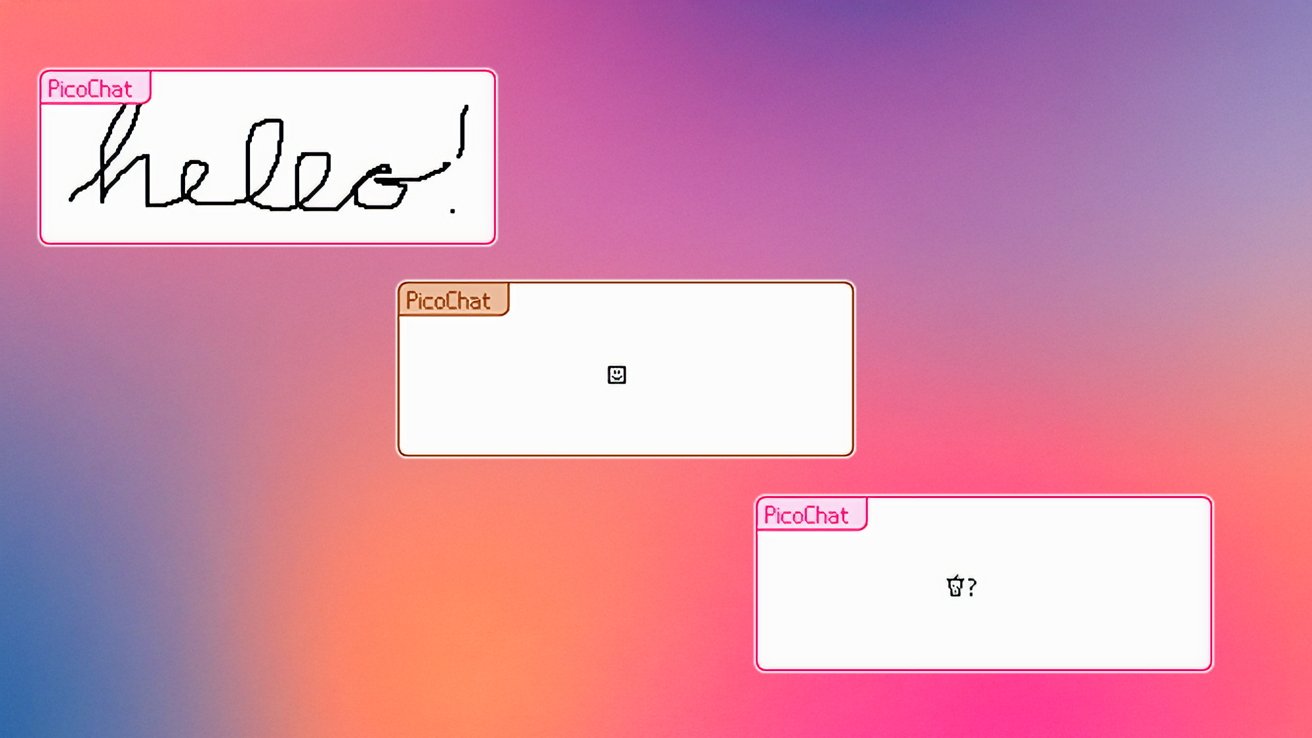


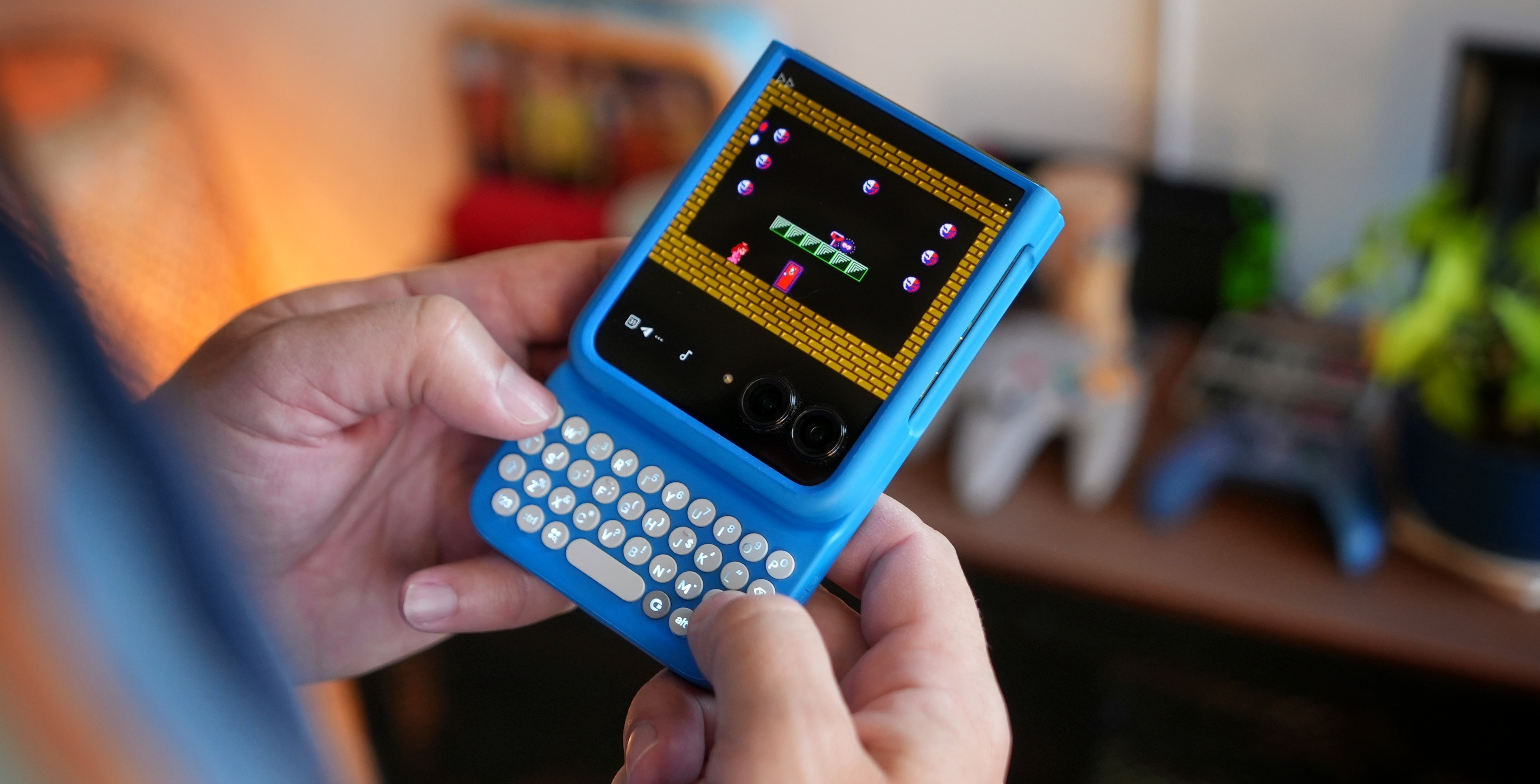




























![Apple Shares Official Trailer for 'Echo Valley' Starring Julianne Moore, Sydney Sweeney, Domhnall Gleeson [Video]](https://www.iclarified.com/images/news/97250/97250/97250-640.jpg)