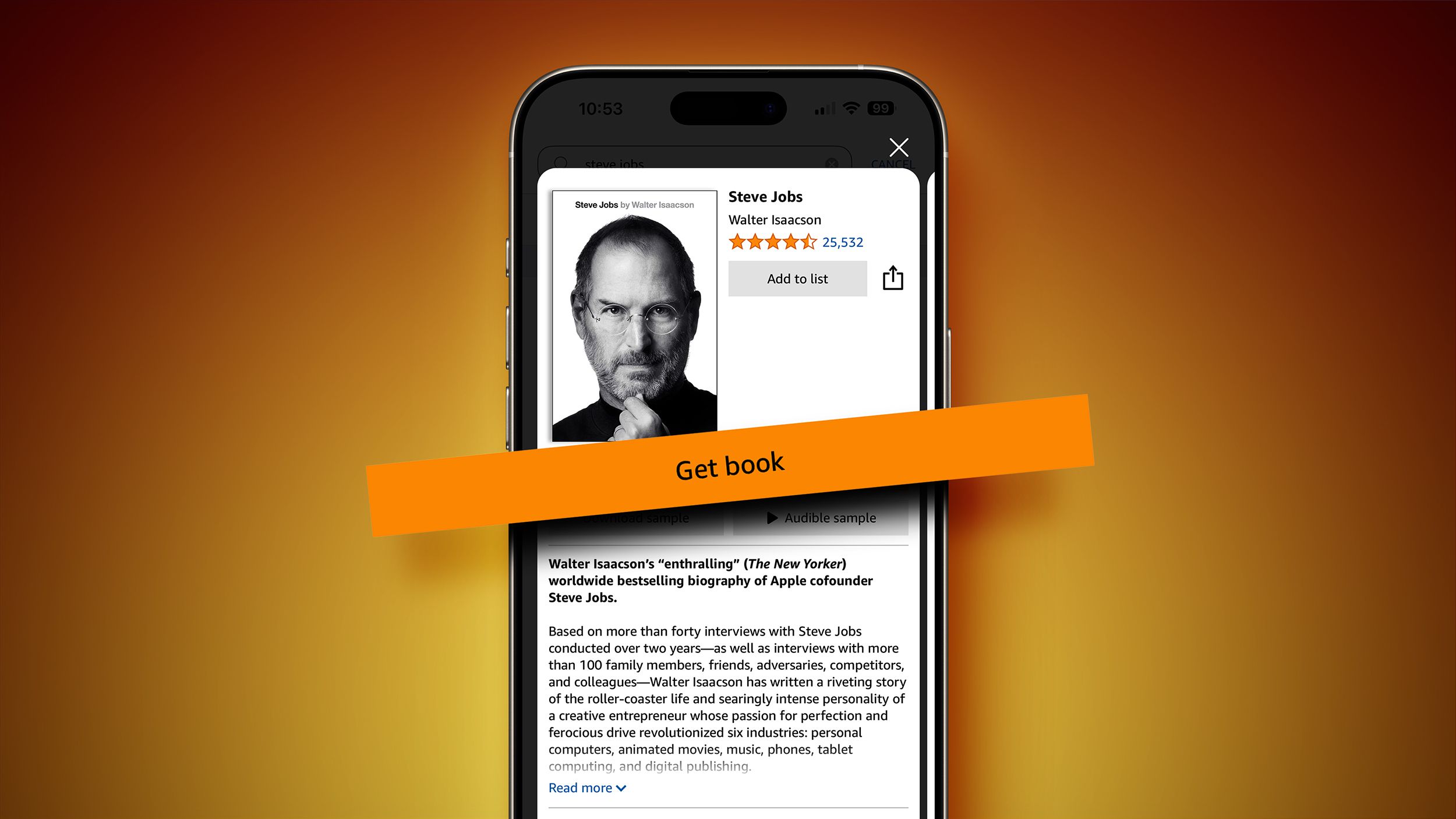Compose Multiplatform 1.8.0 Released: Compose Multiplatform for iOS Is Stable and Production-Ready
Today marks a major milestone in the Kotlin Multiplatform journey: the release of Compose Multiplatform 1.8.0, which brings Compose for iOS to Stable. With this update, Kotlin Multiplatform becomes a complete solution for mobile development, enabling flexible code sharing across both business logic and UI without compromising app quality or losing control over platform-specific capabilities. […]

Today marks a major milestone in the Kotlin Multiplatform journey: the release of Compose Multiplatform 1.8.0, which brings Compose for iOS to Stable. With this update, Kotlin Multiplatform becomes a complete solution for mobile development, enabling flexible code sharing across both business logic and UI without compromising app quality or losing control over platform-specific capabilities.
Everything you need to build apps for real-world use
Compose Multiplatform for iOS now includes everything you need to build beautiful UIs for real-world apps:
- Feature parity with Jetpack Compose for all popular use cases.
- Type-safe navigation with deep linking support.
- Flexible resource management.
- First-class accessibility support with VoiceOver, AssistiveTouch, and Full Keyboard Access.
- And more.
Version 1.8.0 finalizes the core API surface and brings targeted improvements to accessibility and navigation, along with a wide range of bug fixes and performance improvements (see the details in the 1.8.0 What’s New). All major APIs are now officially stable, with strong compatibility guarantees and minimal breaking changes expected in the future.
This stable foundation is backed by a rapidly growing ecosystem. Jetpack libraries are adopting multiplatform capabilities, and the community continues to contribute high-quality libraries, covering everything from architecture and dependency injection to image loading and graph rendering – all listed on klibs.io, the official Kotlin Multiplatform library catalog.
With these building blocks in place, you can start developing robust, feature-rich apps today – just like the teams already shipping Compose Multiplatform apps to production.

Apps that feel truly native
Smooth, native behavior is what iOS users expect – and notice. Compose Multiplatform for iOS focuses on getting the details right, so apps feel familiar and responsive on the platform:
- Scrolling behavior that matches native iOS physics.
- Text editing with native selection and right-to-left support.
- Drag-and-drop integration with the system.
- Adaptive UI that respects system settings like font size and contrast.
- Navigation gestures that feel natural to iOS users.
Staying true to the core Kotlin Multiplatform philosophy, Compose Multiplatform continues to bring together the best of native and cross-platform development. The 1.8.0 release introduces further improvements to interop with SwiftUI and UIKit, allowing you to seamlessly embed Compose in an existing app or incorporate native views into a Compose screen. This approach supports gradual adoption and gives you full control over how and where you share code.
Performance that’s ready for production
A great user experience comes down to more than just UI behavior; it’s about performance, too. Smooth, responsive interactions are key to user satisfaction. That’s why performance was a core focus throughout this stabilization effort. With 1.8.0:
- Startup time is comparable to native apps, so your first frame arrives just as fast.
- Scrolling performance is on par with SwiftUI, even on high-refresh-rate devices.
- Compose Multiplatform adds only ~9 MB to the size of an iOS app compared to a fully native SwiftUI app with the same UI logic and assets.

And most importantly, this matches what developers are seeing in practice. According to our latest survey, over 96% of teams using Compose Multiplatform on iOS report no major performance concerns.

Development tools that boost your efficiency
To make building Compose Multiplatform apps faster, smoother, and more enjoyable, we’re actively improving the KMP tooling. A new KMP plugin is coming soon for both IntelliJ IDEA and Android Studio. Besides features for writing common logic, it will bring support for Compose Previews in common code, and tools for managing resources.
Even more exciting: Compose Hot Reload is already available. It lets you make changes to your UI code and see the results instantly, without restarting the app or losing the current state. It intelligently reloads code as you work – making UI iteration faster and smoother than ever.
Production-ready and easy to adopt
Compose Multiplatform for iOS now gives you the full package: stable APIs, great performance, a native feel, and modern tooling. Your users will feel right at home with the UI, while your team will notice the difference: fewer bugs, less duplicated work, and faster delivery across platforms.
And best of all, you don’t need to start from scratch. Many teams — including Markaz, Wrike, Feres, and Physics Wallah — are already integrating Compose Multiplatform into large-scale apps, one screen or feature at a time. It fits into your workflow and grows with your needs.

Compose Multiplatform for iOS is Stable. The ecosystem is thriving. The tools are ready. And now, we can’t wait to see the apps that you‘ll build.
Get started with Compose Multiplatform
Compose Multiplatform beyond mobile
Compose Multiplatform for the web is also evolving rapidly. With 1.8.0, the Navigation library now supports browser back and forward buttons, making web apps feel more native. Developers can also experiment with pointer cursor customization and resource preloading APIs, which help reduce layout shifts and improve perceived performance.
These updates bring Compose Multiplatform for the web one step closer to providing a polished, production-ready experience. In two days, we’ll share more about our vision and plans for Kotlin web development in the upcoming post “The Present and Future of Kotlin for the Web.” Stay tuned.
Read more
- Compose Multiplatform 1.8.0 – release notes on GitHub
- What’s new in Compose Multiplatform 1.8.0 – detailed release notes on the documentation portal
- Get started with Compose Multiplatform – a tutorial
- Compose Multiplatform and Jetpack Compose

















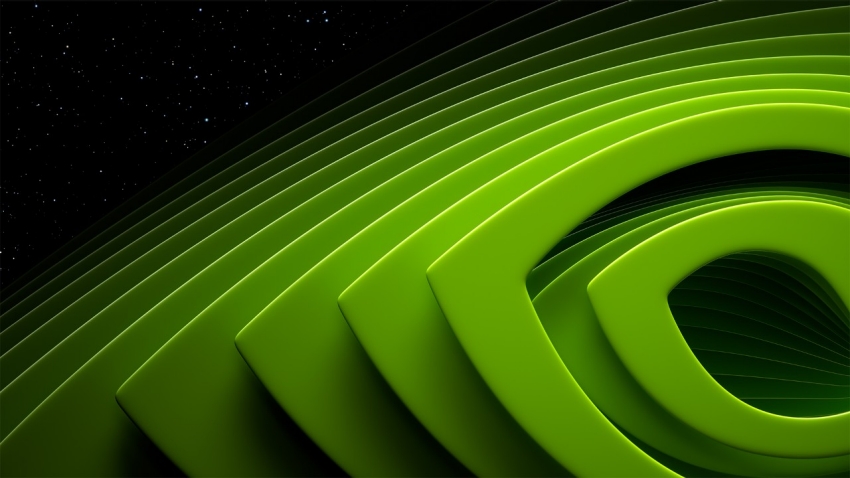





















































































































































![[The AI Show Episode 146]: Rise of “AI-First” Companies, AI Job Disruption, GPT-4o Update Gets Rolled Back, How Big Consulting Firms Use AI, and Meta AI App](https://www.marketingaiinstitute.com/hubfs/ep%20146%20cover.png)











































































































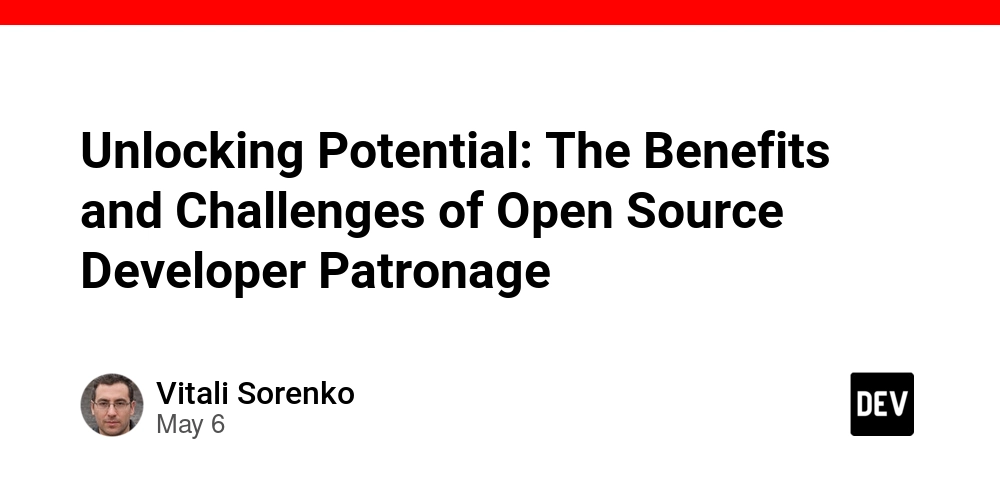

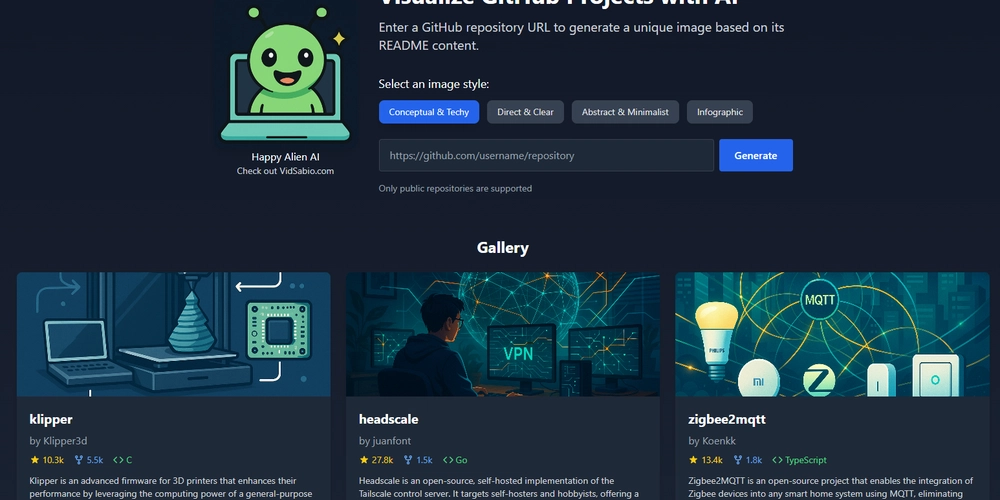
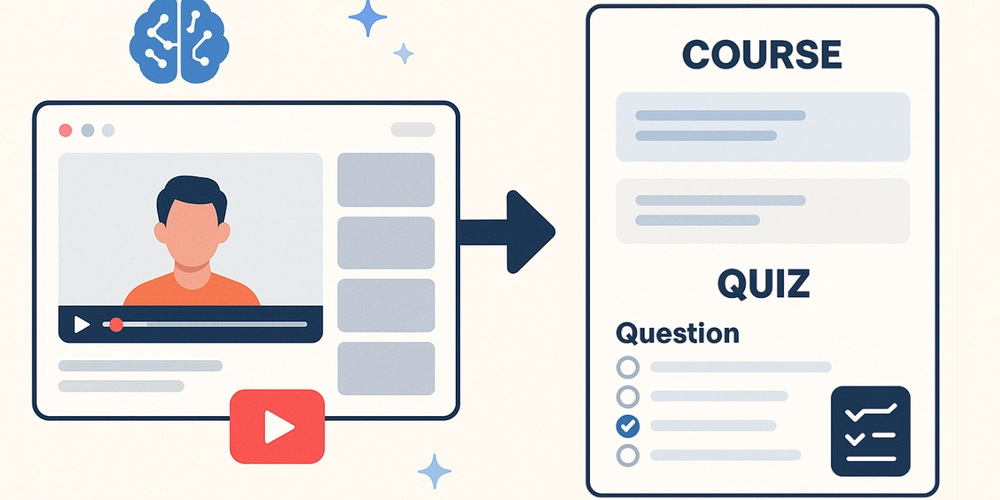

































































.jpg?width=1920&height=1920&fit=bounds&quality=70&format=jpg&auto=webp#)





















































































_Brian_Jackson_Alamy.jpg?width=1280&auto=webp&quality=80&disable=upscale#)

_Steven_Jones_Alamy.jpg?width=1280&auto=webp&quality=80&disable=upscale#)


 Stolen 884,000 Credit Card Details on 13 Million Clicks from Users Worldwide.webp?#)



















































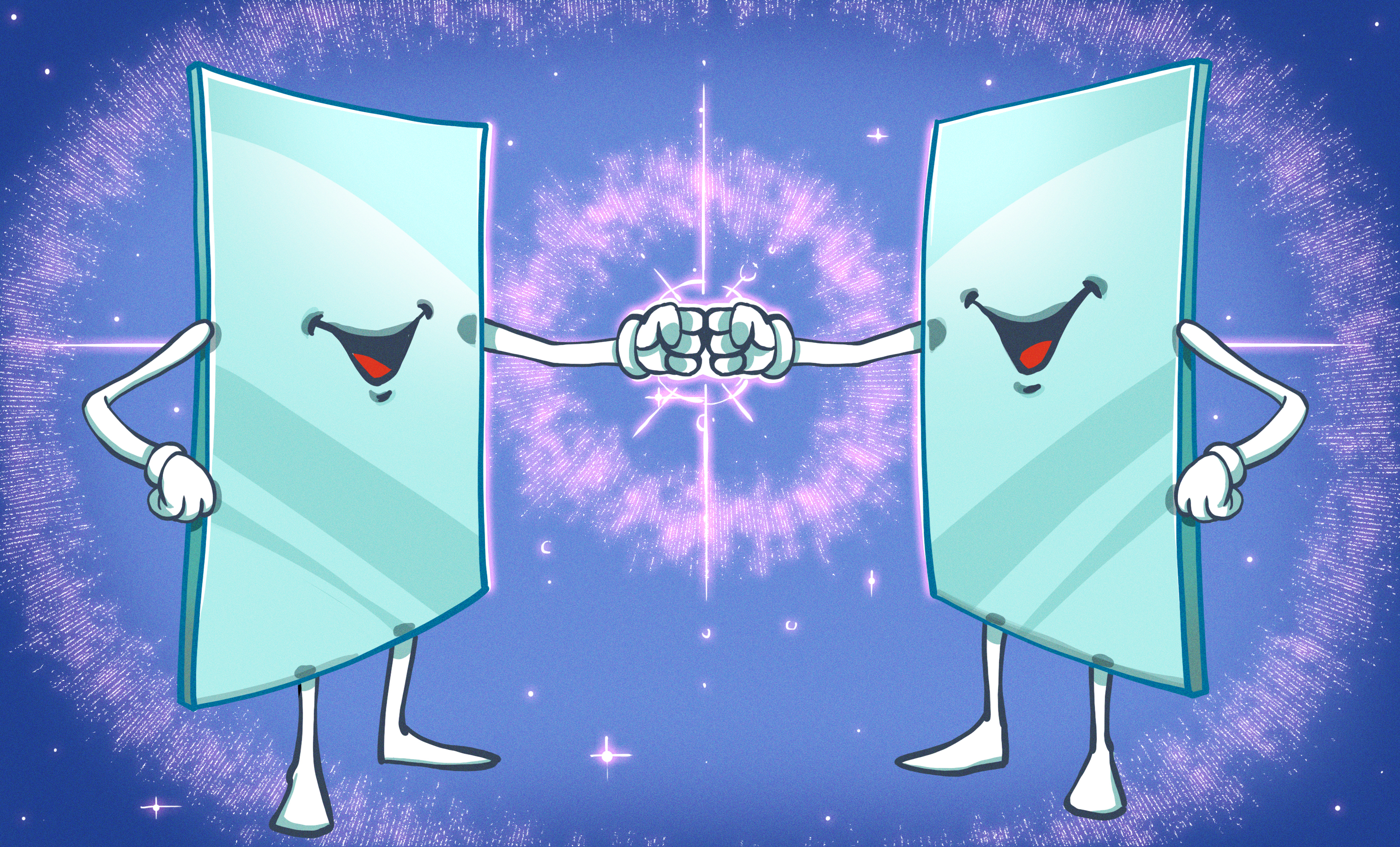
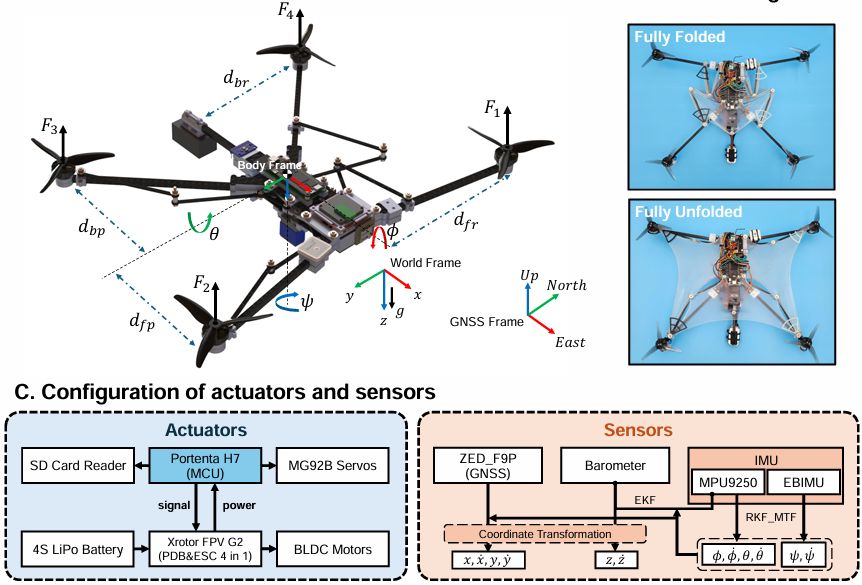
































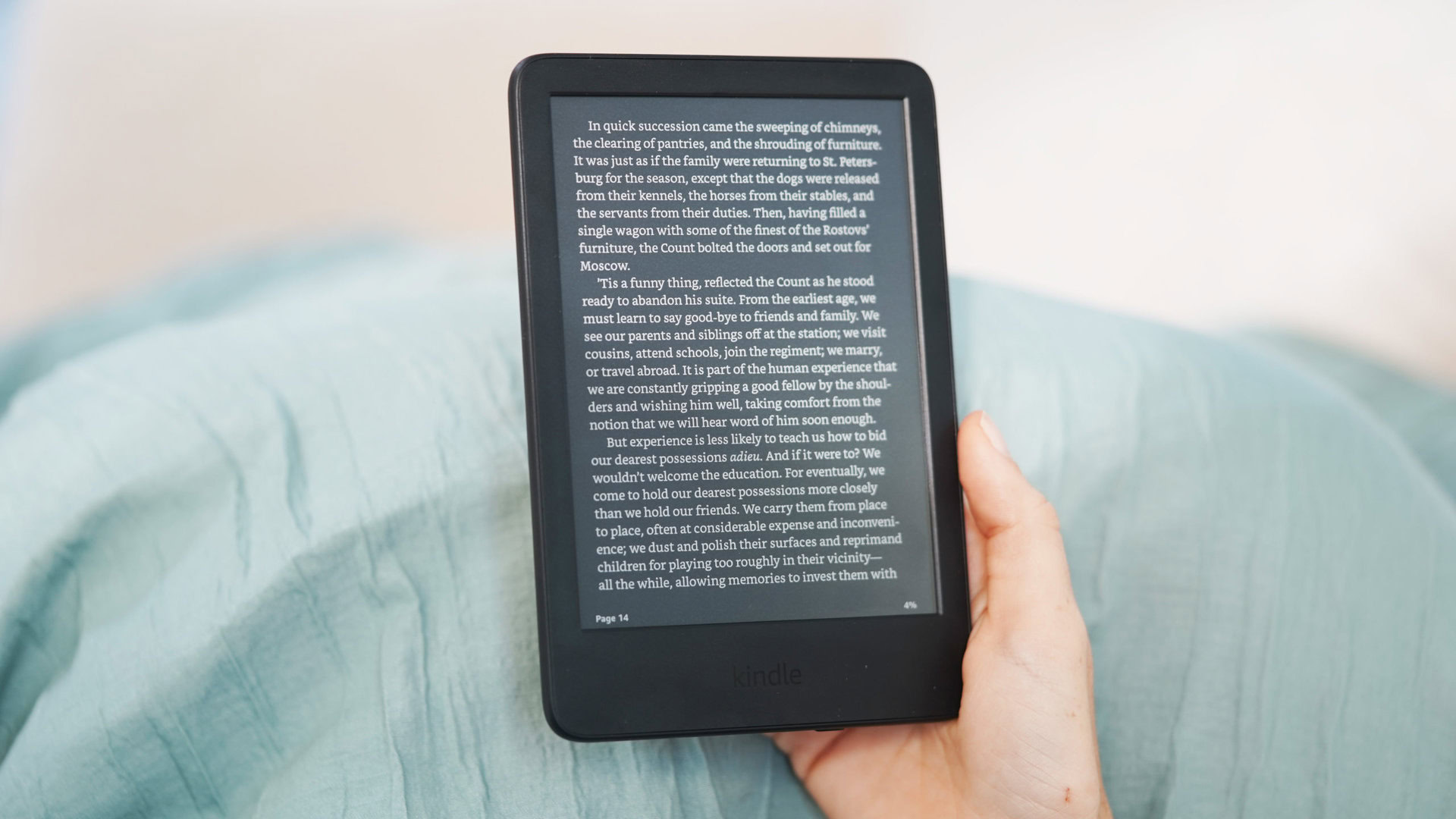








![Google rolling out Nest Wifi Pro April 2025 update [U]](https://i0.wp.com/9to5google.com/wp-content/uploads/sites/4/2022/10/Nest-Wifi-Pro-1.jpg?resize=1200%2C628&quality=82&strip=all&ssl=1)










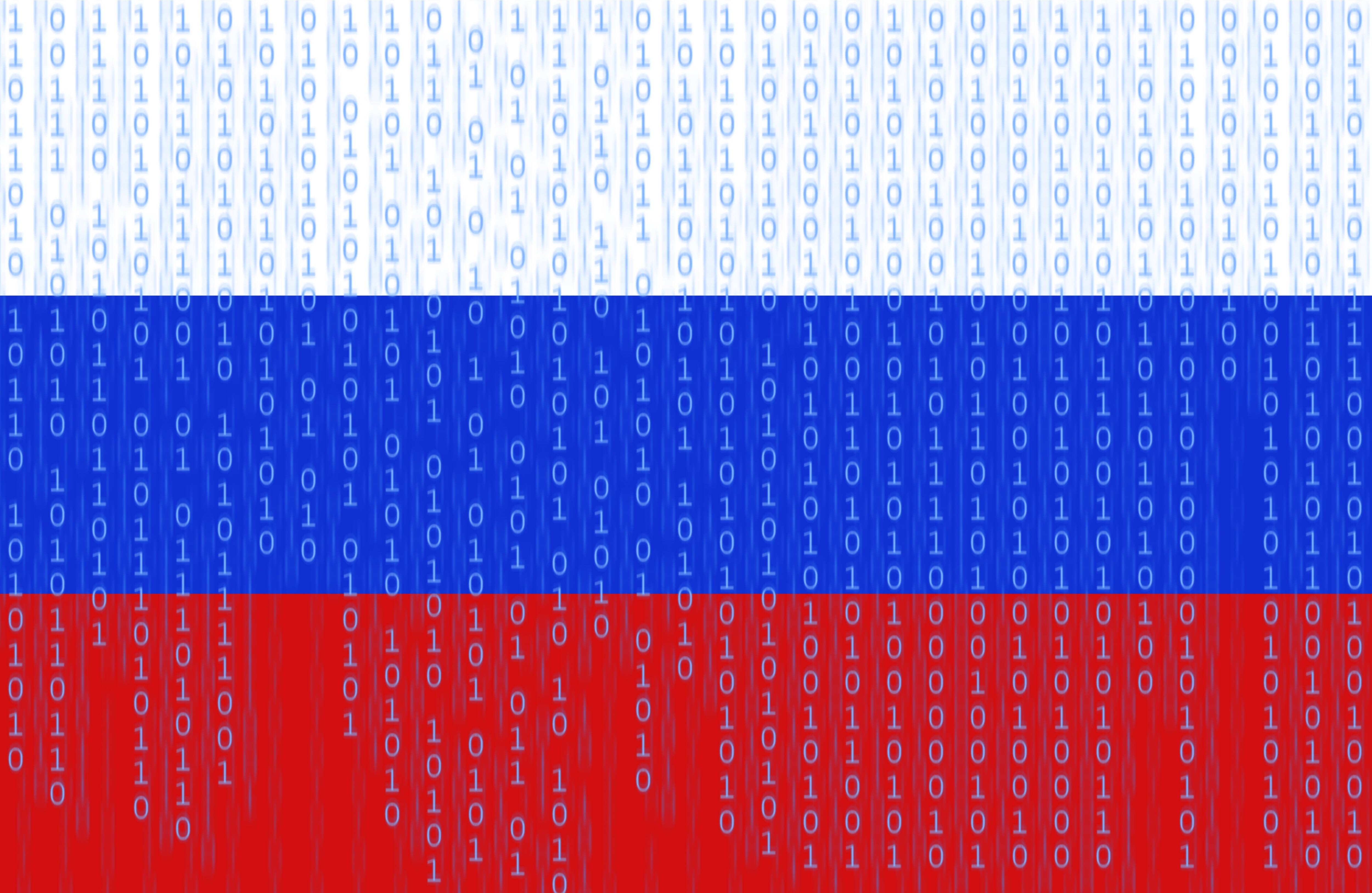



![Apple Releases iOS 18.5 RC and iPadOS 18.5 RC to Developers [Download]](https://www.iclarified.com/images/news/97230/97230/97230-640.jpg)

![Apple Seeds watchOS 11.5 RC to Developers [Download]](https://www.iclarified.com/images/news/97235/97235/97235-640.jpg)
![Apple Watch Shipments Declined 19% Year-over-Year in 2024 [Report]](https://www.iclarified.com/images/news/97229/97229/97229-640.jpg)