EufyCam S3 Pro Kit review: Local storage means no subscription
TechHive Editors Choice At a glanceExpert's Rating Pros Excellent 4K video quality, day and night Built-in solar panels keep cameras’ batteries charged 16GB of local storage expandable to 16TB Eufy HomeBase 3 supports up to 16 cameras Cons Opting for HomeKit integration limits video resolution to 1080p External solar panels must be purchased separately if needed Our Verdict The EufyCam S3 Pro 2-Cam Kit delivers sharp, reliable, and fully independent home security without locking you into ongoing fees. Price When Reviewed This value will show the geolocated pricing text for product undefined Best Pricing Today Cloud subscriptions that lock your security camera footage behind a monthly fee are a frustrating reality for homeowners. The EufyCam S3 Pro 2-Cam Kit offers a way out. With 4K video resolution, smart AI detection, and solar panels integrated into the two cameras, it delivers top-shelf performance without roping you into a payment plan. Eufy does offer cloud storage as an option, but the cameras in this offering store their recordings locally on Eufy’s HomeBase 3 hub—a NAS box (network-attached storage), essentially—enhancing your privacy while saving you money on subscription fees. EufyCam S3 Pro cameras with a HomeBase 3 base station are a compelling video-based home-security package. Design and features The EufyCam S3 Pro cameras have a bullet-style body with a white finish and a black face. Each camera has a solar panel on top, neatly integrated into the design rather than bolted on as an afterthought. It’s a clean, functional look that fits whether you’re mounting them on brick, siding, wood, or stucco. The cameras are strongly protected from the elements, boasting a rating of IP67. Our IP code guide tells that means the cameras can not only withstand a blast from a pressure washer (from a reasonable distance), but they can even withstand being submersed in up to three feet of water for up to 30 minutes. The Eufy S3 Pro cameras have integrated solar panels that allow them to run all day and night with just an hour of direct sunlight.Michael Ansaldo/Foundry The S3 Pro system is packed with serious hardware. Each camera captures video in 4K Ultra HD resolution (that’s 3840 x 2160 pixels), delivering crisp detail that makes it easy to spot faces, license plates, and other important features. A 135-degree field of view provides wide coverage without the heavy barrel distortion you sometimes get from wide-angle lenses. At night, Eufy’s MaxColor Vision technology kicks in, delivering full-color night vision without needing bright, battery-draining spotlights. Instead, the cameras rely on a larger sensor and wider f/1.0 aperture to pull in enough light naturally. Powering the system is Eufy’s SolarPlus 2.0 technology. The cameras use a 13,000mAh battery that Eufy says will keep them running for up to a year on a single charge with just an hour of direct sunlight a day. To give homeowners even more flexibility when it comes to mounting the cameras, Eufy offers external solar panels for $29.99 each. You can add one and position it for the best sun exposure even if your ideal camera placement is in permanent shade. For motion detection, the S3 Pro pairs radar sensing with conventional passive infrared (PIR) to better separate real threats from moving branches or passing cars. AI-powered recognition also sorts motion events into categories—people, vehicles, pets, and faces—so you’re not constantly bombarded with unnecessary notifications. You can also create privacy zones to block out parts of the frame you don’t want recorded, which is handy if your cameras overlook a neighbor’s property. The Eufy Security app provides control over the camera and its live feed as well as the HomeBase 3 hub. Michael Ansaldo/Foundry The audio features are just as strong. Two-way audio lets you hear and speak through the cameras, with built-in AI noise reduction that helps voices come through clearly even from 20 to 25 feet away. If you need to scare someone off, each camera also comes equipped with a 100dB siren and customizable voice warnings. Footage is stored locally on the included Eufy HomeBase 3, which has 16GB of built-in storage. That’s not a lot, but it can be easily expanded up to 16TB by plugging in an internal 2.5-inch SATA hard drive or SSD. A single HomeBase 3 can host up to 16 Eufy cameras, including most Eufy video doorbells and floodlight cameras. And while Eufy doesn’t yet have a robust home security platform beyond its cameras, its NAS box can also monitor Eufy’s motion and door/window sensors. Local storage means no cloud fees, no mandatory subscriptions, and no dependence on third-party servers for your data. The HomeBase 3 has dual USB-A ports in back that you can use to charge the cameras and to back up its internal storage. If you want another layer of backup

Expert's Rating
Pros
- Excellent 4K video quality, day and night
- Built-in solar panels keep cameras’ batteries charged
- 16GB of local storage expandable to 16TB
- Eufy HomeBase 3 supports up to 16 cameras
Cons
- Opting for HomeKit integration limits video resolution to 1080p
- External solar panels must be purchased separately if needed
Our Verdict
The EufyCam S3 Pro 2-Cam Kit delivers sharp, reliable, and fully independent home security without locking you into ongoing fees.
Price When Reviewed
This value will show the geolocated pricing text for product undefined
Best Pricing Today
Cloud subscriptions that lock your security camera footage behind a monthly fee are a frustrating reality for homeowners. The EufyCam S3 Pro 2-Cam Kit offers a way out. With 4K video resolution, smart AI detection, and solar panels integrated into the two cameras, it delivers top-shelf performance without roping you into a payment plan.
Eufy does offer cloud storage as an option, but the cameras in this offering store their recordings locally on Eufy’s HomeBase 3 hub—a NAS box (network-attached storage), essentially—enhancing your privacy while saving you money on subscription fees.
EufyCam S3 Pro cameras with a HomeBase 3 base station are a compelling video-based home-security package.
Design and features
The EufyCam S3 Pro cameras have a bullet-style body with a white finish and a black face. Each camera has a solar panel on top, neatly integrated into the design rather than bolted on as an afterthought. It’s a clean, functional look that fits whether you’re mounting them on brick, siding, wood, or stucco.
The cameras are strongly protected from the elements, boasting a rating of IP67. Our IP code guide tells that means the cameras can not only withstand a blast from a pressure washer (from a reasonable distance), but they can even withstand being submersed in up to three feet of water for up to 30 minutes.

The Eufy S3 Pro cameras have integrated solar panels that allow them to run all day and night with just an hour of direct sunlight.
Michael Ansaldo/Foundry
The S3 Pro system is packed with serious hardware. Each camera captures video in 4K Ultra HD resolution (that’s 3840 x 2160 pixels), delivering crisp detail that makes it easy to spot faces, license plates, and other important features. A 135-degree field of view provides wide coverage without the heavy barrel distortion you sometimes get from wide-angle lenses. At night, Eufy’s MaxColor Vision technology kicks in, delivering full-color night vision without needing bright, battery-draining spotlights. Instead, the cameras rely on a larger sensor and wider f/1.0 aperture to pull in enough light naturally.
Powering the system is Eufy’s SolarPlus 2.0 technology. The cameras use a 13,000mAh battery that Eufy says will keep them running for up to a year on a single charge with just an hour of direct sunlight a day. To give homeowners even more flexibility when it comes to mounting the cameras, Eufy offers external solar panels for $29.99 each. You can add one and position it for the best sun exposure even if your ideal camera placement is in permanent shade.
For motion detection, the S3 Pro pairs radar sensing with conventional passive infrared (PIR) to better separate real threats from moving branches or passing cars. AI-powered recognition also sorts motion events into categories—people, vehicles, pets, and faces—so you’re not constantly bombarded with unnecessary notifications. You can also create privacy zones to block out parts of the frame you don’t want recorded, which is handy if your cameras overlook a neighbor’s property.
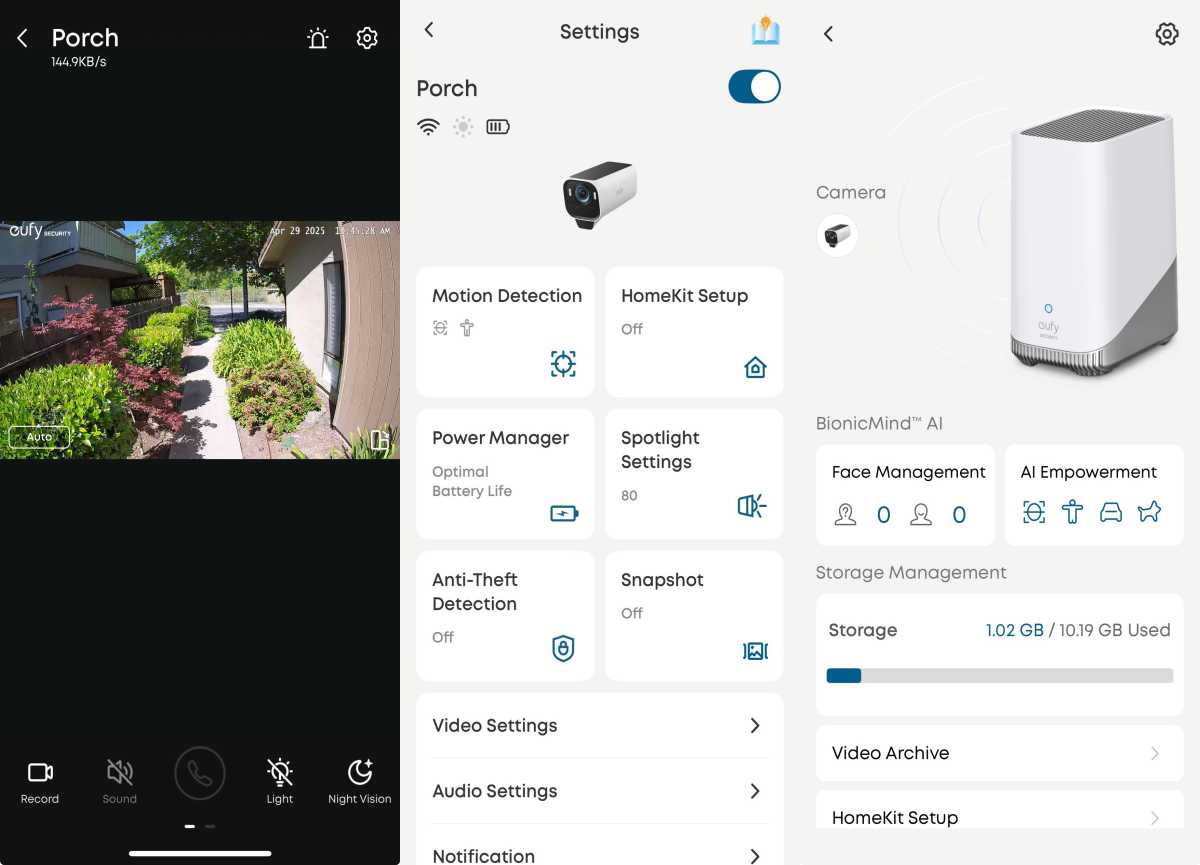
The Eufy Security app provides control over the camera and its live feed as well as the HomeBase 3 hub.
Michael Ansaldo/Foundry
The audio features are just as strong. Two-way audio lets you hear and speak through the cameras, with built-in AI noise reduction that helps voices come through clearly even from 20 to 25 feet away. If you need to scare someone off, each camera also comes equipped with a 100dB siren and customizable voice warnings.
Footage is stored locally on the included Eufy HomeBase 3, which has 16GB of built-in storage. That’s not a lot, but it can be easily expanded up to 16TB by plugging in an internal 2.5-inch SATA hard drive or SSD. A single HomeBase 3 can host up to 16 Eufy cameras, including most Eufy video doorbells and floodlight cameras. And while Eufy doesn’t yet have a robust home security platform beyond its cameras, its NAS box can also monitor Eufy’s motion and door/window sensors. Local storage means no cloud fees, no mandatory subscriptions, and no dependence on third-party servers for your data.
The HomeBase 3 has dual USB-A ports in back that you can use to charge the cameras and to back up its internal storage. If you want another layer of backup protection, you can sign up for an optional cloud backup service: Eufy’s cloud plans, which start at $0.99 for the first month and $3.99/month after that for a single device. A $13.99/month Plus Plan covers all devices and stores videos for 30 days.
The S3 Pro works with Amazon Alexa, Google Assistant, and Apple HomeKit, including HomeKit Secure Video. There is a small tradeoff to using HomeKit, however; video resolution gets capped at 1080p instead of 4K. It’s a limitation that won’t matter to everyone, but it’s worth knowing up front.
Setup and performance
Getting the EufyCam S3 Pro system up and running is about as easy as it gets. The cameras come with everything you need, including sturdy wall mounts and clear instructions that walk you through each step. Simply plug the HomeBase 3 into your router, scan a QR code on the bottom with the Eufy Security app, and follow the prompts to complete the connection. You then press the sync button on each camera to pair it to the HomeBase. Once paired, the HomeBase manages video storage, powers the AI features, and acts as the brains behind the whole setup.

The Eufy HomeBase 3 network-attached storage device (shown here next to a Ring Alarm Pro with dual battery packs) comes with 16GB of storage for video recordings, but an internal SATA bay can host up to a 16TB hard drive or SSD.
Michael Brown/Foundry
In daylight, the S3 Pro’s video quality stands out. Footage is sharp and vibrant, with colors that look natural instead of overly boosted. Details like faces, clothing, and license plates stay clear even when you zoom in. Motion detection also works well right out of the box (although you can adjust sensitivity to tailor detection to your liking). The combination of radar and infrared sensing does a good job of catching real activity while ignoring typical false alarms like tree branches or passing shadows.
Image quality holds up impressively after dark. Footage stays in color even when streetlights or porch lights are scarce, making it much easier to pick out details like clothing color, car models, or faces that would blur together in a standard black-and-white feed. You don’t need to squint at muddy images or guess what you’re seeing—what’s recorded at night looks almost as sharp and recognizable as daytime footage.

Dual USB-A ports on the back of the Eufy HomeBase 3 can be used to make back-up copies of the video recordings stored on the device and to charge the batteries on the cameras if their solar panels don’t get enough sunlight to do the job.
Michael Brown/Foundry
Using the Eufy Security app is smooth and intuitive. Live feeds, recordings, and settings are easy to find, and you can jump between cameras quickly. Notifications arrive promptly and include short AI-powered summaries, so you can tell at a glance whether it’s a person at your door or just your neighbor’s cat wandering by.
This review is part of TechHive’s in-depth coverage of the best home security cameras.
Battery life and solar charging are also strong points. Once installed, the cameras hold their charge steadily, with the built-in panels easily topping off the battery. Placement still matters—put the cameras where they’ll get good light exposure—but if you can’t, the external solar panel is worth considering.
Should you buy the EufyCam S3 Pro 2-Cam Kit?
At $549.99, the eufyCam S3 Pro 2-Cam Kit offers a compelling package for those seeking high-quality home security without recurring fees. If you’re looking for a reliable, high-quality home security solution that puts you in control of your data and costs, the EufyCam S3 Pro 2-Cam Kit is an easy recommendation. It’s one of the best options out there for buyers who want premium features without getting locked into monthly fees.



















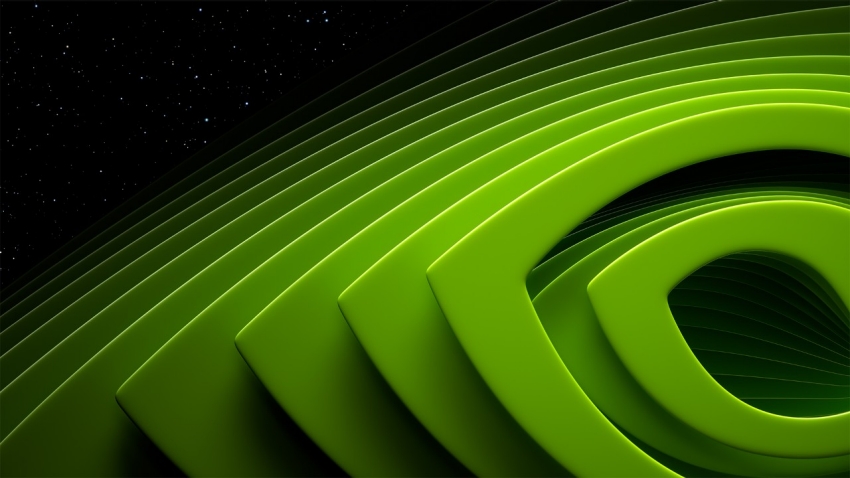

















































































































































![[The AI Show Episode 146]: Rise of “AI-First” Companies, AI Job Disruption, GPT-4o Update Gets Rolled Back, How Big Consulting Firms Use AI, and Meta AI App](https://www.marketingaiinstitute.com/hubfs/ep%20146%20cover.png)
































































































































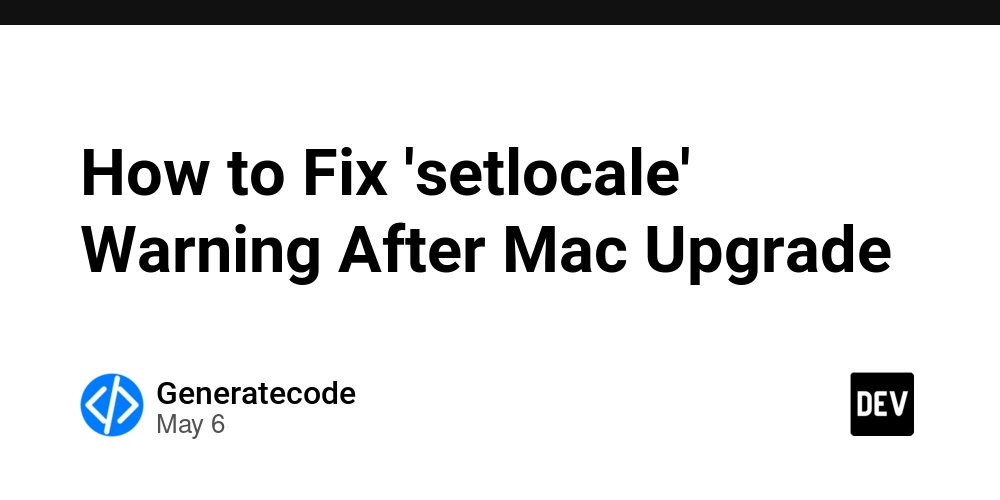
















































.jpg?width=1920&height=1920&fit=bounds&quality=70&format=jpg&auto=webp#)




















































.jpg?#)































_Alexey_Kotelnikov_Alamy.jpg?width=1280&auto=webp&quality=80&disable=upscale#)
_Brian_Jackson_Alamy.jpg?width=1280&auto=webp&quality=80&disable=upscale#)

_Steven_Jones_Alamy.jpg?width=1280&auto=webp&quality=80&disable=upscale#)


 Stolen 884,000 Credit Card Details on 13 Million Clicks from Users Worldwide.webp?#)












































































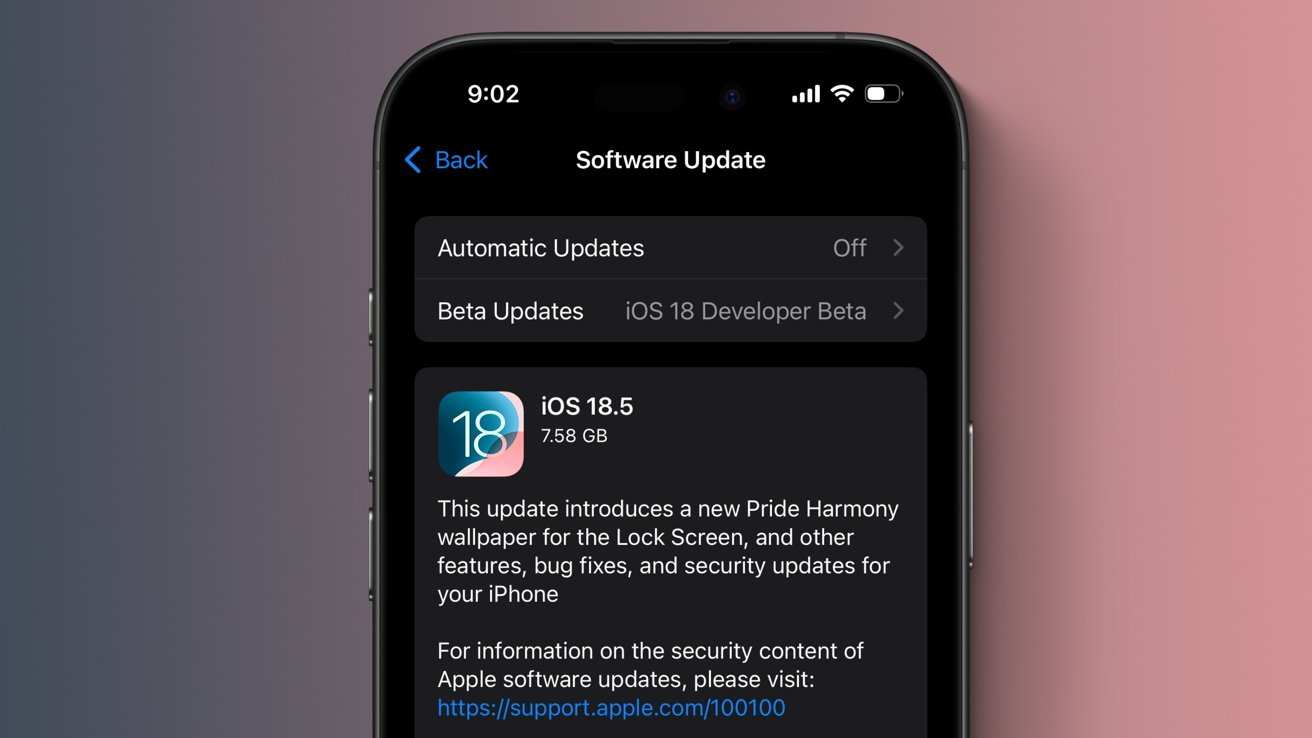








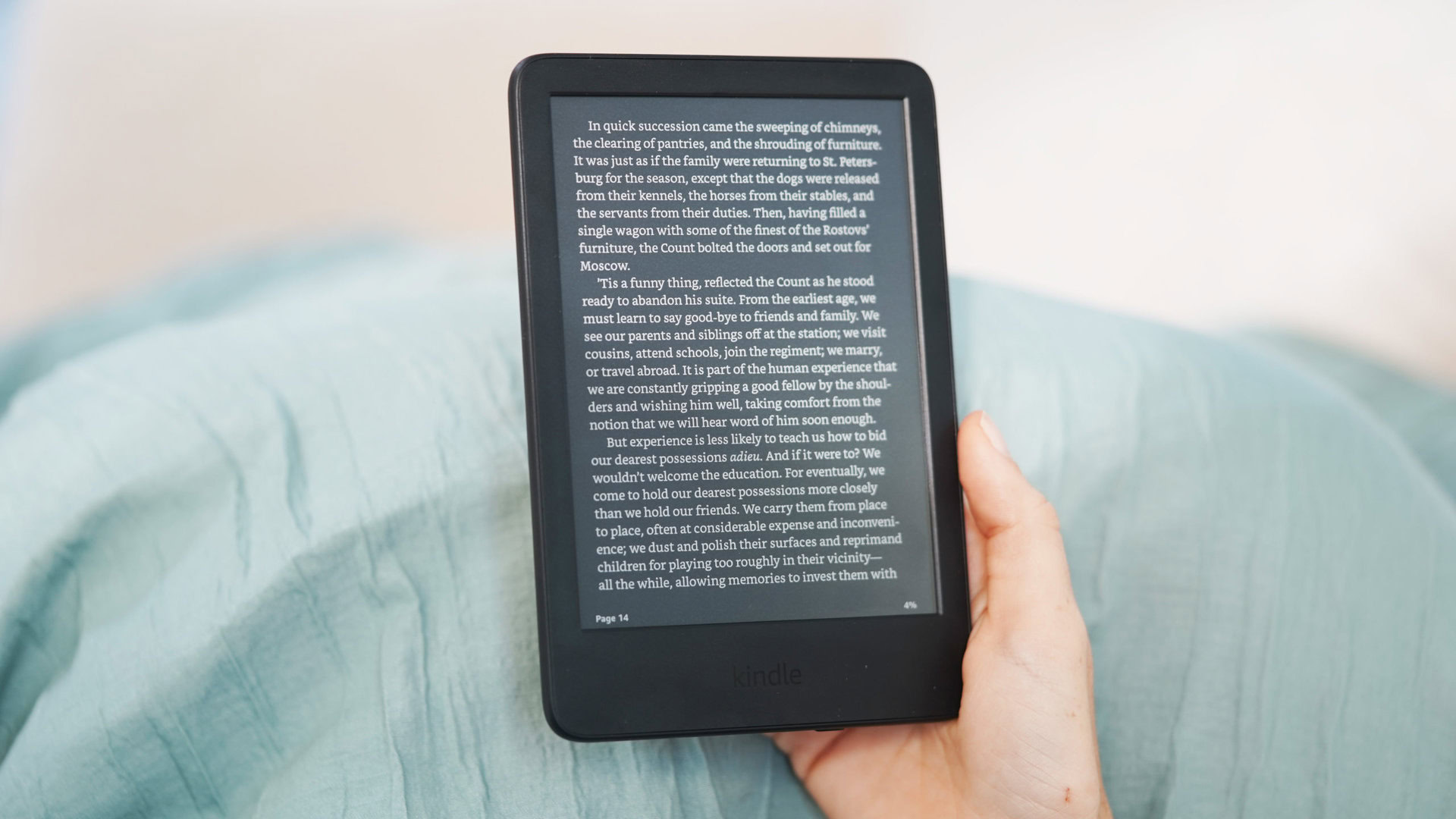




![Roku clarifies how ‘Pause Ads’ work amid issues with some HDR content [U]](https://i0.wp.com/9to5google.com/wp-content/uploads/sites/4/2025/05/roku-pause-ad-1.jpg?resize=1200%2C628&quality=82&strip=all&ssl=1)

![Look at this Chrome Dino figure and its adorable tiny boombox [Gallery]](https://i0.wp.com/9to5google.com/wp-content/uploads/sites/4/2025/05/chrome-dino-youtube-boombox-1.jpg?resize=1200%2C628&quality=82&strip=all&ssl=1)













![Apple Seeds visionOS 2.5 RC to Developers [Download]](https://www.iclarified.com/images/news/97240/97240/97240-640.jpg)
![Apple Seeds tvOS 18.5 RC to Developers [Download]](https://www.iclarified.com/images/news/97243/97243/97243-640.jpg)


































































































