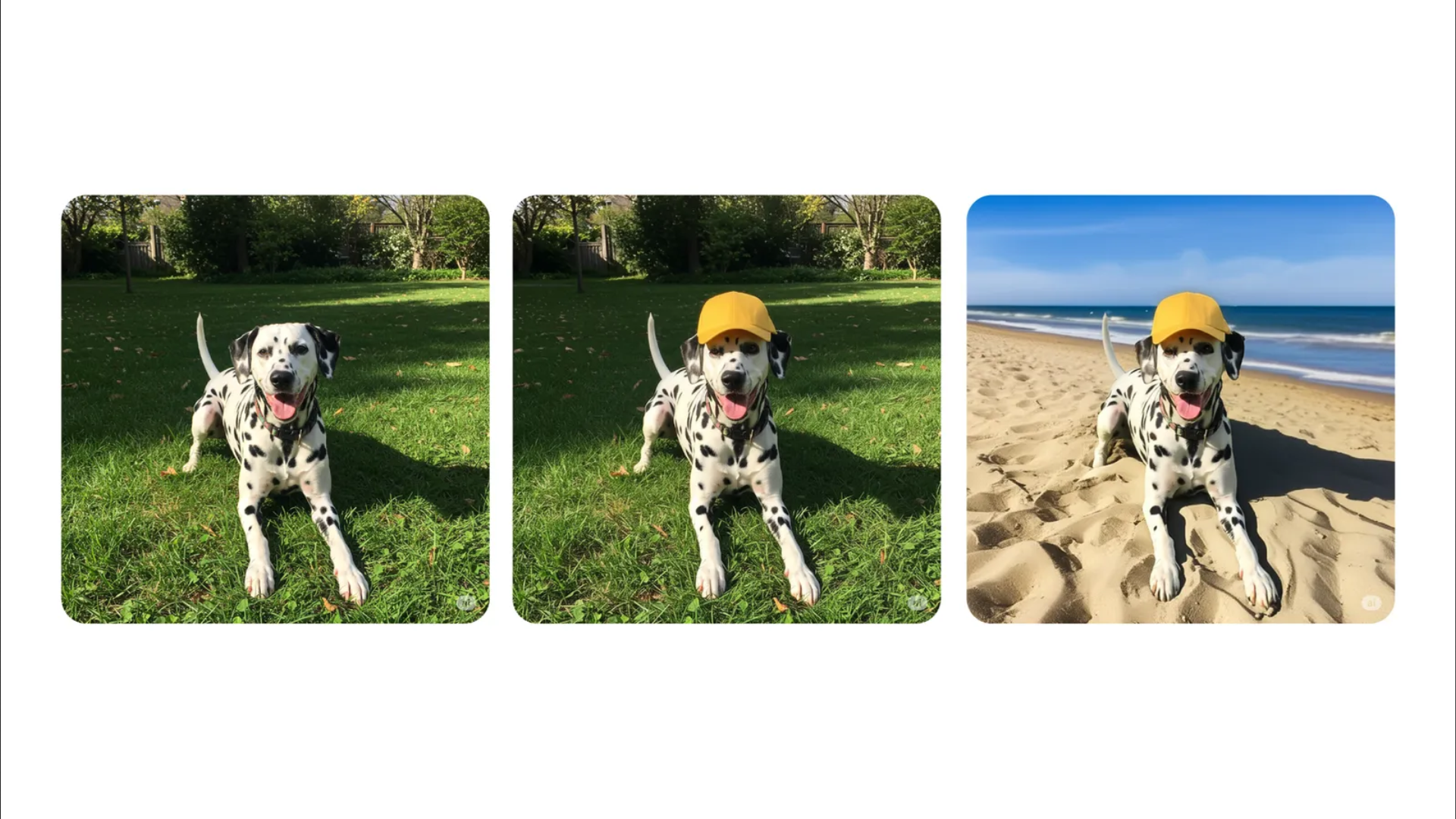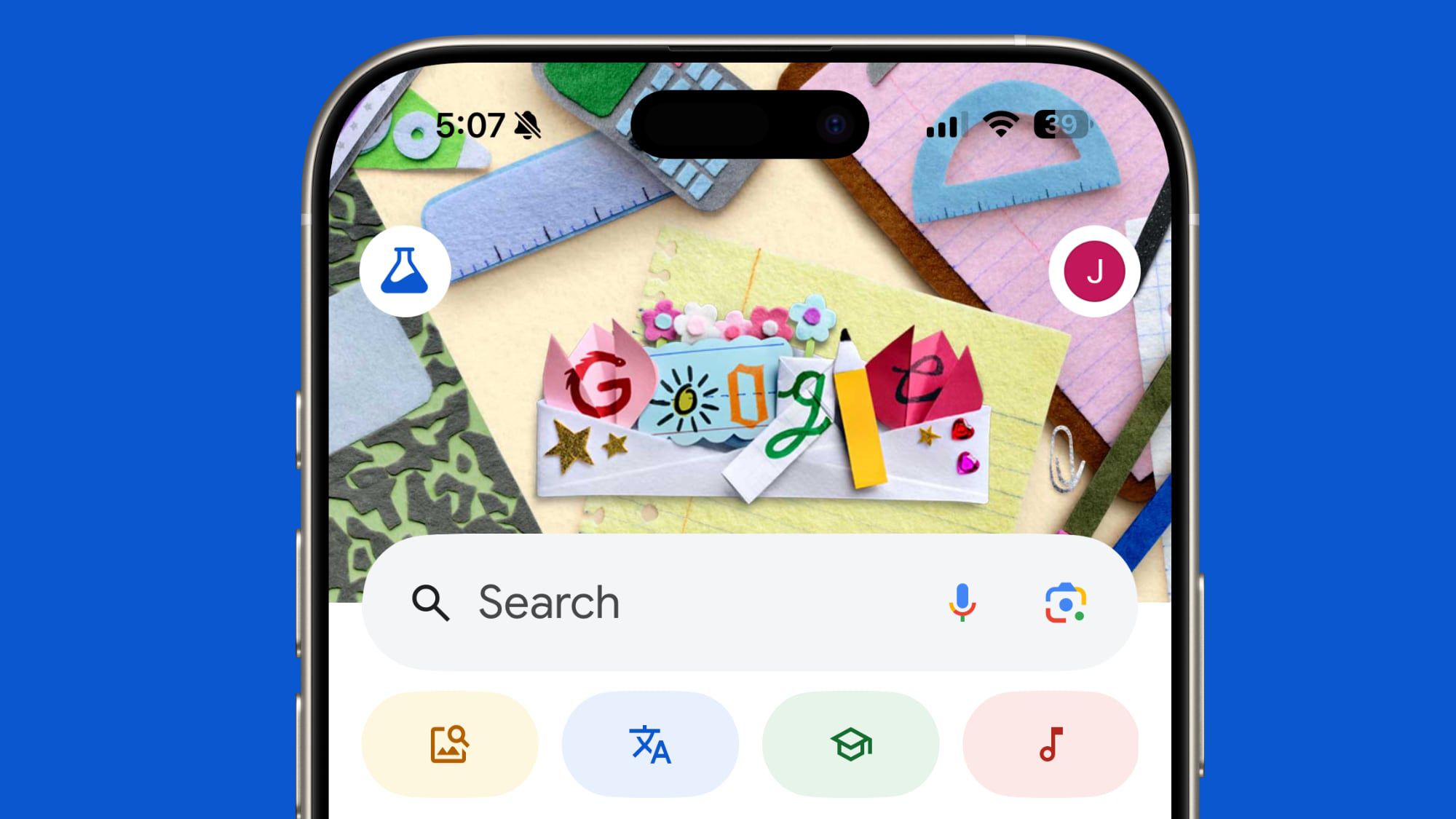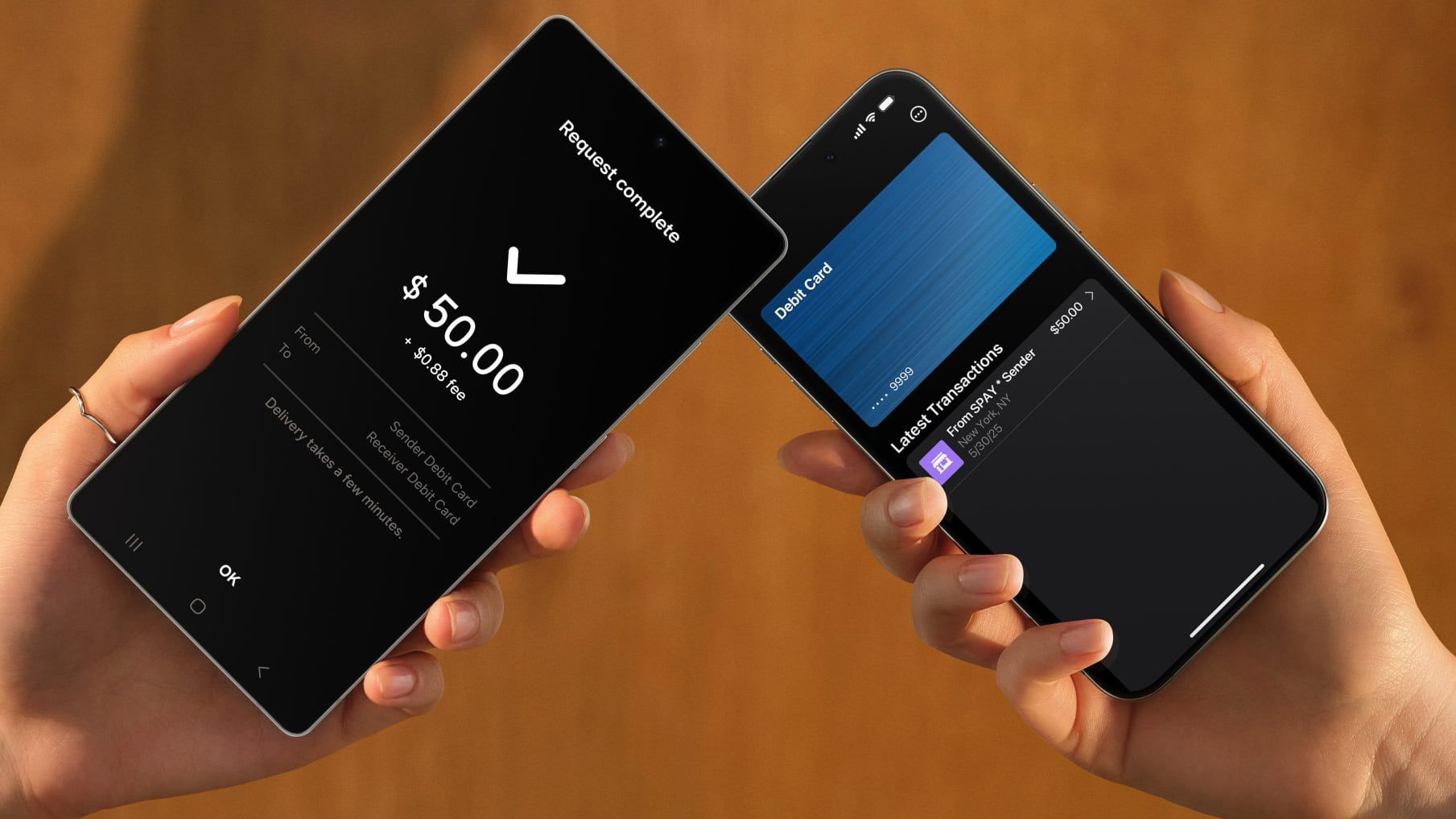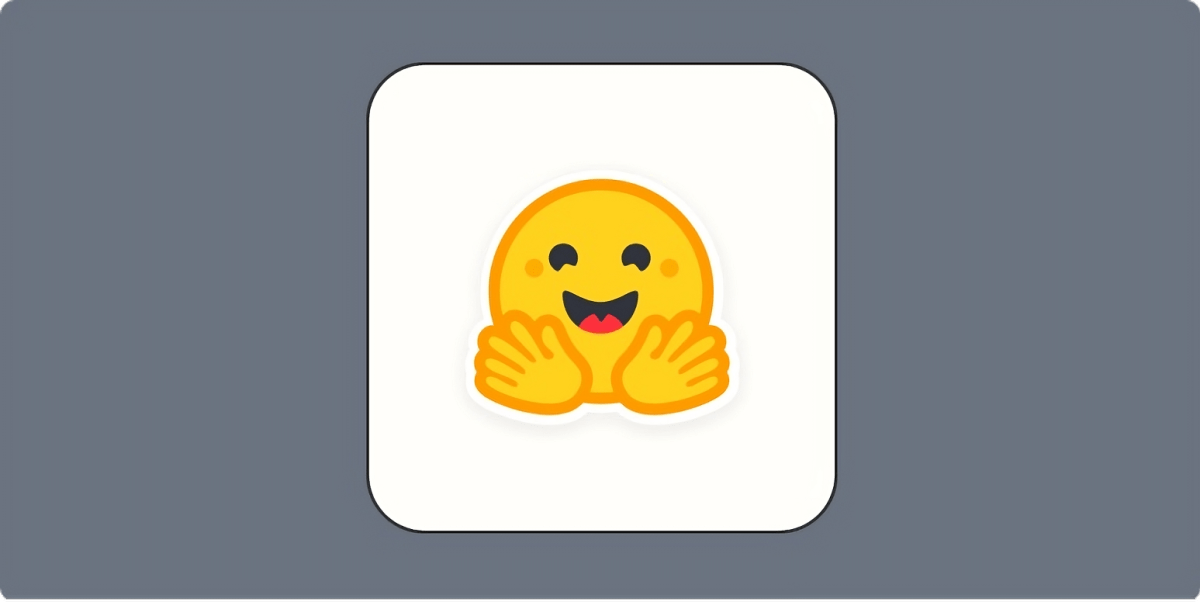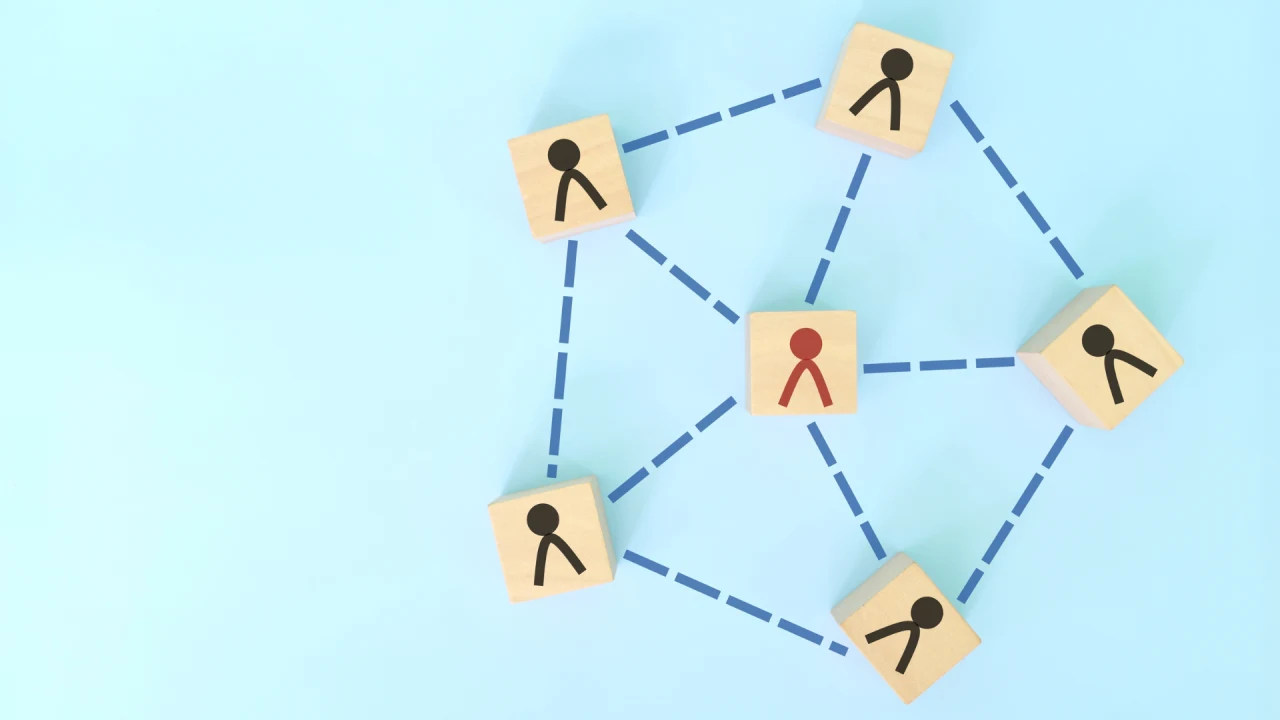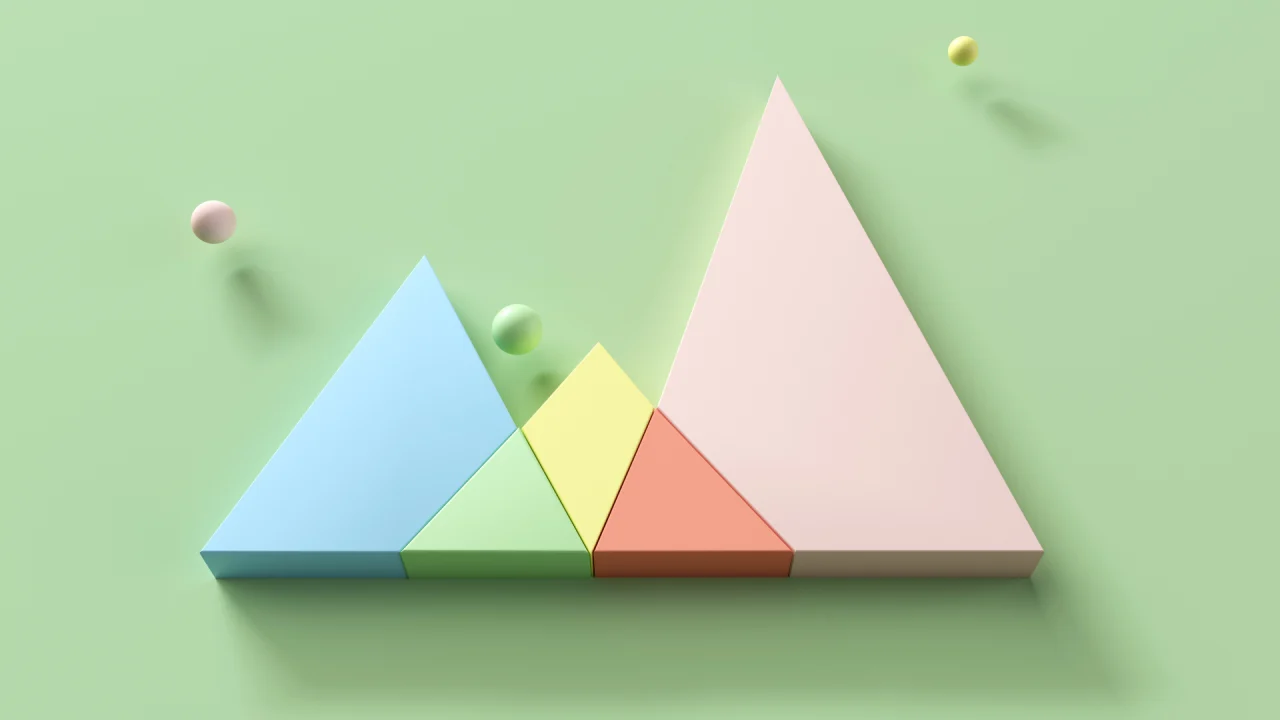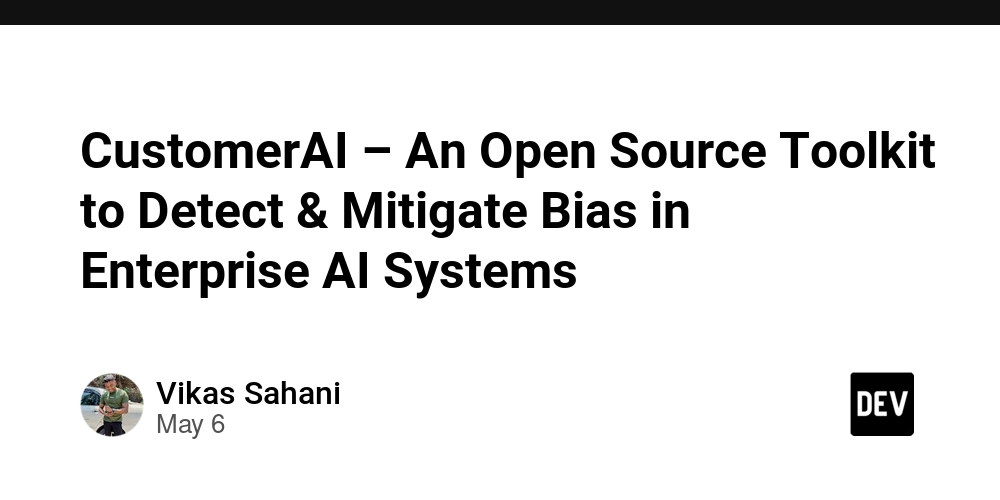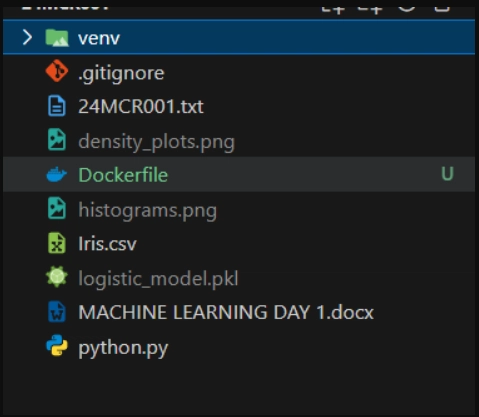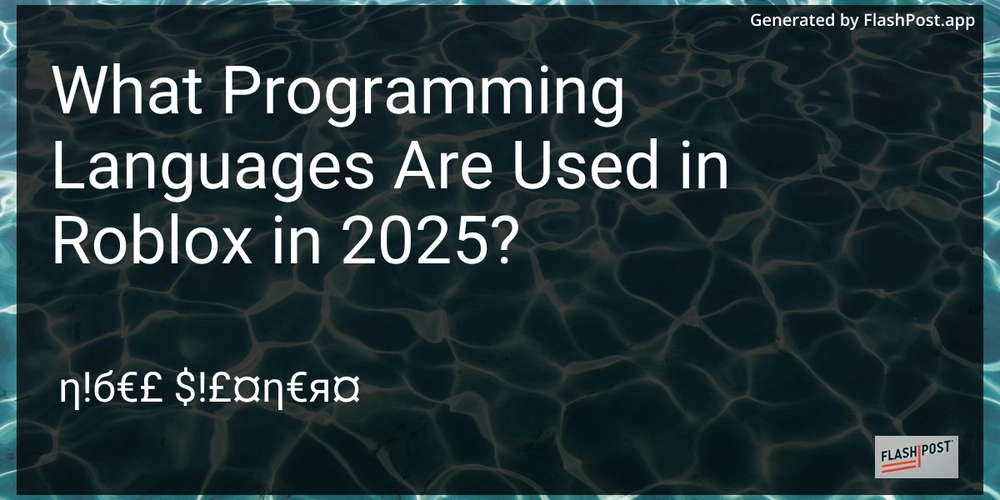How to Fix 'setlocale' Warning After Mac Upgrade
Introduction Upgrading your Mac from Sierra to High Sierra can occasionally lead to unexpected behavior, such as the notorious setlocale warning when using Terminal SSH to connect to CentOS systems. This unfortunate issue primarily stems from discrepancies in locale environment variables and normalization processes between different operating systems. Let's dive into the reasons behind this warning and how you can resolve it effectively. What Causes the setlocale Warning? The setlocale warning occurs due to improper locale settings in your environment. When you connect via SSH to a CentOS server (whether version 6 or 7), it checks the locale variables you've set. If these settings do not conform to expected formats, you may see warnings that can disrupt your terminal experience. After your upgrade to High Sierra, you may have noticed that your .bash_profile was using locale variables defined in all lower case, for instance, en_us.utf-8. This is problematic because the CentOS system expects them to be in a more standardized format, specifically en_US.UTF-8. The case and structure matter significantly, and mismatches can lead to the setlocale warnings. Locale Variants in Different Operating Systems Each operating system might have its conventions for standardizing locale variables. For example, CentOS normalizes UTF-8 to lowercase and removes any hyphen, necessitating the exact case of en_US. Conversely, MacOS tends to normalize to uppercase and requires hyphenation for compatibility. As such, while en_US.utf8 might work on CentOS, it could cause issues on MacOS, highlighting the importance of using a compatible setting like en_US.UTF-8 which works for all. Step-by-Step Fix for setlocale Warning Update Your .bash_profile To fix the setlocale warning, you will need to update your .bash_profile. Here’s a step-by-step guide: Open Your Terminal. Launch the Terminal application on your Mac. Edit the .bash_profile. Type the following command to edit your .bash_profile: nano ~/.bash_profile Update Locale Settings. Replace any locale entries with the corrected format. Change en_us.utf-8 to en_US.UTF-8: export LC_ALL=en_US.UTF-8 export LANG=en_US.UTF-8 export LC_LANG=en_US.UTF-8 Save and Exit. Press CTRL + X, then Y, and finally Enter to save your changes. Apply Changes. Load the updated settings with: source ~/.bash_profile Check Locale Configuration After updating, you can verify your locale settings on both your Mac and the CentOS server: On CentOS, run: locale -a On your Mac, the same command: locale -a Ensure that you see en_US.UTF-8 reflected correctly in both places. Additional Server-Side Configuration If you're still encountering issues after updating .bash_profile, consider reviewing the configuration on your CentOS server: Update /etc/environment. On the CentOS server, you can add or update the locale parameter in "/etc/environment". Open the file with: sudo nano /etc/environment Add the line: LC_LANG=en_US.UTF-8 Reboot for Changes to Take Effect After making changes, it may be necessary to reboot the server to apply the new configuration. Client-Side Considerations On the Mac end, you may also consider altering SSH configurations if you're still experiencing warnings: Edit ssh_config. Open your SSH configuration file: sudo nano /etc/ssh/ssh_config Comment out any SendEnv settings related to locale by adding a # in front, then: # SendEnv LC Restart SSH Service (if necessary). Reboot may be necessary if there are persistent issues. Frequently Asked Questions Why did the setlocale warning only appear after upgrading to High Sierra? The upgrade likely introduced stricter compliance with locale settings in Terminal while SSH connections to other systems rely on precise variable formats, highlighting discrepancies that might have existed but weren’t enforced. Is there a standard for locale variable normalization? While standards exist (like POSIX), different operating systems may vary in their implementation, thus making compatibility solutions necessary. What if I still see warning messages? If updates for both your local Mac and CentOS configurations don't resolve the warnings, consider consulting the documentation or forums specific to your OS versions, as there may be more nuanced configurations required. Conclusion Navigating locale configuration issues like the setlocale warning after your Mac upgrade can be daunting. The remedy lies in ensuring compatibility between your local and remote settings. By updating locale variables on your Mac and CentOS, you can streamlining your SSH connections and enhance your overall productivity.
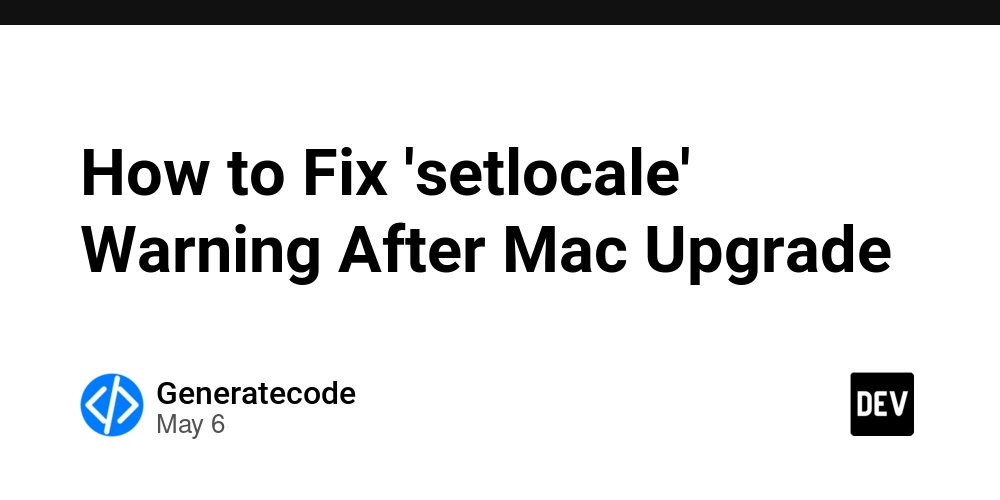
Introduction
Upgrading your Mac from Sierra to High Sierra can occasionally lead to unexpected behavior, such as the notorious setlocale warning when using Terminal SSH to connect to CentOS systems. This unfortunate issue primarily stems from discrepancies in locale environment variables and normalization processes between different operating systems. Let's dive into the reasons behind this warning and how you can resolve it effectively.
What Causes the setlocale Warning?
The setlocale warning occurs due to improper locale settings in your environment. When you connect via SSH to a CentOS server (whether version 6 or 7), it checks the locale variables you've set. If these settings do not conform to expected formats, you may see warnings that can disrupt your terminal experience.
After your upgrade to High Sierra, you may have noticed that your .bash_profile was using locale variables defined in all lower case, for instance, en_us.utf-8. This is problematic because the CentOS system expects them to be in a more standardized format, specifically en_US.UTF-8. The case and structure matter significantly, and mismatches can lead to the setlocale warnings.
Locale Variants in Different Operating Systems
Each operating system might have its conventions for standardizing locale variables. For example, CentOS normalizes UTF-8 to lowercase and removes any hyphen, necessitating the exact case of en_US. Conversely, MacOS tends to normalize to uppercase and requires hyphenation for compatibility. As such, while en_US.utf8 might work on CentOS, it could cause issues on MacOS, highlighting the importance of using a compatible setting like en_US.UTF-8 which works for all.
Step-by-Step Fix for setlocale Warning
Update Your .bash_profile
To fix the setlocale warning, you will need to update your .bash_profile. Here’s a step-by-step guide:
-
Open Your Terminal.
Launch the Terminal application on your Mac. -
Edit the .bash_profile.
Type the following command to edit your.bash_profile:nano ~/.bash_profile -
Update Locale Settings.
Replace any locale entries with the corrected format. Changeen_us.utf-8toen_US.UTF-8:export LC_ALL=en_US.UTF-8 export LANG=en_US.UTF-8 export LC_LANG=en_US.UTF-8 -
Save and Exit.
PressCTRL + X, thenY, and finallyEnterto save your changes. -
Apply Changes.
Load the updated settings with:source ~/.bash_profile
Check Locale Configuration
After updating, you can verify your locale settings on both your Mac and the CentOS server:
- On CentOS, run:
locale -a - On your Mac, the same command:
locale -a
Ensure that you see en_US.UTF-8 reflected correctly in both places.
Additional Server-Side Configuration
If you're still encountering issues after updating .bash_profile, consider reviewing the configuration on your CentOS server:
-
Update /etc/environment.
On the CentOS server, you can add or update the locale parameter in "/etc/environment". Open the file with:sudo nano /etc/environmentAdd the line:
LC_LANG=en_US.UTF-8 -
Reboot for Changes to Take Effect
After making changes, it may be necessary to reboot the server to apply the new configuration.
Client-Side Considerations
On the Mac end, you may also consider altering SSH configurations if you're still experiencing warnings:
-
Edit ssh_config.
Open your SSH configuration file:sudo nano /etc/ssh/ssh_configComment out any SendEnv settings related to locale by adding a
#in front, then:# SendEnv LC -
Restart SSH Service (if necessary).
Reboot may be necessary if there are persistent issues.
Frequently Asked Questions
Why did the setlocale warning only appear after upgrading to High Sierra?
The upgrade likely introduced stricter compliance with locale settings in Terminal while SSH connections to other systems rely on precise variable formats, highlighting discrepancies that might have existed but weren’t enforced.
Is there a standard for locale variable normalization?
While standards exist (like POSIX), different operating systems may vary in their implementation, thus making compatibility solutions necessary.
What if I still see warning messages?
If updates for both your local Mac and CentOS configurations don't resolve the warnings, consider consulting the documentation or forums specific to your OS versions, as there may be more nuanced configurations required.
Conclusion
Navigating locale configuration issues like the setlocale warning after your Mac upgrade can be daunting. The remedy lies in ensuring compatibility between your local and remote settings. By updating locale variables on your Mac and CentOS, you can streamlining your SSH connections and enhance your overall productivity.






























































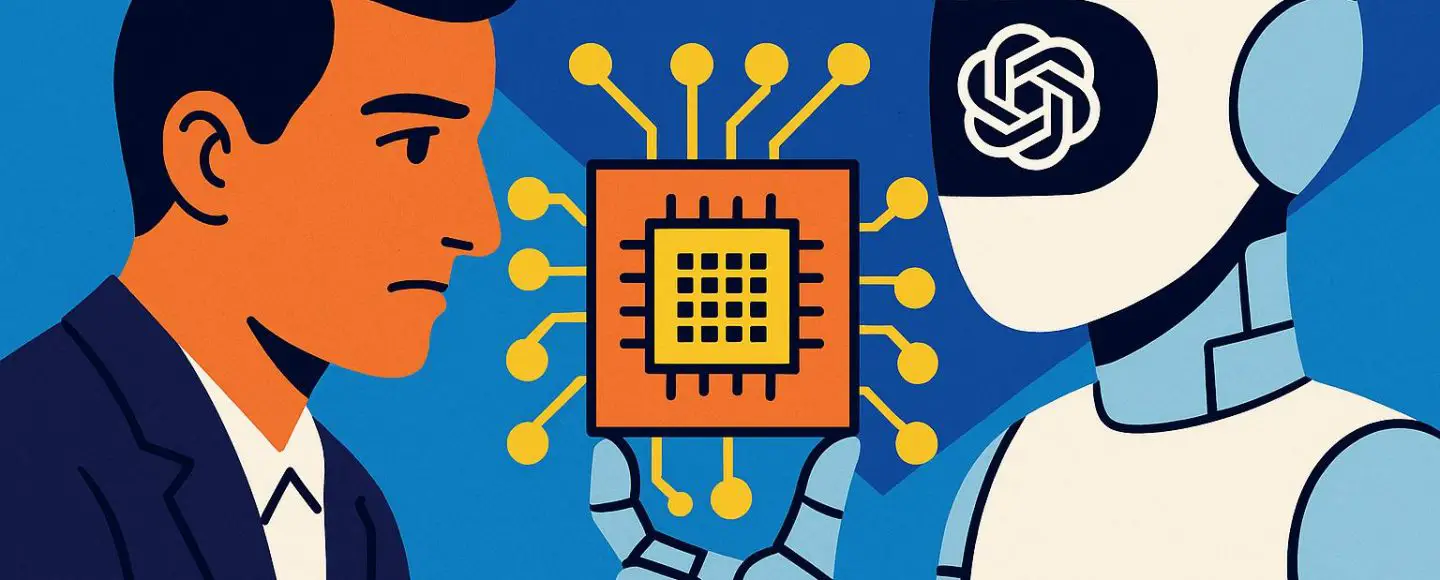
















































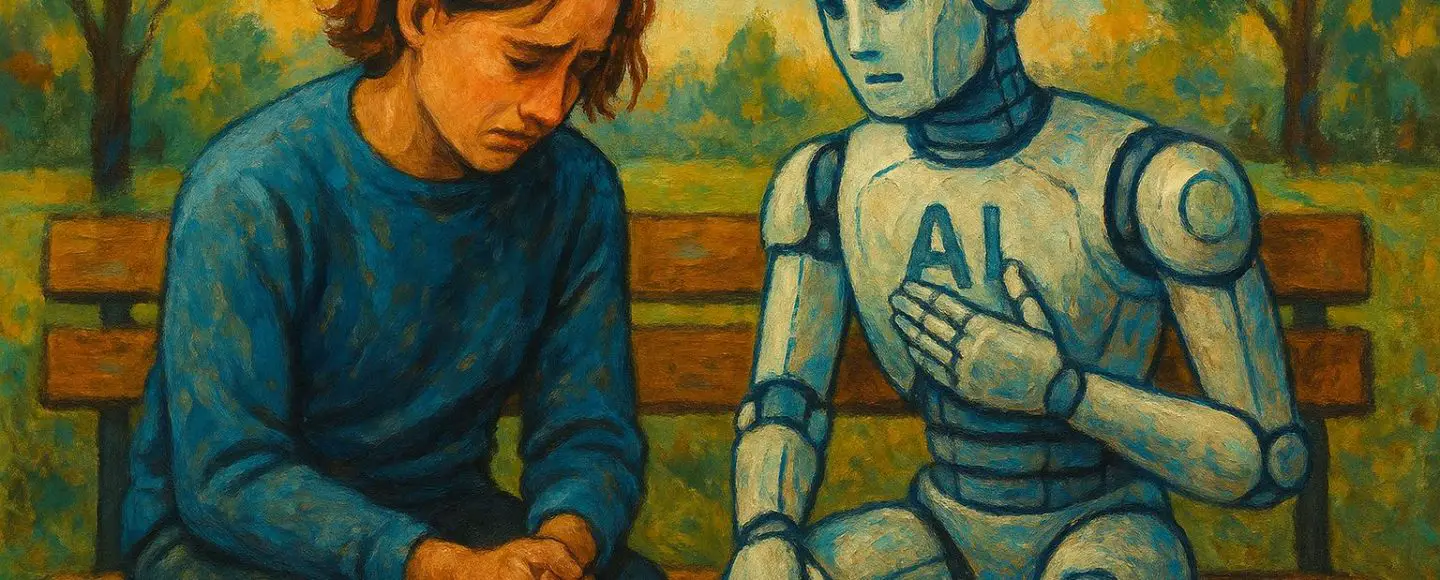






















































![[The AI Show Episode 146]: Rise of “AI-First” Companies, AI Job Disruption, GPT-4o Update Gets Rolled Back, How Big Consulting Firms Use AI, and Meta AI App](https://www.marketingaiinstitute.com/hubfs/ep%20146%20cover.png)

















































































































































































.jpg?width=1920&height=1920&fit=bounds&quality=70&format=jpg&auto=webp#)





















































































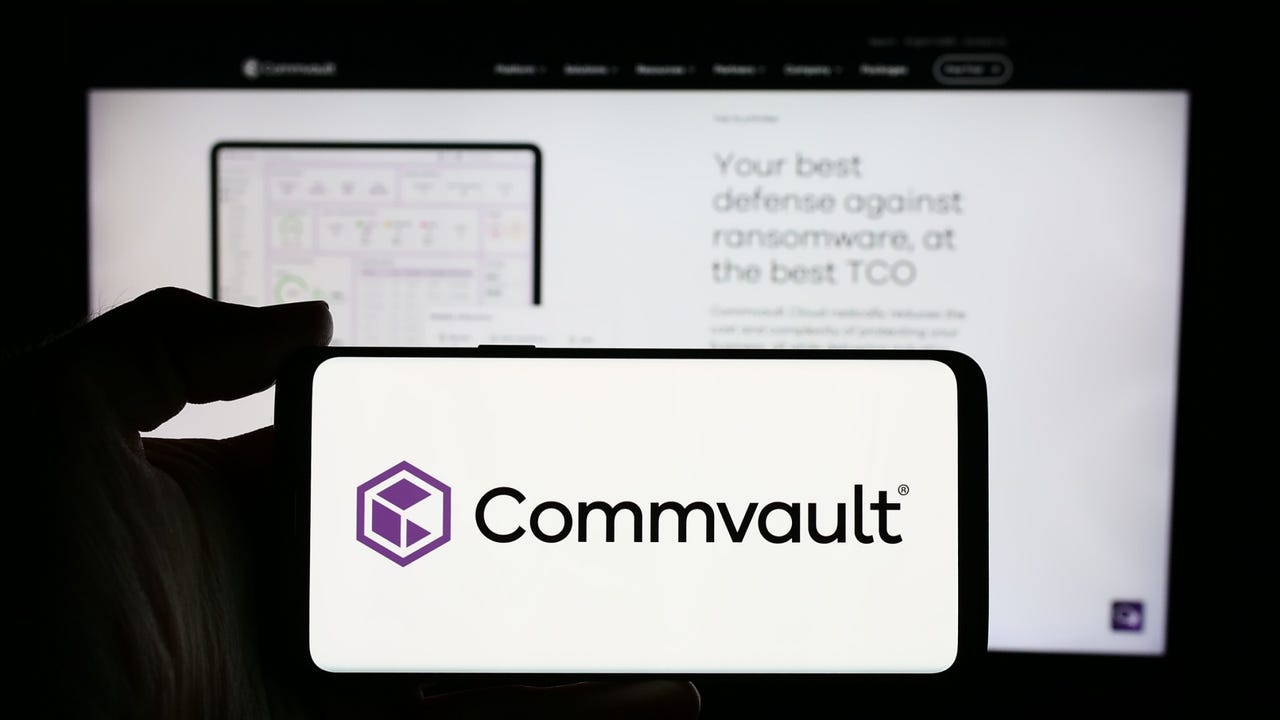
_Alexey_Kotelnikov_Alamy.jpg?width=1280&auto=webp&quality=80&disable=upscale#)
_Brian_Jackson_Alamy.jpg?width=1280&auto=webp&quality=80&disable=upscale#)



 Stolen 884,000 Credit Card Details on 13 Million Clicks from Users Worldwide.webp?#)

















































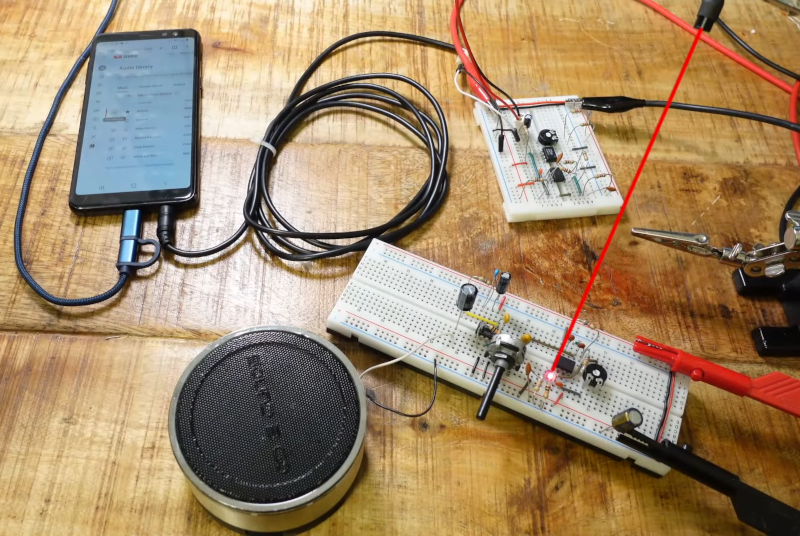




































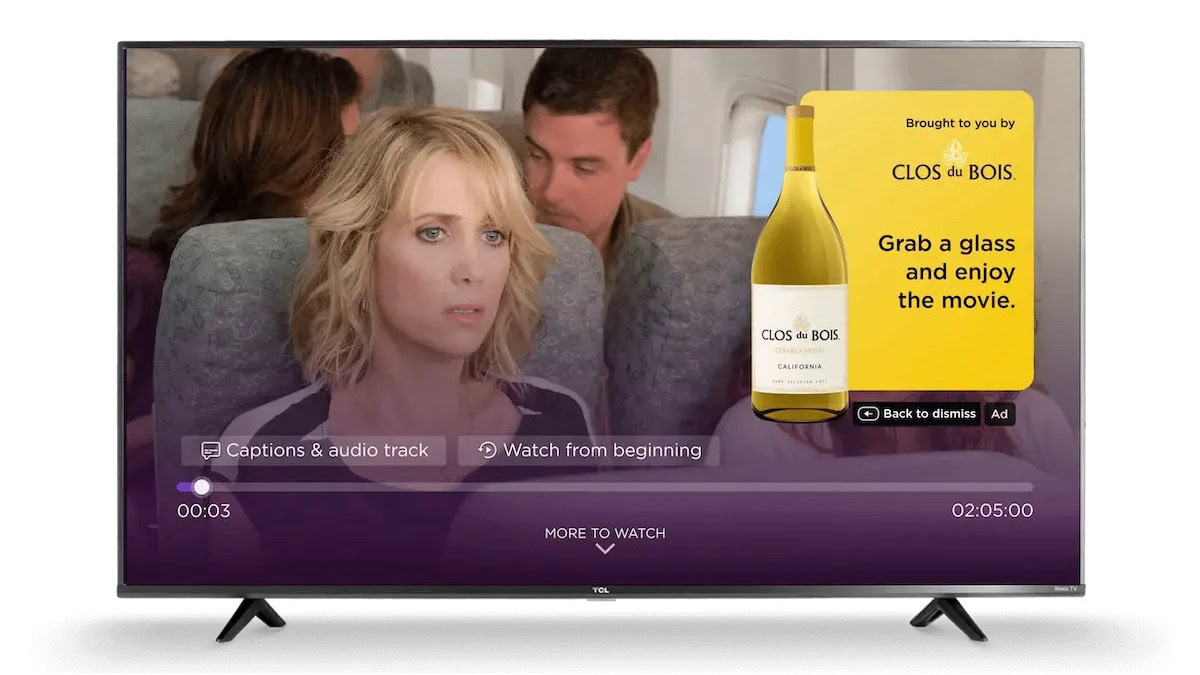
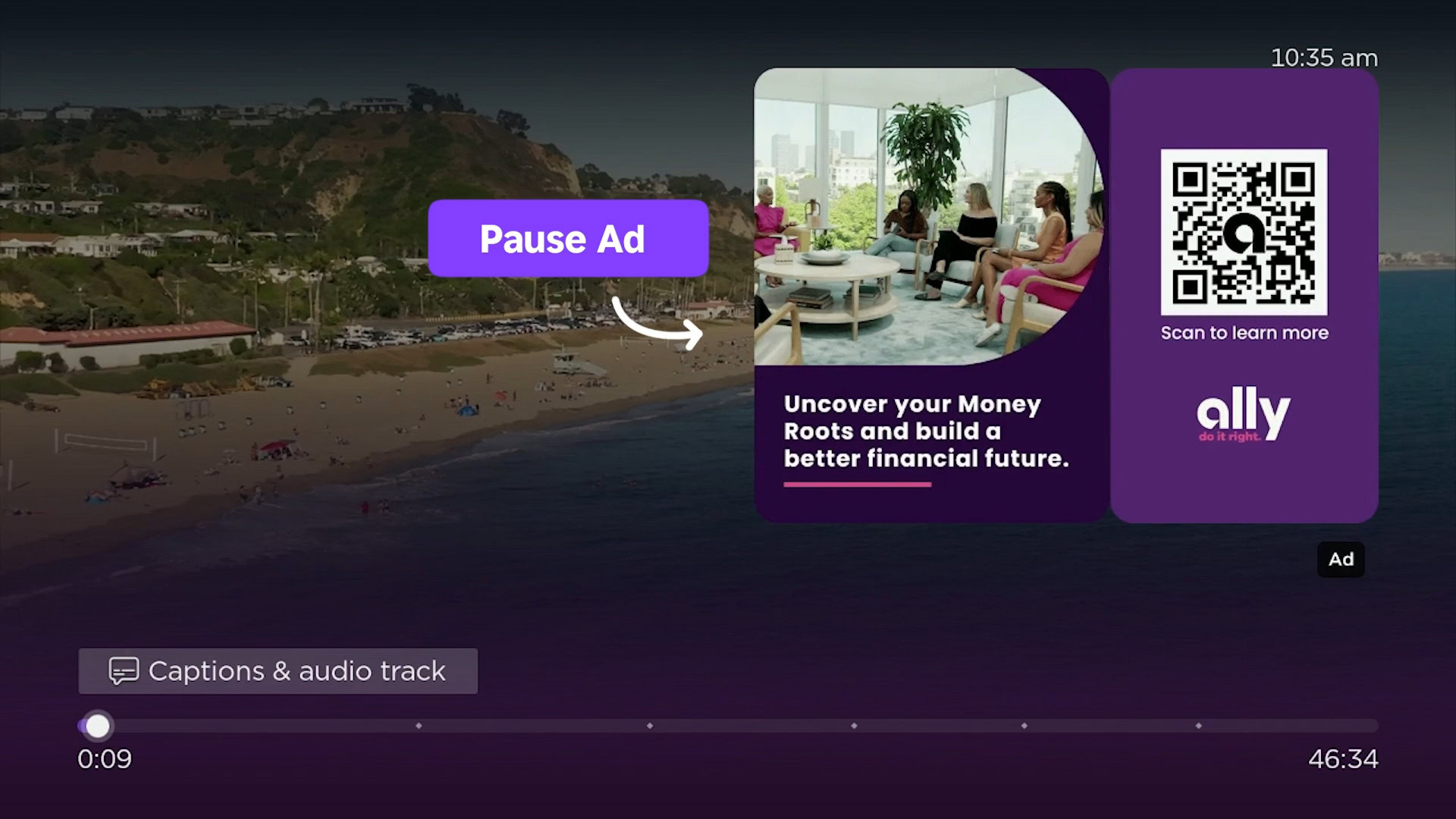




![Roku clarifies how ‘Pause Ads’ work amid issues with some HDR content [U]](https://i0.wp.com/9to5google.com/wp-content/uploads/sites/4/2025/05/roku-pause-ad-1.jpg?resize=1200%2C628&quality=82&strip=all&ssl=1)











![Apple Seeds visionOS 2.5 RC to Developers [Download]](https://www.iclarified.com/images/news/97240/97240/97240-640.jpg)
![Apple Seeds tvOS 18.5 RC to Developers [Download]](https://www.iclarified.com/images/news/97243/97243/97243-640.jpg)