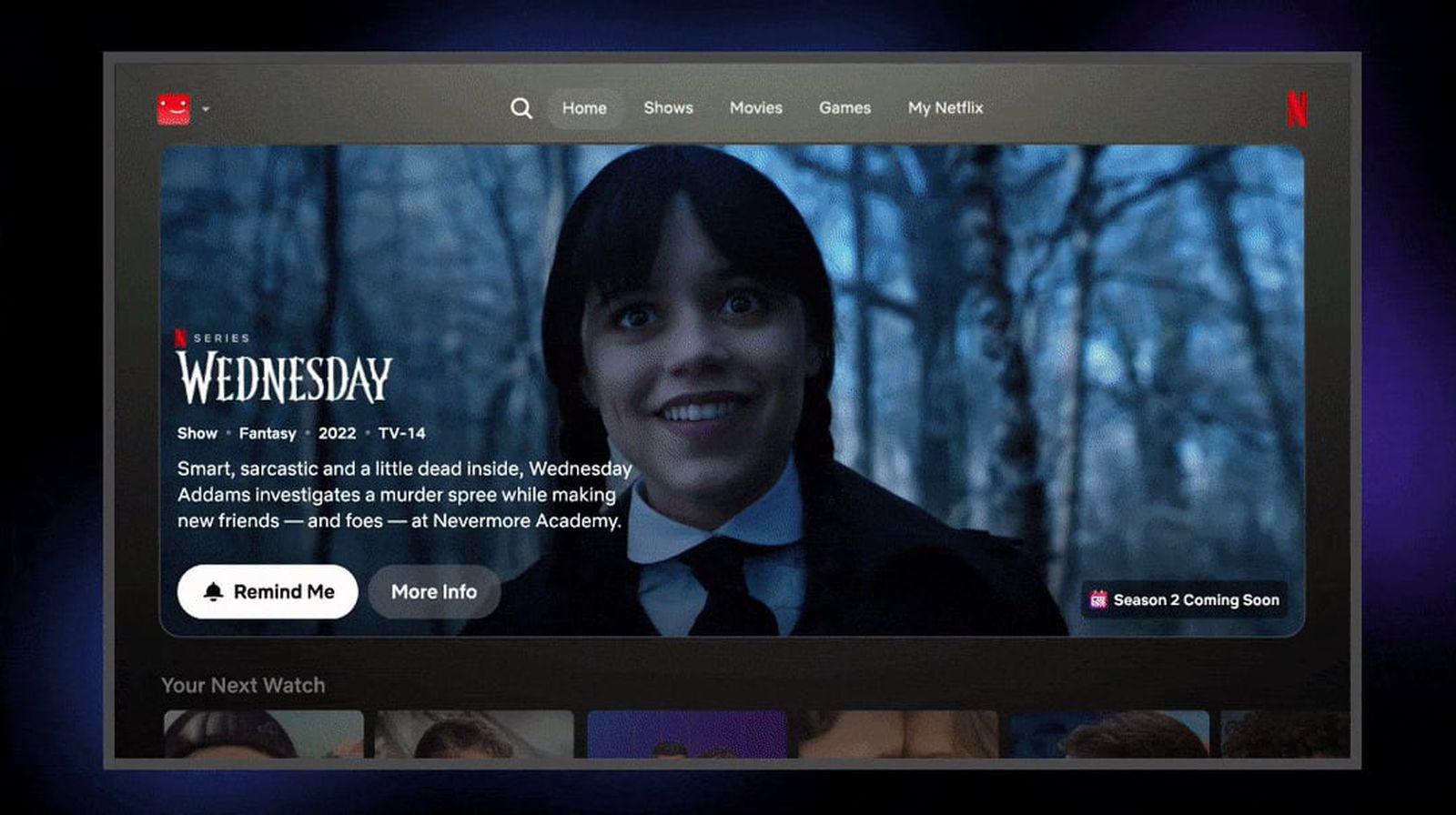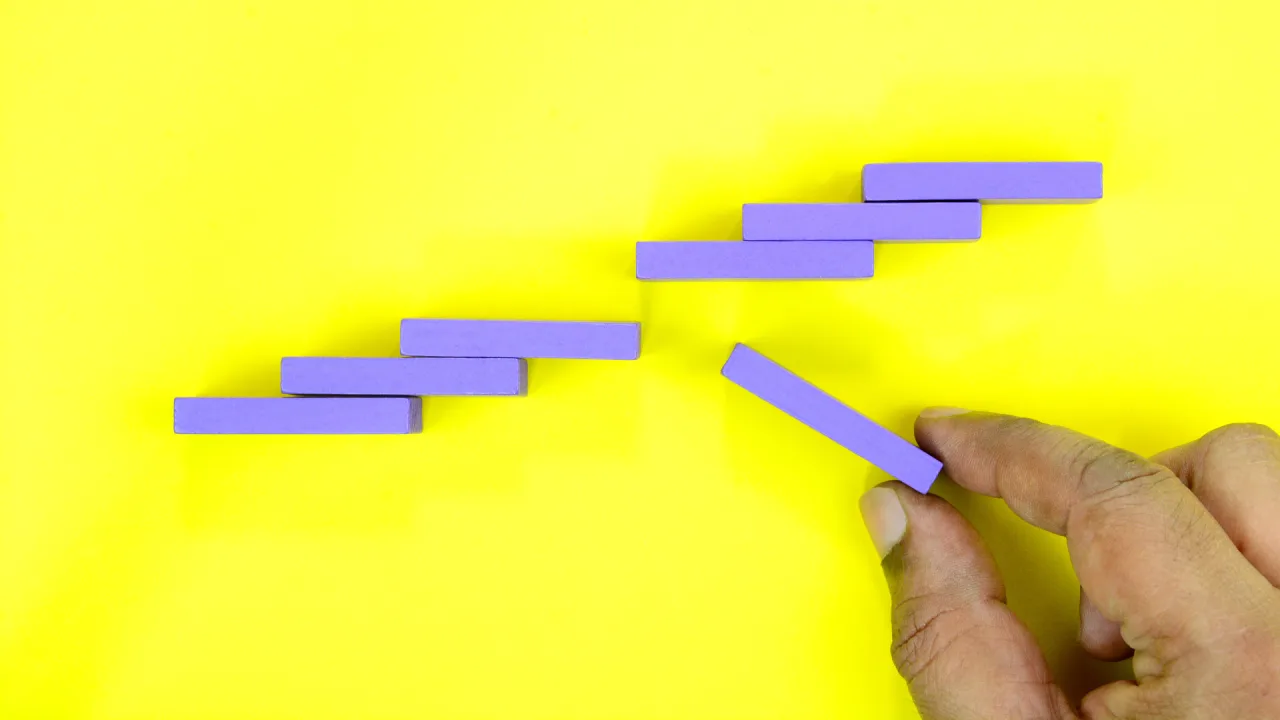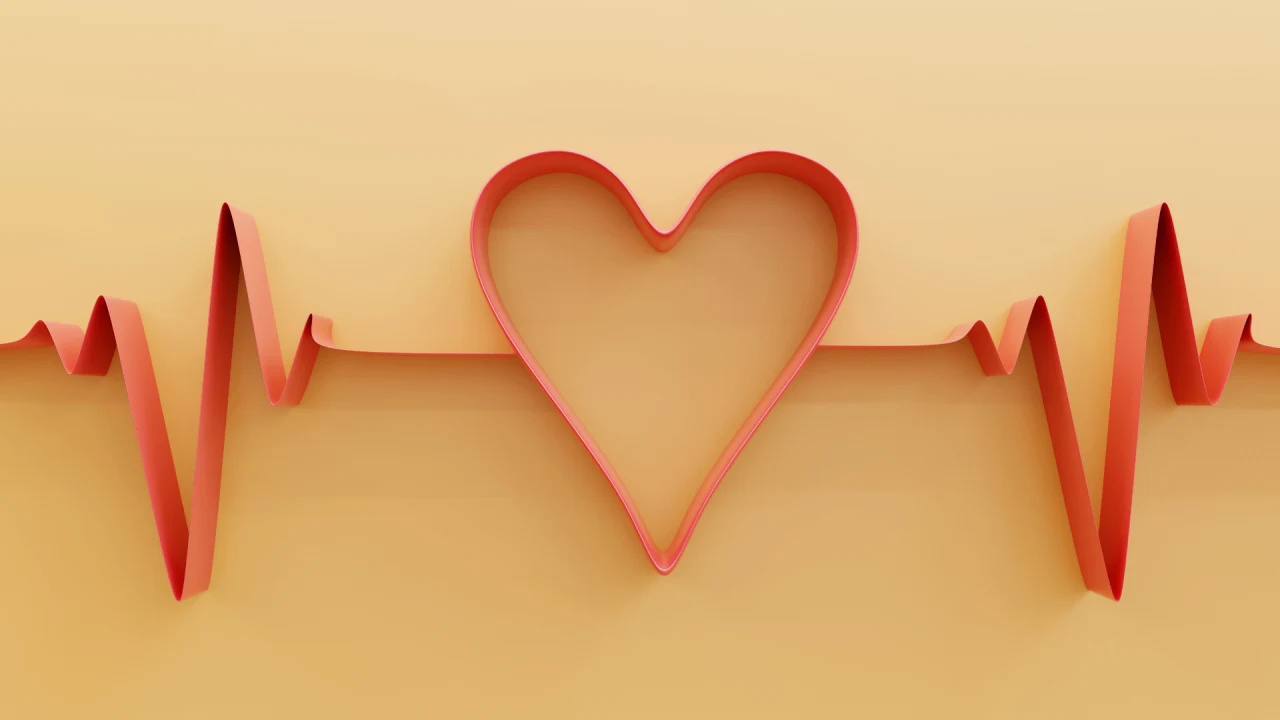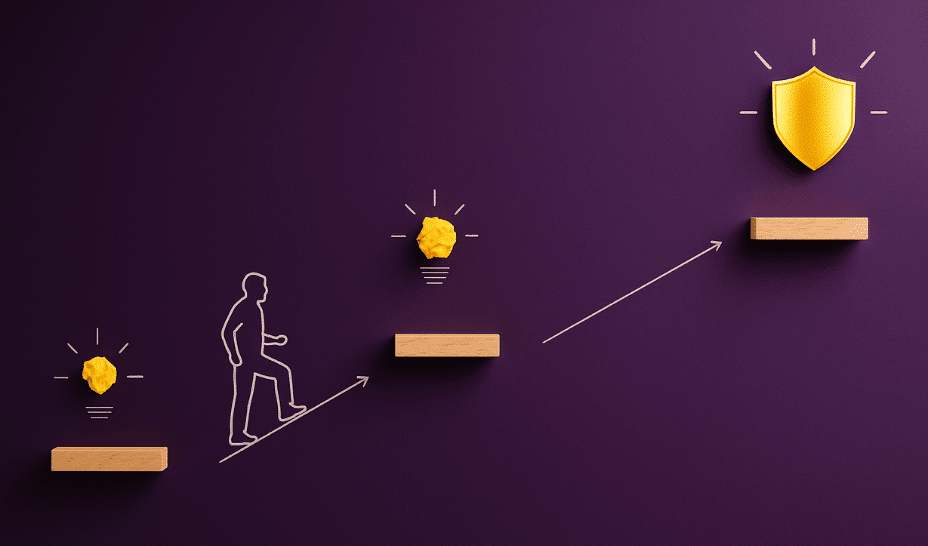Nanoleaf Pegboard Desk Dock Review: Stylish Lighting Meets Desk Functionality
Is the Nanoleaf Pegboard Desk Dock a gimmick or a game-changer? Here's our hands-on review of its lighting, pegboard, and more. The post Nanoleaf Pegboard Desk Dock Review: Stylish Lighting Meets Desk Functionality appeared first on Phandroid.

The Nanoleaf Pegboard Desk Dock is, without a doubt, a gimmick—but it’s one of those gimmicks that worms its way into your daily routine until you realize you kind of love it. At first glance, it looks like something born out of a brainstorming session between a gamer and a productivity nerd, and honestly, that’s not far off. But somehow, this weird mashup of lighting tech, desk organization, and utility manages to be far more helpful than it has any right to be. If you’re thinking of adding the Nanoleaf Pegboard Desk Dock to your setup, read our review to find out more about it.
Design meets functionality

At its core, the Desk Dock is a light stand designed to sit on your desk. One side features a soft-diffused panel where the LED lights shine through, while the other side is a pegboard dotted with holes that let you mount accessories. It’s entirely reversible, which I appreciated—if you want the lights facing you, just unplug it, spin it around, and plug it back in. Dealer’s choice. It makes it surprisingly flexible, whether you want to light up your desk setup or use it as a background glow during video calls or content consumption.
The pegboard itself doesn’t come pre-assembled, so you’ll need to insert the hooks and mounts where you want them manually. That might sound like extra work, but the customizability is a huge plus. You can mount things like headphones, game controllers, or even small decorative items. The hooks feel a bit loose, which initially made me concerned about their ability to hold heavier gear, but after hanging up a couple of controllers and my over-ear headphones, everything stayed firmly in place. That said, I still wouldn’t trust it with anything fragile or expensive.
Built-in USB port

One feature that caught me by surprise was the built-in USB ports. On the side of the dock, you’ll find multiple ports—including USB-C and USB-A options—along with a Power Delivery input. In practice, it works like a functional USB hub. I didn’t expect much from this, but I found it genuinely useful. Most USB hubs are bland, uninspired slabs of plastic, but this one adds character to your desk while pulling its weight as a port expander. It’s a clever way to blend style and substance without sacrificing either.
Controlling the lights is straightforward. There’s a button on the front of the dock that lets you turn the lighting on or off or cycle through different lighting modes. You’ll want to install the Nanoleaf desktop app to really take advantage of its features, though. The app is clean, responsive, and makes pairing the dock with your computer almost effortless. Once connected, you can switch between three core lighting modes: Scenescapes, Orchestrator, and Gaming.
Different lighting modes to choose from

Scenescapes is the most passive of the bunch. It plays preset ambient scenes with corresponding sound and lighting, turning your workspace into a kind of interactive screensaver. It’s neat, but more of a background aesthetic than something you actively engage with. Orchestrator is where things pick up. It functions as a music visualizer, pulsing and glowing in rhythm with your songs. You can tweak sensitivity and brightness, which makes it great for setting a vibe while you’re working or relaxing.

Gaming mode is where the dock truly shines. Despite the name, you don’t need to be gaming to enjoy it. It mirrors the content on your screen and translates that into real-time lighting effects. I tested it with YouTube trailers, music videos, and even some gameplay footage, and it transformed my viewing experience. Watching festival clips with strobes matching the DJ’s set gave me goosebumps. Playing games like ABZÛ—where you’re diving into the ocean surrounded by glowing sea creatures—became genuinely more immersive with the lights glowing deep blue as you descend. It’s not quite surround sound, but it adds an unexpected layer of atmosphere.
Unfortunately, the experience isn’t perfect. The screen mirroring doesn’t work with services like Netflix or Disney+, thanks to anti-piracy restrictions that block screen capture. That’s not really Nanoleaf’s fault, but it does limit the potential use cases. Some content also doesn’t translate well to reactive lighting—films or shows with flatter, desaturated color palettes won’t give the lights much to work with, making them feel less dynamic.
Nanoleaf Premium—so unnecessary

And then there’s Nanoleaf Premium, the one sour note in an otherwise enjoyable package. If you want access to the full range of lighting options in Scenescapes and Orchestrator modes, you’ll need to subscribe. It’s frustrating. You’re already paying for the hardware, and then you’re asked to pay more just to unlock extra lighting scenes. I struggle to see the value here, and it’s one of those decisions that feels like it’s designed more for recurring revenue than user benefit.
Final thoughts
Still, even with that gripe, I keep coming back to the Desk Dock because it’s just… fun. It’s the kind of product you didn’t know you wanted until it’s sitting on your desk making everything feel a little more alive. At $59.99, it’s not cheap, but it doesn’t feel overpriced either, given the combination of ambient lighting, modular storage, and USB hub functionality. There’s even a two-pack for $99.88 if you want to go all-in.
The Nanoleaf Pegboard Desk Dock might not be a necessity—but it’s one of the few desk accessories I’ve tested recently that made me smile. It’s stylish, functional, and, despite its flaws, a surprisingly worthwhile upgrade for anyone looking to add some personality to their setup.
The post Nanoleaf Pegboard Desk Dock Review: Stylish Lighting Meets Desk Functionality appeared first on Phandroid.








































































































































































![[The AI Show Episode 146]: Rise of “AI-First” Companies, AI Job Disruption, GPT-4o Update Gets Rolled Back, How Big Consulting Firms Use AI, and Meta AI App](https://www.marketingaiinstitute.com/hubfs/ep%20146%20cover.png)










































































































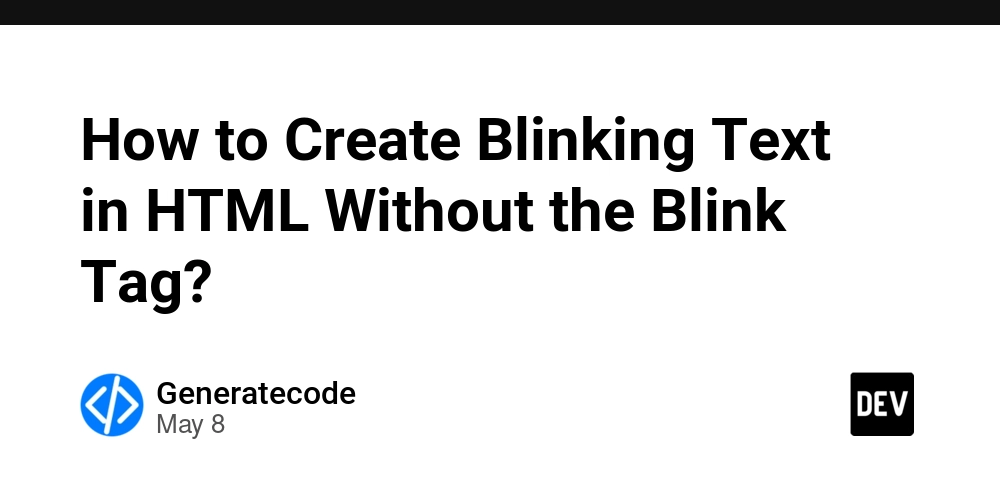

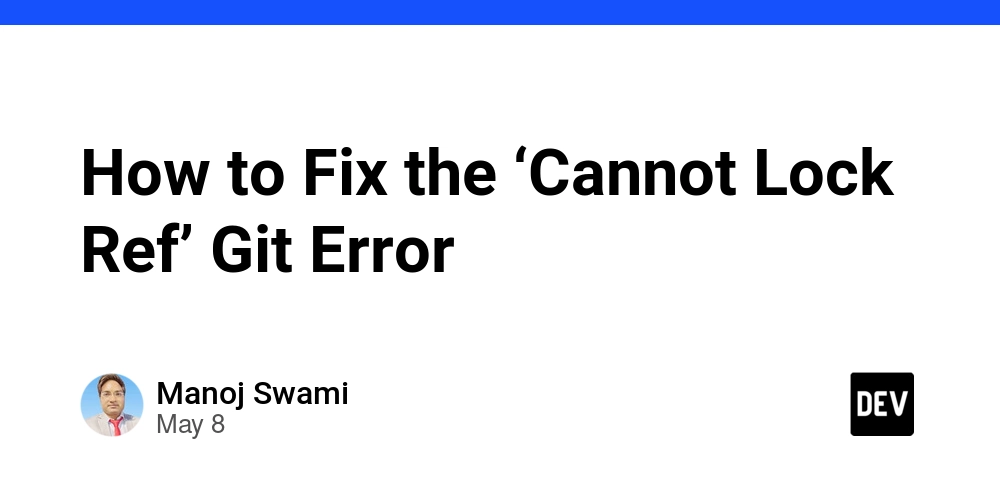
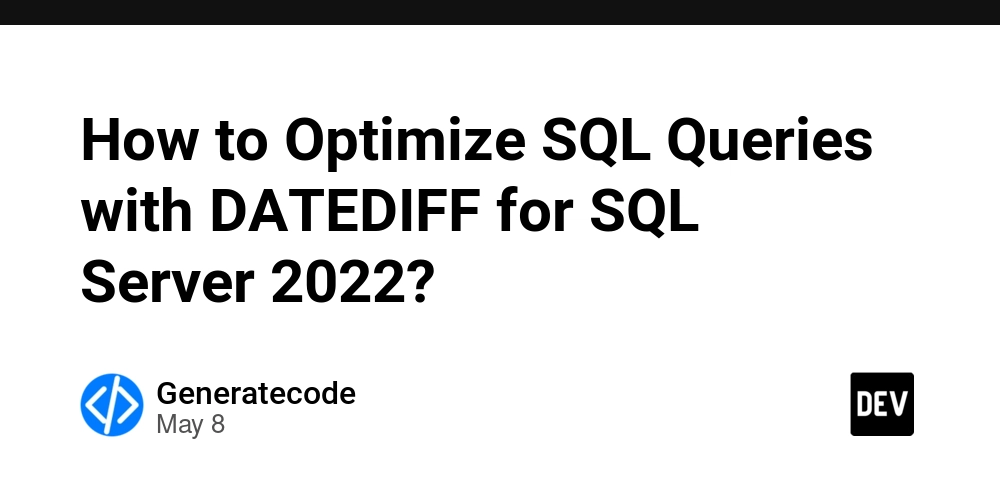










































































































































































































































































![Beats Studio Pro Wireless Headphones Now Just $169.95 - Save 51%! [Deal]](https://www.iclarified.com/images/news/97258/97258/97258-640.jpg)