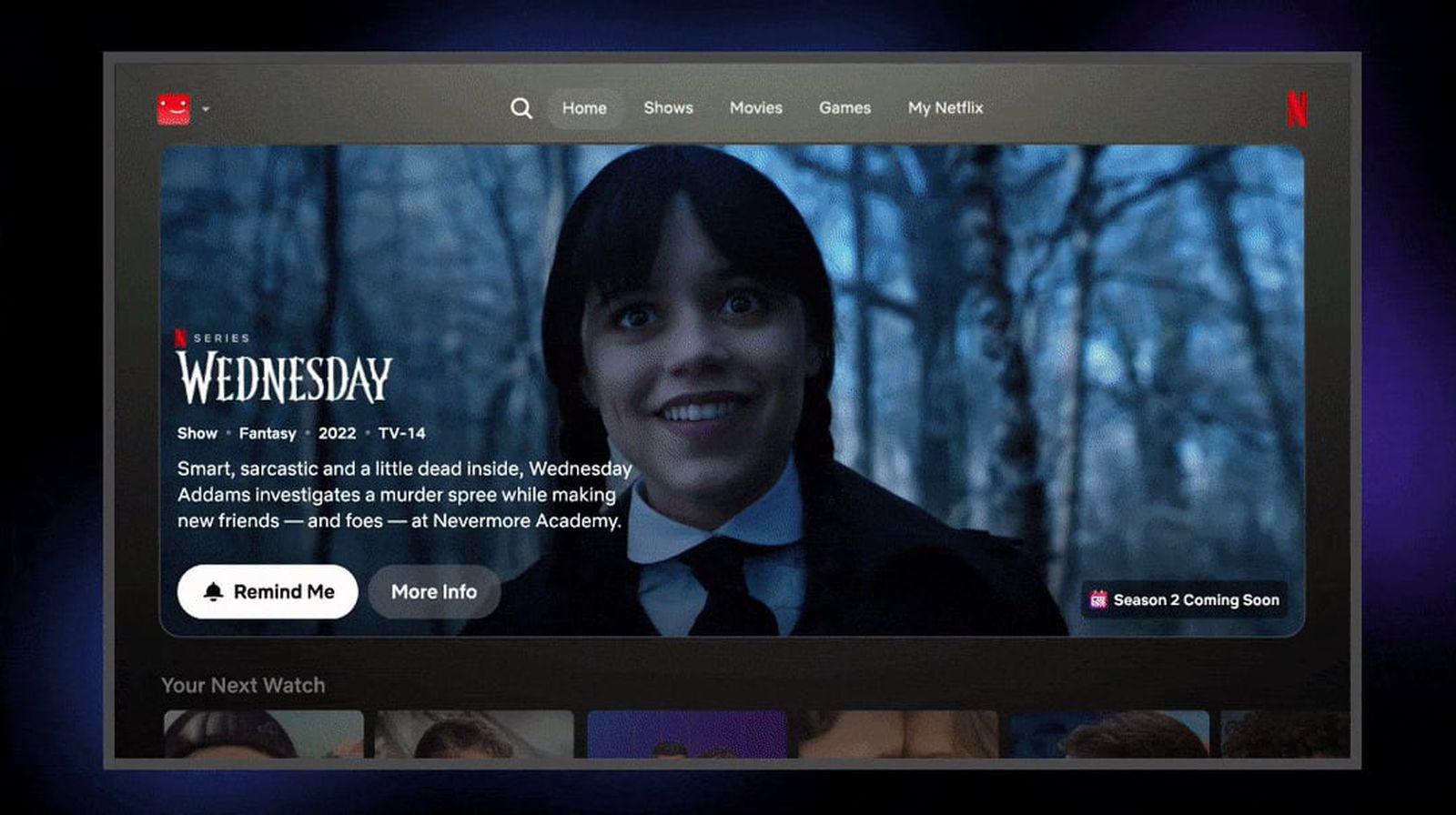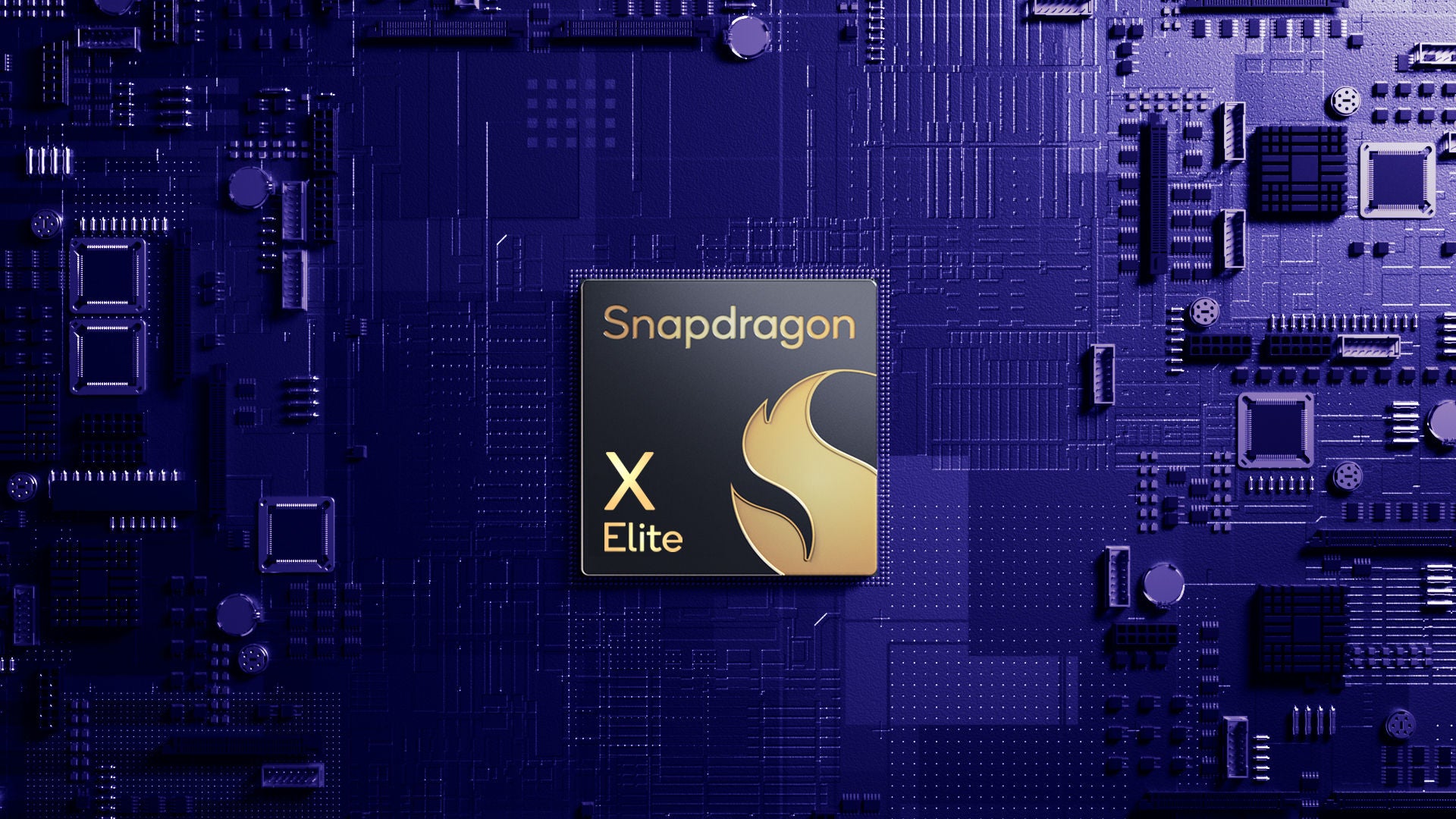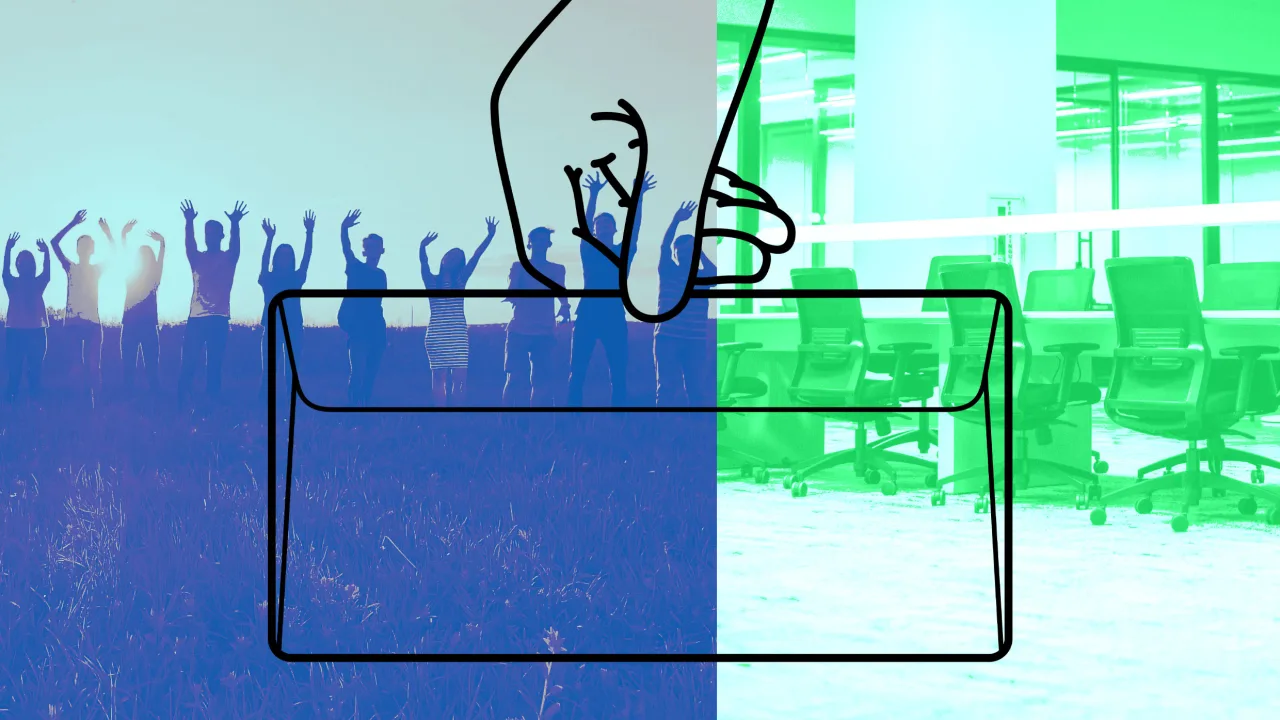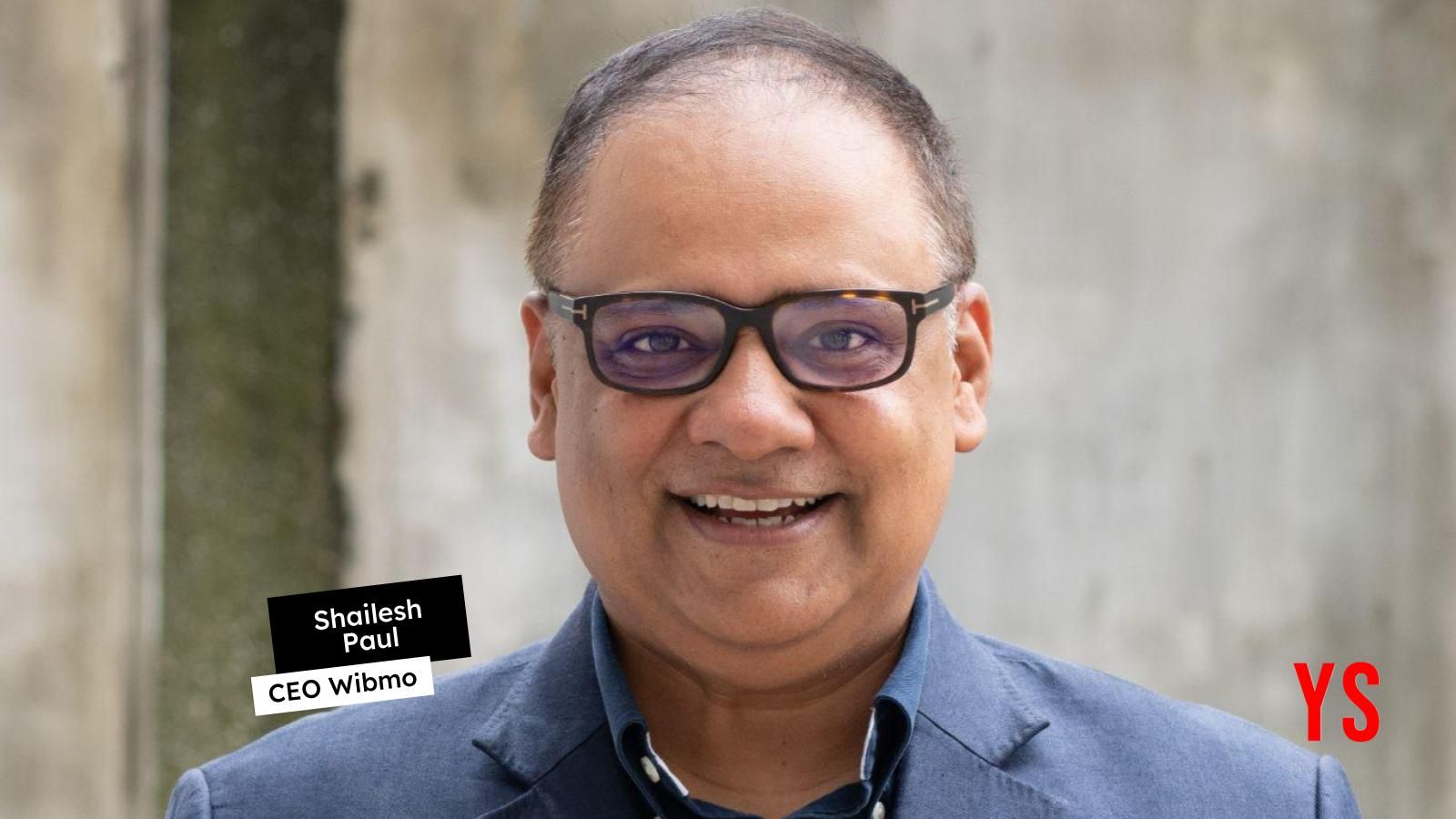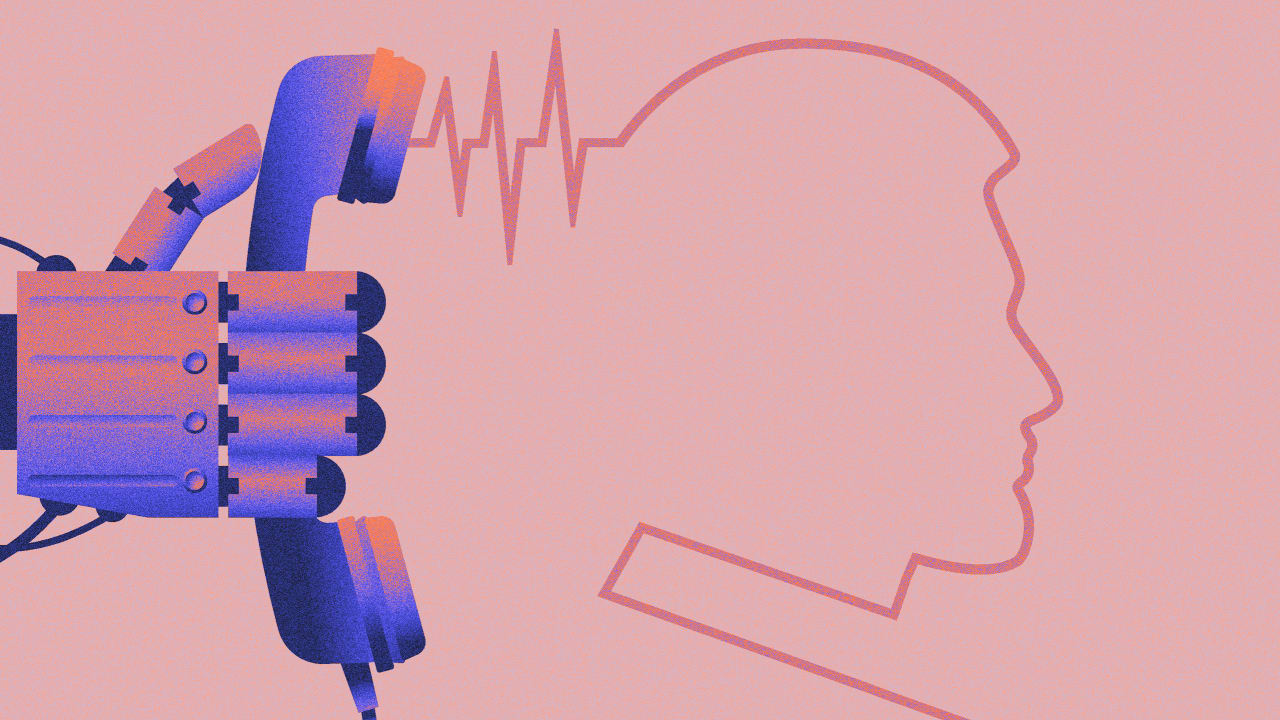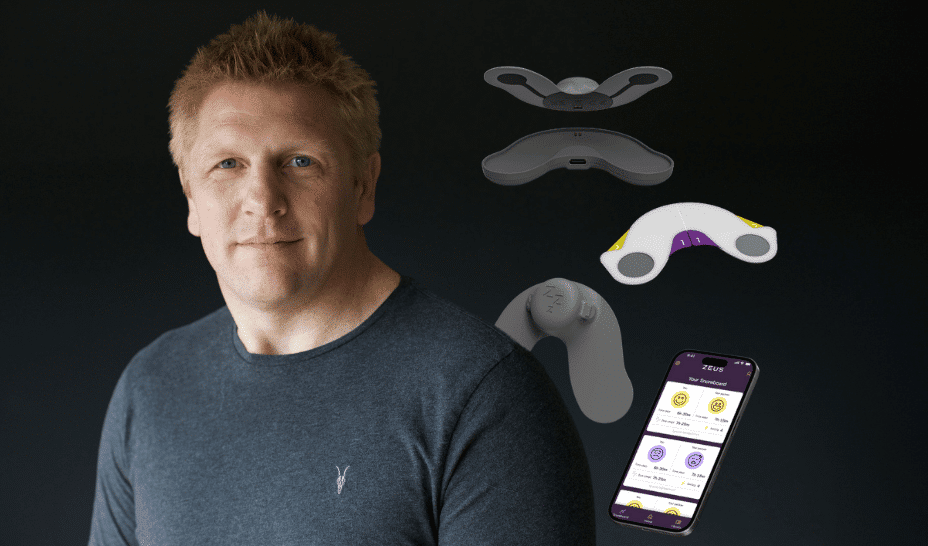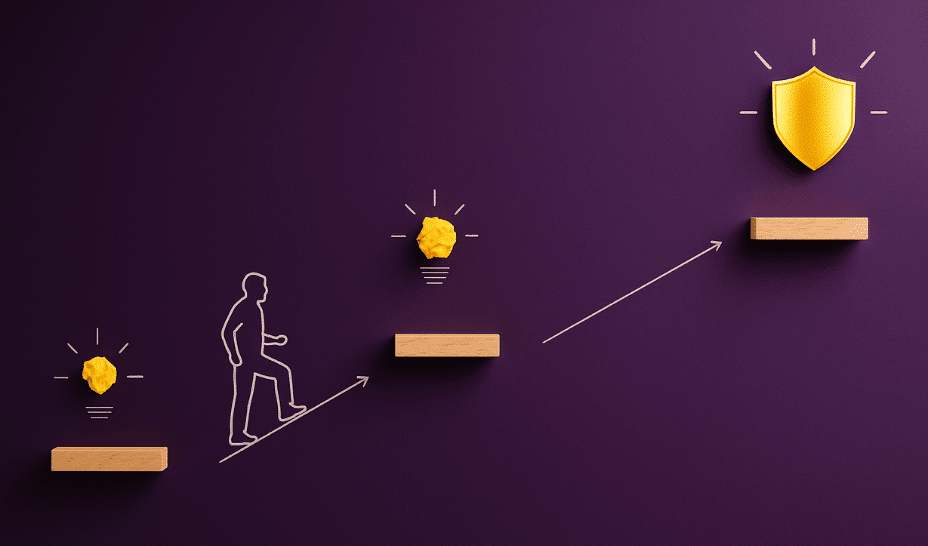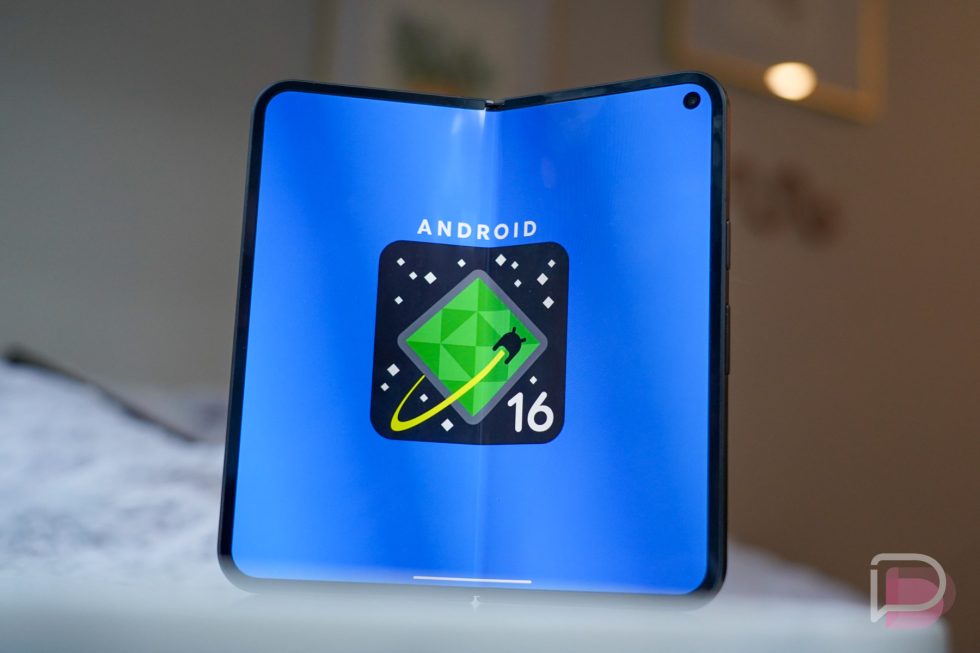Google Maps and Gemini are Ready to Start Using Your Screenshots
Google really wants you to take screenshots of stuff. It’s obvious that they have found ways to use those images and pull lots of info from them using AI, so they keep suggesting different places for you to try and take advantage. In today’s example, Google says it will start to offer an automatically generated … Continued Read the original post: Google Maps and Gemini are Ready to Start Using Your Screenshots

Google really wants you to take screenshots of stuff. It’s obvious that they have found ways to use those images and pull lots of info from them using AI, so they keep suggesting different places for you to try and take advantage. In today’s example, Google says it will start to offer an automatically generated list in Google Maps from your screenshots that might be worth a look. They first announced this back in March, so it must (finally) be rolling out this week.
Here’s how it works.
Assuming you take screenshots of ideas or places or things you are interested in, Gemini may scan them and then connect to Google Maps to see if you’d like it start presenting you info in Maps. Initially, if you head into Google Maps and to the “You” tab, a pop-up will show for a new “Screenshots” badge and a “Try it out!” notice. That notice will then fire up a video that shows how Gemini and Screenshots and Maps will work together.
Because Maps needs access to media in order for this to work, it will request permission to access your photos. If you give it access, each screenshot you take going forward that has location information should populate in a new “Screenshots” list in the “You” tab. And as it finds places from screenshots, it could also notify you that it has new places ready for you to review. You will be able to manually upload screenshots too.
As these screenshots and Google Maps have fun with each other, the places it extracts can/will show directly on your Google Maps screen. You can also just head to the “You” tab to explore further.
The image above shows a mock-up of how this could all work once live on your device. I’m not seeing it yet, so let us know once you do.
Google Play Link: Google Maps
Read the original post: Google Maps and Gemini are Ready to Start Using Your Screenshots








































































































































































![[The AI Show Episode 146]: Rise of “AI-First” Companies, AI Job Disruption, GPT-4o Update Gets Rolled Back, How Big Consulting Firms Use AI, and Meta AI App](https://www.marketingaiinstitute.com/hubfs/ep%20146%20cover.png)










































































































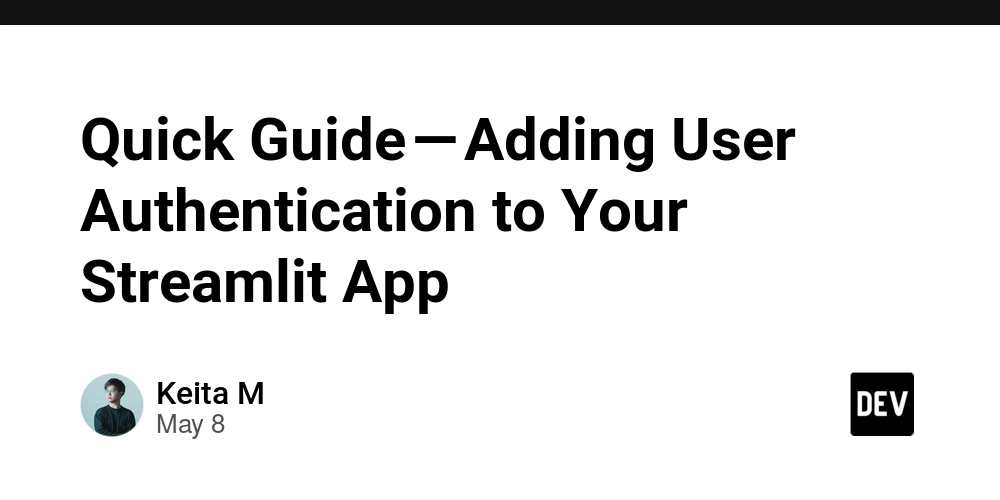
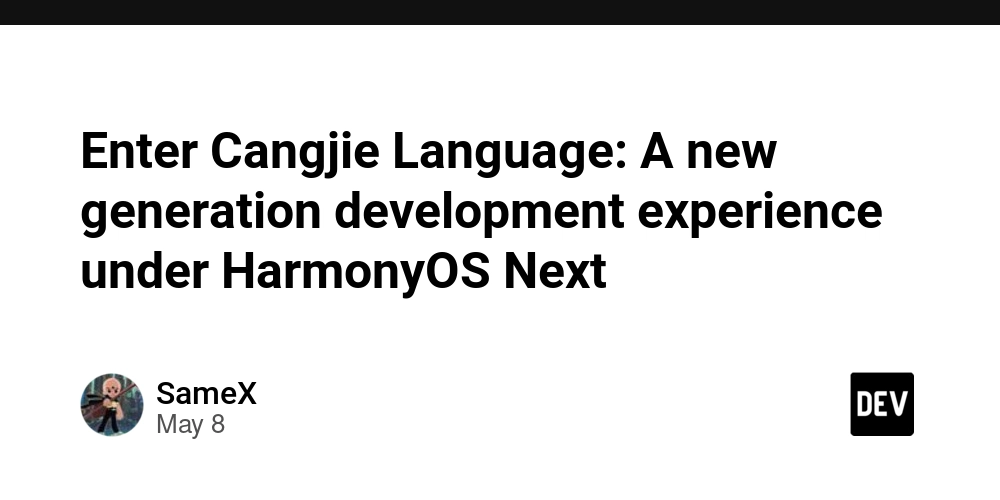





























































































































































































































































![Honor 400 series officially launching on May 22 as design is revealed [Video]](https://i0.wp.com/9to5google.com/wp-content/uploads/sites/4/2025/05/honor-400-series-announcement-1.png?resize=1200%2C628&quality=82&strip=all&ssl=1)














![Beats Studio Pro Wireless Headphones Now Just $169.95 - Save 51%! [Deal]](https://www.iclarified.com/images/news/97258/97258/97258-640.jpg)