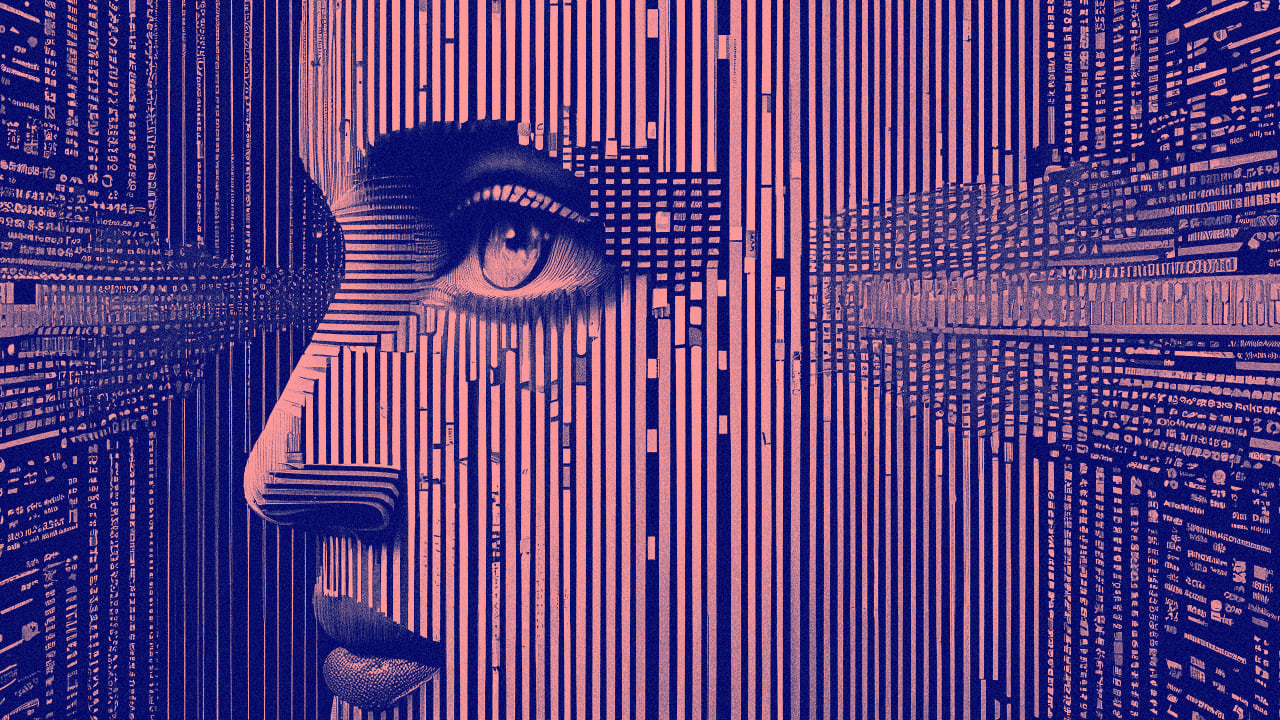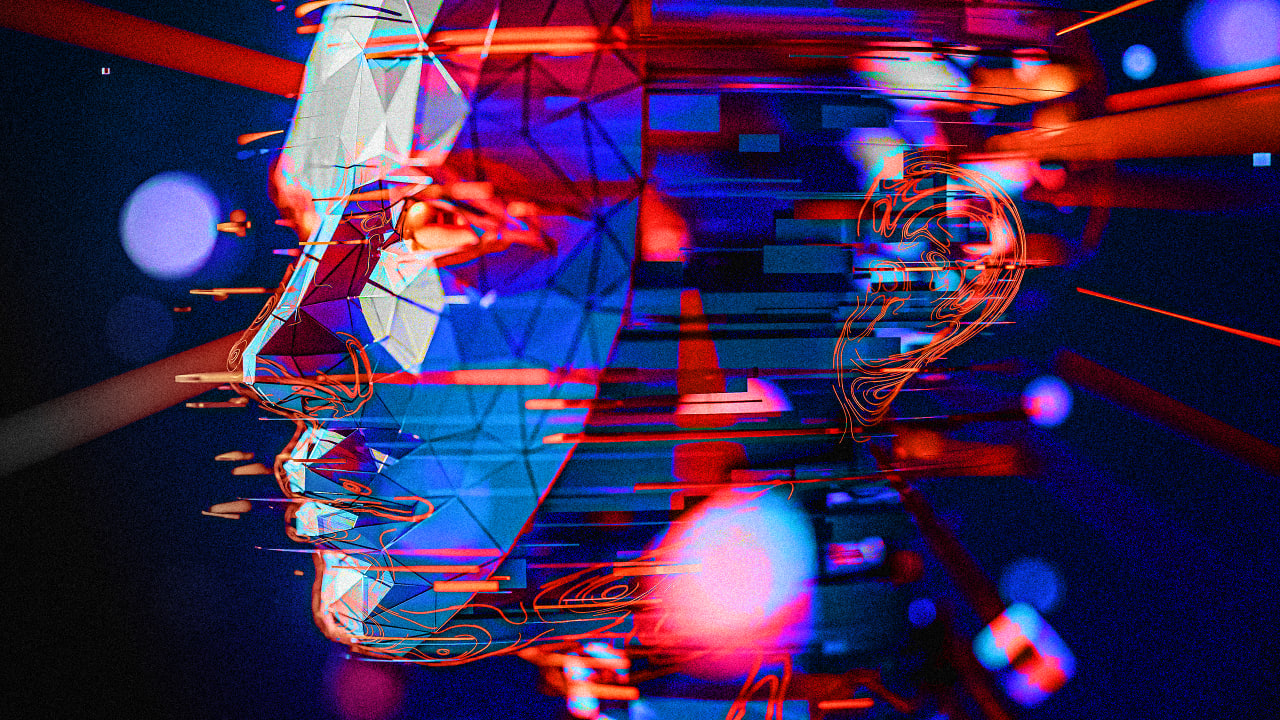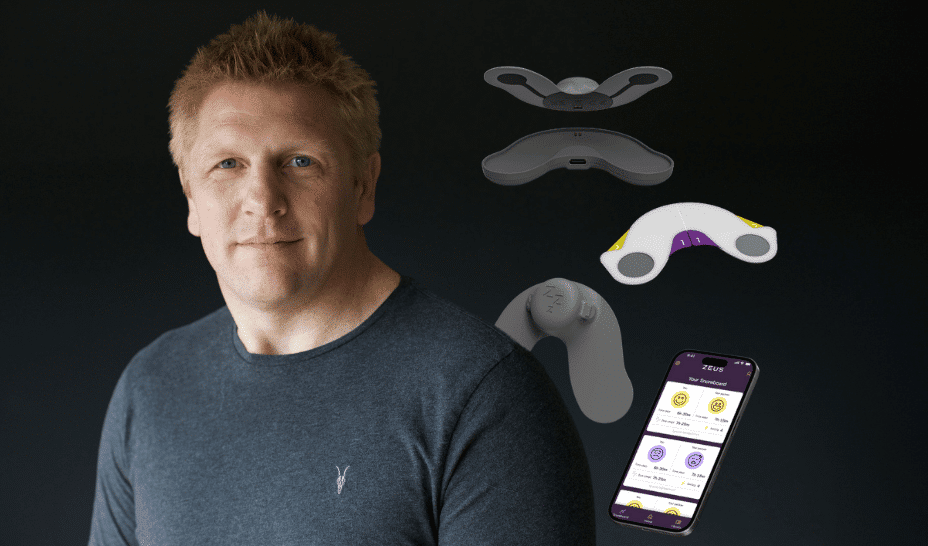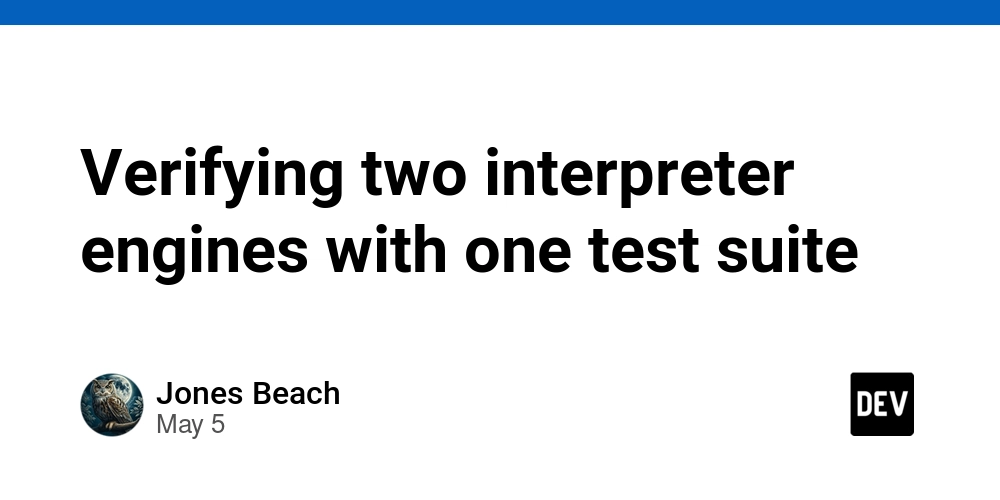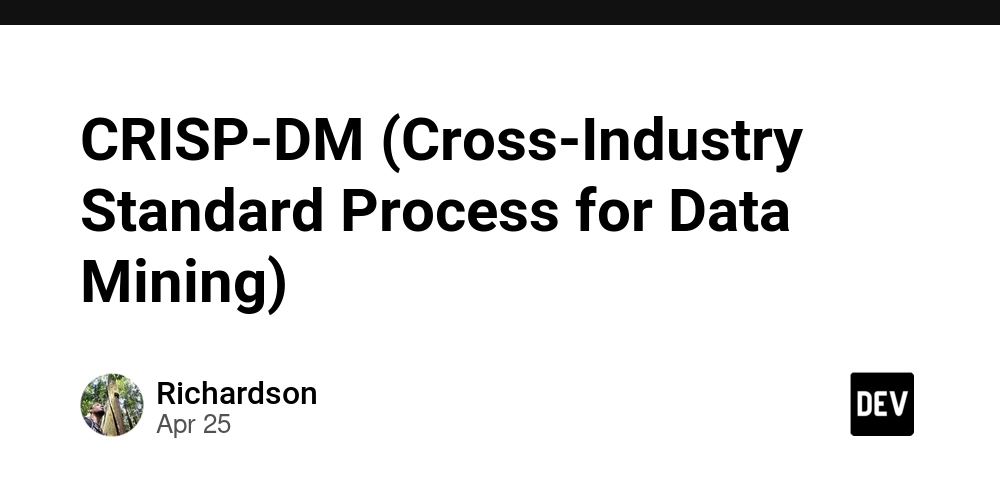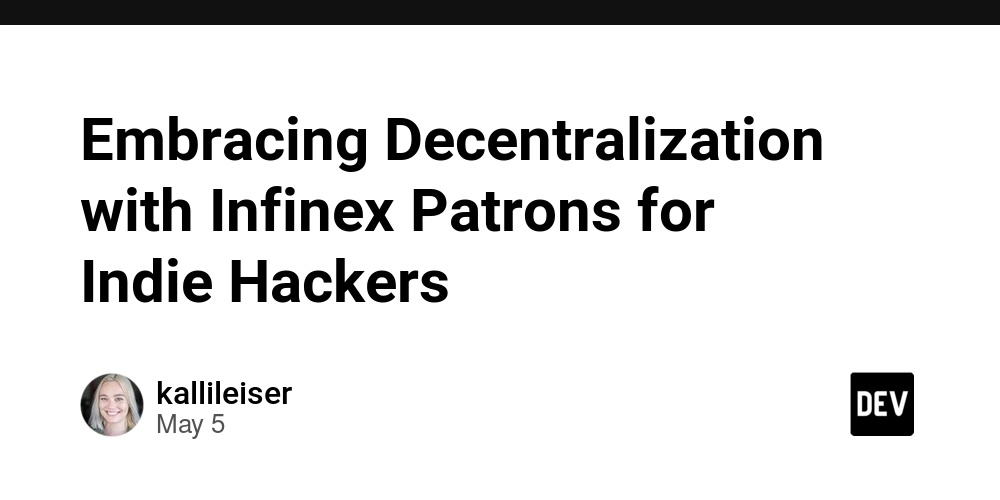Quick Guide — Adding User Authentication to Your Streamlit App
This post is a condensed summary of my full article “3 Ways to Implement User Authentication with Streamlit.” If you want the code samples and a deeper trade-off analysis, head over to the complete piece. Streamlit makes it almost absurdly easy to turn a Python script into a living web application, but unless your tool is a one-off demo, you need to know who’s using it. Below is a whistle-stop tour of the three approaches to authentication, distilled from a longer piece I just published. Use it to pick the right path, then head over to the full article for hands-on code and deeper trade-offs. 1. Open ID Connect (OIDC) What it is The protocol Streamlit now supports natively (≥ v1.32). Login is delegated to any OIDC-compliant identity provider — Google Identity, Auth0, Azure AD, Okta, Keycloak… Why do teams like it You reuse a single sign-on (SSO) system your company already trusts, so passwords stay out of your codebase. Snags No IdP, no party — you must provision one and wire up every new app. Role metadata, SAML bridges, multi-tenant rules, etc., vary wildly by IdP, so feature parity across projects is hard. 2. Streamlit Authenticator What it is A community package that bakes username-and-password login directly into your Streamlit code with a handful of lines and a YAML file. Why do teams like it Zero external services; perfect for hack days or proof-of-concepts that won’t hit the public internet. Snags No SSO, no social logins, no SAML. You must roll your own “forgot-password” flows, profile edits, audit logs… and redeploy for every user change. That innocuous YAML turns into a bookkeeping nightmare once you pass a dozen users. 3. Squadbase What it is Squadbase is a deployment platform built for internal AI and data apps (Streamlit, Next.js, even Ollama). Connect a Git repo; Squadbase builds, hosts, and guards the URL behind its own auth layer. Why do teams like it Authentication and SSO out of the box , no code changes. Project-level roles you can query via SDK — neatly separated from “who can deploy” platform roles. Automatic runtime logs and per-user analytics in one dashboard, so ops and product folks speak the same language. Snags It’s an external platform, so you’ll evaluate it the same way you would Vercel or Netlify — pricing, region coverage, vendor fit, the usual diligence. Decision Cheat-Sheet Org already runs Okta / Azure AD etc., and you only need basic gating → OIDC Hackathon, internal demo, or “let’s-just-ship-it” prototype → Streamlit Authenticator Multiple internal apps, role-based logic, need logs & analytics, minimal DevOps → Squadbase One More Step — Deep Dive & Copy-Paste Code This is just the appetizer. The full article walks through: Copy-ready code snippets for OIDC and Streamlit Authenticator Environment-variable tricks for portable deployments A look at how Squadbase wires up project roles and analytics under the hood A pros/cons matrix to help you defend the decision to your security team
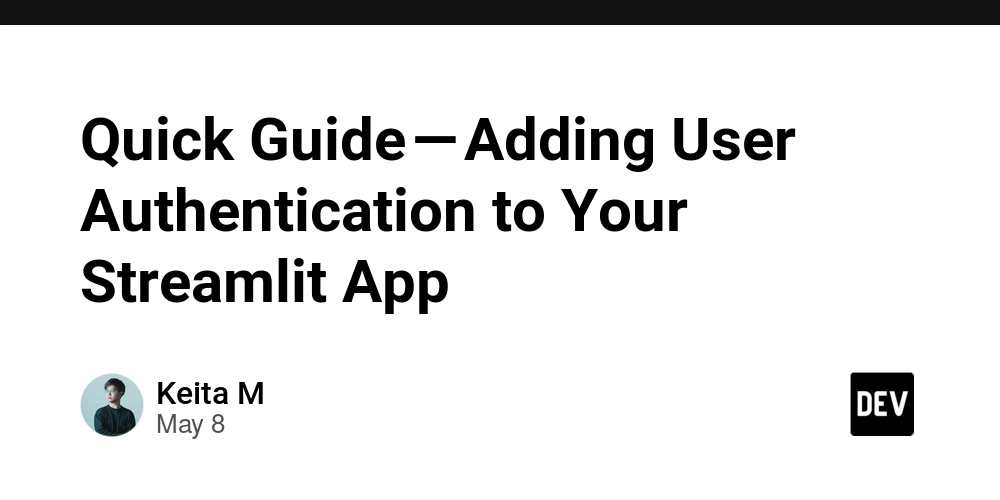
This post is a condensed summary of my full article “3 Ways to Implement User Authentication with Streamlit.” If you want the code samples and a deeper trade-off analysis, head over to the complete piece.
Streamlit makes it almost absurdly easy to turn a Python script into a living web application, but unless your tool is a one-off demo, you need to know who’s using it. Below is a whistle-stop tour of the three approaches to authentication, distilled from a longer piece I just published. Use it to pick the right path, then head over to the full article for hands-on code and deeper trade-offs.
1. Open ID Connect (OIDC)
What it is
The protocol Streamlit now supports natively (≥ v1.32). Login is delegated to any OIDC-compliant identity provider — Google Identity, Auth0, Azure AD, Okta, Keycloak…
Why do teams like it
You reuse a single sign-on (SSO) system your company already trusts, so passwords stay out of your codebase.
Snags
- No IdP, no party — you must provision one and wire up every new app.
- Role metadata, SAML bridges, multi-tenant rules, etc., vary wildly by IdP, so feature parity across projects is hard.
2. Streamlit Authenticator
What it is
A community package that bakes username-and-password login directly into your Streamlit code with a handful of lines and a YAML file.
Why do teams like it
Zero external services; perfect for hack days or proof-of-concepts that won’t hit the public internet.
Snags
- No SSO, no social logins, no SAML.
- You must roll your own “forgot-password” flows, profile edits, audit logs… and redeploy for every user change.
- That innocuous YAML turns into a bookkeeping nightmare once you pass a dozen users.
3. Squadbase
What it is
Squadbase is a deployment platform built for internal AI and data apps (Streamlit, Next.js, even Ollama). Connect a Git repo; Squadbase builds, hosts, and guards the URL behind its own auth layer.
Why do teams like it
- Authentication and SSO out of the box , no code changes.
- Project-level roles you can query via SDK — neatly separated from “who can deploy” platform roles.
- Automatic runtime logs and per-user analytics in one dashboard, so ops and product folks speak the same language.
Snags
It’s an external platform, so you’ll evaluate it the same way you would Vercel or Netlify — pricing, region coverage, vendor fit, the usual diligence.
Decision Cheat-Sheet
- Org already runs Okta / Azure AD etc., and you only need basic gating → OIDC
- Hackathon, internal demo, or “let’s-just-ship-it” prototype → Streamlit Authenticator
- Multiple internal apps, role-based logic, need logs & analytics, minimal DevOps → Squadbase
One More Step — Deep Dive & Copy-Paste Code
This is just the appetizer. The full article walks through:
- Copy-ready code snippets for OIDC and Streamlit Authenticator
- Environment-variable tricks for portable deployments
- A look at how Squadbase wires up project roles and analytics under the hood
- A pros/cons matrix to help you defend the decision to your security team









































































































































































![[The AI Show Episode 146]: Rise of “AI-First” Companies, AI Job Disruption, GPT-4o Update Gets Rolled Back, How Big Consulting Firms Use AI, and Meta AI App](https://www.marketingaiinstitute.com/hubfs/ep%20146%20cover.png)









































































































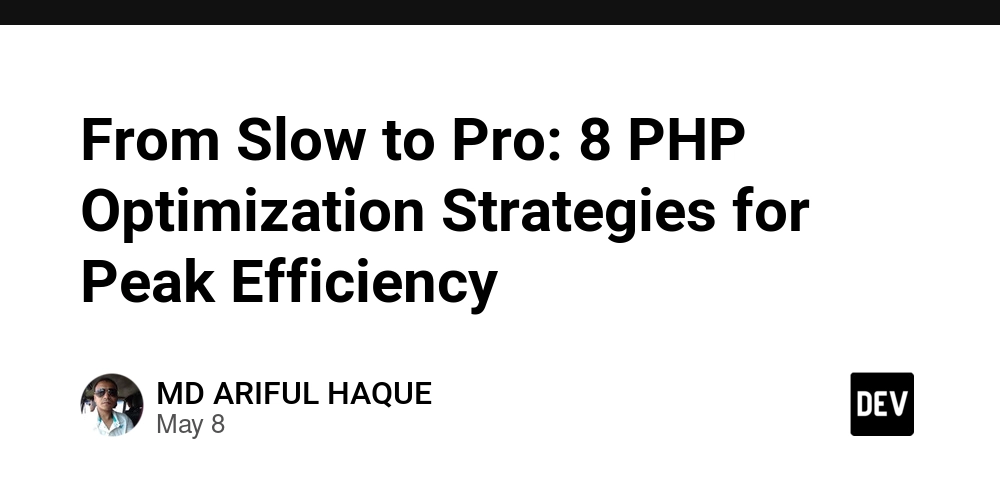
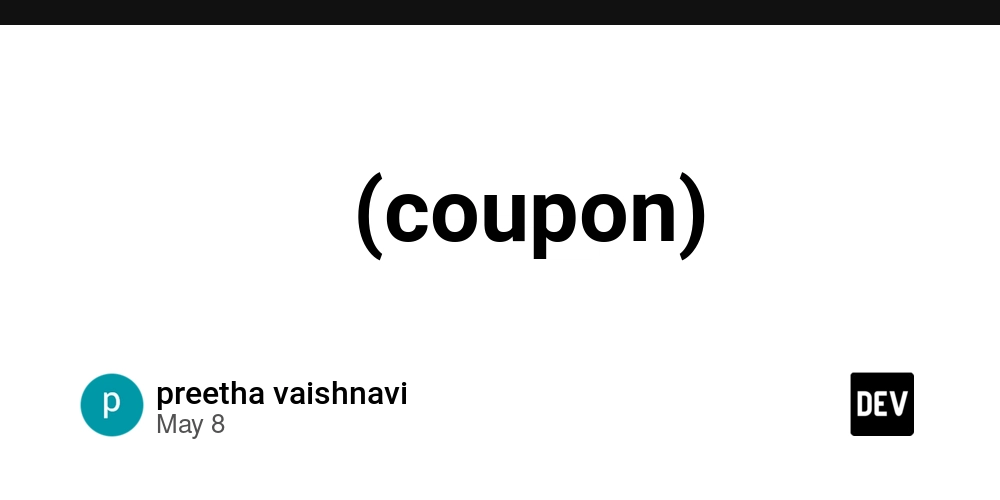

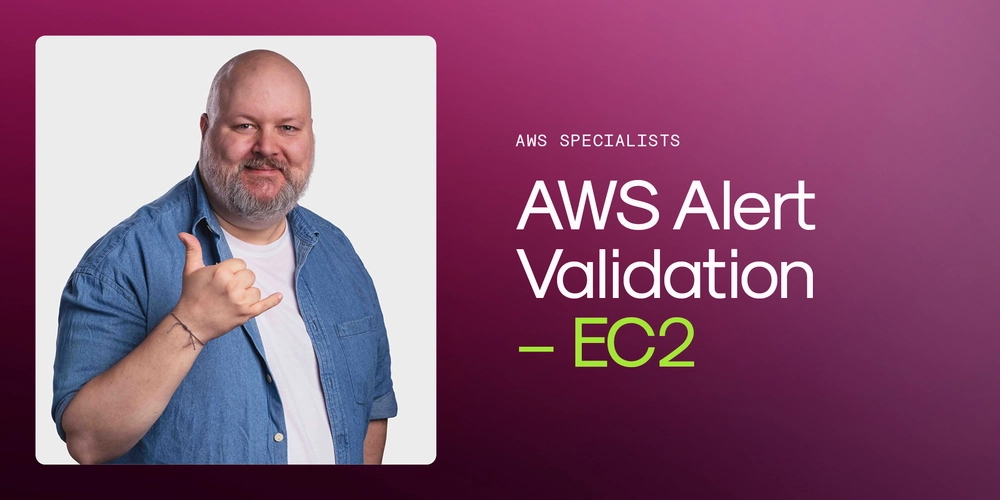












![[DEALS] The Premium Python Programming PCEP Certification Prep Bundle (67% off) & Other Deals Up To 98% Off – Offers End Soon!](https://www.javacodegeeks.com/wp-content/uploads/2012/12/jcg-logo.jpg)
















































































































































































































































![Honor 400 series officially launching on May 22 as design is revealed [Video]](https://i0.wp.com/9to5google.com/wp-content/uploads/sites/4/2025/05/honor-400-series-announcement-1.png?resize=1200%2C628&quality=82&strip=all&ssl=1)














![Beats Studio Pro Wireless Headphones Now Just $169.95 - Save 51%! [Deal]](https://www.iclarified.com/images/news/97258/97258/97258-640.jpg)