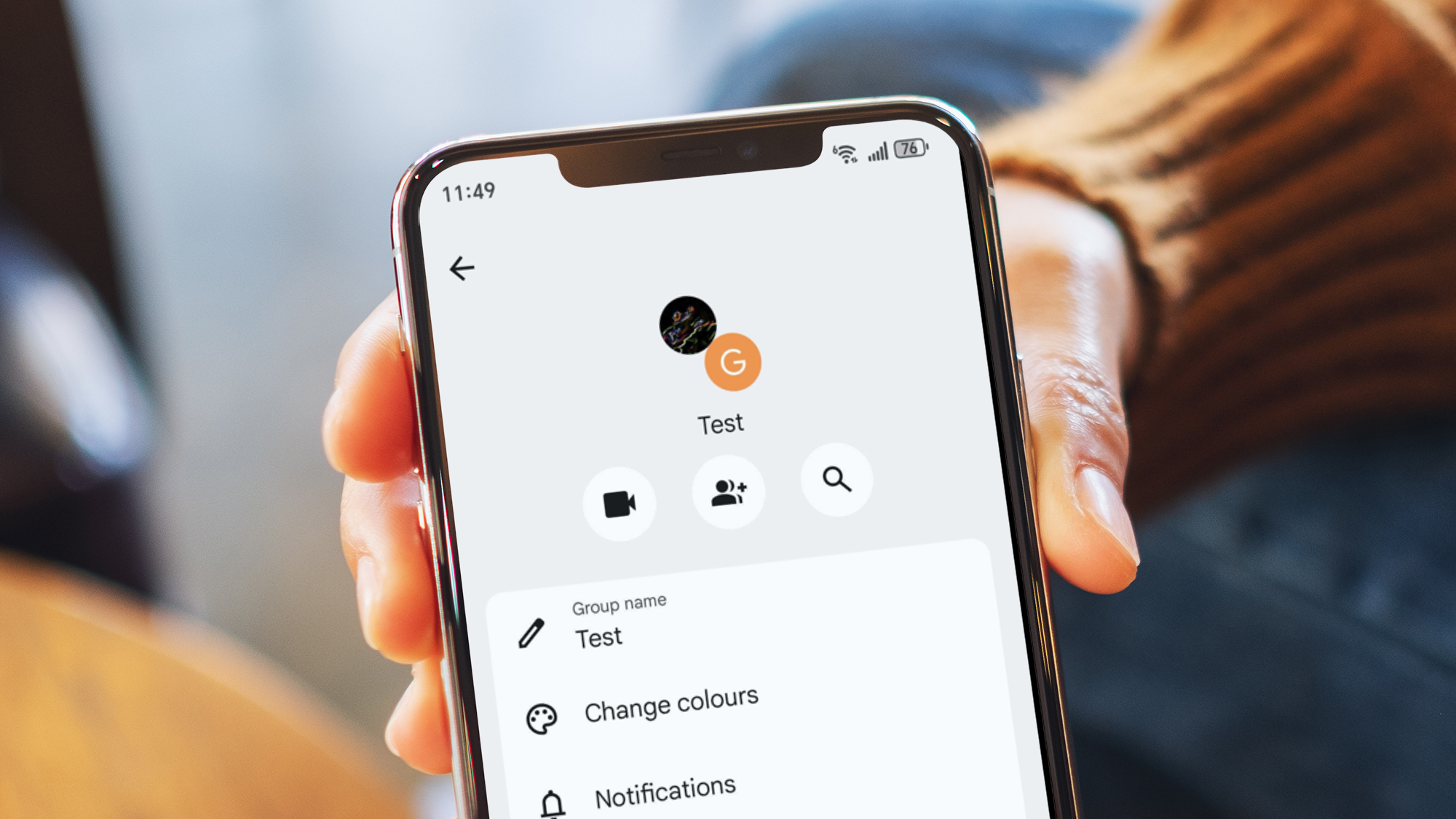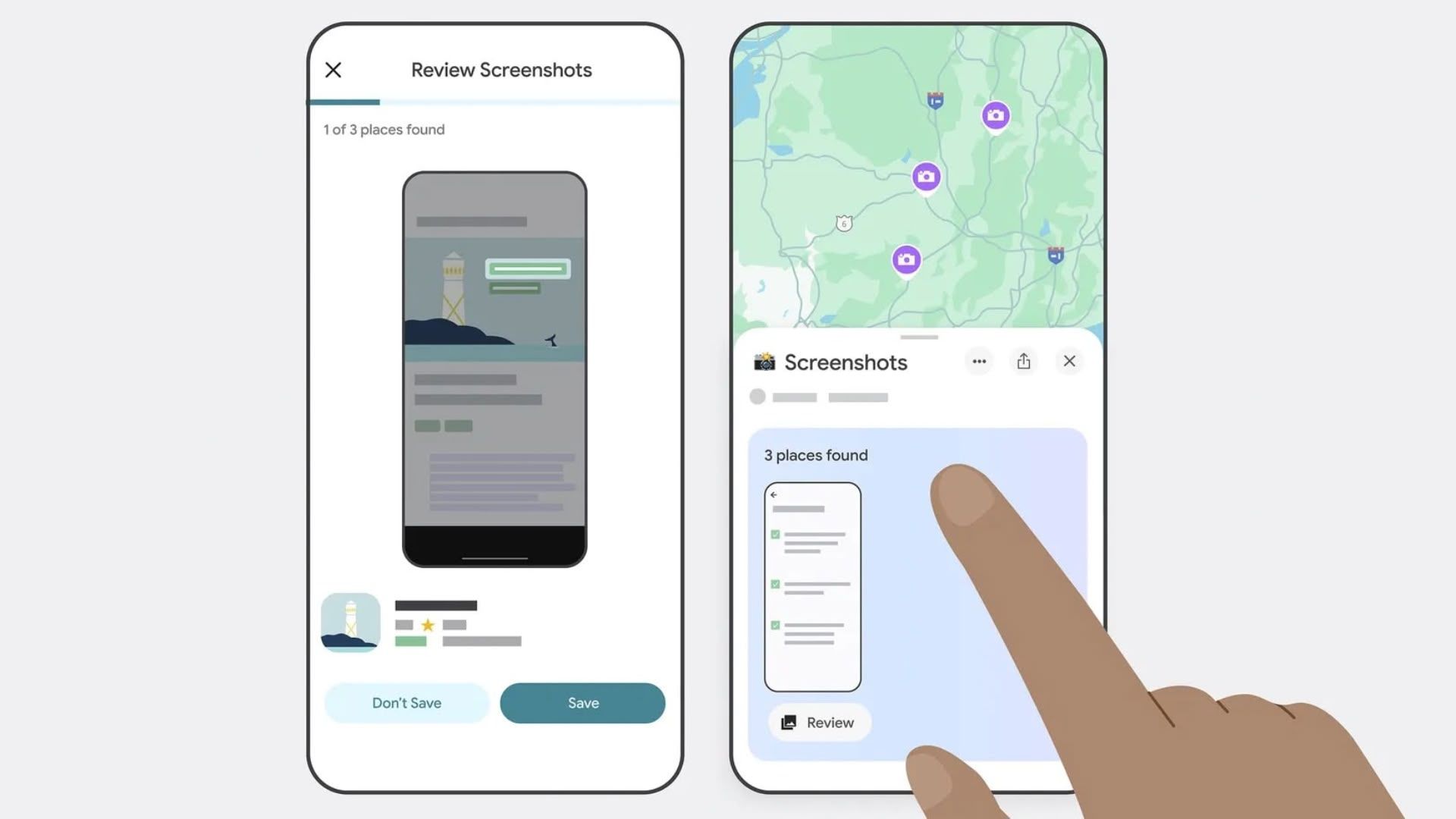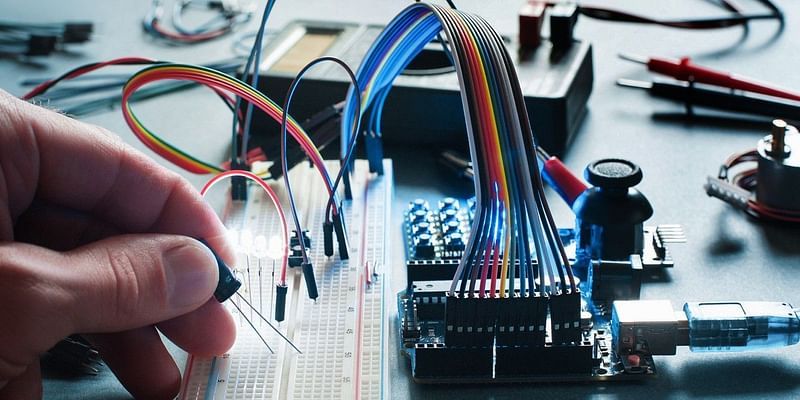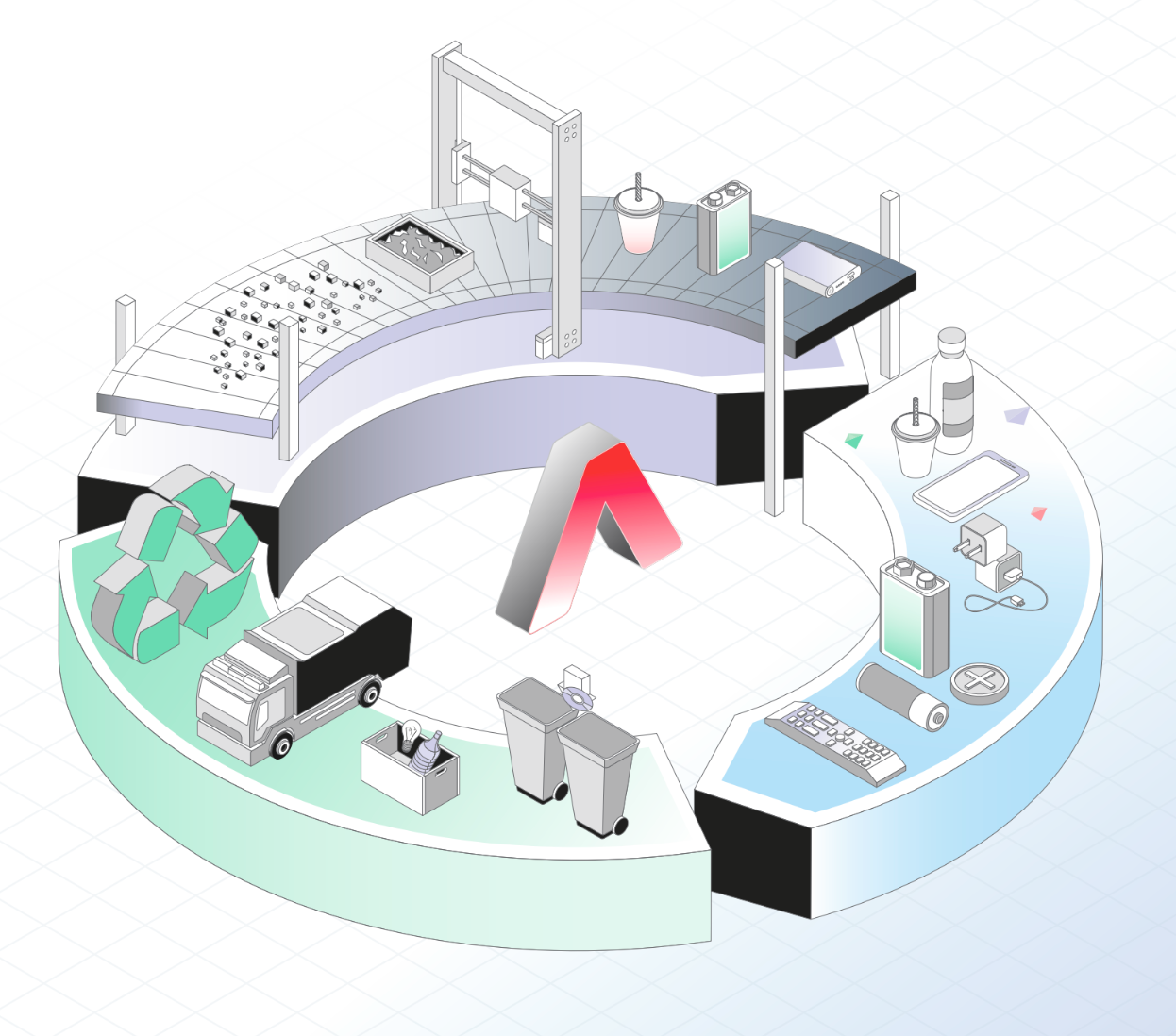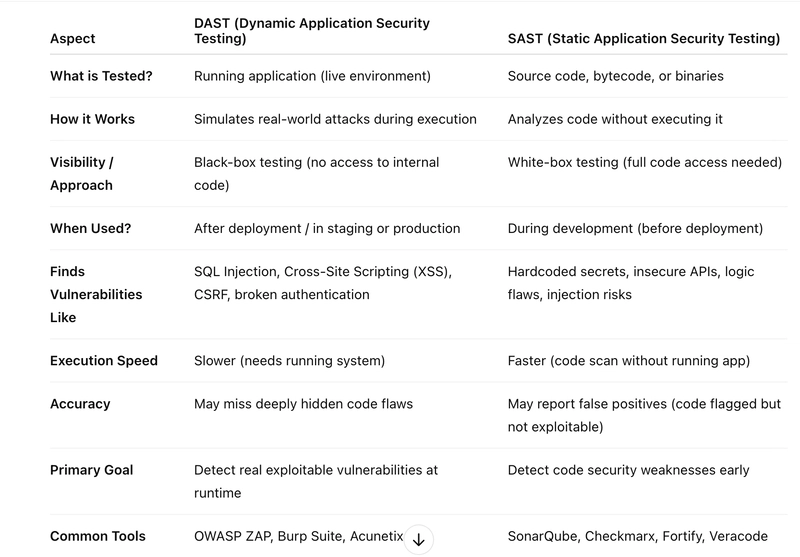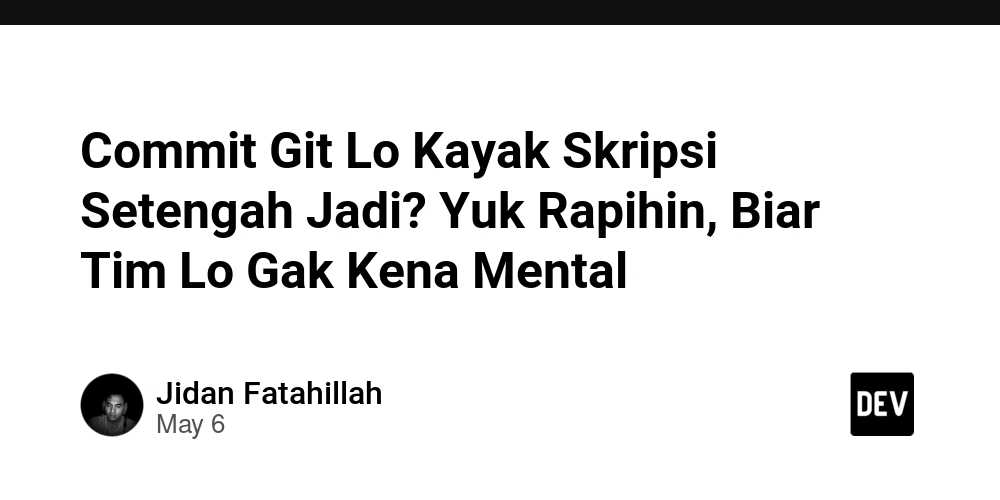From Slow to Pro: 8 PHP Optimization Strategies for Peak Efficiency
Topics: Turbocharge, Blazing Fast, Non-Negotiable, PHP Performance, Optimize, Speed Hey Everyone!! I wanted to share these PHP Performance tips, that i feel that everyone should be aware of, since it took a lot of effort and mistakes for me to learn it. So, here are eight performance tips that have made a real difference in my projects. Dont forget to bookmark them for further reference. 1. Enable Opcode Caching PHP executes code by compiling it to bytecode each time. Use OPcache (built into PHP 7+) to cache precompiled bytecode, eliminating repetitive compilation. ; php.ini opcache.enable=1 opcache.enable_cli=1 opcache.memory_consumption=256 2. Optimize Database Queries Index Columns: Ensure frequently queried columns are indexed. Avoid SELECT *: Fetch only necessary fields. Use Prepared Statements: Improves security and query reuse. Batch Operations: Combine inserts/updates with INSERT INTO ... VALUES (...), (...). 3. Minimize Nested Loops Replace deep loops with efficient array functions: // Instead of nested loops: $filtered = array_filter($data, function($item) { return $item['score'] > 90; }); // Or use generators for large datasets. 4. Autoload Classes Efficiently Use Composer’s optimized autoloader instead of manual include: composer dump-autoload --optimize Avoid unnecessary file inclusions with spl_autoload_register. 5. Use Built-in Functions PHP’s native functions (C-based) outperform custom code: isset() is faster than strlen() for empty checks. json_encode() instead of manual JSON string building. array_key_exists() for key checks in large arrays. 6. Optimize Session Storage Store sessions in memory (Redis/Memcached) instead of disk: ini_set('session.save_handler', 'redis'); ini_set('session.save_path', 'tcp://127.0.0.1:6379'); Avoid storing large objects in $_SESSION. 7. Enable Compression Reduce response sizes with gzip/Brotli: ; php.ini zlib.output_compression = On Or use in-code: ob_start('ob_gzhandler'); 8. Avoid Unnecessary Variable Copies Pass large arrays/objects by reference (&$var) when modifying. Unset heavy variables after use: $largeData = [...]; process($largeData); unset($largeData); // Free memory Bonus: Profile Your Code Use tools like Xdebug, Blackfire, or Tideways to identify bottlenecks. Optimize only after measuring! Final Tip: Always run the latest PHP version (e.g., PHP 8.3 vs. 5.6) for free performance boosts (JIT compilation, optimizations).
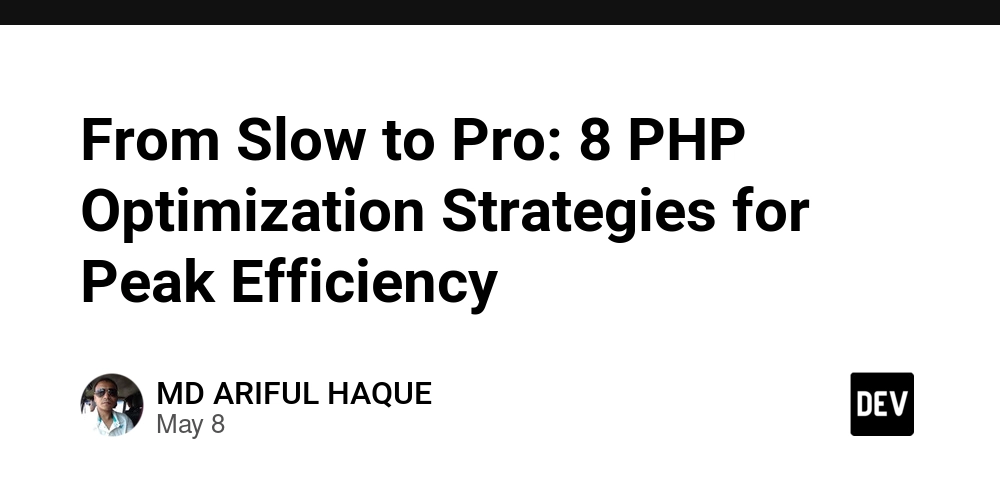
Topics: Turbocharge, Blazing Fast, Non-Negotiable, PHP Performance, Optimize, Speed
Hey Everyone!! I wanted to share these PHP Performance tips, that i feel that everyone should be aware of, since it took a lot of effort and mistakes for me to learn it. So, here are eight performance tips that have made a real difference in my projects. Dont forget to bookmark them for further reference.
1. Enable Opcode Caching
PHP executes code by compiling it to bytecode each time. Use OPcache (built into PHP 7+) to cache precompiled bytecode, eliminating repetitive compilation.
; php.ini
opcache.enable=1
opcache.enable_cli=1
opcache.memory_consumption=256
2. Optimize Database Queries
- Index Columns: Ensure frequently queried columns are indexed.
-
Avoid
SELECT *: Fetch only necessary fields. - Use Prepared Statements: Improves security and query reuse.
-
Batch Operations: Combine inserts/updates with
INSERT INTO ... VALUES (...), (...).
3. Minimize Nested Loops
Replace deep loops with efficient array functions:
// Instead of nested loops:
$filtered = array_filter($data, function($item) {
return $item['score'] > 90;
});
// Or use generators for large datasets.
4. Autoload Classes Efficiently
Use Composer’s optimized autoloader instead of manual include:
composer dump-autoload --optimize
Avoid unnecessary file inclusions with spl_autoload_register.
5. Use Built-in Functions
PHP’s native functions (C-based) outperform custom code:
-
isset()is faster thanstrlen()for empty checks. -
json_encode()instead of manual JSON string building. -
array_key_exists()for key checks in large arrays.
6. Optimize Session Storage
Store sessions in memory (Redis/Memcached) instead of disk:
ini_set('session.save_handler', 'redis');
ini_set('session.save_path', 'tcp://127.0.0.1:6379');
Avoid storing large objects in $_SESSION.
7. Enable Compression
Reduce response sizes with gzip/Brotli:
; php.ini
zlib.output_compression = On
Or use in-code:
ob_start('ob_gzhandler');
8. Avoid Unnecessary Variable Copies
- Pass large arrays/objects by reference (
&$var) when modifying. - Unset heavy variables after use:
$largeData = [...];
process($largeData);
unset($largeData); // Free memory
Bonus: Profile Your Code
Use tools like Xdebug, Blackfire, or Tideways to identify bottlenecks. Optimize only after measuring!
Final Tip: Always run the latest PHP version (e.g., PHP 8.3 vs. 5.6) for free performance boosts (JIT compilation, optimizations).









































































































































































![[The AI Show Episode 146]: Rise of “AI-First” Companies, AI Job Disruption, GPT-4o Update Gets Rolled Back, How Big Consulting Firms Use AI, and Meta AI App](https://www.marketingaiinstitute.com/hubfs/ep%20146%20cover.png)










































































































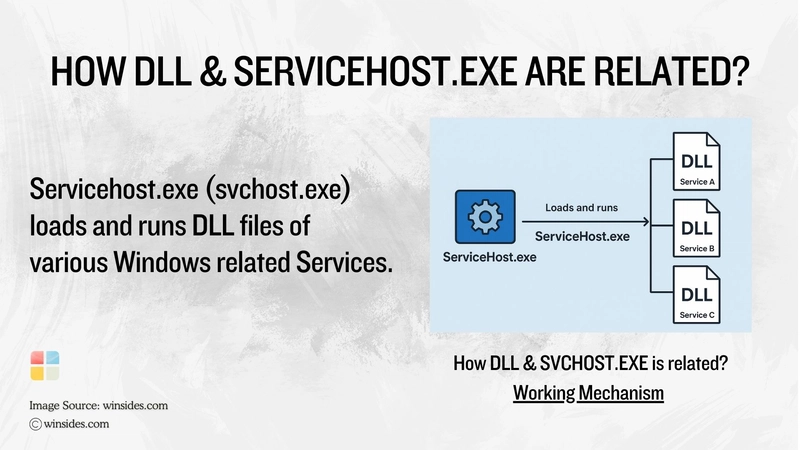
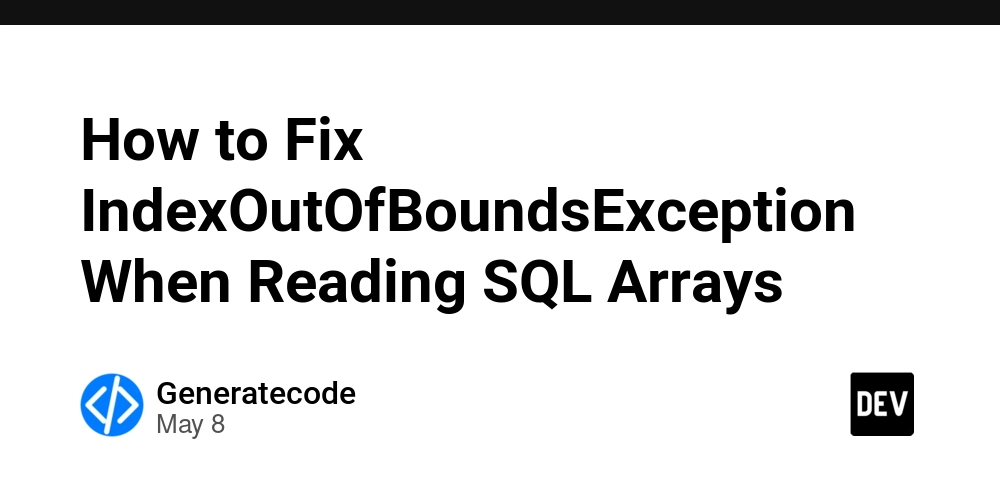













![[DEALS] The Premium Python Programming PCEP Certification Prep Bundle (67% off) & Other Deals Up To 98% Off – Offers End Soon!](https://www.javacodegeeks.com/wp-content/uploads/2012/12/jcg-logo.jpg)







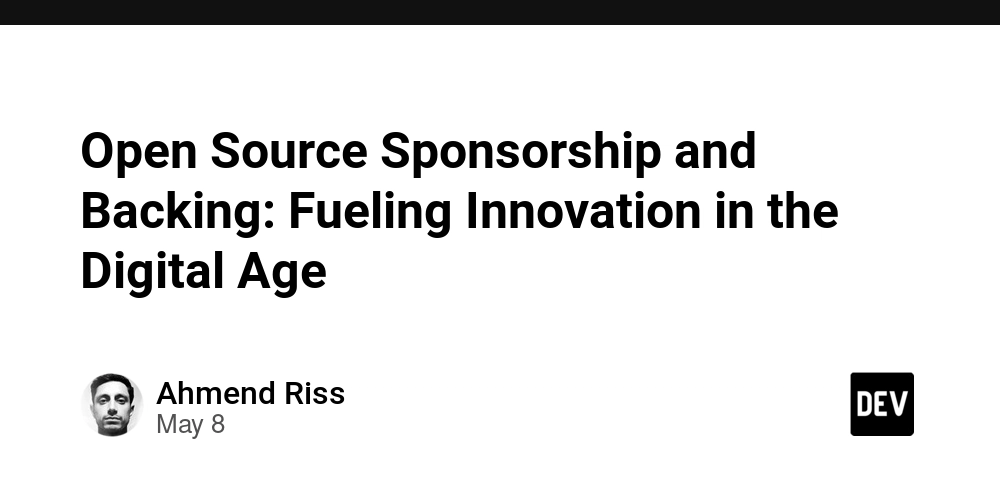










































































































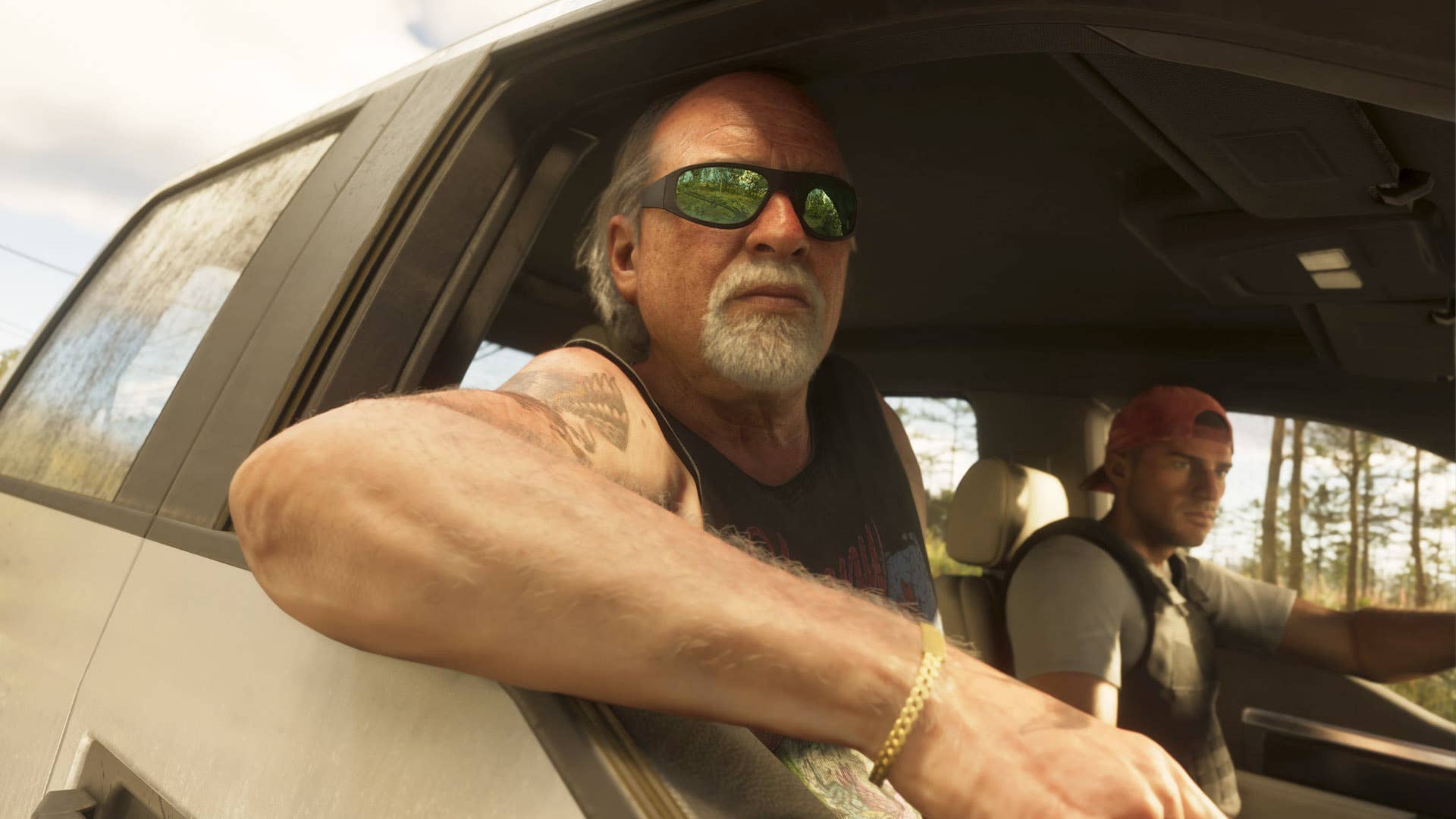



































































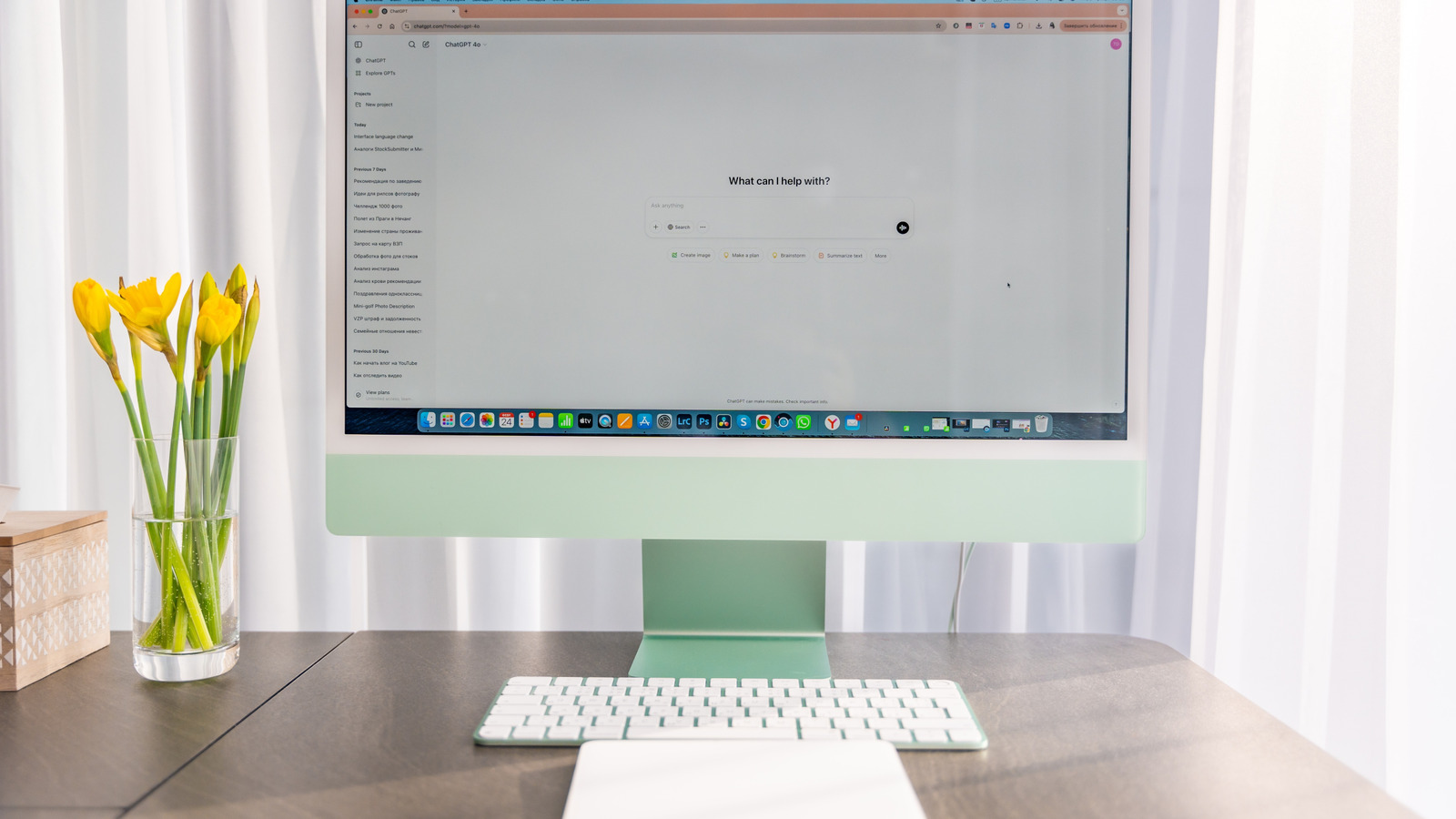










































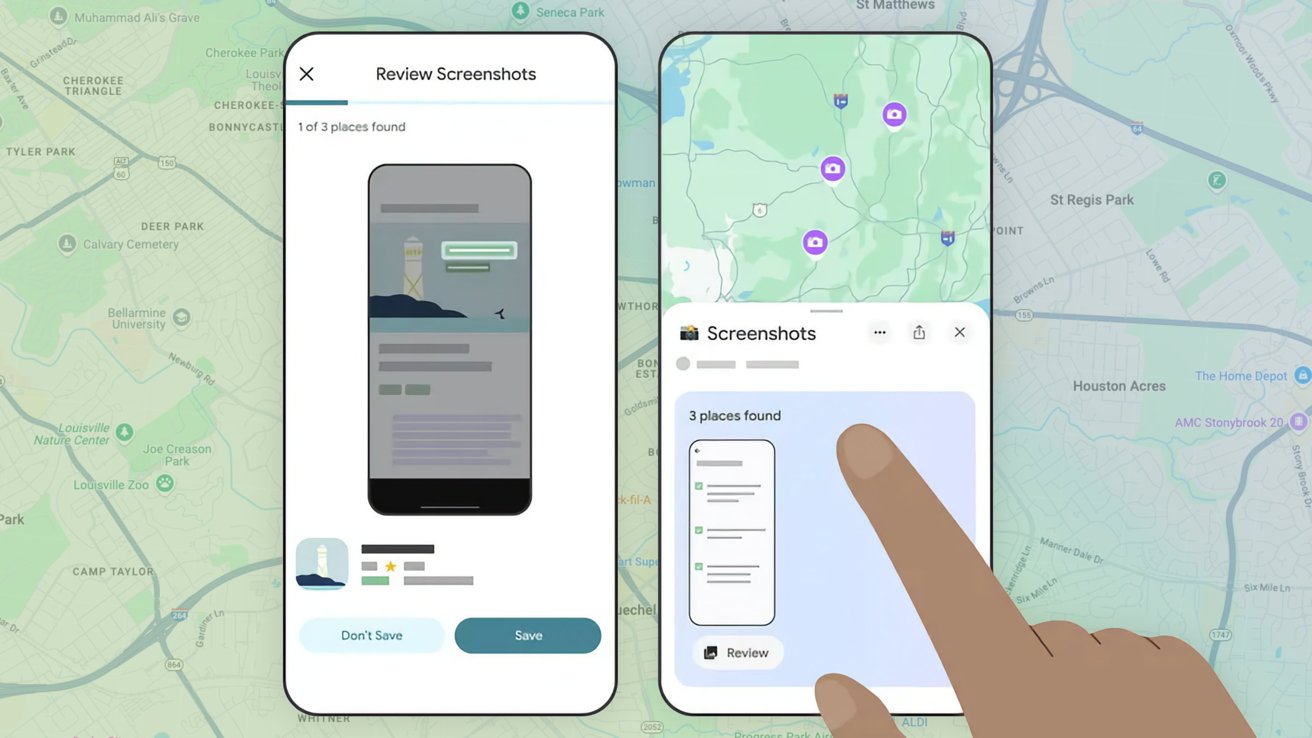















![Honor 400 series officially launching on May 22 as design is revealed [Video]](https://i0.wp.com/9to5google.com/wp-content/uploads/sites/4/2025/05/honor-400-series-announcement-1.png?resize=1200%2C628&quality=82&strip=all&ssl=1)










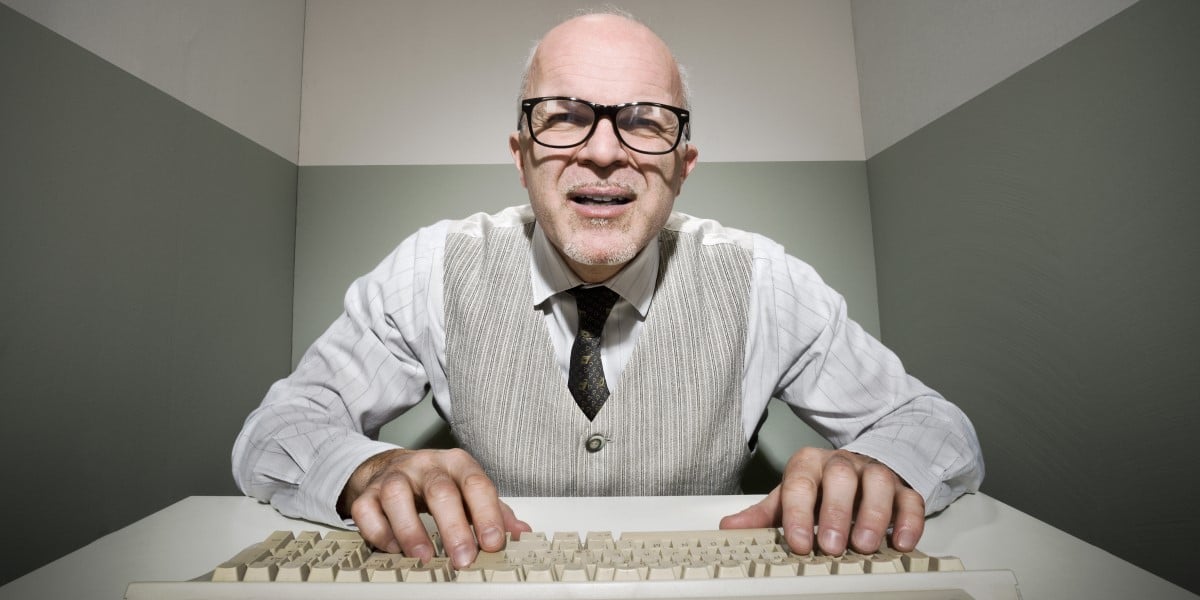


![Beats Studio Pro Wireless Headphones Now Just $169.95 - Save 51%! [Deal]](https://www.iclarified.com/images/news/97258/97258/97258-640.jpg)