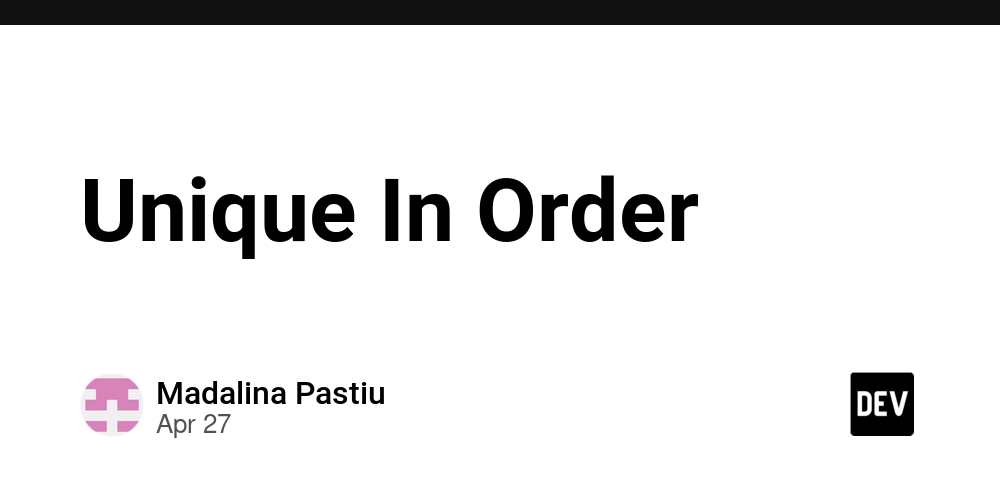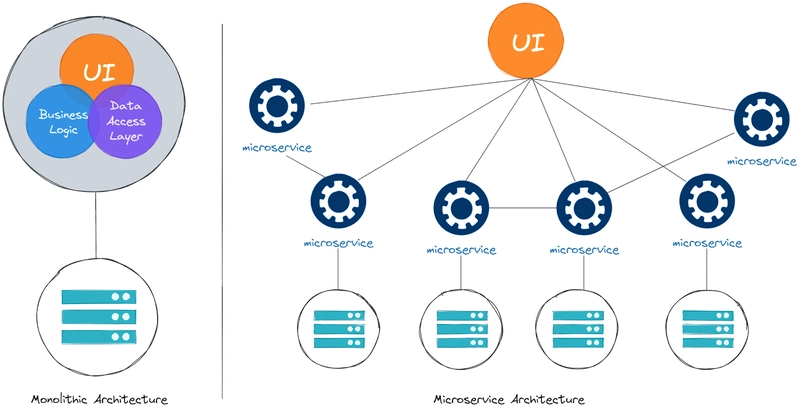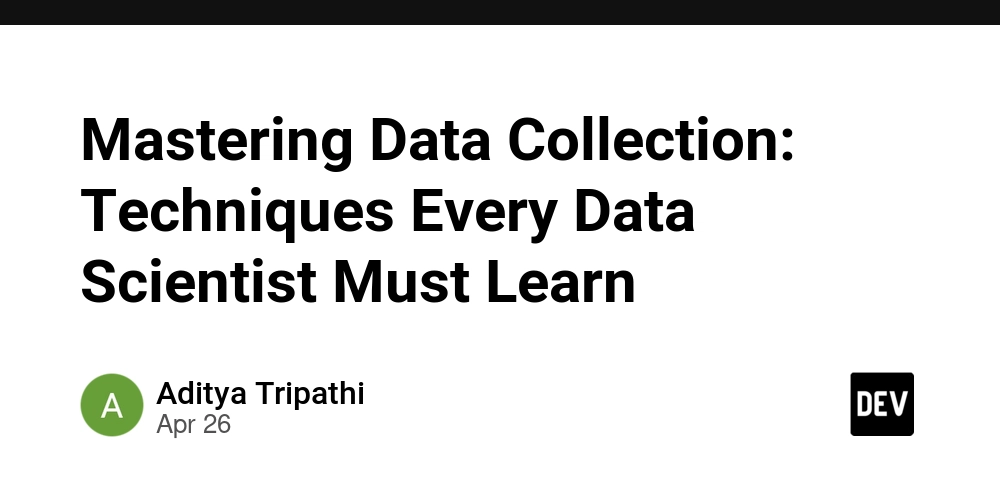How to Fix IndexOutOfBoundsException When Reading SQL Arrays
In the world of databases and applications, you might come across various errors when fetching data, and one common issue many developers encounter is the IndexOutOfBoundsException when working with SQL arrays in PostgreSQL using JDBC. This article explores the cause of this issue, particularly when dealing with a text array stored in PostgreSQL, and provides step-by-step solutions to help you resolve it effectively. Understanding the Issue When you store a text array in a PostgreSQL table and later attempt to retrieve it using JDBC, you may run into an error like: Caused by: java.lang.ArrayIndexOutOfBoundsException: Index 0 out of bounds for length 0 This error typically arises when the retrieved array is empty or not set correctly. You might receive this error after executing rs.getArray("data"), which indicates that you're trying to access an index in an array that doesn't exist. This could happen due to several reasons, such as incorrect data insertion, or issues with how you're trying to access the stored array. Step-by-Step Solution To fix this problem, let's break down the steps that you should follow to properly read a text array from PostgreSQL using JDBC. Step 1: Ensure Proper Array Storage Firstly, confirm that the data is correctly stored as a text array in PostgreSQL. You can do this by executing a simple SQL query in your database management tool (e.g., DBeaver): SELECT * FROM your_table WHERE id = your_id; This query should return a row with the array populated. If the array is null or empty, check how you're inserting the data. Ensure that you're using the JDBC array functionality correctly during the insertion phase: String[] values = {"value1", "value2", "value3"}; Array array = connection.createArrayOf("text", values); preparedStatement.setArray(1, array); Make sure you're calling preparedStatement.executeUpdate() afterward to commit the transaction. Step 2: Retrieve the Array Correctly Assuming you have confirmed that the data is correctly stored, it's time to retrieve the array. Here's a proper way to do it: try (ResultSet rs = preparedStatement.executeQuery()) { if (rs.next()) { Array array = rs.getArray("data"); if (array != null) { String[] retrievedArray = (String[]) array.getArray(); for (String item : retrievedArray) { System.out.println(item); } } else { System.out.println("Array is null."); } } } Checking for SQL NULL Values When fetching the array, it’s essential to check if it’s null before proceeding to access it. This avoids triggering IndexOutOfBoundsException if there's no data. Debugging Tips Log Intermediate Values: Use logging to print the status of important variables and the output of methods like getArray() to validate content. Check Database Connection: Ensure that your application is correctly connected to the PostgreSQL instance and that permissions are set appropriately. JDBC Driver Version: Sometimes, using an old or mismatched JDBC driver can cause issues. Always use the latest stable version. Database Schema: Double-check the column definition in your PostgreSQL schema to ensure it is correctly set as an array. Frequently Asked Questions What If the Array Is Still Null? If the array remains null even after confirming its storage, revisit how you're inserting data into the database, and ensure that you handle null checks when inserting. Can I Use a Different JDBC Driver? It’s recommended to use the PostgreSQL JDBC driver that matches your database version as discrepancies can lead to errors. How Can I Check for Empty Arrays? You can check the length of the retrieved array after casting it. If the length is zero, then you have an empty array, and your application should handle it gracefully. Conclusion By following the steps outlined above, you should be able to avoid the IndexOutOfBoundsException when retrieving SQL arrays in PostgreSQL. Always ensure that the data is correctly inserted and perform null checks to ensure your application runs smoothly. With proper handling of SQL arrays, your database interactions will be more reliable and robust.
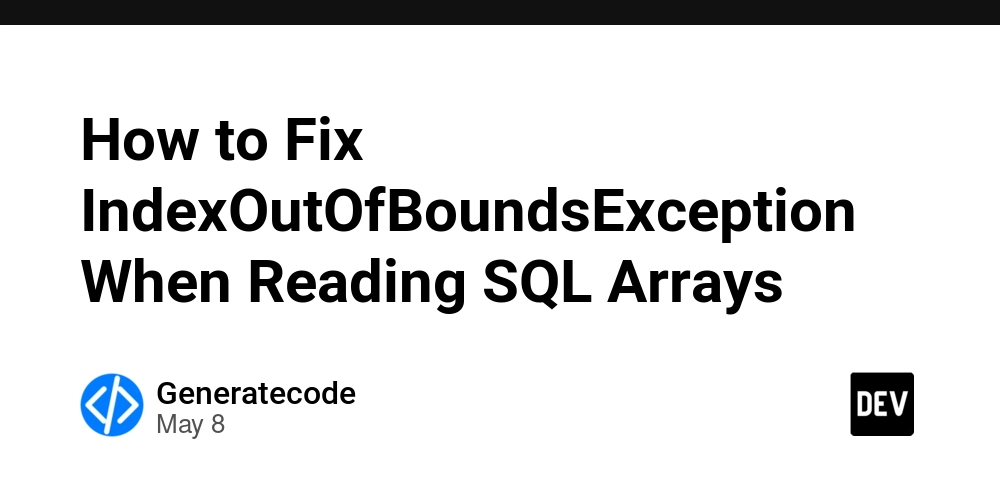
In the world of databases and applications, you might come across various errors when fetching data, and one common issue many developers encounter is the IndexOutOfBoundsException when working with SQL arrays in PostgreSQL using JDBC. This article explores the cause of this issue, particularly when dealing with a text array stored in PostgreSQL, and provides step-by-step solutions to help you resolve it effectively.
Understanding the Issue
When you store a text array in a PostgreSQL table and later attempt to retrieve it using JDBC, you may run into an error like:
Caused by: java.lang.ArrayIndexOutOfBoundsException: Index 0 out of bounds for length 0
This error typically arises when the retrieved array is empty or not set correctly. You might receive this error after executing rs.getArray("data"), which indicates that you're trying to access an index in an array that doesn't exist. This could happen due to several reasons, such as incorrect data insertion, or issues with how you're trying to access the stored array.
Step-by-Step Solution
To fix this problem, let's break down the steps that you should follow to properly read a text array from PostgreSQL using JDBC.
Step 1: Ensure Proper Array Storage
Firstly, confirm that the data is correctly stored as a text array in PostgreSQL. You can do this by executing a simple SQL query in your database management tool (e.g., DBeaver):
SELECT * FROM your_table WHERE id = your_id;
This query should return a row with the array populated. If the array is null or empty, check how you're inserting the data. Ensure that you're using the JDBC array functionality correctly during the insertion phase:
String[] values = {"value1", "value2", "value3"};
Array array = connection.createArrayOf("text", values);
preparedStatement.setArray(1, array);
Make sure you're calling preparedStatement.executeUpdate() afterward to commit the transaction.
Step 2: Retrieve the Array Correctly
Assuming you have confirmed that the data is correctly stored, it's time to retrieve the array. Here's a proper way to do it:
try (ResultSet rs = preparedStatement.executeQuery()) {
if (rs.next()) {
Array array = rs.getArray("data");
if (array != null) {
String[] retrievedArray = (String[]) array.getArray();
for (String item : retrievedArray) {
System.out.println(item);
}
} else {
System.out.println("Array is null.");
}
}
}
Checking for SQL NULL Values
When fetching the array, it’s essential to check if it’s null before proceeding to access it. This avoids triggering IndexOutOfBoundsException if there's no data.
Debugging Tips
-
Log Intermediate Values: Use logging to print the status of important variables and the output of methods like
getArray()to validate content. - Check Database Connection: Ensure that your application is correctly connected to the PostgreSQL instance and that permissions are set appropriately.
- JDBC Driver Version: Sometimes, using an old or mismatched JDBC driver can cause issues. Always use the latest stable version.
- Database Schema: Double-check the column definition in your PostgreSQL schema to ensure it is correctly set as an array.
Frequently Asked Questions
What If the Array Is Still Null?
If the array remains null even after confirming its storage, revisit how you're inserting data into the database, and ensure that you handle null checks when inserting.
Can I Use a Different JDBC Driver?
It’s recommended to use the PostgreSQL JDBC driver that matches your database version as discrepancies can lead to errors.
How Can I Check for Empty Arrays?
You can check the length of the retrieved array after casting it. If the length is zero, then you have an empty array, and your application should handle it gracefully.
Conclusion
By following the steps outlined above, you should be able to avoid the IndexOutOfBoundsException when retrieving SQL arrays in PostgreSQL. Always ensure that the data is correctly inserted and perform null checks to ensure your application runs smoothly. With proper handling of SQL arrays, your database interactions will be more reliable and robust.








































































































































































![[The AI Show Episode 146]: Rise of “AI-First” Companies, AI Job Disruption, GPT-4o Update Gets Rolled Back, How Big Consulting Firms Use AI, and Meta AI App](https://www.marketingaiinstitute.com/hubfs/ep%20146%20cover.png)








































































































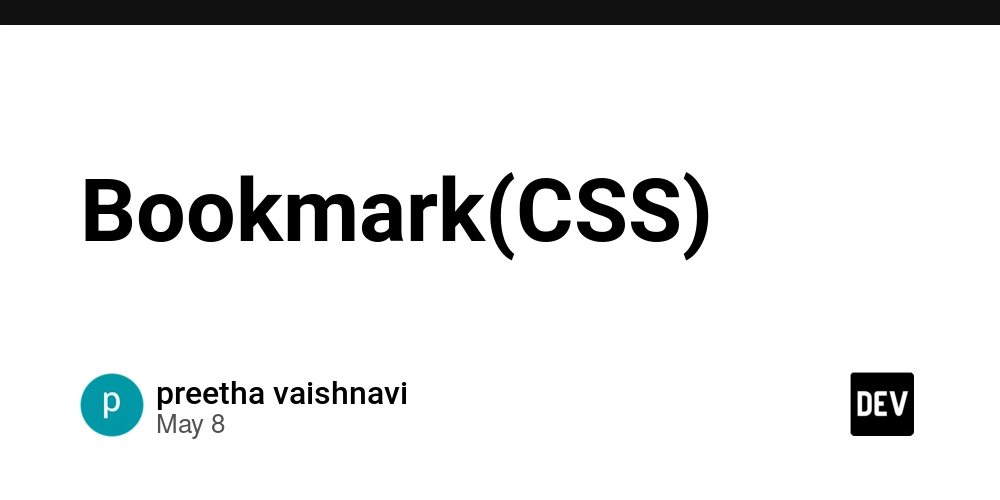


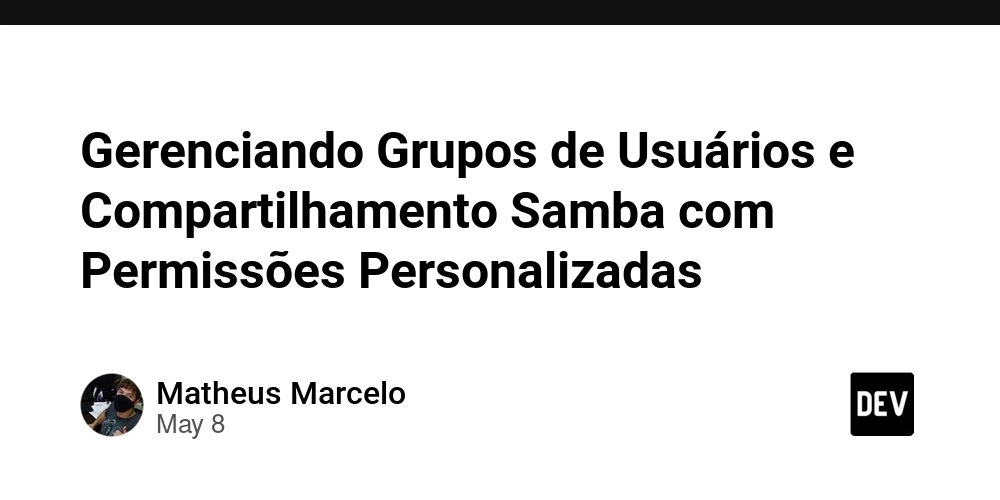














![[DEALS] The Premium Python Programming PCEP Certification Prep Bundle (67% off) & Other Deals Up To 98% Off – Offers End Soon!](https://www.javacodegeeks.com/wp-content/uploads/2012/12/jcg-logo.jpg)














































































































-Mafia-The-Old-Country---The-Initiation-Trailer-00-00-54.png?width=1920&height=1920&fit=bounds&quality=70&format=jpg&auto=webp#)
-Nintendo-Switch-2---Reveal-Trailer-00-01-52.png?width=1920&height=1920&fit=bounds&quality=70&format=jpg&auto=webp#)























_Sergey_Tarasov_Alamy.jpg?width=1280&auto=webp&quality=80&disable=upscale#)









































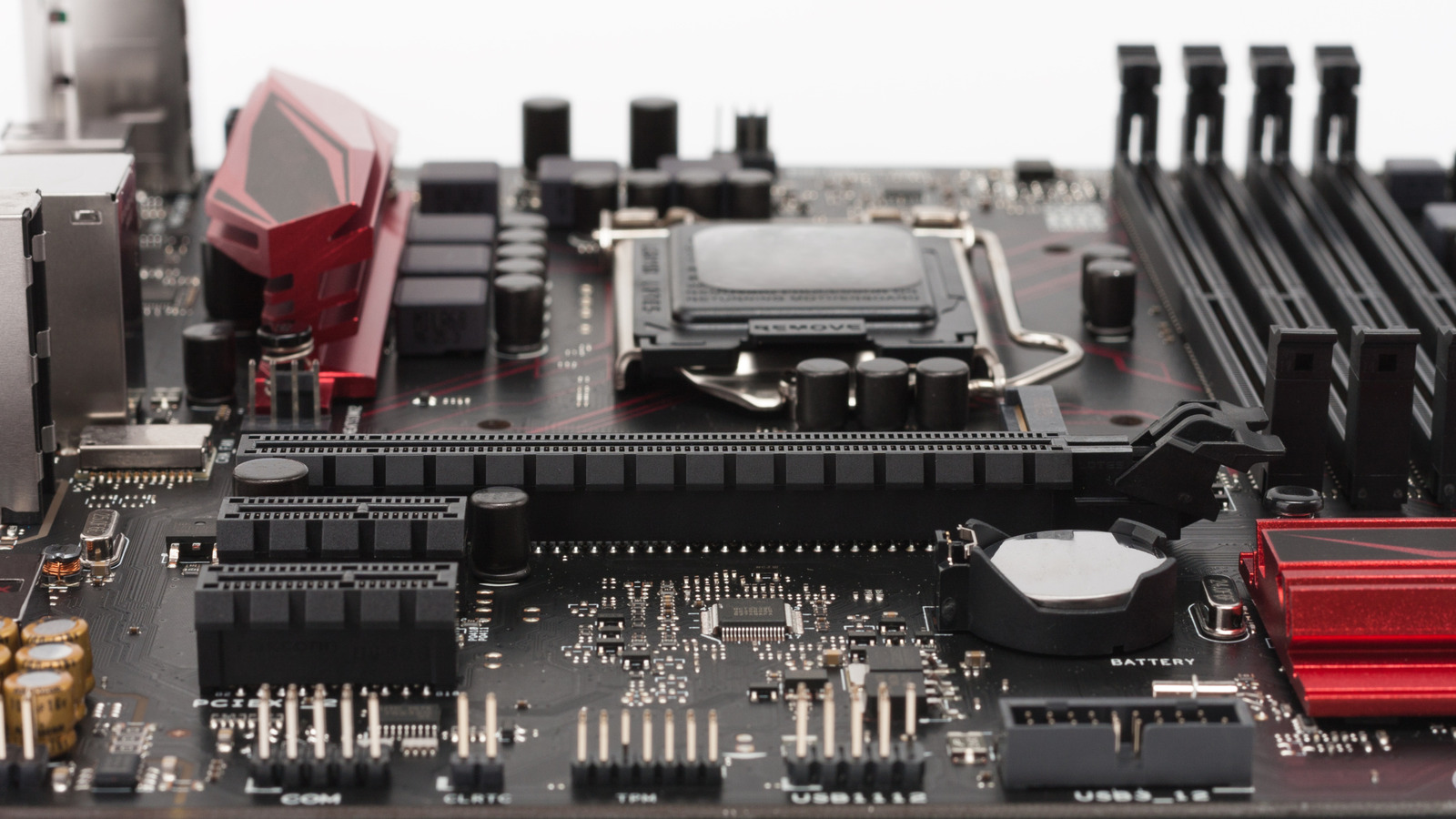





































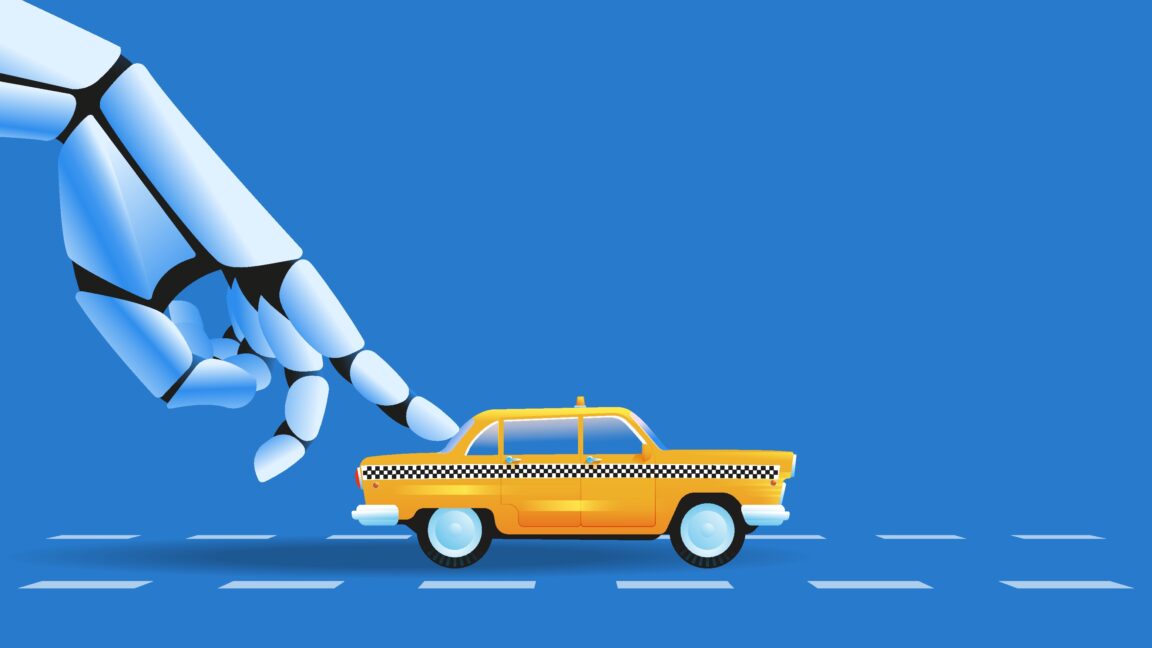





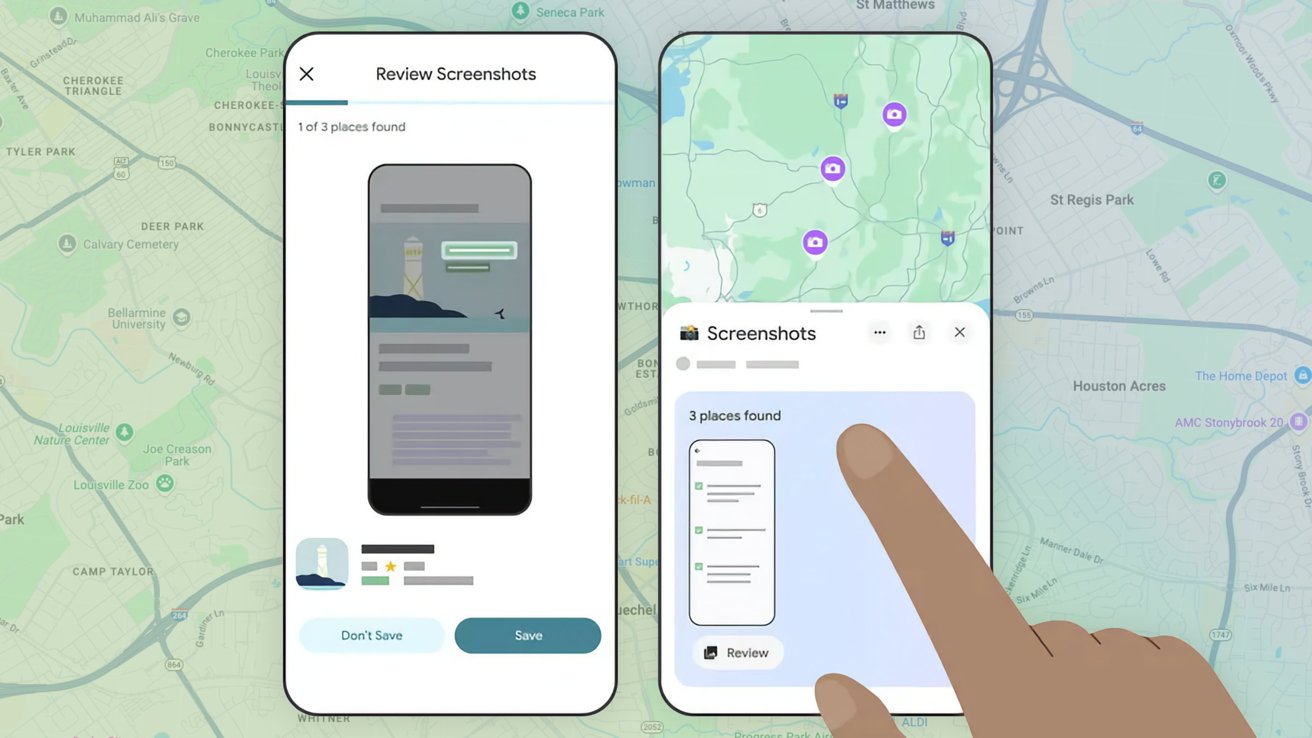







![Instacart’s new Fizz alcohol delivery app is aimed at Gen Z [U]](https://i0.wp.com/9to5mac.com/wp-content/uploads/sites/6/2025/05/Instacarts-new-Fizz-alcohol-delivery-app-is-aimed-at-Gen-Z.jpg?resize=1200%2C628&quality=82&strip=all&ssl=1)




















![Beats Studio Pro Wireless Headphones Now Just $169.95 - Save 51%! [Deal]](https://www.iclarified.com/images/news/97258/97258/97258-640.jpg)