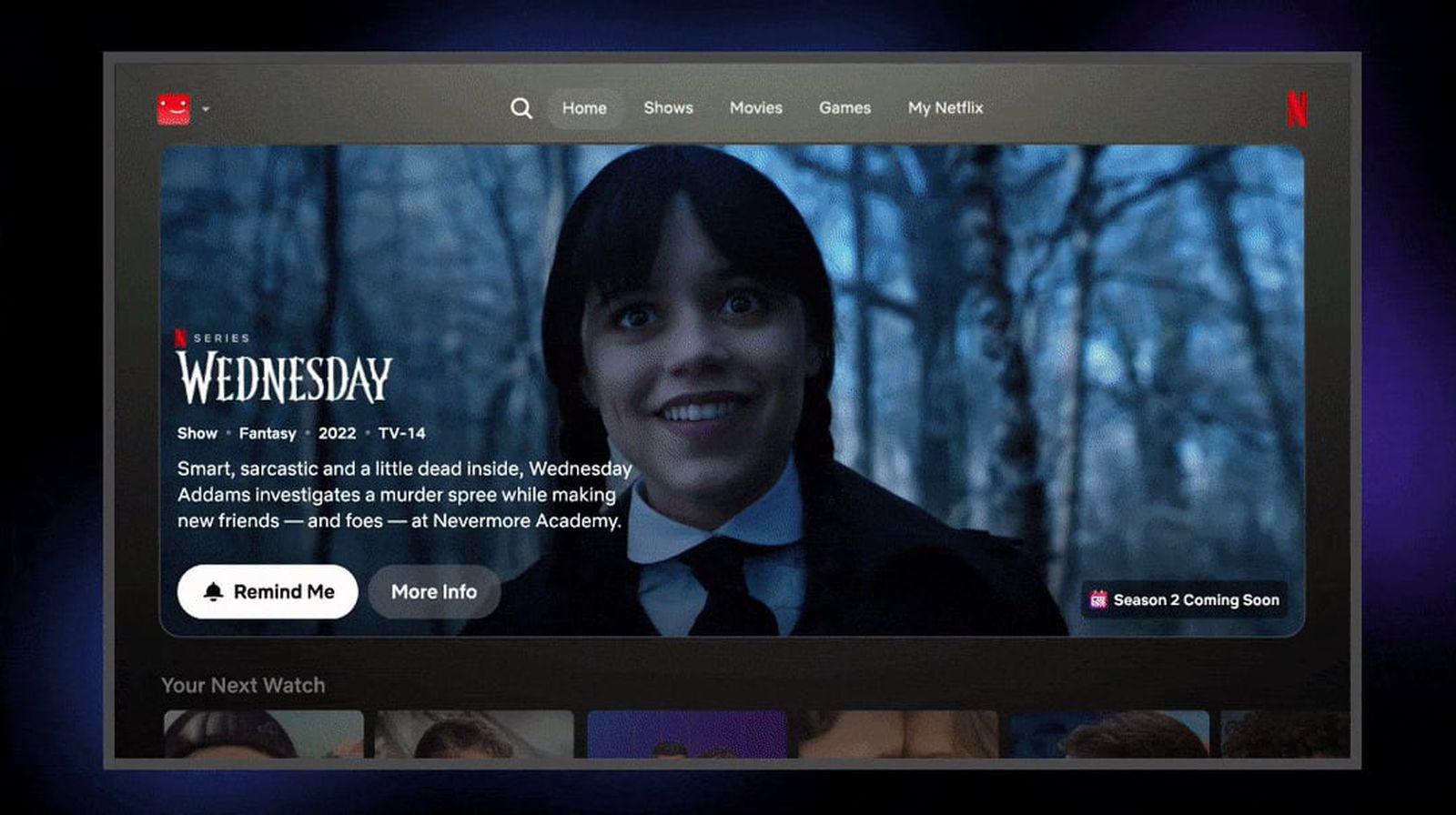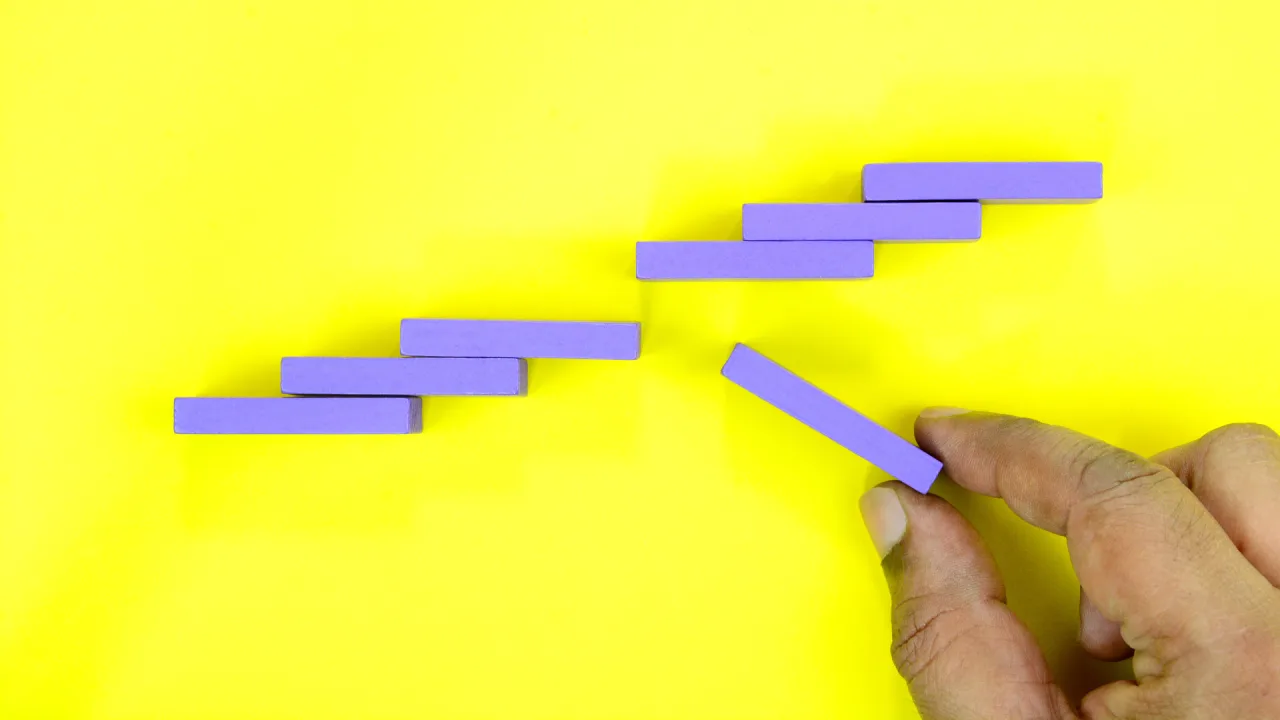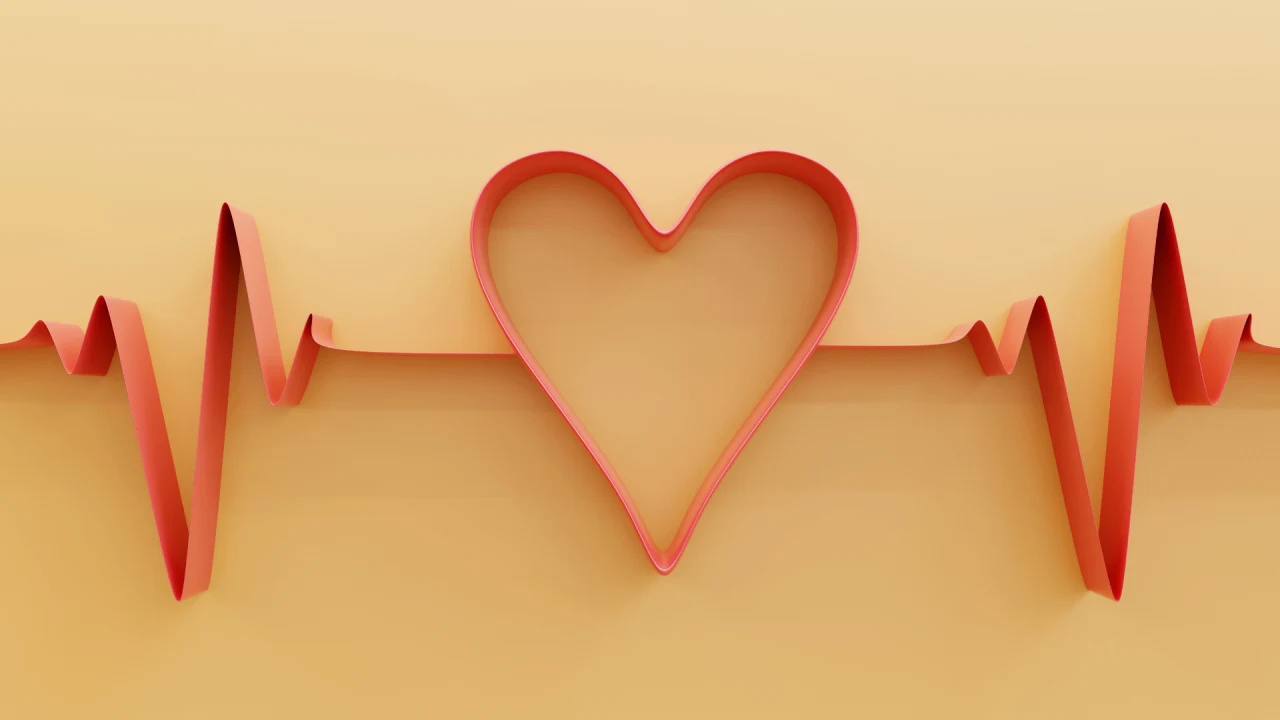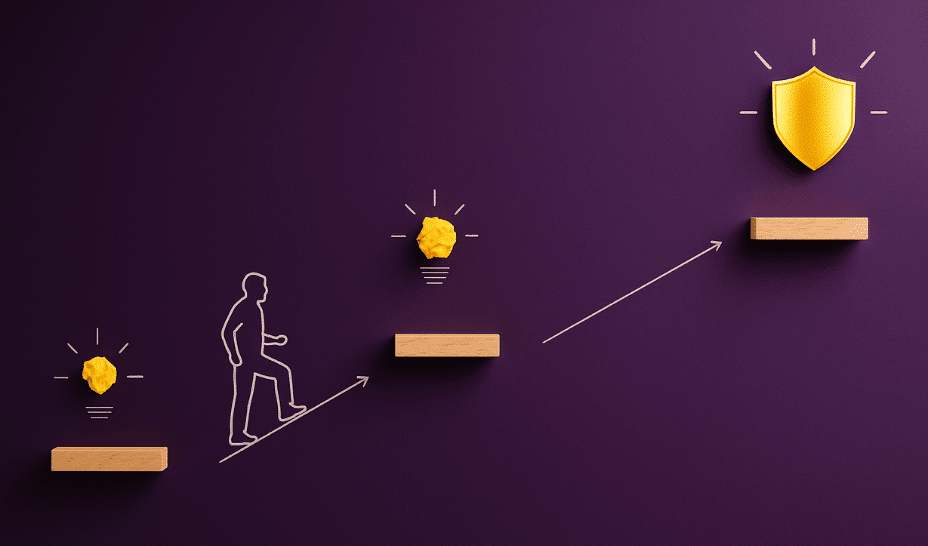6 Simple Tips to Improve Your Android Sound
Are you tired of the tinny sound from your Android phone’s speaker, or wish your headphones delivered a more immersive experience? Many users face this problem. While Android devices are incredibly versatile, their default audio settings and hardware limitations can sometimes leave you wanting more. You can boost your phone’s audio with a few easy tweaks, whether listening through headphones, speakers, or just using your device. 1. Adjust Your Phone’s Sound Settings The first thing you should check is your phone’s built-in sound settings. Many Android devices come with an equalizer, which lets you adjust the audio to suit your […] The post 6 Simple Tips to Improve Your Android Sound appeared first on Phandroid.

Are you tired of the tinny sound from your Android phone’s speaker, or wish your headphones delivered a more immersive experience? Many users face this problem. While Android devices are incredibly versatile, their default audio settings and hardware limitations can sometimes leave you wanting more. You can boost your phone’s audio with a few easy tweaks, whether listening through headphones, speakers, or just using your device.
1. Adjust Your Phone’s Sound Settings
The first thing you should check is your phone’s built-in sound settings. Many Android devices come with an equalizer, which lets you adjust the audio to suit your taste. You can bump up the bass for music, sharpen the treble, or select presets like “Rock,” “Pop,” or “Jazz to make voices clearer in movies or podcasts. You’ll usually find this setting under “Sound & vibration” or “Sound Quality and Effects” in your phone’s settings menu.
If your phone supports features like Dolby Atmos, Ultra Bass Mode, or Surround Sound, switch them on. Using these can deliver a richer, more immersive experience, perfect for music, movies, and mobile gaming. In gameplay titles that rely on real-time sound cues, tuning your audio can make a noticeable difference. Clearer audio improves timing and adds excitement, whether you’re deep in an action game or trying your luck at online casinos.
For example, in fast-paced online games, like the ones featured in this list of instant payout casinos ranked by casino expert Djordje Todorovic, the immersive sound makes each fast win feel even more intense and helps you stay fully engaged as the cards are dealt with in real time. You should also check for features like bass boost, surround sound, or a virtualizer. Just keep in mind that these effects might distort audio at high volumes. Lastly, if you hear better in one ear, enabling mono audio under “Accessibility” can help create a more balanced, comfortable listening experience
2. Upgrade Your Gear for a Sharper Sound
While adjusting your phone’s settings helps, your hardware plays a major role in audio quality too. Invest in quality headphones or earbuds to improve clarity and depth, especially during mobile gaming sessions. Wired headphones tend to offer lower latency and a more direct connection, ideal for competitive gameplay, while wireless earbuds are more convenient on the go.
You can also think about the type of headphones you choose. In-ear monitors (IEMs) fit tightly in your ears and block outside noise, making them great for deep, focused gameplay. Over-ear headphones cover your ears and create a wider, more open sound, which helps you hear background sounds better in open-world games. Popular wireless models like the Sony WF-1000XM5 or Technics EAH-AZ1000 have earned praise for delivering comfort and high-fidelity sound.
If you’re playing in a group setting or just want to enjoy fuller audio, portable Bluetooth speakers or wired desktop speakers can offer a richer, more spacious sound experience. Bluetooth audio provides the convenience of wireless listening, but it can sometimes affect sound quality due to compression and signal interference. To optimize the experience, ensure your device supports advanced Bluetooth audio codecs like LDAC or aptX, which help preserve audio fidelity for a richer sound, especially when using high-quality headphones or speakers.
3. Explore Advanced Audio Tools and Apps
If your phone’s built-in tools don’t give you enough control, plenty of third-party apps like Equalizer FX and Flat Equalizer can help improve your sound experience. These tools give you more precise control over frequency bands, and you can customize the sound to match your listening preferences beyond what your phone may offer by default. Just make sure to download from reputable sources like the Play Store.
Some music apps have extra sound features like smooth song transitions, no gaps between tracks, and built-in equalizers, which can benefit music and game audio quality. For audio purists who care about fidelity, lossless streaming services like Tidal, Amazon Music HD, and Qobuz provide studio-quality sound. If you’re streaming in the background while gaming, don’t forget to enable high-quality playback in the app’s settings to make the most of your mobile hardware.
If you’re really serious about sound quality, you might want to invest in a small device called a DAC, or digital-to-analog converter. A DAC plugs into your phone and helps send cleaner, more accurate audio to your headphones, which is especially useful if you listen to high-resolution music files or have high-end headphones.
4. Tailor Sound for Different Scenarios
Audio needs can shift depending on what you’re doing. If you’re frequently on voice calls, using headphones with a built-in mic can boost clarity and reduce background noise. For gaming, headsets designed specifically for mobile or console play offer balanced directional sound and improve communication with teammates. If you listen to podcasts or audiobooks, try apps like Pocket Casts with volume boost features and playback speed control. You can make dialogue clearer, especially in noisy environments, by tweaking your equalizer to boost vocal frequencies.
5. Make Sure You’re Listening to High-Quality Audio
Streaming apps like Spotify and YouTube Music often use lower quality by default to save data. Go into the settings and switch to ‘High Quality’ or ‘Very High Quality’—especially if you’re on Wi-Fi. Choose lossless formats like FLAC instead of MP3 for better detail for downloads. However, before diving into apps and new hardware, don’t overlook the basics.
6. Don’t Forget the Simple Fixes
If your phone’s sound seems off, it might just need a quick cleaning. Dust, pocket lint, or dirt can block your speaker grills or headphone ports and make things sound muffled. To clean around the speaker and port areas, use a soft brush or a little compressed air. If you’re having issues with volume or connectivity, check that “Do Not Disturb” isn’t on and that your volume limit settings aren’t too low. For Bluetooth issues, try disconnecting and reconnecting your device, clearing the Bluetooth cache, or making sure your headphones are fully charged.
Conclusion
Improving the sound on your Android phone doesn’t have to be complicated. Sometimes, a few small changes like switching headphones, adjusting a setting, or downloading a better app can make a huge difference. Whether you’re listening to music, watching a movie, or talking on the phone, these easy tips can help you get the rich, clear sound you’re looking for.
The post 6 Simple Tips to Improve Your Android Sound appeared first on Phandroid.








































































































































































![[The AI Show Episode 146]: Rise of “AI-First” Companies, AI Job Disruption, GPT-4o Update Gets Rolled Back, How Big Consulting Firms Use AI, and Meta AI App](https://www.marketingaiinstitute.com/hubfs/ep%20146%20cover.png)










































































































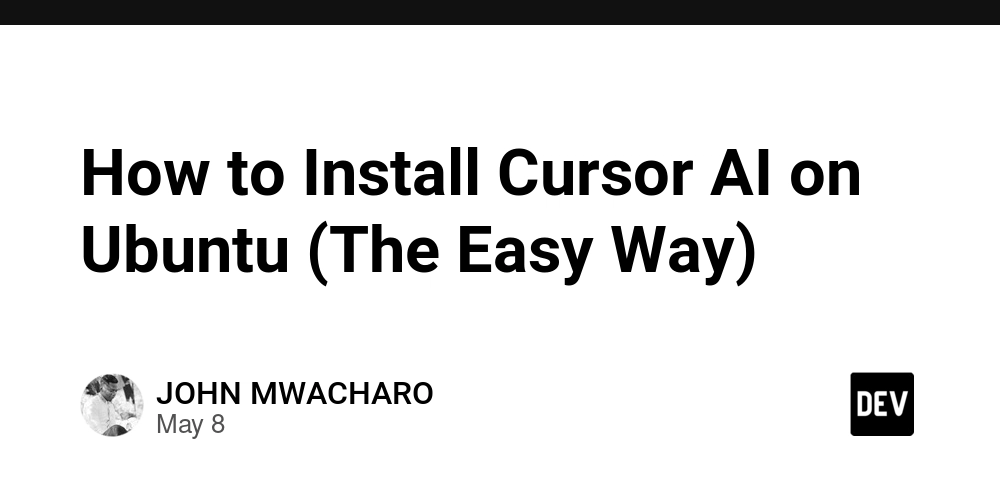









































































































































































































































































![Beats Studio Pro Wireless Headphones Now Just $169.95 - Save 51%! [Deal]](https://www.iclarified.com/images/news/97258/97258/97258-640.jpg)