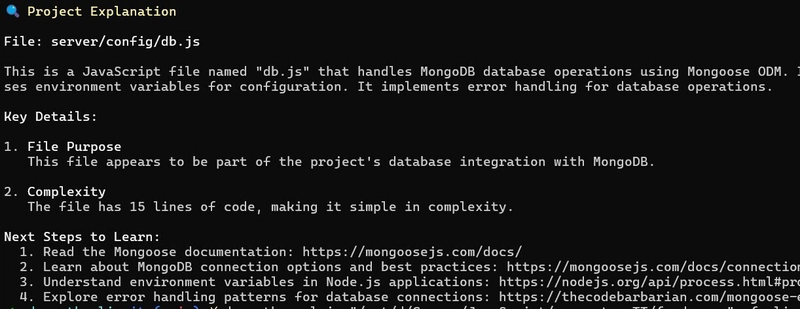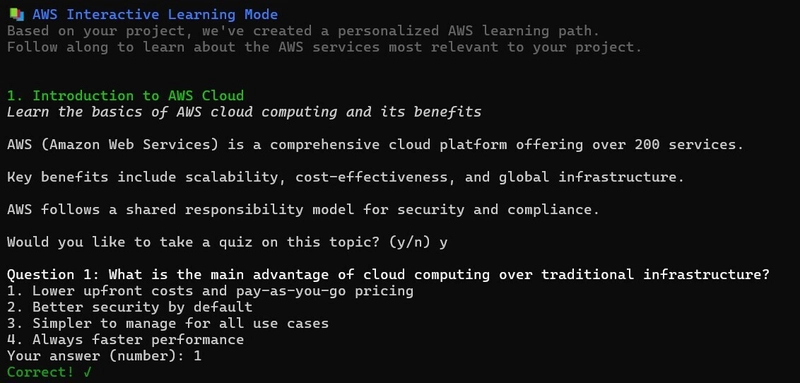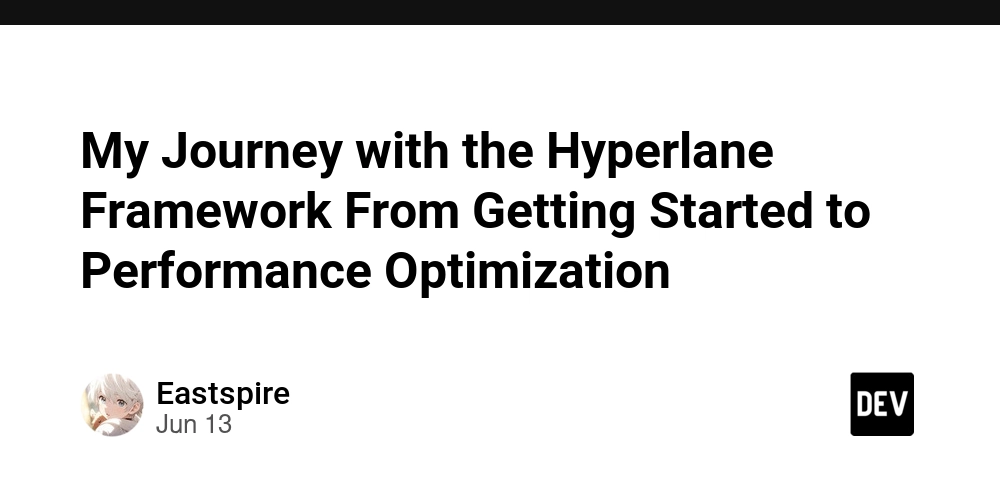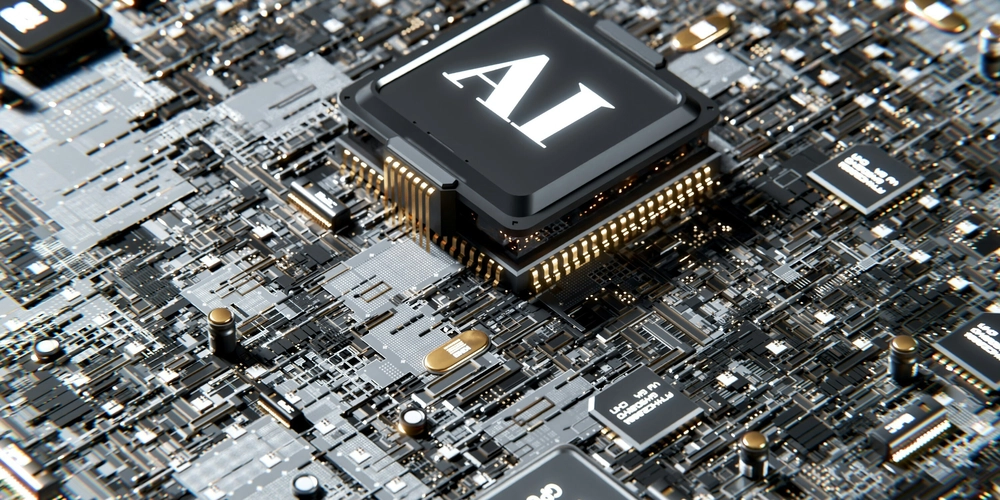DevPath CLI: Your Smart Learning Assistant Powered By Amazon Q
This is a submission for the Amazon Q Developer "Quack The Code" Challenge: Crushing the Command Line A weekend build, a lifelong learning companion. Learning to be a developer is difficult and doing it on your own is even more so. It's not just the isolation, but also the overwhelming number of resources, the constant uncertainty about what to learn next, falling into the tutorial trap, and the frustration when what you learn doesn't fully connect with real-world projects. You build in the dark, without expert guidance or user feedback, and it's easy to feel lost. That's why I set out to create DevPath CLI, a tool that would support me (and hopefully others one day) in my own learning process. I wanted something that connected what I was building with what I should be learning, and that would help me understand what I needed to improve to keep growing. Built with Amazon Q CLI I saw this challenge as the perfect opportunity to bring my idea to life, and I couldn't have asked for a better teammate than Amazon Q CLI. It was the first time I built a complete tool directly from the terminal, and honestly, I had a blast. Goodbye IDE, hello terminal life! From my very first prompt, Amazon Q understood my vision. While the fisrt output wasn’t perfect, it was pretty close; and for me, it was love at first sight! I honestly don’t think I could’ve pulled this off in just one weekend without Amazon Q right there in my terminal. It saved me hours I would’ve spent Googling, prompting different LLMs, or just getting stuck. Here's how Amazon Q CLI made a difference: Basic Setup: It implemented the core architecture using Node.js and Commander.js exactly as described in my prompt, getting me up and running quickly. Debugging Assistant: When things broke (and they broke a lot!), Amazon Q was there to help me troubleshoot and explain them clearly right in the terminal. Documentation: Amazon Q generated a clear README template I could customize quickly. CLI-themed banner mockup: Amazon Q even helped me whip up a slick text-based CLI banner for this presentation — how cool is that? Code Repository Check out the DevPath CLI repository What is DevPath CLI? DevPath CLI is a lightweight learning assistant that runs right in your terminal. It helps developers analyze projects, understand codebases, and access curated resources tailored to their current stack and skill level. Due to time constraints (just this weekend!), I kept the first version simple, and rule based. No AI magic yet. But it's a powerful proof of concept that I will keep using and building on. Core Features 1. Project Analysis Tech Stack Detection: Automatically identifies languages, frameworks, and tools used in your project. Code Quality Tips: Highlights best practices and areas for improvement. 2. Code Explanation File Breakdown: Explains the role and purpose of each file. Component Analysis: Describes how different parts of the codebase interact. Detail Levels: Choose between basic, intermediate, or advanced explanations depending on your experience. 3. Learning Resources Smart Recommendations: Suggests tutorials, docs, and articles based on your project’s tech. AWS Integration: Recommends AWS-specific learning paths and best practices. Interactive Learning Mode: Offers guided sessions, quizzes, and exercises. Difficulty Filtering: Filter resources by skill level — beginner to advanced. 4. Database Insights MongoDB/Mongoose Detection: Identifies database connection files and schemas. Config Analysis: Understands how your DB is set up. Targeted Learning: Provides database-specific resources and best practices. Future Roadmap Integrate LLMs for intelligent, context-aware code reviews Build a curated, ever-growing resource library Create a visual web interface for recommendations and progress tracking Demo Watch DevPath CLI demo in action Thanks for checking out DevPath CLI, just the beginning of something I hope can grow into a powerful companion for self-taught developers. Have ideas for features or improvements? I’d love to hear them — drop your suggestions in the comments! Final Thoughts Teaming up with Amazon Q CLI was an awesome experience, from laying down the base architecture of my project to helping me debug, document and even generate a CLI banner that perfectly captured my vision. It’s been a true time-saver and a powerful partner I’ll keep relying on as I grow on this journey.

This is a submission for the Amazon Q Developer "Quack The Code" Challenge: Crushing the Command Line
A weekend build, a lifelong learning companion.
Learning to be a developer is difficult and doing it on your own is even more so. It's not just the isolation, but also the overwhelming number of resources, the constant uncertainty about what to learn next, falling into the tutorial trap, and the frustration when what you learn doesn't fully connect with real-world projects.
You build in the dark, without expert guidance or user feedback, and it's easy to feel lost.
That's why I set out to create DevPath CLI, a tool that would support me (and hopefully others one day) in my own learning process. I wanted something that connected what I was building with what I should be learning, and that would help me understand what I needed to improve to keep growing.
Built with Amazon Q CLI
I saw this challenge as the perfect opportunity to bring my idea to life, and I couldn't have asked for a better teammate than Amazon Q CLI. It was the first time I built a complete tool directly from the terminal, and honestly, I had a blast. Goodbye IDE, hello terminal life!
From my very first prompt, Amazon Q understood my vision. While the fisrt output wasn’t perfect, it was pretty close; and for me, it was love at first sight!
I honestly don’t think I could’ve pulled this off in just one weekend without Amazon Q right there in my terminal. It saved me hours I would’ve spent Googling, prompting different LLMs, or just getting stuck.
Here's how Amazon Q CLI made a difference:
- Basic Setup: It implemented the core architecture using Node.js and Commander.js exactly as described in my prompt, getting me up and running quickly.
- Debugging Assistant: When things broke (and they broke a lot!), Amazon Q was there to help me troubleshoot and explain them clearly right in the terminal.
- Documentation: Amazon Q generated a clear README template I could customize quickly.
- CLI-themed banner mockup: Amazon Q even helped me whip up a slick text-based CLI banner for this presentation — how cool is that?
Code Repository
Check out the DevPath CLI repository
What is DevPath CLI?
DevPath CLI is a lightweight learning assistant that runs right in your terminal. It helps developers analyze projects, understand codebases, and access curated resources tailored to their current stack and skill level.
Due to time constraints (just this weekend!), I kept the first version simple, and rule based. No AI magic yet. But it's a powerful proof of concept that I will keep using and building on.
Core Features
1. Project Analysis
- Tech Stack Detection: Automatically identifies languages, frameworks, and tools used in your project.
- Code Quality Tips: Highlights best practices and areas for improvement.
2. Code Explanation
- File Breakdown: Explains the role and purpose of each file.
- Component Analysis: Describes how different parts of the codebase interact.
- Detail Levels: Choose between basic, intermediate, or advanced explanations depending on your experience.
3. Learning Resources
- Smart Recommendations: Suggests tutorials, docs, and articles based on your project’s tech.
- AWS Integration: Recommends AWS-specific learning paths and best practices.
- Interactive Learning Mode: Offers guided sessions, quizzes, and exercises.
- Difficulty Filtering: Filter resources by skill level — beginner to advanced.
4. Database Insights
- MongoDB/Mongoose Detection: Identifies database connection files and schemas.
- Config Analysis: Understands how your DB is set up.
- Targeted Learning: Provides database-specific resources and best practices.
Future Roadmap
- Integrate LLMs for intelligent, context-aware code reviews
- Build a curated, ever-growing resource library
- Create a visual web interface for recommendations and progress tracking
Demo
Watch DevPath CLI demo in action
Thanks for checking out DevPath CLI, just the beginning of something I hope can grow into a powerful companion for self-taught developers. Have ideas for features or improvements? I’d love to hear them — drop your suggestions in the comments!
Final Thoughts
Teaming up with Amazon Q CLI was an awesome experience, from laying down the base architecture of my project to helping me debug, document and even generate a CLI banner that perfectly captured my vision.
It’s been a true time-saver and a powerful partner I’ll keep relying on as I grow on this journey.













































































































































































![[The AI Show Episode 156]: AI Answers - Data Privacy, AI Roadmaps, Regulated Industries, Selling AI to the C-Suite & Change Management](https://www.marketingaiinstitute.com/hubfs/ep%20156%20cover.png)
![[The AI Show Episode 155]: The New Jobs AI Will Create, Amazon CEO: AI Will Cut Jobs, Your Brain on ChatGPT, Possible OpenAI-Microsoft Breakup & Veo 3 IP Issues](https://www.marketingaiinstitute.com/hubfs/ep%20155%20cover.png)




































































































































































































































































_incamerastock_Alamy.jpg?width=1280&auto=webp&quality=80&disable=upscale#)
_Brain_light_Alamy.jpg?width=1280&auto=webp&quality=80&disable=upscale#)






























































































![Senators reintroduce App Store bill to rein in ‘gatekeeper power in the app economy’ [U]](https://i0.wp.com/9to5mac.com/wp-content/uploads/sites/6/2025/06/app-store-senate.jpg?resize=1200%2C628&quality=82&strip=all&ssl=1)