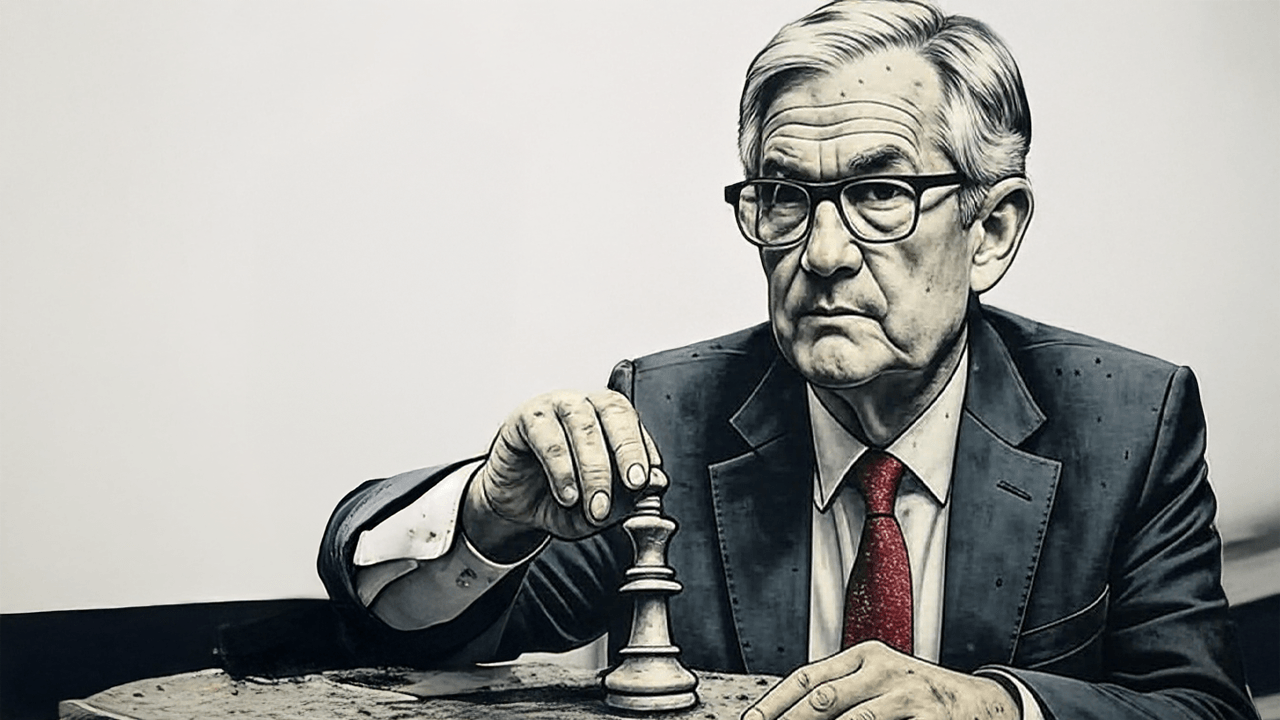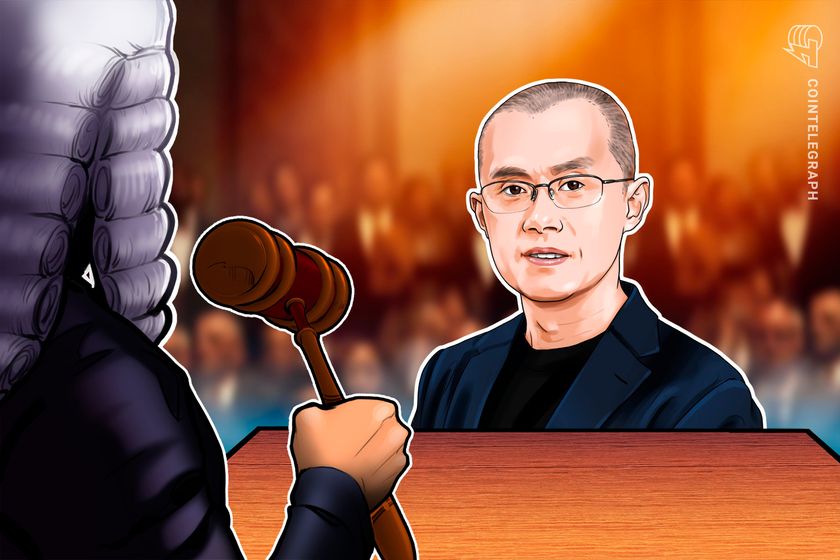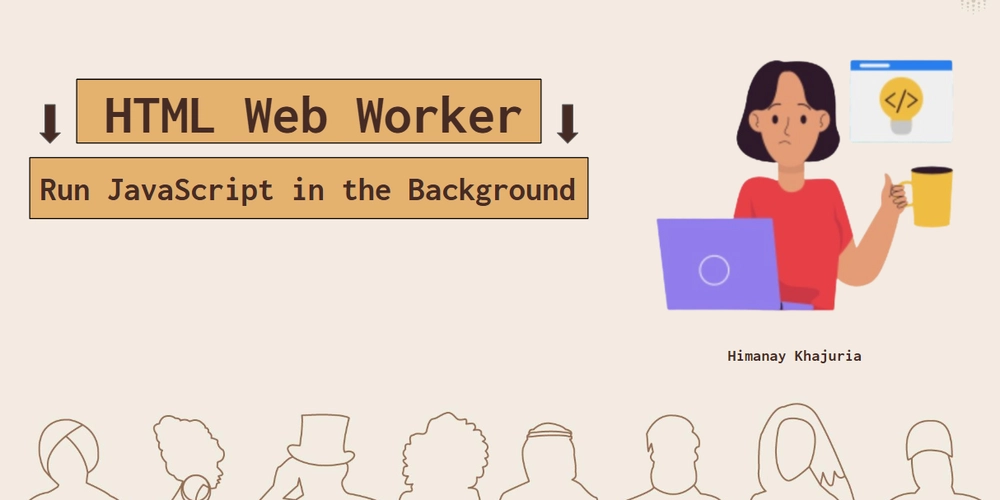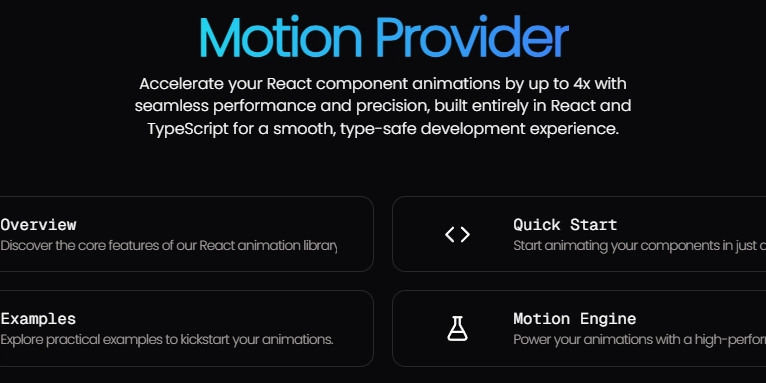Day 1: Laying the Foundation for My DSA Visualizer
Today, I began my journey of creating a delightful DSA Visualizer. I've always found data structures and algorithms challenging and often felt bored by the repetitive exercises. As a programmer once said, "The best way to learn programming is through practical implementation." So, I decided to use a project-based approach to learn DSA and turn my struggles into a creative project. Finalized Tech Stack After brainstorming and a lot of research (with a little help from my friend, ChatGPT), I finalized the following tech stack: 1. Frontend Framework: React with Next.js Why? It offers a modern, component-driven architecture that is perfect for interactive UIs and supports server-side rendering when needed. 2. Visualization Library: D3.js Why? Ideal for crafting dynamic, data-driven visualizations that bring algorithms to life with fluid animations. 3. Styling Framework: Tailwind CSS and Shadcn Why? These streamline the design process with utility-first classes, ensuring a modern, responsive look with minimal effort. -Shadcn? Why? Because it’s the GOAT!!! I fcking love it! Shout out to Shadcn for their awesome contributions. 4. Bundler & Development Tool: Vite Why? Provides a fast, lean development experience with hot module replacement for rapid feedback during development. 5. State Management: React’s Built-in State (or Redux if needed later) Why? React’s native state management is sufficient for now. I can scale to Redux if the application demands more complex interactions. 6. Testing Frameworks: Jest: For unit testing components. Cypress: For end-to-end testing of user flows. 7. Deployment Platform: Vercel or Netlify: Both offer quick and efficient deployment with built-in CI/CD support. Planning and Design After finalizing the tech stack, I began planning the essentials and creating my "own original design" (if you know, you know). Big thanks to Tomasz Gajda for the amazing Figma design inspiration! I brainstormed the functionality and debated the best way to visualize the data structures and algorithms. I considered whether to include user interactions or keep it purely visual. It was a real challenge, but my savior, ChatGPT, helped me decide between building separate modes for "build" and "visualization" or combining them into a hybrid process. I chose the hybrid approach. Signing Off With the planning done and a clear vision in place, I headed off for what I hoped would be a good night’s sleep. Oh, wait — it’s already 4 AM. Guess it’s more like “good morning” as I embrace the early hours with excitement for the journey ahead! Open for Comments and Suggestions I am eager to hear your thoughts and feedback on my journey of creating a DSA Visualizer. Whether it's about the tech stack, design choices, or any other aspect of the project, your insights are invaluable. Please feel free to share your comments and suggestions! Connect with Me I'm excited to connect with fellow developers and potential collaborators! You can find the project and follow my journey on GitHub and other social platforms: GitHub: https://github.com/Shravan250 LinkedIn: https://www.linkedin.com/in/shravan-bobade/ Feel free to reach out, share your thoughts, or collaborate on this exciting project!

Today, I began my journey of creating a delightful DSA Visualizer. I've always found data structures and algorithms challenging and often felt bored by the repetitive exercises. As a programmer once said, "The best way to learn programming is through practical implementation." So, I decided to use a project-based approach to learn DSA and turn my struggles into a creative project.
Finalized Tech Stack
After brainstorming and a lot of research (with a little help from my friend, ChatGPT), I finalized the following tech stack:
1. Frontend Framework: React with Next.js
- Why?
- It offers a modern, component-driven architecture that is perfect for interactive UIs and supports server-side rendering when needed.
2. Visualization Library: D3.js
- Why?
- Ideal for crafting dynamic, data-driven visualizations that bring algorithms to life with fluid animations.
3. Styling Framework: Tailwind CSS and Shadcn
- Why?
- These streamline the design process with utility-first classes, ensuring a modern, responsive look with minimal effort. -Shadcn? Why? Because it’s the GOAT!!! I fcking love it! Shout out to Shadcn for their awesome contributions.
4. Bundler & Development Tool: Vite
- Why?
- Provides a fast, lean development experience with hot module replacement for rapid feedback during development.
5. State Management: React’s Built-in State (or Redux if needed later)
- Why?
- React’s native state management is sufficient for now. I can scale to Redux if the application demands more complex interactions.
6. Testing Frameworks:
- Jest: For unit testing components.
- Cypress: For end-to-end testing of user flows.
7. Deployment Platform:
- Vercel or Netlify: Both offer quick and efficient deployment with built-in CI/CD support.
Planning and Design
After finalizing the tech stack, I began planning the essentials and creating my "own original design" (if you know, you know). Big thanks to Tomasz Gajda for the amazing Figma design inspiration!
I brainstormed the functionality and debated the best way to visualize the data structures and algorithms. I considered whether to include user interactions or keep it purely visual. It was a real challenge, but my savior, ChatGPT, helped me decide between building separate modes for "build" and "visualization" or combining them into a hybrid process. I chose the hybrid approach.
Signing Off
With the planning done and a clear vision in place, I headed off for what I hoped would be a good night’s sleep. Oh, wait — it’s already 4 AM. Guess it’s more like “good morning” as I embrace the early hours with excitement for the journey ahead!
Open for Comments and Suggestions
I am eager to hear your thoughts and feedback on my journey of creating a DSA Visualizer. Whether it's about the tech stack, design choices, or any other aspect of the project, your insights are invaluable. Please feel free to share your comments and suggestions!
Connect with Me
I'm excited to connect with fellow developers and potential collaborators! You can find the project and follow my journey on GitHub and other social platforms:
GitHub: https://github.com/Shravan250
LinkedIn: https://www.linkedin.com/in/shravan-bobade/
Feel free to reach out, share your thoughts, or collaborate on this exciting project!










































































































































































![[The AI Show Episode 143]: ChatGPT Revenue Surge, New AGI Timelines, Amazon’s AI Agent, Claude for Education, Model Context Protocol & LLMs Pass the Turing Test](https://www.marketingaiinstitute.com/hubfs/ep%20143%20cover.png)















































































































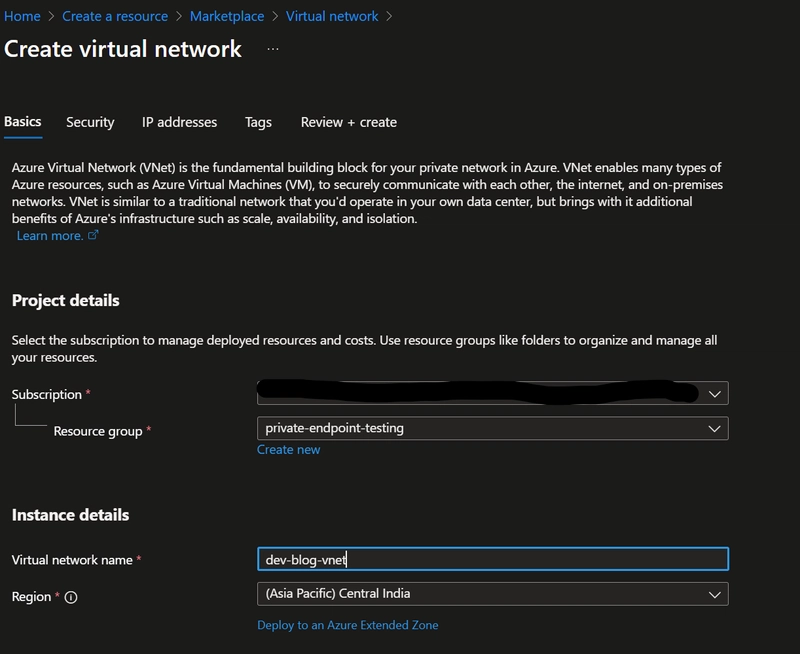
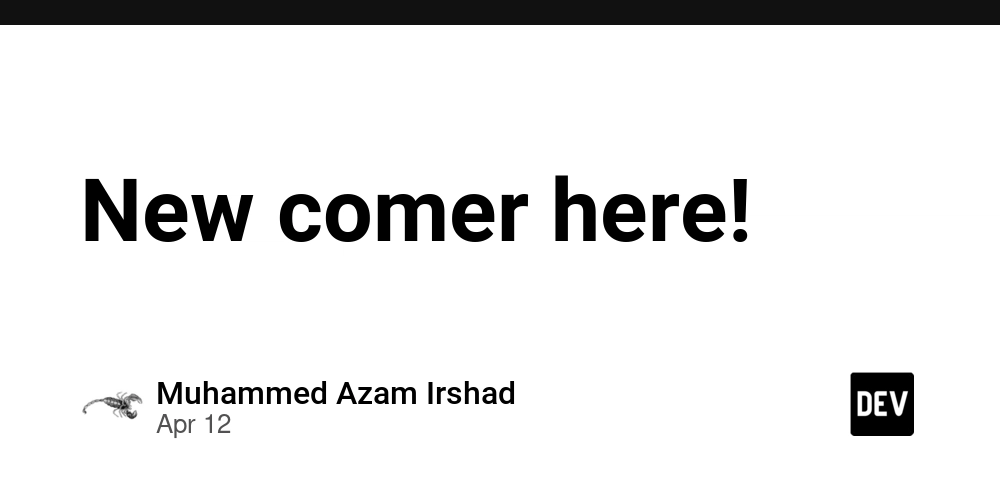











![From Accountant to Data Engineer with Alyson La [Podcast #168]](https://cdn.hashnode.com/res/hashnode/image/upload/v1744420903260/fae4b593-d653-41eb-b70b-031591aa2f35.png?#)



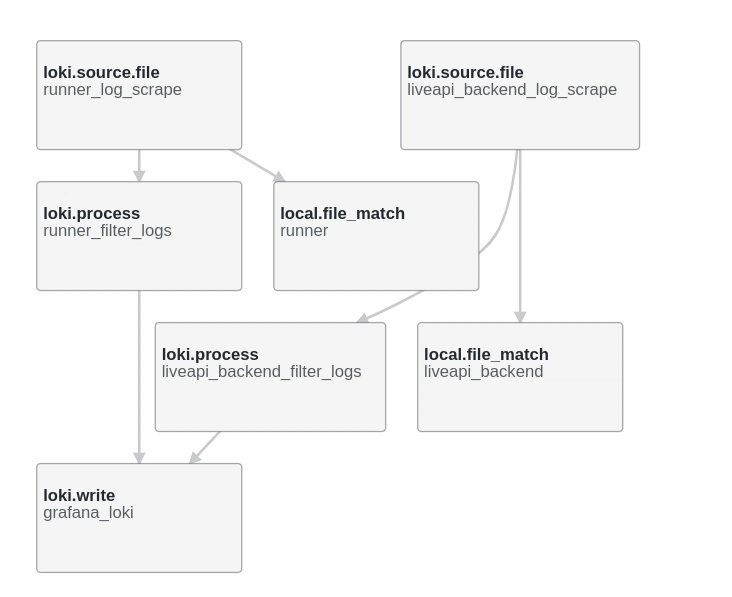

























































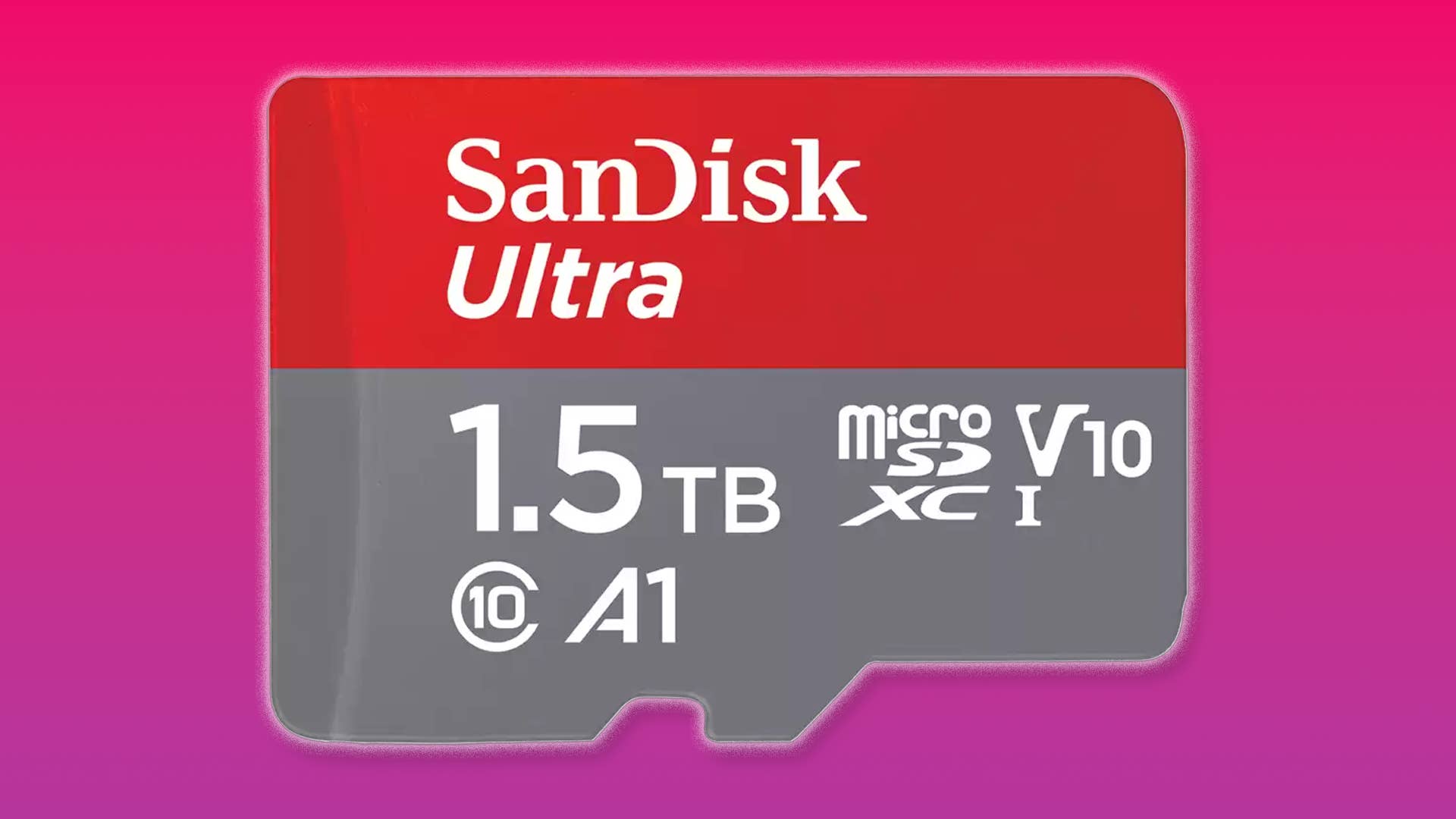







































.png?#)



























































































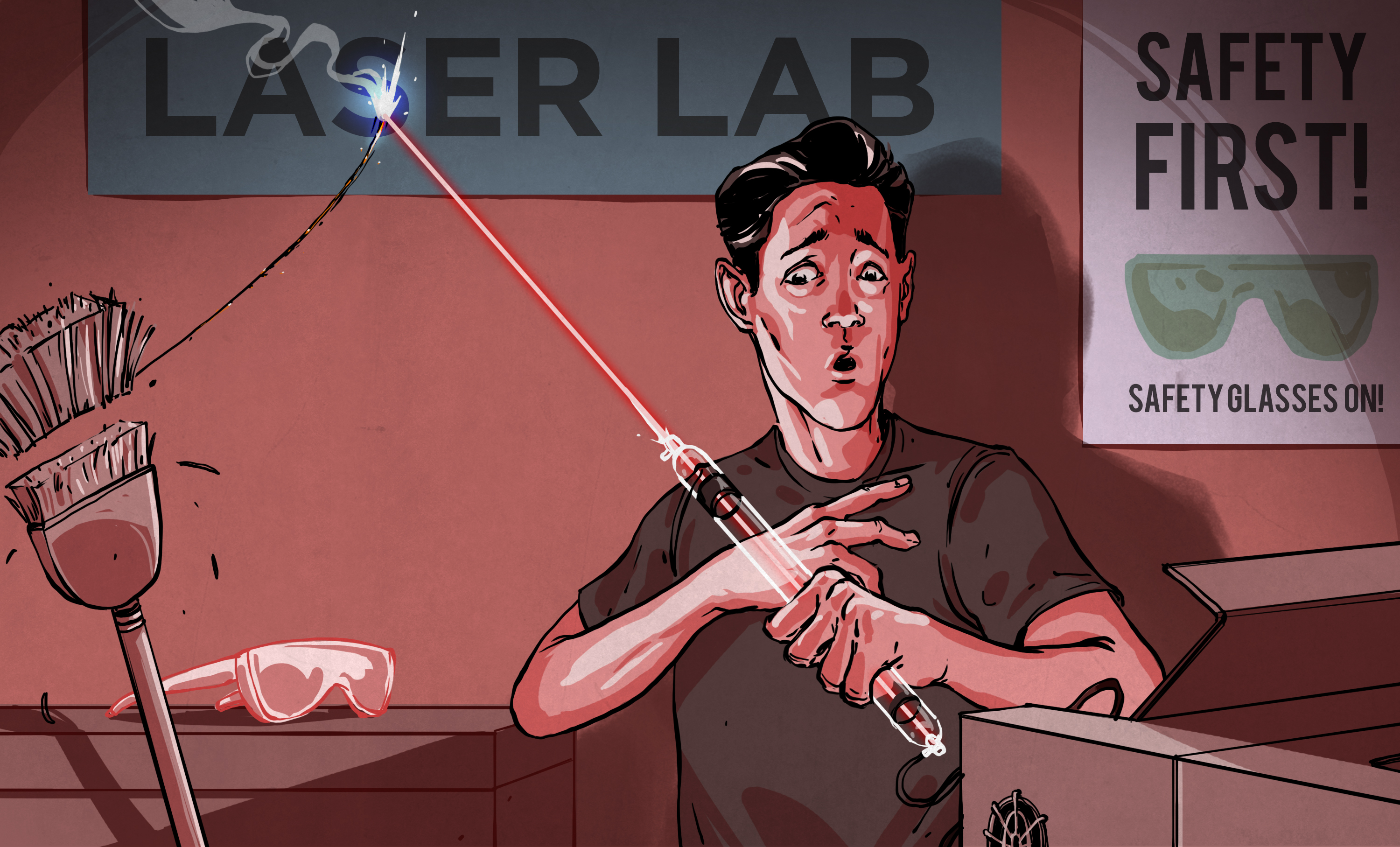
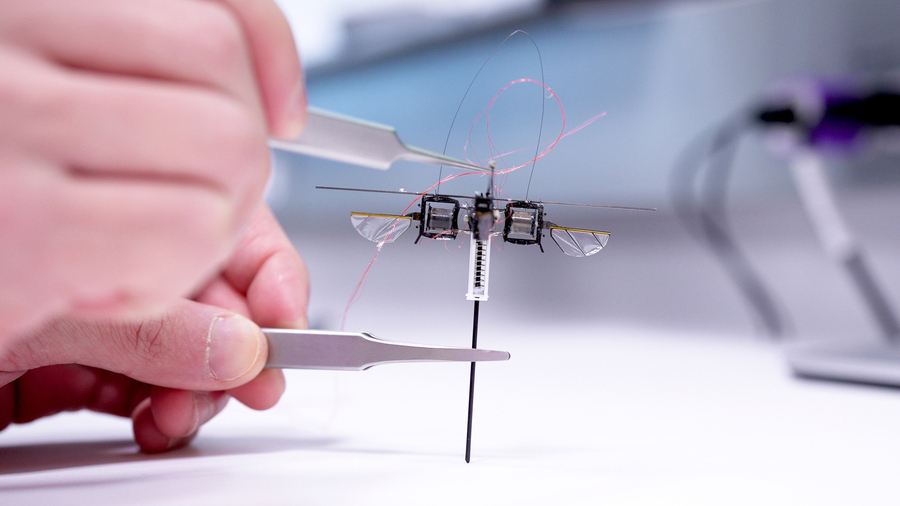























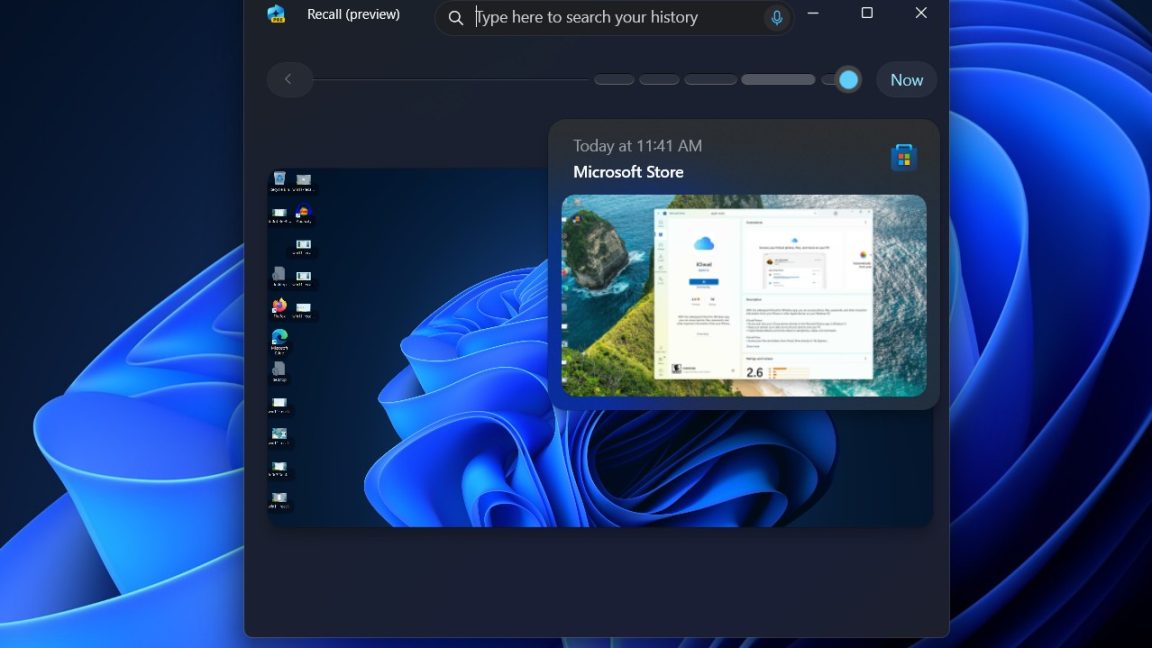






























![Apple Posts Full First Episode of 'Your Friends & Neighbors' on YouTube [Video]](https://www.iclarified.com/images/news/96990/96990/96990-640.jpg)

![Apple May Implement Global iPhone Price Increases to Mitigate Tariff Impacts [Report]](https://www.iclarified.com/images/news/96987/96987/96987-640.jpg)