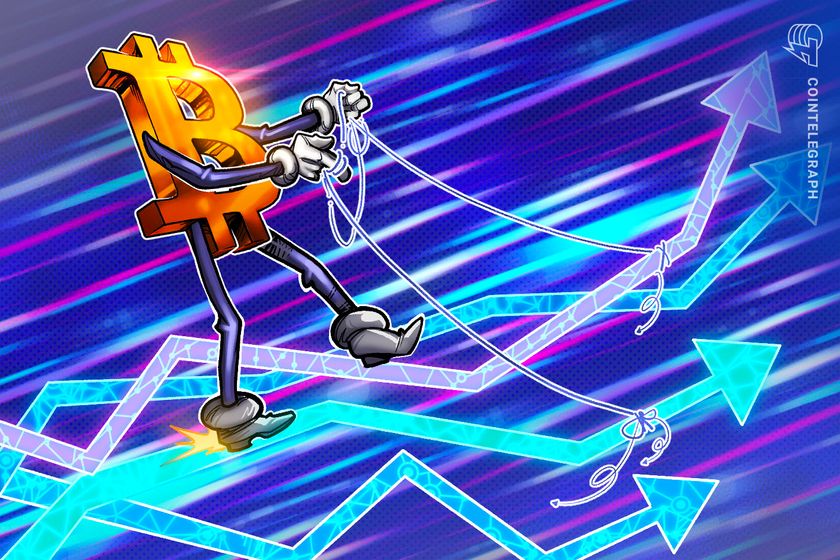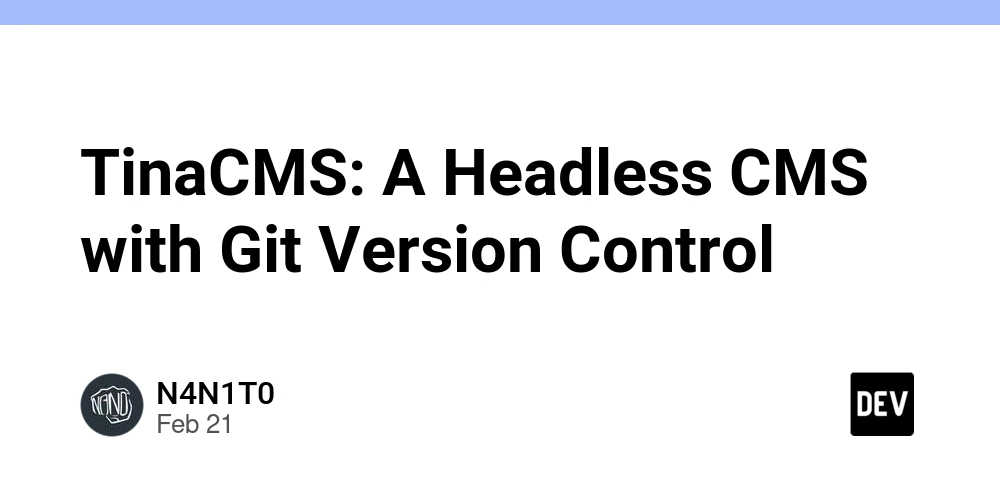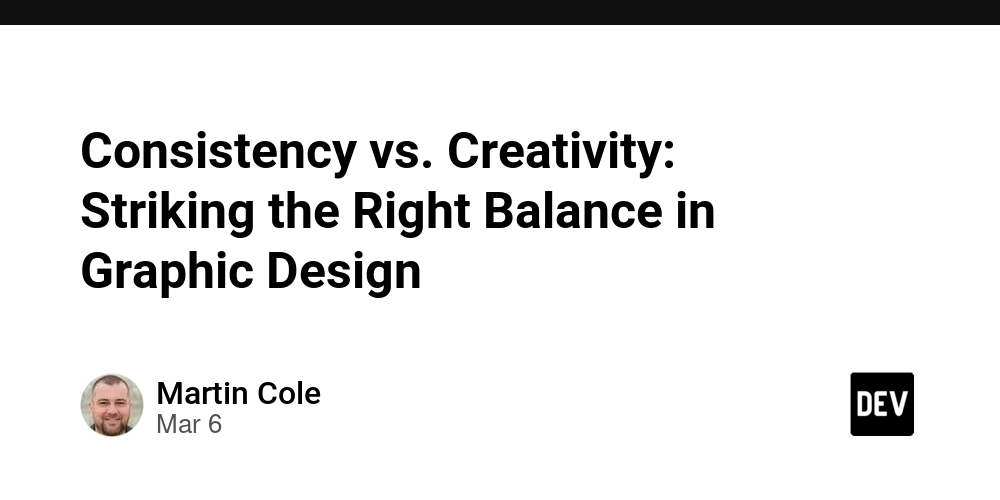Why kubectl run command is often misunderstood?
The kubectl run command is frequently misunderstood due to its evolving behavior, ambiguous use cases, and overlap with other Kubernetes commands. Below is a breakdown of why confusion persists, especially among beginners and those preparing for the CKA exam: 1. Behavior Changed Drastically Across Kubernetes Versions Pre-1.18: kubectl run created a Deployment by default. For example: kubectl run nginx --image=nginx This generated a Deployment, ReplicaSet, and Pod. Users familiar with older versions might still expect this behavior. Post-1.18: The command was simplified to create a Pod directly. The same command now creates a single Pod, not a Deployment. This change caused confusion for users upgrading their Kubernetes clusters or learning from outdated tutorials. 2. Imperative vs. Declarative Workflow Confusion- kubectl run is an imperative command (directly creates resources), while Kubernetes emphasizes a declarative approach (using YAML manifests). Beginners often misuse kubectl run for complex or permanent workloads, not realizing it’s designed for quick, temporary tasks. Example: Using kubectl run to start a Pod instead of writing a Deployment YAML for long-running applications (which is error-prone and not scalable). 3. Misleading Flags and Overlapping Commands Flags like --replicas or --port suggest it can create Deployments or Services, but this is no longer true post-1.18. Users might confuse kubectl run with similar commands: kubectl create deployment: Creates a Deployment. kubectl create job: Creates a Job. kubectl expose: Creates a Service. Example: Running kubectl run web --image=nginx --port=80 only creates a Pod. To expose it as a Service, you must separately run kubectl expose. 4. Lack of Clarity in Documentation The kubectl run --help output includes legacy flags (e.g., --generator, --schedule) that are deprecated or irrelevant in newer versions. Users often misinterpret flags like --restart=Never (creates a Pod) vs. --restart=Always (default for Pods) vs. --restart=OnFailure (used for Jobs). 5. Assumptions About Scalability Users might assume a Pod created with kubectl run is scalable, but a standalone Pod is not managed by a controller (e.g., Deployment, ReplicaSet). If the Pod crashes, Kubernetes will restart it (due to the default restartPolicy: Always), but it won’t self-heal if the node fails. Example: kubectl run myapp --image=myapp This creates a single Pod. For scalability, you need a Deployment: kubectl create deployment myapp --image=myapp --replicas=3 6. Misuse for Non-Pod Workloads Users might try to create Jobs, CronJobs, or Deployments with kubectl run, leading to errors. Example: kubectl run job --image=busybox --restart=OnFailure -- echo "Hello" This works (creates a Job) but is inconsistent with the post-1.18 behavior. The safer approach is to use kubectl create job. 7. Confusion with Interactive Pods While kubectl run can start interactive Pods (e.g., kubectl run -it debug --image=busybox -- sh), users might not realize these Pods are temporary and not production-ready. 8. CKA Exam Pitfalls In the CKA exam, time pressure leads candidates to use kubectl run for quick fixes. However, misunderstanding its behavior can lead to mistakes: Expecting a Deployment but getting a Pod. Forgetting to add --dry-run=client -o yaml to generate YAML templates. - Not cleaning up temporary Pods (using --rm for auto-deletion). How to Avoid Misunderstandings Use kubectl run only for temporary tasks: kubectl run -it --rm test --image=busybox --command -- sleep 3600 Prefer declarative YAML for production workloads. Learn the modern behavior (post-1.18): Assume it creates Pods unless flags like --schedule (for CronJobs) are used. Use kubectl create for controllers: kubectl create deployment nginx --image=nginx Generate YAML with --dry-run: kubectl run nginx --image=nginx --dry-run=client -o yaml > pod.yaml Summary of Key Reasons for Confusion Reason Example Misunderstanding Version behavior changes Expecting Deployments but getting Pods. Imperative vs. declarative Using run for production instead of YAML. Overlapping commands Confusing run with create deployment or expose. Deprecated flags Trying to use --generator in newer versions. Lack of scalability Assuming Pods created by run are self-healing. By understanding these pitfalls, you’ll avoid common mistakes and use kubectl run effectively—especially in time-sensitive scenarios like the CKA exam!

The kubectl run command is frequently misunderstood due to its evolving behavior, ambiguous use cases, and overlap with other Kubernetes commands. Below is a breakdown of why confusion persists, especially among beginners and those preparing for the CKA exam:
1. Behavior Changed Drastically Across Kubernetes Versions
-
Pre-1.18:
kubectl runcreated a Deployment by default. For example:
kubectl run nginx --image=nginx
This generated a Deployment, ReplicaSet, and Pod. Users familiar with older versions might still expect this behavior. Post-1.18: The command was simplified to create a Pod directly. The same command now creates a single Pod, not a Deployment. This change caused confusion for users upgrading their Kubernetes clusters or learning from outdated tutorials.
2. Imperative vs. Declarative Workflow Confusion-
kubectl run is an imperative command (directly creates resources), while Kubernetes emphasizes a declarative approach (using YAML manifests).
- Beginners often misuse
kubectl runfor complex or permanent workloads, not realizing it’s designed for quick, temporary tasks. - Example: Using
kubectl runto start a Pod instead of writing a Deployment YAML for long-running applications (which is error-prone and not scalable).
3. Misleading Flags and Overlapping Commands
-
Flags like
--replicasor--portsuggest it can create Deployments or Services, but this is no longer true post-1.18. - Users might confuse
kubectl runwith similar commands: -
kubectl create deployment: Creates a Deployment. -
kubectl create job: Creates a Job. -
kubectl expose: Creates a Service. - Example: Running
kubectl run web --image=nginx --port=80only creates a Pod. To expose it as a Service, you must separately runkubectl expose.
4. Lack of Clarity in Documentation
- The
kubectl run --helpoutput includes legacy flags (e.g.,--generator,--schedule) that are deprecated or irrelevant in newer versions. - Users often misinterpret flags like
--restart=Never(creates a Pod) vs.--restart=Always(default for Pods) vs.--restart=OnFailure(used for Jobs).
5. Assumptions About Scalability
- Users might assume a Pod created with
kubectl runis scalable, but a standalone Pod is not managed by a controller (e.g., Deployment, ReplicaSet). If the Pod crashes, Kubernetes will restart it (due to the defaultrestartPolicy: Always), but it won’t self-heal if the node fails. - Example:
kubectl run myapp --image=myapp
This creates a single Pod. For scalability, you need a Deployment:
kubectl create deployment myapp --image=myapp --replicas=3
6. Misuse for Non-Pod Workloads
- Users might try to create Jobs, CronJobs, or Deployments with
kubectl run, leading to errors. - Example:
kubectl run job --image=busybox --restart=OnFailure -- echo "Hello"
This works (creates a Job) but is inconsistent with the post-1.18 behavior. The safer approach is to use kubectl create job.
7. Confusion with Interactive Pods
- While
kubectl runcan start interactive Pods (e.g.,kubectl run -it debug --image=busybox -- sh), users might not realize these Pods are temporary and not production-ready.
8. CKA Exam Pitfalls
- In the CKA exam, time pressure leads candidates to use
kubectl runfor quick fixes. However, misunderstanding its behavior can lead to mistakes: - Expecting a Deployment but getting a Pod.
- Forgetting to add
--dry-run=client -o yamlto generate YAML templates. - Not cleaning up temporary Pods (using--rmfor auto-deletion).
How to Avoid Misunderstandings
-
Use
kubectl runonly for temporary tasks:
kubectl run -it --rm test --image=busybox --command -- sleep 3600
- Prefer declarative YAML for production workloads.
-
Learn the modern behavior (post-1.18): Assume it creates Pods unless flags like
--schedule(for CronJobs) are used. -
Use
kubectl createfor controllers:
kubectl create deployment nginx --image=nginx
-
Generate YAML with
--dry-run:
kubectl run nginx --image=nginx --dry-run=client -o yaml > pod.yaml
Summary of Key Reasons for Confusion
| Reason | Example Misunderstanding |
|---|---|
| Version behavior changes | Expecting Deployments but getting Pods. |
| Imperative vs. declarative | Using run for production instead of YAML. |
| Overlapping commands | Confusing run with create deployment or expose. |
| Deprecated flags | Trying to use --generator in newer versions. |
| Lack of scalability | Assuming Pods created by run are self-healing. |
By understanding these pitfalls, you’ll avoid common mistakes and use kubectl run effectively—especially in time-sensitive scenarios like the CKA exam!






































































































































































![[The AI Show Episode 143]: ChatGPT Revenue Surge, New AGI Timelines, Amazon’s AI Agent, Claude for Education, Model Context Protocol & LLMs Pass the Turing Test](https://www.marketingaiinstitute.com/hubfs/ep%20143%20cover.png)





















































































































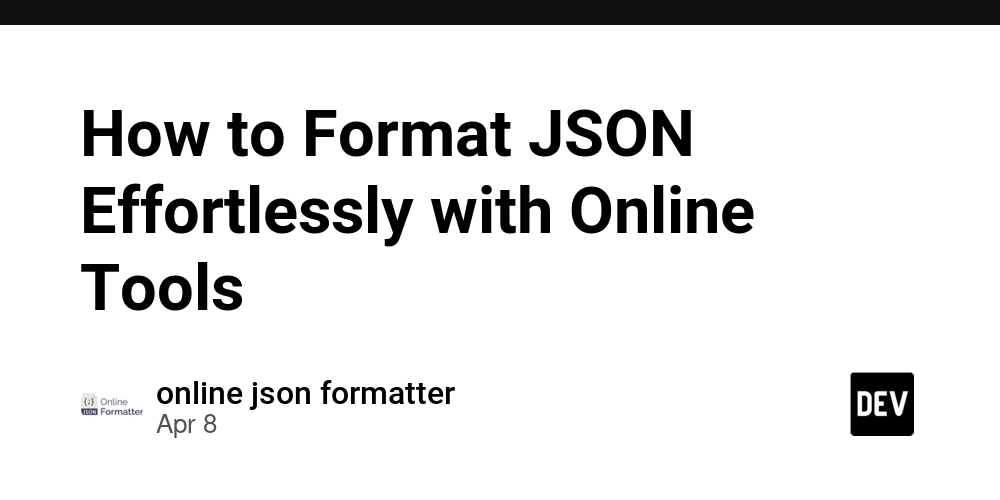
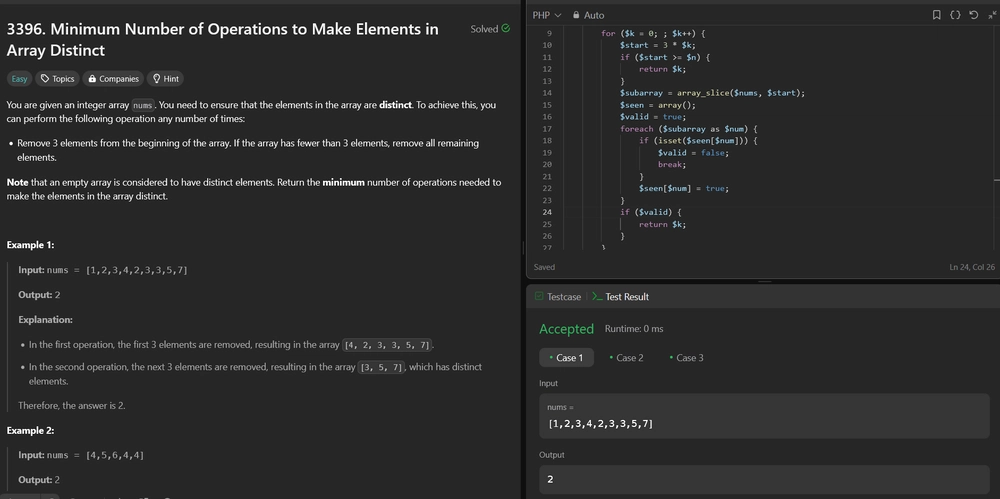











![From drop-out to software architect with Jason Lengstorf [Podcast #167]](https://cdn.hashnode.com/res/hashnode/image/upload/v1743796461357/f3d19cd7-e6f5-4d7c-8bfc-eb974bc8da68.png?#)









































































































































_ArtemisDiana_Alamy.jpg?#)




 (1).webp?#)

































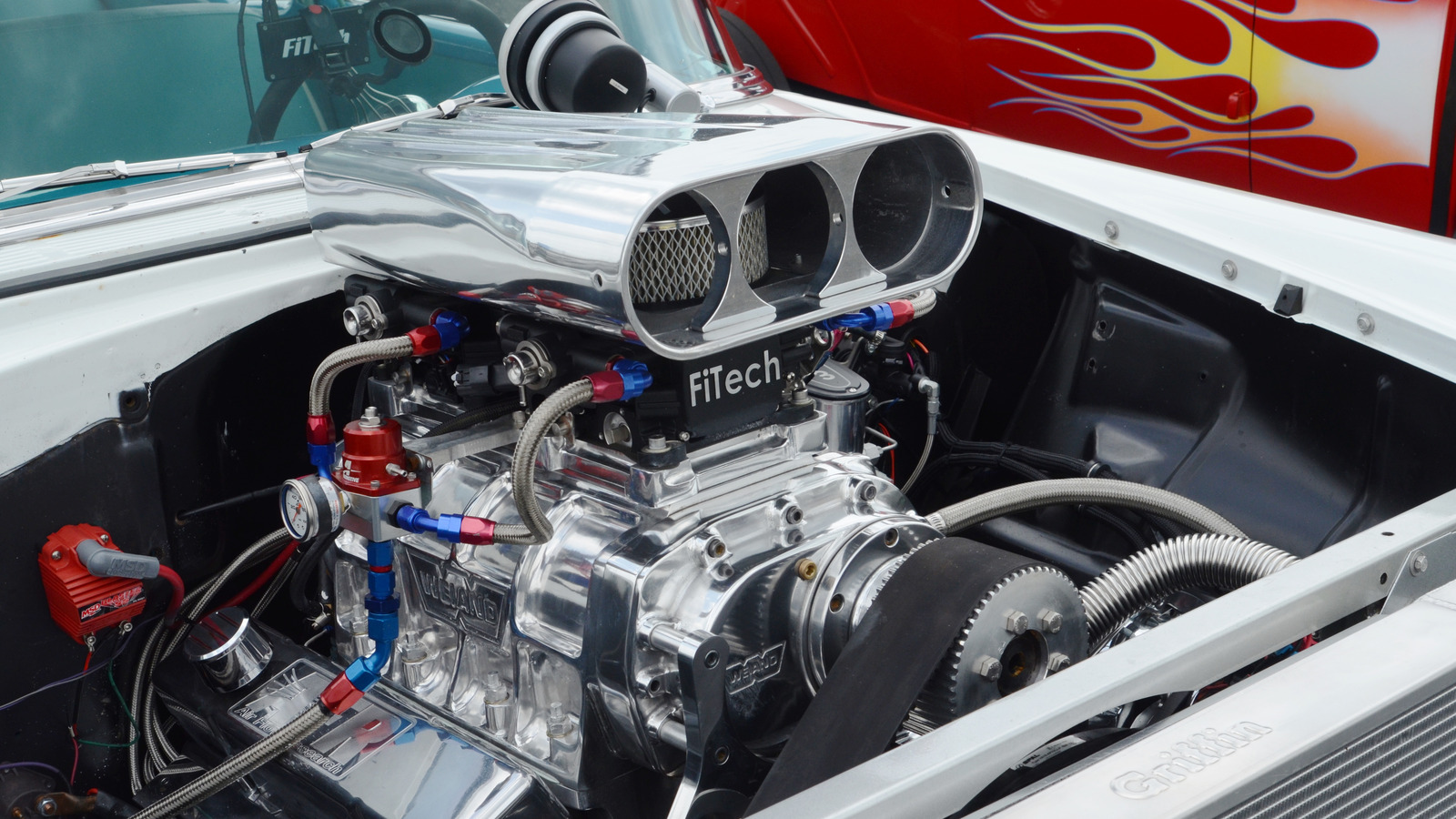



































































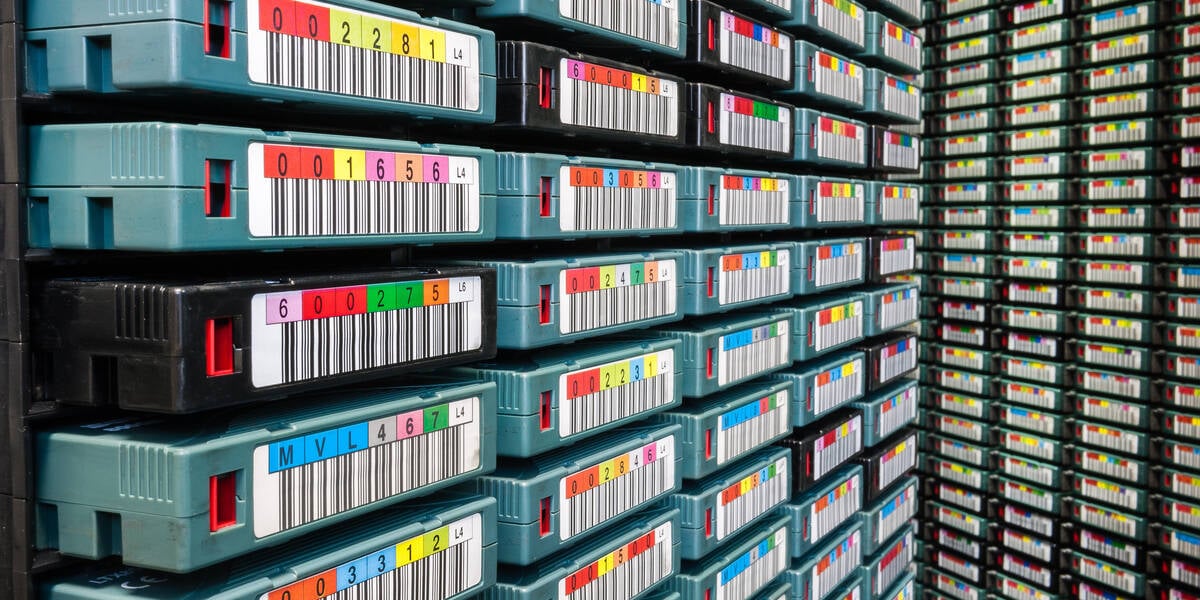




![New iOS 19 Leak Allegedly Reveals Updated Icons, Floating Tab Bar, More [Video]](https://www.iclarified.com/images/news/96958/96958/96958-640.jpg)