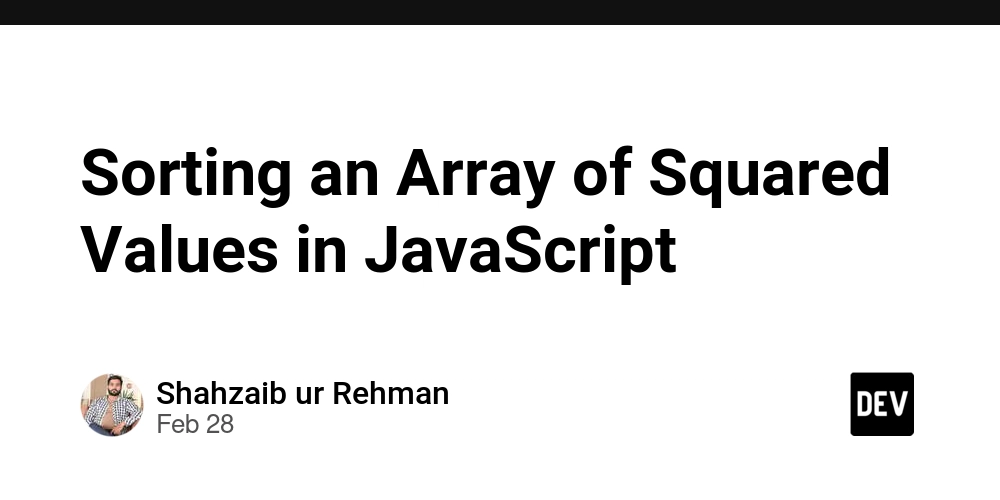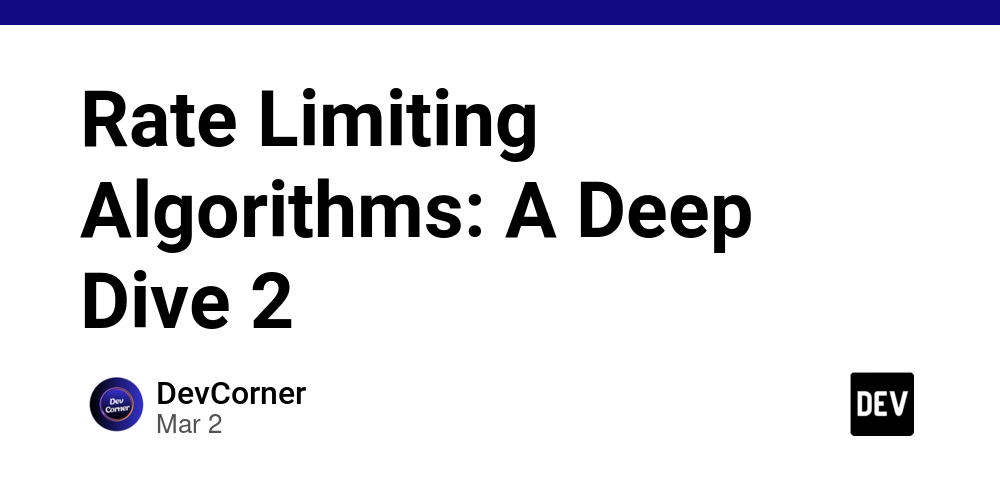TinaCMS: A Headless CMS with Git Version Control
In the realm of web development, Content Management Systems (CMS) have undergone significant evolution to meet the demands for flexibility, scalability, and modern workflows. TinaCMS has emerged as a standout open-source, headless CMS that integrates seamlessly with Git, providing developers with complete control over content through an efficient versioning system. What is TinaCMS? TinaCMS is a content management system designed to integrate effortlessly into modern web applications. Unlike traditional CMS platforms that rely on centralized databases, TinaCMS manages content directly within Markdown and JSON files stored in a Git repository. This approach enhances collaboration, version control, and continuous deployment. Benefits of Using TinaCMS Integration with Git By treating content as code, TinaCMS ensures that every modification is tracked within a version control system, offering: A detailed history of changes. Easy reversion to previous versions. A collaborative workflow featuring reviews and pull requests. Headless and Flexible Architecture As a headless CMS, TinaCMS decouples the content management layer from the frontend, allowing developers to utilize frameworks like Next.js, Nuxt.js, or others. This separation ensures a decoupled and optimized architecture. Live Editing Experience TinaCMS offers a live editing experience within the application itself, eliminating the need for external interfaces to manage content. This feature enhances productivity and user experience. Open Source and Extensible Being open-source, TinaCMS encourages customization and community contributions. Its flexible API facilitates integration with various platforms and supports custom use cases. Use Cases Blogs and Static Sites: Ideal for developers seeking full control over content without the complexities of databases. Technical Documentation: With native Markdown support, it's perfect for managing documentation within Git repositories. Lightweight E-commerce: Suitable for managing product descriptions and dynamic content in online stores built with modern frameworks. Special Considerations for Astro Developers Astro developers can seamlessly integrate TinaCMS into their projects to enhance content management capabilities. Here's how to get started: 1. Initialize TinaCMS in Your Astro Project Navigate to your project's root directory and run: npx @tinacms/cli@latest init During setup, when prompted for the "public assets directory," press Enter to accept the default (public). 2. Configure the CMS Modify the package.json to update the dev script: { "scripts": { "dev": "tinacms dev -c \"astro dev\"" } } 3. Define Content Models Edit the .tina/config.ts file to model your content. For example, to add a "posts" collection: import { defineConfig } from "tinacms"; export default defineConfig({ branch: 'main', clientId: null, token: null, build: { outputFolder: "admin", publicFolder: "public", }, media: { tina: { mediaRoot: "images", publicFolder: "public", }, }, schema: { collections: [ { name: "posts", label: "Posts", path: "src/content/posts", format: 'mdx', fields: [ { type: "string", name: "title", label: "Title", isTitle: true, required: true, }, { type: "datetime", name: "posted", label: "Date Posted", required: true, }, { type: "rich-text", name: "body", label: "Body", isBody: true, }, ], }, ], }, }); 4. Start TinaCMS Run the development server: npm run dev Access the TinaCMS admin interface at http://localhost:3000/admin/index.html. By following these steps, Astro developers can enhance their projects with a robust and flexible content management system, streamlining both development and content editing processes. For more detailed information, refer to the Astro + Tina Setup Guide. Conclusion TinaCMS offers a powerful and modern solution for content management in web applications. Its Git integration, headless architecture, and live editing capabilities make it an excellent choice for developers seeking flexibility and control. Whether you're building a blog, managing technical documentation, or developing an e-commerce platform, TinaCMS provides the tools necessary for efficient content management.
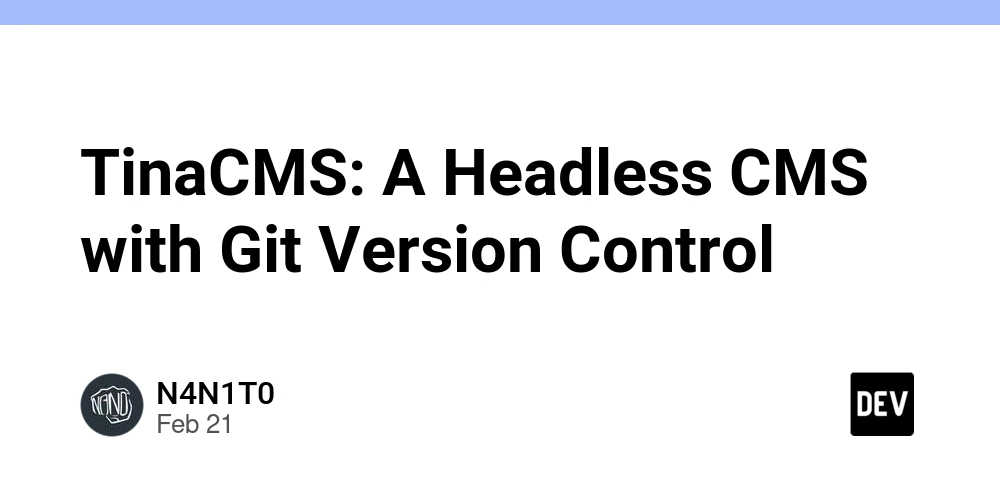
In the realm of web development, Content Management Systems (CMS) have undergone significant evolution to meet the demands for flexibility, scalability, and modern workflows.
TinaCMS has emerged as a standout open-source, headless CMS that integrates seamlessly with Git, providing developers with complete control over content through an efficient versioning system.
What is TinaCMS?
TinaCMS is a content management system designed to integrate effortlessly into modern web applications. Unlike traditional CMS platforms that rely on centralized databases, TinaCMS manages content directly within Markdown and JSON files stored in a Git repository. This approach enhances collaboration, version control, and continuous deployment.
Benefits of Using TinaCMS
- Integration with Git
By treating content as code, TinaCMS ensures that every modification is tracked within a version control system, offering:
- A detailed history of changes.
- Easy reversion to previous versions.
- A collaborative workflow featuring reviews and pull requests.
- Headless and Flexible Architecture
As a headless CMS, TinaCMS decouples the content management layer from the frontend, allowing developers to utilize frameworks like Next.js, Nuxt.js, or others. This separation ensures a decoupled and optimized architecture.
- Live Editing Experience
TinaCMS offers a live editing experience within the application itself, eliminating the need for external interfaces to manage content. This feature enhances productivity and user experience.
- Open Source and Extensible
Being open-source, TinaCMS encourages customization and community contributions. Its flexible API facilitates integration with various platforms and supports custom use cases.
Use Cases
- Blogs and Static Sites: Ideal for developers seeking full control over content without the complexities of databases.
- Technical Documentation: With native Markdown support, it's perfect for managing documentation within Git repositories.
- Lightweight E-commerce: Suitable for managing product descriptions and dynamic content in online stores built with modern frameworks.
Special Considerations for Astro Developers
Astro developers can seamlessly integrate TinaCMS into their projects to enhance content management capabilities. Here's how to get started:
1. Initialize TinaCMS in Your Astro Project
Navigate to your project's root directory and run:
npx @tinacms/cli@latest init
During setup, when prompted for the "public assets directory," press Enter to accept the default (public).
2. Configure the CMS
Modify the package.json to update the dev script:
{
"scripts": {
"dev": "tinacms dev -c \"astro dev\""
}
}
3. Define Content Models
Edit the .tina/config.ts file to model your content. For example, to add a "posts" collection:
import { defineConfig } from "tinacms";
export default defineConfig({
branch: 'main',
clientId: null,
token: null,
build: {
outputFolder: "admin",
publicFolder: "public",
},
media: {
tina: {
mediaRoot: "images",
publicFolder: "public",
},
},
schema: {
collections: [
{
name: "posts",
label: "Posts",
path: "src/content/posts",
format: 'mdx',
fields: [
{
type: "string",
name: "title",
label: "Title",
isTitle: true,
required: true,
},
{
type: "datetime",
name: "posted",
label: "Date Posted",
required: true,
},
{
type: "rich-text",
name: "body",
label: "Body",
isBody: true,
},
],
},
],
},
});
4. Start TinaCMS
Run the development server:
npm run dev
Access the TinaCMS admin interface at http://localhost:3000/admin/index.html.
By following these steps, Astro developers can enhance their projects with a robust and flexible content management system, streamlining both development and content editing processes.
For more detailed information, refer to the Astro + Tina Setup Guide.
Conclusion
TinaCMS offers a powerful and modern solution for content management in web applications. Its Git integration, headless architecture, and live editing capabilities make it an excellent choice for developers seeking flexibility and control. Whether you're building a blog, managing technical documentation, or developing an e-commerce platform, TinaCMS provides the tools necessary for efficient content management.











































































































































































![[The AI Show Episode 142]: ChatGPT’s New Image Generator, Studio Ghibli Craze and Backlash, Gemini 2.5, OpenAI Academy, 4o Updates, Vibe Marketing & xAI Acquires X](https://www.marketingaiinstitute.com/hubfs/ep%20142%20cover.png)




























































































































![[DEALS] The Premium Learn to Code Certification Bundle (97% off) & Other Deals Up To 98% Off – Offers End Soon!](https://www.javacodegeeks.com/wp-content/uploads/2012/12/jcg-logo.jpg)


![From drop-out to software architect with Jason Lengstorf [Podcast #167]](https://cdn.hashnode.com/res/hashnode/image/upload/v1743796461357/f3d19cd7-e6f5-4d7c-8bfc-eb974bc8da68.png?#)








































































































.png?#)























.webp?#)










_Christophe_Coat_Alamy.jpg?#)
 (1).webp?#)




































































































![Apple Considers Delaying Smart Home Hub Until 2026 [Gurman]](https://www.iclarified.com/images/news/96946/96946/96946-640.jpg)
![iPhone 17 Pro Won't Feature Two-Toned Back [Gurman]](https://www.iclarified.com/images/news/96944/96944/96944-640.jpg)
![Tariffs Threaten Apple's $999 iPhone Price Point in the U.S. [Gurman]](https://www.iclarified.com/images/news/96943/96943/96943-640.jpg)