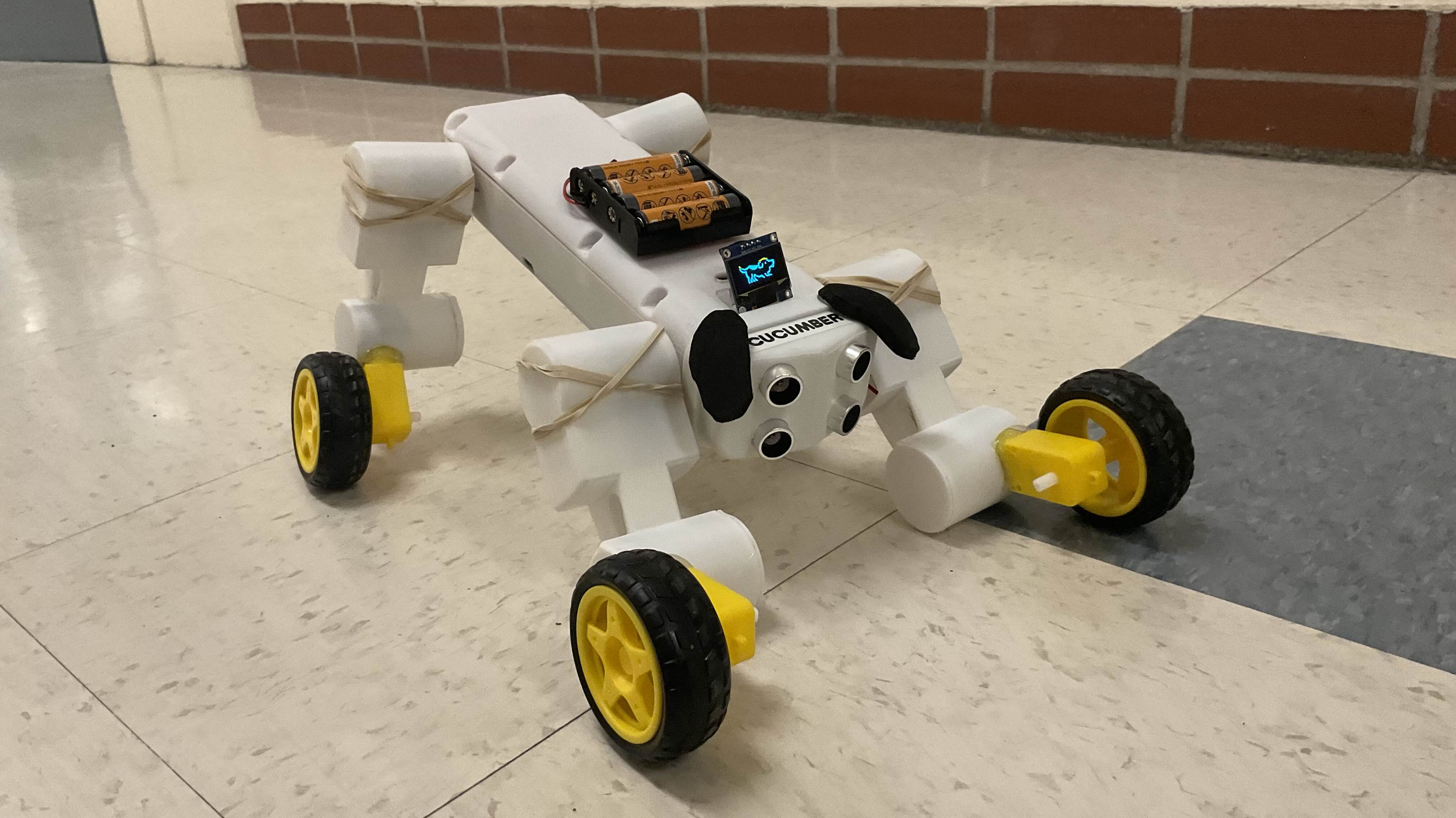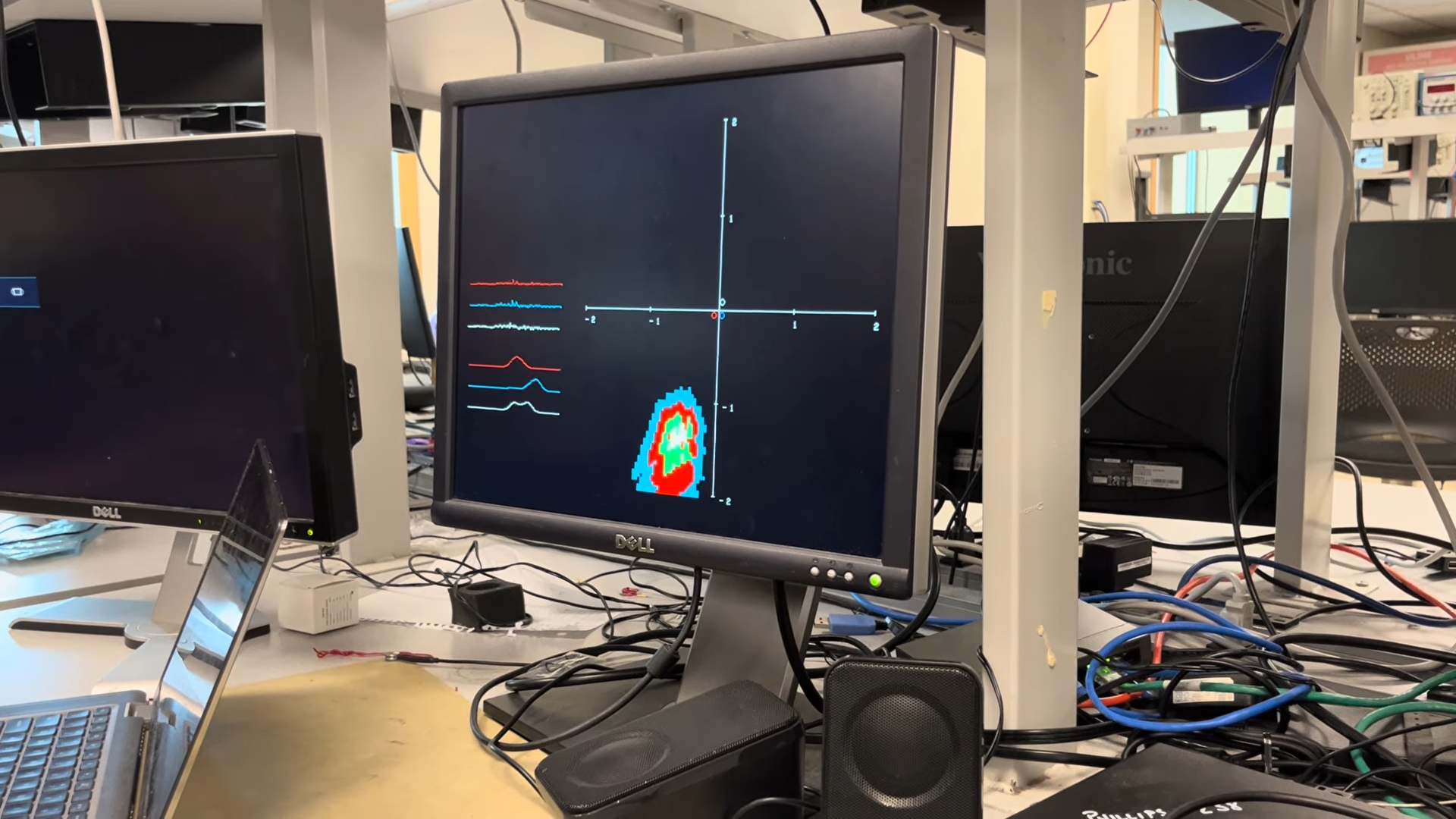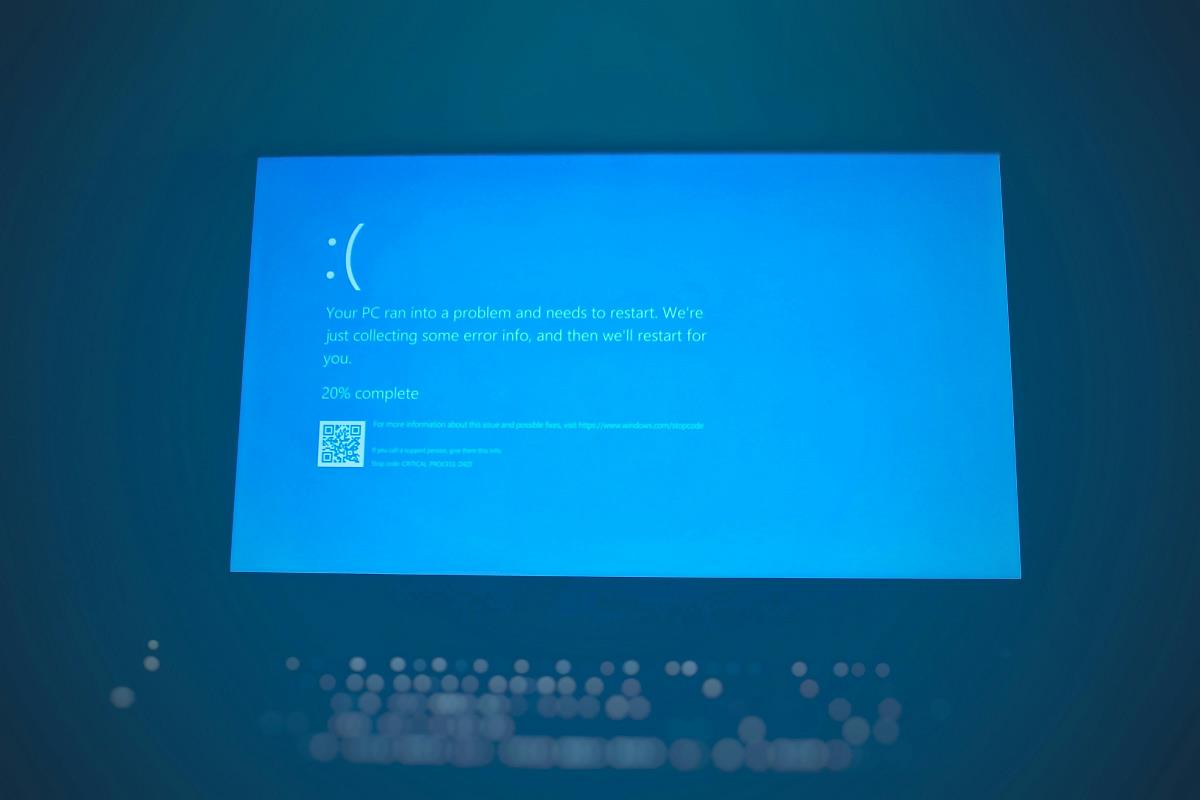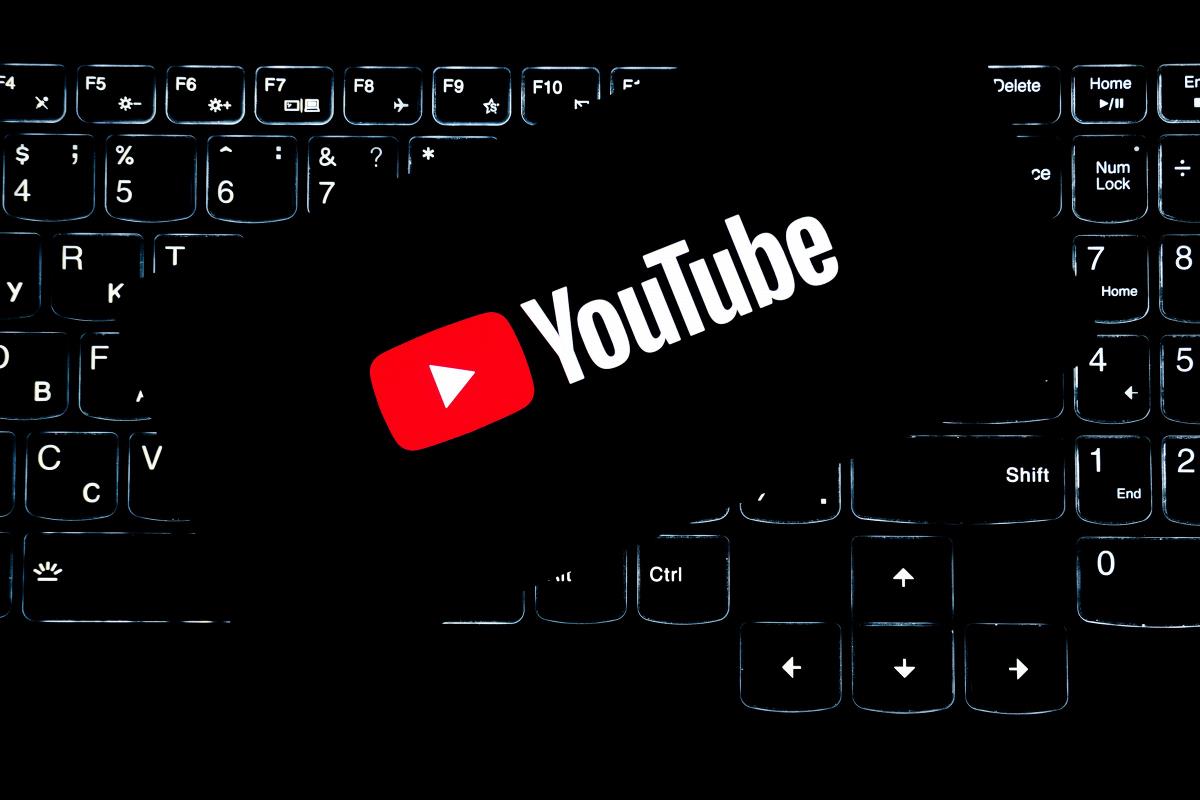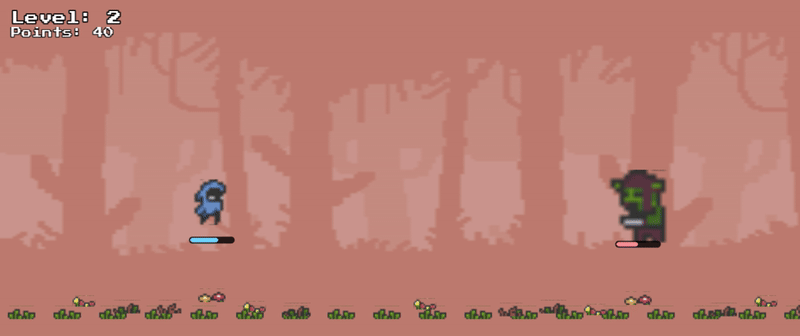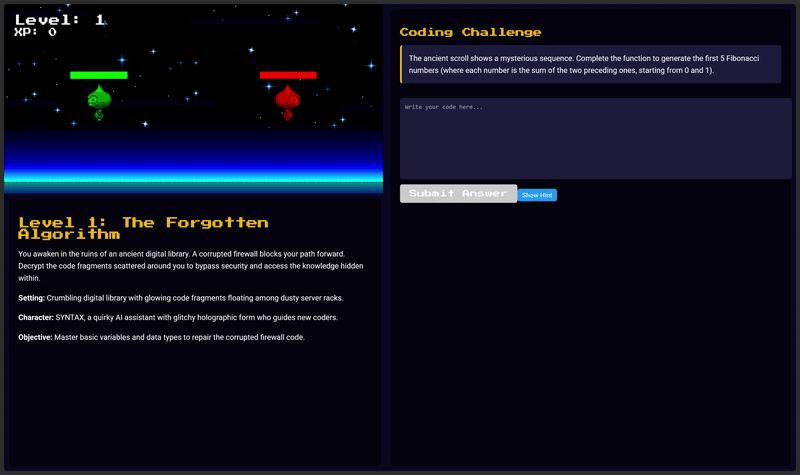Conquer the Realm of Coding in the Code Quest Adventure Game
This is a submission for the Amazon Q Developer "Quack The Code" Challenge: That's Entertainment! What I Built Learning to code can sometimes exhaust us. We all do need a entertainment break from the chaos of endless debugging. But, what if that break could still sharpen your coding skill? Why don't we just combine learning and entertainment in a fully gamified coding adventure? I created a web-based game application that can keep you entertained while helping you improve your skill of debugging code in your head. You have to be able to figure out what should be the output of the code in a multiple-choice challenge. You must also find out what is missing from the code in the fill-in-the-blank challenge. Prove your skill to defeat the final boss and claim your title as the master developer! The story, the objective, the question, and the answer in this game are generated in real time by Amazon Q Developer CLI. That's why you will always play different stories and different questions each time you play it. There are endless possibilities generated by Amazon Q Developer CLI that make the game contents always unique. Demo You can start playing Code Quest Adventure on this link: Code Quest Adventure Game. The game rules are very simple. There are three levels in this game. You have to defeat the final boss at level three. Just be careful, the enemies will deal more damage as you progress each level. If you answer the question correctly, you will be rewarded point and the enemy will be damaged. Otherwise, if you fail the question, you will be punished by the enemy. Code Repository Code Quest Adventure's source code can be found in my GitHub repository. The source code includes three README files providing frontend and backend code documentation for local testing and reviewing purposes. How I Used Amazon Q Developer How does the game work? How does it provide AI-generated content? Well, the project consists of two parts, frontend and backend. The frontend application will ask the backend via API to run "q chat --no-interactive" command in CLI. Amazon Q Developer CLI will then give some answers that will be parsed as JSON by the backend application. Frontend receives that JSON-formatted data as a response and serves it to the users. I'm still a long, long way from being a master developer. Nor am I anywhere near being an AI prompt engineer. But, with the help of Amazon Q Developer, I can make this game possible to craft. This is my initial prompt for Amazon Q Developer: Help me prepare an environment to build a simple web-based game. The game should be named with an interesting name that represents an adventure story game, learning coding, and Amazon Q. The programming language for the frontend should be JS. The backend will be using python. It is an interactive online code learning platform for beginners. It has to be 100% gamified. It is an adventure story based game. The question given to the user is not just multiple choice, but also fill in the blank. The application consists of frontend and backend parts with no login and register feature. The folder name should be lowercase with "-" as a delimiter. Initialize the project file using framework generator. Add some graphics mechanism, like the user will beat the enemy and go to the next level if the answer is correct. Otherwise, player's hp will decrease to death. Frontend will ask backend to get the story, game content, and question, which is not stored in the database, but the code will ask Amazon Q in CLI to generate using command "q chat --no-interactive". There must be no default or predefined response. If Amazon Q fails, just give an error message that will be displayed. While backend is generating a response, add a creative loading screen so user doesn't get bored, like quotes or progress bar. Before building the frontend, verify all backend endpoints giving the correct response. Then, verify the frontend is also deployed without any errors and production ready. Don't forget to add readme file. That's it! I got the entire structure of the project. Because I used Amazon Q Developer CLI, it could even help me to prepare the development environment. It automates the installation of nodejs and project framework using npm and pip. I also found that Amazon Q Developer has made initial code for base logic and even some real graphics. Fun fact: this is how the project looks like at the first prompt. Of course, it needed some polish to be more entertaining. With a lot of help from Amazon Q Developer, I could finish the game project so easily. Inserting graphics, adding sound effects, debugging, and improving game logic, all could be done in just 2 days! This is my first time using Amazon Q Developer, and I can say this is the most sophisticated AI I ever met. The project development environment, application structure, code logic, deployment on the server, and even challenge others to code b
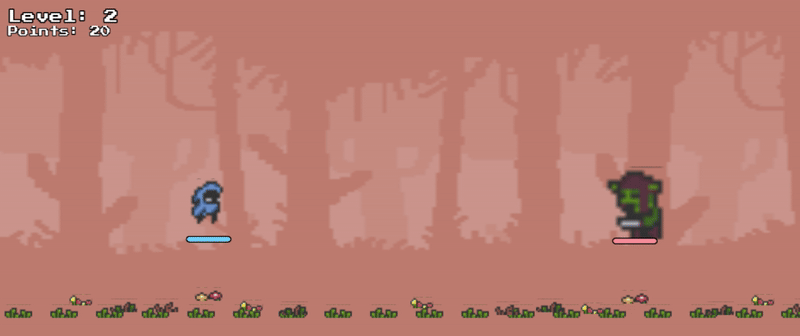
This is a submission for the Amazon Q Developer "Quack The Code" Challenge: That's Entertainment!
What I Built
Learning to code can sometimes exhaust us. We all do need a entertainment break from the chaos of endless debugging. But, what if that break could still sharpen your coding skill? Why don't we just combine learning and entertainment in a fully gamified coding adventure?
I created a web-based game application that can keep you entertained while helping you improve your skill of debugging code in your head. You have to be able to figure out what should be the output of the code in a multiple-choice challenge. You must also find out what is missing from the code in the fill-in-the-blank challenge. Prove your skill to defeat the final boss and claim your title as the master developer!
The story, the objective, the question, and the answer in this game are generated in real time by Amazon Q Developer CLI. That's why you will always play different stories and different questions each time you play it. There are endless possibilities generated by Amazon Q Developer CLI that make the game contents always unique.
Demo
You can start playing Code Quest Adventure on this link: Code Quest Adventure Game.
The game rules are very simple. There are three levels in this game. You have to defeat the final boss at level three. Just be careful, the enemies will deal more damage as you progress each level.
If you answer the question correctly, you will be rewarded point and the enemy will be damaged.
Otherwise, if you fail the question, you will be punished by the enemy.
Code Repository
Code Quest Adventure's source code can be found in my GitHub repository. The source code includes three README files providing frontend and backend code documentation for local testing and reviewing purposes.
How I Used Amazon Q Developer
How does the game work? How does it provide AI-generated content? Well, the project consists of two parts, frontend and backend. The frontend application will ask the backend via API to run "q chat --no-interactive" command in CLI. Amazon Q Developer CLI will then give some answers that will be parsed as JSON by the backend application. Frontend receives that JSON-formatted data as a response and serves it to the users.
I'm still a long, long way from being a master developer. Nor am I anywhere near being an AI prompt engineer. But, with the help of Amazon Q Developer, I can make this game possible to craft. This is my initial prompt for Amazon Q Developer:
Help me prepare an environment to build a simple web-based game.
The game should be named with an interesting name that represents an adventure story game, learning coding, and Amazon Q.
The programming language for the frontend should be JS.
The backend will be using python.
It is an interactive online code learning platform for beginners.
It has to be 100% gamified.
It is an adventure story based game.
The question given to the user is not just multiple choice,
but also fill in the blank.
The application consists of frontend and backend parts with no login and register feature.
The folder name should be lowercase with "-" as a delimiter.
Initialize the project file using framework generator.
Add some graphics mechanism, like the user will beat the enemy and go to the next level if the answer is correct.
Otherwise, player's hp will decrease to death.
Frontend will ask backend to get the story, game content, and question, which is not stored in the database, but the code will ask Amazon Q in CLI to generate using command "q chat --no-interactive".
There must be no default or predefined response.
If Amazon Q fails, just give an error message that will be displayed.
While backend is generating a response, add a creative loading screen so user doesn't get bored, like quotes or progress bar.
Before building the frontend, verify all backend endpoints giving the correct response.
Then, verify the frontend is also deployed without any errors and production ready.
Don't forget to add readme file.
That's it! I got the entire structure of the project. Because I used Amazon Q Developer CLI, it could even help me to prepare the development environment. It automates the installation of nodejs and project framework using npm and pip. I also found that Amazon Q Developer has made initial code for base logic and even some real graphics. Fun fact: this is how the project looks like at the first prompt.
Of course, it needed some polish to be more entertaining. With a lot of help from Amazon Q Developer, I could finish the game project so easily. Inserting graphics, adding sound effects, debugging, and improving game logic, all could be done in just 2 days!
This is my first time using Amazon Q Developer, and I can say this is the most sophisticated AI I ever met. The project development environment, application structure, code logic, deployment on the server, and even challenge others to code by generating game content are all done by Amazon Q Developer. It really taught me how to build better and faster.




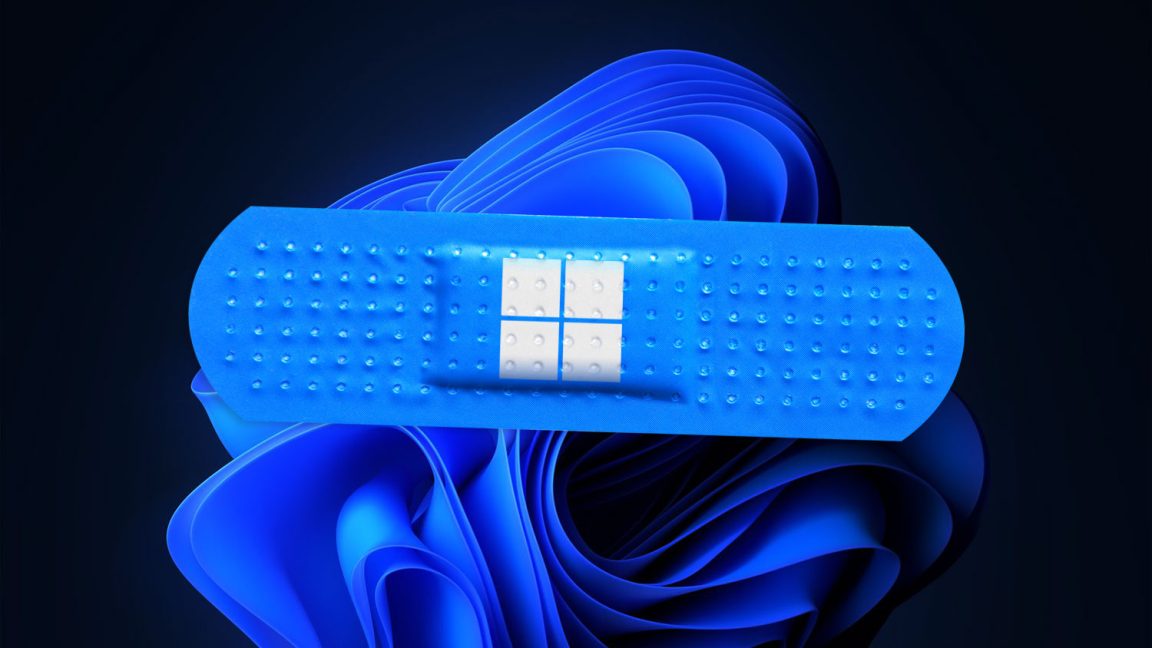

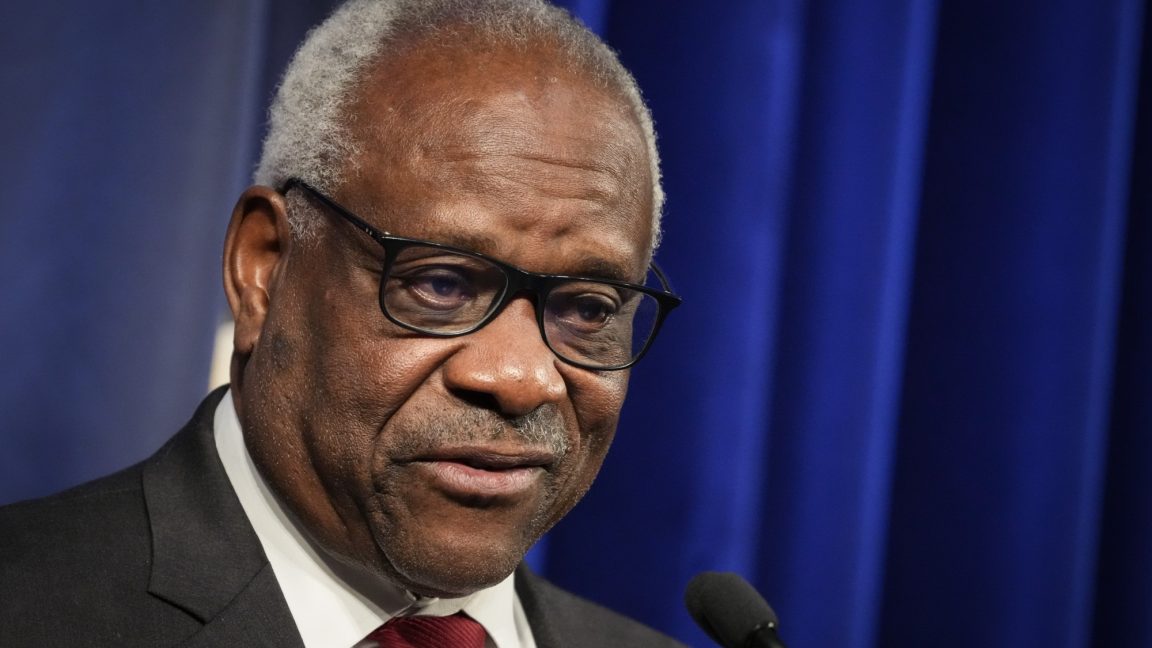























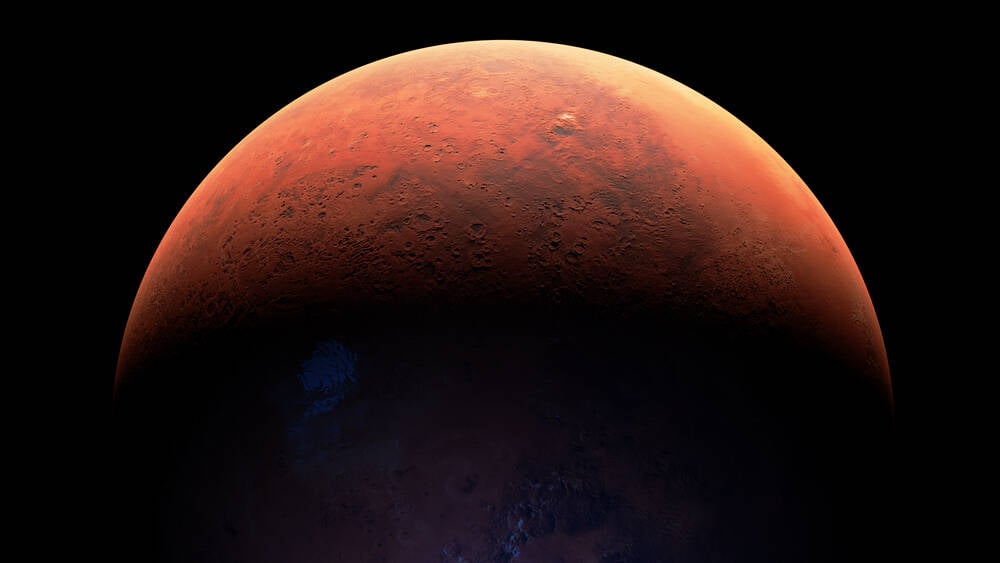






















































































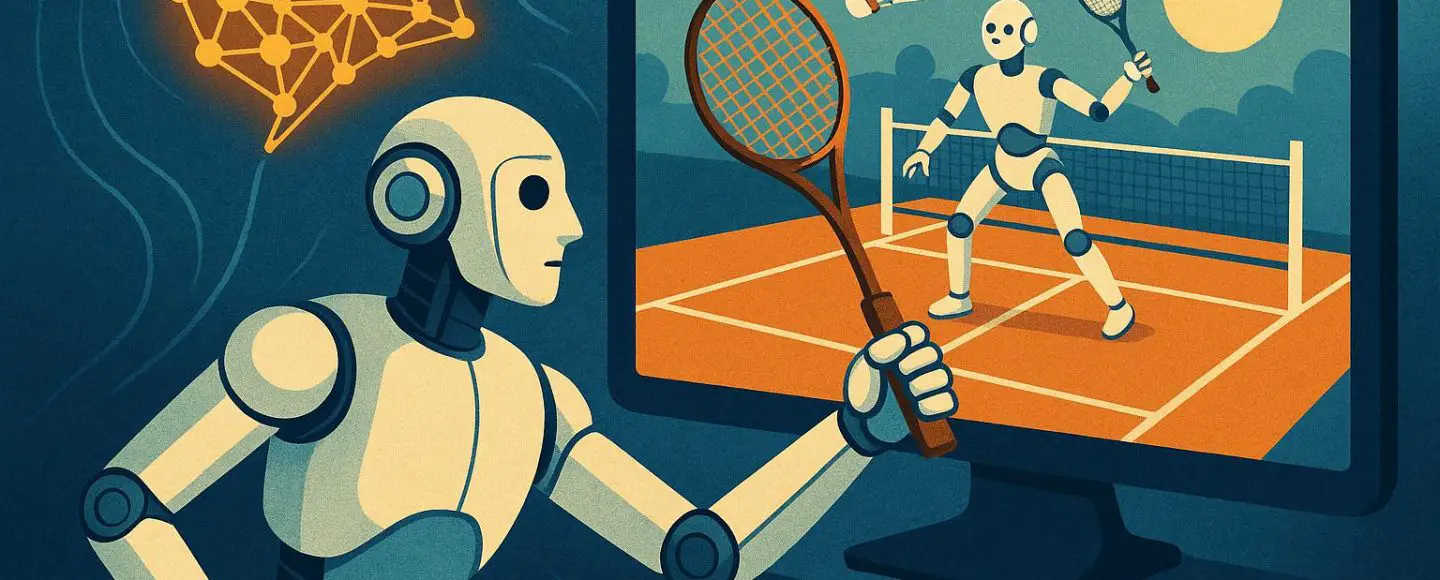
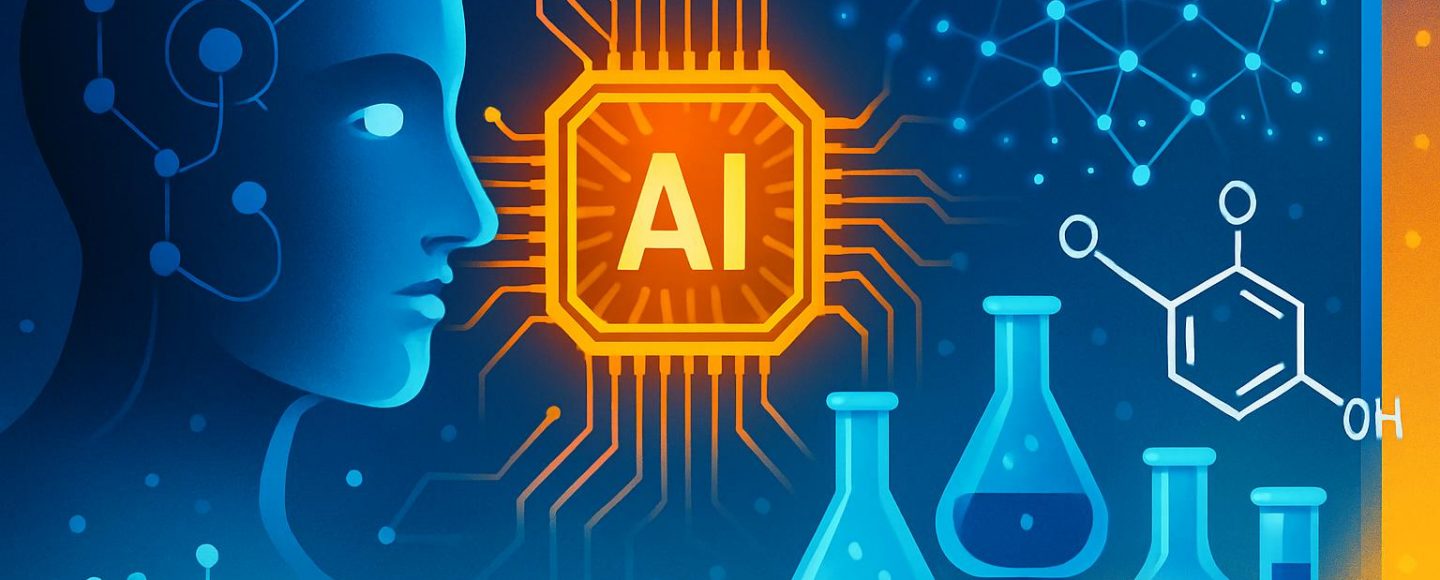

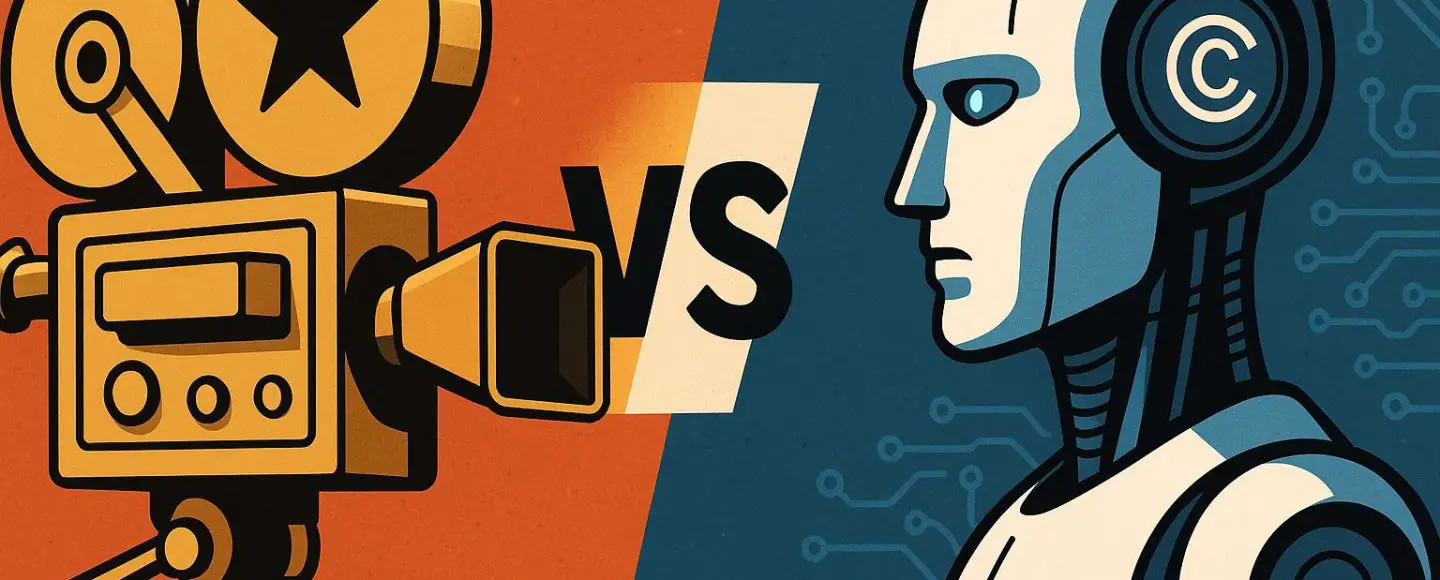





















































![[The AI Show Episode 156]: AI Answers - Data Privacy, AI Roadmaps, Regulated Industries, Selling AI to the C-Suite & Change Management](https://www.marketingaiinstitute.com/hubfs/ep%20156%20cover.png)
![[The AI Show Episode 155]: The New Jobs AI Will Create, Amazon CEO: AI Will Cut Jobs, Your Brain on ChatGPT, Possible OpenAI-Microsoft Breakup & Veo 3 IP Issues](https://www.marketingaiinstitute.com/hubfs/ep%20155%20cover.png)
























































































































































































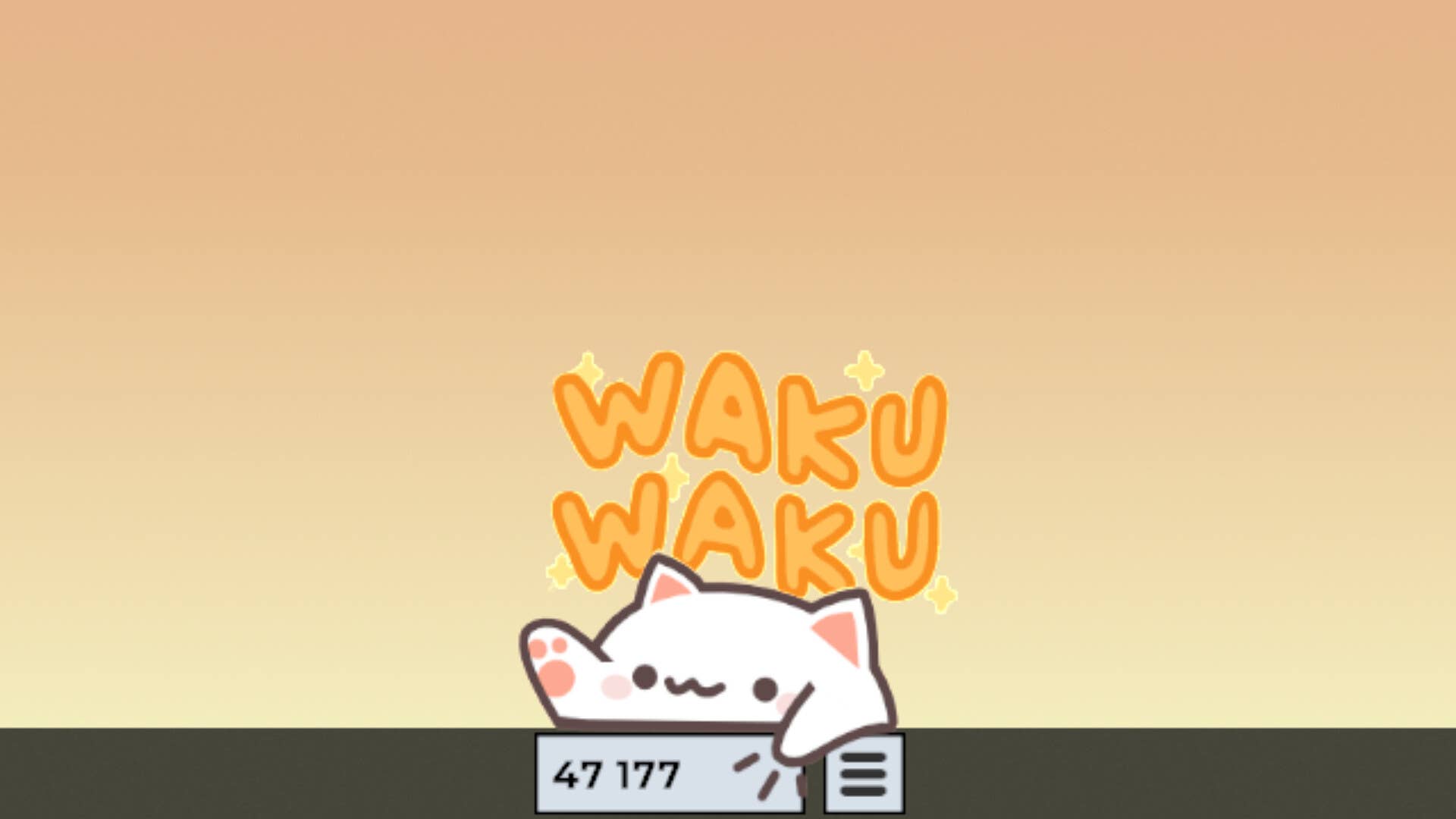
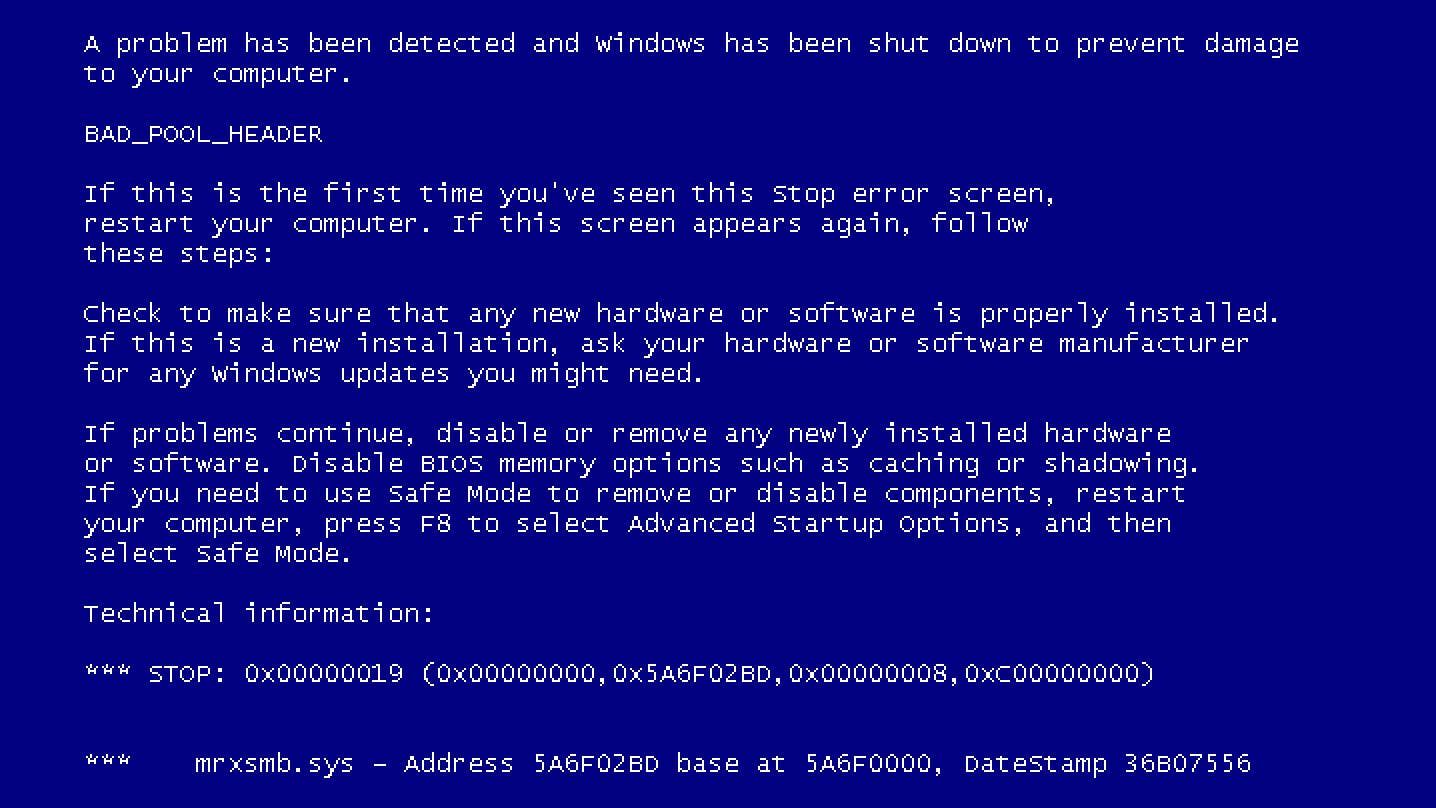


















































.jpg?width=1920&height=1920&fit=bounds&quality=70&format=jpg&auto=webp#)
























_Michael_Burrell_Alamy.jpg?width=1280&auto=webp&quality=80&disable=upscale#)