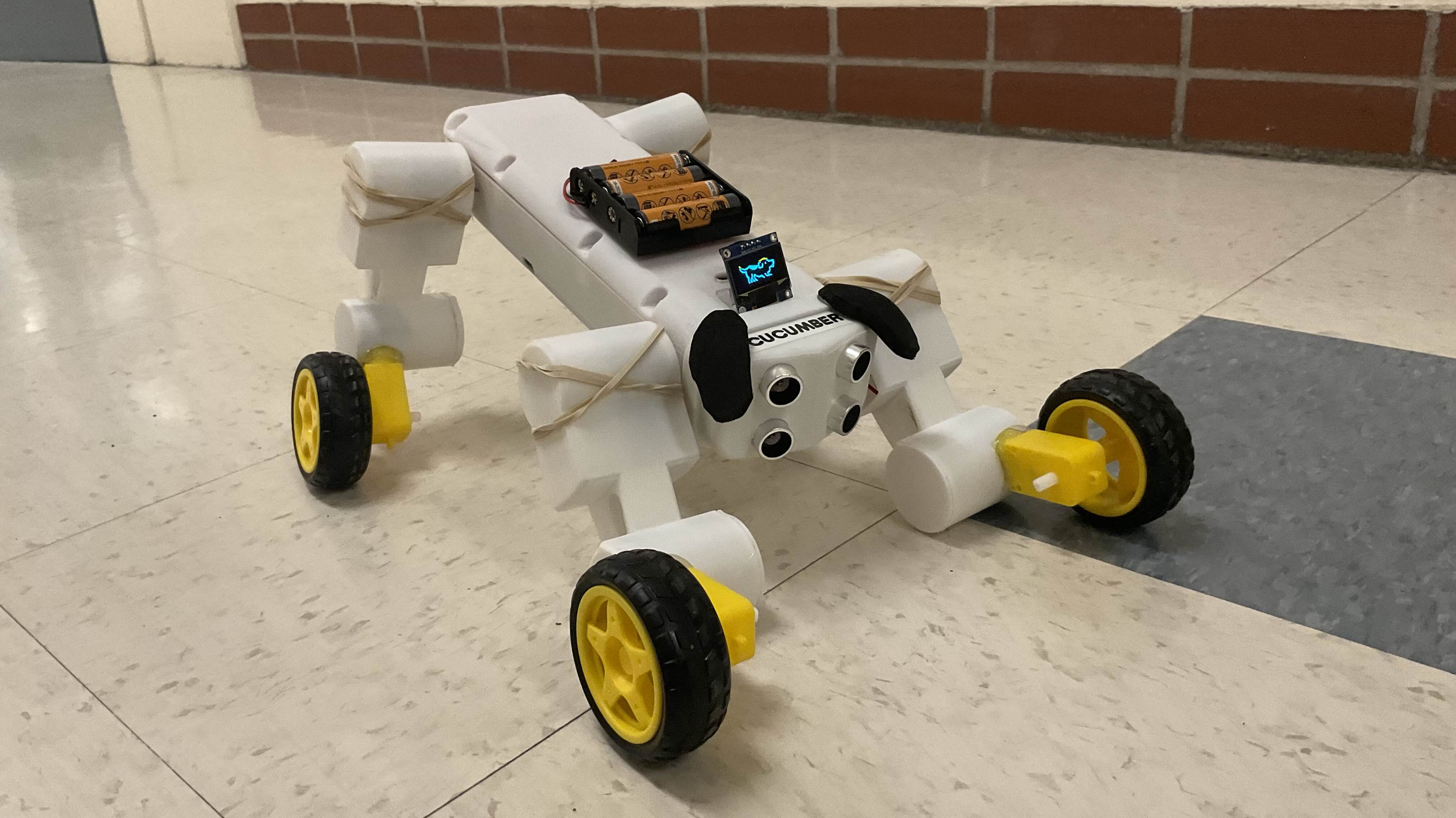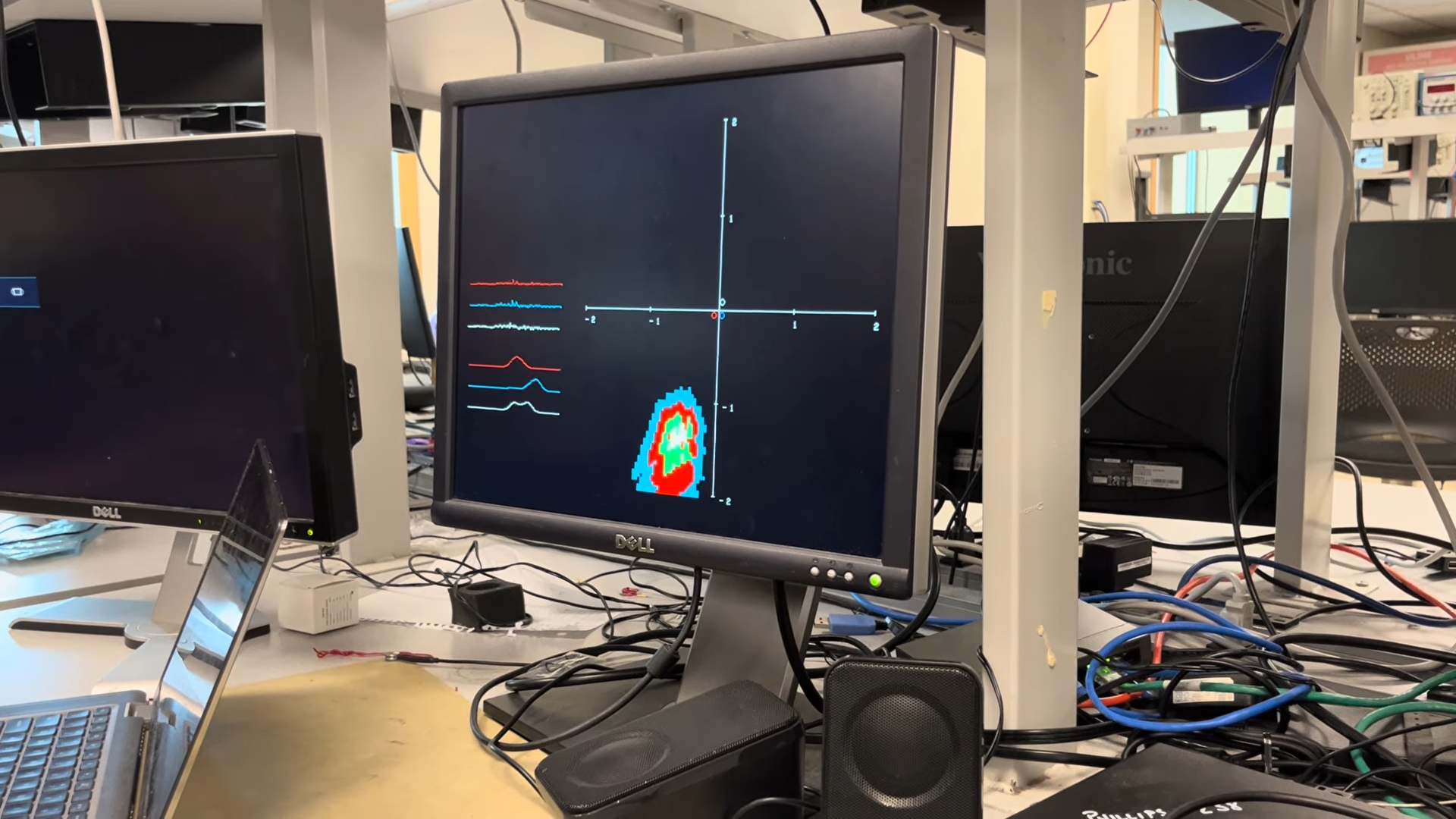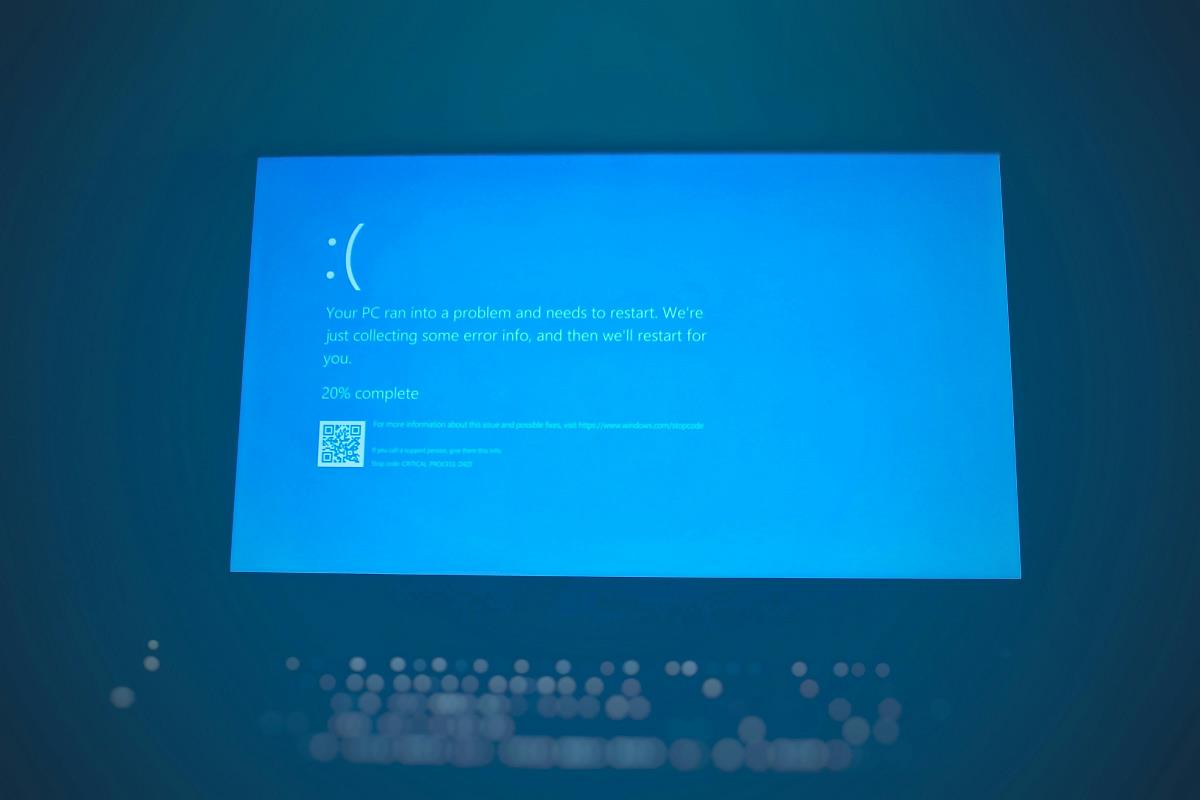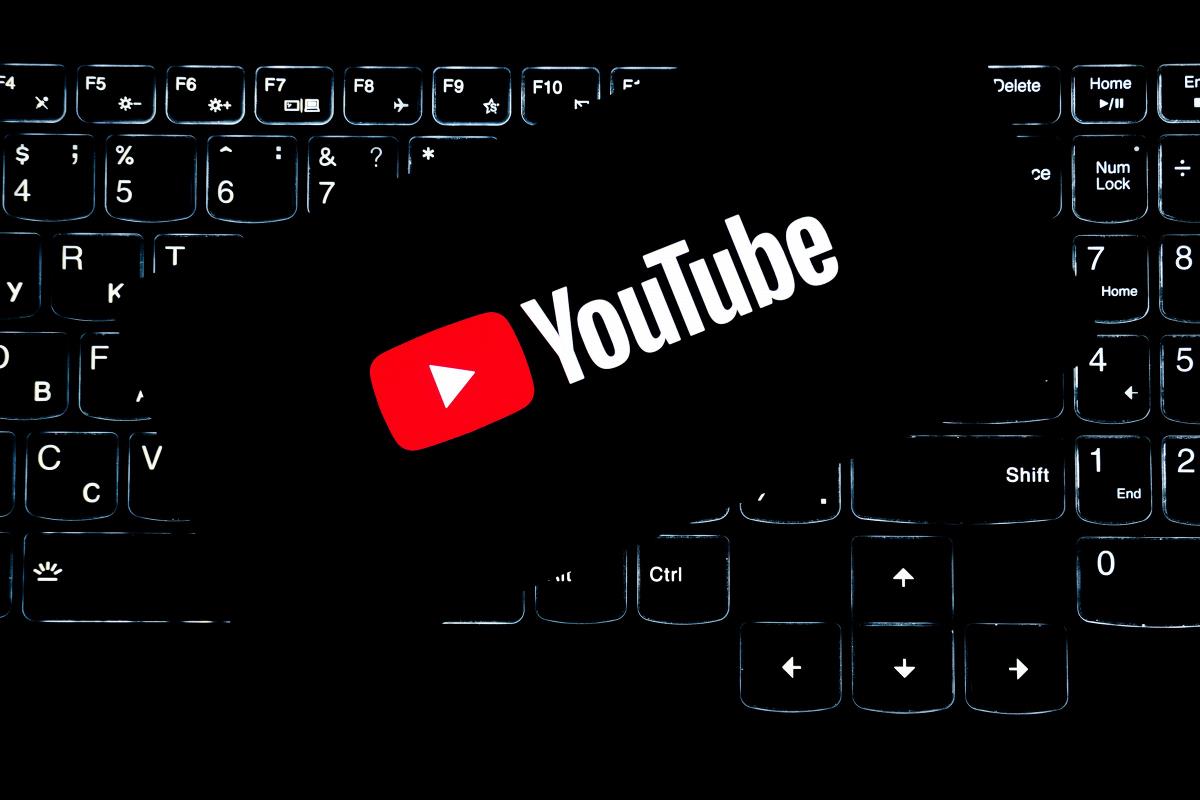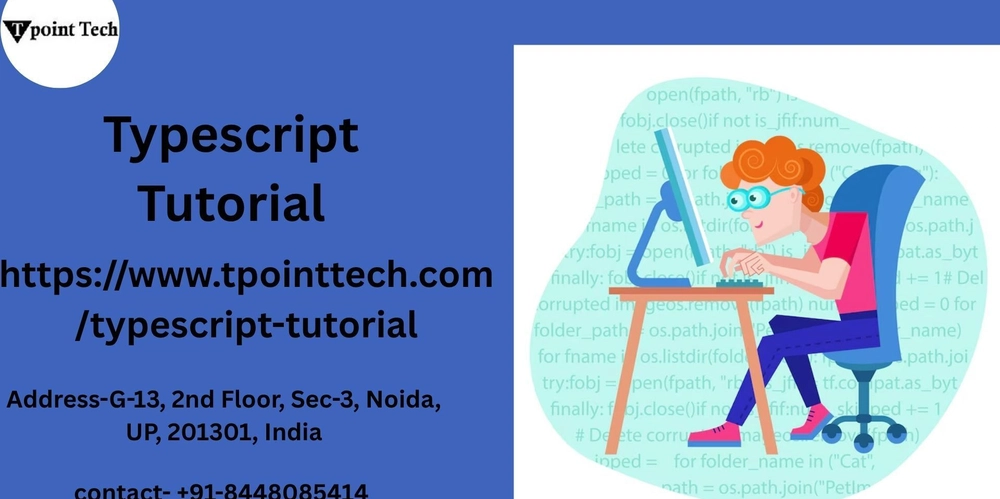Anaconda vs Miniconda: Which one should you use for DS
Anyone interested in data science or learning on their own has likely come across Anaconda and Miniconda. These tools are sometimes mentioned interchangeably, leaving beginners unsure which one to choose. While they may seem similar and can often be used for the same tasks, they actually serve slightly different purposes. In this small post, will cover: Why Conda is essential for data science? Key differences between Anaconda and Miniconda. Which one you should use based on your need Before going in detail, lets talk about why do we even need Anaconda or Miniconda? A lot of projects esp Data Science projects rely on numerous libraries (NumPy, Pandas, TensorFlow, etc.), each with its own dependencies. Managing these manually can lead to version conflicts and installation headaches. This is where Conda - Anaconda's package manager - shines. Key Benefits: Dependency Resolution - Conda automatically handles library dependencies, reducing conflicts. Isolated Environments - Different projects can use different Python versions and packages without interference. Pre-Built Packages - Anaconda comes with hundreds of optimised libraries, saving setup time. Cross-Platform Support - Works seamlessly on Windows, macOS, and Linux. But should you use Anaconda (the full distribution) or Miniconda (the lightweight version)? Let's compare them. ========================+======================================================+=====================================================+ | Feature | Anaconda | Miniconda | +========================+======================================================+=====================================================+ | Installation Size | Large (~3 GB) – includes many pre-installed packages | Small (~50 MB) – only Conda + Python | +------------------------+------------------------------------------------------+-----------------------------------------------------+ | Pre-Installed Packages | 250+ (NumPy, Pandas, Jupyter, SciPy, etc.) | Only Conda + Python (you install the rest) | +------------------------+------------------------------------------------------+-----------------------------------------------------+ | Best For | Beginners or quick prototyping | Advanced users who want minimal setup | +------------------------+------------------------------------------------------+-----------------------------------------------------+ | Flexibility | Less flexible (includes many unused packages) | Highly flexible (install only what you need) | +------------------------+------------------------------------------------------+-----------------------------------------------------+ | Disk Space | High usage | Lightweight, ideal for cloud or constrained systems | +------------------------+------------------------------------------------------+-----------------------------------------------------+ Which One Should You Use? Choose Anaconda If: 1. You’re a beginner and want everything pre-installed. 2. You need Jupyter Notebook, Spyder, or other tools right away. 3. You have enough disk space and prefer convenience over customization. Choose Miniconda If: You want a minimal setup and only install necessary packages. You’re working in cloud environments (AWS, Google Cloud) with limited storage. You prefer full control over your Python environment. Final Verdict Anaconda = "Batteries Included" → Best for quick starts and beginners. Miniconda = "Lightweight & Customizable" → Best for experts and production environments. The good news? Both use the same conda command, so switching later is easy! What’s Your Preference? Do you prefer the convenience of Anaconda or the flexibility of Miniconda? Let me know in the comments!
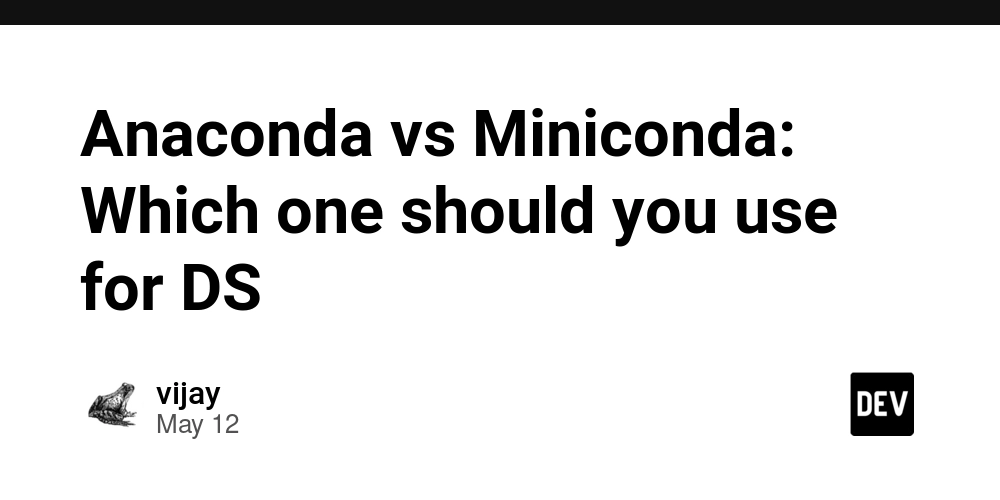
Anyone interested in data science or learning on their own has likely come across Anaconda and Miniconda. These tools are sometimes mentioned interchangeably, leaving beginners unsure which one to choose. While they may seem similar and can often be used for the same tasks, they actually serve slightly different purposes.
In this small post, will cover:
- Why Conda is essential for data science?
- Key differences between Anaconda and Miniconda.
- Which one you should use based on your need
Before going in detail, lets talk about why do we even need Anaconda or Miniconda?
A lot of projects esp Data Science projects rely on numerous libraries (NumPy, Pandas, TensorFlow, etc.), each with its own dependencies. Managing these manually can lead to version conflicts and installation headaches. This is where Conda - Anaconda's package manager - shines.
Key Benefits:
- Dependency Resolution - Conda automatically handles library dependencies, reducing conflicts.
- Isolated Environments - Different projects can use different Python versions and packages without interference.
- Pre-Built Packages - Anaconda comes with hundreds of optimised libraries, saving setup time.
- Cross-Platform Support - Works seamlessly on Windows, macOS, and Linux.
But should you use Anaconda (the full distribution) or Miniconda (the lightweight version)? Let's compare them.
========================+======================================================+=====================================================+
| Feature | Anaconda | Miniconda |
+========================+======================================================+=====================================================+
| Installation Size | Large (~3 GB) – includes many pre-installed packages | Small (~50 MB) – only Conda + Python |
+------------------------+------------------------------------------------------+-----------------------------------------------------+
| Pre-Installed Packages | 250+ (NumPy, Pandas, Jupyter, SciPy, etc.) | Only Conda + Python (you install the rest) |
+------------------------+------------------------------------------------------+-----------------------------------------------------+
| Best For | Beginners or quick prototyping | Advanced users who want minimal setup |
+------------------------+------------------------------------------------------+-----------------------------------------------------+
| Flexibility | Less flexible (includes many unused packages) | Highly flexible (install only what you need) |
+------------------------+------------------------------------------------------+-----------------------------------------------------+
| Disk Space | High usage | Lightweight, ideal for cloud or constrained systems |
+------------------------+------------------------------------------------------+-----------------------------------------------------+
Which One Should You Use?
Choose Anaconda If:
- 1. You’re a beginner and want everything pre-installed.
- 2. You need Jupyter Notebook, Spyder, or other tools right away.
- 3. You have enough disk space and prefer convenience over customization.
Choose Miniconda If:
- You want a minimal setup and only install necessary packages.
- You’re working in cloud environments (AWS, Google Cloud) with limited storage.
- You prefer full control over your Python environment.
Final Verdict
Anaconda = "Batteries Included" → Best for quick starts and beginners.
Miniconda = "Lightweight & Customizable" → Best for experts and production environments.
The good news? Both use the same conda command, so switching later is easy!
What’s Your Preference?
Do you prefer the convenience of Anaconda or the flexibility of Miniconda? Let me know in the comments!














































































































































































![[The AI Show Episode 156]: AI Answers - Data Privacy, AI Roadmaps, Regulated Industries, Selling AI to the C-Suite & Change Management](https://www.marketingaiinstitute.com/hubfs/ep%20156%20cover.png)
![[The AI Show Episode 155]: The New Jobs AI Will Create, Amazon CEO: AI Will Cut Jobs, Your Brain on ChatGPT, Possible OpenAI-Microsoft Breakup & Veo 3 IP Issues](https://www.marketingaiinstitute.com/hubfs/ep%20155%20cover.png)
























































































































































































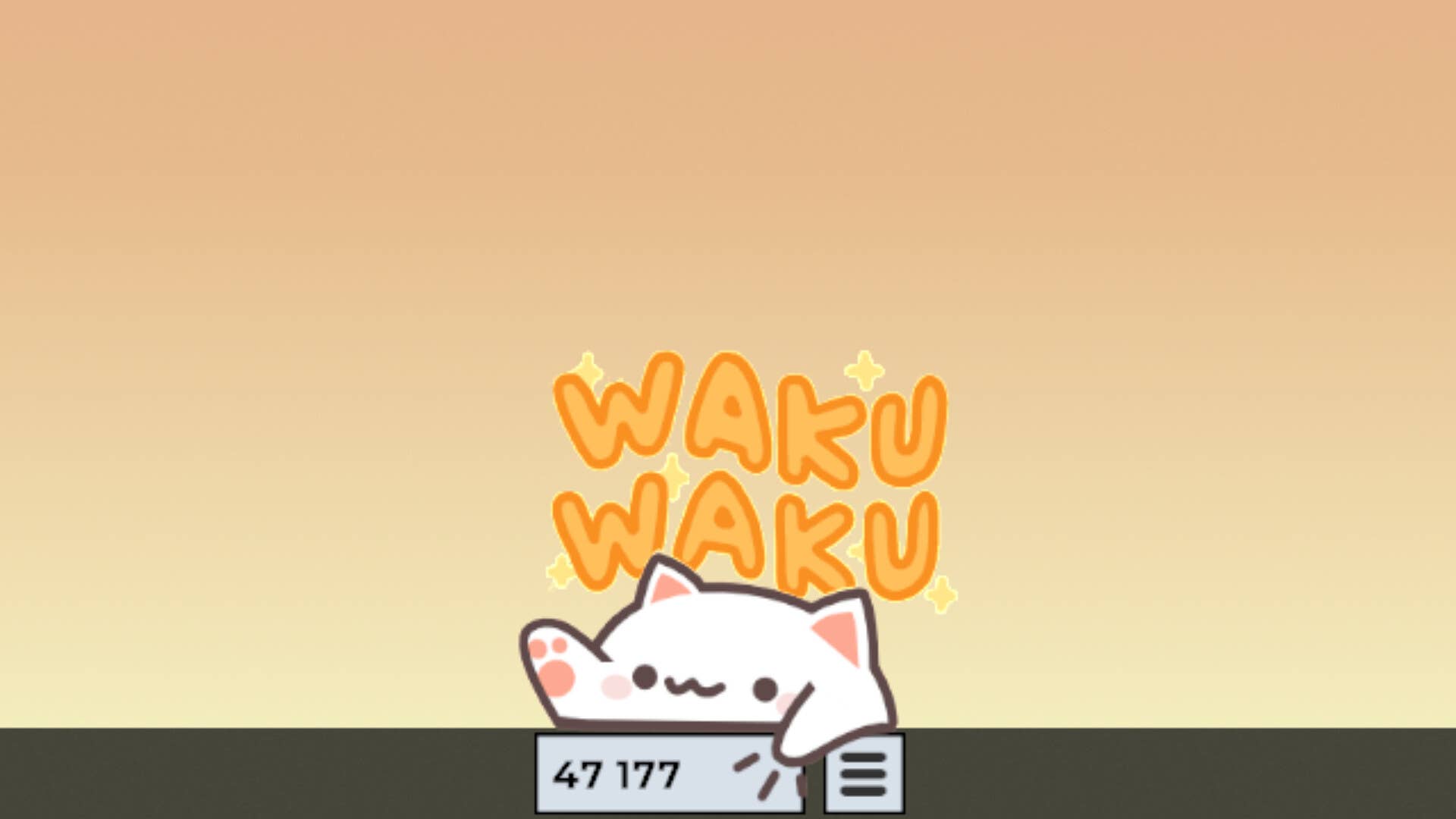
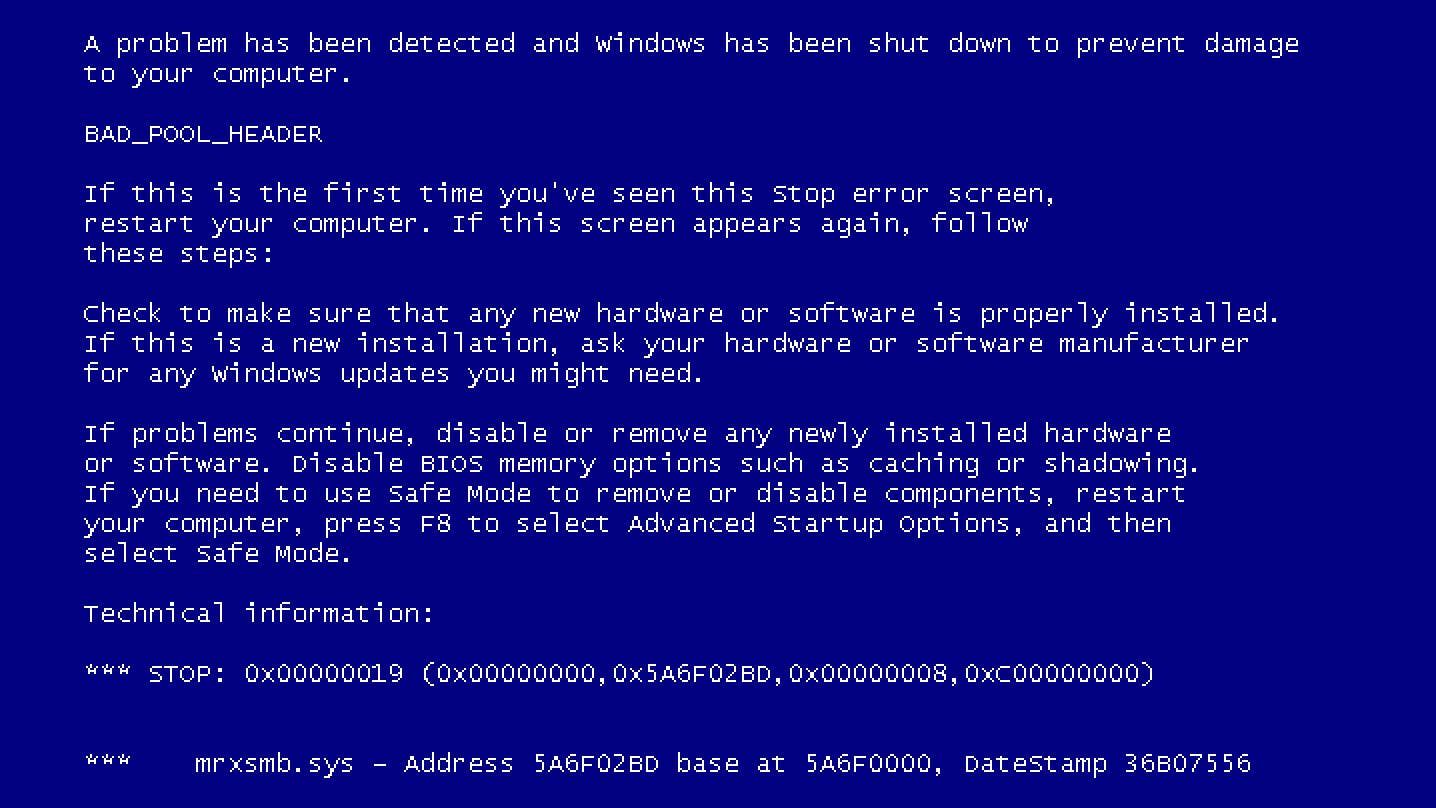


















































.jpg?width=1920&height=1920&fit=bounds&quality=70&format=jpg&auto=webp#)

























_Michael_Burrell_Alamy.jpg?width=1280&auto=webp&quality=80&disable=upscale#)