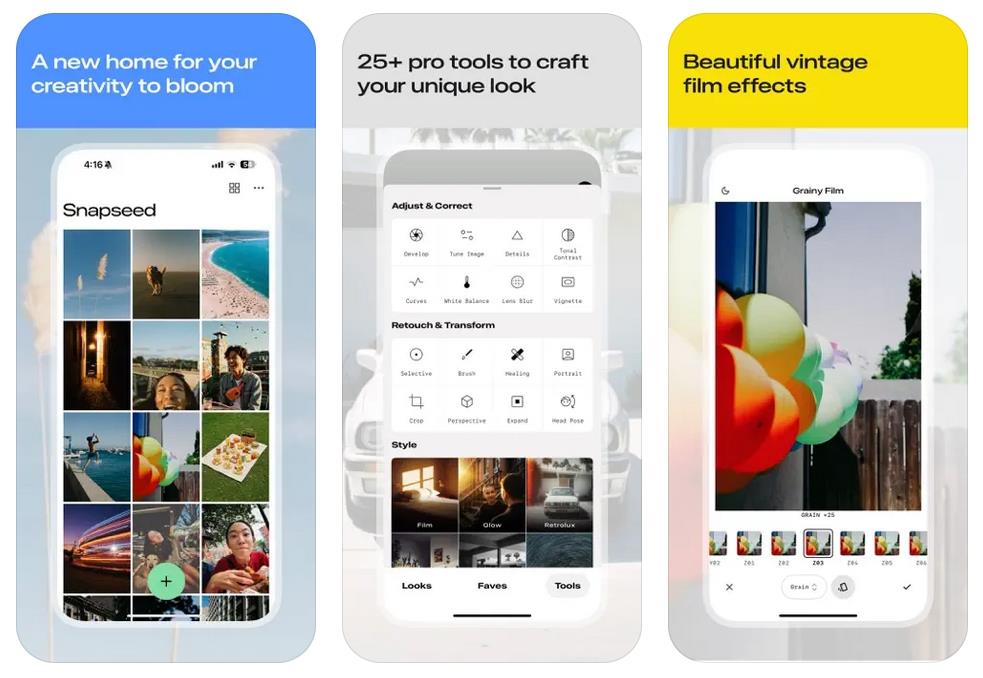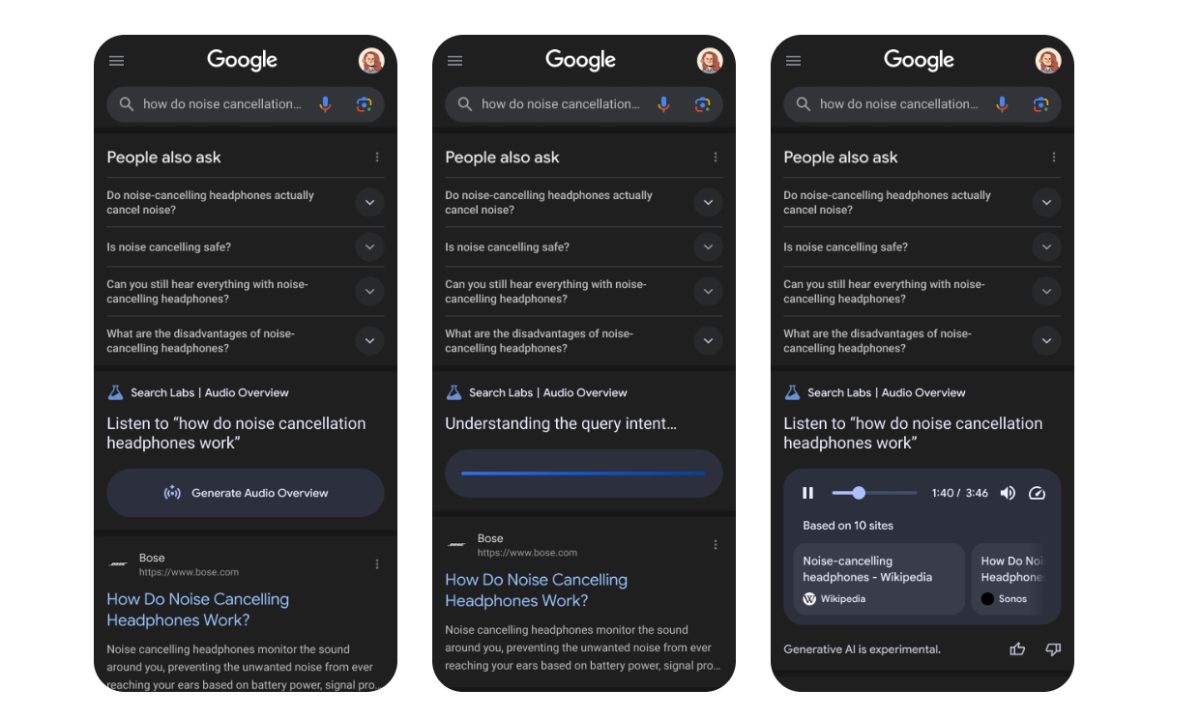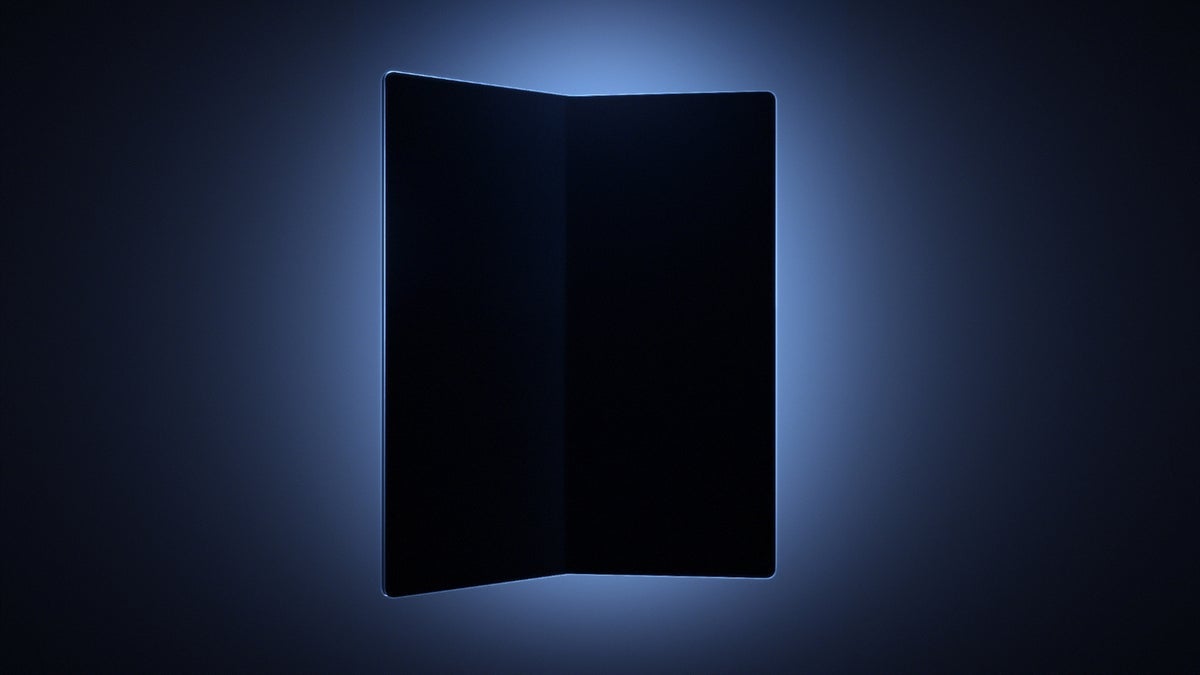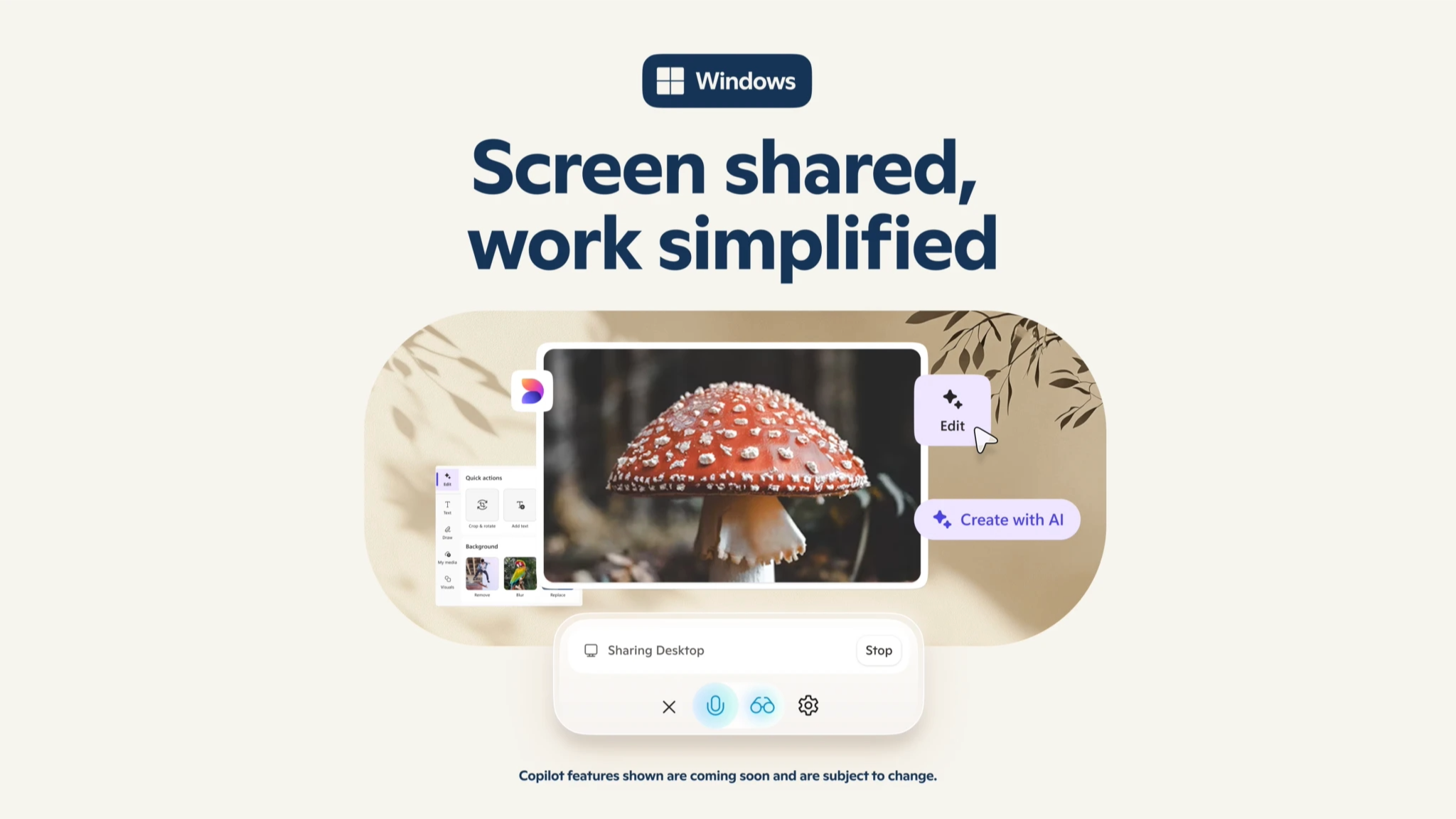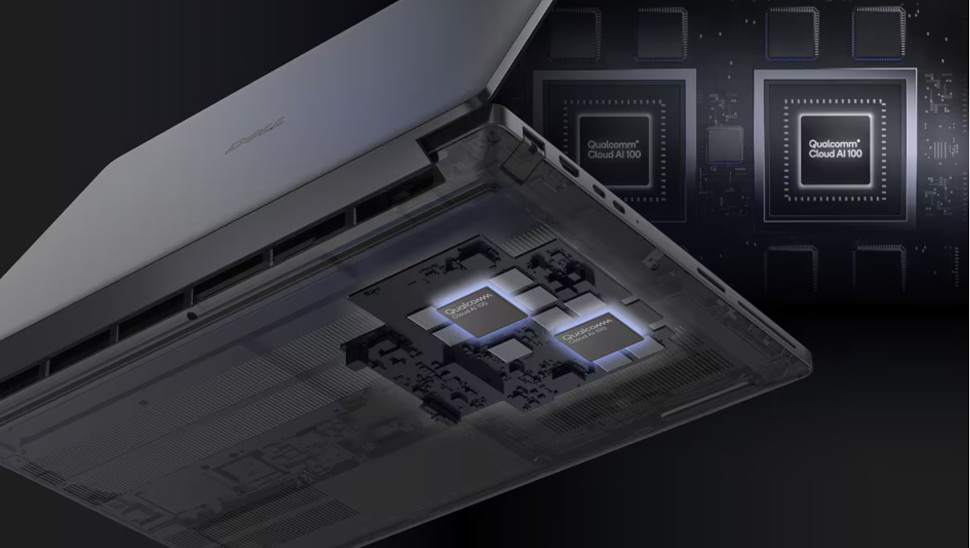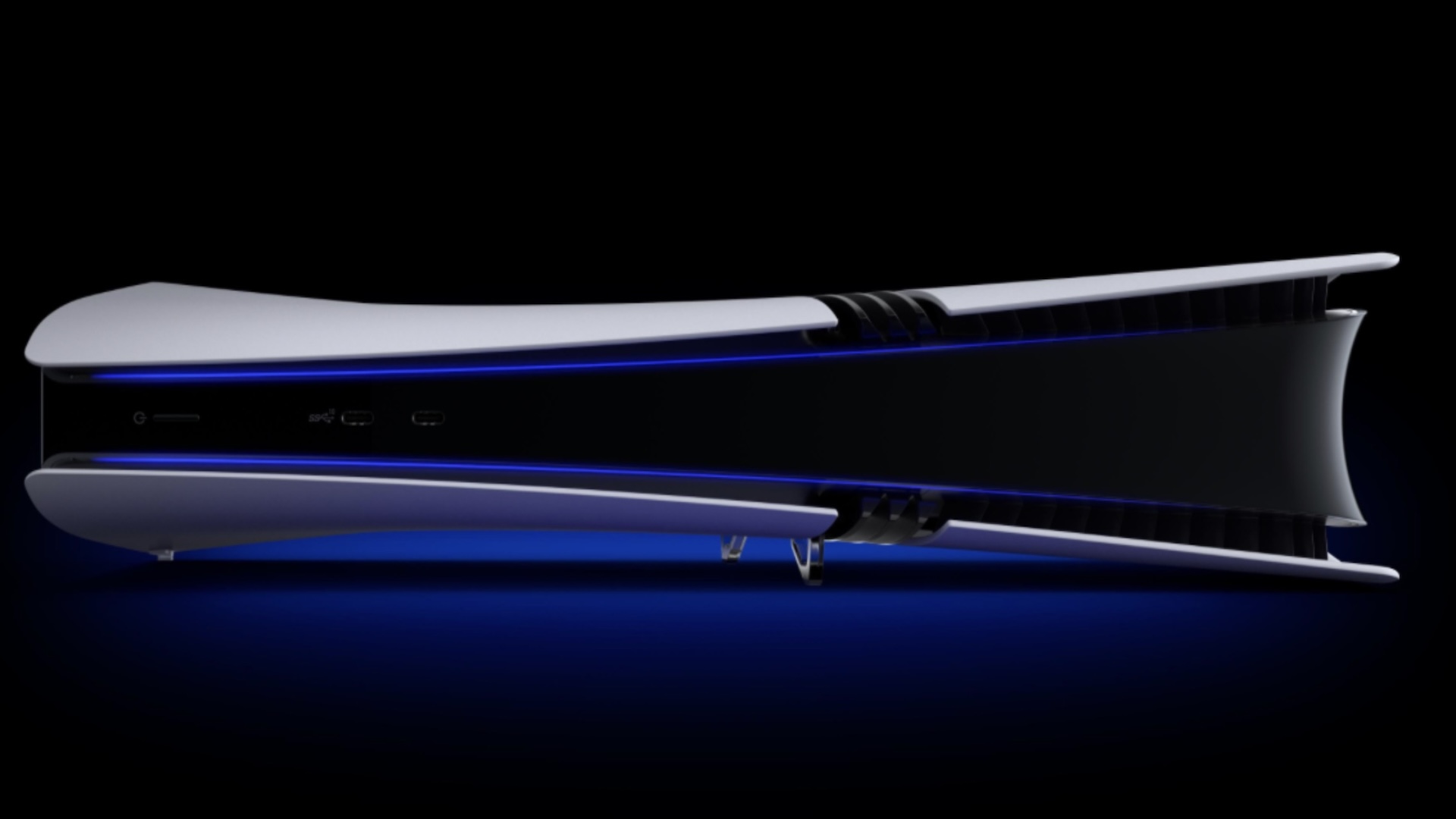Windows 11's hidden PC migration feature proves Microsoft isn't messing around when it comes to killing off Windows 10
Windows 10 is set to get a new way of easily transferring all your data to a brand-new PC, and I’m in two minds about this feature.

- A PC-to-PC migration feature has been found in a new Windows 10 preview
- It’s not enabled in testing, though, and is hidden in the background
- However, Windows Insiders have got it working in a fashion, and we could see it arrive before long
Microsoft is readying a PC-to-PC migration feature for Windows 10 that was previously spotted in testing (with Windows 11, which it should also debut with), and it could be with us soon.
Of course, bringing in such a capability fully makes sense because Windows 10 reaches the end of the line for support in October 2025, so Microsoft wants to make it as easy as possible for those on the older OS to switch to a new PC running Windows 11 (assuming they can’t upgrade their current computer to the latter).
This functionality is part of the existing Backup app in Windows 10, and it’s called ‘Transfer information to a new PC’ – though I should note it’s not fully in testing yet, and that may well be a placeholder name.
Leaker PhantomOfEarth discovered the feature in the latest Windows 10 build in the Release Preview channel (version 19045.6029).
Unsurprisingly, Windows Migration is coming to Windows 10 to make it easier to move to 11 as we get closer to EoL.The migration flow in the Backup app is hidden in today's RP CU (19045.6029), can be enabled with feature ID 56242779. pic.twitter.com/23q3F1kl0mJune 12, 2025
Windows Latest noticed the above post on X, and enabled the migration feature itself, observing that it doesn’t work yet – which is hardly surprising, as it’s not officially live even in testing right now.
However, PhantomOfEarth showed us a couple of screenshots of the interface on X as you can see above, and Windows Latest has been playing around with what is in place for this feature, determining how it works.
To move data (and settings) from your current Windows 10 PC to a new Windows 11 device, both computers need to be on the same network. That can mean they’re connected wirelessly, or possibly also via a wired connection (support for the latter isn’t certain yet, but it seems likely enough to me).
You then use a code to confirm the link between the two PCs (ensuring you have the right target device), select the data you wish to migrate (it’s not yet clear exactly what options will be available), and the transfer will proceed.
Analysis: The potential scrapheap on the horizon

Normally, with a feature that’s hidden in a test build like this – one that must be enabled using a Windows configuration utility – I’d expect to have a fair bit of a wait for it to actually arrive. Remember, it must, of course, be live in testing first before it reaches the finished version of Windows 10.
However, in this case, it’s worth noting that the Release Preview channel is the final stage of preview builds before release (as the name indicates). Furthermore, when enabled, while the PC-to-PC migration ability warns that it’s still “in user testing” (by which Microsoft means internal testing within the company) and doesn’t work properly, the text adds that the “full version [is] coming soon.”
So, we should get this sooner rather than later, which as I already touched on, makes sense. Mainly because Microsoft is absolutely going to want this feature in place for when Windows 10 reaches its End of Life, which is only four months away, in order to help folks migrate to a new Windows 11 PC (if they can’t upgrade to the newer OS, due to their current device failing to meet the hardware requirements).
Of course, as you may well have noticed, Microsoft has been engaged in a wider campaign to push the sales of new Windows 11 PCs (especially Copilot+ devices), and that has proved controversial. Accusations have been levelled at the OS maker for letting environmental concerns slide, and a potentially towering mountain of scrapped PCs heading to landfill, unless Windows 10 PC owners can find an alternative to buying a new computer come October 2025.
There is one official escape route: paying for an additional year of security updates for Windows 10, though that’s just kicking the can down the line some way. However, of late, there’s been a lot of focus on upgrading to Linux instead, and campaigns to switch away from the Windows ecosystem entirely as a way to keep older hardware alive and kicking.
In some ways, it’s going to be interesting to see how this plays out, but the potential environmental impact is not a comforting prospect. My hope is that Microsoft may see fit to provide extended security updates for beyond a year for consumers running Windows 10, without charging a fortune for the privilege – though I’m not all that hopeful of this becoming a reality.
You might also like...
- Windows 11 is getting some big upgrades to tackle dreaded boot failures – and help novices set up their new PC
- Been hiding from Windows 11 24H2 due to the fuss about all the bugs? There’s nowhere to run now as Microsoft’s made the update compulsory
- Windows 11 fully streamlined in just two clicks? Talon utility promises to rip all the bloatware out of Microsoft’s OS in a hassle-free way

















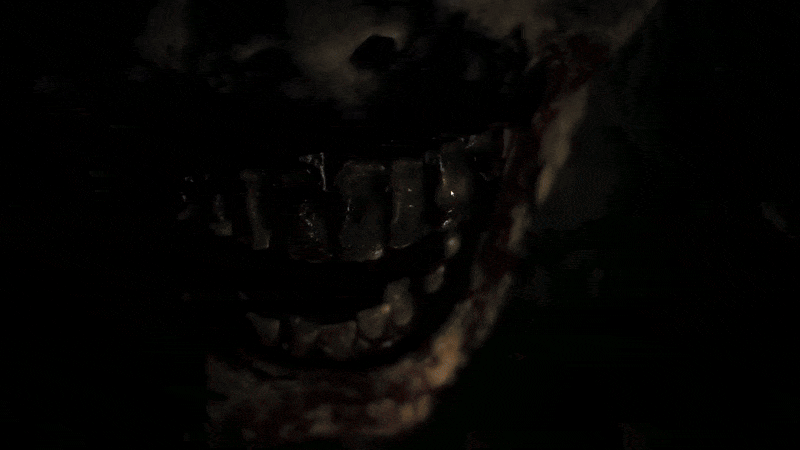







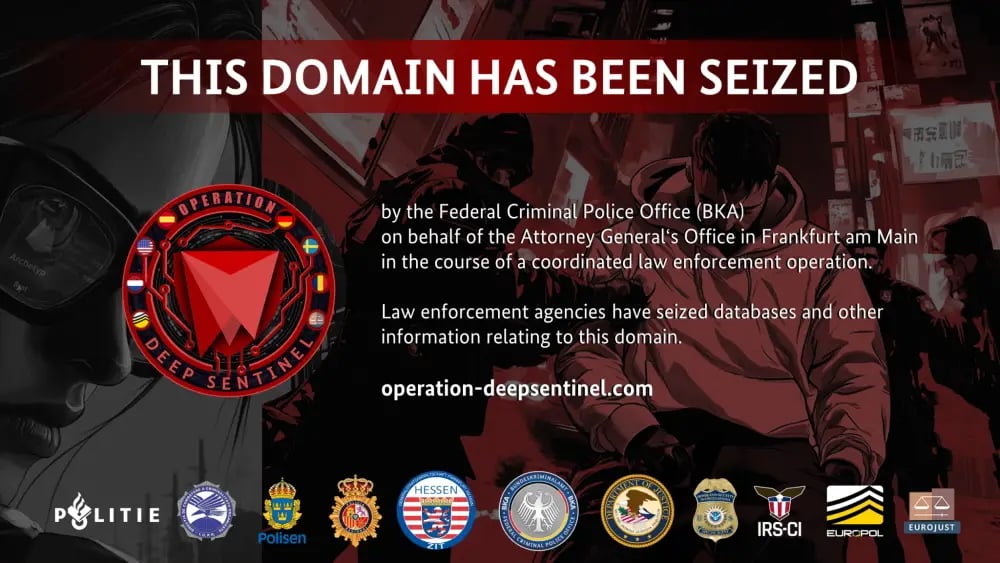


















































































































































![[The AI Show Episode 152]: ChatGPT Connectors, AI-Human Relationships, New AI Job Data, OpenAI Court-Ordered to Keep ChatGPT Logs & WPP’s Large Marketing Model](https://www.marketingaiinstitute.com/hubfs/ep%20152%20cover.png)





























































































































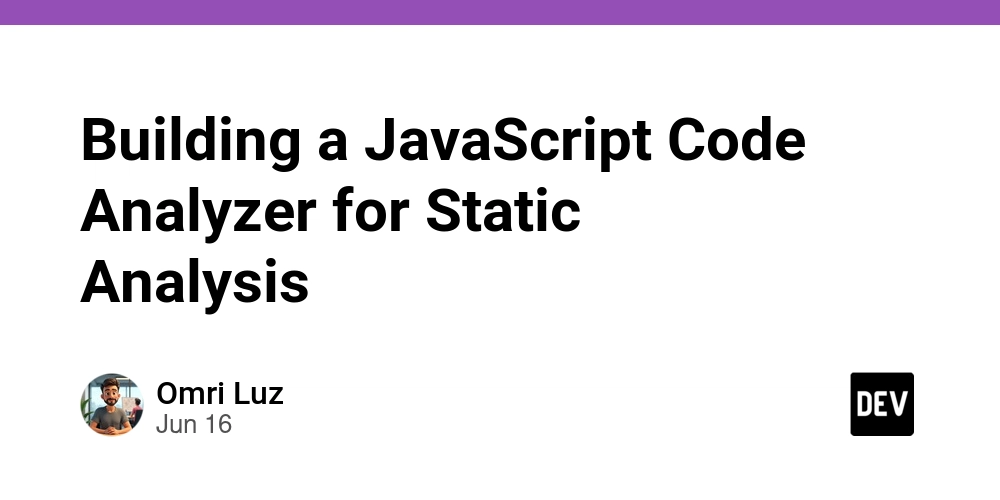
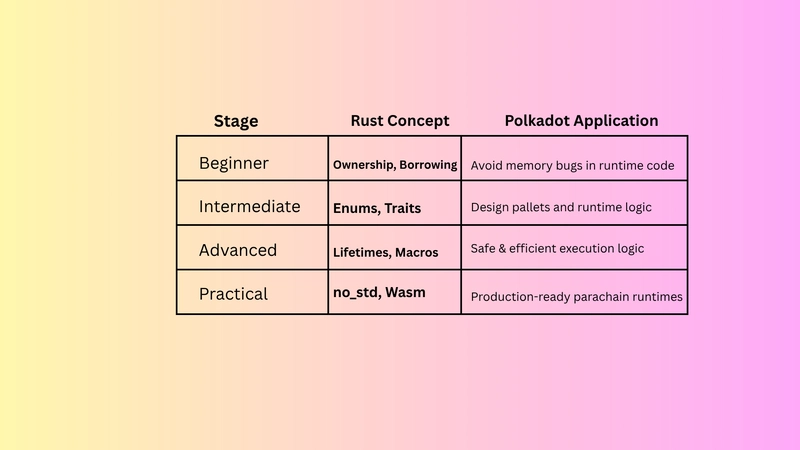

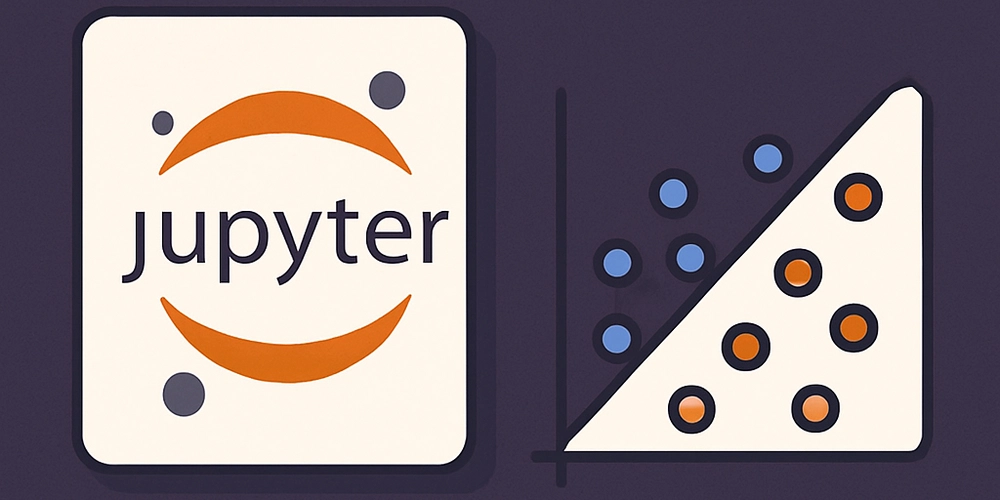


















![Designing a Robust Modular Hardware-Oriented Application in C++ [closed]](https://i.sstatic.net/f2sQd76t.webp)


















































































.jpg?width=1920&height=1920&fit=bounds&quality=70&format=jpg&auto=webp#)





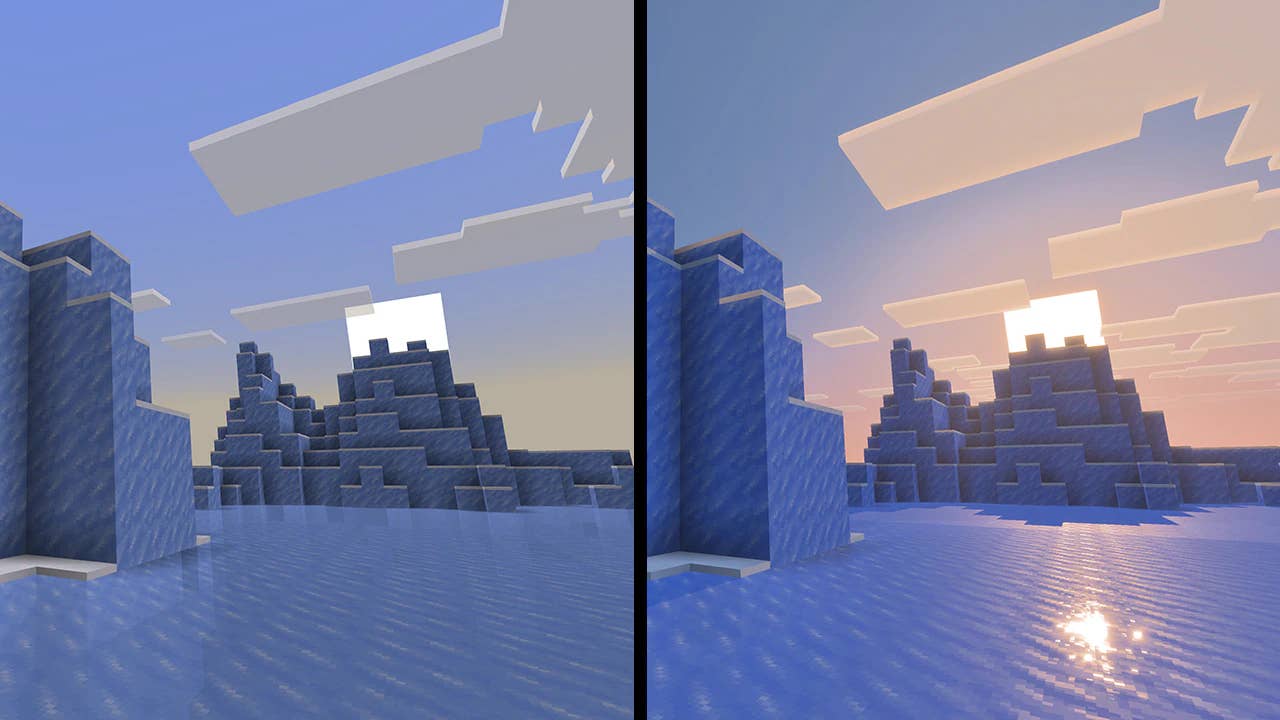





















_Andreas_Prott_Alamy.jpg?width=1280&auto=webp&quality=80&disable=upscale#)

_designer491_Alamy.jpg?width=1280&auto=webp&quality=80&disable=upscale#)














































































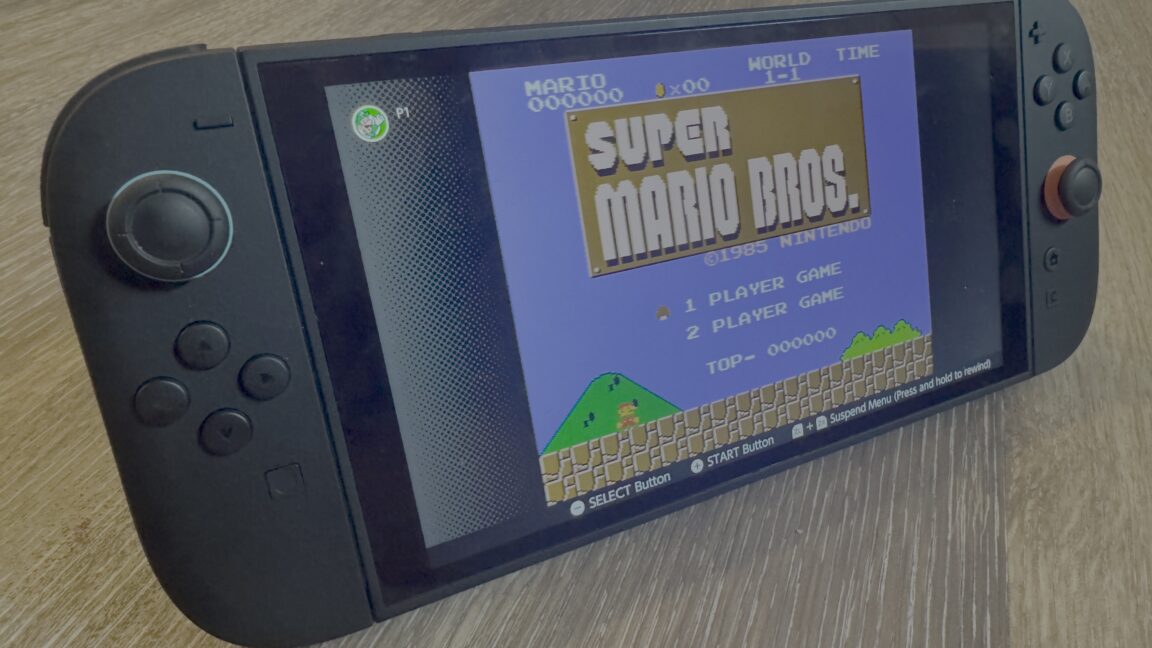



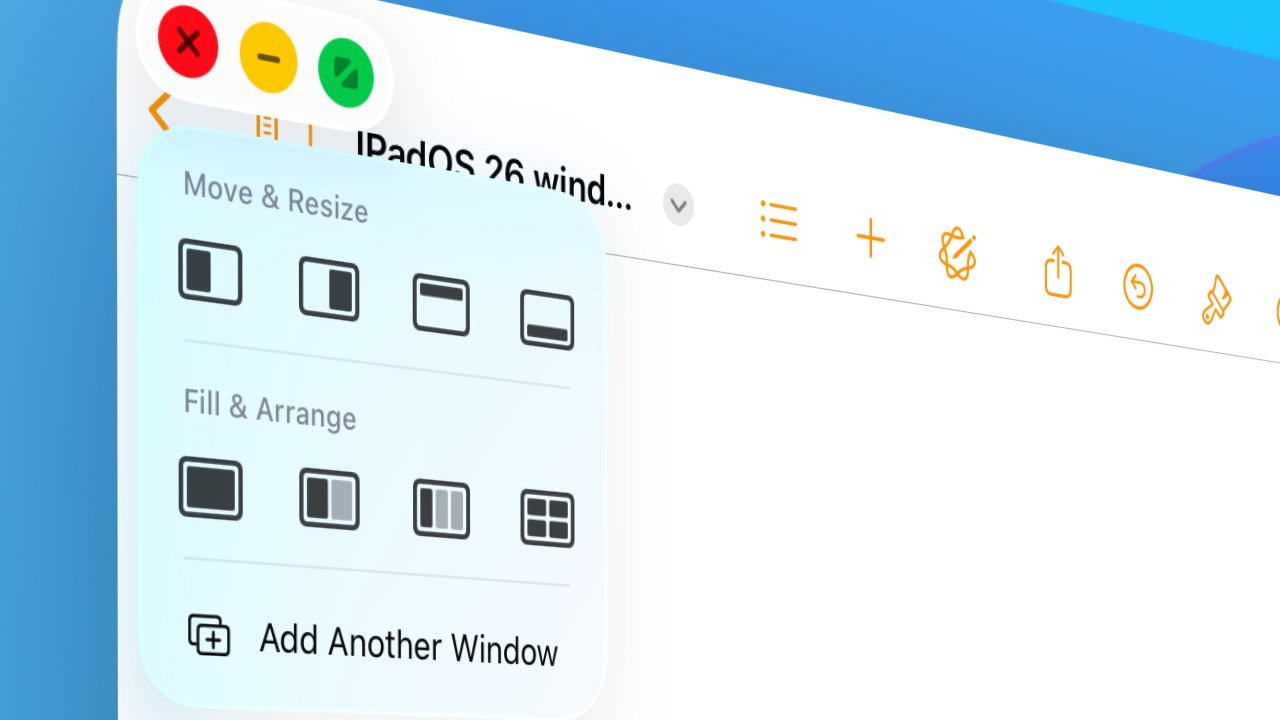











![iPad Air vs reMarkable Paper Pro: Which tablet is best for note taking? [Updated]](https://i0.wp.com/9to5mac.com/wp-content/uploads/sites/6/2025/05/ipad-air-remarkable-paper-pro.jpg?resize=1200%2C628&quality=82&strip=all&ssl=1)





![What Gemini app features are free versus paid? [June 2025]](https://i0.wp.com/9to5google.com/wp-content/uploads/sites/4/2025/01/gemini-android-5.jpg?resize=1200%2C628&quality=82&strip=all&ssl=1)








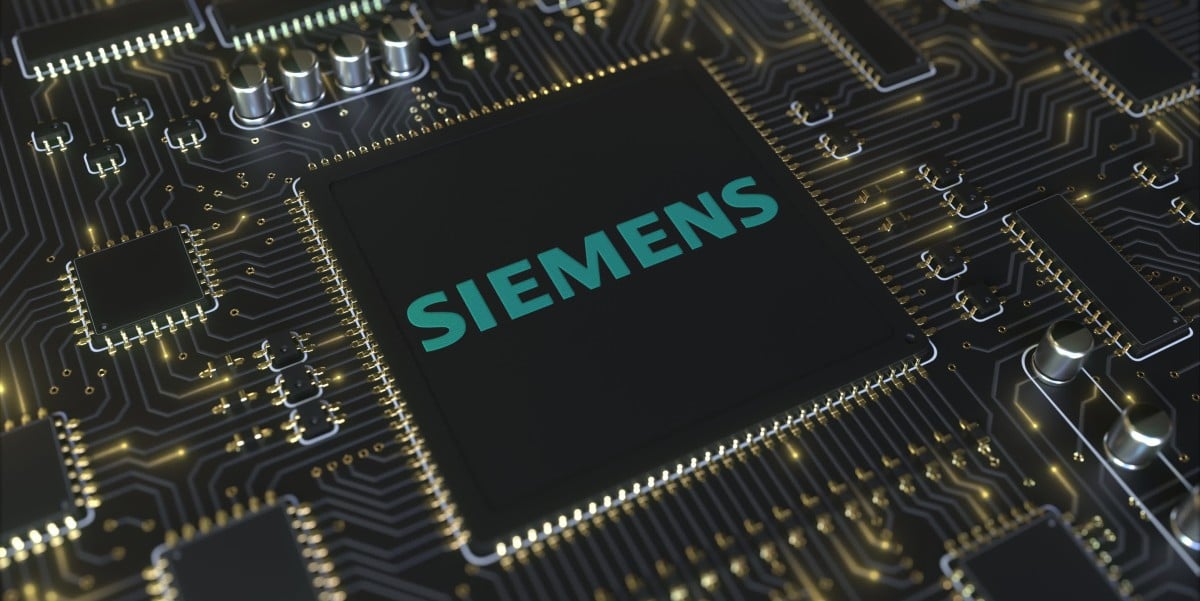



![Apple M4 Mac Mini Back on Sale for $499 [Deal]](https://www.iclarified.com/images/news/97617/97617/97617-640.jpg)