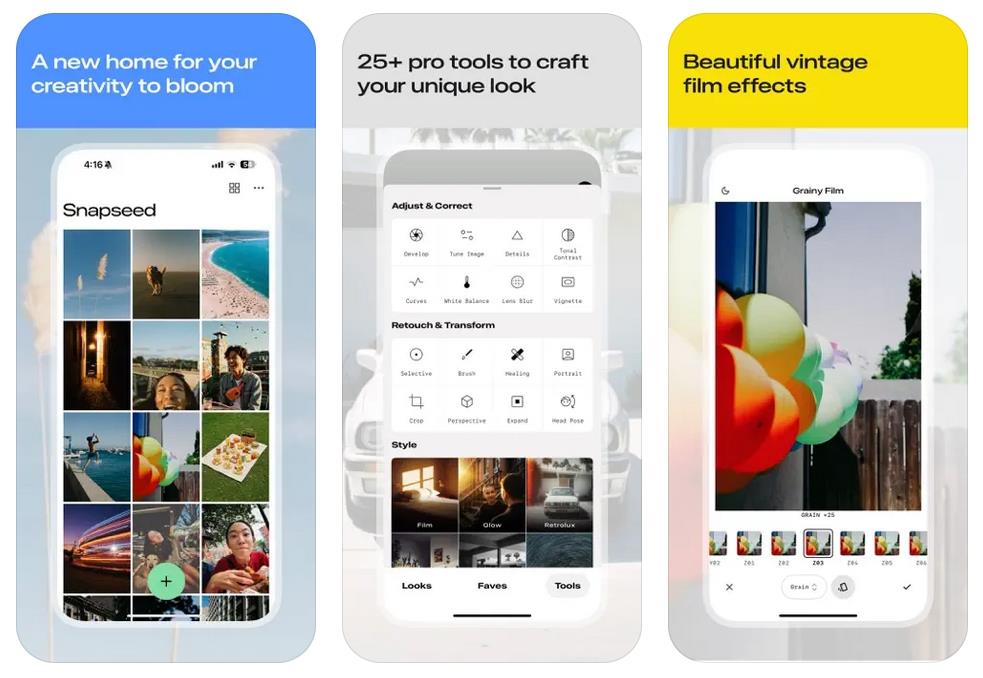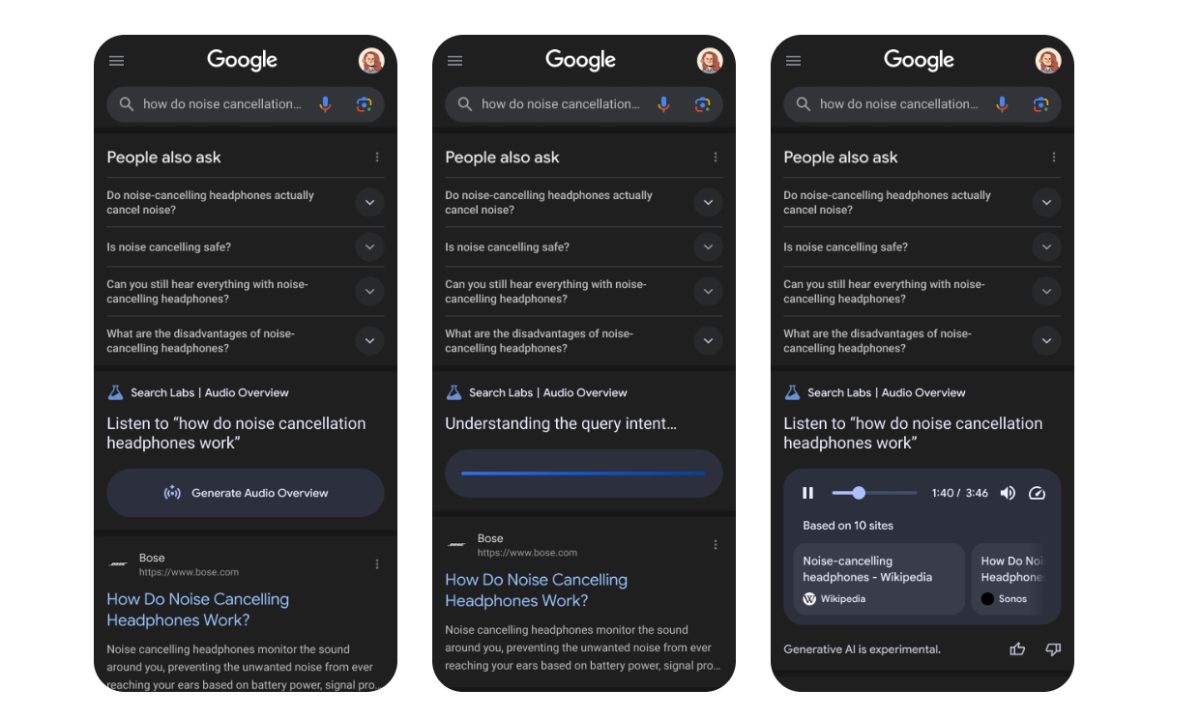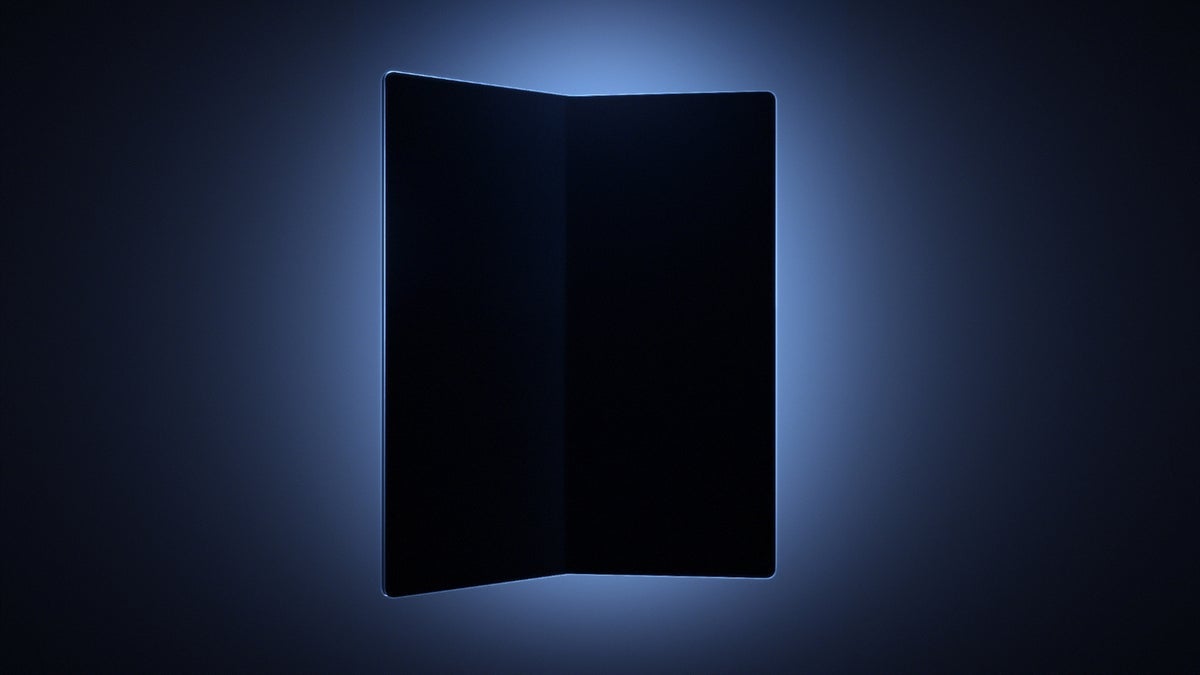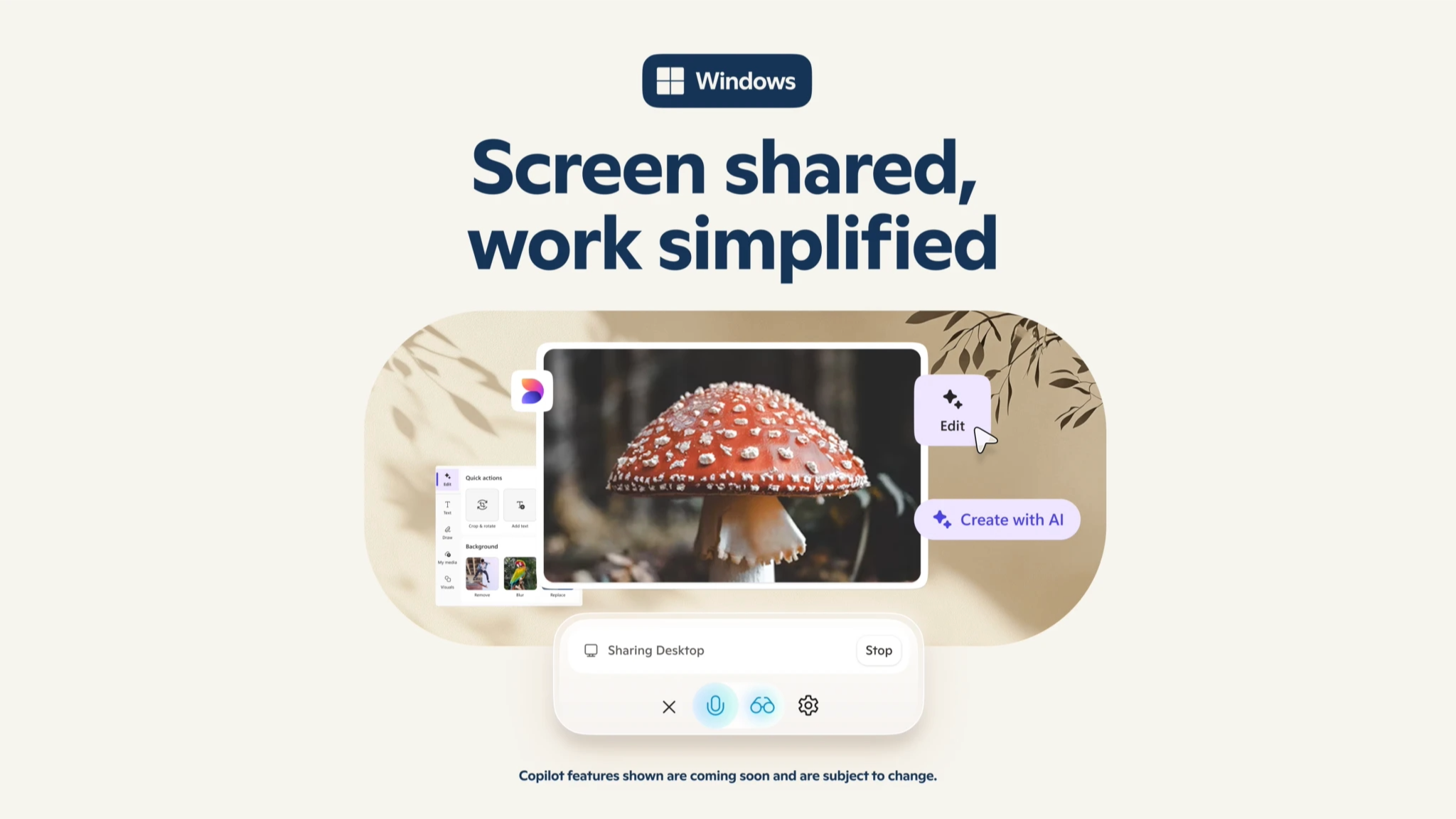How to Use Claude 3.7 With Thinking Mode Code
Claude 3.7 Sonnet represents a milestone in AI reasoning and coding capabilities, offering developers unprecedented control over how an AI “thinks” through complex tasks. Released in February 2025, Claude 3.7 Sonnet introduces a hybrid reasoning model that seamlessly toggles between rapid responses and detailed, step-by-step reflection, making it ideal for both straightforward queries and multi-stage workflows. API users can fine-tune the model’s thinking behavior via configurable “thinking budgets,” allowing precise trade‑offs between speed, cost, and depth of reasoning.
What is Claude 3.7 Sonnet ?
Claude 3.7 Sonnet is Anthropic’s first hybrid reasoning AI, designed to blend instinctive, rapid-response capabilities with the option for extended, internal reasoning made visible to users. Unlike earlier models that forced a choice between speed or depth, Claude 3.7 unifies both modes in a single model, enabling developers to switch seamlessly depending on task complexity (, ).
Hybrid reasoning architecture
At the core of Claude 3.7 Sonnet lies a unified architecture that handles both “fast” and “slow” thinking pathways. When operating in its default mode, Claude provides near-instantaneous responses by tapping into pretrained heuristics. When extended thinking is enabled, it pauses to generate “thought” tokens—intermediate reasoning steps that the user can inspect and refine. This architecture mirrors human cognition, where intuition and deliberate reflection coexist within a single mind.
Extended thinking mode vs quick mode
Extended thinking mode can be toggled on or off via API parameters, with developers setting a “thinking budget” (measured in tokens) to limit how long Claude spends on a problem. Quick mode returns answers almost immediately by bypassing the reasoning scratchpad, while extended mode produces a visible trail of logical steps. This flexibility ensures that simple queries remain efficient, while intricate issues receive the depth of analysis they demand.
How do you activate thinking mode in code?
What API parameters control thinking mode?
To use thinking mode via the Anthropic API, specify the following in your request payload:
json{
"model": "claude-3.7-sonnet",
"prompt": "...",
"thinking_mode": "extended",
"max_thoughts": 1000
}
-
model: Set toclaude-3.7-sonnetfor access to hybrid reasoning. -
thinking_mode: Choose"standard"or"extended"(visible chain of thought). -
max_thoughts: Limits the length of the scratchpad—tune for budget vs. depth.
Extended thinking mode is available on all paid tiers and via API, but not on the free Claude tier.
How do you enable thinking mode in Claude Code (CLI)?
Anthropic’s Claude Code CLI brings thinking mode to your terminal. After installing via:
bashnpm install -g @anthropic/claude-code
you can run:
bashclaude-code --model sonnet-3.7 --think extended ./path/to/project
This command instructs Claude Code to internally decompose tasks—like scaffolding a REST API—by emitting its planning steps as it codes. The research preview supports fine‑grained control over thinking duration (--think-duration 30s), balancing turn‑around time and depth .
How can developers integrate thinking mode code into their workflows?
Integrating Claude 3.7’s thinking mode is straightforward via the Anthropic API. By passing configuration flags such as --thinking_mode and --thinking_budget, developers can control whether Claude uses its scratchpad and how much “compute” it dedicates to reasoning. This approach enables fine‑grained management of latency, cost, and answer quality within existing CI/CD and DevOps pipelines .
API usage and thinking budget parameters
When invoking the Claude API, include parameters like thinking_mode="extended" and thinking_budget=5000 to allocate up to 5,000 tokens for internal reasoning. Alternatively, setting thinking_mode="quick" disables the scratchpad, yielding faster, lower‑cost outputs. Anthropic’s documentation provides code snippets in popular languages (Python, JavaScript, Go), making it easy to integrate thinking mode directly into code editors, chat interfaces, or command‑line tools .
Best practices for prompt engineering
Maximize thinking mode efficiency by structuring prompts to guide Claude’s reasoning. For example, prefix tasks with “Let’s think step by step:” to prime the scratchpad for structured logic. Use intermediate checks (“Is this step correct?”) to ensure sound progress before moving on. Limiting each reasoning block to 100–200 tokens prevents runaway overthinking, while clear task descriptions help Claude allocate its thinking budget effectively .
What are common agentic coding patterns?
-
Task decomposition: Use extended thinking to break large tickets into sub‑tasks, outputting a JSON list of steps.
-
Automated code reviews: Prompt Claude to “think through” potential edge cases and annotate pull requests with insights derived from its scratchpad.
-
Multi‑agent research: In Anthropic’s internal multi‑agent system, the lead agent uses extended thinking to assign roles and tools for sub‑agents, boosting instruction‑following by over 15 percent in tests .
How does Claude 3.7 compare to other models in coding and reasoning?
As of mid‑2025, Claude 3.7’s hybrid approach sets it apart from competing models like OpenAI’s GPT‑4o and xAI’s Grok. A recent comparison highlighted Claude’s ability to handle complex logic puzzles and long‑running code generation more accurately than GPT‑4o, albeit with slightly higher latency. Meanwhile, Grok’s agent‑style workflows excel in social media sentiment analysis but lack Claude’s transparent scratchpad feature.
Comparison with GPT‑4o and Grok
In head‑to‑head tests, GPT‑4o delivered faster raw token throughput but struggled on tasks with entrenched multi‑step dependencies, scoring 8% lower on code correctness benchmarks. Grok 3 performed well in creative writing and simple Q&A but fell short on stepwise debugging tasks. Claude 3.7 consistently matched or exceeded both models’ accuracy on a suite of software engineering and logic reasoning challenges.
Cost and token window considerations
Claude 3.7 offers a 200,000‑token context window—double that of GPT‑4o—allowing it to process extensive codebases or large documents in one go. While extended thinking incurs additional token costs, Anthropic’s tiered pricing ensures that deep reasoning sessions remain cost‑effective compared to per‑token billing models from other providers. Developers can balance depth and budget by adjusing the thinking budget parameter, reducing overhead for routine tasks.
Where can you access Claude 3.7 Sonnet and get started today?
Which subscription tiers include thinking mode?
Extended thinking mode is available on all paid Claude plans—Pro, Team, and Enterprise—as well as via the Anthropic API. It is also accessible on Amazon Bedrock and Google Cloud’s Vertex AI, enabling integration into existing cloud pipelines. Note that the Free tier does not support extended thinking.
How do you enable Claude 3.7 in your environment?
-
Claude.ai dashboard: Toggle “Extended Thinking” in the model settings panel.
-
API: Include
"model": "claude-3.7-sonnet"and"mode": "extended"in your request payload. -
Bedrock/Vertex: Select “Claude 3.7 Sonnet” in the model catalog and enable the thinking feature flag. Once enabled, teams can use the CLI or API interchangeably, facilitating rapid prototyping and production deployments across diverse stacks.
Access Claude 3.7 via CometAPI
CometAPI provides a unified REST interface that aggregates hundreds of AI models—under a consistent endpoint, with built-in API-key management, usage quotas, and billing dashboards. Instead of juggling multiple vendor URLs and credentials.
Developers can access (model: claude-3-7-sonnet-20250219; claude-3-7-sonnet-20250219) through , the latest models listed are as of the article’s publication date. To begin, explore the model’s capabilities in the and consult the for detailed instructions. Before accessing, please make sure you have logged in to CometAPI and obtained the API key. offer a price far lower than the official price to help you integrate.
CometAPI also provides the latest Claude 4 API( and ).
Conclusion

















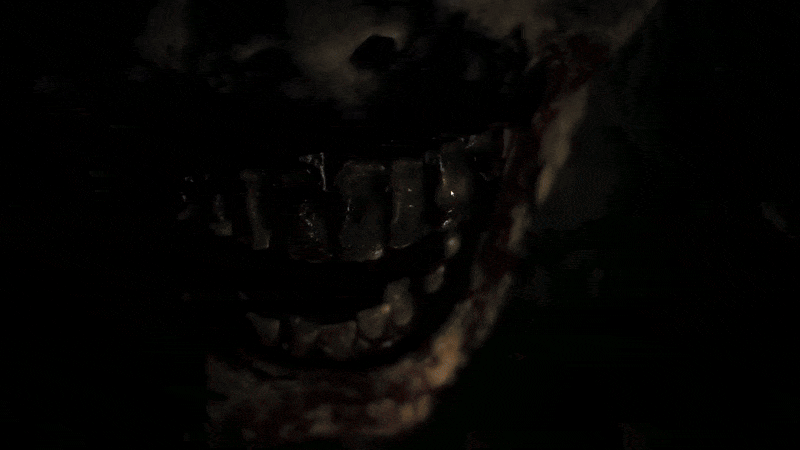








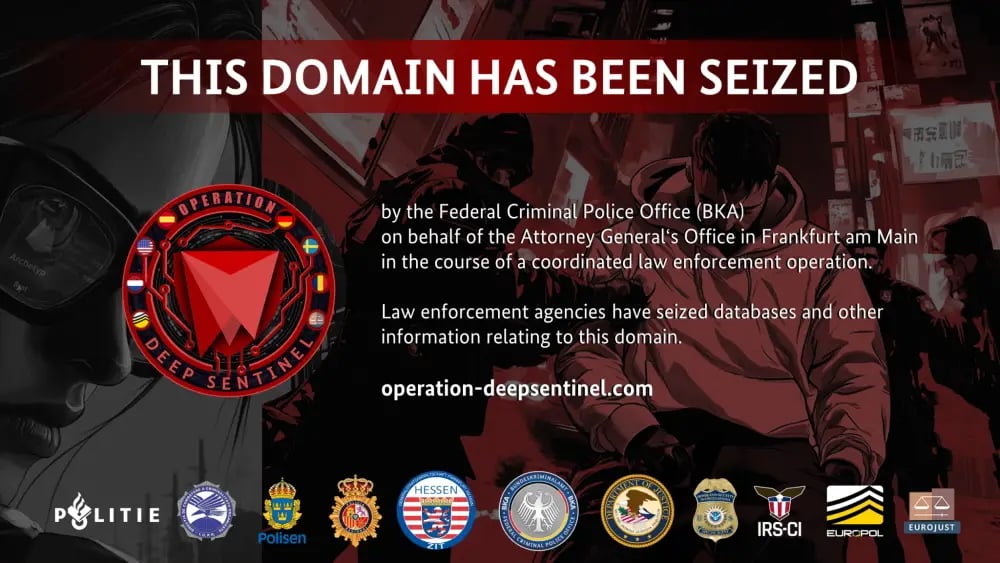


















































































































































![[The AI Show Episode 152]: ChatGPT Connectors, AI-Human Relationships, New AI Job Data, OpenAI Court-Ordered to Keep ChatGPT Logs & WPP’s Large Marketing Model](https://www.marketingaiinstitute.com/hubfs/ep%20152%20cover.png)





























































































































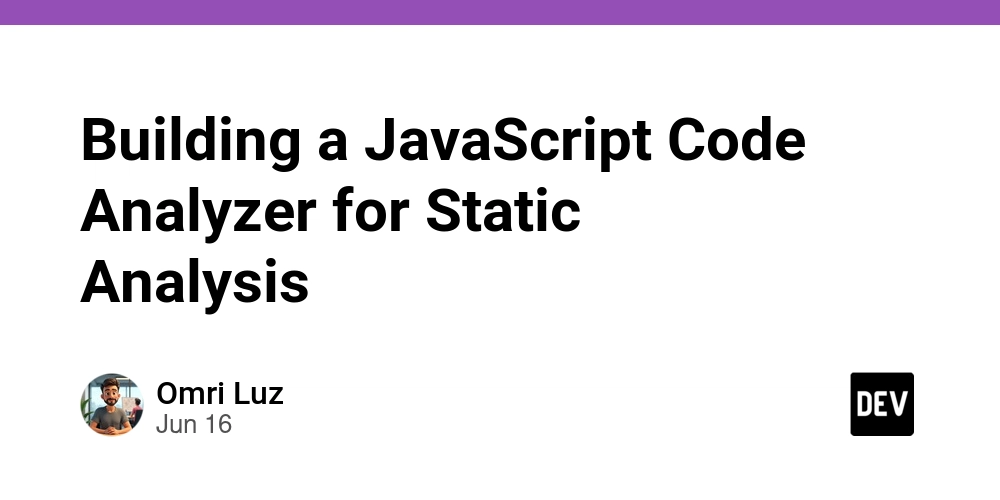
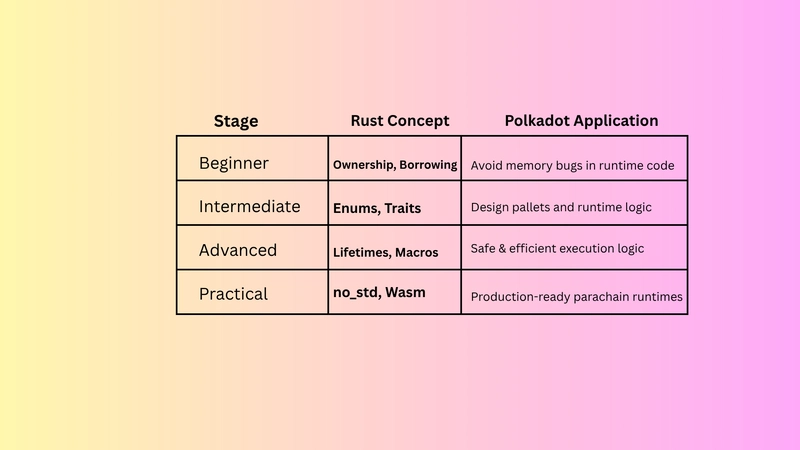

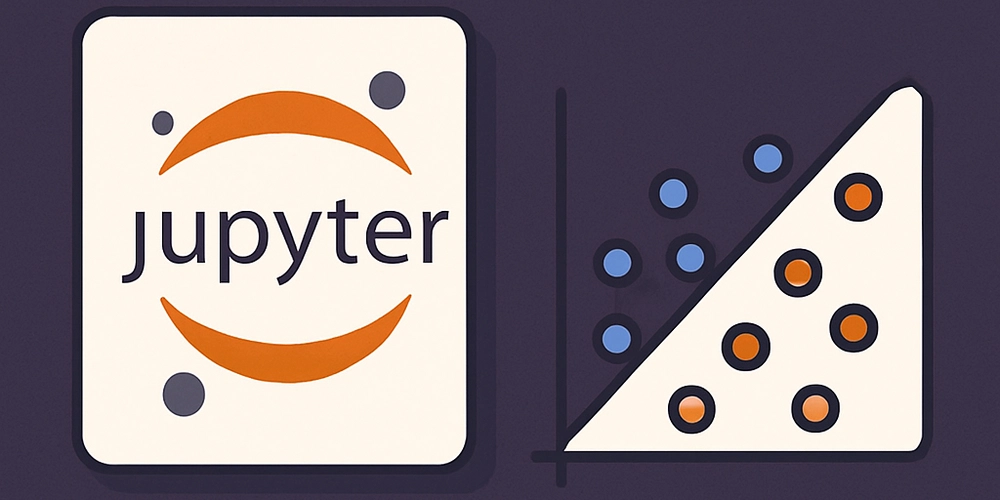


















![Designing a Robust Modular Hardware-Oriented Application in C++ [closed]](https://i.sstatic.net/f2sQd76t.webp)


















































































.jpg?width=1920&height=1920&fit=bounds&quality=70&format=jpg&auto=webp#)





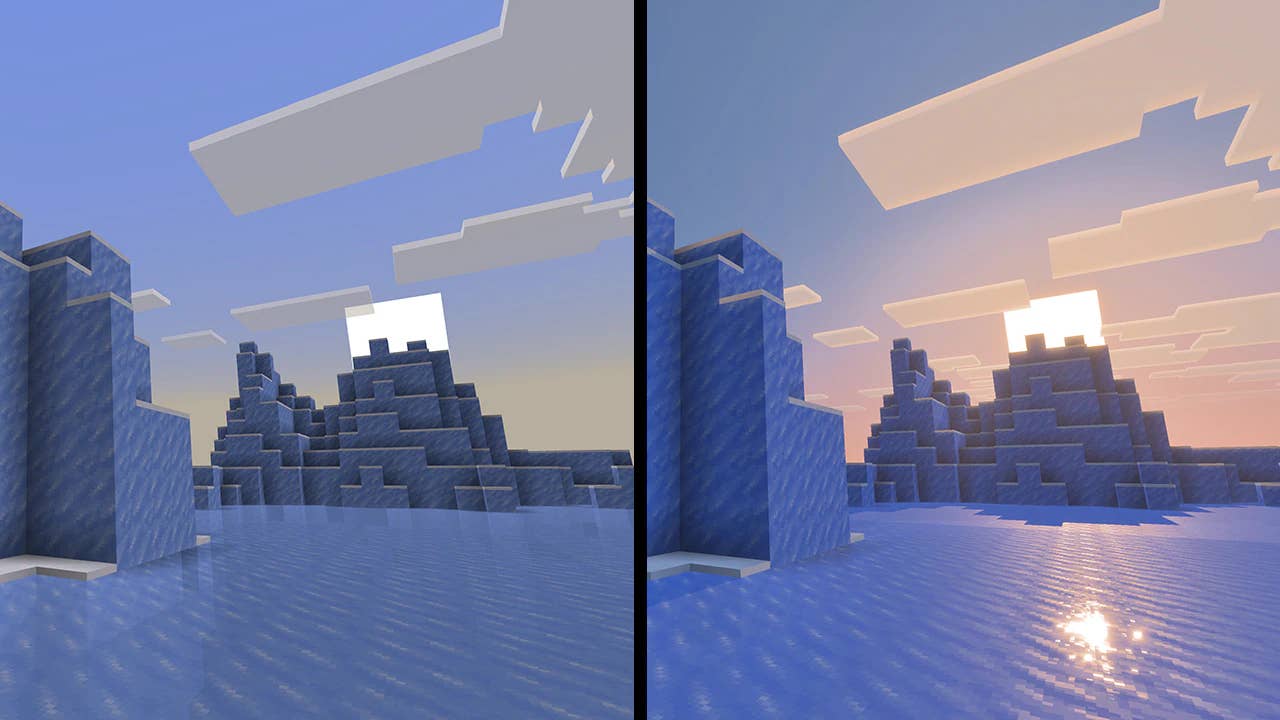





















_Andreas_Prott_Alamy.jpg?width=1280&auto=webp&quality=80&disable=upscale#)

_designer491_Alamy.jpg?width=1280&auto=webp&quality=80&disable=upscale#)














































































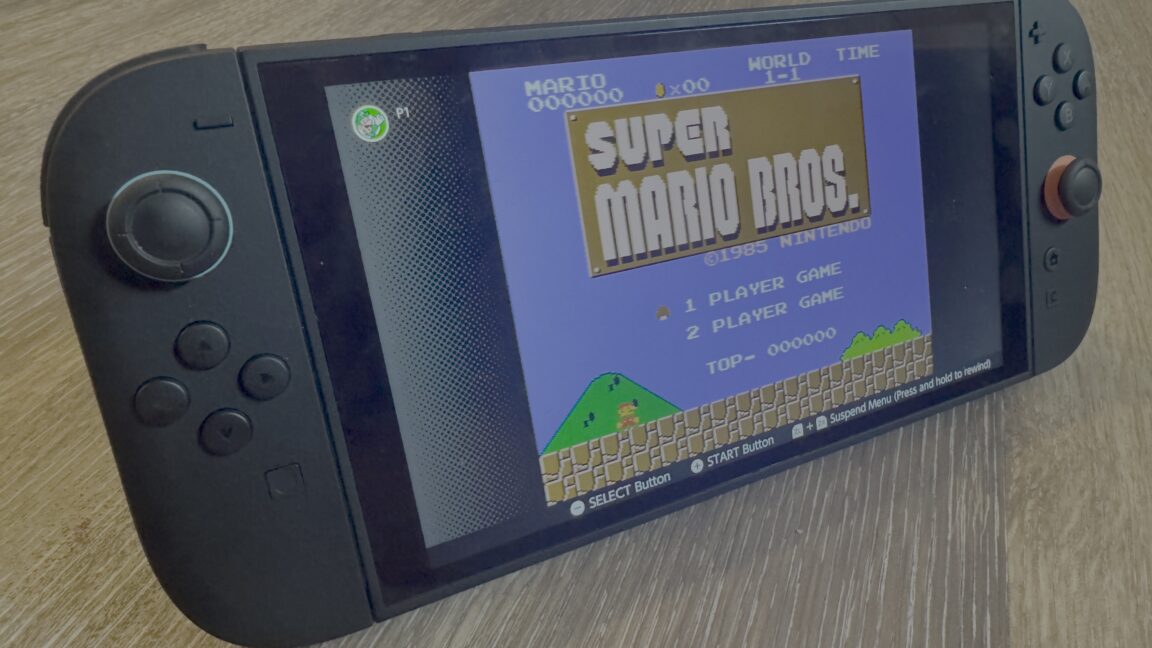



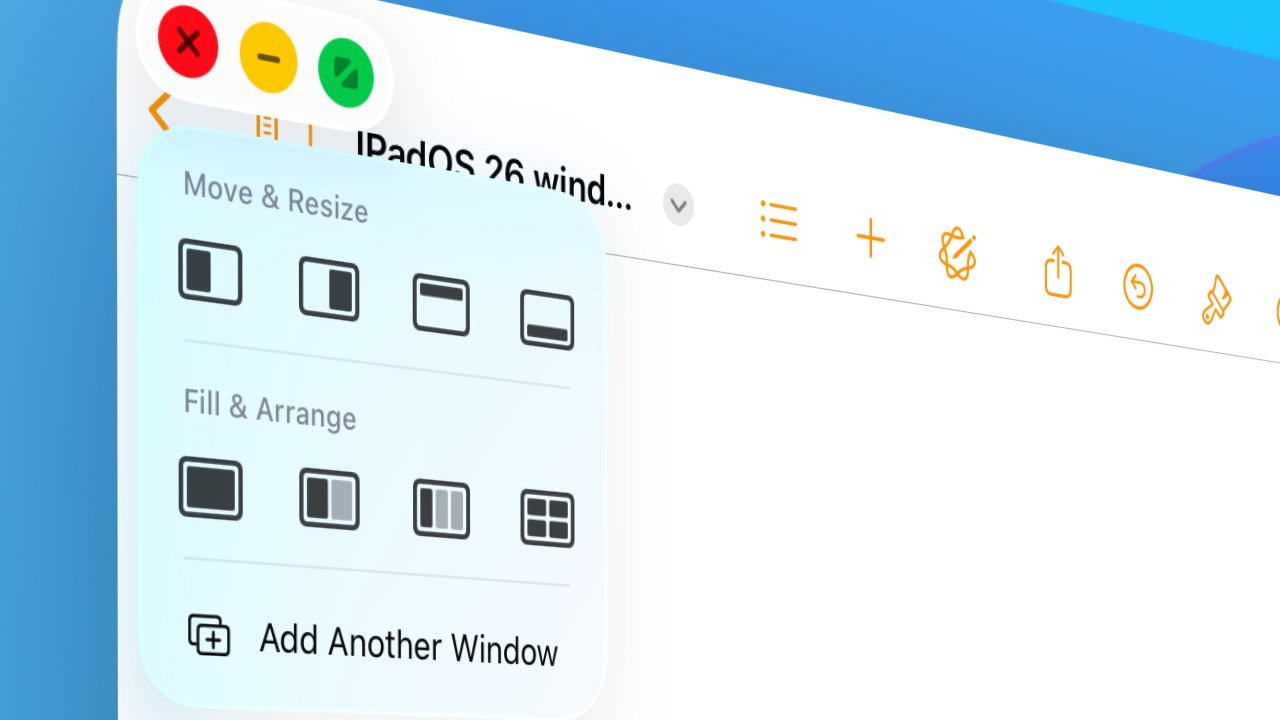











![iPad Air vs reMarkable Paper Pro: Which tablet is best for note taking? [Updated]](https://i0.wp.com/9to5mac.com/wp-content/uploads/sites/6/2025/05/ipad-air-remarkable-paper-pro.jpg?resize=1200%2C628&quality=82&strip=all&ssl=1)





![What Gemini app features are free versus paid? [June 2025]](https://i0.wp.com/9to5google.com/wp-content/uploads/sites/4/2025/01/gemini-android-5.jpg?resize=1200%2C628&quality=82&strip=all&ssl=1)








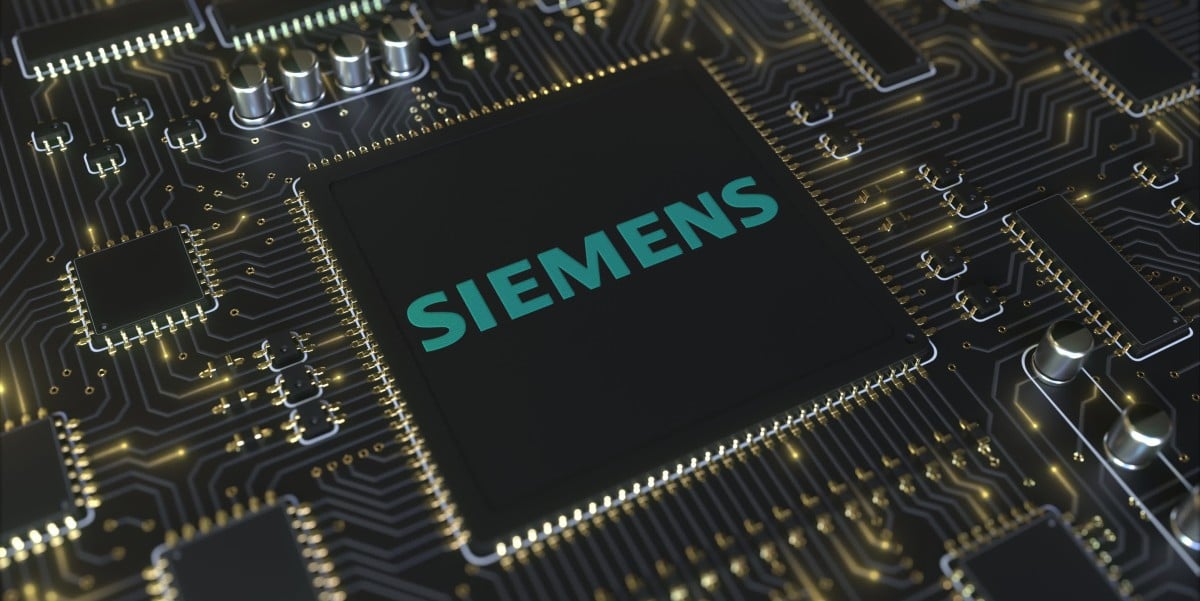



![Apple M4 Mac Mini Back on Sale for $499 [Deal]](https://www.iclarified.com/images/news/97617/97617/97617-640.jpg)