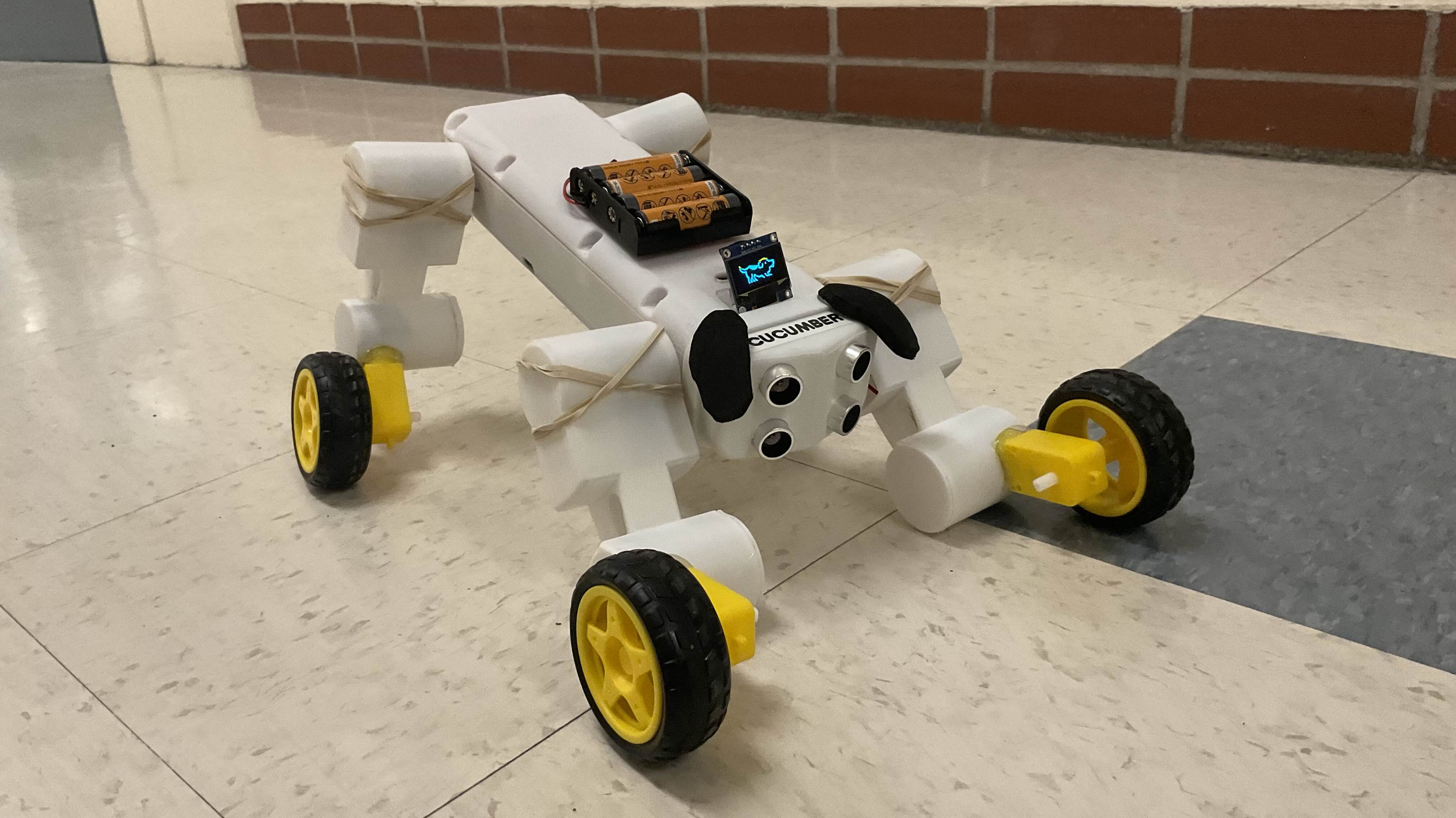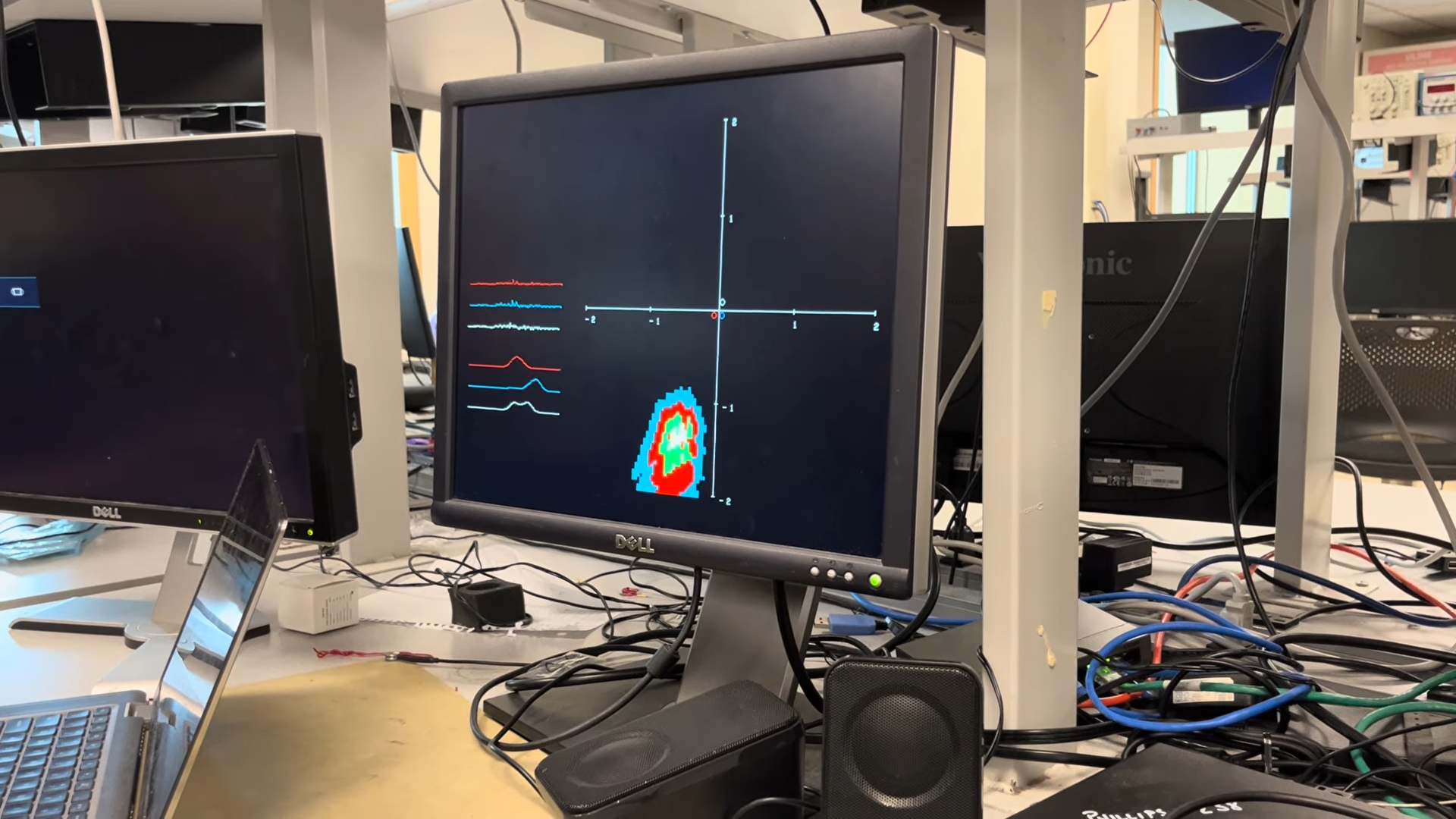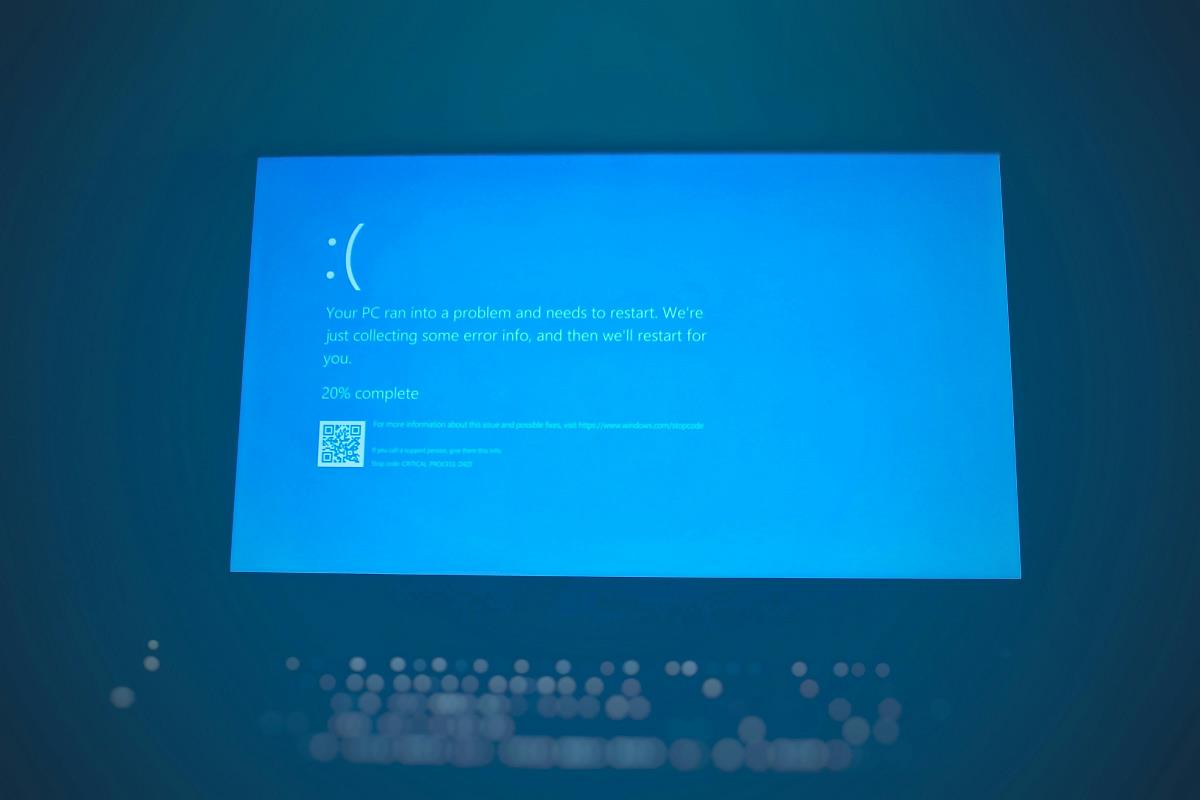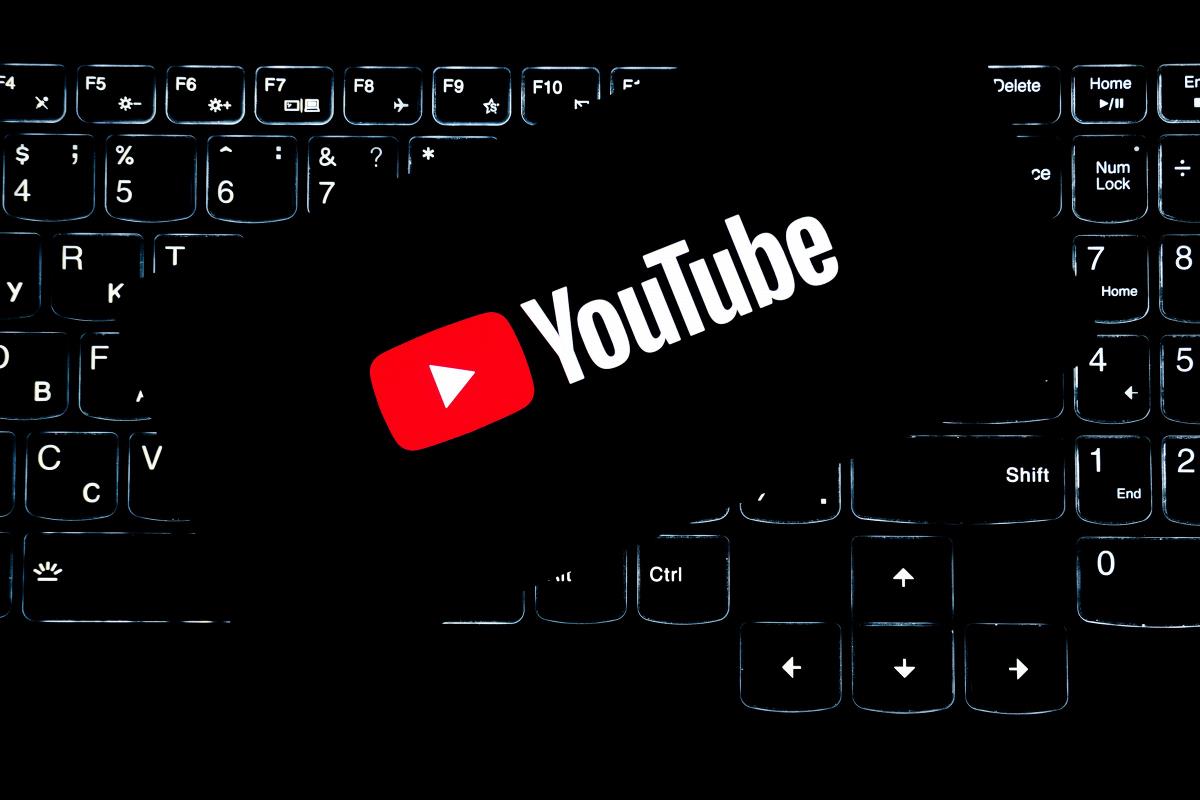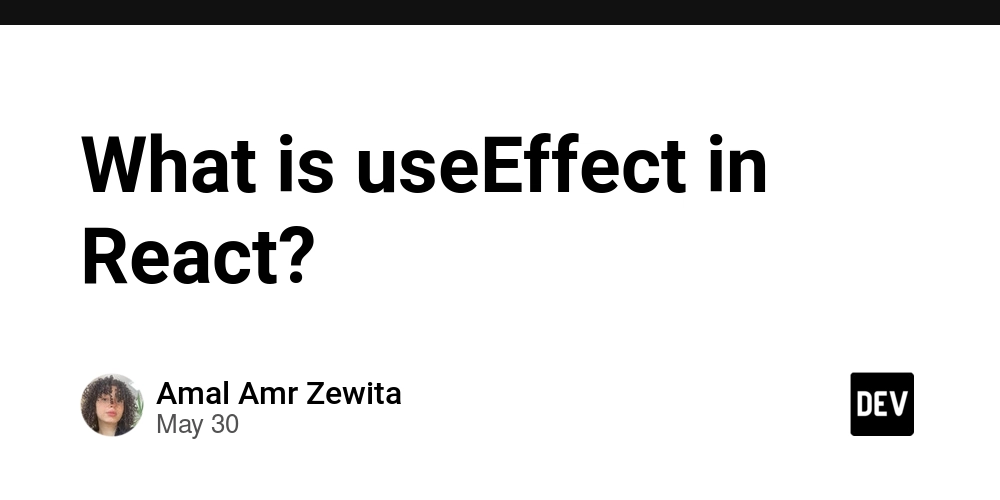Why Your Apple Device Strategy Could Be Holding Your Team Back
Apple devices have become a staple in modern workplaces — especially among developers, designers, product managers, and field teams. With sleek hardware, reliable performance, and best-in-class security, Apple’s ecosystem is hard to beat. But despite the polish, a poorly implemented Apple device strategy can actually drag your team down. Whether you're a solo dev managing a few test devices or an IT admin deploying hundreds of iPads to sales teams, how you manage Apple devices can make or break your productivity, security posture, and user experience. Let’s unpack where Apple device strategies often fall short — and how you can fix it. 1. What Is Apple Device Management? At its core, Apple Device Management refers to the systems and tools used to enroll, configure, monitor, and secure Apple hardware — primarily Macs, iPhones, iPads, and Apple TVs — in an organization. The backbone of this is Mobile Device Management (MDM) — a protocol Apple provides to allow remote management over the air. Every day, MDM tasks include: Enforcing password policies Remotely wiping lost devices. Pushing Wi-Fi or VPN configurations Installing or restricting apps Enabling Supervised Mode (especially for shared devices) Apple maintains tight control over its management protocols, which means vendors like Jamf, Kandji, Mosyle, and Hexnode build their platforms using Apple’s official MDM framework. Learn more: Apple Platform Deployment Overview 2. The Building Blocks of a Strong Apple Strategy Here’s what a well-architected Apple device management strategy looks like: 1. Device Enrollment Devices should be enrolled automatically using Apple Business Manager (ABM) or Apple School Manager (ASM). This ensures devices are supervised and under MDM control from the moment they’re turned on. → Manual enrollment is slow, inconsistent, and insecure. About Automated Device Enrollment (Apple) 2. Supervision Supervised devices give IT teams more control. For example, you can: Block app installs Force updates Use Lost Mode for tracking Silence Activation Lock issues Supervision is critical for company-owned iPhones and iPads — especially in education, healthcare, or field ops. 3. Configuration Profiles MDM tools push profiles to devices — think of these as rule sets for network settings, restrictions, or app configurations. These should be carefully scoped (e.g., by department or device type) to avoid over- or under-provisioning. 4. App Management Deploying apps from the App Store or custom enterprise apps requires Volume Purchasing via ABM. You can silently install or remove apps, assign them to users, and even revoke licenses — all without touching the device. Distribute content with Apple Business Manager 5. Security Compliance Apple has rich support for enforcing: Disk encryption (FileVault on macOS) Minimum OS versions VPNs and proxies Remote lock/wipe 2FA requirements with Managed Apple IDs But many teams don’t configure these policies deeply, exposing them to risk. 3. Where Most Teams Get It Wrong Despite having these powerful tools at their disposal, teams often stumble in a few areas: Manual Setup Chaos Hand-setting up Macs or iPhones is time-consuming and error-prone. Skipping ABM means users can remove MDM profiles, bypass restrictions, or avoid remote wipe. No App Lifecycle Strategy Are users installing random dev tools or outdated beta apps? A poor app policy can lead to version conflicts, licensing issues, or security vulnerabilities. BYOD Confusion Bring-Your-Own-Device (BYOD) can work, but without proper user segmentation, it's a data privacy and security nightmare. Apple supports User Enrollment to isolate work vs. personal data on iOS/iPadOS, but few teams use it effectively. About iOS User Enrollment Mac Devices Treated Like Windows PCs Macs are not “just another endpoint.” They have different update behaviors, disk encryption methods, and identity flows. You need tools tailored to Apple, not a generic, legacy Windows MDM jammed into the stack. 4. Best Practices for Developers and IT Teams Here are practical steps to tighten your Apple strategy: Use Developer Mode Correctly For devs testing apps on physical devices, use Developer Mode responsibly. Misconfigured test devices can lead to security gaps if left unmanaged. Turn on Developer Mode on iOS.

Apple devices have become a staple in modern workplaces — especially among developers, designers, product managers, and field teams. With sleek hardware, reliable performance, and best-in-class security, Apple’s ecosystem is hard to beat. But despite the polish, a poorly implemented Apple device strategy can actually drag your team down.
Whether you're a solo dev managing a few test devices or an IT admin deploying hundreds of iPads to sales teams, how you manage Apple devices can make or break your productivity, security posture, and user experience.
Let’s unpack where Apple device strategies often fall short — and how you can fix it.
1. What Is Apple Device Management?
At its core, Apple Device Management refers to the systems and tools used to enroll, configure, monitor, and secure Apple hardware — primarily Macs, iPhones, iPads, and Apple TVs — in an organization.
The backbone of this is Mobile Device Management (MDM) — a protocol Apple provides to allow remote management over the air. Every day, MDM tasks include:
- Enforcing password policies
- Remotely wiping lost devices.
- Pushing Wi-Fi or VPN configurations
- Installing or restricting apps
- Enabling Supervised Mode (especially for shared devices)
Apple maintains tight control over its management protocols, which means vendors like Jamf, Kandji, Mosyle, and Hexnode build their platforms using Apple’s official MDM framework.
Learn more: Apple Platform Deployment Overview
2. The Building Blocks of a Strong Apple Strategy
Here’s what a well-architected Apple device management strategy looks like:
1. Device Enrollment
Devices should be enrolled automatically using Apple Business Manager (ABM) or Apple School Manager (ASM). This ensures devices are supervised and under MDM control from the moment they’re turned on.
→ Manual enrollment is slow, inconsistent, and insecure.
About Automated Device Enrollment (Apple)
2. Supervision
Supervised devices give IT teams more control. For example, you can:
- Block app installs
- Force updates
- Use Lost Mode for tracking
- Silence Activation Lock issues
Supervision is critical for company-owned iPhones and iPads — especially in education, healthcare, or field ops.
3. Configuration Profiles
MDM tools push profiles to devices — think of these as rule sets for network settings, restrictions, or app configurations. These should be carefully scoped (e.g., by department or device type) to avoid over- or under-provisioning.
4. App Management
Deploying apps from the App Store or custom enterprise apps requires Volume Purchasing via ABM. You can silently install or remove apps, assign them to users, and even revoke licenses — all without touching the device.
Distribute content with Apple Business Manager
5. Security Compliance
Apple has rich support for enforcing:
- Disk encryption (FileVault on macOS)
- Minimum OS versions
- VPNs and proxies
- Remote lock/wipe
- 2FA requirements with Managed Apple IDs
But many teams don’t configure these policies deeply, exposing them to risk.
3. Where Most Teams Get It Wrong
Despite having these powerful tools at their disposal, teams often stumble in a few areas:
Manual Setup Chaos
Hand-setting up Macs or iPhones is time-consuming and error-prone. Skipping ABM means users can remove MDM profiles, bypass restrictions, or avoid remote wipe.
No App Lifecycle Strategy
Are users installing random dev tools or outdated beta apps? A poor app policy can lead to version conflicts, licensing issues, or security vulnerabilities.
BYOD Confusion
Bring-Your-Own-Device (BYOD) can work, but without proper user segmentation, it's a data privacy and security nightmare. Apple supports User Enrollment to isolate work vs. personal data on iOS/iPadOS, but few teams use it effectively.
About iOS User Enrollment
Mac Devices Treated Like Windows PCs
Macs are not “just another endpoint.” They have different update behaviors, disk encryption methods, and identity flows. You need tools tailored to Apple, not a generic, legacy Windows MDM jammed into the stack.
4. Best Practices for Developers and IT Teams
Here are practical steps to tighten your Apple strategy:
Use Developer Mode Correctly
For devs testing apps on physical devices, use Developer Mode responsibly. Misconfigured test devices can lead to security gaps if left unmanaged.
Turn on Developer Mode on iOS.




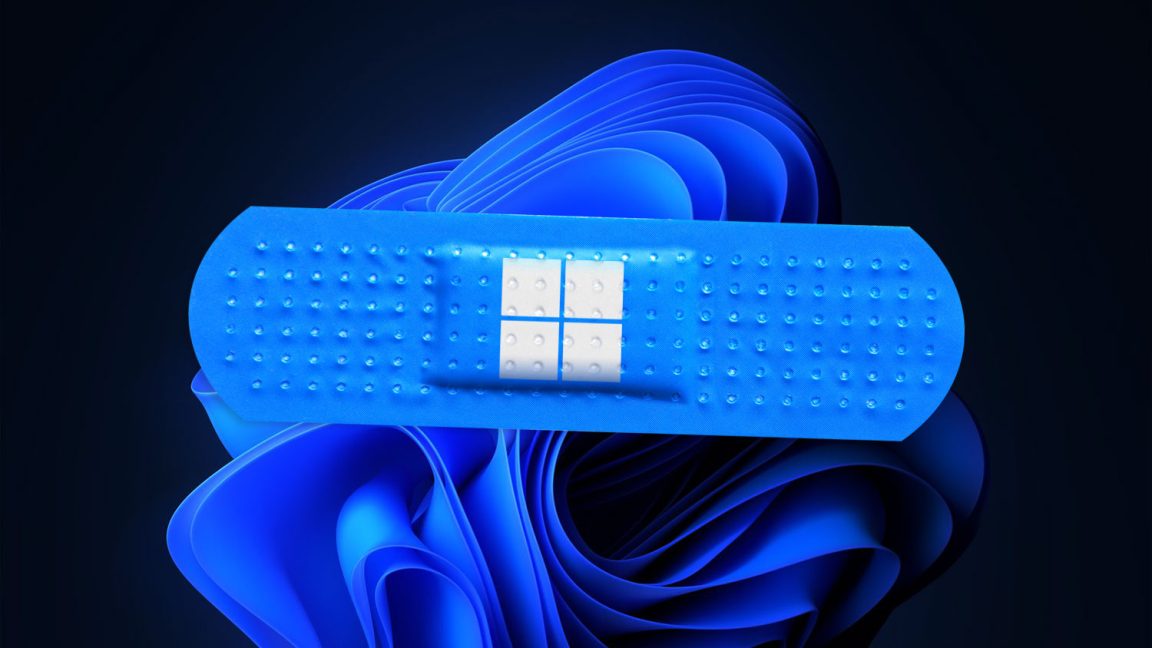

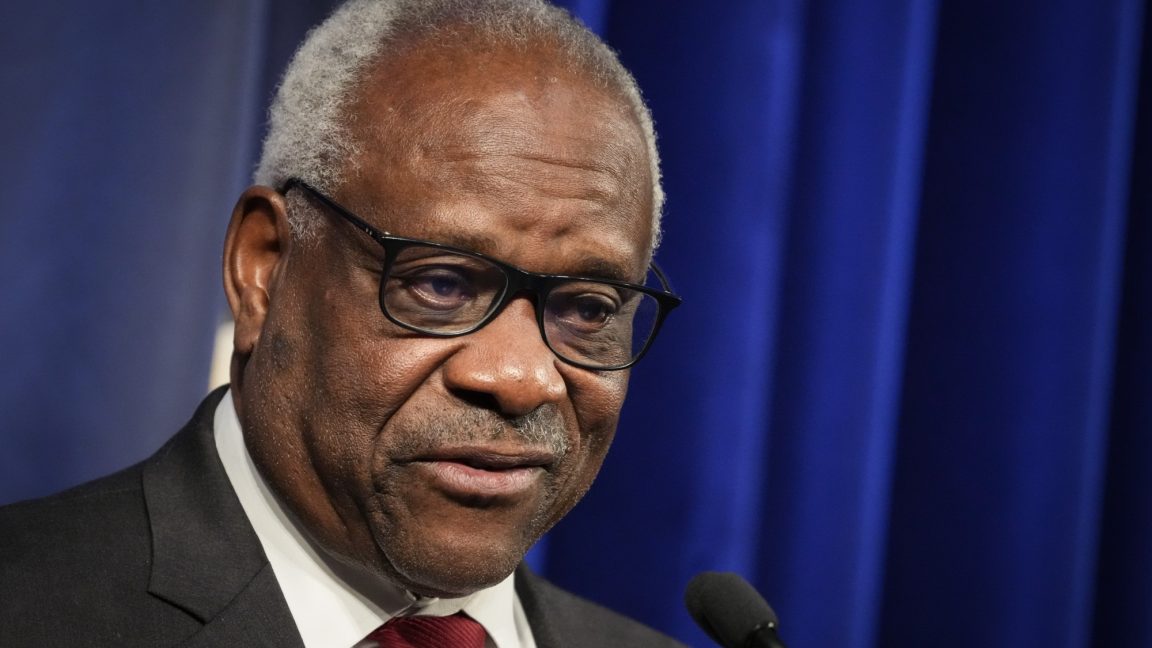























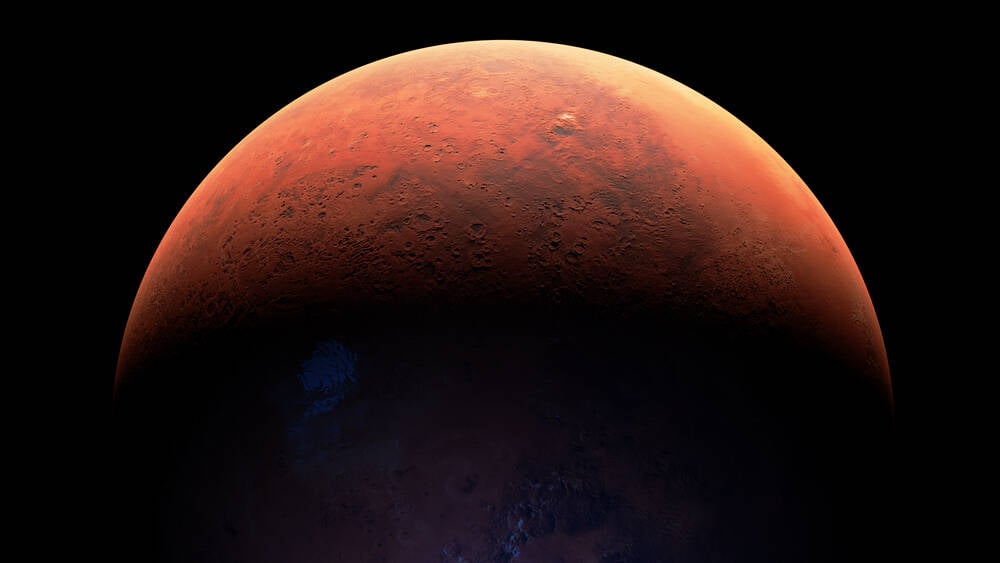










































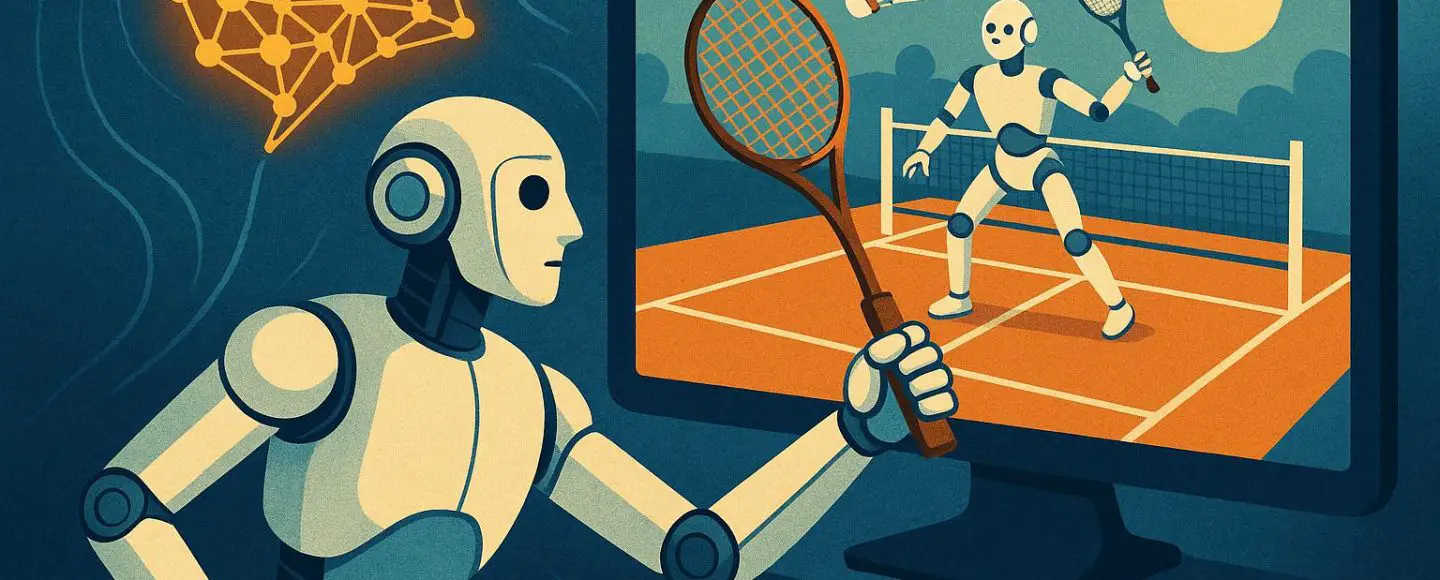
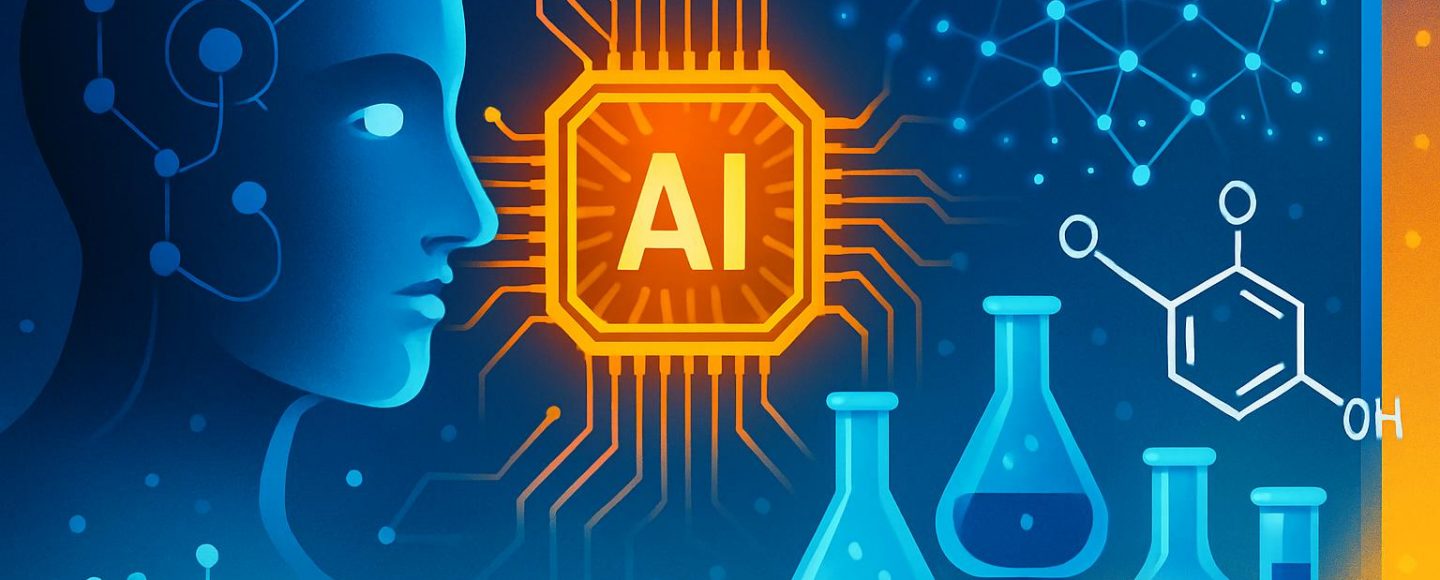










































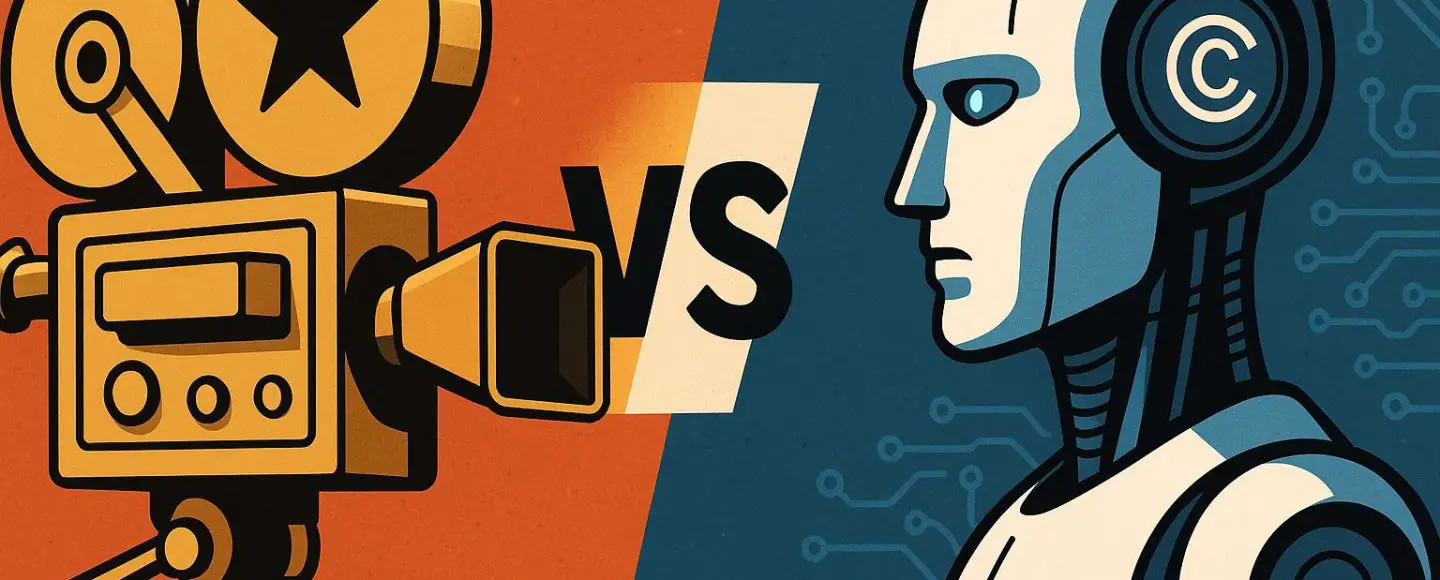




















































![[The AI Show Episode 156]: AI Answers - Data Privacy, AI Roadmaps, Regulated Industries, Selling AI to the C-Suite & Change Management](https://www.marketingaiinstitute.com/hubfs/ep%20156%20cover.png)
![[The AI Show Episode 155]: The New Jobs AI Will Create, Amazon CEO: AI Will Cut Jobs, Your Brain on ChatGPT, Possible OpenAI-Microsoft Breakup & Veo 3 IP Issues](https://www.marketingaiinstitute.com/hubfs/ep%20155%20cover.png)




























































































































































































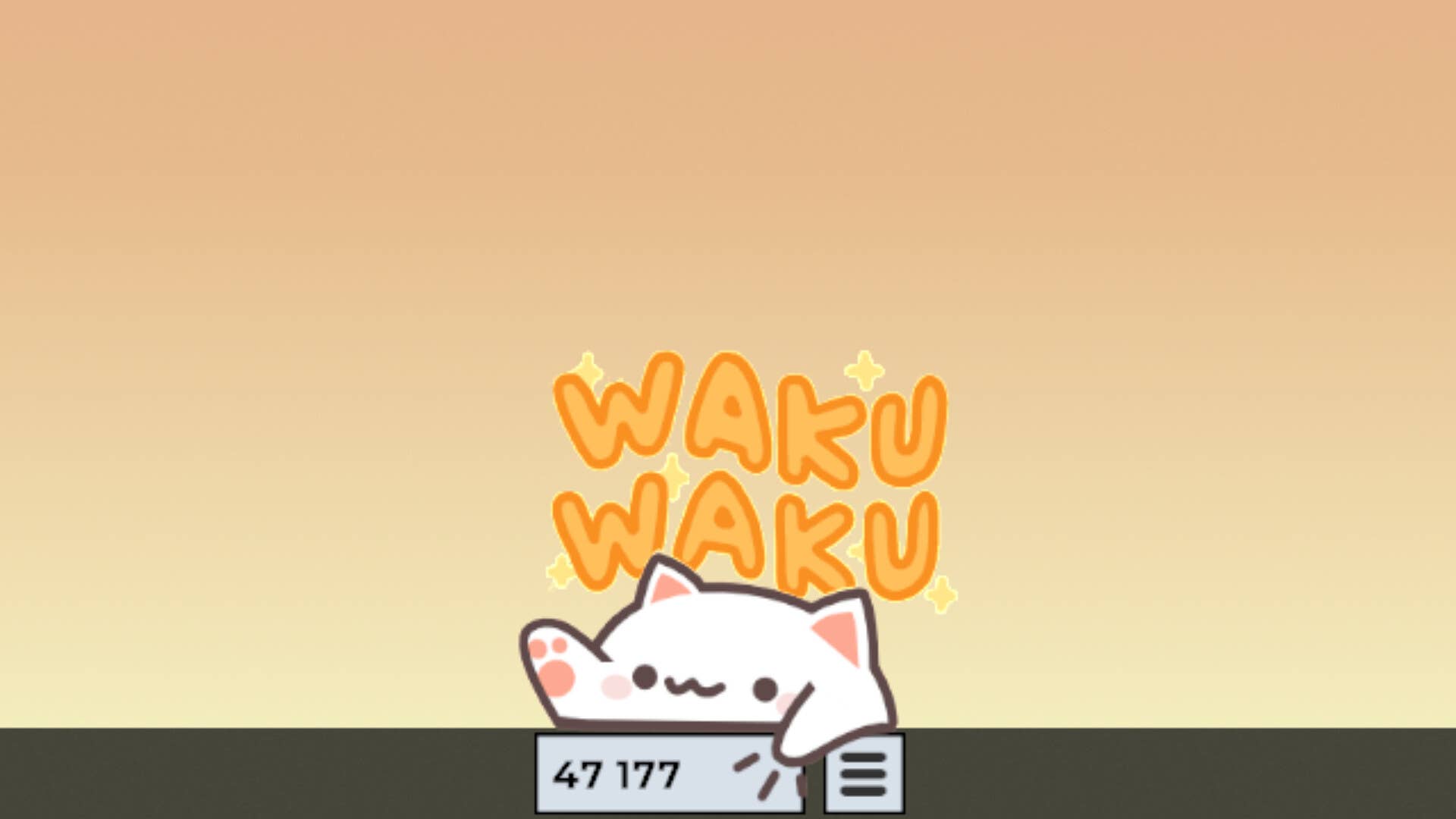
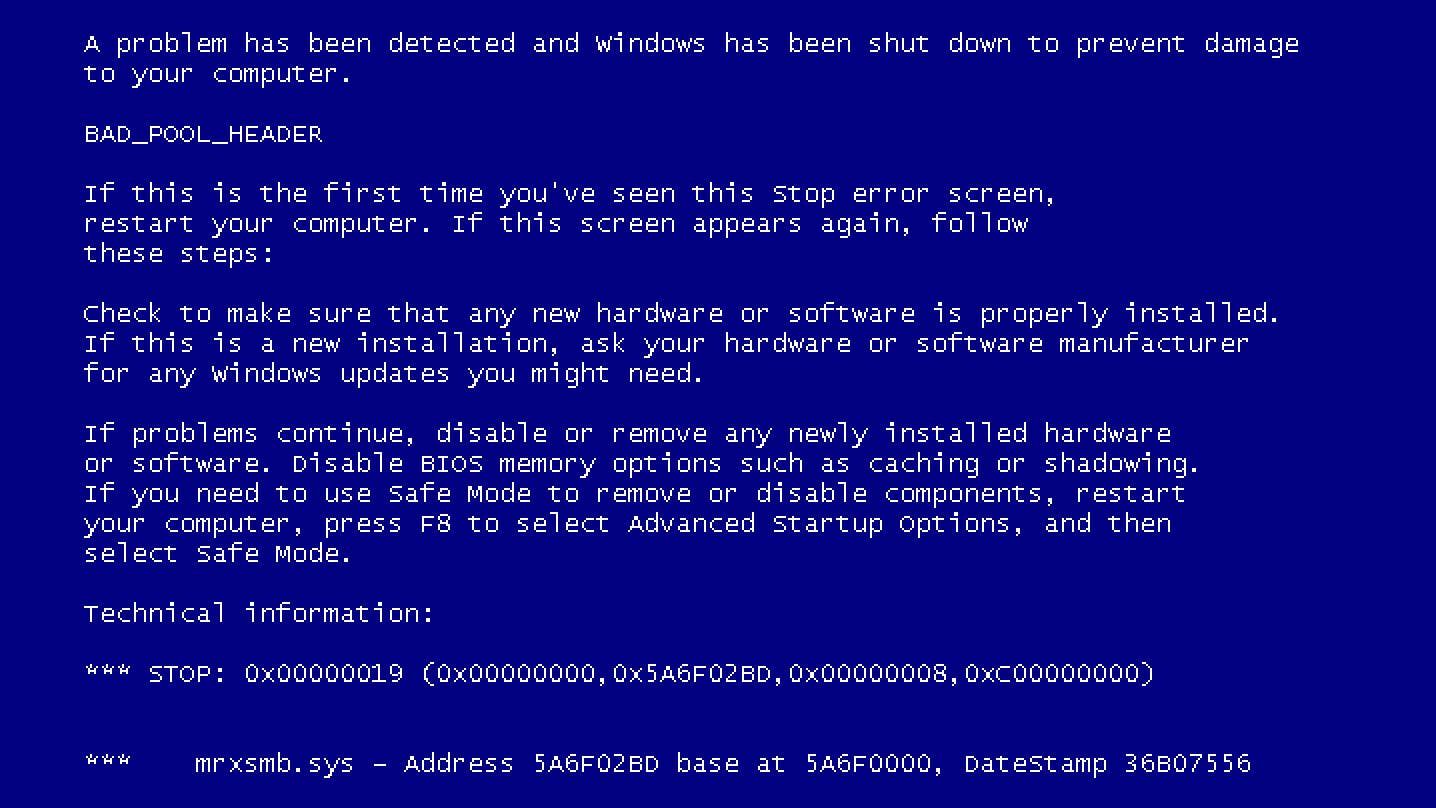


















































.jpg?width=1920&height=1920&fit=bounds&quality=70&format=jpg&auto=webp#)
























_Michael_Burrell_Alamy.jpg?width=1280&auto=webp&quality=80&disable=upscale#)