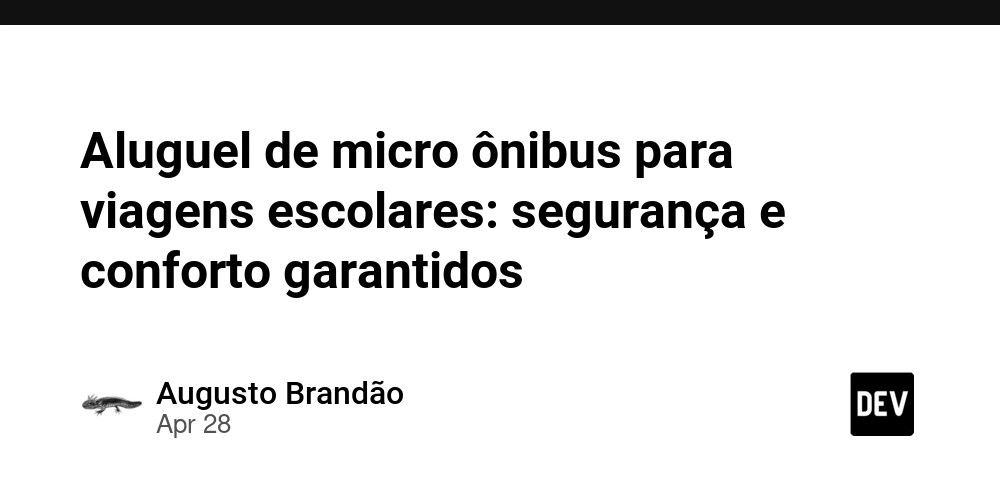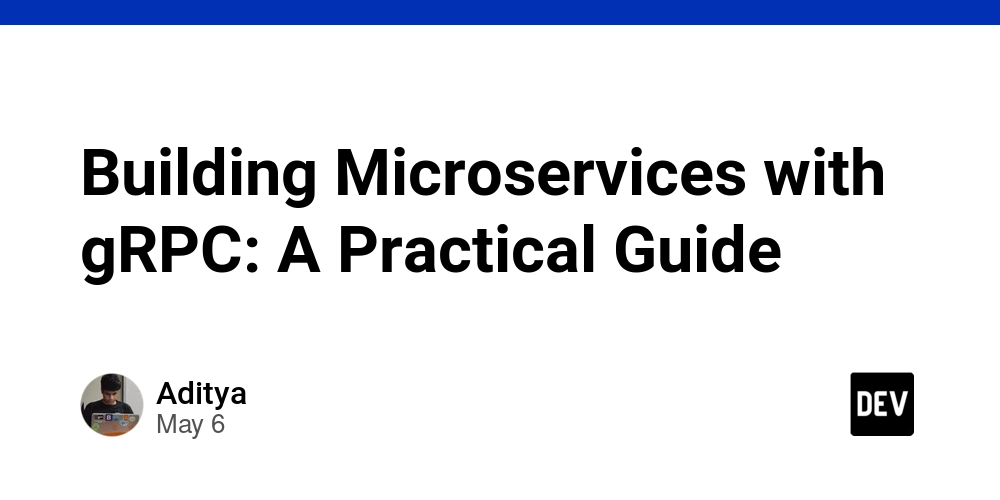Why You Need a Code Signing Certificate Authenticode for Windows Apps
Last month, I released my first commercial Windows app after years of developing internal tools for my company. The first email I got from a customer? "Your software looks great but Windows says it's from an 'Unknown Publisher' - is this safe to install?" That's when I realized I'd missed something important which is: code signing. What is Authenticode? Actually, an Authenticode is Microsoft’s technology for code signing Windows-based applications. It allows developers to add a digital signature to their software, which Windows uses to confirm the identity of the publisher and the integrity of the software. So, whenever any user tries to run a signed application, after that Windows verifies the signature to make sure it has not been tampered with and that the software originates from a trusted source. This helps users to make informed decisions and mitigates the risk of installing potentially harmful programs. Benefits of Code Signing for Windows Applications 1. Establish Trust Code signing gives users confidence by displaying the verified name of the publisher when they install an application. This drastically reduces the chances that users will abandon the installation due to fear of malware or an "Unknown Publisher" warning. 2. Prevent Tampering Digitally signed software is protected against tampering. If any unauthorized changes are made after the software has been signed, Windows will detect the modification and alert the user. This not only protects users but also safeguards the developer’s reputation. 3. Compatibility with Microsoft’s SmartScreen Windows SmartScreen is a feature that scans applications for trustworthiness before allowing them to run. Applications signed with a valid Code Signing Certificate are less likely to be blocked by SmartScreen. Over time, as reputation builds, SmartScreen warnings can be eliminated altogether—especially with Extended Validation (EV) Code Signing Certificate. The Role of Code Signing Certificates in Enhancing Security Code signing helps prevent attacks such as code injection and the distribution of malicious versions of software. It ensures that users receive the exact code the developer intended, free from unauthorized alterations. When updates are signed as well, users can trust that future software patches are also legitimate and safe. Advantages of Authenticode over Other Code Signing Options As a Microsoft-developed standard, Authenticode is tightly integrated with the Windows ecosystem. It can offer superior compatibility with Windows OS, installer tools, and security features like SmartScreen and Windows Defender. Which leads to a smoother installation experience for end users and fewer technical issues for developers. How to Obtain and Use an Authenticode Code Signing Certificate To get started, developers must purchase a Code Signing Certificate from a trusted Certificate Authority (CA). The process contains an identity verification to confirm the legitimacy. Once it issued, the certificate can be installed and used with tools for example SignTool or Visual Studio to digitally sign applications. Developers are also encouraged to timestamp their signatures to ensure the validity of the signature even after the certificate expires. Consequences of Not Using a Code Signing Certificate Unsigned applications often trigger alarming warnings during installation, such as "Unknown Publisher" messages or outright blocks from SmartScreen. This leads to user distrust, decreased downloads, and even the possibility of being flagged as malware. For developers, the consequences include poor adoption rates and damage to their professional credibility. Best Practices for Code Signing with Authenticode Store your code signing certificate securely, ideally in a hardware token or HSM. Use strong passwords and access controls to prevent unauthorized use. Regularly renew your certificates to maintain trust. Always timestamp your signed applications to preserve trust after certificate expiration. Also Read : How can Code Signing Certificates help Android developers secure apps? Conclusion In my experience, absolutely. The certificate pays for itself through increased user confidence and higher installation rates. Plus, it saves me countless hours explaining to concerned users that my software is legitimate. For my next project, code signing will be part of the plan from day one - not an afterthought that caused unnecessary stress and lost customers during my launch week. If you're developing for Windows and haven't looked into Authenticode yet, do yourself a favor and make it a priority before your next release.

Last month, I released my first commercial Windows app after years of developing internal tools for my company. The first email I got from a customer? "Your software looks great but Windows says it's from an 'Unknown Publisher' - is this safe to install?"
That's when I realized I'd missed something important which is: code signing.
What is Authenticode?
Actually, an Authenticode is Microsoft’s technology for code signing Windows-based applications. It allows developers to add a digital signature to their software, which Windows uses to confirm the identity of the publisher and the integrity of the software. So, whenever any user tries to run a signed application, after that Windows verifies the signature to make sure it has not been tampered with and that the software originates from a trusted source. This helps users to make informed decisions and mitigates the risk of installing potentially harmful programs.
Benefits of Code Signing for Windows Applications
1. Establish Trust
Code signing gives users confidence by displaying the verified name of the publisher when they install an application. This drastically reduces the chances that users will abandon the installation due to fear of malware or an "Unknown Publisher" warning.
2. Prevent Tampering
Digitally signed software is protected against tampering. If any unauthorized changes are made after the software has been signed, Windows will detect the modification and alert the user. This not only protects users but also safeguards the developer’s reputation.
3. Compatibility with Microsoft’s SmartScreen
Windows SmartScreen is a feature that scans applications for trustworthiness before allowing them to run. Applications signed with a valid Code Signing Certificate are less likely to be blocked by SmartScreen. Over time, as reputation builds, SmartScreen warnings can be eliminated altogether—especially with Extended Validation (EV) Code Signing Certificate.
The Role of Code Signing Certificates in Enhancing Security
Code signing helps prevent attacks such as code injection and the distribution of malicious versions of software. It ensures that users receive the exact code the developer intended, free from unauthorized alterations. When updates are signed as well, users can trust that future software patches are also legitimate and safe.
Advantages of Authenticode over Other Code Signing Options
As a Microsoft-developed standard, Authenticode is tightly integrated with the Windows ecosystem. It can offer superior compatibility with Windows OS, installer tools, and security features like SmartScreen and Windows Defender. Which leads to a smoother installation experience for end users and fewer technical issues for developers.
How to Obtain and Use an Authenticode Code Signing Certificate
To get started, developers must purchase a Code Signing Certificate from a trusted Certificate Authority (CA). The process contains an identity verification to confirm the legitimacy. Once it issued, the certificate can be installed and used with tools for example SignTool or Visual Studio to digitally sign applications. Developers are also encouraged to timestamp their signatures to ensure the validity of the signature even after the certificate expires.
Consequences of Not Using a Code Signing Certificate
Unsigned applications often trigger alarming warnings during installation, such as "Unknown Publisher" messages or outright blocks from SmartScreen. This leads to user distrust, decreased downloads, and even the possibility of being flagged as malware. For developers, the consequences include poor adoption rates and damage to their professional credibility.
Best Practices for Code Signing with Authenticode
- Store your code signing certificate securely, ideally in a hardware token or HSM.
- Use strong passwords and access controls to prevent unauthorized use.
- Regularly renew your certificates to maintain trust.
- Always timestamp your signed applications to preserve trust after certificate expiration.
Also Read : How can Code Signing Certificates help Android developers secure apps?
Conclusion
In my experience, absolutely. The certificate pays for itself through increased user confidence and higher installation rates. Plus, it saves me countless hours explaining to concerned users that my software is legitimate.
For my next project, code signing will be part of the plan from day one - not an afterthought that caused unnecessary stress and lost customers during my launch week. If you're developing for Windows and haven't looked into Authenticode yet, do yourself a favor and make it a priority before your next release.










































































































































































![[The AI Show Episode 146]: Rise of “AI-First” Companies, AI Job Disruption, GPT-4o Update Gets Rolled Back, How Big Consulting Firms Use AI, and Meta AI App](https://www.marketingaiinstitute.com/hubfs/ep%20146%20cover.png)











































































































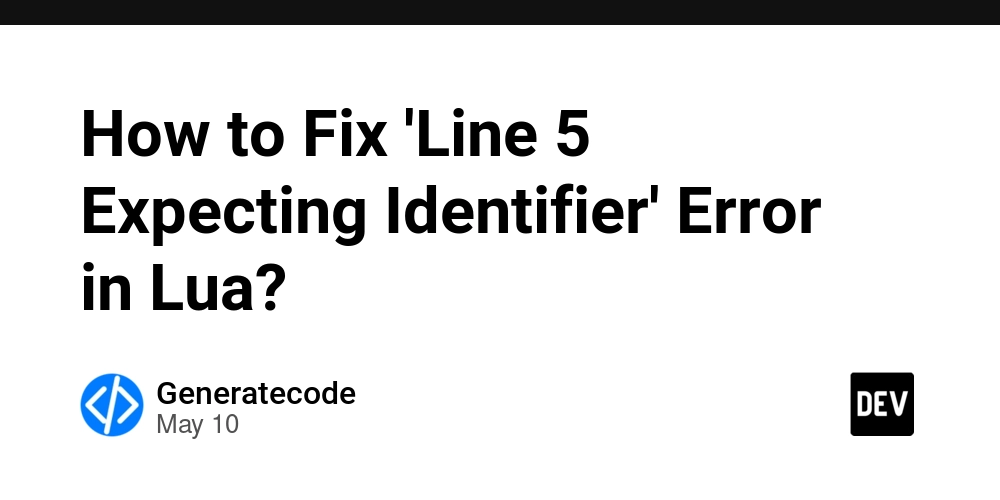

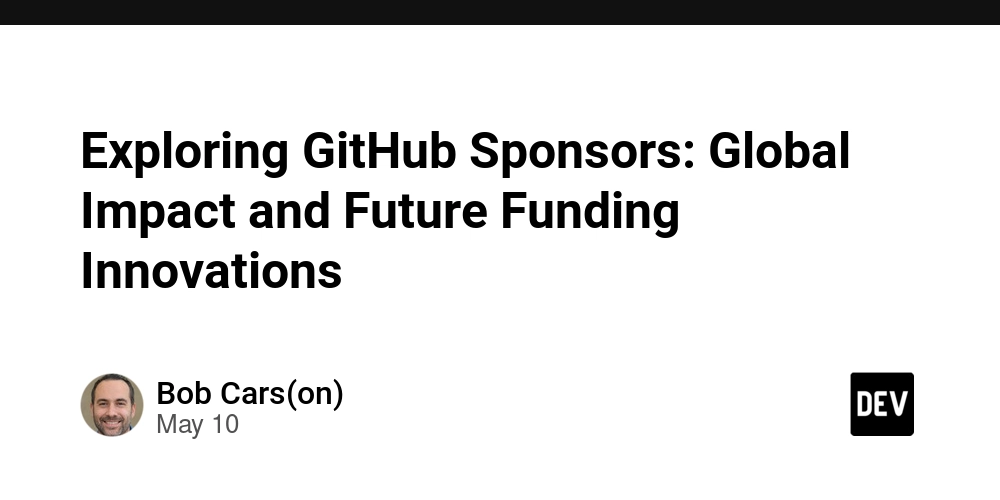













![[FREE EBOOKS] Offensive Security Using Python, Learn Computer Forensics — 2nd edition & Four More Best Selling Titles](https://www.javacodegeeks.com/wp-content/uploads/2012/12/jcg-logo.jpg)



![Ditching a Microsoft Job to Enter Startup Purgatory with Lonewolf Engineer Sam Crombie [Podcast #171]](https://cdn.hashnode.com/res/hashnode/image/upload/v1746753508177/0cd57f66-fdb0-4972-b285-1443a7db39fc.png?#)




























































.jpg?width=1920&height=1920&fit=bounds&quality=70&format=jpg&auto=webp#)



































































![[Exclusive] Infinix GT DynaVue: a Prototype that could change everything!](https://www.gizchina.com/wp-content/uploads/images/2025/05/Screen-Shot-2025-05-10-at-16.07.40-PM-copy.png)
































































































-xl.jpg)




























![New iPad 11 (A16) On Sale for Just $277.78! [Lowest Price Ever]](https://www.iclarified.com/images/news/97273/97273/97273-640.jpg)

![Apple Foldable iPhone to Feature New Display Tech, 19% Thinner Panel [Rumor]](https://www.iclarified.com/images/news/97271/97271/97271-640.jpg)