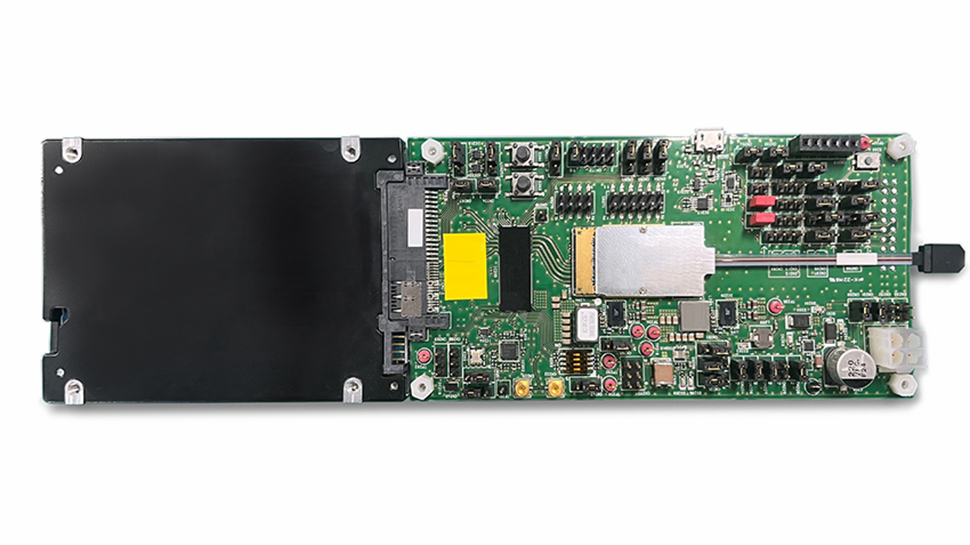Understanding the DOM: The Foundation of Dynamic Web Pages
What is the DOM? The Document Object Model (DOM) connects web pages to scripts or programming languages, allowing dynamic interaction between JavaScript and HTML/CSS. As the name suggests, it represents the document as an object, enabling us to modify the content, structure, and styles of the page. DOM Tree The DOM represents the document as a tree of nodes and objects. The root of the tree is the document itself, while the child nodes represent elements, text content, and other parts of the document. Tags are represented as element nodes that form the tree structure, while the texts inside elements become text nodes. Even comments are represented as comment nodes in the DOM. Navigating the DOM As mentioned above, the document is the root node, so we always start with document.~ to access the nodes. document document.documentElement => document.body => document.head => Node Relationships Child nodes or children: The direct children of a parent node. Descendants: All elements nested within a given node (including children, grandchildren, etc.). Siblings: Nodes that share the same parent. All Nodes: The childNodes property collects all types of child nodes, including Text and Comment. Begin Information
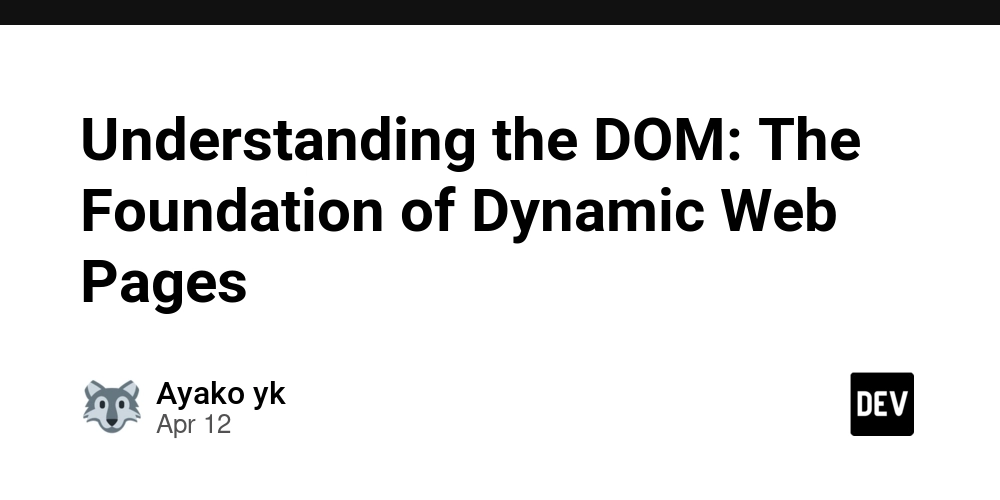
What is the DOM?
The Document Object Model (DOM) connects web pages to scripts or programming languages, allowing dynamic interaction between JavaScript and HTML/CSS. As the name suggests, it represents the document as an object, enabling us to modify the content, structure, and styles of the page.
DOM Tree
The DOM represents the document as a tree of nodes and objects. The root of the tree is the document itself, while the child nodes represent elements, text content, and other parts of the document. Tags are represented as element nodes that form the tree structure, while the texts inside elements become text nodes. Even comments are represented as comment nodes in the DOM.
Navigating the DOM
As mentioned above, the document is the root node, so we always start with document.~ to access the nodes.
document
document.documentElement =>
document.body =>
document.head =>
Node Relationships
Child nodes or children: The direct children of a parent node.
Descendants: All elements nested within a given node (including children, grandchildren, etc.).
Siblings: Nodes that share the same parent.
All Nodes:
The childNodes property collects all types of child nodes, including Text and Comment.
Begin
- Information










































































































































































![[The AI Show Episode 143]: ChatGPT Revenue Surge, New AGI Timelines, Amazon’s AI Agent, Claude for Education, Model Context Protocol & LLMs Pass the Turing Test](https://www.marketingaiinstitute.com/hubfs/ep%20143%20cover.png)
















































































































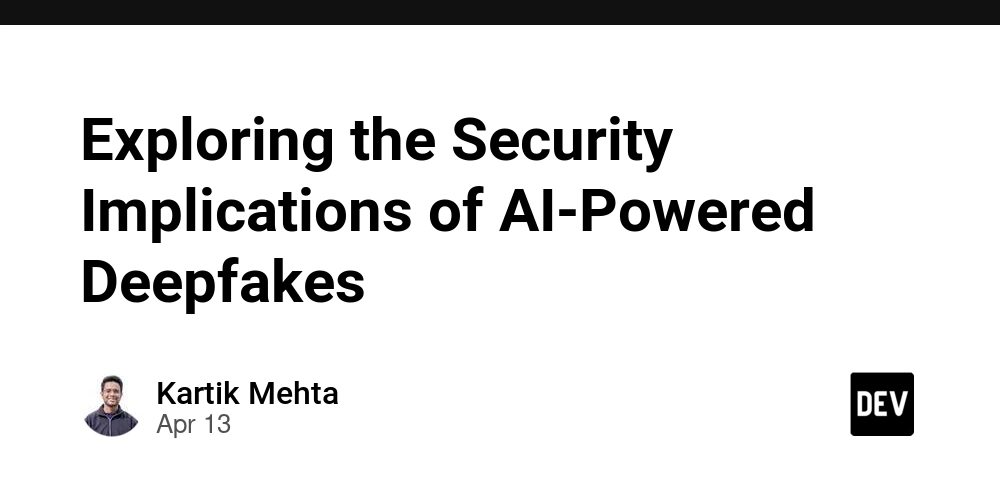
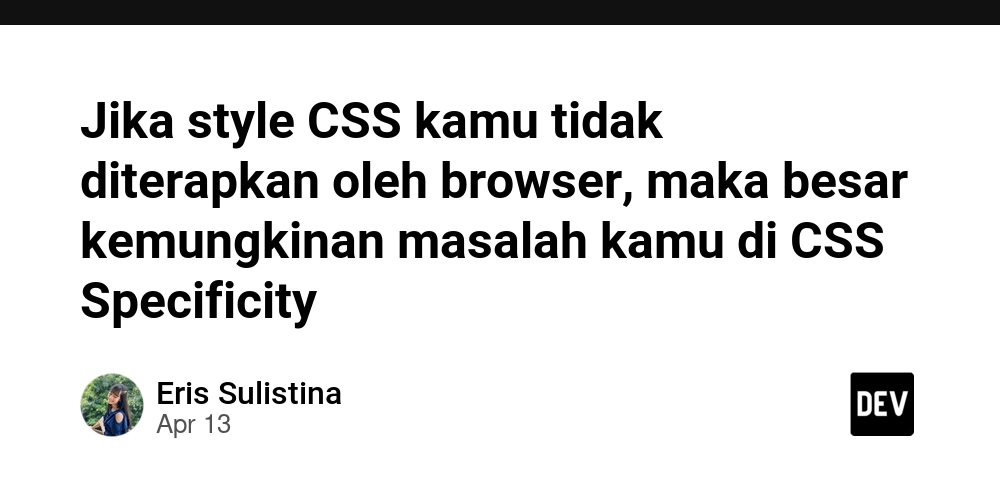











![From Accountant to Data Engineer with Alyson La [Podcast #168]](https://cdn.hashnode.com/res/hashnode/image/upload/v1744420903260/fae4b593-d653-41eb-b70b-031591aa2f35.png?#)




































































































.png?#)













































































































































![Apple Watch SE 2 On Sale for Just $169.97 [Deal]](https://www.iclarified.com/images/news/96996/96996/96996-640.jpg)

![Apple Posts Full First Episode of 'Your Friends & Neighbors' on YouTube [Video]](https://www.iclarified.com/images/news/96990/96990/96990-640.jpg)