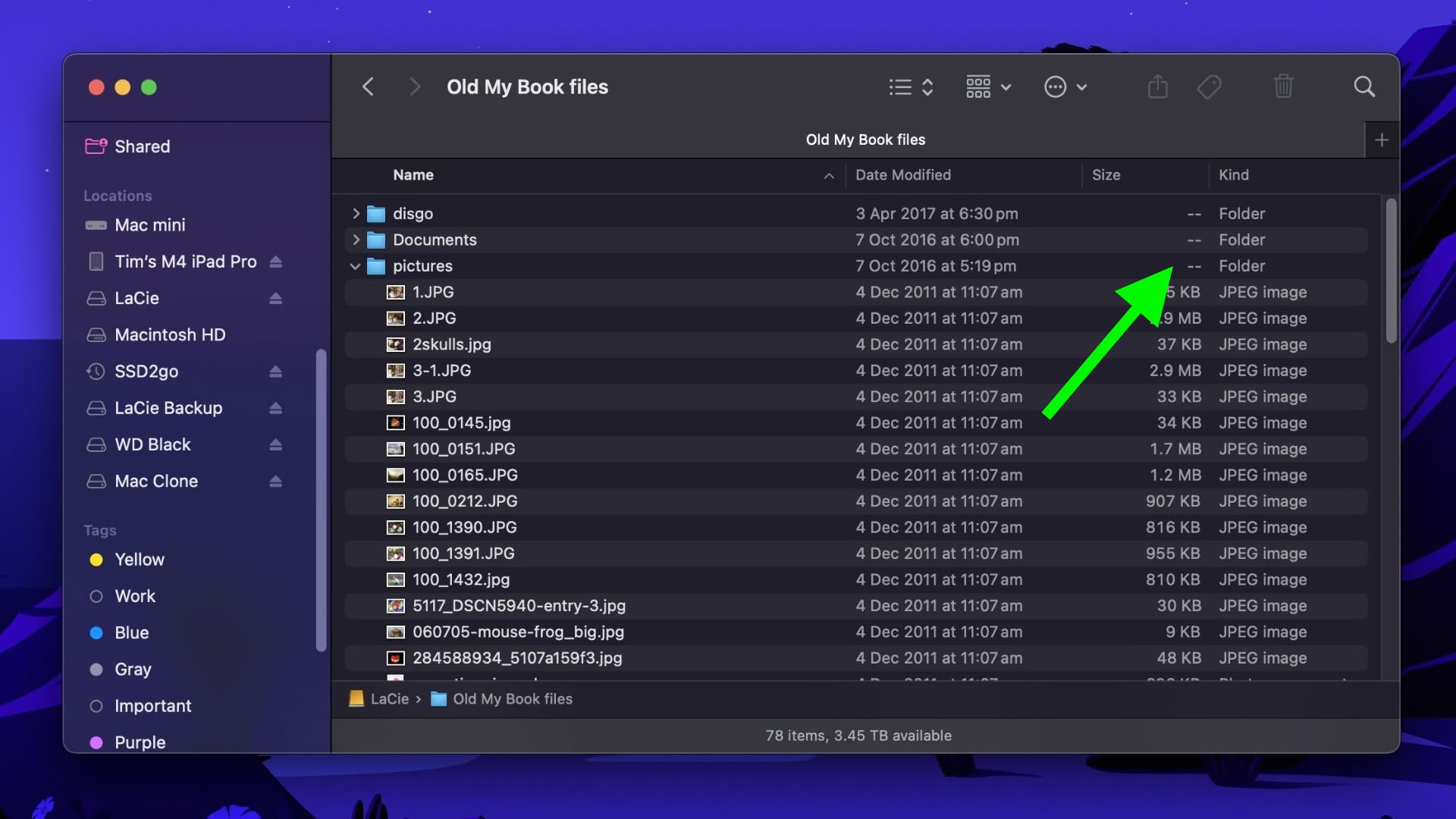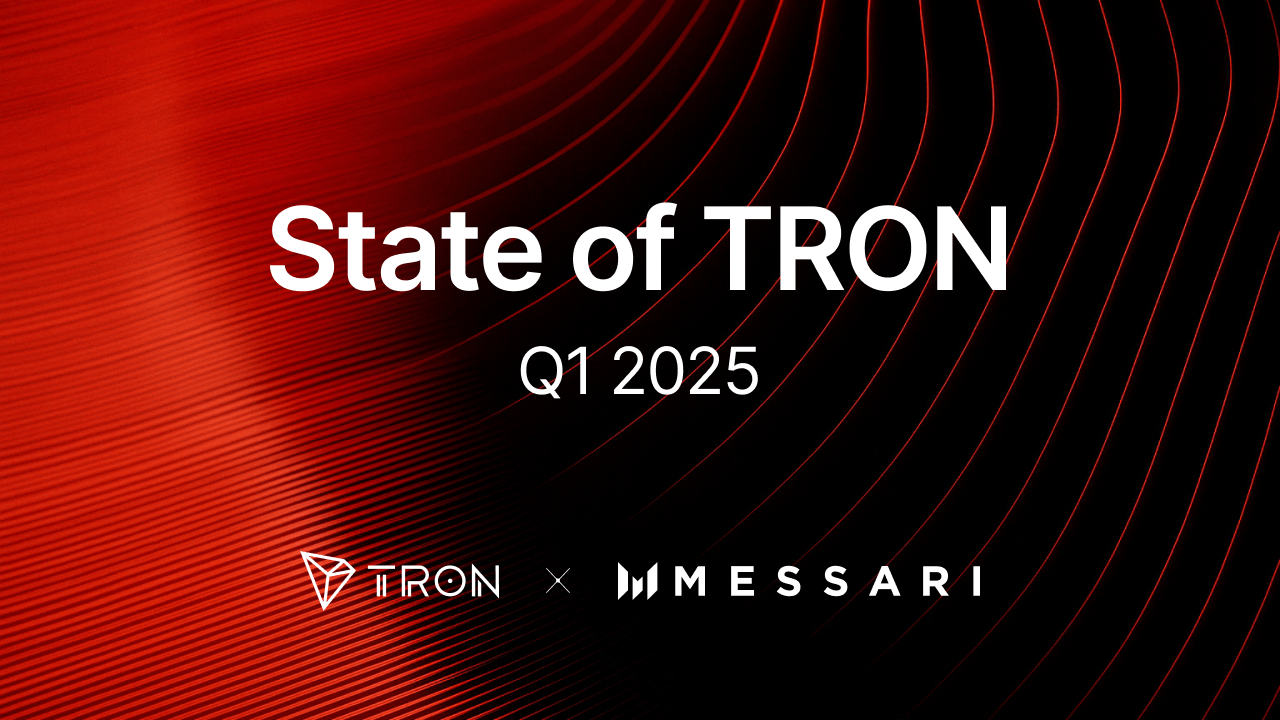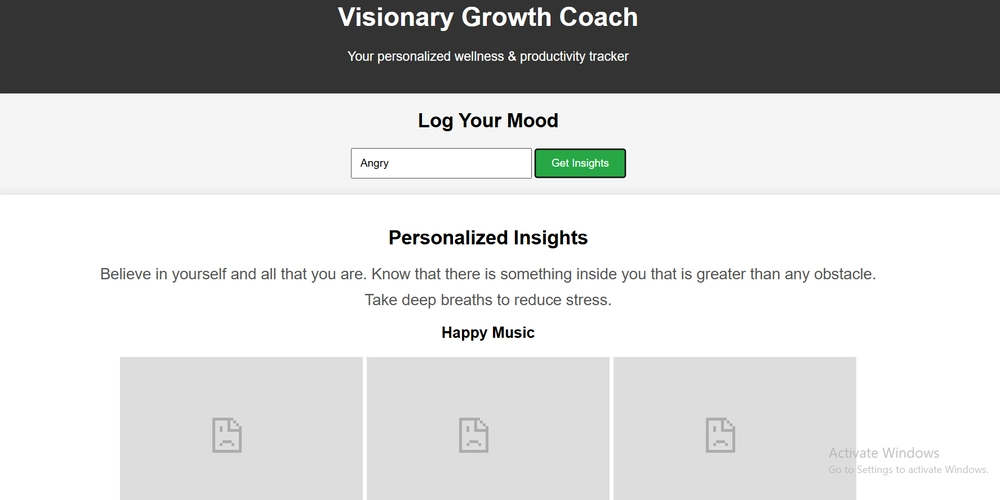Nextjs framer motion
nextjs framer motion Next.js is a powerful React framework that enables developers to build fast, scalable, and production-ready web applications with ease. It provides a rich set of features, including server-side rendering (SSR), static site generation (SSG), and API routes, which allow you to create full-stack applications using a single codebase. As frameworks like Next.js become increasingly popular, many developers are curious about how to leverage their capabilities effectively. Before we delve into the intricacies of Next.js, it’s important to understand the difference between frameworks and libraries. In simple terms, a library is a collection of pre-written code that you can call upon to perform specific tasks. For example, jQuery provides a set of tools for DOM manipulation and event handling. On the other hand, a framework dictates the structure and flow of your application; it provides a guideline for how the code should be organized and written. Next.js is a framework because it offers not just a set of pre-written functions but also an overarching architecture for building modern web applications with React. One of the standout features of Next.js is its ability to handle routing based on the file structure of the pages or app directory, allowing developers to define routes simply by adding files. In Next.js 13 and above, the app directory introduces a new approach to routes, layouts, and server components—bringing a more streamlined experience for building complex applications. Key file entities like page.tsx, layout.tsx, and route.ts help organize your app’s structure efficiently. The page.tsx files define the pages displayed at specific routes, while layout.tsx manages common layouts across multiple pages, enhancing maintainability. Now, combining Next.js with Framer Motion allows developers to create beautiful animations and interactions that enhance the user experience. Framer Motion is a popular animation library for React that makes it easy to add smooth animations to your components with minimal effort. It provides a simple API for animations and transitions, making it a perfect companion for Next.js applications. Incorporating Framer Motion into your Next.js application is straightforward. You need to install the library and then use it to wrap your components or elements that you want to animate. For example: npm install framer-motion Once installed, you can import and use the motion components provided by Framer Motion to animate your elements. Here’s a simple example to illustrate how to create a fading animation for a component: import { motion } from 'framer-motion'; const MyComponent = () => { return ( Welcome to My Next.js App! ); }; export default MyComponent; In this example, the MyComponent will fade in when it mounts and fade out when it unmounts, providing a smooth and visually appealing transition. This integration encourages creative designs and improves the overall user experience. If you want to learn more about Next.js, Framer Motion, or explore coding with AI tools like gpteach, I encourage you to subscribe, follow, or join my blog. You’ll find resources tailored for enhancing your skills in Next.js and web development as a whole. Overall, the combination of Next.js and Framer Motion is powerful for any modern web developer looking to build responsive, high-performance web applications that not only function well but also look visually stunning. Whether you're building a simple landing page or a complex web application, leveraging these tools can take your projects to the next level.

nextjs framer motion
Next.js is a powerful React framework that enables developers to build fast, scalable, and production-ready web applications with ease. It provides a rich set of features, including server-side rendering (SSR), static site generation (SSG), and API routes, which allow you to create full-stack applications using a single codebase. As frameworks like Next.js become increasingly popular, many developers are curious about how to leverage their capabilities effectively.
Before we delve into the intricacies of Next.js, it’s important to understand the difference between frameworks and libraries. In simple terms, a library is a collection of pre-written code that you can call upon to perform specific tasks. For example, jQuery provides a set of tools for DOM manipulation and event handling. On the other hand, a framework dictates the structure and flow of your application; it provides a guideline for how the code should be organized and written. Next.js is a framework because it offers not just a set of pre-written functions but also an overarching architecture for building modern web applications with React.
One of the standout features of Next.js is its ability to handle routing based on the file structure of the pages or app directory, allowing developers to define routes simply by adding files. In Next.js 13 and above, the app directory introduces a new approach to routes, layouts, and server components—bringing a more streamlined experience for building complex applications. Key file entities like page.tsx, layout.tsx, and route.ts help organize your app’s structure efficiently. The page.tsx files define the pages displayed at specific routes, while layout.tsx manages common layouts across multiple pages, enhancing maintainability.
Now, combining Next.js with Framer Motion allows developers to create beautiful animations and interactions that enhance the user experience. Framer Motion is a popular animation library for React that makes it easy to add smooth animations to your components with minimal effort. It provides a simple API for animations and transitions, making it a perfect companion for Next.js applications.
Incorporating Framer Motion into your Next.js application is straightforward. You need to install the library and then use it to wrap your components or elements that you want to animate. For example:
npm install framer-motion
Once installed, you can import and use the motion components provided by Framer Motion to animate your elements. Here’s a simple example to illustrate how to create a fading animation for a component:
import { motion } from 'framer-motion';
const MyComponent = () => {
return (
<motion.div
initial={{ opacity: 0 }}
animate={{ opacity: 1 }}
exit={{ opacity: 0 }}
>
<h1>Welcome to My Next.js App!h1>
motion.div>
);
};
export default MyComponent;
In this example, the MyComponent will fade in when it mounts and fade out when it unmounts, providing a smooth and visually appealing transition. This integration encourages creative designs and improves the overall user experience.
If you want to learn more about Next.js, Framer Motion, or explore coding with AI tools like gpteach, I encourage you to subscribe, follow, or join my blog. You’ll find resources tailored for enhancing your skills in Next.js and web development as a whole.
Overall, the combination of Next.js and Framer Motion is powerful for any modern web developer looking to build responsive, high-performance web applications that not only function well but also look visually stunning. Whether you're building a simple landing page or a complex web application, leveraging these tools can take your projects to the next level.









































































































































































![[The AI Show Episode 144]: ChatGPT’s New Memory, Shopify CEO’s Leaked “AI First” Memo, Google Cloud Next Releases, o3 and o4-mini Coming Soon & Llama 4’s Rocky Launch](https://www.marketingaiinstitute.com/hubfs/ep%20144%20cover.png)

































































































































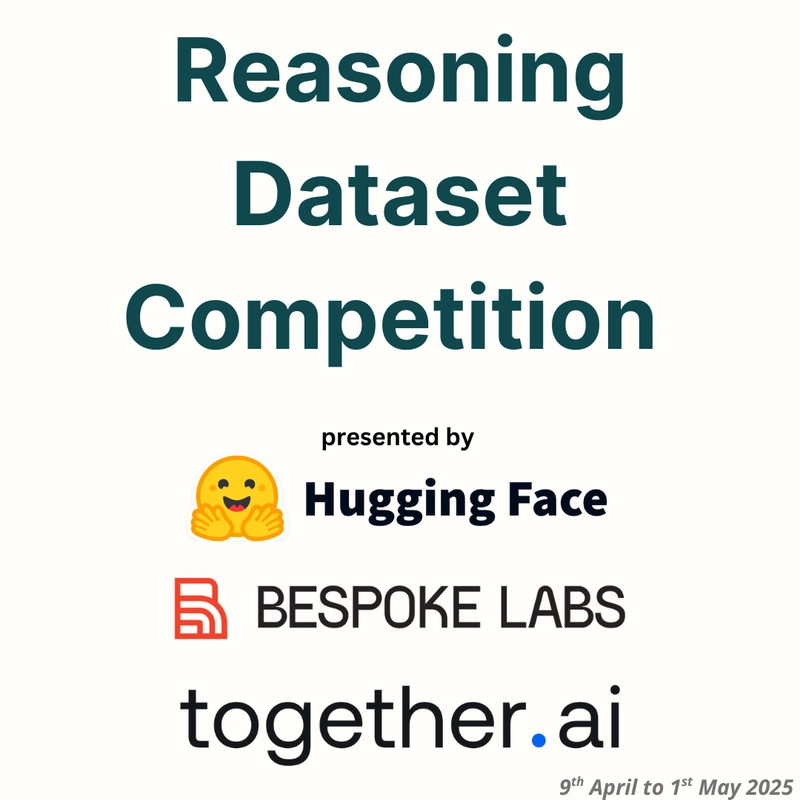
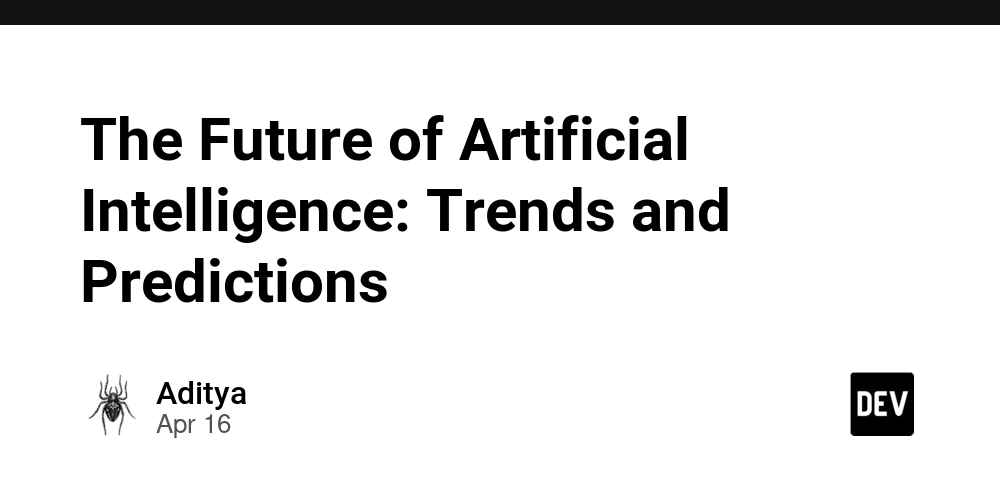































































![Blue Archive tier list [April 2025]](https://media.pocketgamer.com/artwork/na-33404-1636469504/blue-archive-screenshot-2.jpg?#)































.png?#)









.png?width=1920&height=1920&fit=bounds&quality=70&format=jpg&auto=webp#)




























.webp?#)


































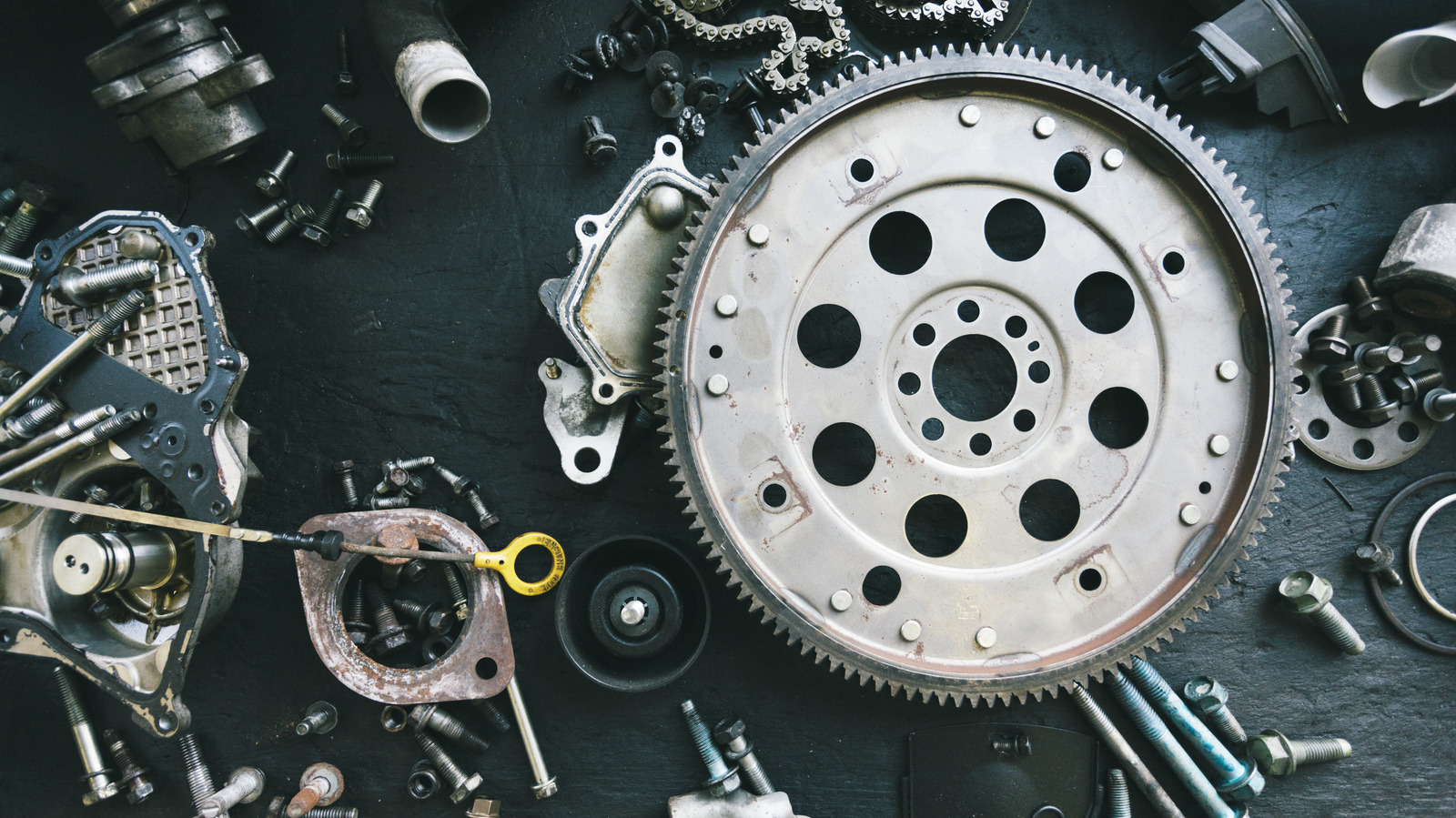







































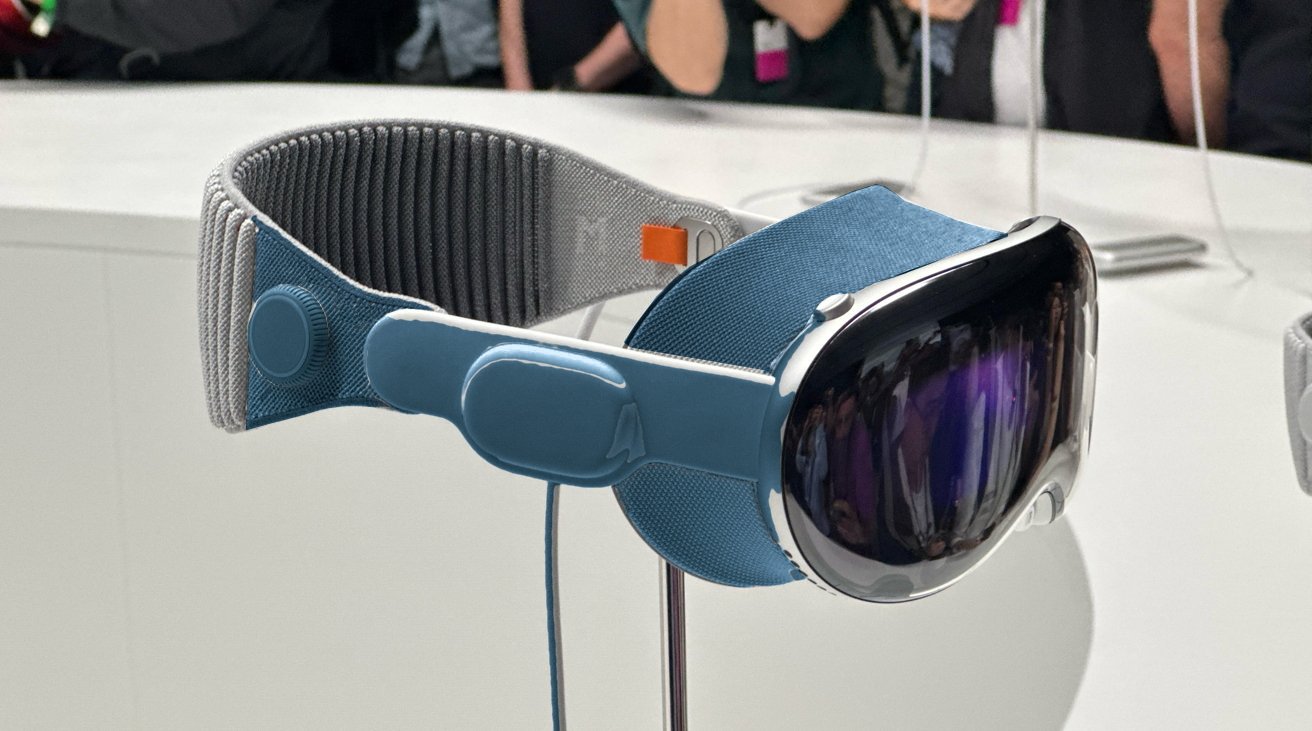











![PSA: It’s not just you, Spotify is down [U: Fixed]](https://i0.wp.com/9to5mac.com/wp-content/uploads/sites/6/2023/06/spotify-logo-2.jpg?resize=1200%2C628&quality=82&strip=all&ssl=1)



![[Update: Optional] Google rolling out auto-restart security feature to Android](https://i0.wp.com/9to5google.com/wp-content/uploads/sites/4/2025/01/google-play-services-2.jpg?resize=1200%2C628&quality=82&strip=all&ssl=1)













![Apple Vision 'Air' Headset May Feature Titanium and iPhone 5-Era Black Finish [Rumor]](https://www.iclarified.com/images/news/97040/97040/97040-640.jpg)


![Apple to Split Enterprise and Western Europe Roles as VP Exits [Report]](https://www.iclarified.com/images/news/97032/97032/97032-640.jpg)