Microsoft Outlook Classic bug will will devour your CPU usage
Microsoft confirmed a vicious CPU-eating bug in Outlook Classic, and the only fix right now is more of a temporary bandage.


There's a big problem with Microsoft Outlook Classic right now, and the main way for regular people to fix it will require a bit of old-school computing.
The tech giant confirmed on its support website that CPU usage on a Windows machine can jump by as much as 50 percent when simply typing a message in Outlook Classic in the current build of the email app.
That's a startling figure, to be sure, and you can confirm if it's happening to you by opening Task Manager while using Outlook. However, you probably won't need to do that because you'll probably also notice your PC moving noticeably slower or even freezing when it happens.
According to Microsoft, there is a fix for this...sort of. It's more of a temporary workaround, really. There are detailed instructions online for enterprise Outlook managers, but for the average person using Outlook at home, you'll need to become familiar with Command Prompt. Find the app under that name in your Start menu, and once the classic black text field is on your screen, there are a couple steps to take to get around the problem:
Paste "reg add HKLM\Software\Policies\Microsoft\office\16.0\common\officeupdate /v updatebranch /t REG_SZ /d SemiAnnual" into the Command Prompt window and press Enter
Open Outlook
Select File > Office Account > Update Options > Update Now
Doing all of that will switch you to a different release build of Outlook, which doesn't suffer from the same problem. Ideally, Microsoft will just fix the problem at some point and you won't have to worry about that anymore. But for now, that's the fix.




























![[Webinar] AI Is Already Inside Your SaaS Stack — Learn How to Prevent the Next Silent Breach](https://blogger.googleusercontent.com/img/b/R29vZ2xl/AVvXsEiOWn65wd33dg2uO99NrtKbpYLfcepwOLidQDMls0HXKlA91k6HURluRA4WXgJRAZldEe1VReMQZyyYt1PgnoAn5JPpILsWlXIzmrBSs_TBoyPwO7hZrWouBg2-O3mdeoeSGY-l9_bsZB7vbpKjTSvG93zNytjxgTaMPqo9iq9Z5pGa05CJOs9uXpwHFT4/s1600/ai-cyber.jpg?#)














































































































































![[The AI Show Episode 144]: ChatGPT’s New Memory, Shopify CEO’s Leaked “AI First” Memo, Google Cloud Next Releases, o3 and o4-mini Coming Soon & Llama 4’s Rocky Launch](https://www.marketingaiinstitute.com/hubfs/ep%20144%20cover.png)















































































































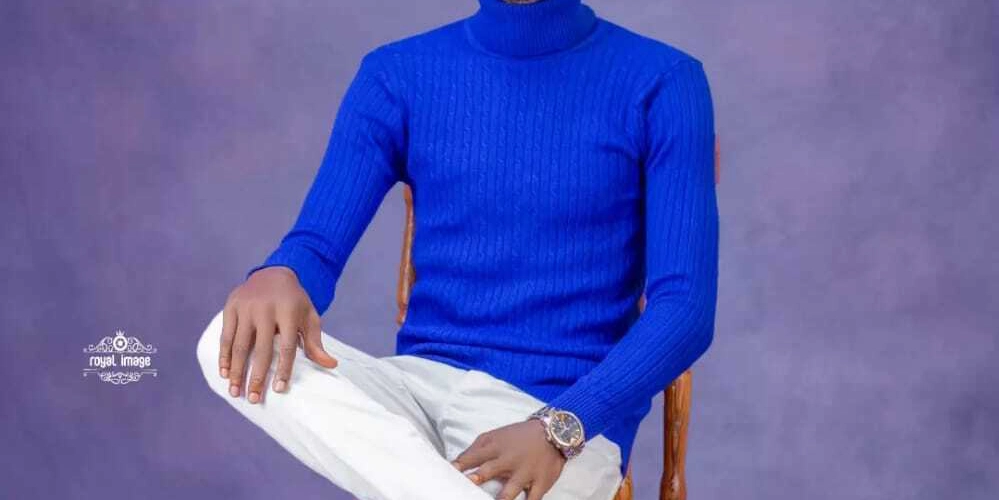

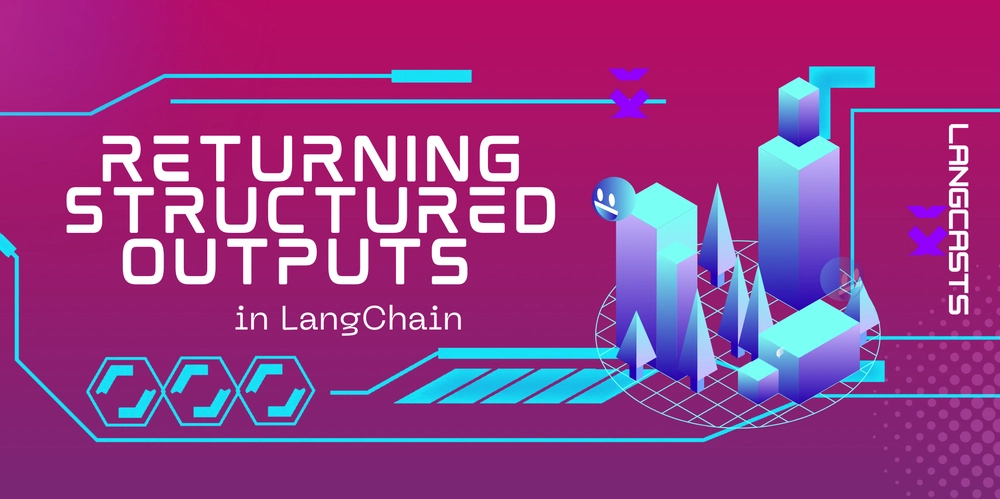



















































































![Rogue Company Elite tier list of best characters [April 2025]](https://media.pocketgamer.com/artwork/na-33136-1657102075/rogue-company-ios-android-tier-cover.jpg?#)







































































_Andreas_Prott_Alamy.jpg?width=1280&auto=webp&quality=80&disable=upscale#)





































































































![Apple Watch Series 10 Back On Sale for $299! [Lowest Price Ever]](https://www.iclarified.com/images/news/96657/96657/96657-640.jpg)
![EU Postpones Apple App Store Fines Amid Tariff Negotiations [Report]](https://www.iclarified.com/images/news/97068/97068/97068-640.jpg)
![Apple Slips to Fifth in China's Smartphone Market with 9% Decline [Report]](https://www.iclarified.com/images/news/97065/97065/97065-640.jpg)



































































































































