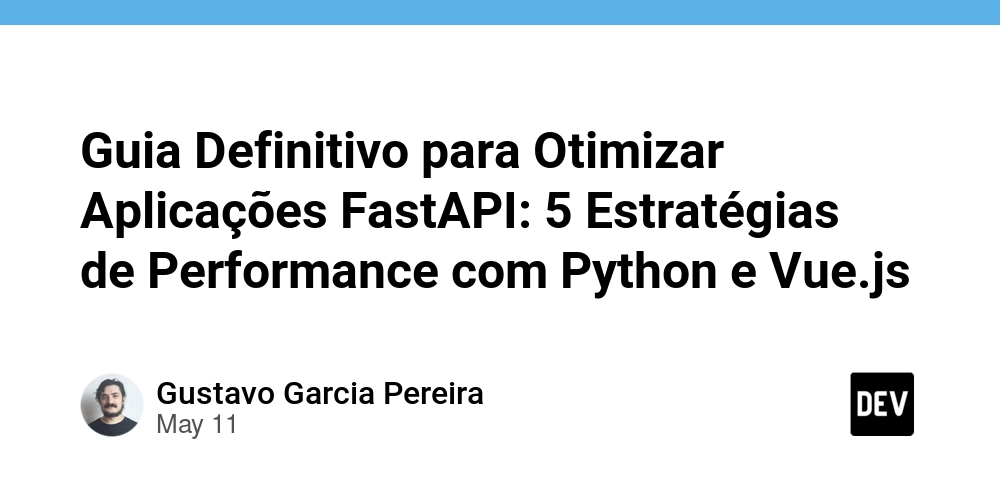StorageManager API for Managing Offline Data
The StorageManager API for Managing Offline Data: A Comprehensive Guide Introduction In the age of web applications, the demand for offline capabilities has surged, transforming the way users interact with applications across varying network conditions. The StorageManager API is an integral part of this trend, providing a standardized method for managing storage on the client side, ensuring that web apps not only serve dynamic content but also maintain performance and usability even without a constant internet connection. This article delves into the historical context, technical intricacies, usage patterns, and performance considerations surrounding the StorageManager API. We will also provide in-depth code examples, explore advanced implementation techniques, and discuss the implications of using these APIs in production applications. Historical Context The journey towards effective offline storage in browsers began with technologies such as cookies and sessions, evolving to more robust solutions such as Web Storage (localStorage and sessionStorage) and IndexedDB. Each step brought increased capacity and complexity: Cookies: Initially used for session management, with a limit of around 4KB. Web Storage: Introduced in HTML5, localStorage and sessionStorage enabled larger storage options (typically 5-10MB) with client-side key-value pairs, but lacked transactional and relational data capabilities. IndexedDB: Later introduced, IndexedDB allowed for complex data storage with a NoSQL structure, supporting larger datasets and asynchronous transactions. The StorageManager API was introduced as part of these advancements to provide developers with more control over the storage quota and the ability to understand and manage the available storage. Technical Overview What is the StorageManager API? The StorageManager API is part of the larger set of web standards meant to enhance performance on the client-side. It helps developers manage how much storage is available and the priorities of different storage mechanisms. The API consists of the following main properties and methods: navigator.storage: The entry point to the StorageManager API. estimate(): Returns an estimate of the current storage usage and the quota limit. persist(): Requests that the user agent persist the storage (i.e., prevent it from being cleared). API Structure Here's a basic structure of how one might approach using the StorageManager API: if ('storage' in navigator) { // Access StorageManager const storageManager = navigator.storage; // Estimate storage storageManager.estimate().then(estimate => { console.log(`Quota: ${estimate.quota}`); console.log(`Usage: ${estimate.usage}`); }); // Request persistence storageManager.persist().then(persistent => { if (persistent) { console.log('Storage will not be cleared by the user agent.'); } else { console.log('Storage might be cleared.'); } }); } Properties & Methods Explained storage.estimate() Returns a Promise that resolves to an Estimate object. The Estimate object contains: usage: Amount of used storage (in bytes). quota: Total amount of storage available (in bytes). storage.persist() Asynchronously requests that the storage remains available. Returns a Promise that resolves to a Boolean. If true, the storage will not be cleared. Example: Managing and Estimating Storage for a Web App Imagine a task management application that stores user activity locally. Below is an example calculation of storage use and how to request persistence. async function manageStorage() { const storageManager = navigator.storage; try { const estimate = await storageManager.estimate(); console.log(`Current Usage: ${estimate.usage} bytes`); console.log(`Quota Available: ${estimate.quota} bytes`); if (estimate.usage > estimate.quota * 0.9) { console.warn('Storage usage is high. Consider cleaning up unused data.'); } const persisted = await storageManager.persist(); if (persisted) { console.log('Storage is persistent.'); } else { console.error('Storage may be cleared.'); } } catch (error) { console.error('Error accessing StorageManager: ', error); } } This function checks the current storage usage against the quota and provides warnings if the usage is constraining. It finally requests persistent storage if possible. Edge Cases and Advanced Implementation Techniques Handling Storage Full Errors While managing storage, developers should account for potential storage full errors, especially when working with IndexedDB or localStorage. function saveData(data) { try { localStorage.setItem('task_data', JSON.stringify(data)); } catch (error) { if (error.name === 'QuotaExceededError') { console.error('Storage limit exceeded. Conside
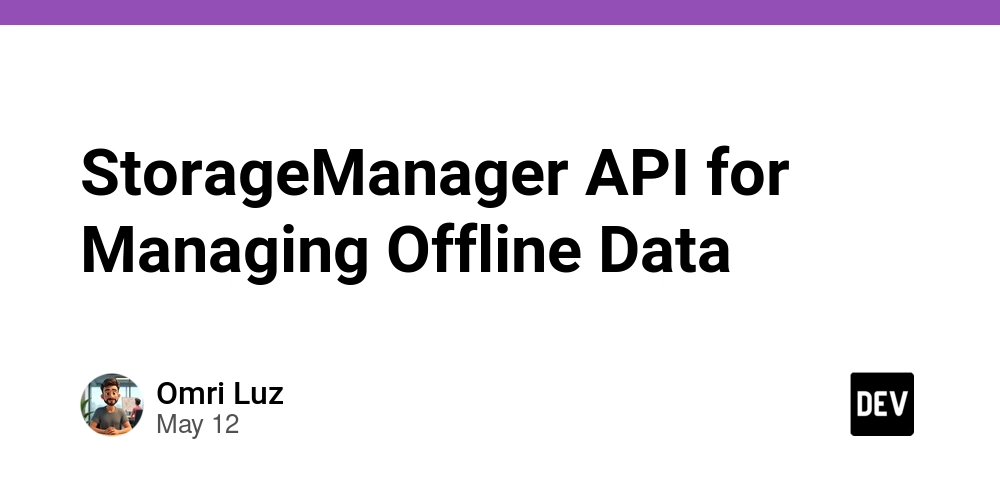
The StorageManager API for Managing Offline Data: A Comprehensive Guide
Introduction
In the age of web applications, the demand for offline capabilities has surged, transforming the way users interact with applications across varying network conditions. The StorageManager API is an integral part of this trend, providing a standardized method for managing storage on the client side, ensuring that web apps not only serve dynamic content but also maintain performance and usability even without a constant internet connection.
This article delves into the historical context, technical intricacies, usage patterns, and performance considerations surrounding the StorageManager API. We will also provide in-depth code examples, explore advanced implementation techniques, and discuss the implications of using these APIs in production applications.
Historical Context
The journey towards effective offline storage in browsers began with technologies such as cookies and sessions, evolving to more robust solutions such as Web Storage (localStorage and sessionStorage) and IndexedDB. Each step brought increased capacity and complexity:
- Cookies: Initially used for session management, with a limit of around 4KB.
- Web Storage: Introduced in HTML5, localStorage and sessionStorage enabled larger storage options (typically 5-10MB) with client-side key-value pairs, but lacked transactional and relational data capabilities.
- IndexedDB: Later introduced, IndexedDB allowed for complex data storage with a NoSQL structure, supporting larger datasets and asynchronous transactions.
The StorageManager API was introduced as part of these advancements to provide developers with more control over the storage quota and the ability to understand and manage the available storage.
Technical Overview
What is the StorageManager API?
The StorageManager API is part of the larger set of web standards meant to enhance performance on the client-side. It helps developers manage how much storage is available and the priorities of different storage mechanisms. The API consists of the following main properties and methods:
-
navigator.storage: The entry point to the StorageManager API. -
estimate(): Returns an estimate of the current storage usage and the quota limit. -
persist(): Requests that the user agent persist the storage (i.e., prevent it from being cleared).
API Structure
Here's a basic structure of how one might approach using the StorageManager API:
if ('storage' in navigator) {
// Access StorageManager
const storageManager = navigator.storage;
// Estimate storage
storageManager.estimate().then(estimate => {
console.log(`Quota: ${estimate.quota}`);
console.log(`Usage: ${estimate.usage}`);
});
// Request persistence
storageManager.persist().then(persistent => {
if (persistent) {
console.log('Storage will not be cleared by the user agent.');
} else {
console.log('Storage might be cleared.');
}
});
}
Properties & Methods Explained
-
storage.estimate()- Returns a
Promisethat resolves to anEstimateobject. - The
Estimateobject contains:-
usage: Amount of used storage (in bytes). -
quota: Total amount of storage available (in bytes).
-
- Returns a
-
storage.persist()- Asynchronously requests that the storage remains available.
- Returns a
Promisethat resolves to a Boolean. If true, the storage will not be cleared.
Example: Managing and Estimating Storage for a Web App
Imagine a task management application that stores user activity locally. Below is an example calculation of storage use and how to request persistence.
async function manageStorage() {
const storageManager = navigator.storage;
try {
const estimate = await storageManager.estimate();
console.log(`Current Usage: ${estimate.usage} bytes`);
console.log(`Quota Available: ${estimate.quota} bytes`);
if (estimate.usage > estimate.quota * 0.9) {
console.warn('Storage usage is high. Consider cleaning up unused data.');
}
const persisted = await storageManager.persist();
if (persisted) {
console.log('Storage is persistent.');
} else {
console.error('Storage may be cleared.');
}
} catch (error) {
console.error('Error accessing StorageManager: ', error);
}
}
This function checks the current storage usage against the quota and provides warnings if the usage is constraining. It finally requests persistent storage if possible.
Edge Cases and Advanced Implementation Techniques
Handling Storage Full Errors
While managing storage, developers should account for potential storage full errors, especially when working with IndexedDB or localStorage.
function saveData(data) {
try {
localStorage.setItem('task_data', JSON.stringify(data));
} catch (error) {
if (error.name === 'QuotaExceededError') {
console.error('Storage limit exceeded. Consider cleaning up.');
// Optionally, implement a cleanup or notify users.
} else {
console.error('An unknown error occurred:', error);
}
}
}
Advanced Synchronization
For applications with a heavy offline dynamic, consider syncing your data with a server when connectivity is restored. Coupling the StorageManager with the Service Worker API can create a robust offline-first strategy.
navigator.serviceWorker.addEventListener('message', event => {
if (event.data.type === 'SYNC_FINISHED') {
console.log('Data sync complete; updating UI.');
manageStorage(); // check storage after sync
}
});
Comparison with Alternative Approaches
The StorageManager API stands distinct compared to other features such as:
- Web SQL: Deprecated, with limited browser support; unable to accommodate complex queries across platforms.
- IndexedDB: Offers many features for structured data and transactions but can be complex for simple key-value storage needs.
- Cache API: Primarily for caching network requests; cannot easily be used for local data storage that needs to persist across sessions.
While the StorageManager API is not a storage solution itself, it provides essential insights and control mechanisms that enhance the use of other storage technologies.
Real-World Use Cases
- Google Docs: Uses a combination of IndexedDB and the StorageManager API to manage collaborative document editing offline.
- Todoist: Implements persistence and data management using the StorageManager API to keep user tasks synchronized across devices.
- Progressive Web Apps (PWAs): Leverage the StorageManager API to provide seamless offline capabilities, ensuring data is stored and queried efficiently when online.
Performance Considerations and Optimization Strategies
When leveraging the StorageManager API, keep in mind the following strategies:
- Minimize Storage Operations: Batch storage writes and reads to avoid performance bottlenecks.
- Compression: Use compression techniques before storing significant amounts of data to optimize space usage (e.g., gzip or lz-string).
- Periodic Cleanup: Regularly assess and clean up unused data to provide better performance.
- Asynchronous Operations: Always use asynchronous methods to avoid blocking the main thread, keeping your application responsive.
Potential Pitfalls and Debugging Techniques
-
Browser Storage Limits: Be aware that usage limits may differ between browsers. Regularly check
estimate()after significant storage transactions. - Cross-Origin Storage: Be prepared for potential cross-origin issues when dealing with cached data. Test extensively across different environments.
- Performance Bottlenecks: Use performance monitoring tools (like Lighthouse or the Chrome DevTools Performance panel) to track storage-related performance metrics.
-
Debugging Issues: When debugging storage issues, use
localStorage.clear()and console logs judiciously to identify where and when data loss occurs.
Conclusion
The StorageManager API is an essential tool for developers seeking to implement robust offline capabilities in their applications. Understanding its functionality, optimizing its use, and leveraging it alongside other web storage technologies can greatly enhance overall application performance and user satisfaction.
As web applications continue evolving, gearing your development knowledge towards efficient storage management with APIs like the StorageManager will be crucial in creating effective and user-friendly experiences.
References
- MDN Web Docs - StorageManager API
- WebPlatform - Storage API
- IndexedDB API - MDN
- Service Workers - MDN
By grasping these technical insights and using the resources provided, developers can master offline data management with the StorageManager API, paving the way for their next great web application innovations.














































































































































































![[The AI Show Episode 156]: AI Answers - Data Privacy, AI Roadmaps, Regulated Industries, Selling AI to the C-Suite & Change Management](https://www.marketingaiinstitute.com/hubfs/ep%20156%20cover.png)
![[The AI Show Episode 155]: The New Jobs AI Will Create, Amazon CEO: AI Will Cut Jobs, Your Brain on ChatGPT, Possible OpenAI-Microsoft Breakup & Veo 3 IP Issues](https://www.marketingaiinstitute.com/hubfs/ep%20155%20cover.png)





































































































































































































































































_incamerastock_Alamy.jpg?width=1280&auto=webp&quality=80&disable=upscale#)
_Brain_light_Alamy.jpg?width=1280&auto=webp&quality=80&disable=upscale#)






























































































![Senators reintroduce App Store bill to rein in ‘gatekeeper power in the app economy’ [U]](https://i0.wp.com/9to5mac.com/wp-content/uploads/sites/6/2025/06/app-store-senate.jpg?resize=1200%2C628&quality=82&strip=all&ssl=1)