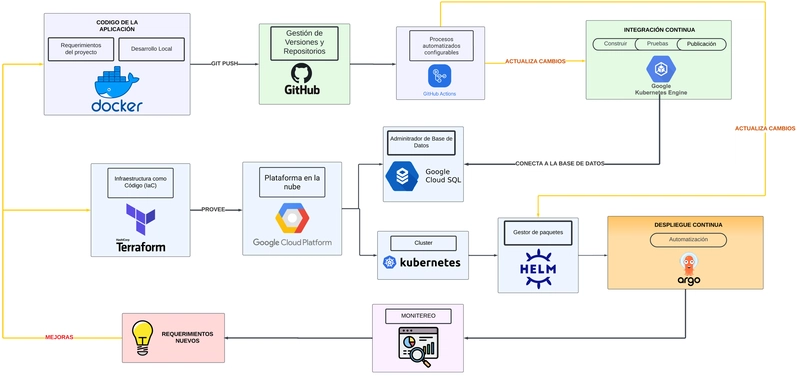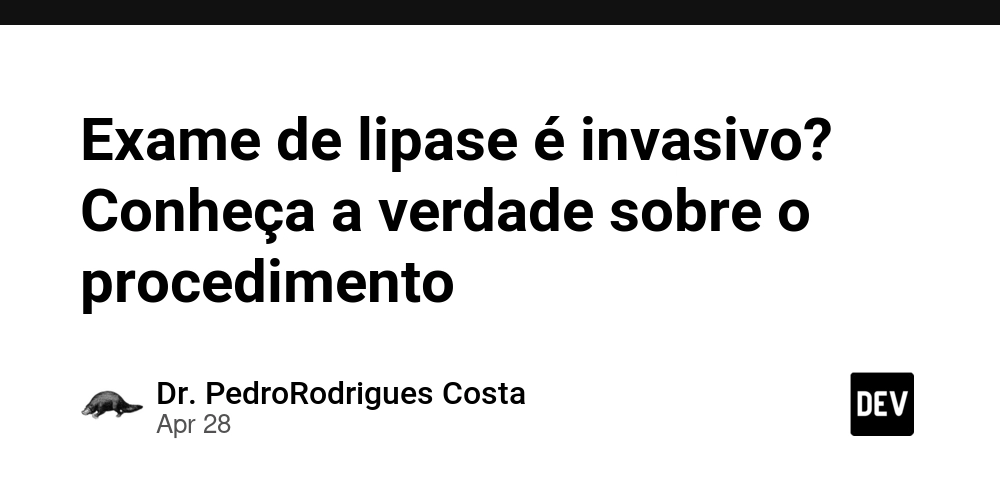Source Filmmaker for Programmers: Tips to Maximize Efficiency
Source Filmmaker (SFM) is widely known as a robust tool for game animation and cinematic production. However, programmers and developers can also leverage SFM to create automated workflows, streamline asset management, and optimize rendering processes. This article will guide you through using SFM as a programmer, with tips to maximize efficiency. Why Programmers Should Use SFM SFM offers more than just animation capabilities. For programmers, the tool becomes a playground for automation, scripting, and even integrating game assets. Understanding the potential of SFM from a coding perspective can significantly boost productivity and reduce manual workload. Benefits for Programmers: Scripted Animation: Automate repetitive animation tasks. Custom Tools: Develop plugins for specific workflow needs. Data Integration: Use scripts to incorporate game data directly into animations. Automating Workflow with Scripts One of the most significant ways to enhance efficiency in SFM is through scripting. By utilizing languages like Python and Lua, you can automate various tasks, from importing assets to compiling final animations. 1. Automating Asset Import Instead of manually importing each model and sound, use scripts to automate the process. Create a script that pulls assets from a designated folder and loads them directly into your SFM project. 2. Batch Processing with SFM Compile One of the challenges programmers face is dealing with multiple files that need to be compiled. The SFM Compile process can be streamlined using batch scripts that compile several animations in one go. This method saves time and ensures consistency across multiple projects. Creating Custom Plugins Enhancing SFM with custom plugins can significantly improve productivity. Whether it’s a tool for organizing assets or an animation generator, plugins can be developed to address specific challenges. Example: Auto-Keyframe Generator A custom script can automatically generate keyframes based on predefined movement patterns, saving hours of manual tweaking. Integrating Game Data into Animations By connecting your animation pipeline with game data, you can make your animations more dynamic and relevant. For example, pulling in player movement data from a game log file and directly animating characters in SFM based on that data. Script Example: import json def load_player_data(file_path): with open(file_path, 'r') as file: data = json.load(file) return data player_data = load_player_data("game_logs/movement.json") Rendering Optimization Efficient rendering is crucial for saving time and computing resources. You can create scripts to automate the rendering process, set resolutions, or even compile batches of scenes. Tips for SFM Compile Optimization: Use command-line arguments to set up render settings. Automate the output file naming to include project titles and dates. Schedule rendering during off-peak hours to maximize CPU usage. Troubleshooting Common Issues Programmers often encounter issues related to compilation and rendering. Here are some common problems and solutions: Problem: SFM Compile Fails with Missing Assets Solution: Check the file path configurations and ensure all asset directories are correctly mapped in the script. Problem: Batch Compilation Stops Unexpectedly Solution: Add error handling to your script to continue with the next file in case of a failure. Conclusion Using Source Filmmaker as a programmer opens up a world of possibilities for automation and efficiency. By leveraging scripts and custom plugins, you can streamline your workflow, reduce manual effort, and ensure consistent results. Embrace the coding side of SFM to maximize your productivity and creativity. FAQs Can I use Python to automate SFM tasks? Yes, Python can be used to write scripts that automate asset management, rendering, and data integration. What is SFM Compile used for? SFM Compile is used to batch process and render animations efficiently, especially when dealing with multiple projects. How can custom plugins enhance SFM for programmers? Plugins allow you to create specialized tools that automate repetitive tasks, making the animation workflow more efficient. tags: Source Filmmaker Programming


Source Filmmaker (SFM) is widely known as a robust tool for game animation and cinematic production. However, programmers and developers can also leverage SFM to create automated workflows, streamline asset management, and optimize rendering processes. This article will guide you through using SFM as a programmer, with tips to maximize efficiency.
Why Programmers Should Use SFM
SFM offers more than just animation capabilities. For programmers, the tool becomes a playground for automation, scripting, and even integrating game assets. Understanding the potential of SFM from a coding perspective can significantly boost productivity and reduce manual workload.
Benefits for Programmers:
Scripted Animation: Automate repetitive animation tasks.
Custom Tools: Develop plugins for specific workflow needs.
Data Integration: Use scripts to incorporate game data directly into animations.
Automating Workflow with Scripts
One of the most significant ways to enhance efficiency in SFM is through scripting. By utilizing languages like Python and Lua, you can automate various tasks, from importing assets to compiling final animations.
1. Automating Asset Import
Instead of manually importing each model and sound, use scripts to automate the process. Create a script that pulls assets from a designated folder and loads them directly into your SFM project.
2. Batch Processing with SFM Compile
One of the challenges programmers face is dealing with multiple files that need to be compiled. The SFM Compile process can be streamlined using batch scripts that compile several animations in one go. This method saves time and ensures consistency across multiple projects.
Creating Custom Plugins
Enhancing SFM with custom plugins can significantly improve productivity. Whether it’s a tool for organizing assets or an animation generator, plugins can be developed to address specific challenges.
Example: Auto-Keyframe Generator
A custom script can automatically generate keyframes based on predefined movement patterns, saving hours of manual tweaking.
Integrating Game Data into Animations
By connecting your animation pipeline with game data, you can make your animations more dynamic and relevant. For example, pulling in player movement data from a game log file and directly animating characters in SFM based on that data.
Script Example:
import json
def load_player_data(file_path):
with open(file_path, 'r') as file:
data = json.load(file)
return data
player_data = load_player_data("game_logs/movement.json")
Rendering Optimization
Efficient rendering is crucial for saving time and computing resources. You can create scripts to automate the rendering process, set resolutions, or even compile batches of scenes.
Tips for SFM Compile Optimization:
Use command-line arguments to set up render settings.
Automate the output file naming to include project titles and dates.
Schedule rendering during off-peak hours to maximize CPU usage.
Troubleshooting Common Issues
Programmers often encounter issues related to compilation and rendering. Here are some common problems and solutions:
Problem: SFM Compile Fails with Missing Assets
Solution: Check the file path configurations and ensure all asset directories are correctly mapped in the script.
Problem: Batch Compilation Stops Unexpectedly
Solution: Add error handling to your script to continue with the next file in case of a failure.
Conclusion
Using Source Filmmaker as a programmer opens up a world of possibilities for automation and efficiency. By leveraging scripts and custom plugins, you can streamline your workflow, reduce manual effort, and ensure consistent results. Embrace the coding side of SFM to maximize your productivity and creativity.
FAQs
Can I use Python to automate SFM tasks?
Yes, Python can be used to write scripts that automate asset management, rendering, and data integration.What is SFM Compile used for?
SFM Compile is used to batch process and render animations efficiently, especially when dealing with multiple projects.How can custom plugins enhance SFM for programmers?
Plugins allow you to create specialized tools that automate repetitive tasks, making the animation workflow more efficient.
tags:










































































































































































![[The AI Show Episode 146]: Rise of “AI-First” Companies, AI Job Disruption, GPT-4o Update Gets Rolled Back, How Big Consulting Firms Use AI, and Meta AI App](https://www.marketingaiinstitute.com/hubfs/ep%20146%20cover.png)











































































































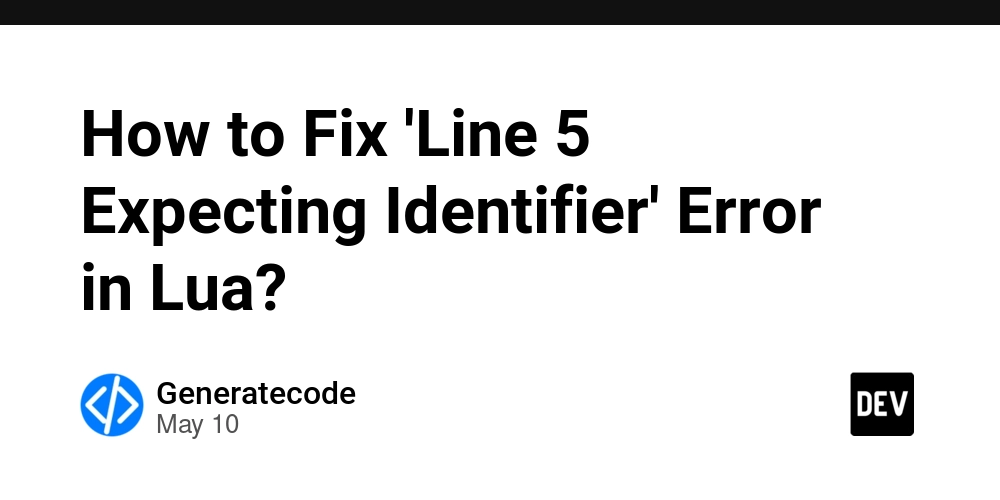

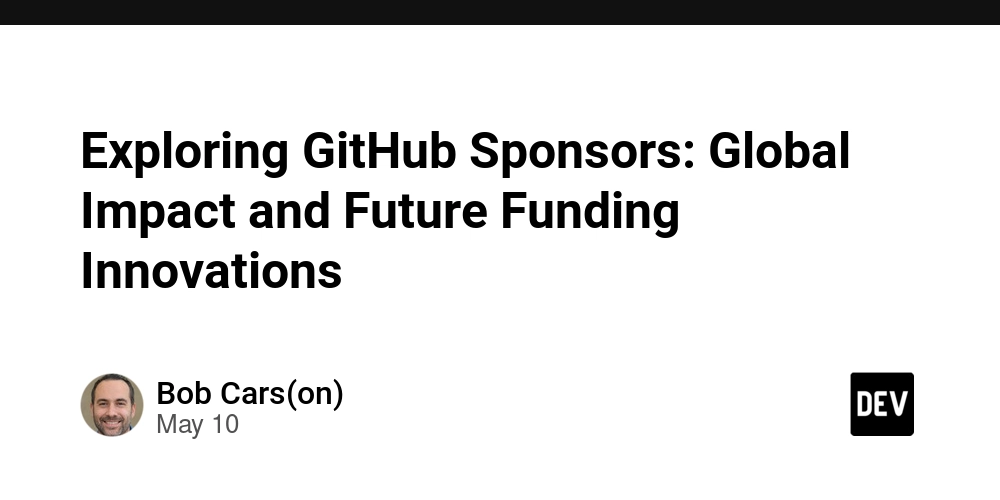













![[FREE EBOOKS] Offensive Security Using Python, Learn Computer Forensics — 2nd edition & Four More Best Selling Titles](https://www.javacodegeeks.com/wp-content/uploads/2012/12/jcg-logo.jpg)



![Ditching a Microsoft Job to Enter Startup Purgatory with Lonewolf Engineer Sam Crombie [Podcast #171]](https://cdn.hashnode.com/res/hashnode/image/upload/v1746753508177/0cd57f66-fdb0-4972-b285-1443a7db39fc.png?#)




























































.jpg?width=1920&height=1920&fit=bounds&quality=70&format=jpg&auto=webp#)



































































![[Exclusive] Infinix GT DynaVue: a Prototype that could change everything!](https://www.gizchina.com/wp-content/uploads/images/2025/05/Screen-Shot-2025-05-10-at-16.07.40-PM-copy.png)
































































































-xl.jpg)




























![New iPad 11 (A16) On Sale for Just $277.78! [Lowest Price Ever]](https://www.iclarified.com/images/news/97273/97273/97273-640.jpg)

![Apple Foldable iPhone to Feature New Display Tech, 19% Thinner Panel [Rumor]](https://www.iclarified.com/images/news/97271/97271/97271-640.jpg)