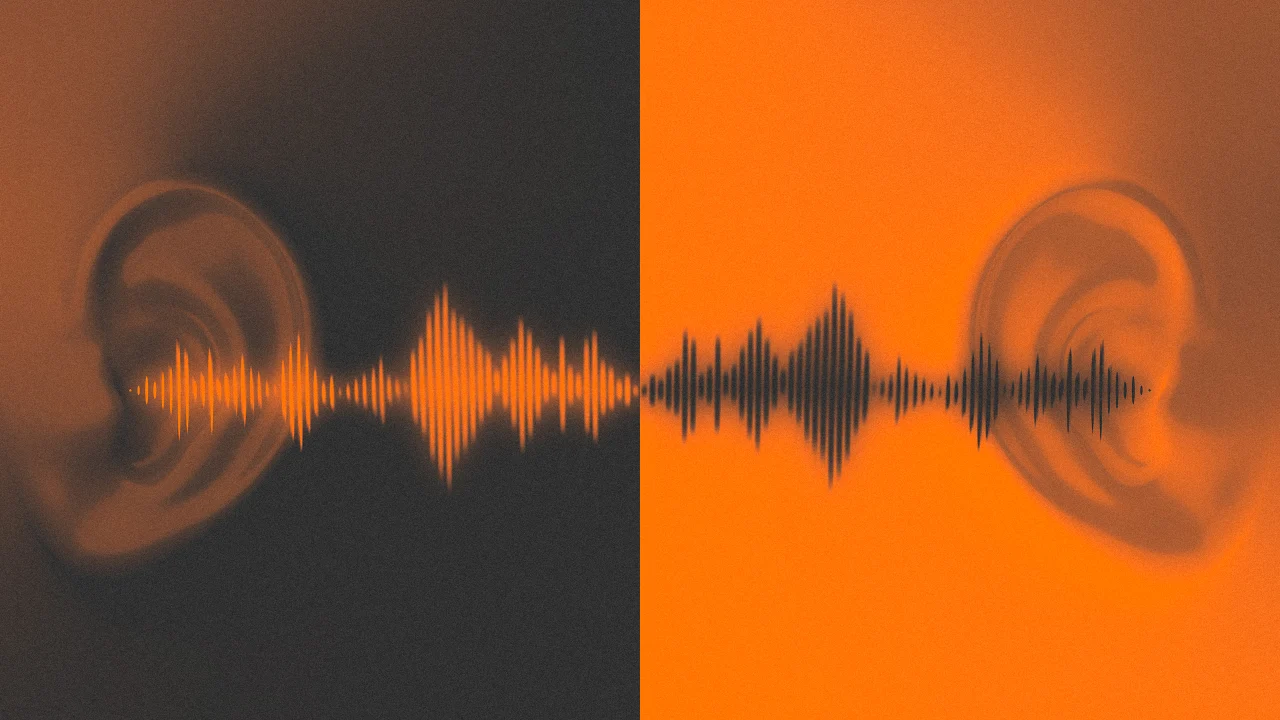Key Takeaways for Software Engineers on Git Internals
Key Takeaways for Software Engineers on Git Internals Mastering Git from the inside out—what every developer should know. Git isn’t just a version control system—it’s a content-addressable key-value store with an elegant and powerful object model. Understanding this model enables advanced usage, more efficient workflows, and better debugging. Git is a Key-Value Store Git stores everything in its .git/objects/ directory using SHA-1 hashes as keys and compressed content as values. echo "Hello Git" | git hash-object -w --stdin This command stores a blob (file content) and returns its SHA-1 hash. Core Git Object Types Git’s internal model revolves around four object types: Type Purpose blob Stores raw file content (not filename). tree Represents directory structure. commit Points to a tree and includes metadata and parent commits. tag Creates referenceable, named points in history. These objects are immutable and content-addressable, meaning Git won’t duplicate data if the same content exists. Object Graph: How Commits are Constructed Git builds history through a chain of hashes: blobs → trees → commits → (optionally tags) Blobs contain file contents. Trees organize blobs into directory structures. Commits reference trees and form a linked history. Tags point to specific commits and provide human-readable references. Git Tracks Content, Not Files Blobs do not store filenames. Tree objects define filenames and directory structures. This separation allows Git to efficiently detect renames and changes. Immutability and Integrity Git’s architecture ensures: Immutability: Once written, objects never change. Integrity: SHA-1 guarantees consistency; any change alters the hash. Deduplication: Identical content is stored only once. Powerful Plumbing Commands Git offers low-level tools to inspect its internals: Command Purpose git hash-object Hashes content and optionally stores it. git cat-file Reads and decodes Git objects. git write-tree Serializes the index into a tree. git rev-parse Resolves object references. git ls-tree Views a tree object’s contents. These commands give you direct access to Git’s internal database. Shortened Hashes Git allows abbreviated SHA-1 hashes, as long as they remain unique within the repository. git cat-file -p 557db03 Use them to quickly inspect or reference objects without typing full 40-character hashes. Why Understanding Internals Matters Debugging: Trace corruption or lost content using low-level tools. Optimization: Learn how Git stores and reuses data. Customization: Automate processes with plumbing commands. Trust: Know why Git ensures your content is secure and versioned immutably. Final Recap Git is a key-value store backed by SHA-1 hashes. Objects are stored as immutable compressed blobs. Filenames and file content are stored separately (trees vs. blobs). Commit history is a linked chain of SHA-1 objects, forming an immutable timeline. Understanding Git internals unlocks advanced workflows, better debugging, and deeper control. Follow for more Git mastery, software engineering tips, and deep technical insights.

Key Takeaways for Software Engineers on Git Internals
Mastering Git from the inside out—what every developer should know.
Git isn’t just a version control system—it’s a content-addressable key-value store with an elegant and powerful object model. Understanding this model enables advanced usage, more efficient workflows, and better debugging.
Git is a Key-Value Store
Git stores everything in its .git/objects/ directory using SHA-1 hashes as keys and compressed content as values.
echo "Hello Git" | git hash-object -w --stdin
This command stores a blob (file content) and returns its SHA-1 hash.
Core Git Object Types
Git’s internal model revolves around four object types:
| Type | Purpose |
|---|---|
blob |
Stores raw file content (not filename). |
tree |
Represents directory structure. |
commit |
Points to a tree and includes metadata and parent commits. |
tag |
Creates referenceable, named points in history. |
These objects are immutable and content-addressable, meaning Git won’t duplicate data if the same content exists.
Object Graph: How Commits are Constructed
Git builds history through a chain of hashes:
blobs → trees → commits → (optionally tags)
- Blobs contain file contents.
- Trees organize blobs into directory structures.
- Commits reference trees and form a linked history.
- Tags point to specific commits and provide human-readable references.
Git Tracks Content, Not Files
- Blobs do not store filenames.
- Tree objects define filenames and directory structures.
- This separation allows Git to efficiently detect renames and changes.
Immutability and Integrity
Git’s architecture ensures:
- Immutability: Once written, objects never change.
- Integrity: SHA-1 guarantees consistency; any change alters the hash.
- Deduplication: Identical content is stored only once.
Powerful Plumbing Commands
Git offers low-level tools to inspect its internals:
| Command | Purpose |
|---|---|
git hash-object |
Hashes content and optionally stores it. |
git cat-file |
Reads and decodes Git objects. |
git write-tree |
Serializes the index into a tree. |
git rev-parse |
Resolves object references. |
git ls-tree |
Views a tree object’s contents. |
These commands give you direct access to Git’s internal database.
Shortened Hashes
Git allows abbreviated SHA-1 hashes, as long as they remain unique within the repository.
git cat-file -p 557db03
Use them to quickly inspect or reference objects without typing full 40-character hashes.
Why Understanding Internals Matters
- Debugging: Trace corruption or lost content using low-level tools.
- Optimization: Learn how Git stores and reuses data.
- Customization: Automate processes with plumbing commands.
- Trust: Know why Git ensures your content is secure and versioned immutably.
Final Recap
- Git is a key-value store backed by SHA-1 hashes.
- Objects are stored as immutable compressed blobs.
- Filenames and file content are stored separately (trees vs. blobs).
- Commit history is a linked chain of SHA-1 objects, forming an immutable timeline.
- Understanding Git internals unlocks advanced workflows, better debugging, and deeper control.
Follow for more Git mastery, software engineering tips, and deep technical insights.











































































































































































![[The AI Show Episode 146]: Rise of “AI-First” Companies, AI Job Disruption, GPT-4o Update Gets Rolled Back, How Big Consulting Firms Use AI, and Meta AI App](https://www.marketingaiinstitute.com/hubfs/ep%20146%20cover.png)











































































































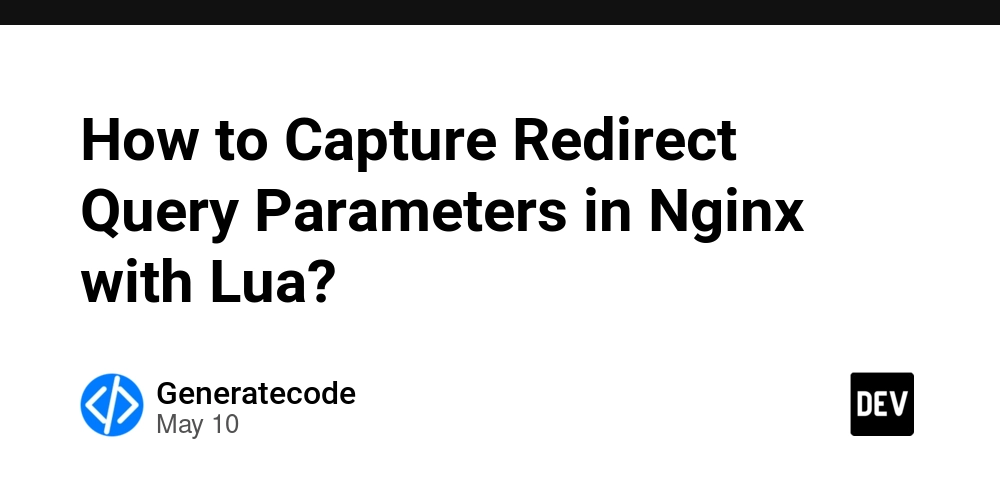

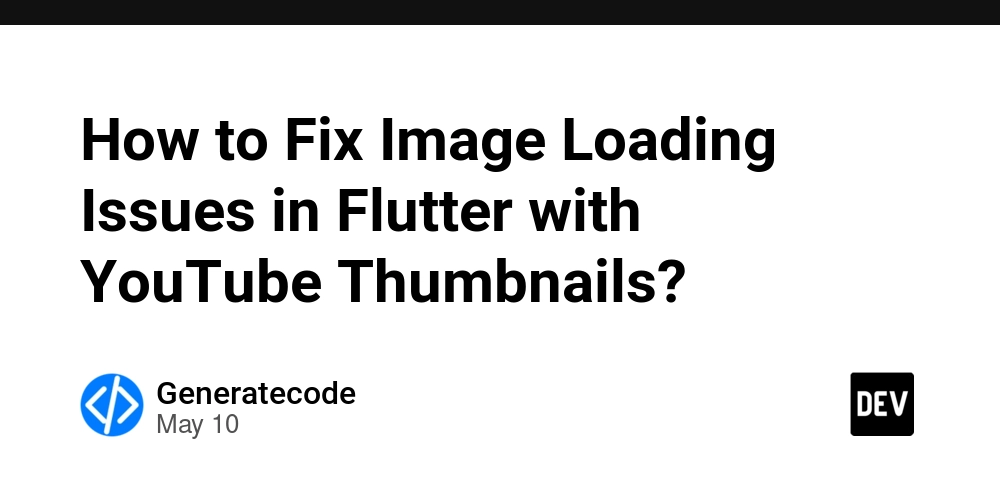
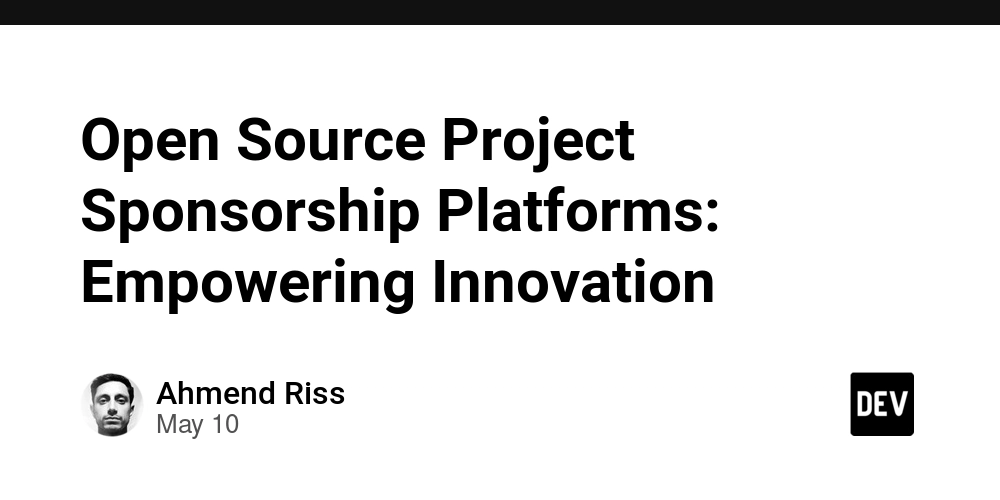
















![Ditching a Microsoft Job to Enter Startup Hell with Lonewolf Engineer Sam Crombie [Podcast #171]](https://cdn.hashnode.com/res/hashnode/image/upload/v1746753508177/0cd57f66-fdb0-4972-b285-1443a7db39fc.png?#)



























































.jpg?width=1920&height=1920&fit=bounds&quality=70&format=jpg&auto=webp#)




















































-Nintendo-Switch-2-Hands-On-Preview-Mario-Kart-World-Impressions-&-More!-00-10-30.png?width=1920&height=1920&fit=bounds&quality=70&format=jpg&auto=webp#)
















































































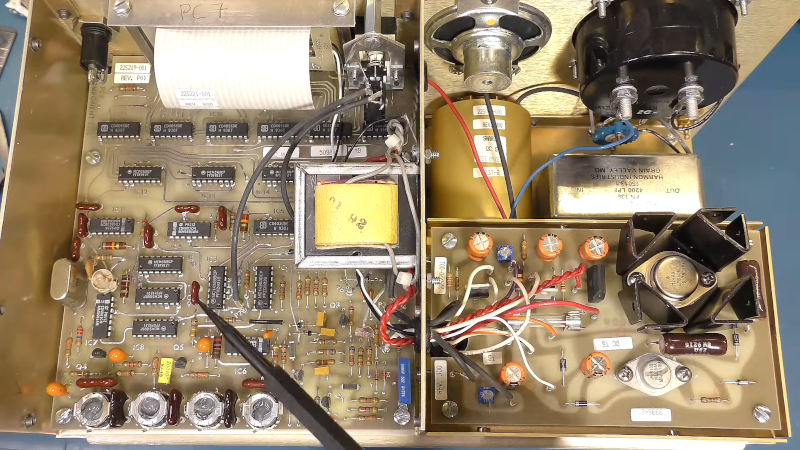
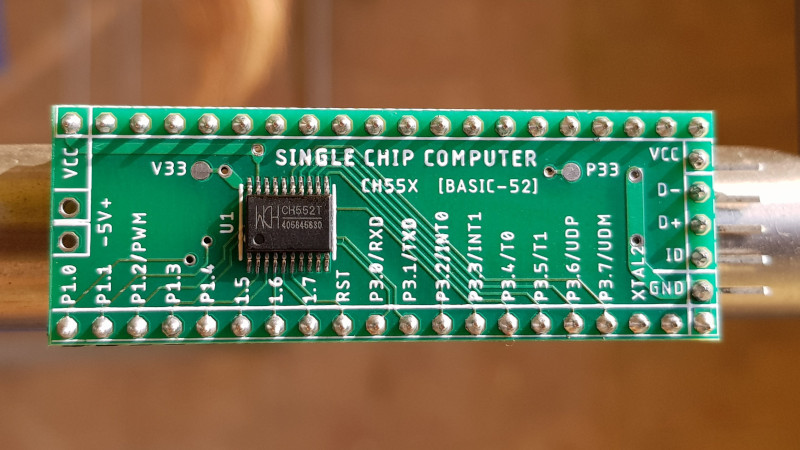
























-xl.jpg)





























![New iPad 11 (A16) On Sale for Just $277.78! [Lowest Price Ever]](https://www.iclarified.com/images/news/97273/97273/97273-640.jpg)

![Apple Foldable iPhone to Feature New Display Tech, 19% Thinner Panel [Rumor]](https://www.iclarified.com/images/news/97271/97271/97271-640.jpg)




































































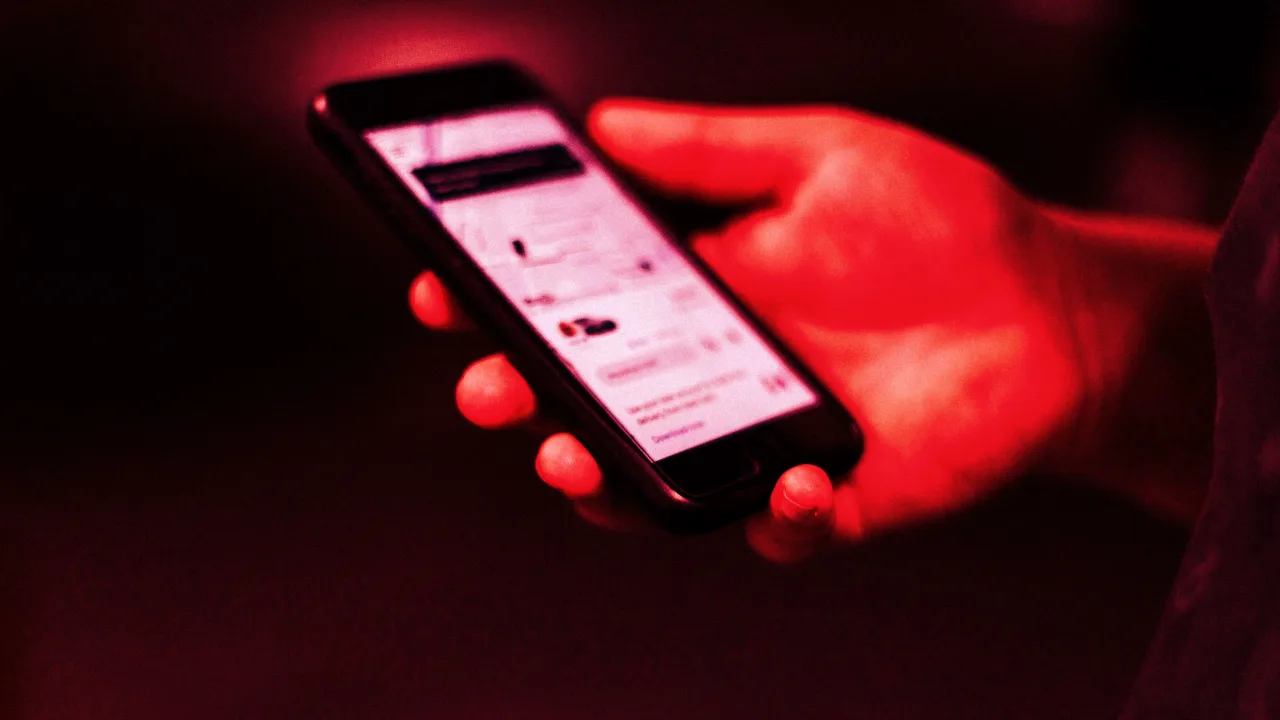


![[Weekly funding roundup May 3-9] VC inflow into Indian startups touches new high](https://images.yourstory.com/cs/2/220356402d6d11e9aa979329348d4c3e/WeeklyFundingRoundupNewLogo1-1739546168054.jpg)