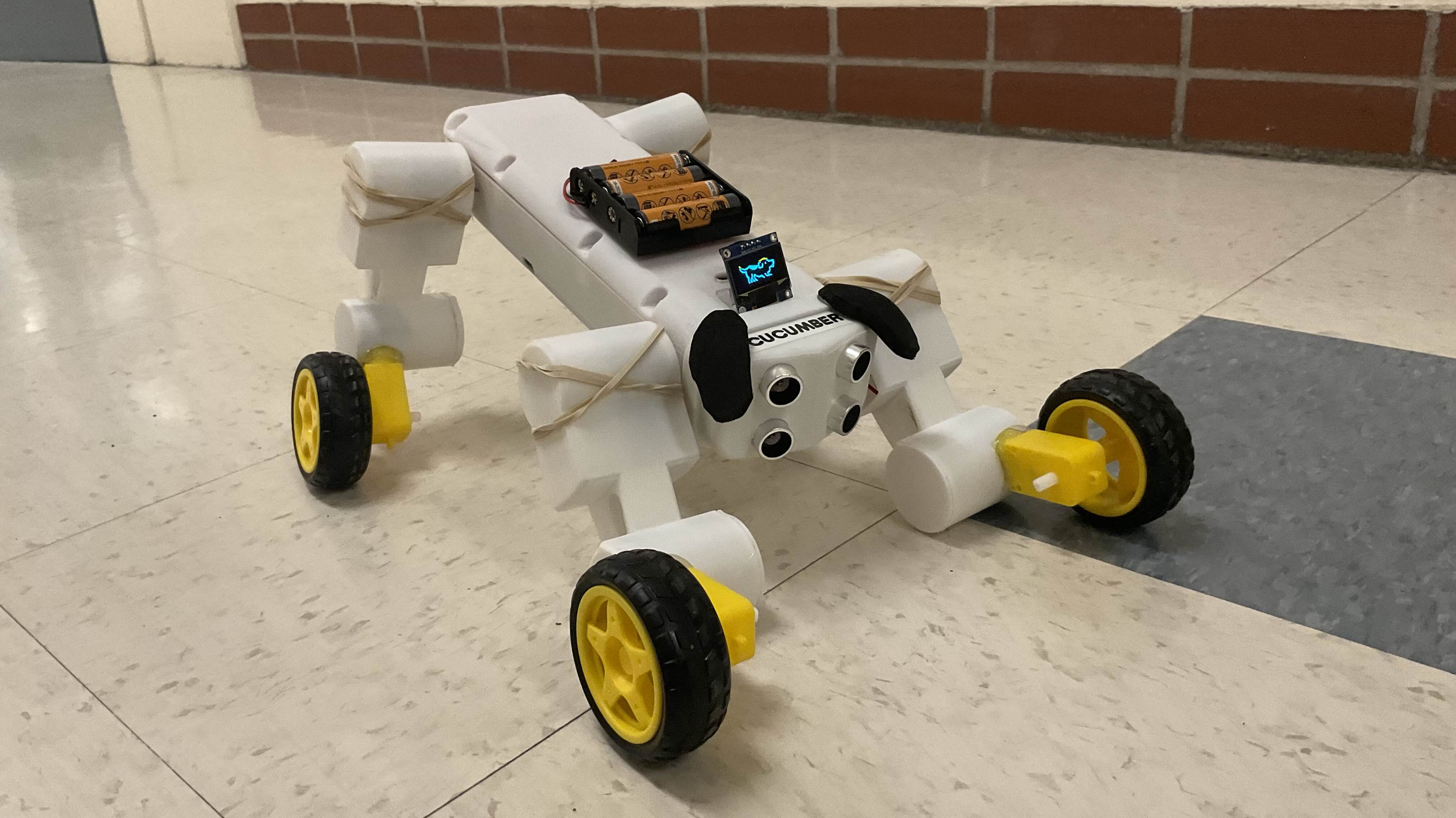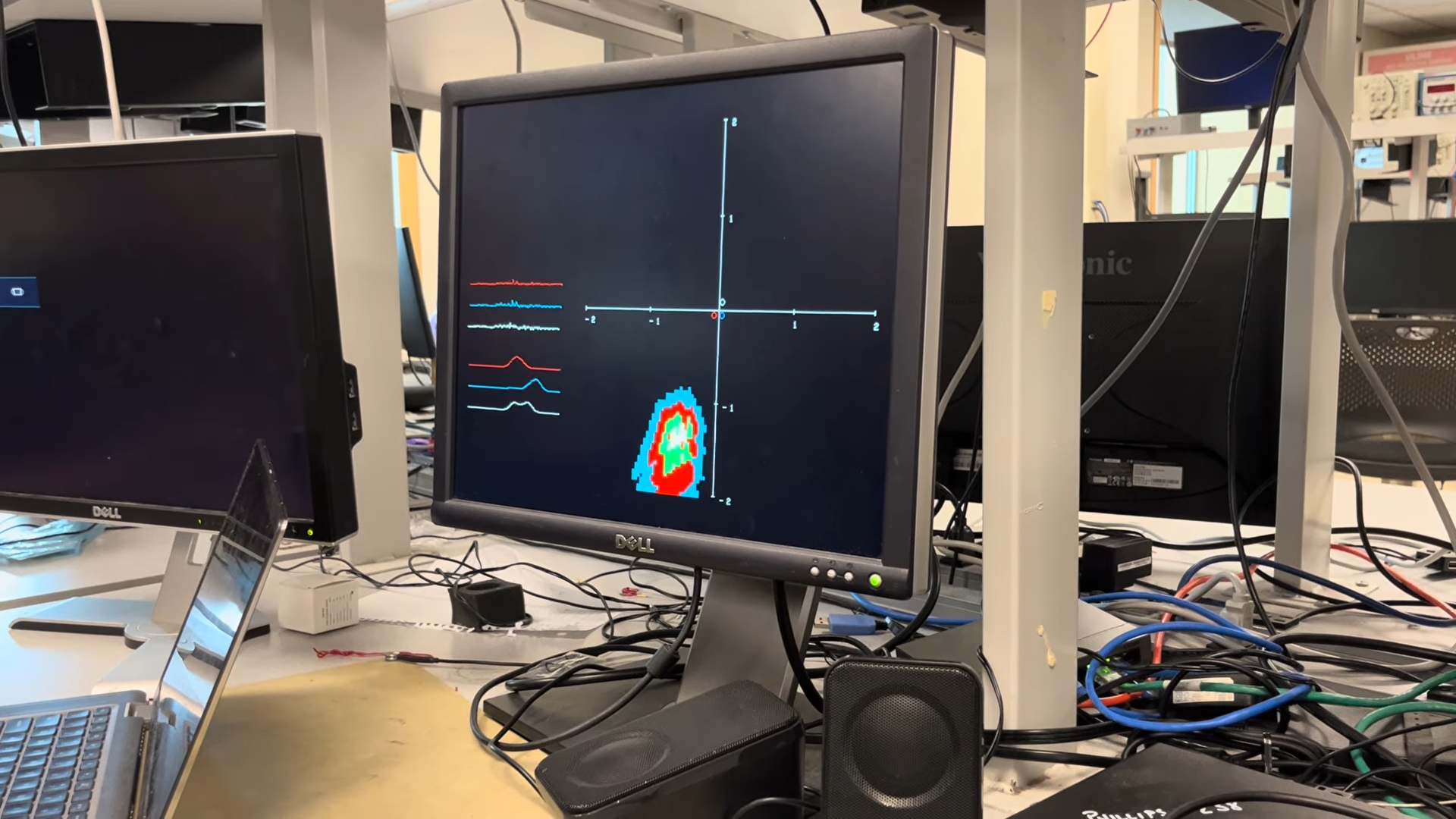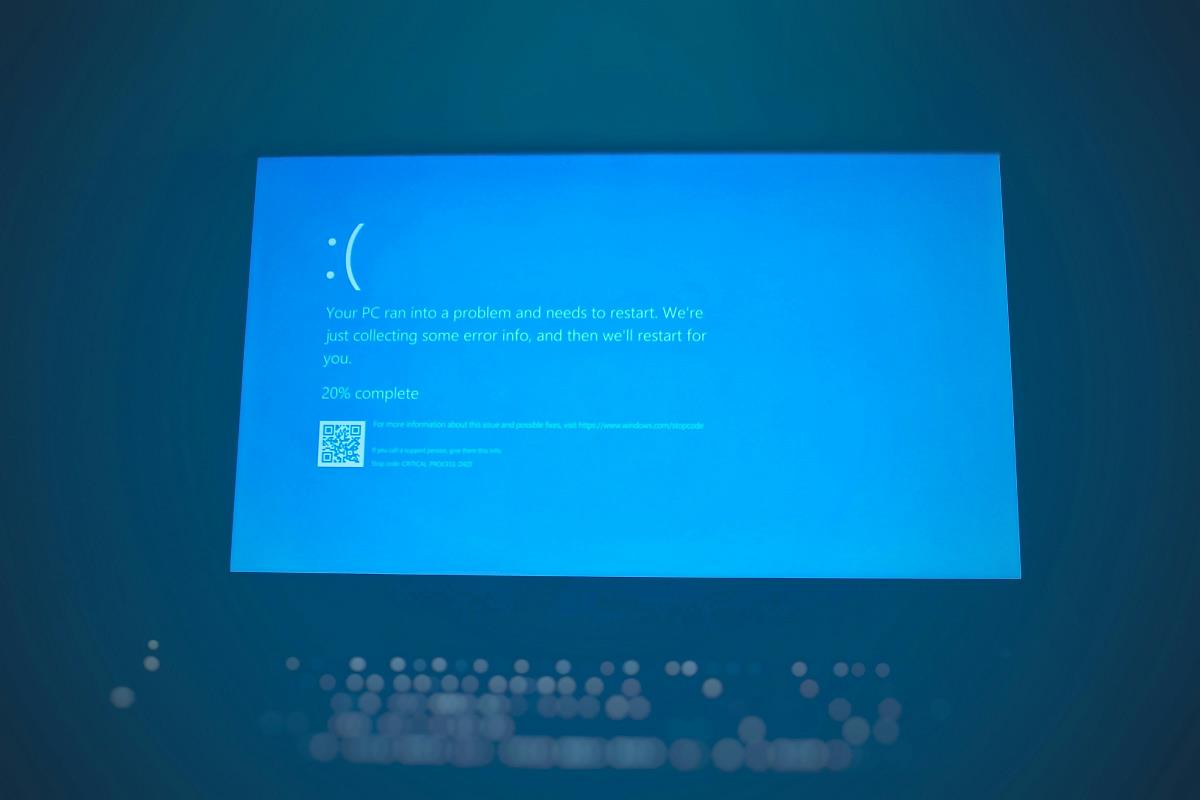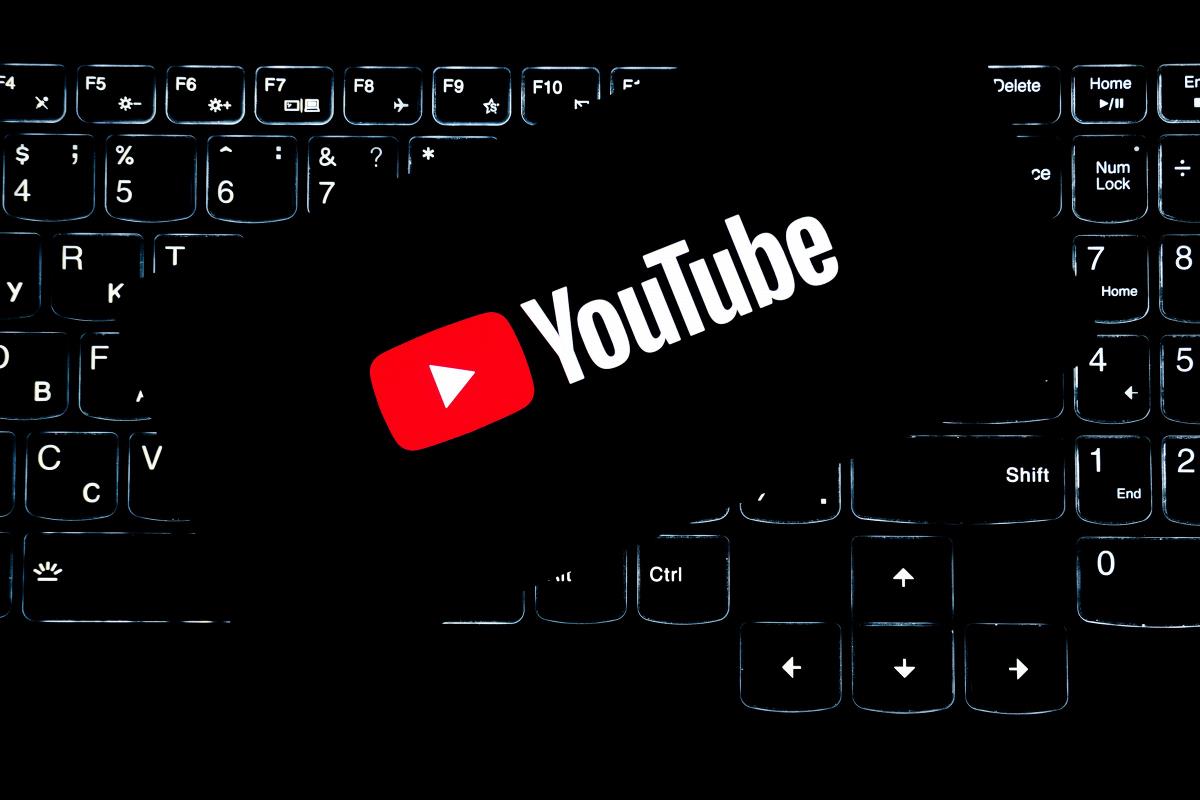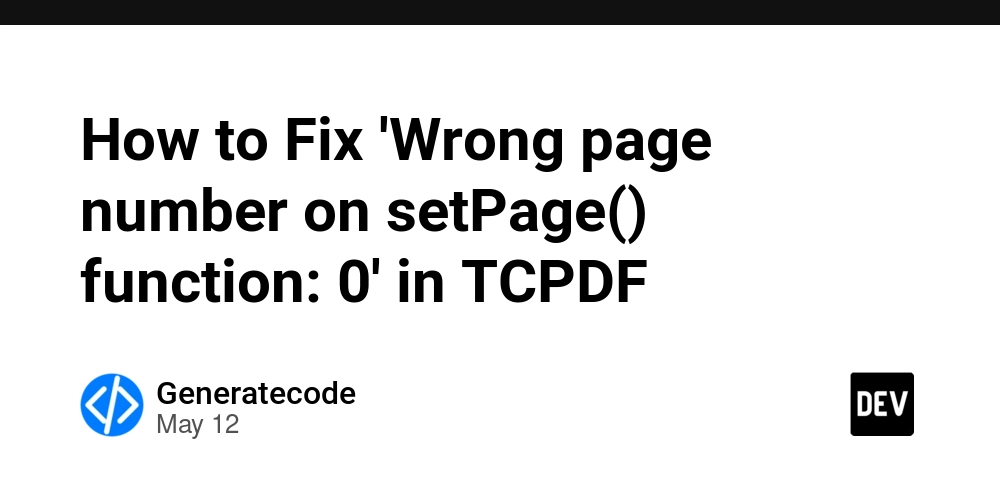How to Retrieve Required Properties from a TypeScript Interface
Introduction In TypeScript, managing the complexities of interfaces can sometimes be challenging, especially when it comes to distinguishing between required and optional properties. This article will explore how to retrieve all required properties of a TypeScript interface or an object. We will utilize utility types and mapped types to achieve this objective effectively. Understanding Required vs Optional Properties Before diving into the solution, it’s essential to comprehend what required and optional properties are in TypeScript. Required properties: These are properties that must be provided when creating an object that adheres to a given interface. In TypeScript, these properties do not have a ? suffix. Optional properties: These are properties that may or may not be provided. In TypeScript, these properties are noted with a ? suffix. For example: interface User { id: number; name: string; email?: string; } In the User interface above, id and name are required properties, while email is optional. Getting All Required Properties from an Interface TypeScript doesn't have a built-in method to directly extract required properties from an interface, but we can accomplish this using mapped types and the Required utility type. Here’s how you can get those required properties step-by-step. Step 1: Create an Extract Required Type We can use a mapped type to extract only the required keys from an interface. Below is a utility type that filters the required properties from a generic type T: type RequiredProps = { [K in keyof T]-?: undefined extends T[K] ? never : K; }[keyof T]; This code works by creating a mapped type over the keys of T and checks if each property is optional. If it is not, it retains the property name, and if it is, it maps it to never. Ultimately, we end up with a union of the required property names. Step 2: Create an Interface to Test Now let’s see this in action by creating an interface: type User = { id: number; name: string; email?: string; }; Step 3: Using the RequiredProps Utility Type Now that we have defined our utility type RequiredProps, we can use it to get all required properties of the User interface: type UserRequiredProps = RequiredProps; // Result: "id" | "name" To illustrate this in a simple example: type User = { id: number; name: string; email?: string; }; type RequiredProps = { [K in keyof T]-?: undefined extends T[K] ? never : K; }[keyof T]; type UserRequiredProps = RequiredProps; const displayRequiredProps = (props: UserRequiredProps[]) => { props.forEach(prop => console.log(prop)); }; displayRequiredProps(['id', 'name']); // Outputs: id, name In this example, UserRequiredProps resolves to a union type consisting of the properties "id" | "name". Example: Working with Objects Let’s apply our understanding to an actual object in TypeScript. For instance, if you have an object of type User, you can log the required property names: const user: User = { id: 1, name: 'John Doe', // email is optional }; const requiredKeys: UserRequiredProps[] = ['id', 'name']; const logRequiredProperties = (userObj: User) => { requiredKeys.forEach(key => { console.log(`${key}: ${userObj[key]}`); }); }; logRequiredProperties(user); // Outputs: id: 1, name: John Doe In this function, we use our previously defined requiredKeys to log the required properties of the user object. Frequently Asked Questions (FAQ) Can I use this method for nested interfaces? Yes, but you’ll need a recursive approach to retrieve required properties from nested structures. The simple example above only covers flat interfaces. What happens if an interface has no required properties? If there are no required properties, the RequiredProps utility type will resolve to never, meaning that no properties are required by that interface. Are there performance concerns with this approach? The method shown here is compile-time based, so there are no runtime performance issues. Using TypeScript utilities does not affect the performance of the generated JavaScript code. Conclusion In this article, we learned how to retrieve required properties from a TypeScript interface or an object effectively using mapped types and utility types. With these techniques, managing TypeScript interfaces becomes easier and more efficient, ensuring that we can enforce strict contracts in our code while maintaining clarity. If you have any further questions or need additional examples, feel free to ask!
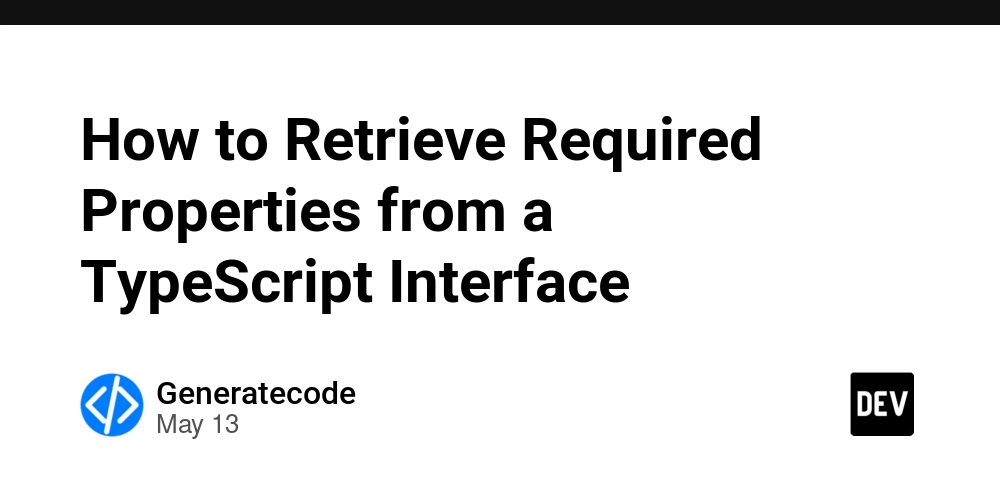
Introduction
In TypeScript, managing the complexities of interfaces can sometimes be challenging, especially when it comes to distinguishing between required and optional properties. This article will explore how to retrieve all required properties of a TypeScript interface or an object. We will utilize utility types and mapped types to achieve this objective effectively.
Understanding Required vs Optional Properties
Before diving into the solution, it’s essential to comprehend what required and optional properties are in TypeScript.
-
Required properties: These are properties that must be provided when creating an object that adheres to a given interface. In TypeScript, these properties do not have a
?suffix. -
Optional properties: These are properties that may or may not be provided. In TypeScript, these properties are noted with a
?suffix.
For example:
interface User {
id: number;
name: string;
email?: string;
}
In the User interface above, id and name are required properties, while email is optional.
Getting All Required Properties from an Interface
TypeScript doesn't have a built-in method to directly extract required properties from an interface, but we can accomplish this using mapped types and the Required utility type. Here’s how you can get those required properties step-by-step.
Step 1: Create an Extract Required Type
We can use a mapped type to extract only the required keys from an interface. Below is a utility type that filters the required properties from a generic type T:
type RequiredProps = {
[K in keyof T]-?: undefined extends T[K] ? never : K;
}[keyof T];
This code works by creating a mapped type over the keys of T and checks if each property is optional. If it is not, it retains the property name, and if it is, it maps it to never. Ultimately, we end up with a union of the required property names.
Step 2: Create an Interface to Test
Now let’s see this in action by creating an interface:
type User = {
id: number;
name: string;
email?: string;
};
Step 3: Using the RequiredProps Utility Type
Now that we have defined our utility type RequiredProps, we can use it to get all required properties of the User interface:
type UserRequiredProps = RequiredProps; // Result: "id" | "name"
To illustrate this in a simple example:
type User = {
id: number;
name: string;
email?: string;
};
type RequiredProps = {
[K in keyof T]-?: undefined extends T[K] ? never : K;
}[keyof T];
type UserRequiredProps = RequiredProps;
const displayRequiredProps = (props: UserRequiredProps[]) => {
props.forEach(prop => console.log(prop));
};
displayRequiredProps(['id', 'name']); // Outputs: id, name
In this example, UserRequiredProps resolves to a union type consisting of the properties "id" | "name".
Example: Working with Objects
Let’s apply our understanding to an actual object in TypeScript. For instance, if you have an object of type User, you can log the required property names:
const user: User = {
id: 1,
name: 'John Doe',
// email is optional
};
const requiredKeys: UserRequiredProps[] = ['id', 'name'];
const logRequiredProperties = (userObj: User) => {
requiredKeys.forEach(key => {
console.log(`${key}: ${userObj[key]}`);
});
};
logRequiredProperties(user); // Outputs: id: 1, name: John Doe
In this function, we use our previously defined requiredKeys to log the required properties of the user object.
Frequently Asked Questions (FAQ)
Can I use this method for nested interfaces?
Yes, but you’ll need a recursive approach to retrieve required properties from nested structures. The simple example above only covers flat interfaces.
What happens if an interface has no required properties?
If there are no required properties, the RequiredProps utility type will resolve to never, meaning that no properties are required by that interface.
Are there performance concerns with this approach?
The method shown here is compile-time based, so there are no runtime performance issues. Using TypeScript utilities does not affect the performance of the generated JavaScript code.
Conclusion
In this article, we learned how to retrieve required properties from a TypeScript interface or an object effectively using mapped types and utility types. With these techniques, managing TypeScript interfaces becomes easier and more efficient, ensuring that we can enforce strict contracts in our code while maintaining clarity. If you have any further questions or need additional examples, feel free to ask!




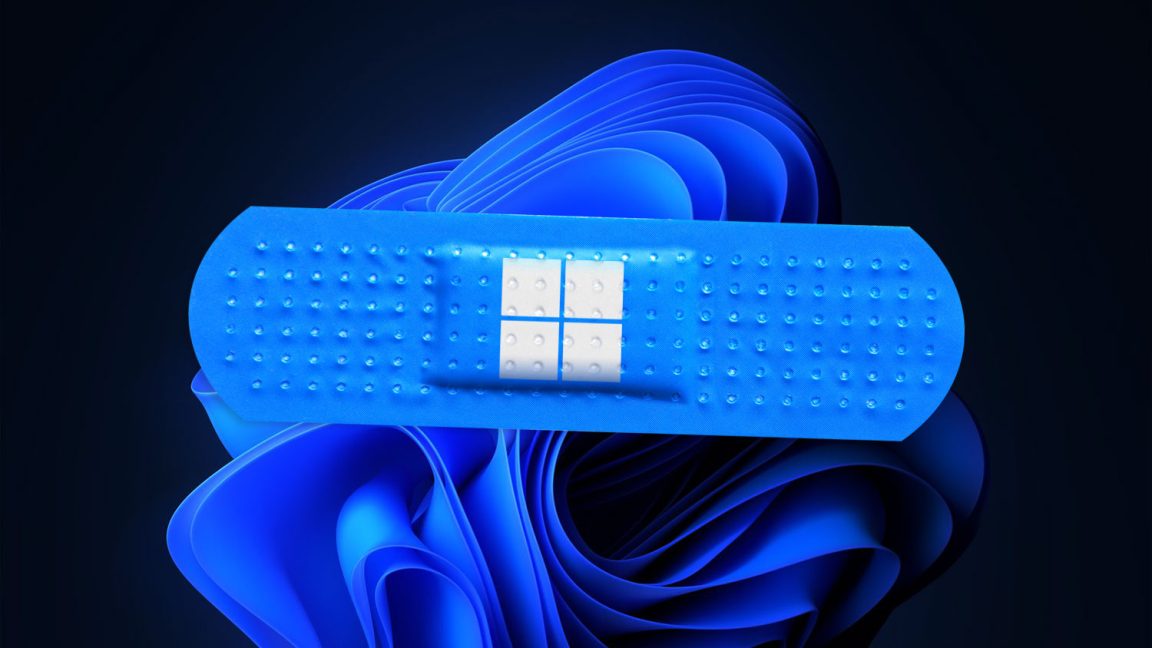

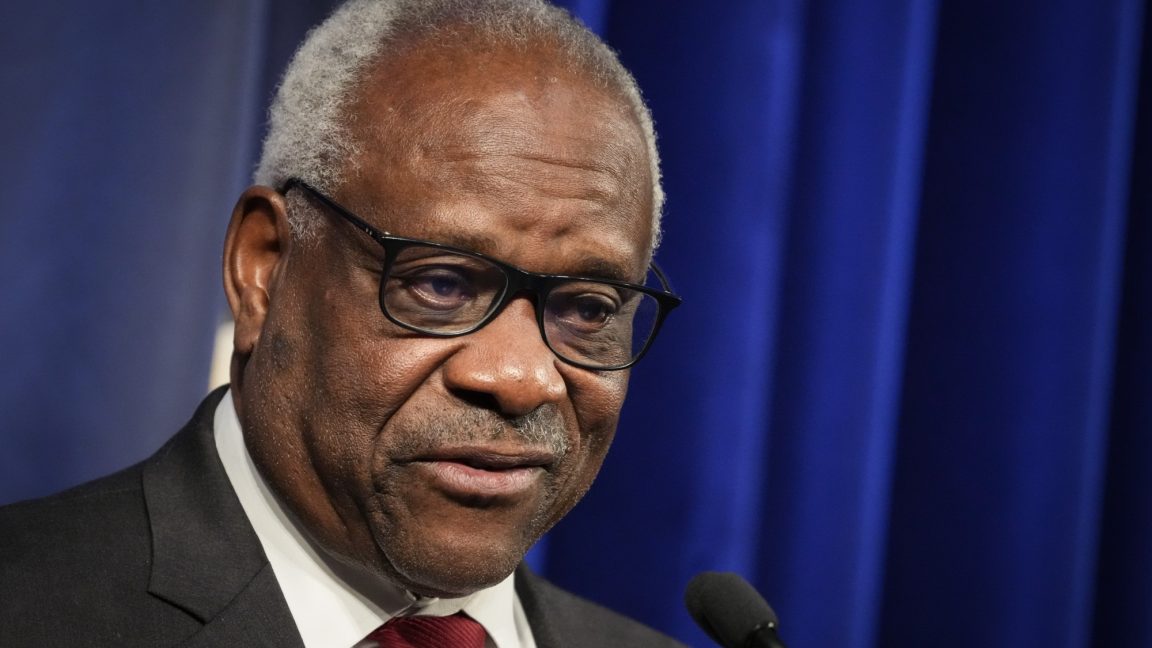























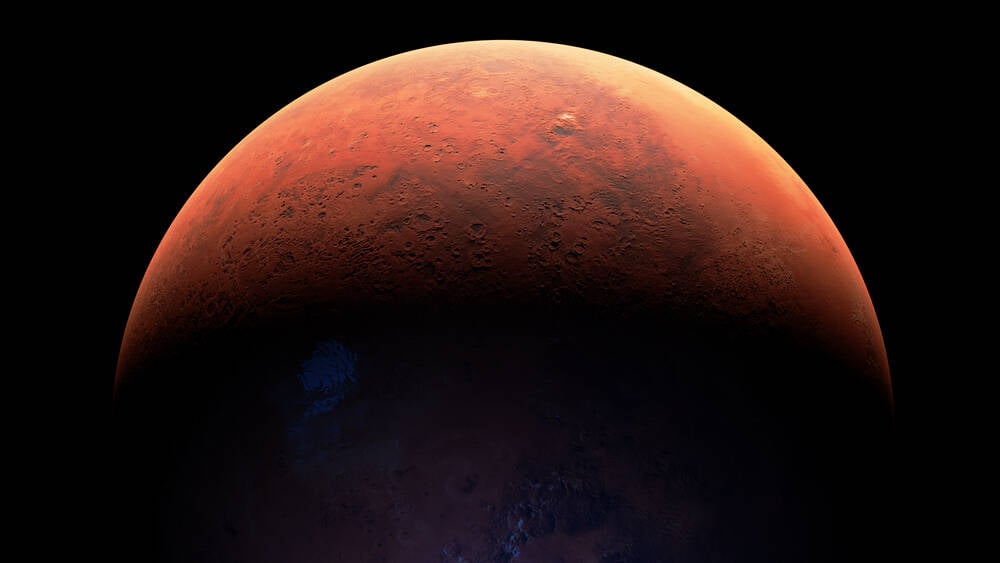










































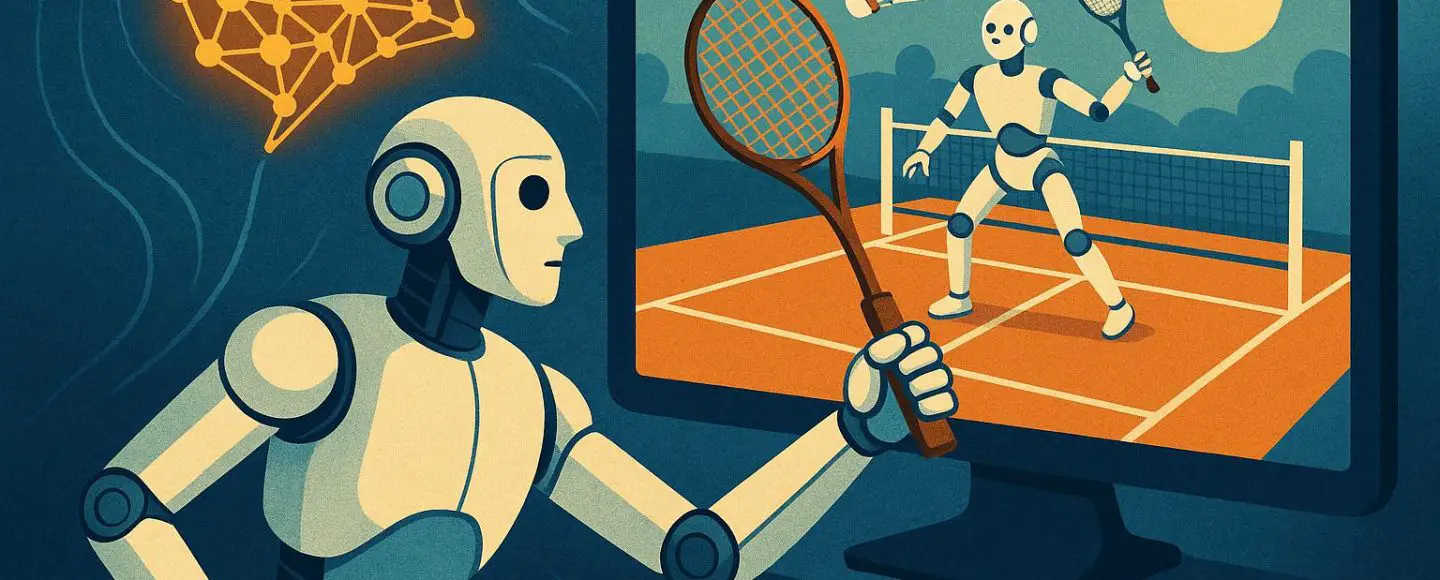
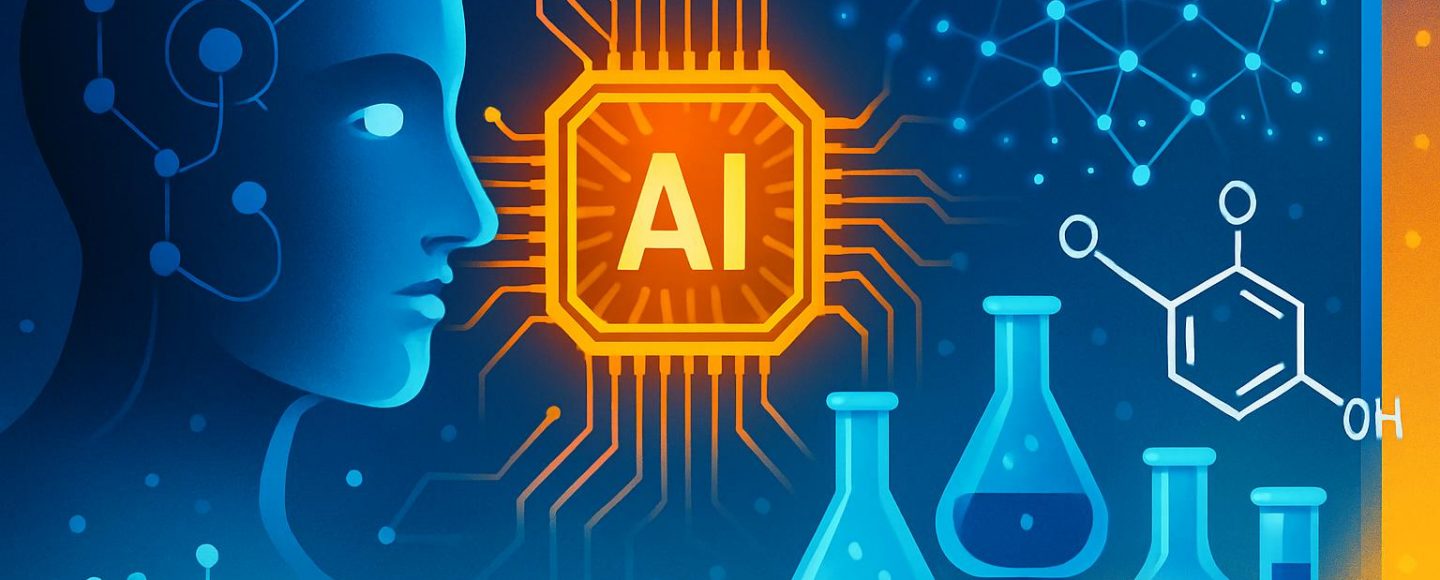










































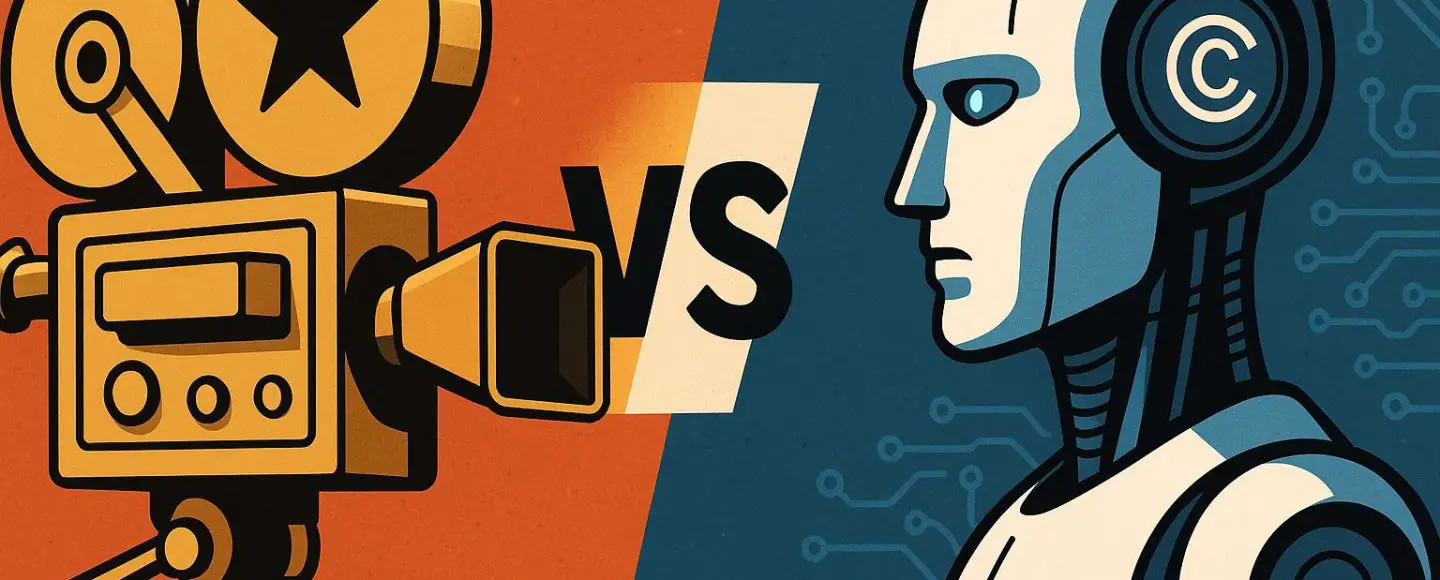




















































![[The AI Show Episode 156]: AI Answers - Data Privacy, AI Roadmaps, Regulated Industries, Selling AI to the C-Suite & Change Management](https://www.marketingaiinstitute.com/hubfs/ep%20156%20cover.png)
![[The AI Show Episode 155]: The New Jobs AI Will Create, Amazon CEO: AI Will Cut Jobs, Your Brain on ChatGPT, Possible OpenAI-Microsoft Breakup & Veo 3 IP Issues](https://www.marketingaiinstitute.com/hubfs/ep%20155%20cover.png)




























































































































































































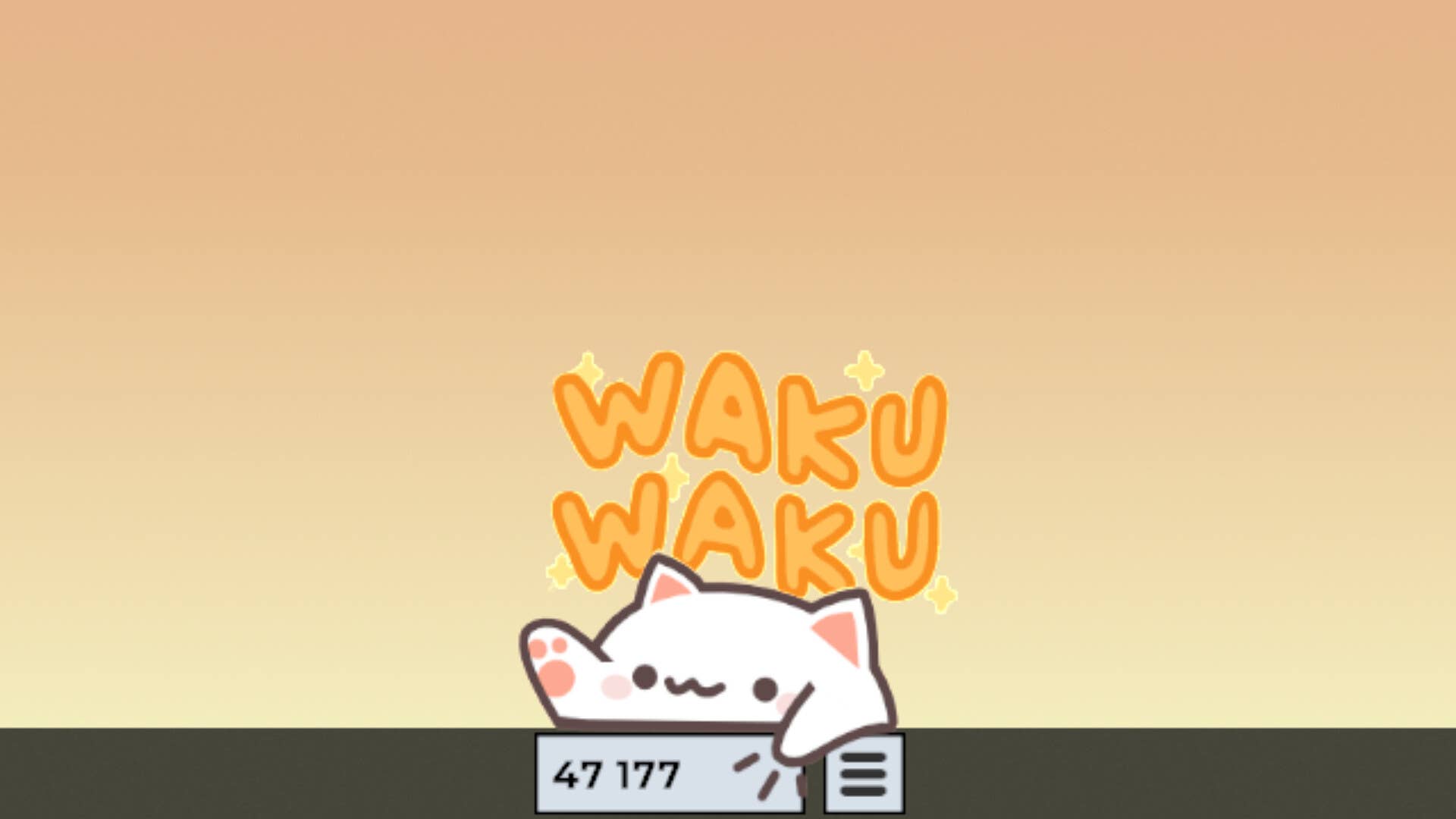
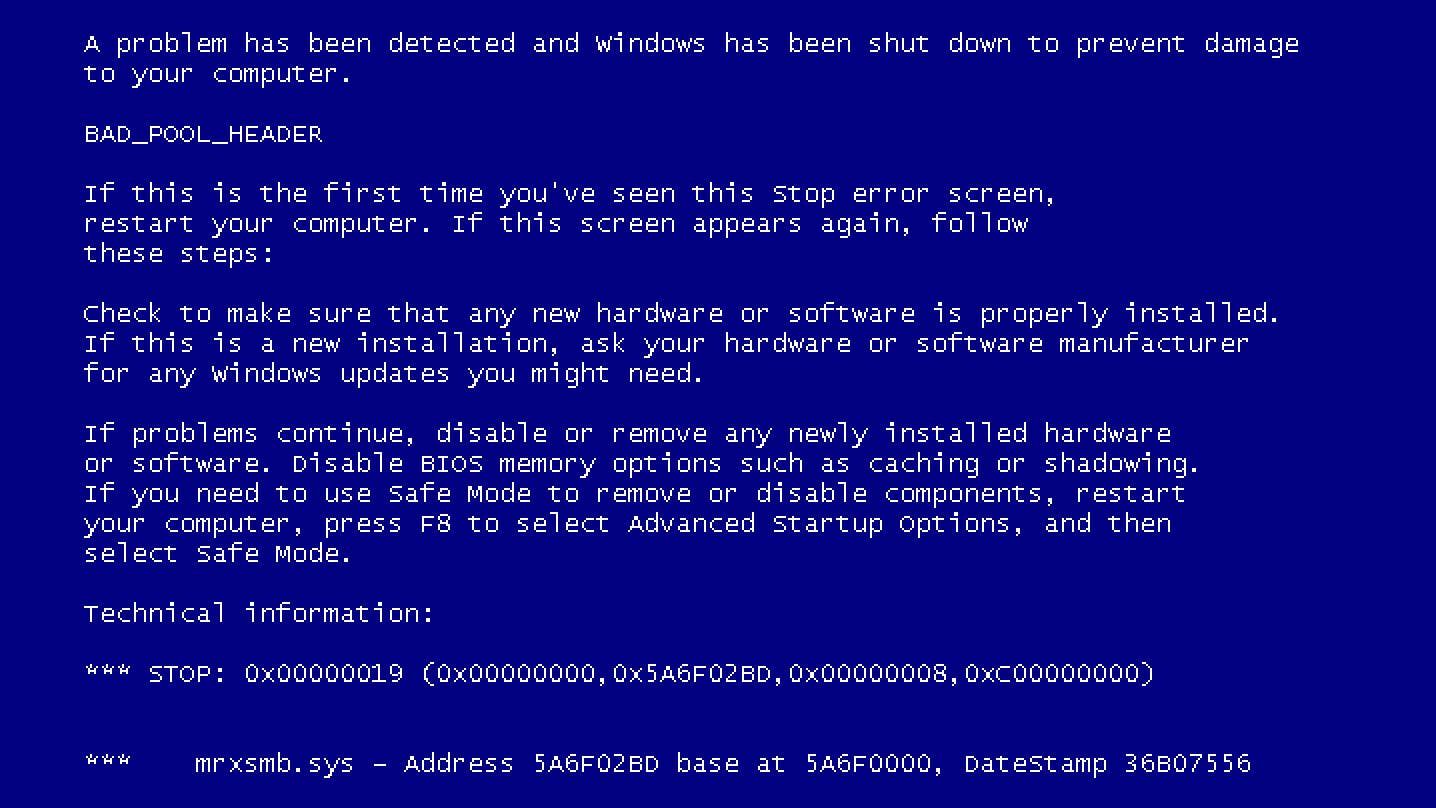


















































.jpg?width=1920&height=1920&fit=bounds&quality=70&format=jpg&auto=webp#)
























_Michael_Burrell_Alamy.jpg?width=1280&auto=webp&quality=80&disable=upscale#)