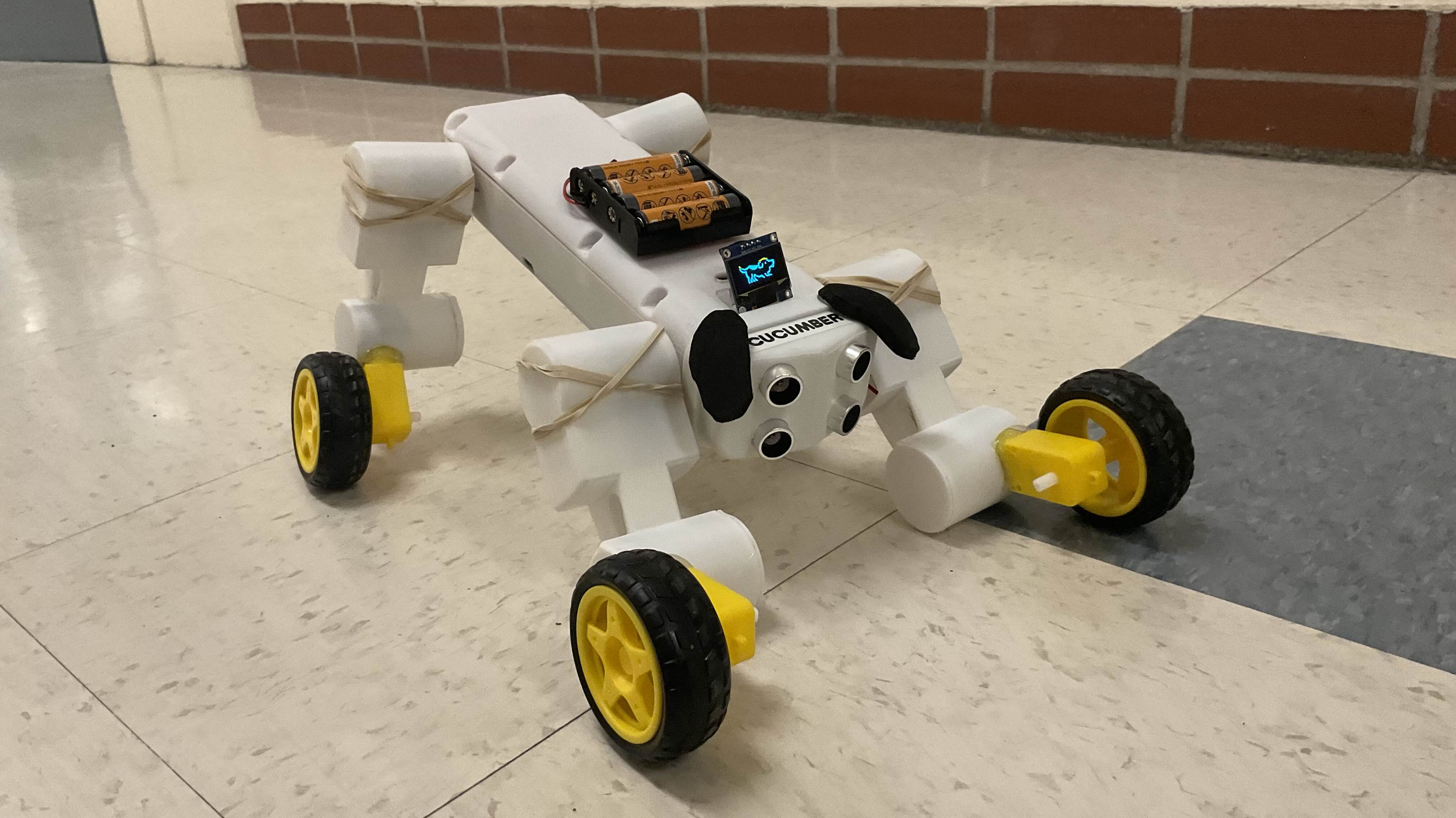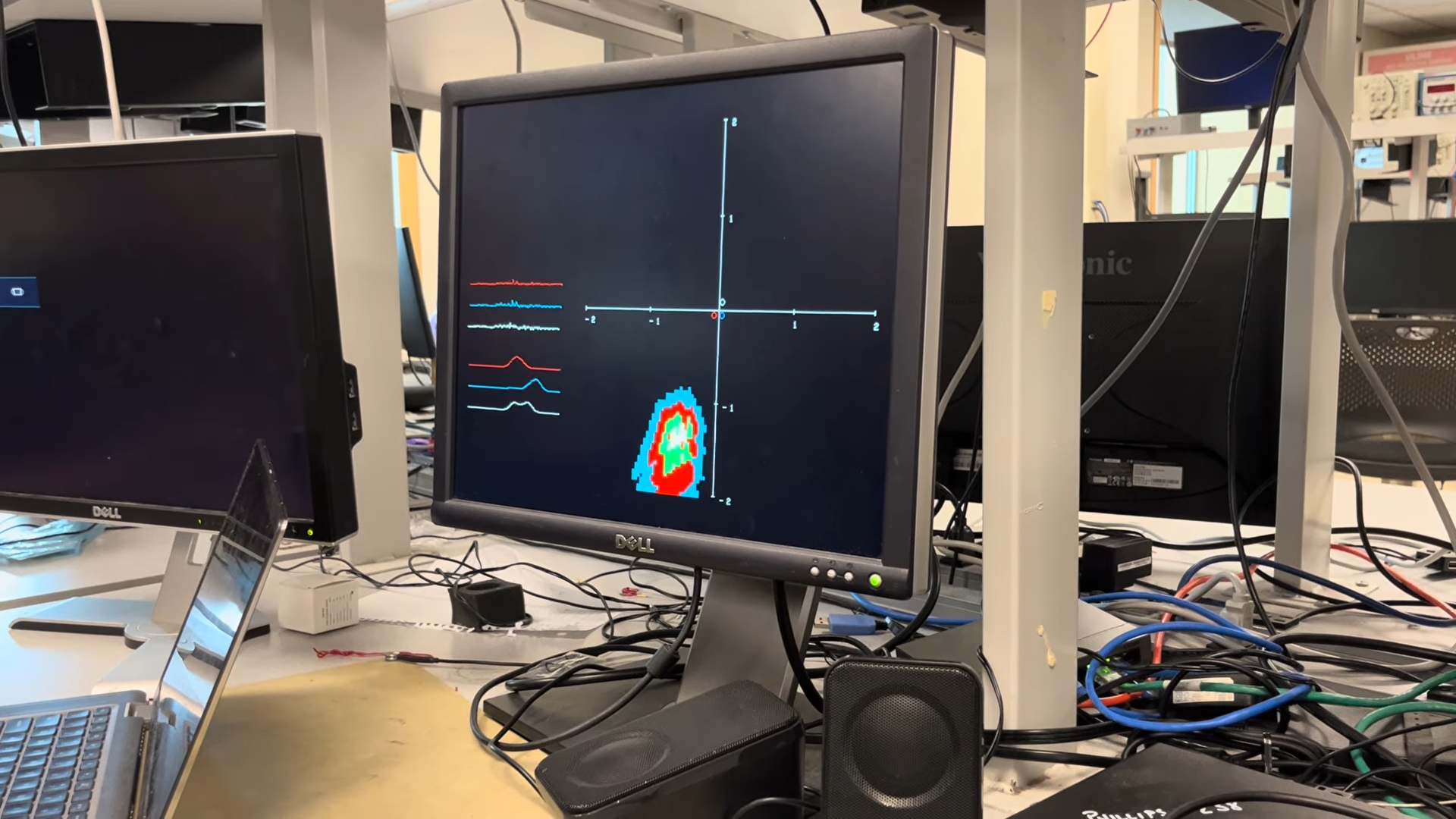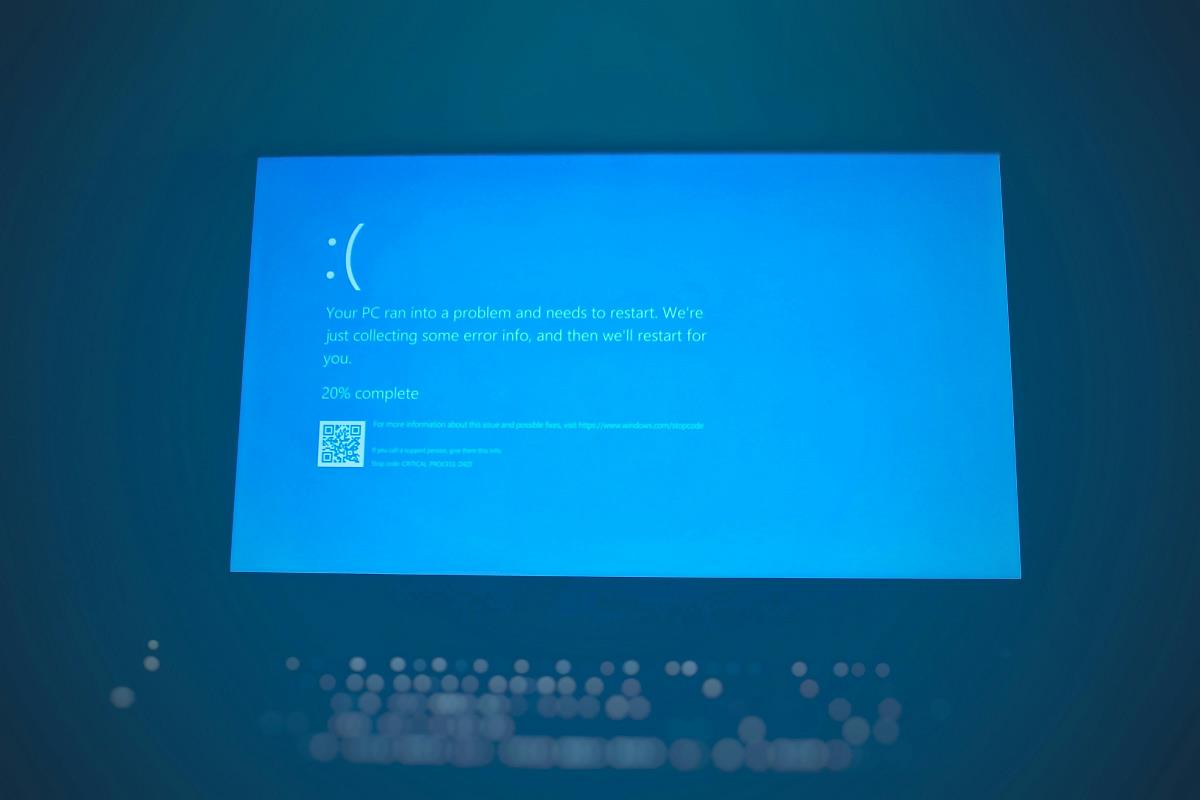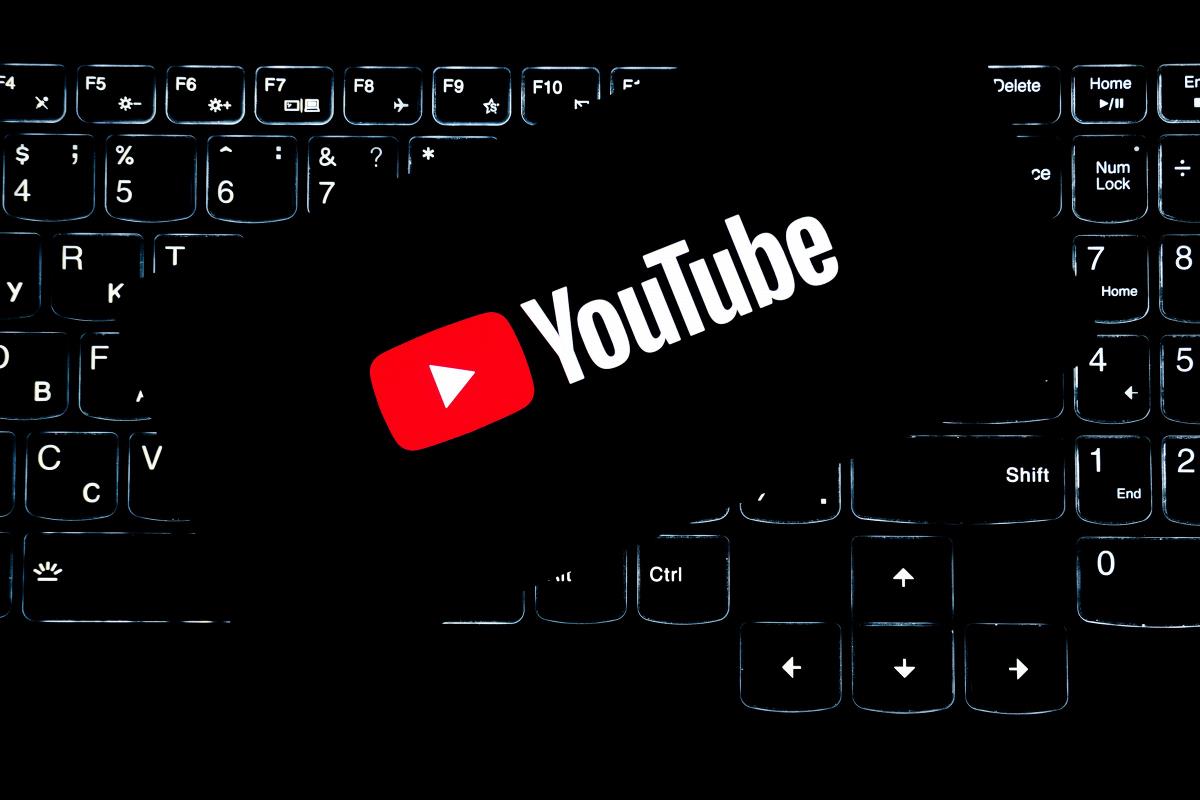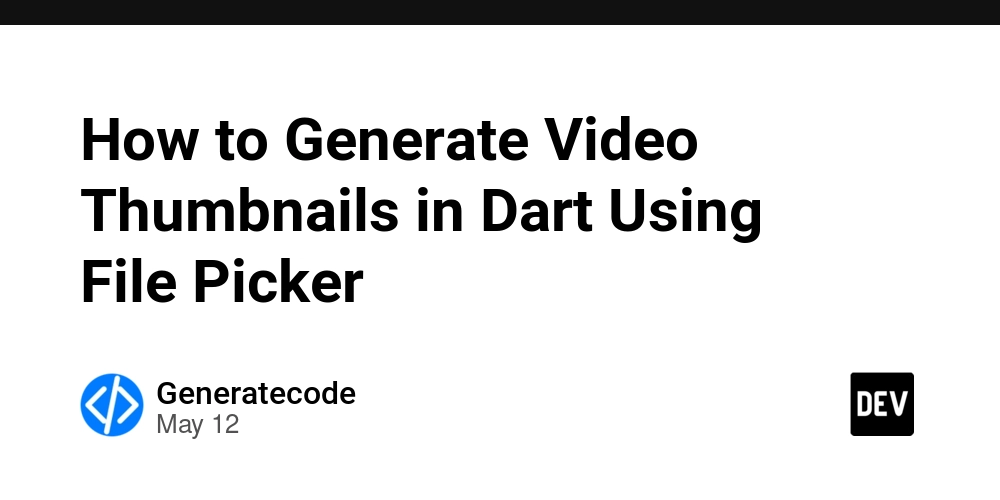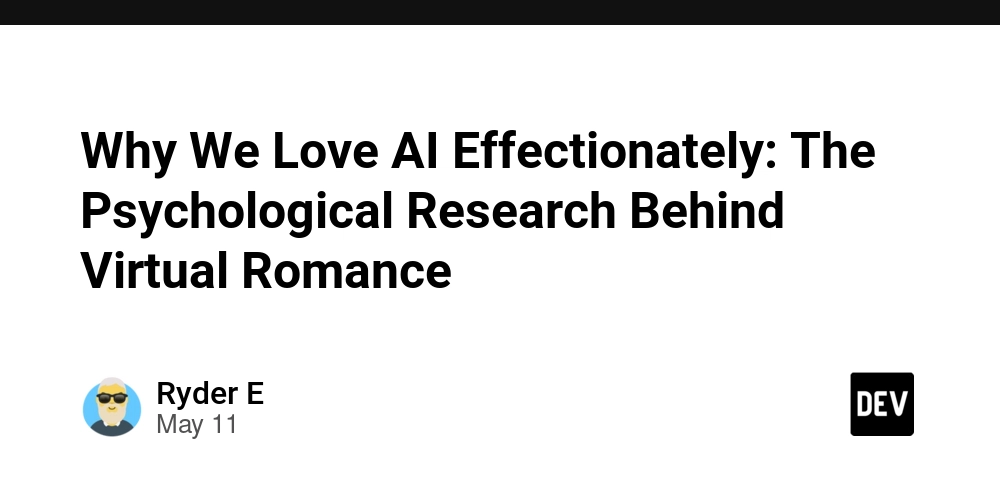How to Retrieve a JSON Object and Access Token in PHP
Introduction If you're working with APIs in PHP, you might often need to retrieve JSON data from a URL. In this article, we will demonstrate how to fetch a JSON object from a given URL and extract the access_token value from it. Understanding how to interact with JSON responses is crucial for seamless API integrations. Why This Issue Occurs Often, APIs return data formatted as JSON. This gives developers a standardized way to communicate between the client and server. However, extracting specific data, such as an access_token, requires understanding how to decode JSON in PHP and access its values. Let's look into how this can be achieved step-by-step. Step-by-Step Solution To retrieve the JSON object and specifically extract the access_token, follow these steps: Step 1: Use file_get_contents() Function Firstly, to fetch the JSON data from the URL, you can use PHP's file_get_contents() function. This retrieves the contents of a file into a string, which is suitable for our use case. Step 2: Decode the JSON String Once you've obtained the JSON string, the next step is to decode it into a PHP associative array. You can achieve this using the json_decode() function. Complete Code Example Here is the complete code to retrieve the JSON object and access the access_token value: Explanation of the Code Defining the API URL: In the first line, replace the URL with the endpoint you'll be using. Using file_get_contents: This retrieves the raw JSON response from the URL. Make sure the URL returns data in JSON format for this to work. Decoding JSON: The json_decode() function converts the JSON string into an associative array. The second parameter set to true ensures that the result is an array instead of an object. Accessing the Token: Finally, you can directly access the access_token using array notation and display it as needed. Frequently Asked Questions 1. What if my URL requires authentication? If your URL requires authentication, you might need to set HTTP context options for headers using the stream_context_create() function before calling file_get_contents(). 2. Can I use cURL instead of file_get_contents()? Yes, cURL is a more powerful option for fetching data from APIs, especially when you need to send headers or handle different HTTP methods. 3. What should I do if my JSON data structure changes? If the structure of the JSON data changes, you will need to update your code to reflect the new keys accordingly. Always check the API documentation for updates. Conclusion Fetching JSON data and extracting the access_token in PHP is a straightforward process. By following the steps outlined in this guide, you should be able to integrate any API that returns JSON data effectively. Remember to handle errors gracefully to ensure a smooth user experience.

Introduction
If you're working with APIs in PHP, you might often need to retrieve JSON data from a URL. In this article, we will demonstrate how to fetch a JSON object from a given URL and extract the access_token value from it. Understanding how to interact with JSON responses is crucial for seamless API integrations.
Why This Issue Occurs
Often, APIs return data formatted as JSON. This gives developers a standardized way to communicate between the client and server. However, extracting specific data, such as an access_token, requires understanding how to decode JSON in PHP and access its values. Let's look into how this can be achieved step-by-step.
Step-by-Step Solution
To retrieve the JSON object and specifically extract the access_token, follow these steps:
Step 1: Use file_get_contents() Function
Firstly, to fetch the JSON data from the URL, you can use PHP's file_get_contents() function. This retrieves the contents of a file into a string, which is suitable for our use case.
Step 2: Decode the JSON String
Once you've obtained the JSON string, the next step is to decode it into a PHP associative array. You can achieve this using the json_decode() function.
Complete Code Example
Here is the complete code to retrieve the JSON object and access the access_token value:
Explanation of the Code
- Defining the API URL: In the first line, replace the URL with the endpoint you'll be using.
-
Using
file_get_contents: This retrieves the raw JSON response from the URL. Make sure the URL returns data in JSON format for this to work. -
Decoding JSON: The
json_decode()function converts the JSON string into an associative array. The second parameter set totrueensures that the result is an array instead of an object. -
Accessing the Token: Finally, you can directly access the
access_tokenusing array notation and display it as needed.
Frequently Asked Questions
1. What if my URL requires authentication?
If your URL requires authentication, you might need to set HTTP context options for headers using the stream_context_create() function before calling file_get_contents().
2. Can I use cURL instead of file_get_contents()?
Yes, cURL is a more powerful option for fetching data from APIs, especially when you need to send headers or handle different HTTP methods.
3. What should I do if my JSON data structure changes?
If the structure of the JSON data changes, you will need to update your code to reflect the new keys accordingly. Always check the API documentation for updates.
Conclusion
Fetching JSON data and extracting the access_token in PHP is a straightforward process. By following the steps outlined in this guide, you should be able to integrate any API that returns JSON data effectively. Remember to handle errors gracefully to ensure a smooth user experience.




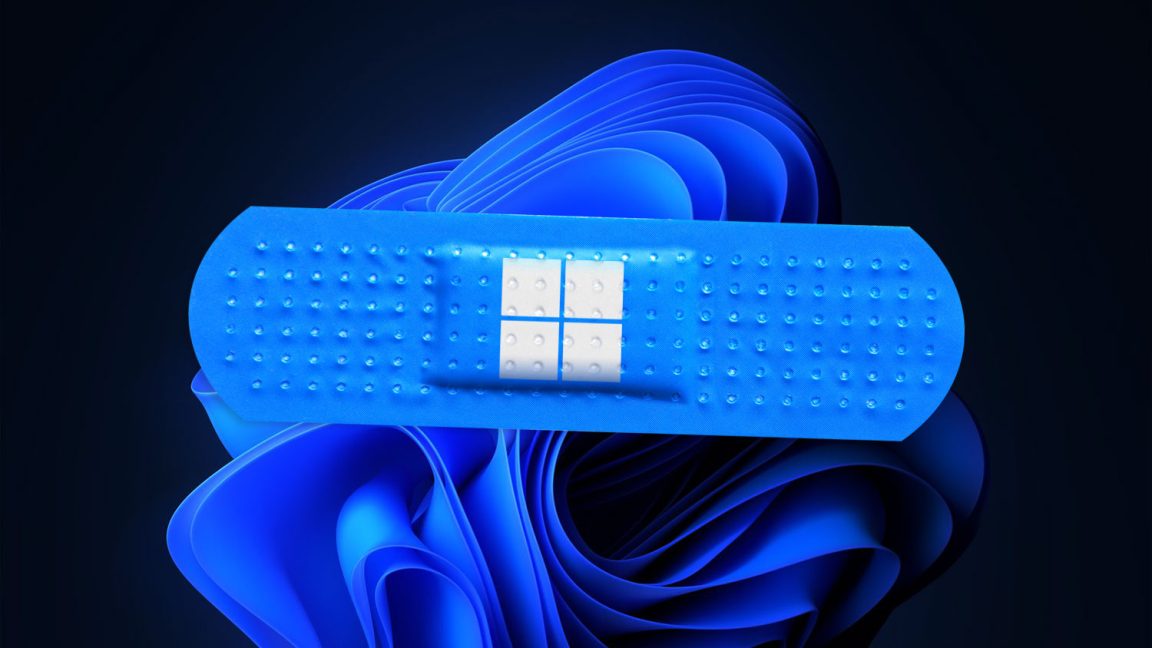

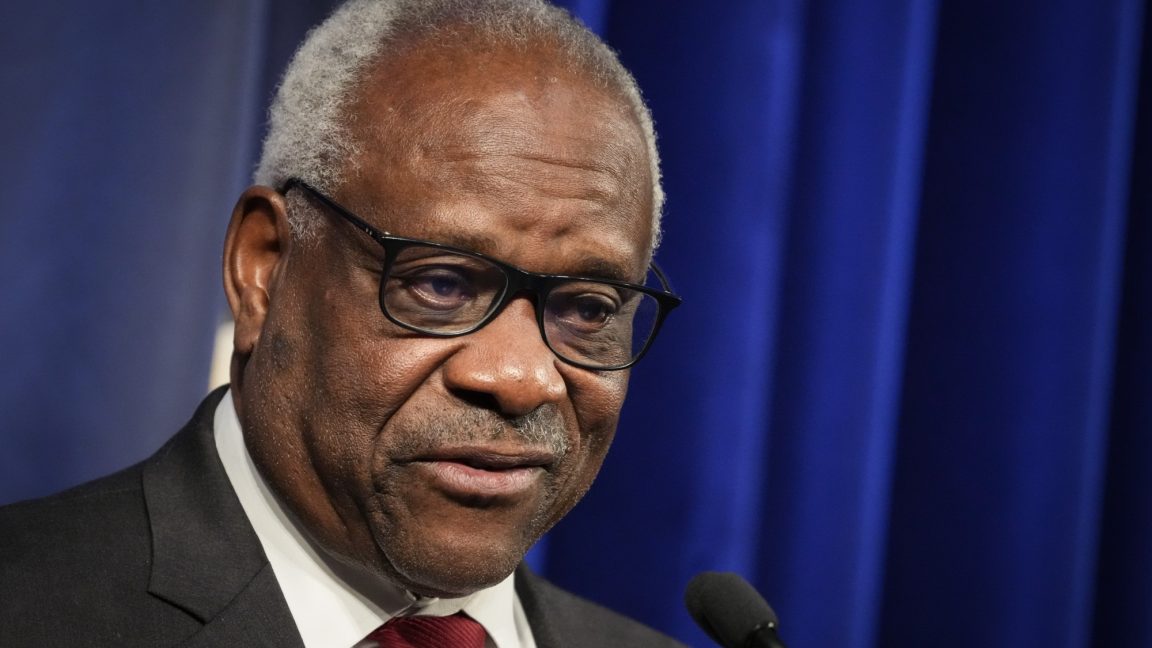























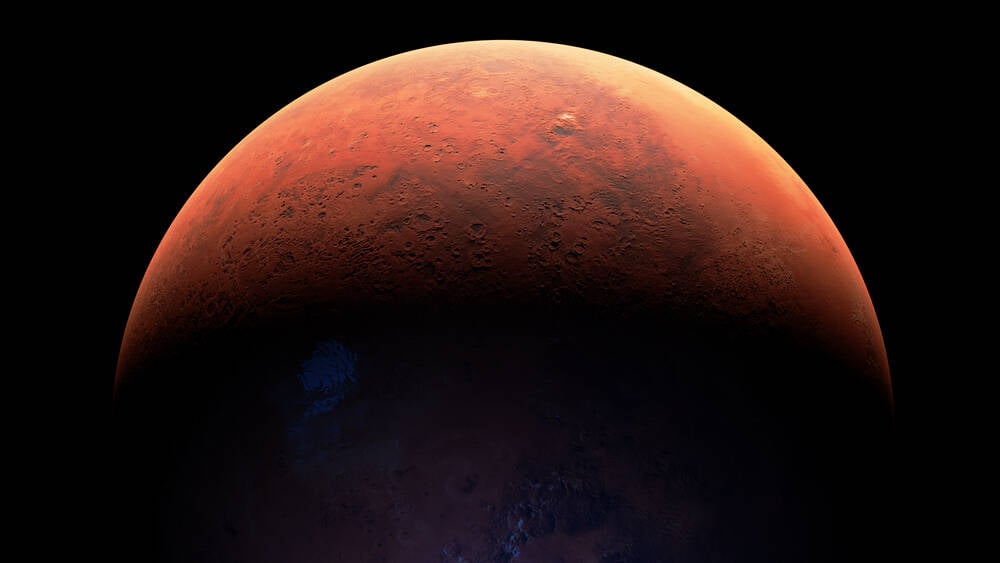










































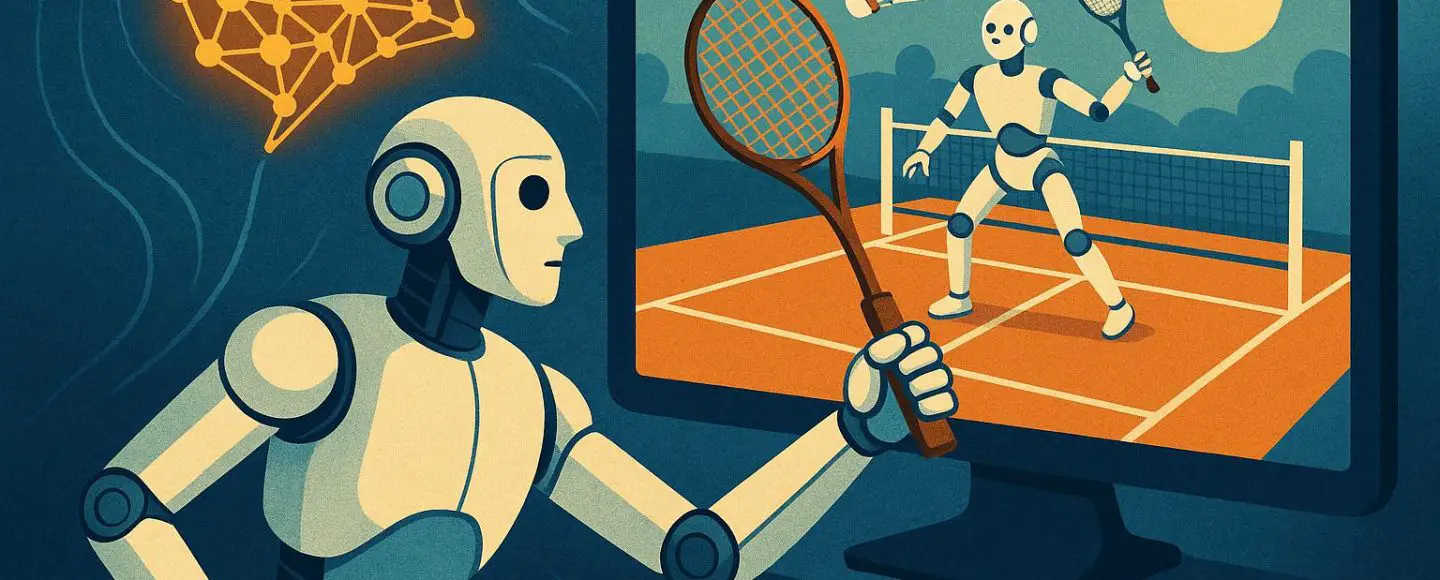
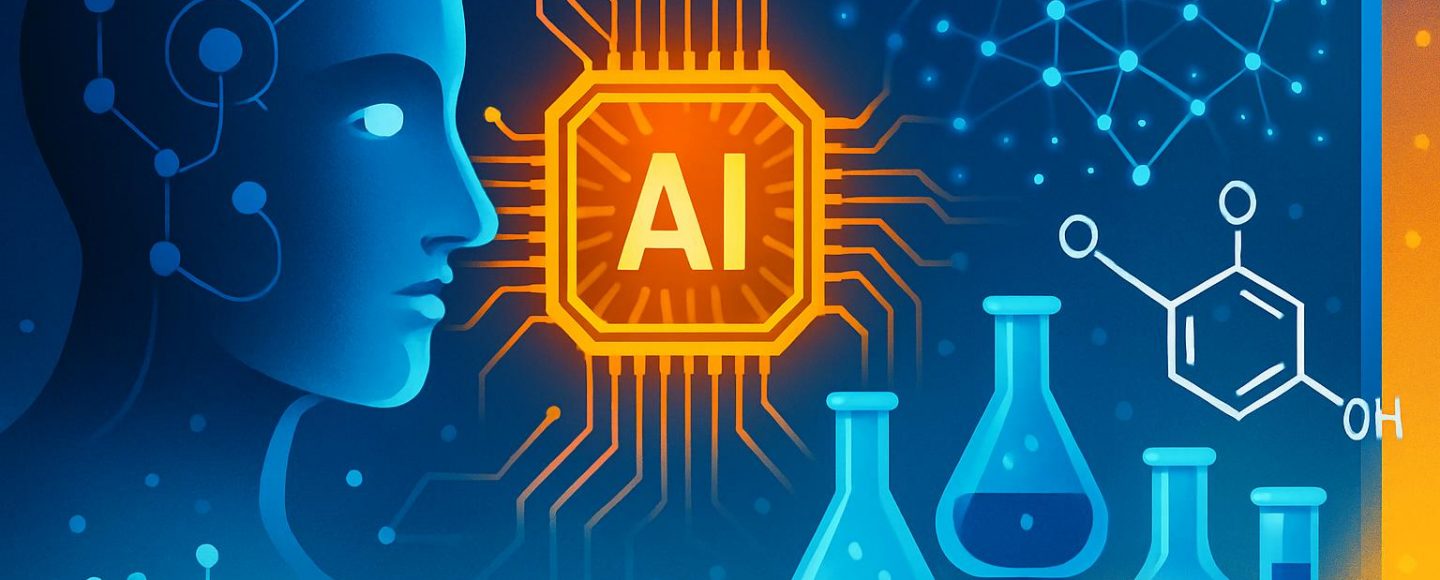










































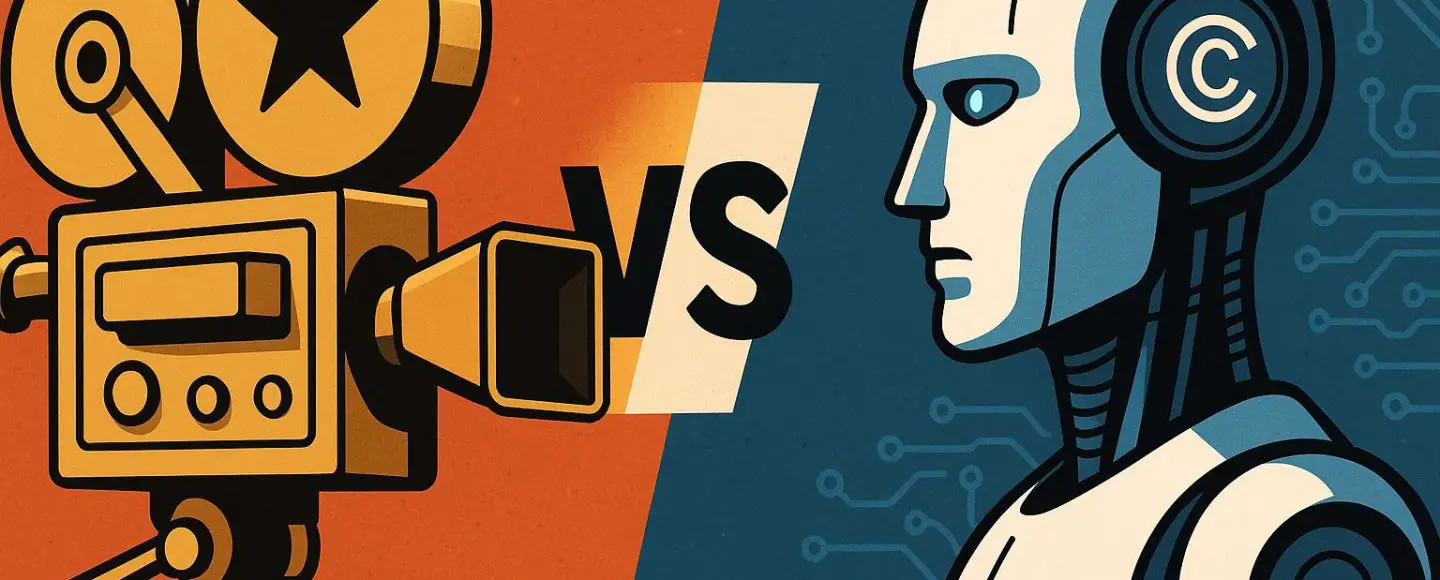




















































![[The AI Show Episode 156]: AI Answers - Data Privacy, AI Roadmaps, Regulated Industries, Selling AI to the C-Suite & Change Management](https://www.marketingaiinstitute.com/hubfs/ep%20156%20cover.png)
![[The AI Show Episode 155]: The New Jobs AI Will Create, Amazon CEO: AI Will Cut Jobs, Your Brain on ChatGPT, Possible OpenAI-Microsoft Breakup & Veo 3 IP Issues](https://www.marketingaiinstitute.com/hubfs/ep%20155%20cover.png)




























































































































































































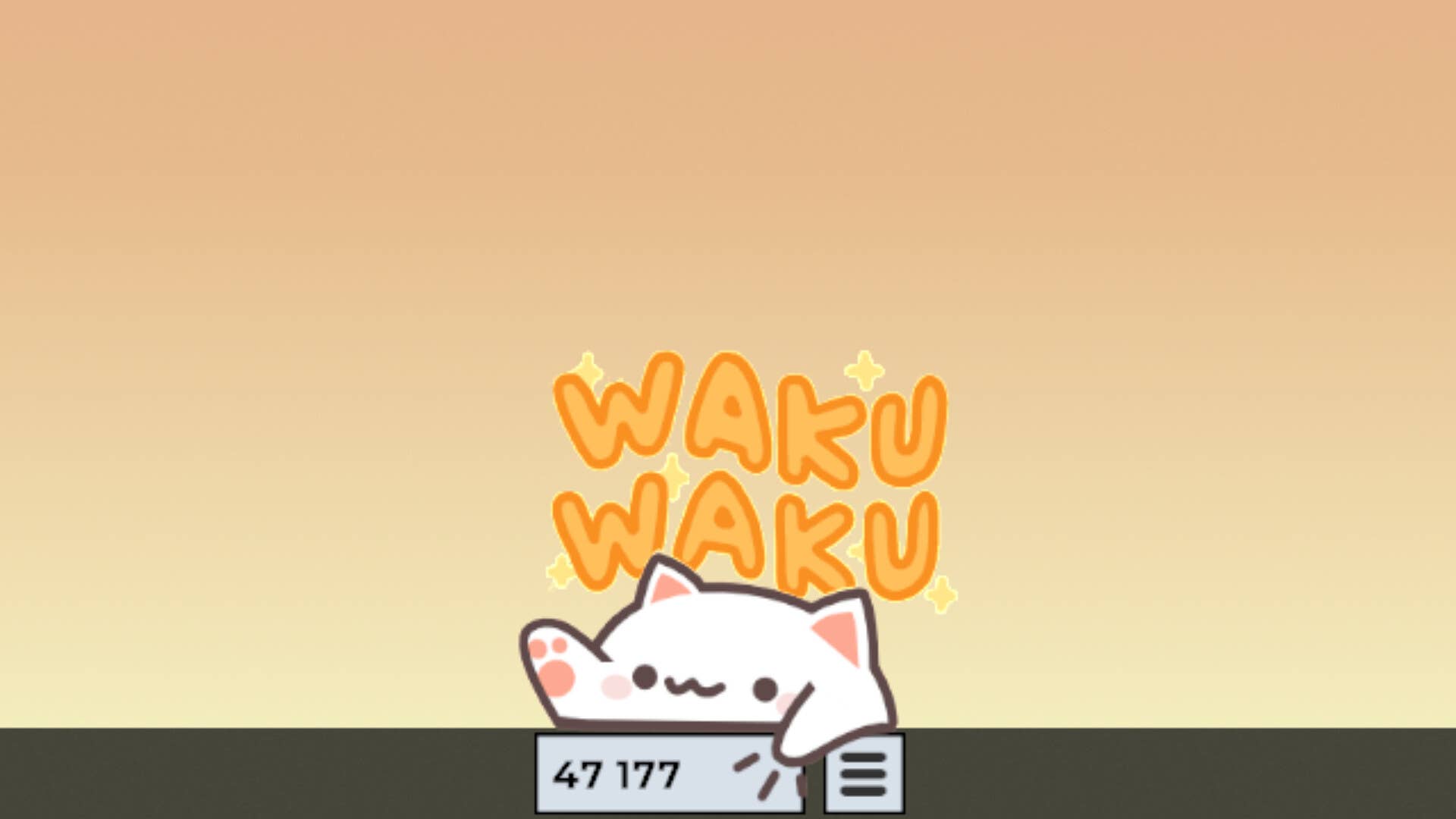
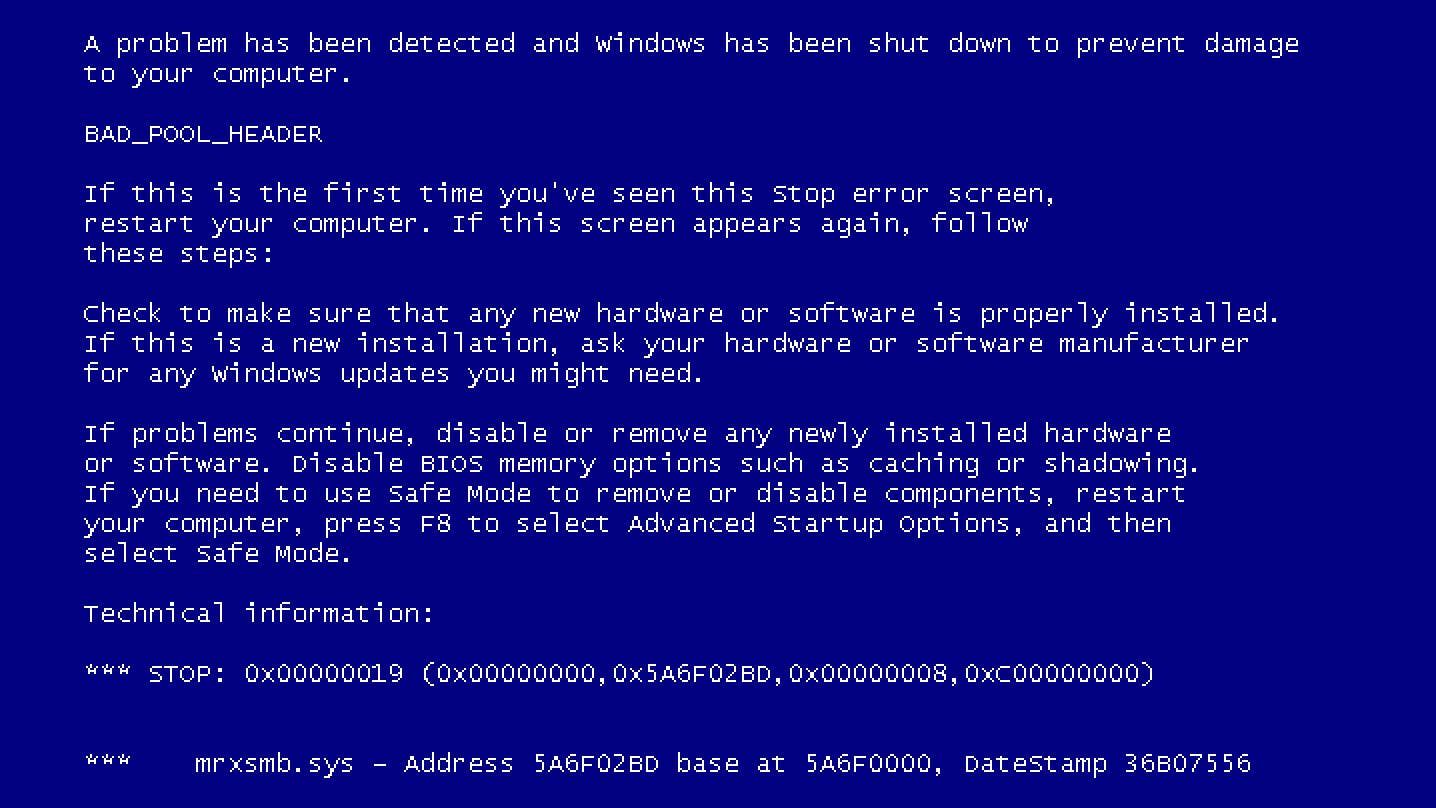


















































.jpg?width=1920&height=1920&fit=bounds&quality=70&format=jpg&auto=webp#)
























_Michael_Burrell_Alamy.jpg?width=1280&auto=webp&quality=80&disable=upscale#)