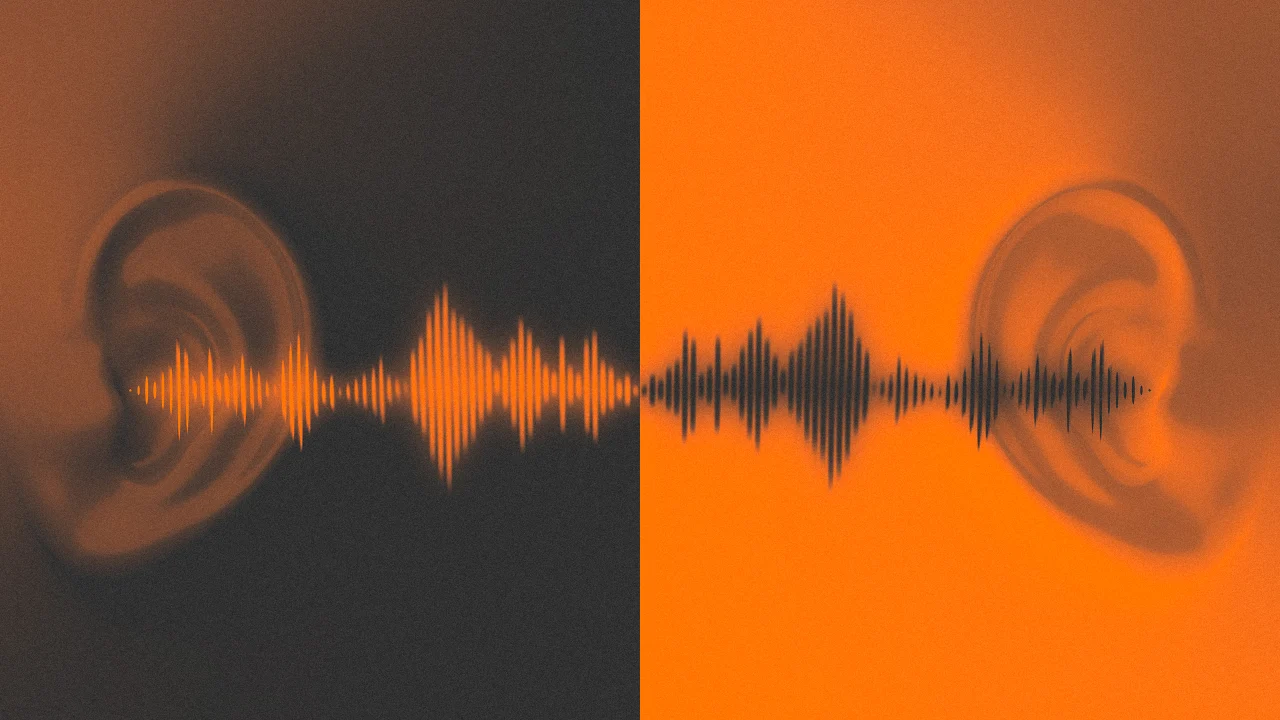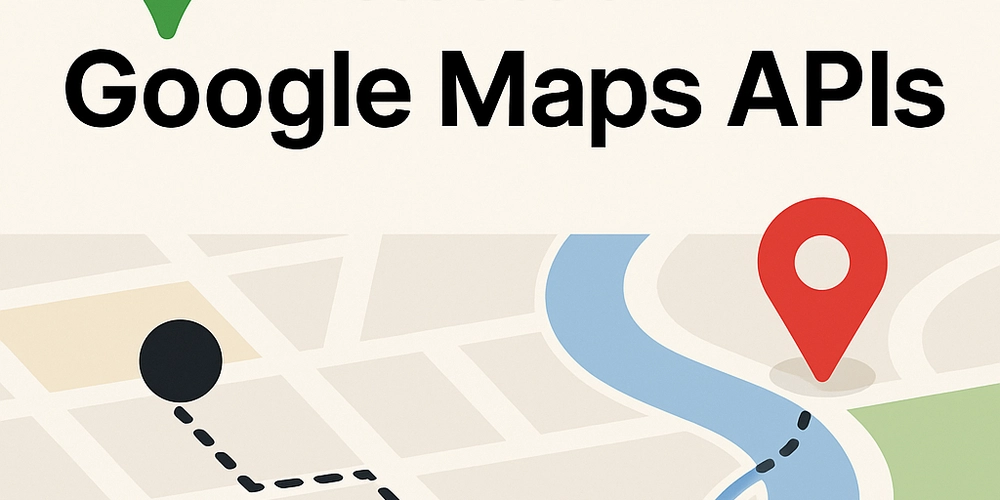How to Resolve PHP Segmentation Fault with ODBC and Access DB
Introduction Connecting PHP to an Access database can sometimes lead to frustrating errors, such as segmentation faults, particularly when using PDO and ODBC. If you're encountering a segmentation fault while trying to connect to an Access DB on Ubuntu 24.04 with PHP 8.3, you’re not alone. In this article, we will explore why this issue occurs and provide you with actionable steps to troubleshoot and resolve it. Understanding the Segmentation Fault A segmentation fault typically occurs when a program tries to access a restricted area of memory. In the context of your setup—using PDO with ODBC to connect to an Access database—this can happen due to various reasons, such as: Incorrect ODBC driver settings Issues with PHP libraries or modules Mismatched configurations between PHP and the database file Understanding these potential pitfalls is crucial for troubleshooting your connection issue. Prerequisites Before we dive into the solution, ensure you have the following: Ubuntu 24.04 installed PHP 8.3 with PDO and ODBC support enabled The MDBTools package installed for effective Access DB manipulation Step-by-Step Troubleshooting Guide Here’s a comprehensive approach to resolve the segmentation fault you’re encountering: Step 1: Verify ODBC Configuration Confirm that you have the correct ODBC driver configured. Execute: odbcinst -q -d This command will provide a list of installed ODBC drivers. Make sure MDBTools is listed. Check your DSN configuration in /etc/odbc.ini and ensure it points to your Access DB file correctly: [mdbtools] Driver = MDBTools DBQ = /path/to/your/myfile.mdb Step 2: Test the ODBC Connection Use the isql command-line tool to test your connection: isql -v mdbtools If you can connect and execute queries without issues here, the ODBC setup is functioning correctly. Step 3: Update MDBTools Since you have verified that previous versions of your Access DB worked, it might be beneficial to update the MDBTools to the latest version: sudo apt-get update sudo apt-get install mdbtools This ensures that you'll have the latest fixes and features that may address specific bugs. Step 4: Check PHP Error Logs Look at your PHP error logs for any additional information that might be pertinent. You can usually find the logs at /var/log/php_errors.log. Increase the verbosity of your error reporting by adding the following to your PHP code: ini_set('display_errors', 1); ini_set('display_startup_errors', 1); error_reporting(E_ALL); This will help capture any PHP errors triggered before the segmentation fault. Step 5: Test with a Minimal PHP Script Isolate the problem by testing with a minimal script to connect to your Access database. Here’s a simplified example: Run the script and observe the output. If it still results in a segmentation fault without additional messages, proceed to the next step. Step 6: Test Other MDB Files You mentioned that you have older Access files that worked previously. Test one of these files as well. Sometimes, specific MDB files can have issues not directly related to your environment. Use ODBC to connect to these files and check if the same error arises. Frequently Asked Questions (FAQ) Why do I encounter a segmentation fault with ODBC? Segmentation faults can occur due to memory issues when the driver has improper access to system resources or libraries not correctly linked. How do I know if my ODBC driver is functioning properly? Using the isql command helps confirm the ODBC driver configuration and functionality. If you can perform queries with it, your driver is correctly set up. Is there a way to debug segmentation faults in PHP? Yes, enabling display errors and examining PHP logs can provide insights. Additionally, you can use tools like gdb to trace faults in the execution flow. Conclusion In conclusion, if you're experiencing a segmentation fault when connecting to an Access DB using PDO ODBC in PHP, it could be due to various factors ranging from configuration issues to driver inconsistencies. Follow the troubleshooting steps outlined above to identify the root cause and resolve the issue. With the right approach, you can successfully connect to your Access database without errors.
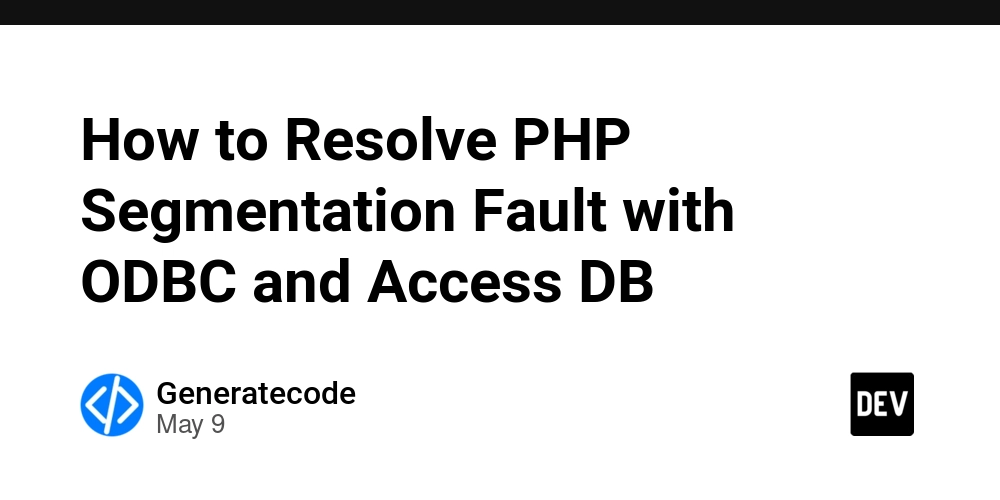
Introduction
Connecting PHP to an Access database can sometimes lead to frustrating errors, such as segmentation faults, particularly when using PDO and ODBC. If you're encountering a segmentation fault while trying to connect to an Access DB on Ubuntu 24.04 with PHP 8.3, you’re not alone. In this article, we will explore why this issue occurs and provide you with actionable steps to troubleshoot and resolve it.
Understanding the Segmentation Fault
A segmentation fault typically occurs when a program tries to access a restricted area of memory. In the context of your setup—using PDO with ODBC to connect to an Access database—this can happen due to various reasons, such as:
- Incorrect ODBC driver settings
- Issues with PHP libraries or modules
- Mismatched configurations between PHP and the database file Understanding these potential pitfalls is crucial for troubleshooting your connection issue.
Prerequisites
Before we dive into the solution, ensure you have the following:
- Ubuntu 24.04 installed
- PHP 8.3 with PDO and ODBC support enabled
- The MDBTools package installed for effective Access DB manipulation
Step-by-Step Troubleshooting Guide
Here’s a comprehensive approach to resolve the segmentation fault you’re encountering:
Step 1: Verify ODBC Configuration
-
Confirm that you have the correct ODBC driver configured. Execute:
odbcinst -q -dThis command will provide a list of installed ODBC drivers. Make sure
MDBToolsis listed. -
Check your DSN configuration in
/etc/odbc.iniand ensure it points to your Access DB file correctly:[mdbtools] Driver = MDBTools DBQ = /path/to/your/myfile.mdb
Step 2: Test the ODBC Connection
Use the isql command-line tool to test your connection:
isql -v mdbtools
If you can connect and execute queries without issues here, the ODBC setup is functioning correctly.
Step 3: Update MDBTools
Since you have verified that previous versions of your Access DB worked, it might be beneficial to update the MDBTools to the latest version:
sudo apt-get update
sudo apt-get install mdbtools
This ensures that you'll have the latest fixes and features that may address specific bugs.
Step 4: Check PHP Error Logs
Look at your PHP error logs for any additional information that might be pertinent. You can usually find the logs at /var/log/php_errors.log. Increase the verbosity of your error reporting by adding the following to your PHP code:
ini_set('display_errors', 1);
ini_set('display_startup_errors', 1);
error_reporting(E_ALL);
This will help capture any PHP errors triggered before the segmentation fault.
Step 5: Test with a Minimal PHP Script
Isolate the problem by testing with a minimal script to connect to your Access database. Here’s a simplified example:
getMessage();
}
?>
Run the script and observe the output. If it still results in a segmentation fault without additional messages, proceed to the next step.
Step 6: Test Other MDB Files
You mentioned that you have older Access files that worked previously. Test one of these files as well. Sometimes, specific MDB files can have issues not directly related to your environment. Use ODBC to connect to these files and check if the same error arises.
Frequently Asked Questions (FAQ)
Why do I encounter a segmentation fault with ODBC?
Segmentation faults can occur due to memory issues when the driver has improper access to system resources or libraries not correctly linked.
How do I know if my ODBC driver is functioning properly?
Using the isql command helps confirm the ODBC driver configuration and functionality. If you can perform queries with it, your driver is correctly set up.
Is there a way to debug segmentation faults in PHP?
Yes, enabling display errors and examining PHP logs can provide insights. Additionally, you can use tools like gdb to trace faults in the execution flow.
Conclusion
In conclusion, if you're experiencing a segmentation fault when connecting to an Access DB using PDO ODBC in PHP, it could be due to various factors ranging from configuration issues to driver inconsistencies. Follow the troubleshooting steps outlined above to identify the root cause and resolve the issue. With the right approach, you can successfully connect to your Access database without errors.











































































































































































![[The AI Show Episode 146]: Rise of “AI-First” Companies, AI Job Disruption, GPT-4o Update Gets Rolled Back, How Big Consulting Firms Use AI, and Meta AI App](https://www.marketingaiinstitute.com/hubfs/ep%20146%20cover.png)











































































































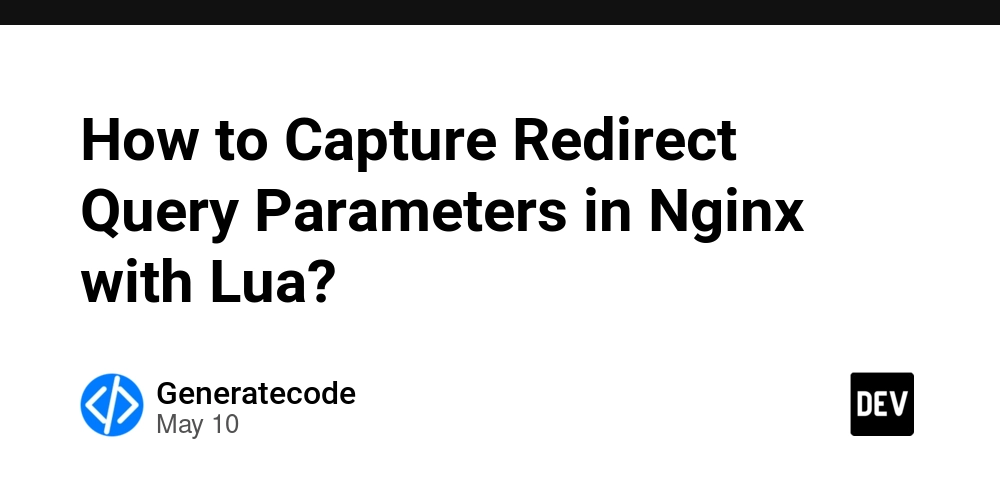

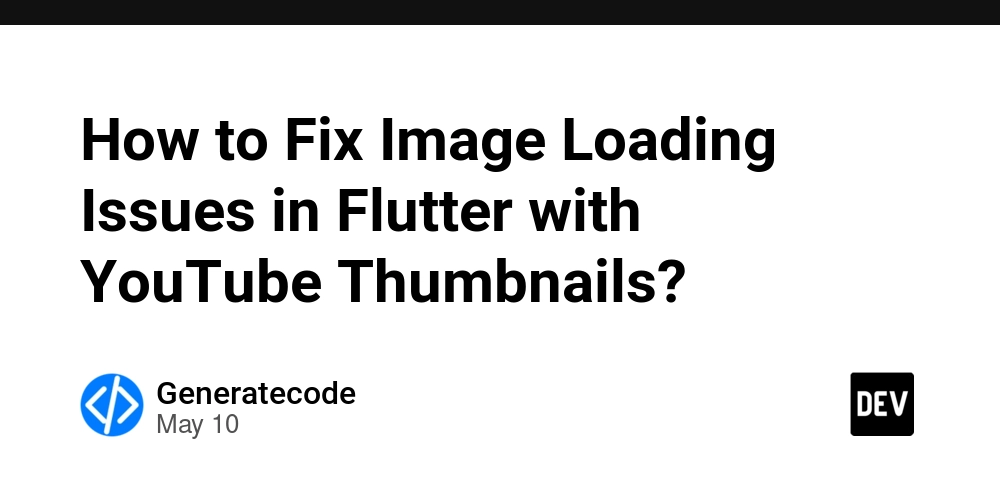
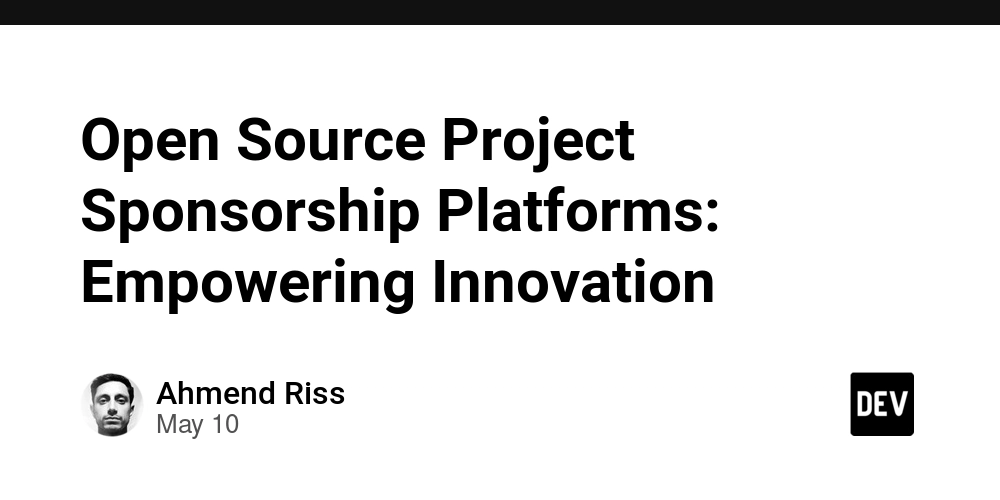
















![Ditching a Microsoft Job to Enter Startup Hell with Lonewolf Engineer Sam Crombie [Podcast #171]](https://cdn.hashnode.com/res/hashnode/image/upload/v1746753508177/0cd57f66-fdb0-4972-b285-1443a7db39fc.png?#)



























































.jpg?width=1920&height=1920&fit=bounds&quality=70&format=jpg&auto=webp#)




















































-Nintendo-Switch-2-Hands-On-Preview-Mario-Kart-World-Impressions-&-More!-00-10-30.png?width=1920&height=1920&fit=bounds&quality=70&format=jpg&auto=webp#)
















































































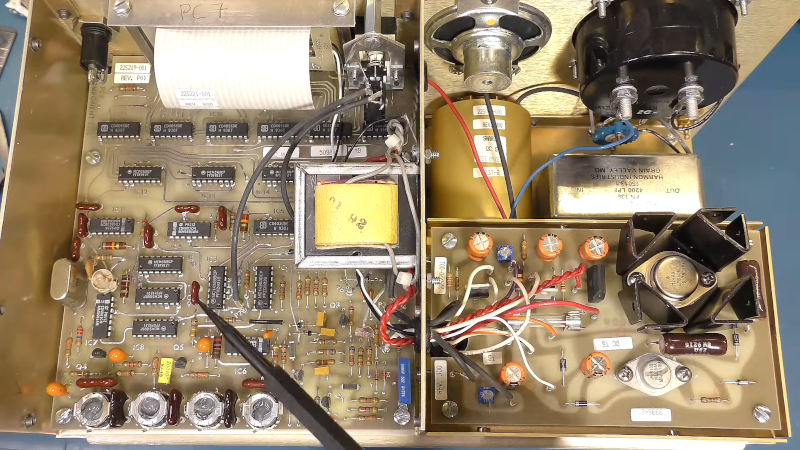
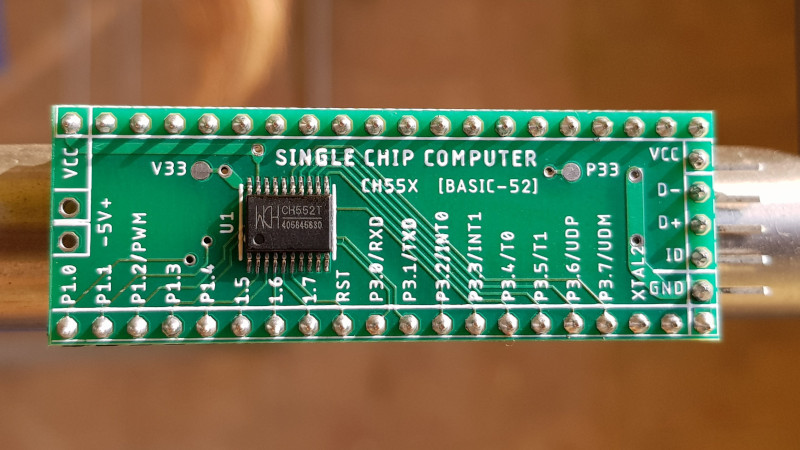
























-xl.jpg)





























![New iPad 11 (A16) On Sale for Just $277.78! [Lowest Price Ever]](https://www.iclarified.com/images/news/97273/97273/97273-640.jpg)

![Apple Foldable iPhone to Feature New Display Tech, 19% Thinner Panel [Rumor]](https://www.iclarified.com/images/news/97271/97271/97271-640.jpg)




































































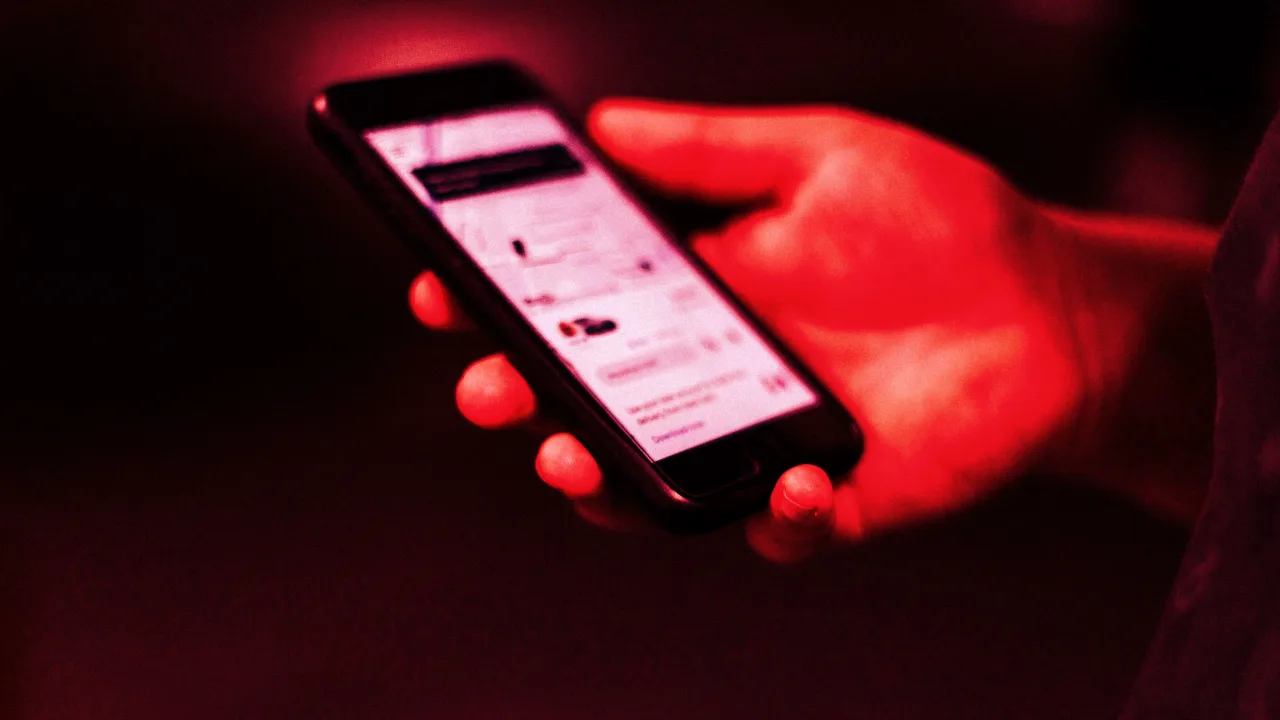


![[Weekly funding roundup May 3-9] VC inflow into Indian startups touches new high](https://images.yourstory.com/cs/2/220356402d6d11e9aa979329348d4c3e/WeeklyFundingRoundupNewLogo1-1739546168054.jpg)