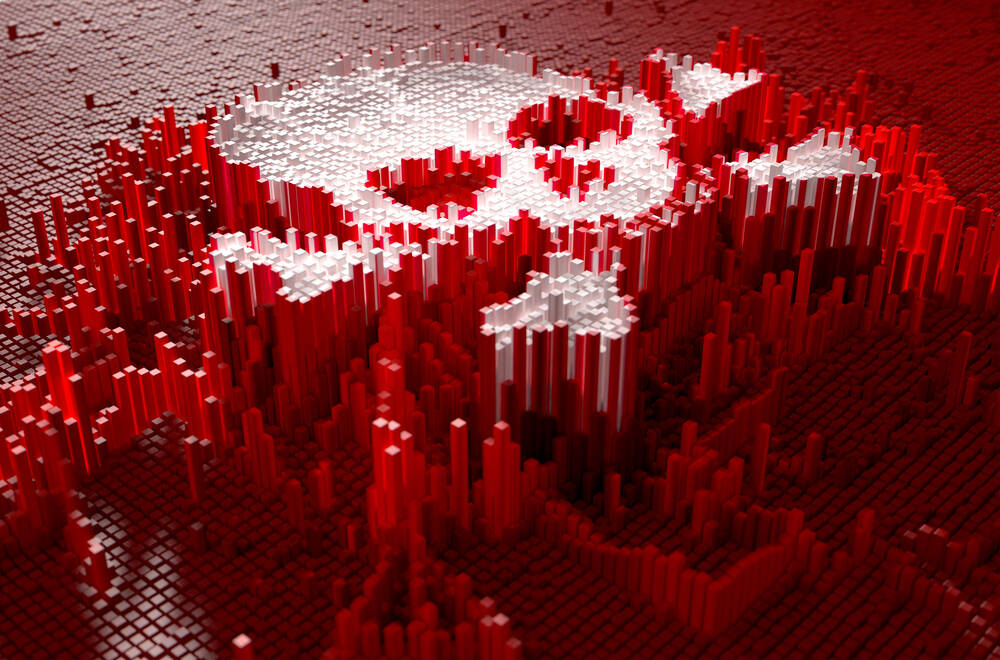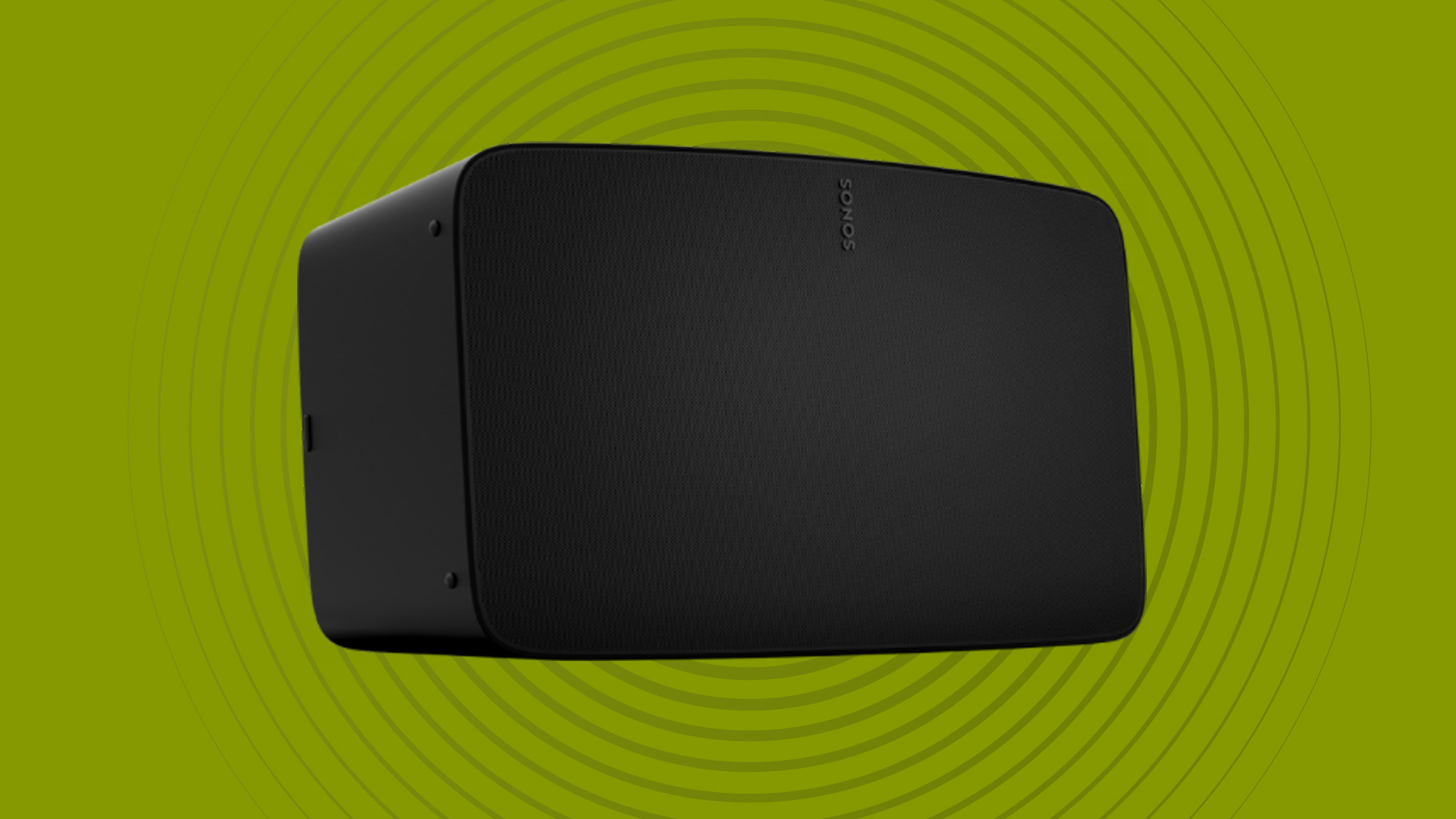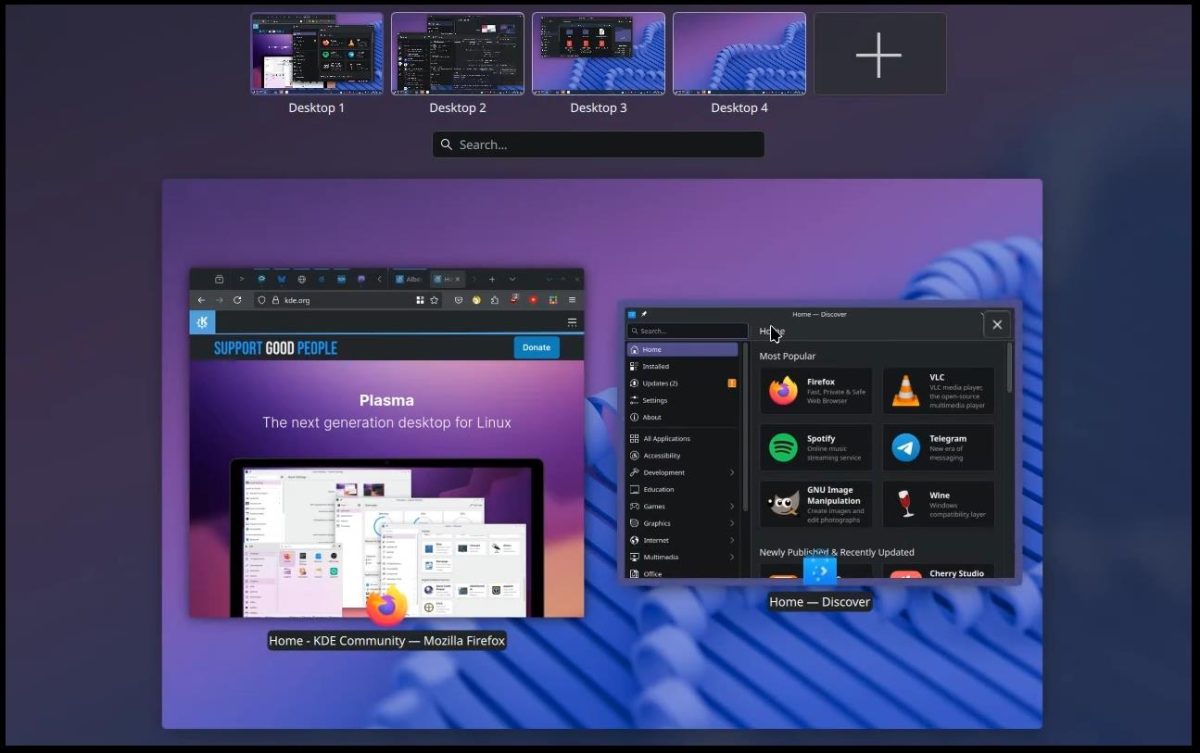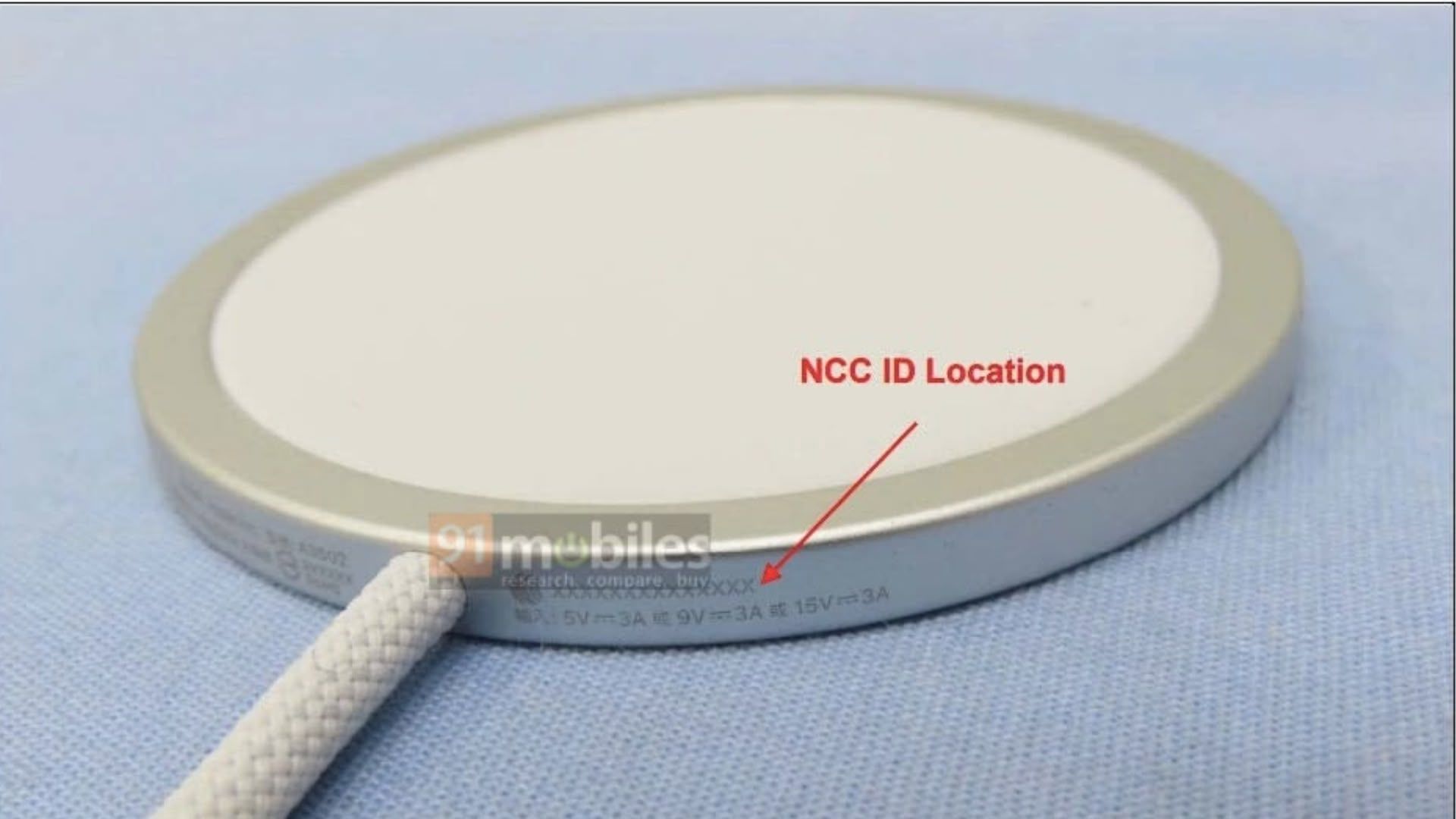How to move a smart home
Moving can be a huge headache. Throw in a bunch of connected gadgets that you need to factory reset or uninstall, and things get even more painful. Deciding what to do with your smart home when you move adds a whole other layer of complexity to an already difficult process. Go through your entire place […]


Moving can be a huge headache. Throw in a bunch of connected gadgets that you need to factory reset or uninstall, and things get even more painful. Deciding what to do with your smart home when you move adds a whole other layer of complexity to an already difficult process.
Go through your entire place and decide what should stay and what should go
Do you take your smart lock or leave it? Should you uninstall your smart lighting system or leave it and provide a detailed manual for your buyer? Is it better to replace the Nest thermostat with a non-smart one or leave it and buy a newer version for your new home? What about sensors? Speakers? Smoke alarms? The list goes on.
You'll need to go through your entire place and decide what should stay and what should go, all while considering your new home: where your old gadgets will fit in and where you might want to buy new ones.
In this guide, we'll look at which devices make sense to take with you and what is probably easier to leave behind. I'll also discuss what to do with each gadget: how to decommission it in your old place and recommission it in your new home - or how to reset it if you plan to leave it behind.





































































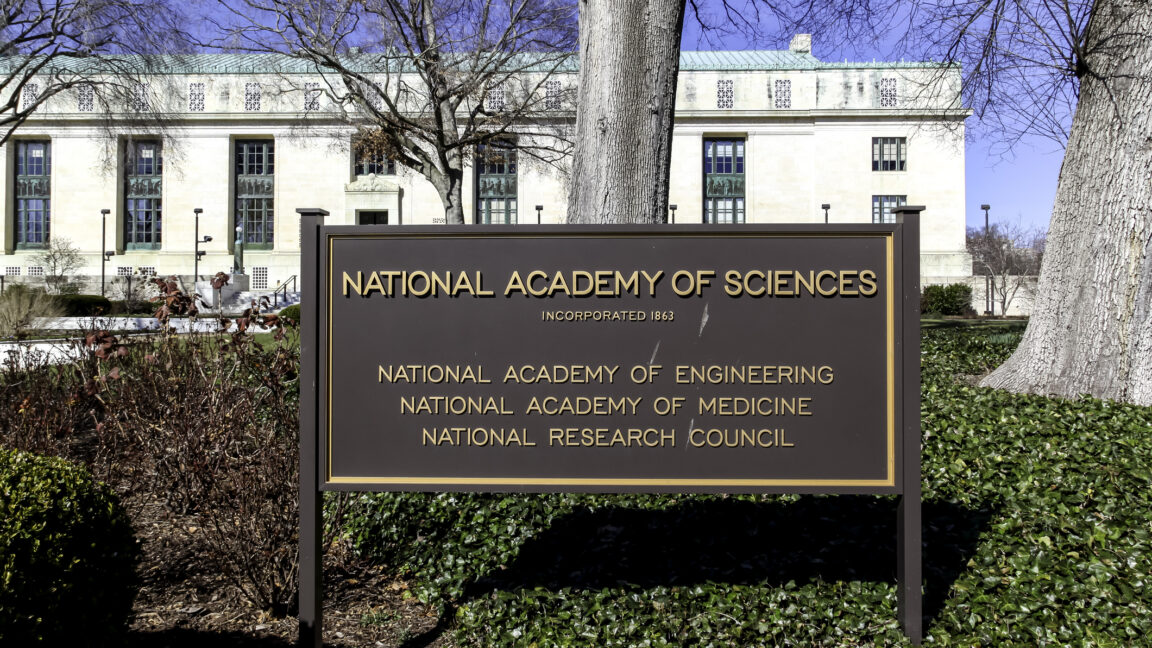
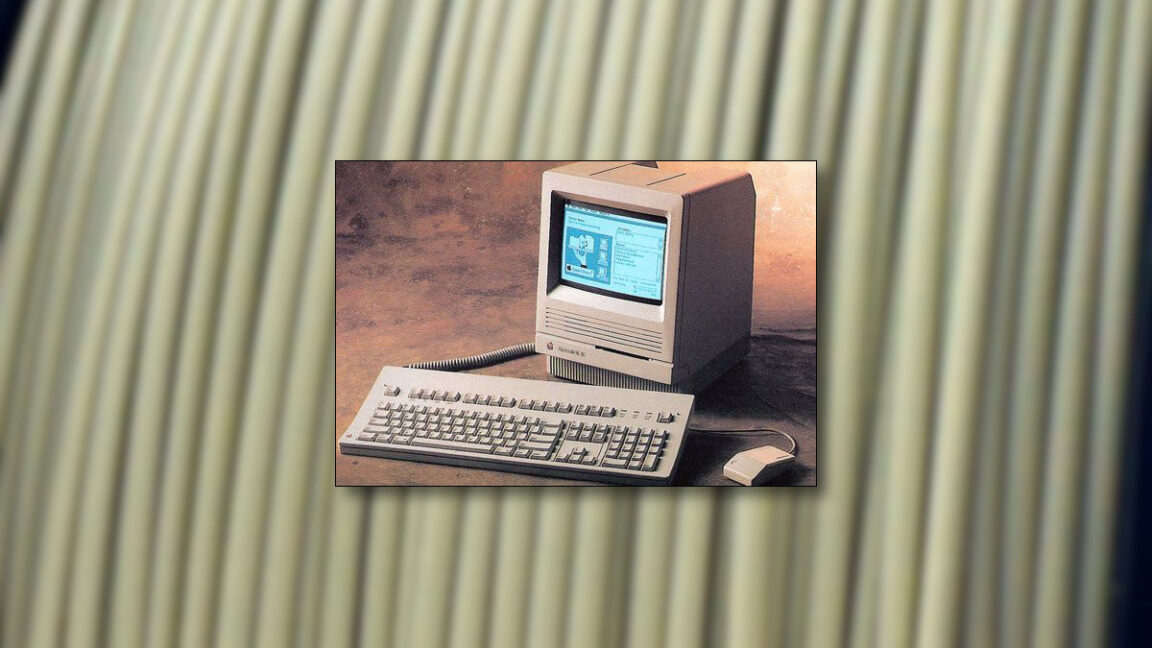














































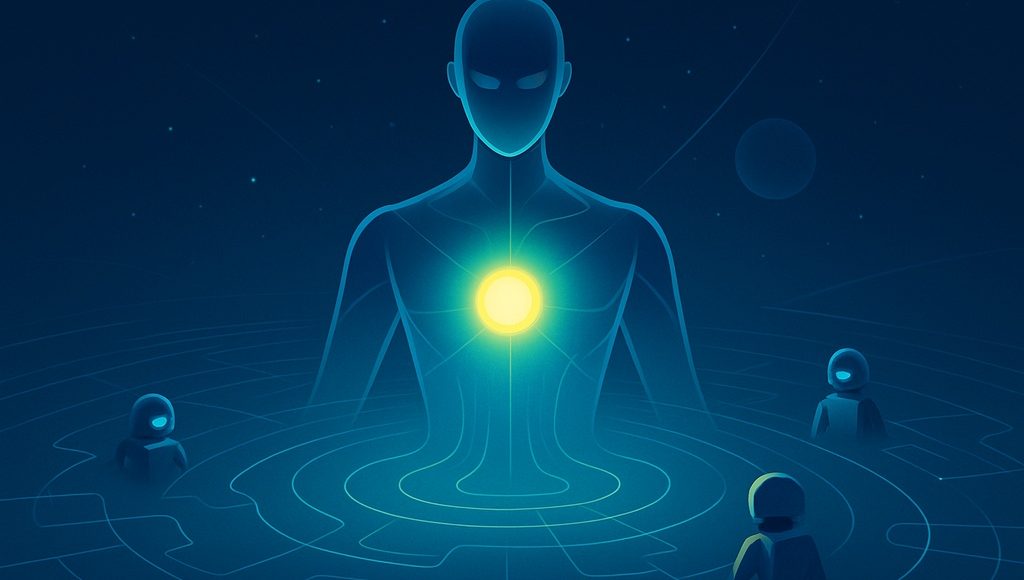

























































![[The AI Show Episode 151]: Anthropic CEO: AI Will Destroy 50% of Entry-Level Jobs, Veo 3’s Scary Lifelike Videos, Meta Aims to Fully Automate Ads & Perplexity’s Burning Cash](https://www.marketingaiinstitute.com/hubfs/ep%20151%20cover.png)

























































































































![[DEALS] FileJump 2TB Cloud Storage: Lifetime Subscription (85% off) & Other Deals Up To 98% Off – Offers End Soon!](https://www.javacodegeeks.com/wp-content/uploads/2012/12/jcg-logo.jpg)








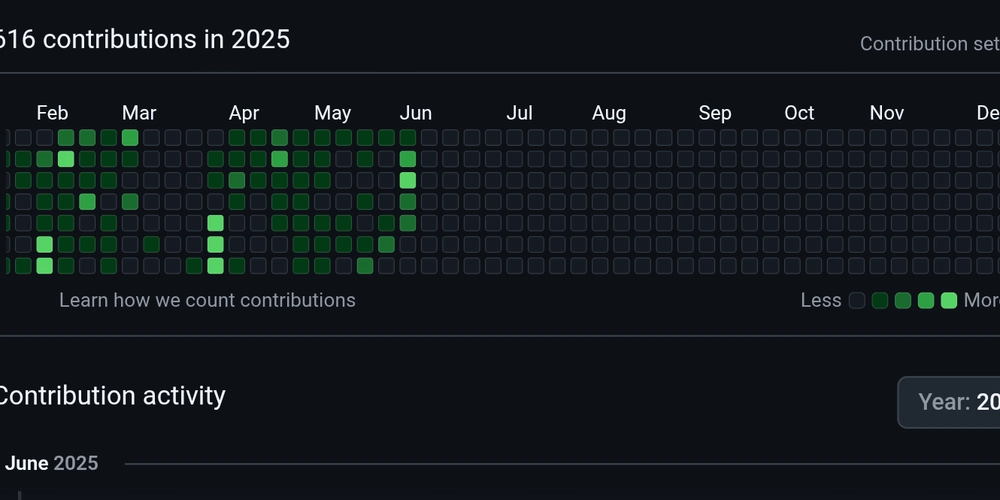













































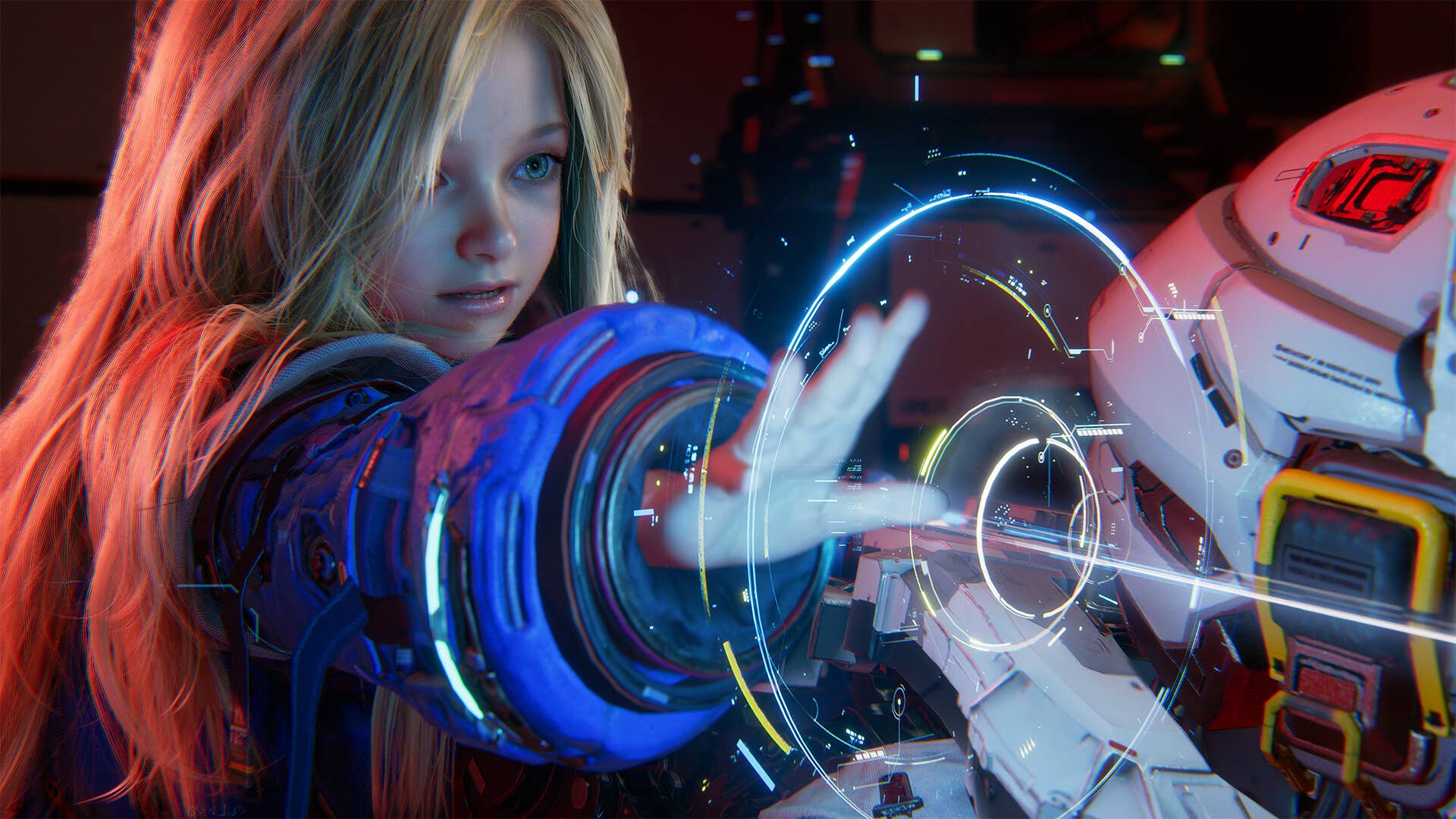










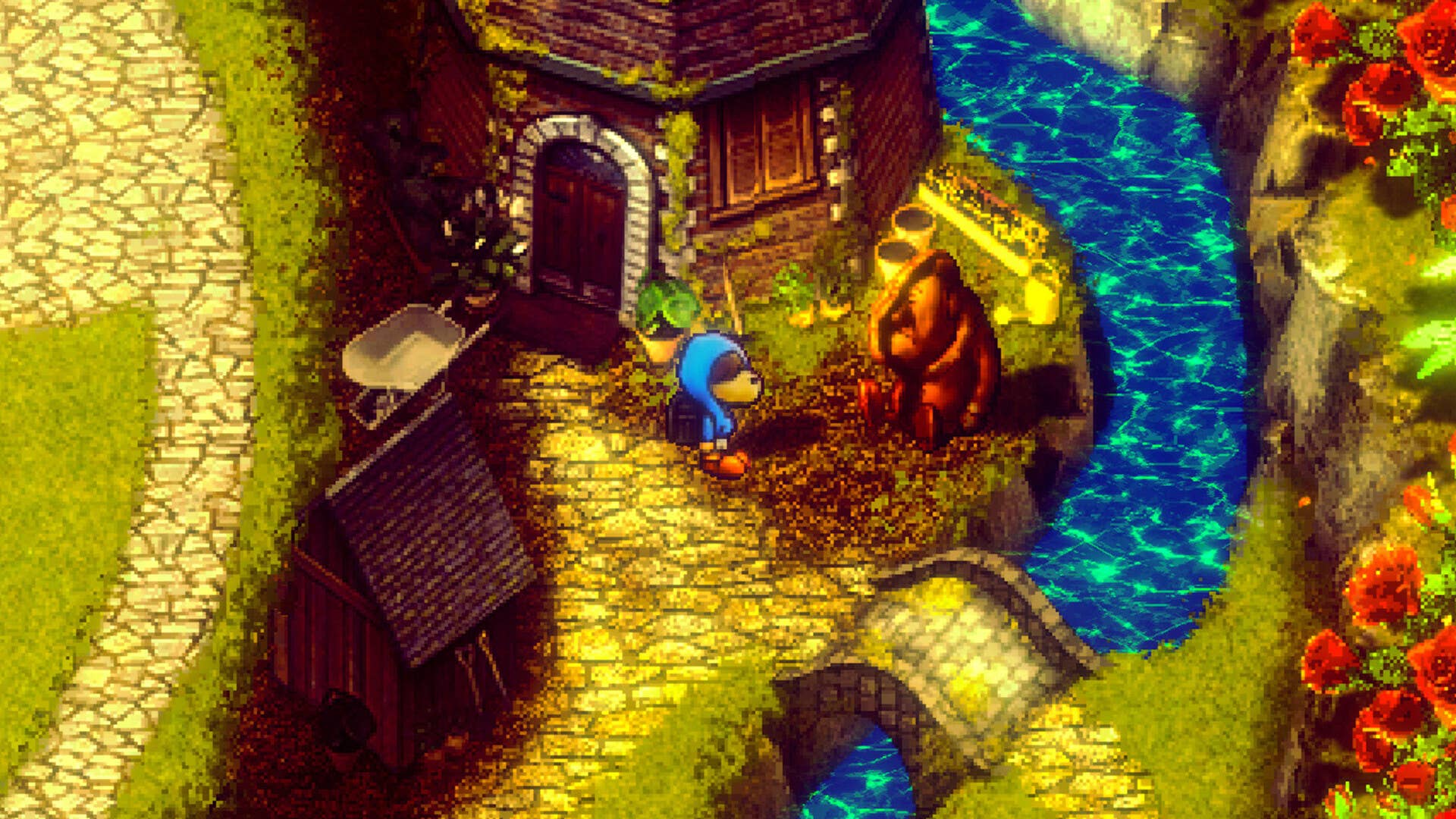






















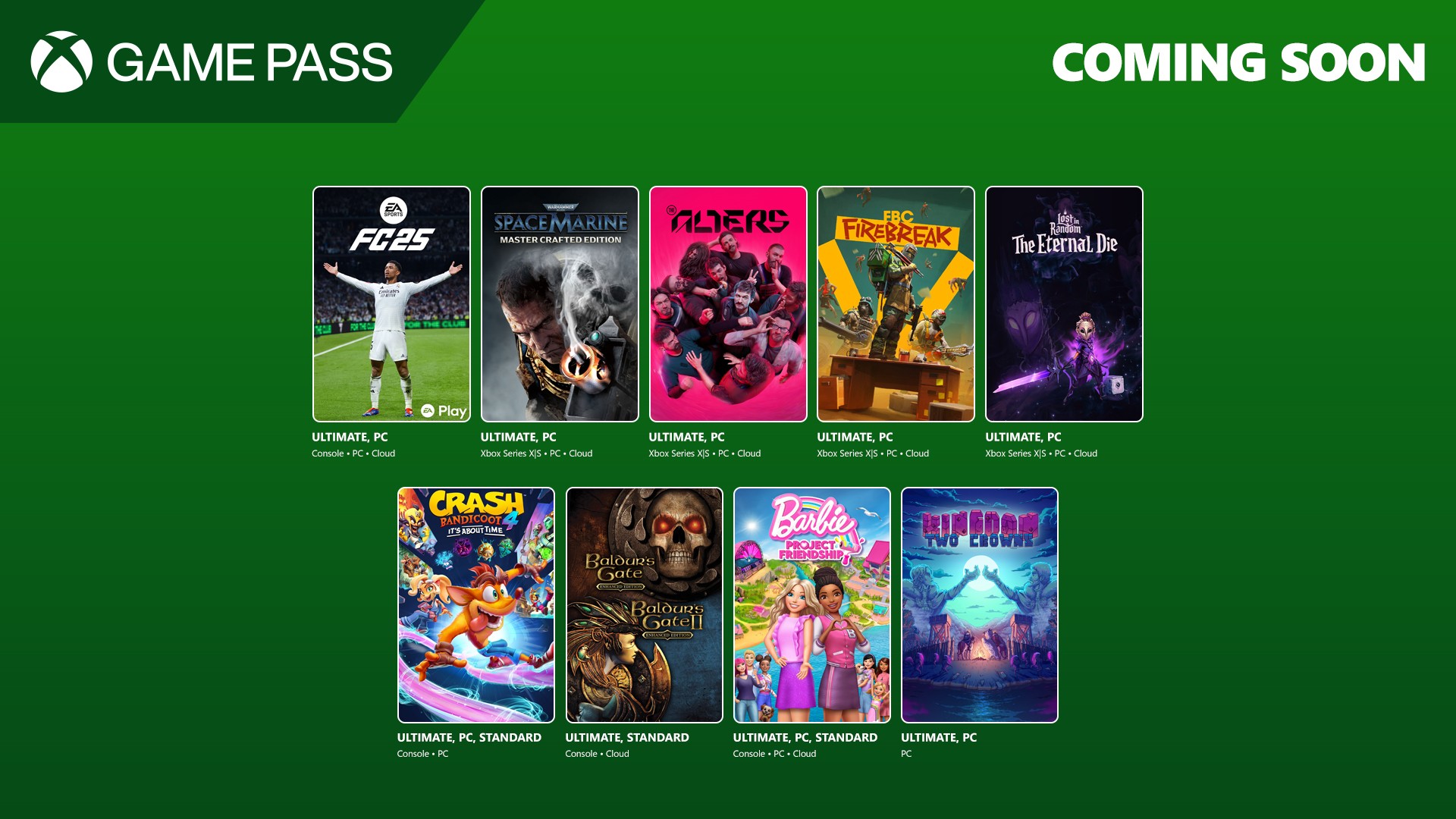
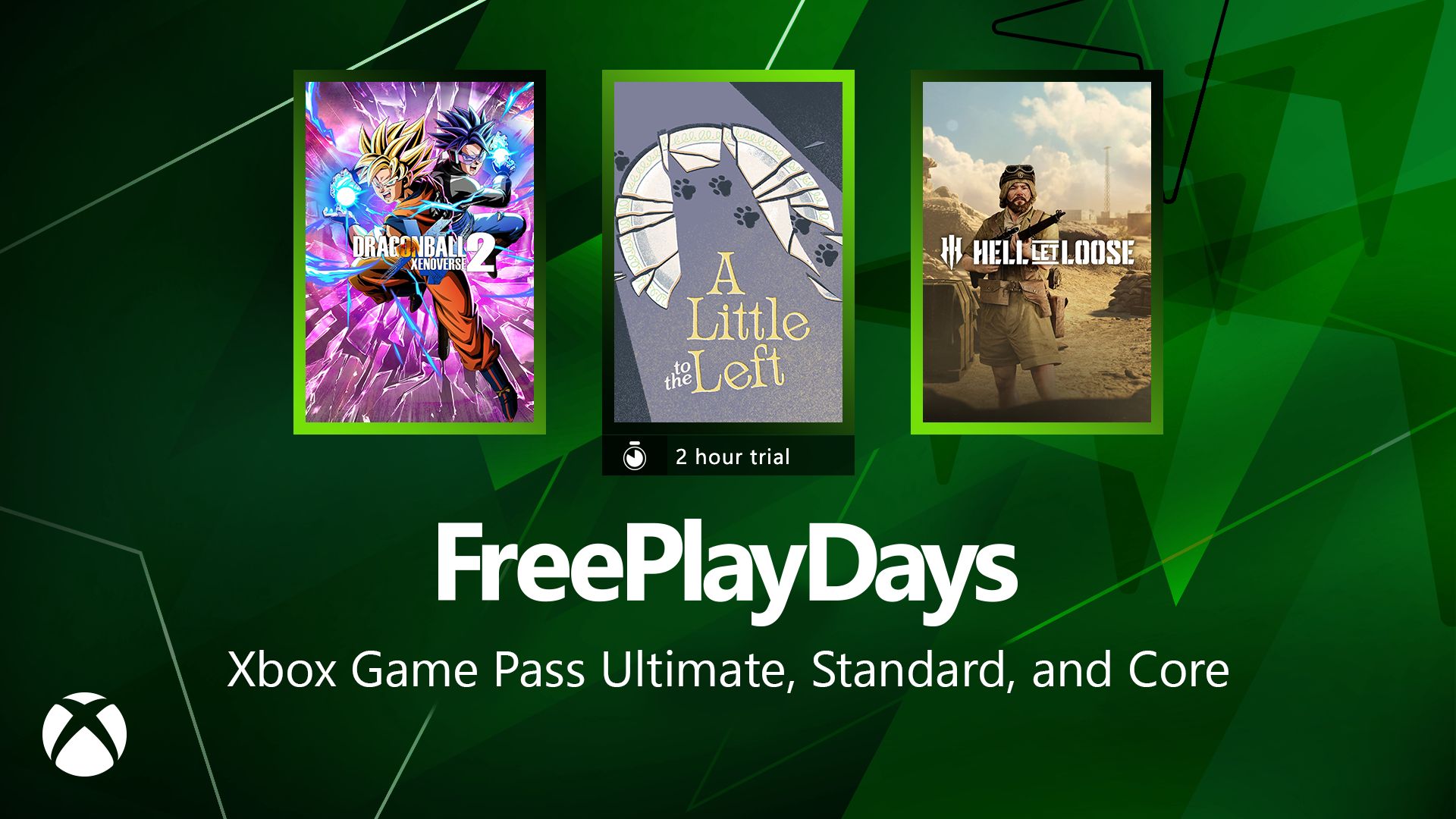





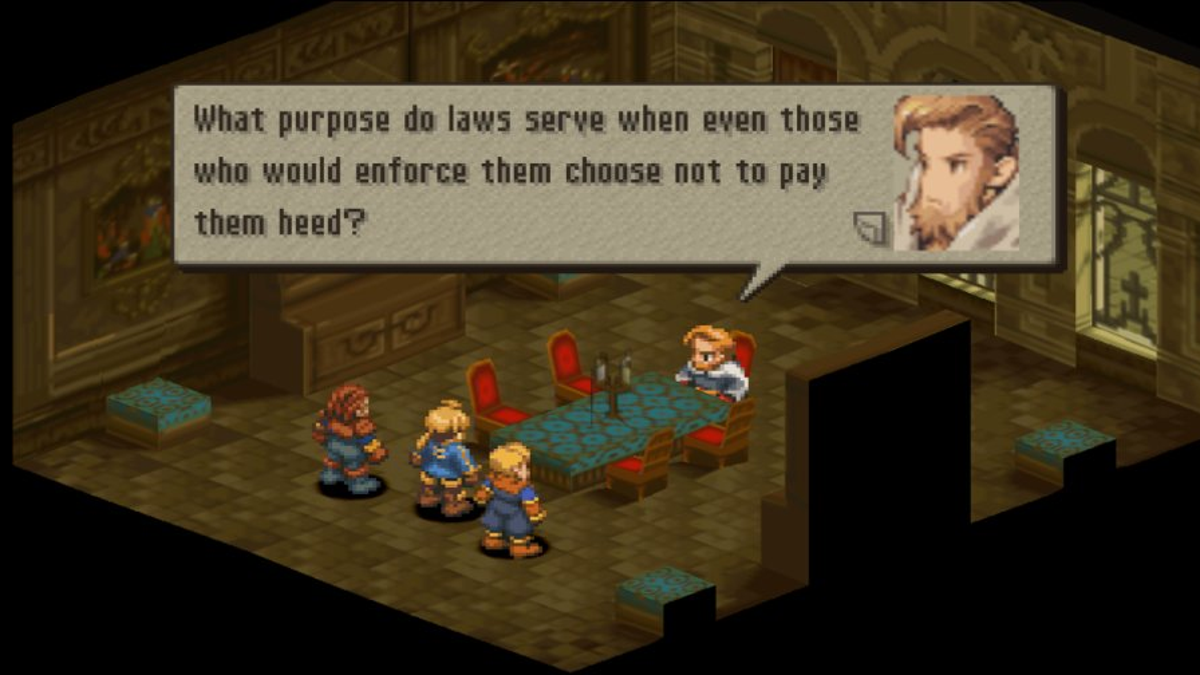
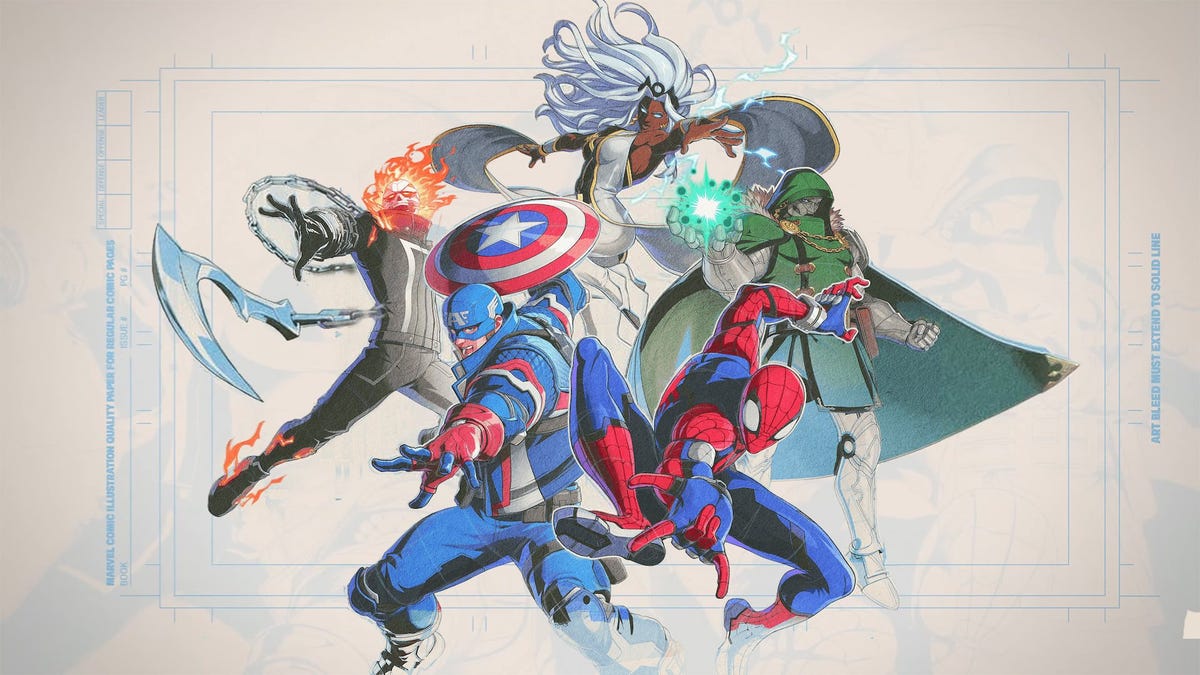






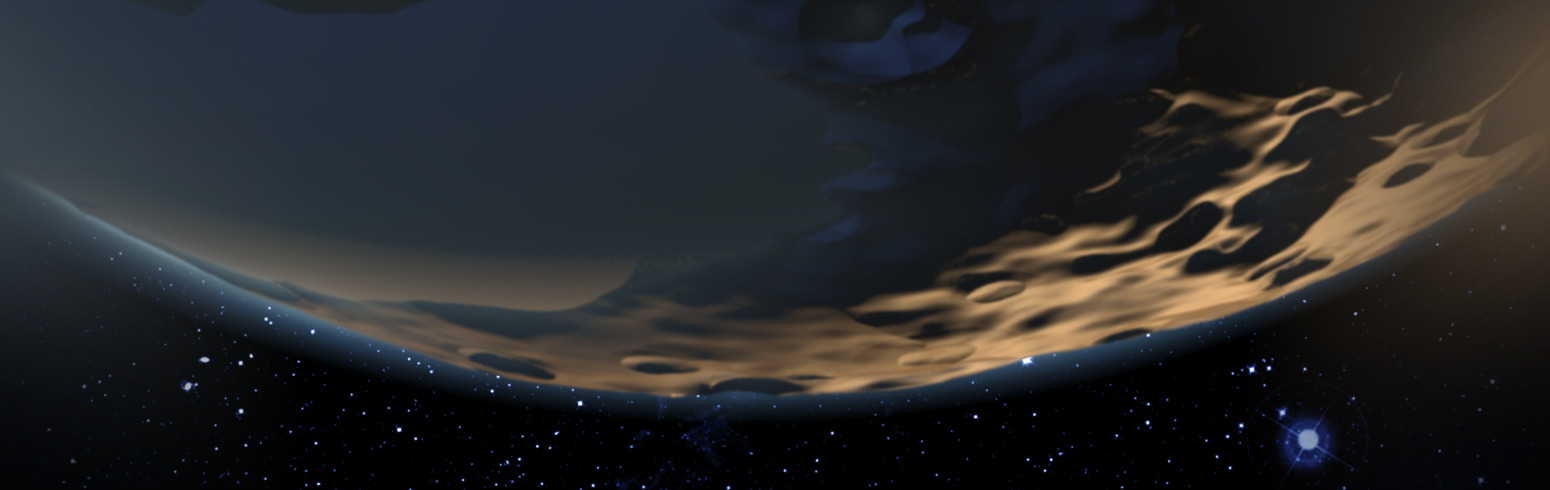




































_Suriya_Phosri_Alamy.jpg?width=1280&auto=webp&quality=80&disable=upscale#)




















































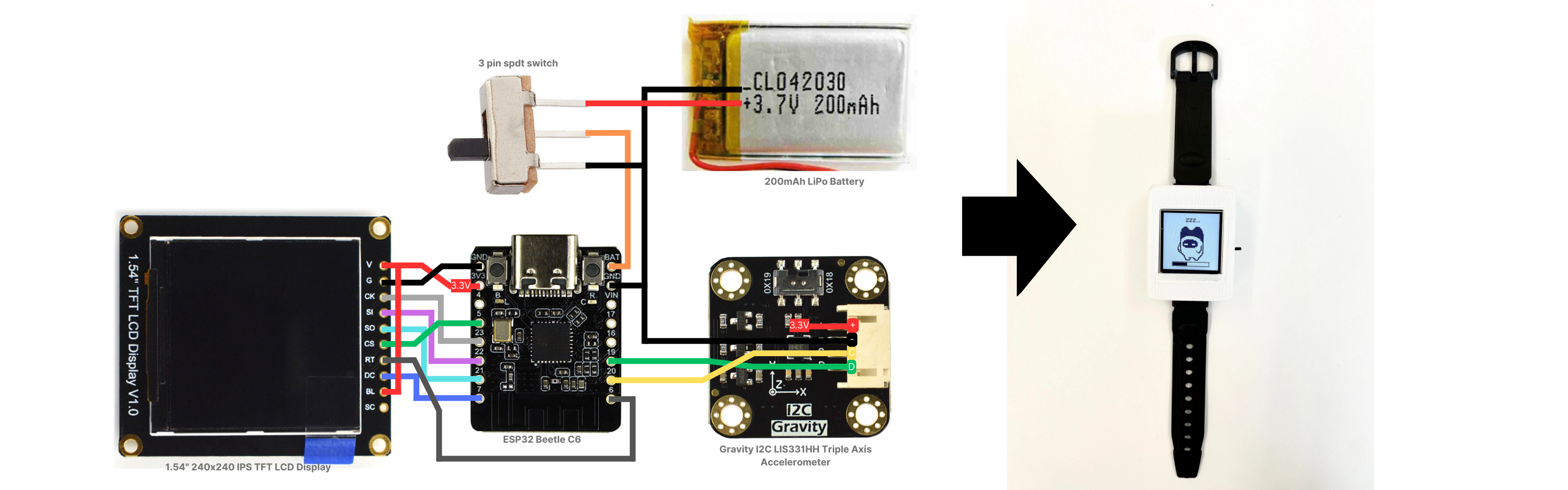
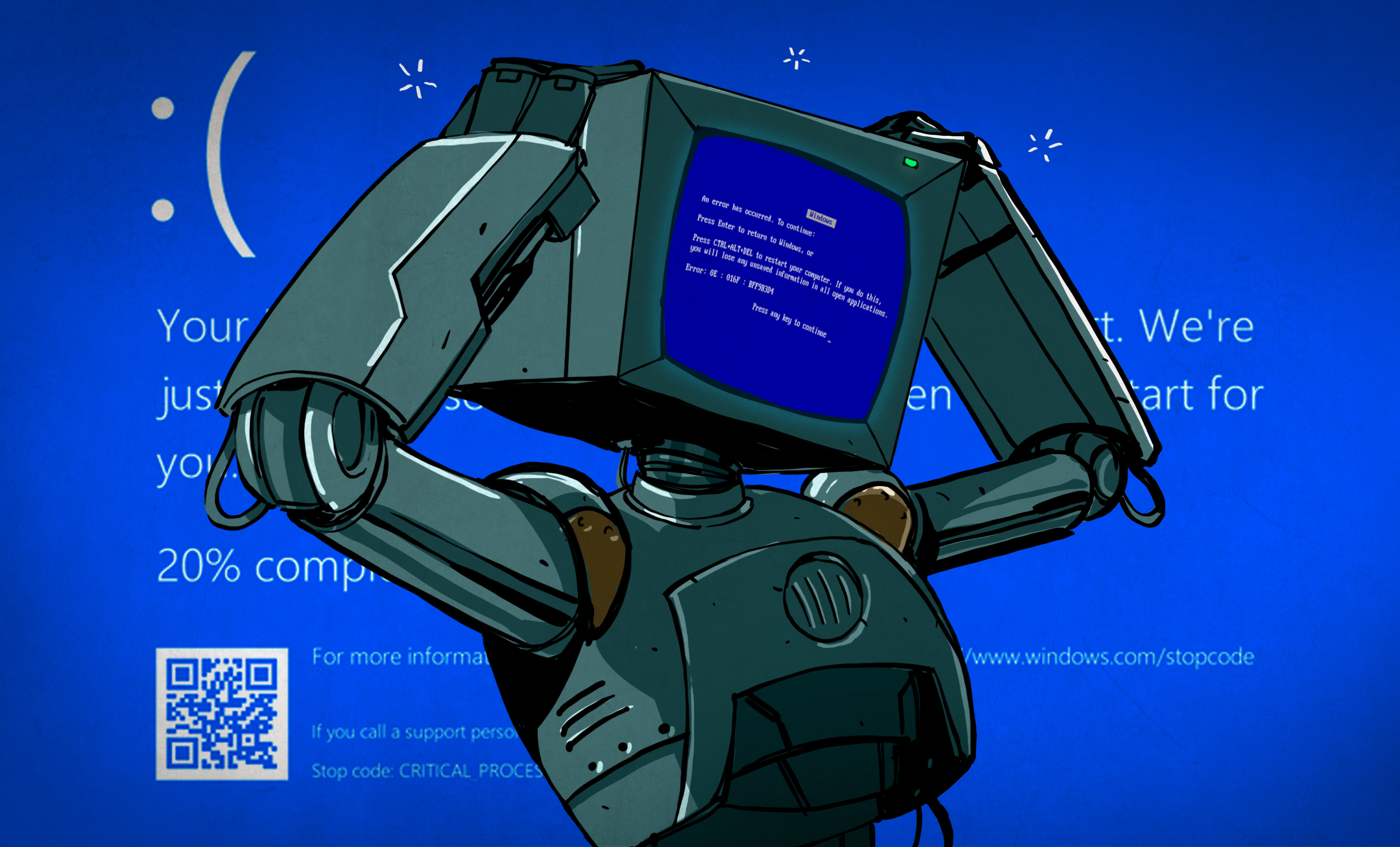




















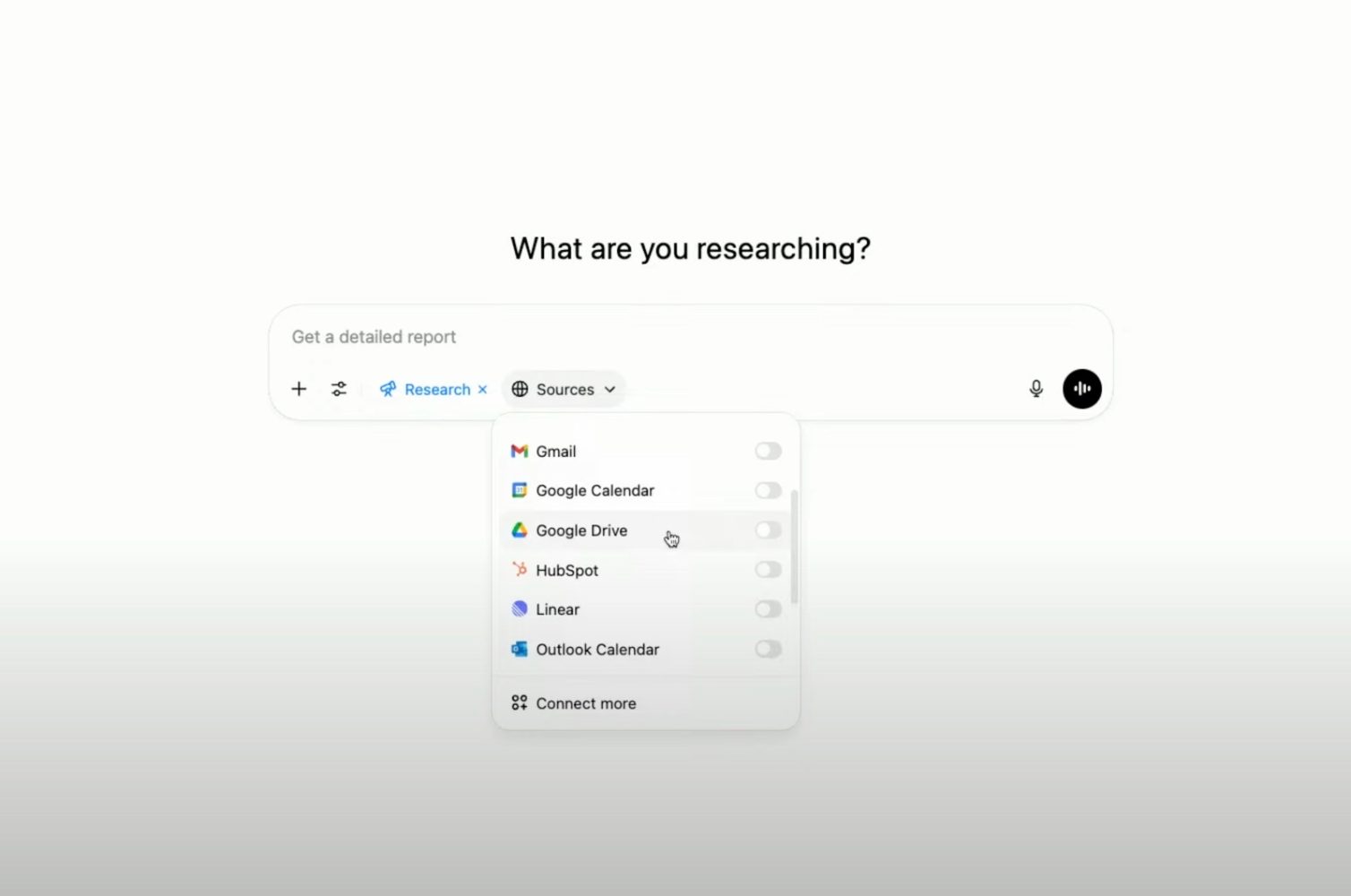
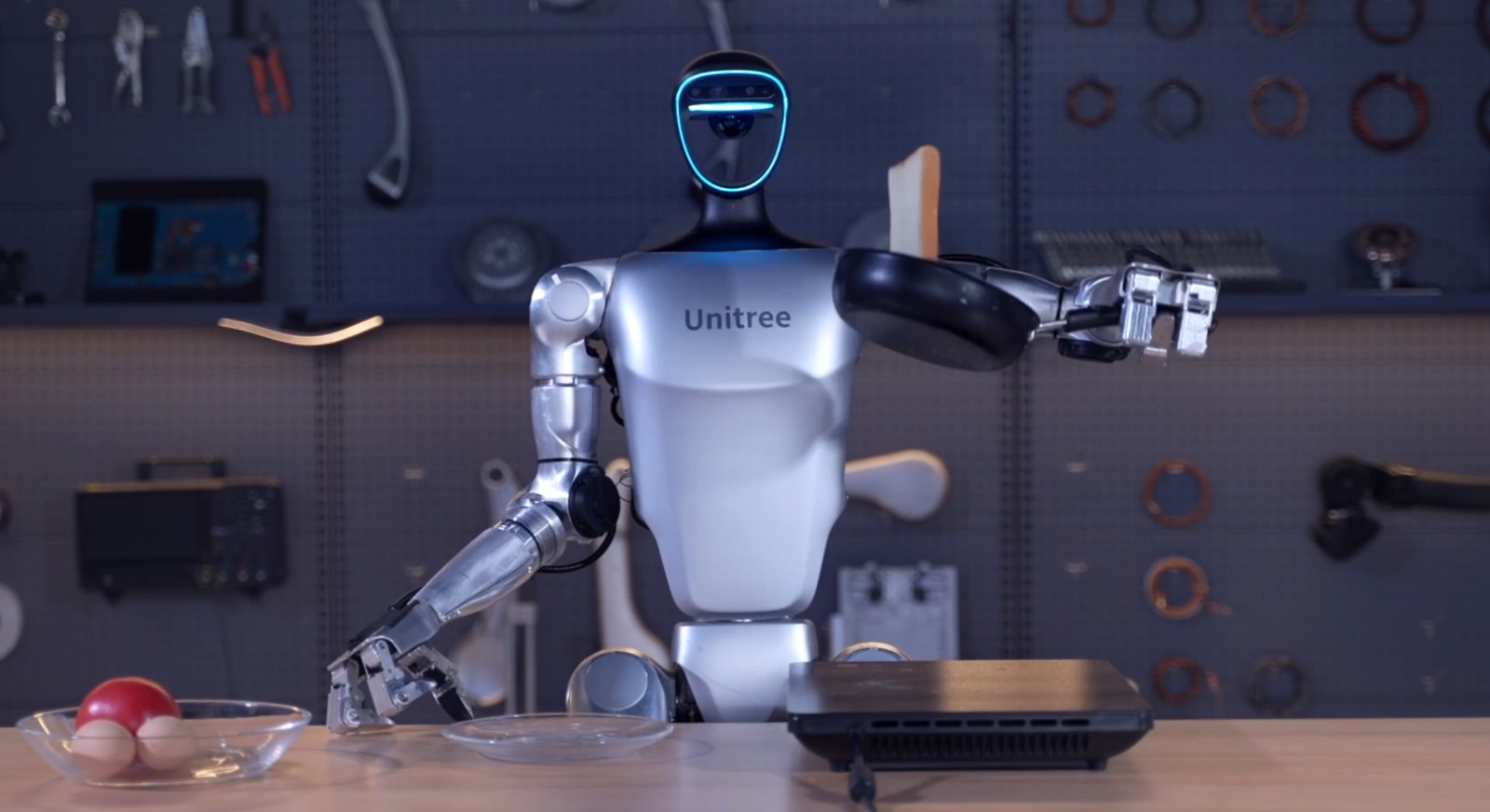
















![Epic Games: Apple’s attempt to pause App Store antitrust order fails [U]](https://i0.wp.com/9to5mac.com/wp-content/uploads/sites/6/2025/05/epic-games-app-store.jpg?resize=1200%2C628&quality=82&strip=all&ssl=1)






![Does the Galaxy Watch 8 ‘squircle’ design appeal to you? [Poll]](https://i0.wp.com/9to5google.com/wp-content/uploads/sites/4/2025/05/galaxy-watch-8-classic-render-leak-3.jpg?resize=1200%2C628&quality=82&strip=all&ssl=1)