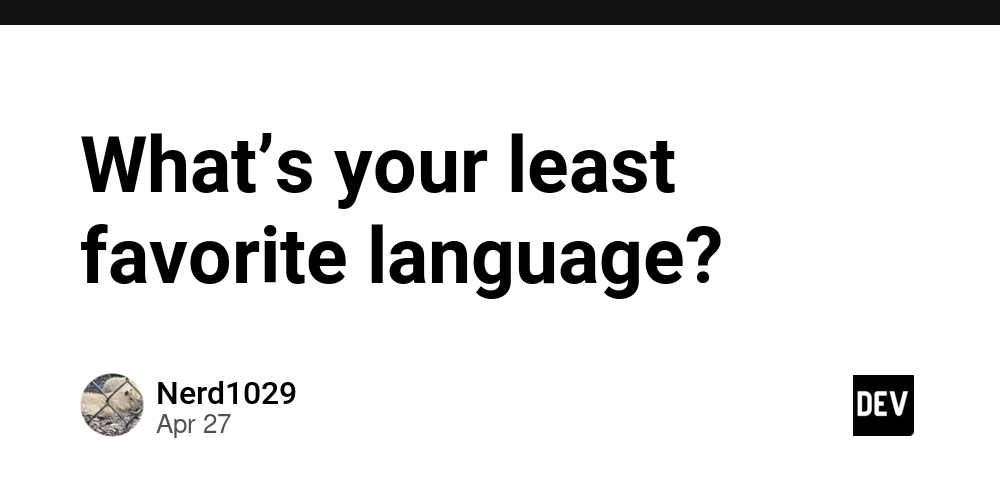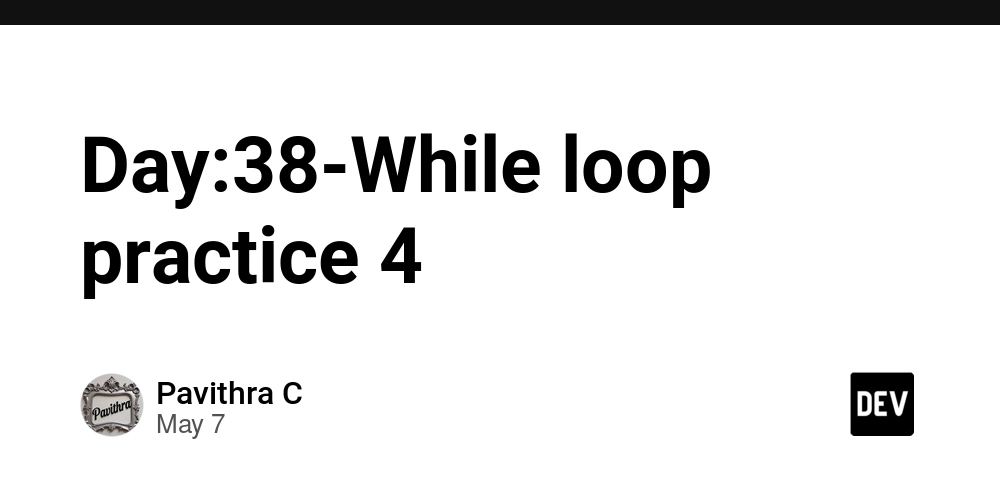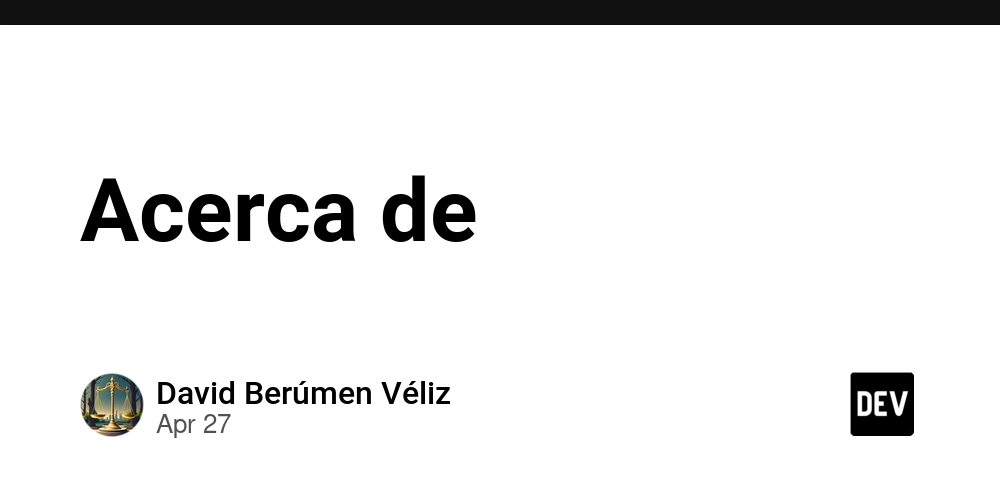How to Load External Data Using ActionScript in 2025?
In the ever-evolving world of programming, ActionScript remains a powerful tool for developers, particularly when it comes to loading external data. Whether you're working with JSON, XML, or text files, understanding how to efficiently load external data can greatly enhance your Flash applications. In this guide, we'll explore the best practices for loading external data using ActionScript in 2025. The Basics of Loading External Data To effectively load external data, it’s essential to have a basic understanding of the loading mechanisms within ActionScript. The most common technique involves using the URLLoader class, which allows you to load data from various sources such as web servers and local files. Step-by-Step Guide to Loading Data Set Up the Environment Ensure your development environment is properly configured with the latest ActionScript runtime. This ensures compatibility with modern web standards. Create an Instance of URLLoader The URLLoader class is central to loading data. Create a new instance to begin loading data into your application: var loader:URLLoader = new URLLoader(); Configure the URLRequest Use the URLRequest class to specify the location of the data source: var request:URLRequest = new URLRequest("path/to/your/data.json"); Add Event Listeners Add event listeners to handle the data through stages of loading, completion, and error handling: loader.addEventListener(Event.COMPLETE, onDataLoadComplete); loader.addEventListener(IOErrorEvent.IO_ERROR, onIOError); loader.load(request); Handle the Loaded Data Define event handler functions to process the data upon successful loading: function onDataLoadComplete(event:Event):void { var data:String = URLLoader(event.target).data; trace("Data Loaded: " + data); // Process your data here } function onIOError(event:IOErrorEvent):void { trace("Data loading error: " + event.text); } Best Practices for Loading External Data Use Asynchronous Calls: Always leverage asynchronous data loading to keep your application responsive. Error Handling: Implement comprehensive error handling to ensure that your application can gracefully handle failed data loads. Optimize Data Parsing: Depending on the data format (e.g. JSON, XML), use the most efficient parsing methods to minimize performance overhead. Security Considerations: Ensure that your application adheres to security protocols and sandboxing models to protect against unwanted data breaches. Further Reading and Resources For those looking to deepen their understanding of ActionScript and its myriad applications, consider exploring these resources: Discount ActionScript Guides for getting the best deals on learning materials. Learn more about using ActionScript for advanced graphic manipulation in ActionScript for Photoshop Graphics. With these techniques and resources, you'll be well-equipped to handle any external data loading challenges you face in 2025. Keeping abreast of evolving best practices will ensure your projects remain efficient and secure in this dynamic field.

In the ever-evolving world of programming, ActionScript remains a powerful tool for developers, particularly when it comes to loading external data. Whether you're working with JSON, XML, or text files, understanding how to efficiently load external data can greatly enhance your Flash applications. In this guide, we'll explore the best practices for loading external data using ActionScript in 2025.
The Basics of Loading External Data
To effectively load external data, it’s essential to have a basic understanding of the loading mechanisms within ActionScript. The most common technique involves using the URLLoader class, which allows you to load data from various sources such as web servers and local files.
Step-by-Step Guide to Loading Data
-
Set Up the Environment
- Ensure your development environment is properly configured with the latest ActionScript runtime. This ensures compatibility with modern web standards.
-
Create an Instance of URLLoader
- The
URLLoaderclass is central to loading data. Create a new instance to begin loading data into your application:
var loader:URLLoader = new URLLoader(); - The
-
Configure the URLRequest
- Use the
URLRequestclass to specify the location of the data source:
var request:URLRequest = new URLRequest("path/to/your/data.json"); - Use the
-
Add Event Listeners
- Add event listeners to handle the data through stages of loading, completion, and error handling:
loader.addEventListener(Event.COMPLETE, onDataLoadComplete); loader.addEventListener(IOErrorEvent.IO_ERROR, onIOError); loader.load(request); -
Handle the Loaded Data
- Define event handler functions to process the data upon successful loading:
function onDataLoadComplete(event:Event):void { var data:String = URLLoader(event.target).data; trace("Data Loaded: " + data); // Process your data here } function onIOError(event:IOErrorEvent):void { trace("Data loading error: " + event.text); }
Best Practices for Loading External Data
Use Asynchronous Calls: Always leverage asynchronous data loading to keep your application responsive.
Error Handling: Implement comprehensive error handling to ensure that your application can gracefully handle failed data loads.
Optimize Data Parsing: Depending on the data format (e.g. JSON, XML), use the most efficient parsing methods to minimize performance overhead.
Security Considerations: Ensure that your application adheres to security protocols and sandboxing models to protect against unwanted data breaches.
Further Reading and Resources
For those looking to deepen their understanding of ActionScript and its myriad applications, consider exploring these resources:
Discount ActionScript Guides for getting the best deals on learning materials.
Learn more about using ActionScript for advanced graphic manipulation in ActionScript for Photoshop Graphics.
With these techniques and resources, you'll be well-equipped to handle any external data loading challenges you face in 2025. Keeping abreast of evolving best practices will ensure your projects remain efficient and secure in this dynamic field.










































































































































































![[The AI Show Episode 146]: Rise of “AI-First” Companies, AI Job Disruption, GPT-4o Update Gets Rolled Back, How Big Consulting Firms Use AI, and Meta AI App](https://www.marketingaiinstitute.com/hubfs/ep%20146%20cover.png)











































































































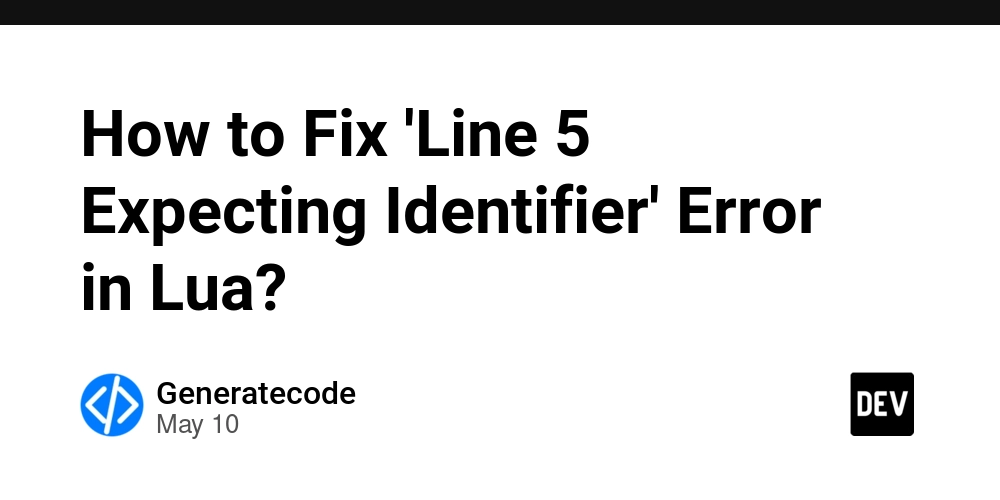

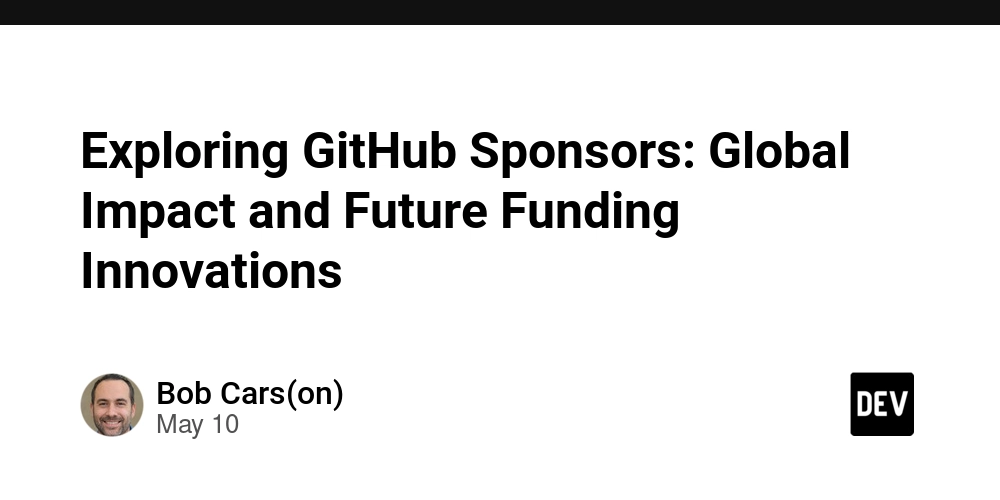













![[FREE EBOOKS] Offensive Security Using Python, Learn Computer Forensics — 2nd edition & Four More Best Selling Titles](https://www.javacodegeeks.com/wp-content/uploads/2012/12/jcg-logo.jpg)



![Ditching a Microsoft Job to Enter Startup Purgatory with Lonewolf Engineer Sam Crombie [Podcast #171]](https://cdn.hashnode.com/res/hashnode/image/upload/v1746753508177/0cd57f66-fdb0-4972-b285-1443a7db39fc.png?#)




























































.jpg?width=1920&height=1920&fit=bounds&quality=70&format=jpg&auto=webp#)



































































![[Exclusive] Infinix GT DynaVue: a Prototype that could change everything!](https://www.gizchina.com/wp-content/uploads/images/2025/05/Screen-Shot-2025-05-10-at-16.07.40-PM-copy.png)
































































































-xl.jpg)




























![New iPad 11 (A16) On Sale for Just $277.78! [Lowest Price Ever]](https://www.iclarified.com/images/news/97273/97273/97273-640.jpg)

![Apple Foldable iPhone to Feature New Display Tech, 19% Thinner Panel [Rumor]](https://www.iclarified.com/images/news/97271/97271/97271-640.jpg)