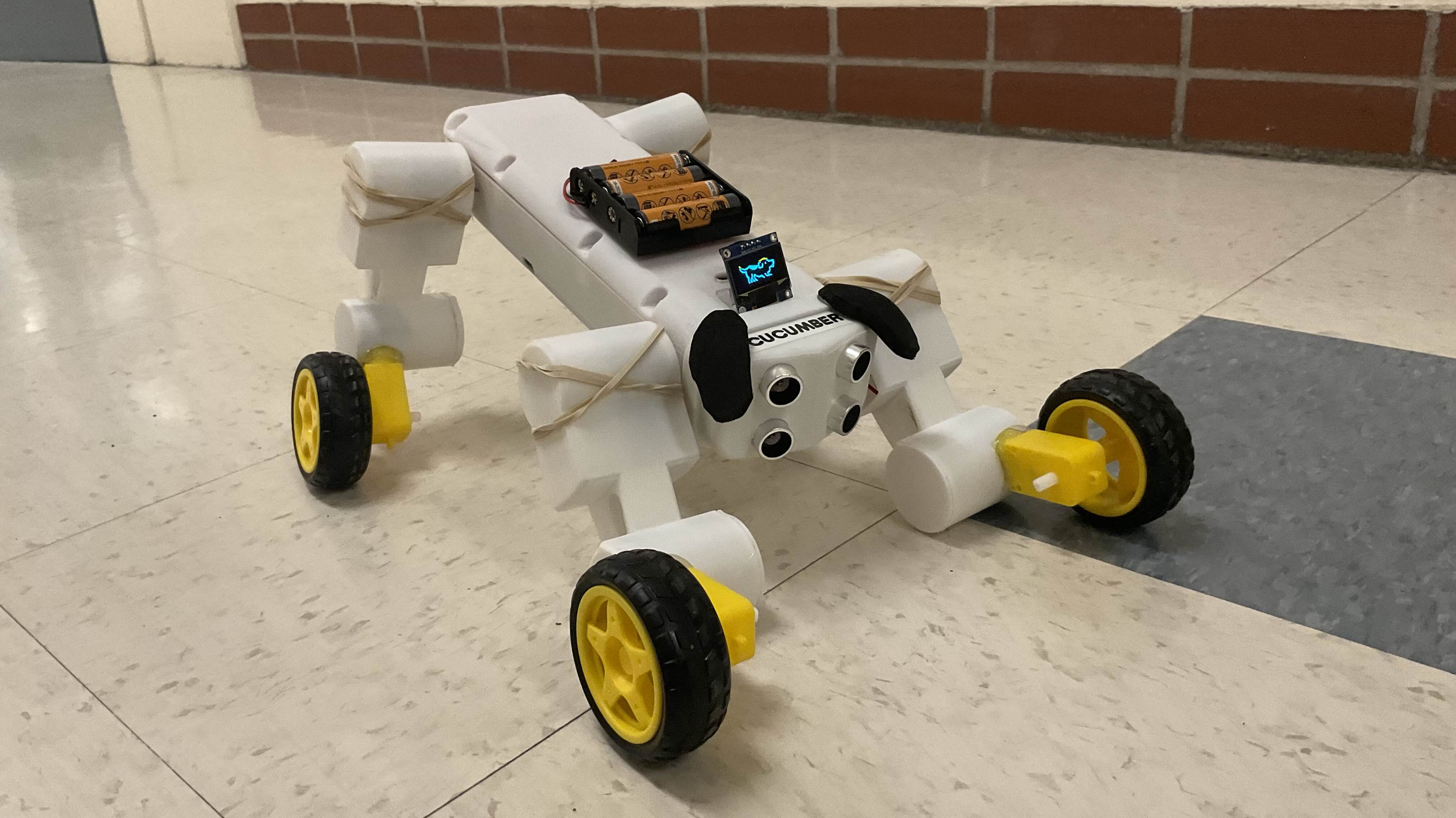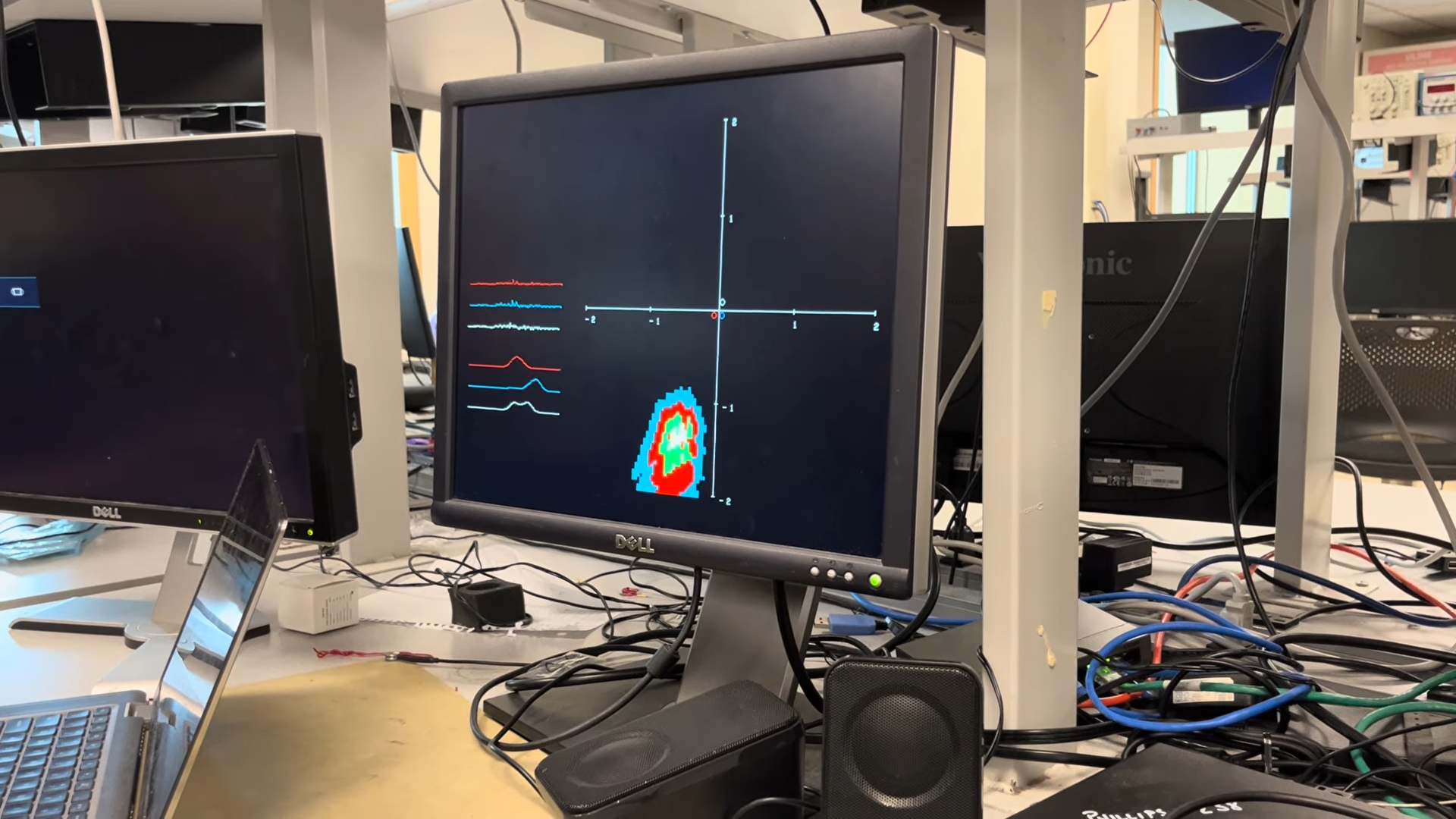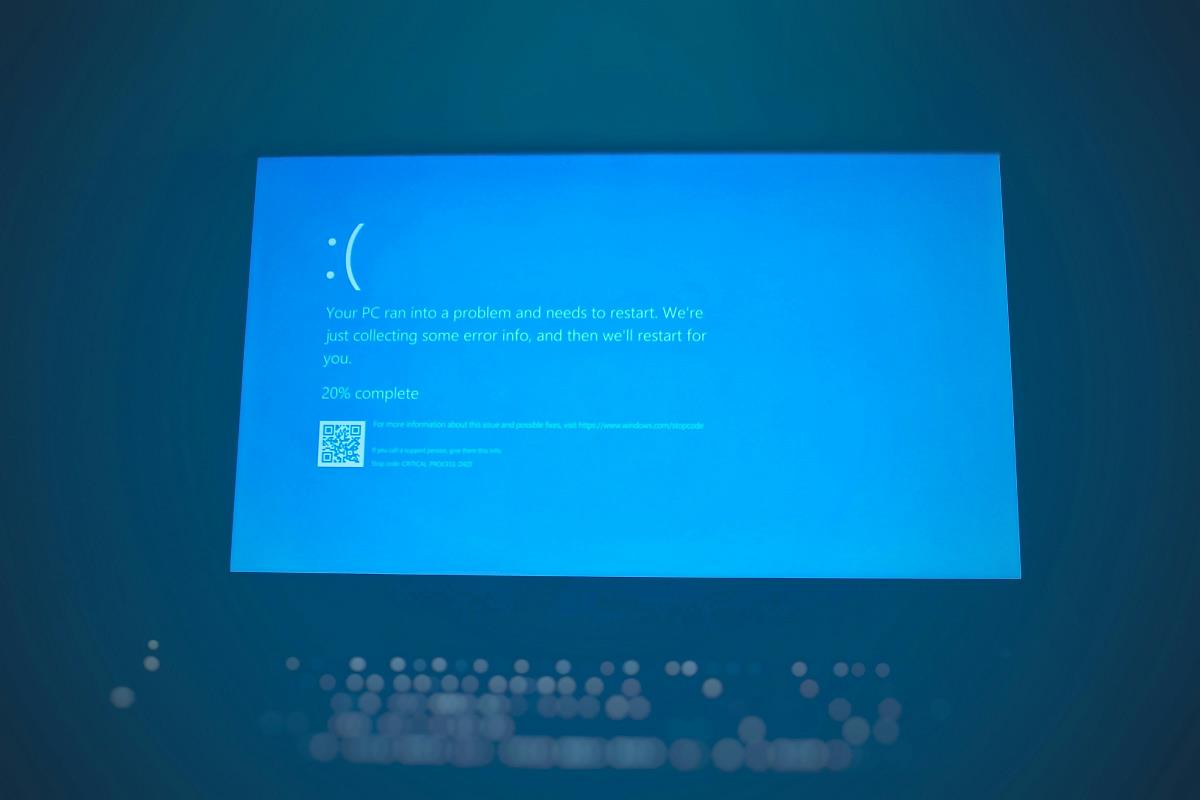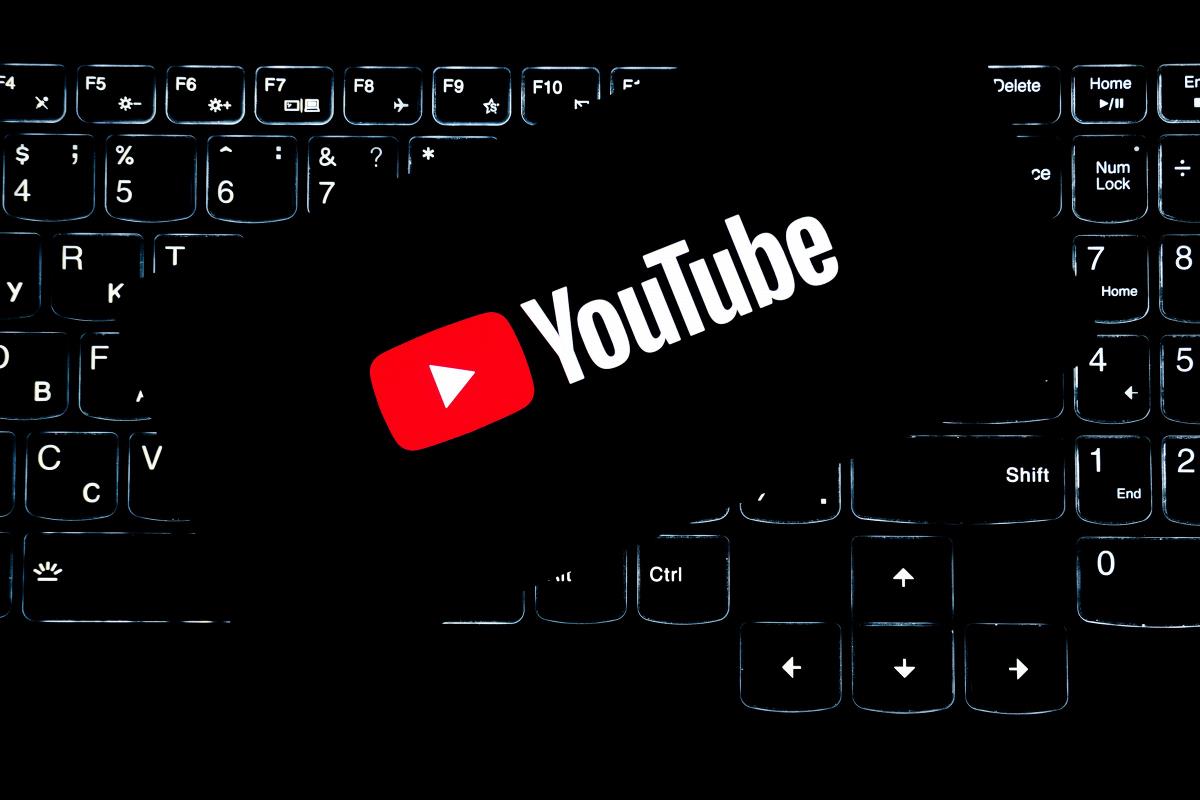How to Fix PHPMailer Connection Failed Error in PHP
Introduction If you're encountering the error message "Connection failed. Error #2: stream_socket_client(): Unable to connect" while using PHPMailer to send emails, you're not alone. This issue can arise for various reasons, including server configurations, firewall settings, or incorrect SMTP settings. In this article, we will explore the possible causes of this error and provide step-by-step solutions to resolve it. Understanding the PHPMailer Connection Issue PHPMailer is a popular library in PHP for sending emails. When you attempt to use PHPMailer in production and receive a connection error, it typically suggests that the script is having trouble connecting to the SMTP server you specified. Here are some common reasons why this issue happens: Incorrect SMTP Host: Ensure that the SMTP host you are trying to connect to is correct. Any typo or invalid host can lead to connection failures. Firewall Restrictions: Sometimes, the server’s firewall may block outgoing connections on the port you are trying to utilize (e.g., 465 for SSL). SSL/TLS Configuration Issues: If you are using the SMTPSecure option, ensure that your server supports it, and the OpenSSL extension is enabled in your PHP configuration. Incorrect Port: The wrong port configuration could lead to a failure in establishing a connection. Proxy or VPN Issues: If you are behind a proxy or VPN, it might prevent proper connections to your SMTP server. To provide a clearer path to troubleshooting this issue, we will examine various aspects of your current setup and how to rectify them. Step-by-Step Solution to Fix PHPMailer Connection Issues Step 1: Verify SMTP Settings The first step in troubleshooting your issue is checking your SMTP settings thoroughly. Example Configuration Here is an example configuration of PHPMailer: $mail = new PHPMailer(); $mail->IsSMTP(); $mail->Host = 'smtp.example.com'; // Replace with your SMTP host $mail->SMTPAuth = true; $mail->Username = 'your_email@example.com'; // Your email $mail->Password = 'your_password'; // Your email password $mail->SMTPSecure = 'ssl'; $mail->Port = 465; $mail->From = 'from@example.com'; // Your from email $mail->FromName = 'Your Name'; $mail->Subject = 'Test Email'; $mail->Body = 'This is a test.'; $mail->IsHTML(true); Make sure to replace placeholder values with actual credentials. Confirm that the host, username, and password are accurate. Step 2: Check for Firewall Issues If you're still facing problems, it's possible that your server's firewall may be blocking outbound traffic. Linux Commands: To check your current firewall rules, log in to your server and run: sudo iptables -L -n Ensure that outgoing connections on port 465 or 587 are allowed. Modify the firewall rules as necessary. Step 3: Ensure OpenSSL is Enabled If you are using TLS or SSL, check whether the OpenSSL extension is enabled in your PHP configuration. Check PHP Info: Create a new file called phpinfo.php with the following content: echo phpinfo(); Load this file in your browser and look for the OpenSSL section. If it is listed, it’s enabled; otherwise, you need to enable it in your php.ini file: extension=openssl Then restart your web server. Step 4: Test Different Ports In some cases, your hosting provider may have specific port configurations. If port 465 fails, you can try the following commonly used SMTP ports: Port 587 (often used for TLS) Port 25 (for non-secured connections, not recommended) Update your configuration as shown below: $mail->Port = 587; // Use alternate port here $mail->SMTPSecure = 'tls'; Step 5: Disable Proxy Settings If your application is running behind a proxy, or if you're using a VPN, you might want to try disabling them temporarily to see if that resolves the issue. Frequently Asked Questions What is PHPMailer? PHPMailer is a popular class used in PHP to send emails using SMTP. It simplifies the process of sending emails compared to the built-in mail() function. Why am I seeing the "Unable to connect" error? This error usually means that PHPMailer cannot establish a connection to the SMTP server. Common causes include incorrect settings, firewalls, or SSL configurations. How can I find my correct SMTP settings? Check with your email service provider or hosting company for the correct SMTP settings, including server address, port number, and security settings. Conclusion Troubleshooting PHPMailer connection issues can be daunting, but by verifying your SMTP settings, checking firewall configurations, and testing different ports, you can often resolve these errors. It’s crucial to use accurate credentials and confirm that your server settings align with your email host. Following these steps, you should be back to sending emails securely in no time!
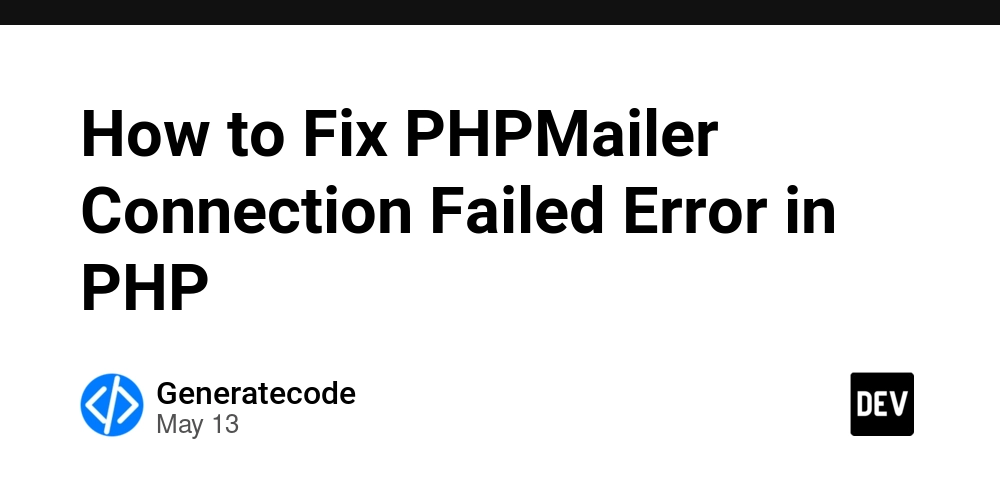
Introduction
If you're encountering the error message "Connection failed. Error #2: stream_socket_client(): Unable to connect" while using PHPMailer to send emails, you're not alone. This issue can arise for various reasons, including server configurations, firewall settings, or incorrect SMTP settings. In this article, we will explore the possible causes of this error and provide step-by-step solutions to resolve it.
Understanding the PHPMailer Connection Issue
PHPMailer is a popular library in PHP for sending emails. When you attempt to use PHPMailer in production and receive a connection error, it typically suggests that the script is having trouble connecting to the SMTP server you specified. Here are some common reasons why this issue happens:
- Incorrect SMTP Host: Ensure that the SMTP host you are trying to connect to is correct. Any typo or invalid host can lead to connection failures.
- Firewall Restrictions: Sometimes, the server’s firewall may block outgoing connections on the port you are trying to utilize (e.g., 465 for SSL).
-
SSL/TLS Configuration Issues: If you are using the
SMTPSecureoption, ensure that your server supports it, and the OpenSSL extension is enabled in your PHP configuration. - Incorrect Port: The wrong port configuration could lead to a failure in establishing a connection.
- Proxy or VPN Issues: If you are behind a proxy or VPN, it might prevent proper connections to your SMTP server.
To provide a clearer path to troubleshooting this issue, we will examine various aspects of your current setup and how to rectify them.
Step-by-Step Solution to Fix PHPMailer Connection Issues
Step 1: Verify SMTP Settings
The first step in troubleshooting your issue is checking your SMTP settings thoroughly.
Example Configuration
Here is an example configuration of PHPMailer:
$mail = new PHPMailer();
$mail->IsSMTP();
$mail->Host = 'smtp.example.com'; // Replace with your SMTP host
$mail->SMTPAuth = true;
$mail->Username = 'your_email@example.com'; // Your email
$mail->Password = 'your_password'; // Your email password
$mail->SMTPSecure = 'ssl';
$mail->Port = 465;
$mail->From = 'from@example.com'; // Your from email
$mail->FromName = 'Your Name';
$mail->Subject = 'Test Email';
$mail->Body = 'This is a test.';
$mail->IsHTML(true);
Make sure to replace placeholder values with actual credentials. Confirm that the host, username, and password are accurate.
Step 2: Check for Firewall Issues
If you're still facing problems, it's possible that your server's firewall may be blocking outbound traffic.
- Linux Commands: To check your current firewall rules, log in to your server and run:
sudo iptables -L -n
Ensure that outgoing connections on port 465 or 587 are allowed. Modify the firewall rules as necessary.
Step 3: Ensure OpenSSL is Enabled
If you are using TLS or SSL, check whether the OpenSSL extension is enabled in your PHP configuration.
-
Check PHP Info: Create a new file called
phpinfo.phpwith the following content:
echo phpinfo();
Load this file in your browser and look for the OpenSSL section. If it is listed, it’s enabled; otherwise, you need to enable it in your php.ini file:
extension=openssl
Then restart your web server.
Step 4: Test Different Ports
In some cases, your hosting provider may have specific port configurations. If port 465 fails, you can try the following commonly used SMTP ports:
- Port 587 (often used for TLS)
- Port 25 (for non-secured connections, not recommended)
Update your configuration as shown below:
$mail->Port = 587; // Use alternate port here
$mail->SMTPSecure = 'tls';
Step 5: Disable Proxy Settings
If your application is running behind a proxy, or if you're using a VPN, you might want to try disabling them temporarily to see if that resolves the issue.
Frequently Asked Questions
What is PHPMailer?
PHPMailer is a popular class used in PHP to send emails using SMTP. It simplifies the process of sending emails compared to the built-in mail() function.
Why am I seeing the "Unable to connect" error?
This error usually means that PHPMailer cannot establish a connection to the SMTP server. Common causes include incorrect settings, firewalls, or SSL configurations.
How can I find my correct SMTP settings?
Check with your email service provider or hosting company for the correct SMTP settings, including server address, port number, and security settings.
Conclusion
Troubleshooting PHPMailer connection issues can be daunting, but by verifying your SMTP settings, checking firewall configurations, and testing different ports, you can often resolve these errors. It’s crucial to use accurate credentials and confirm that your server settings align with your email host. Following these steps, you should be back to sending emails securely in no time!




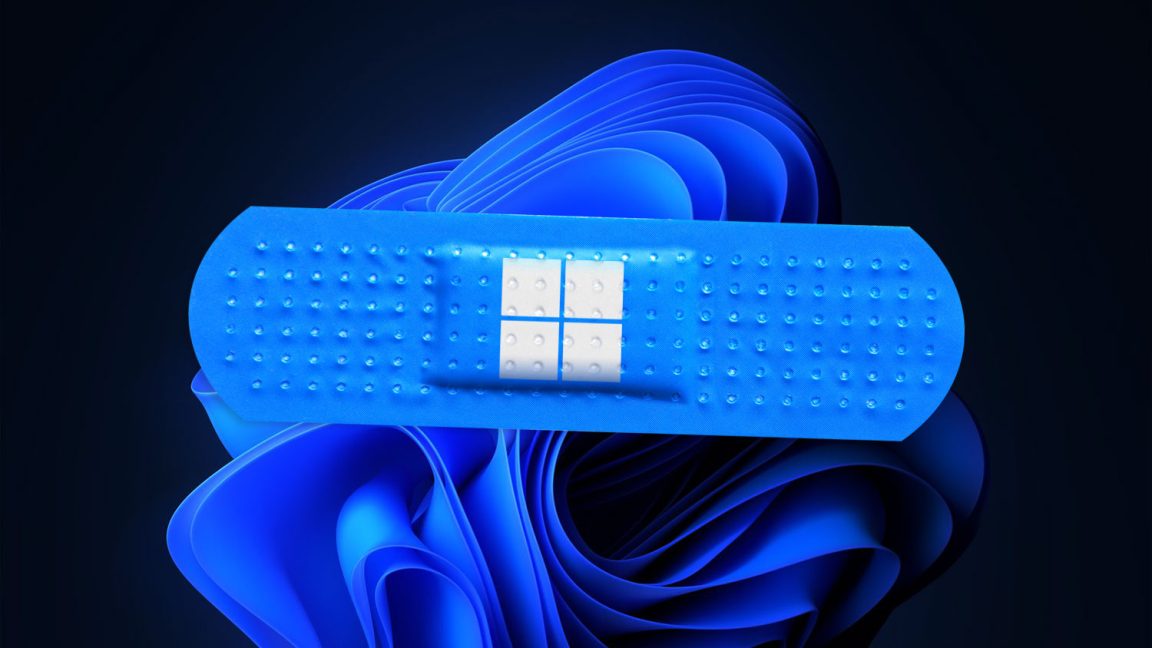

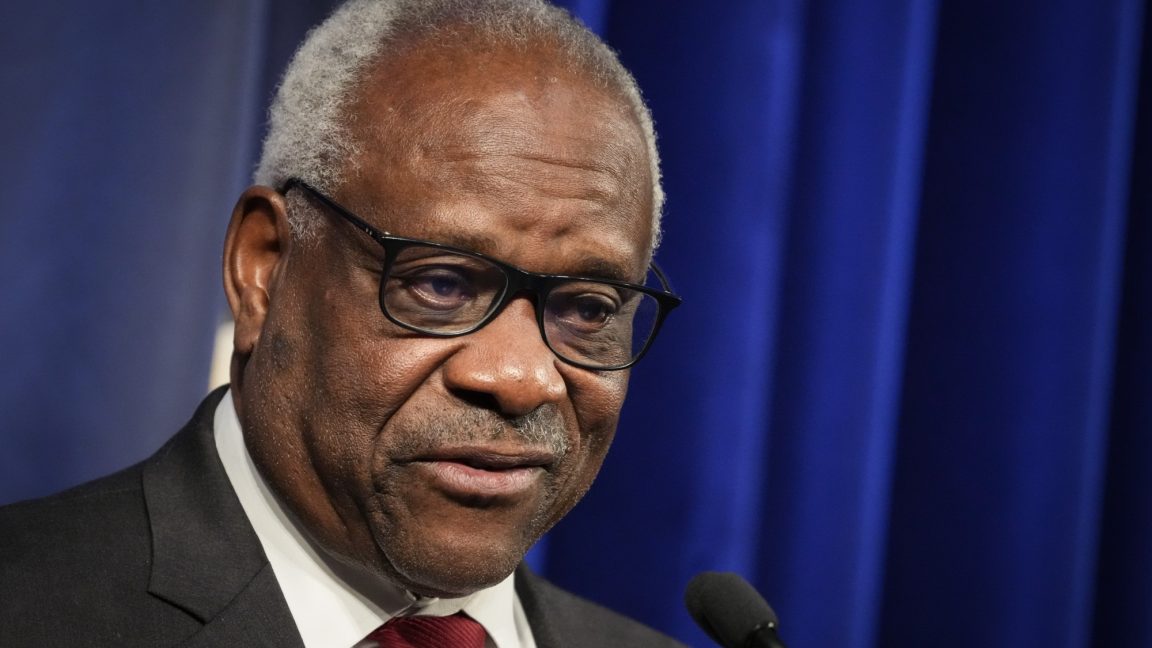























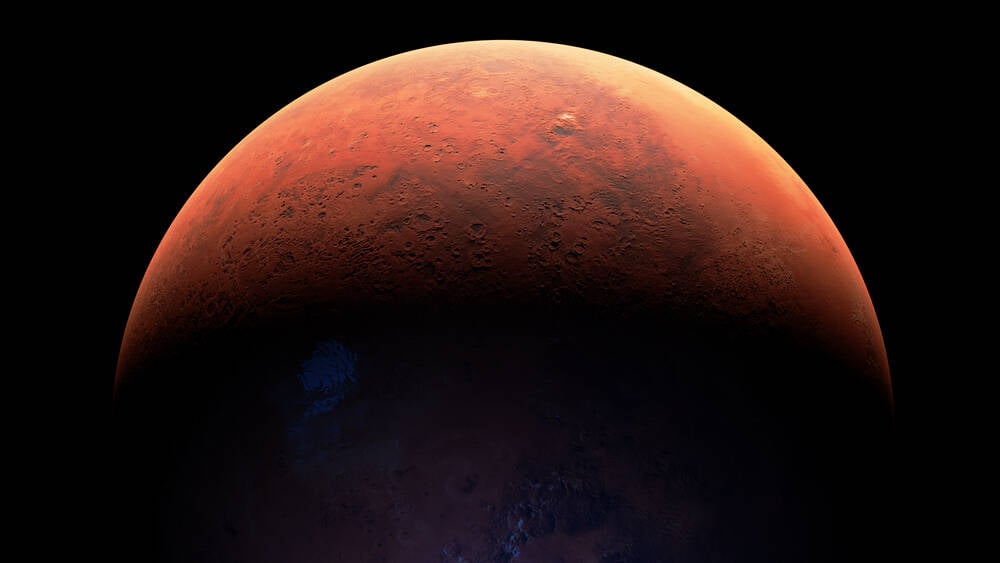










































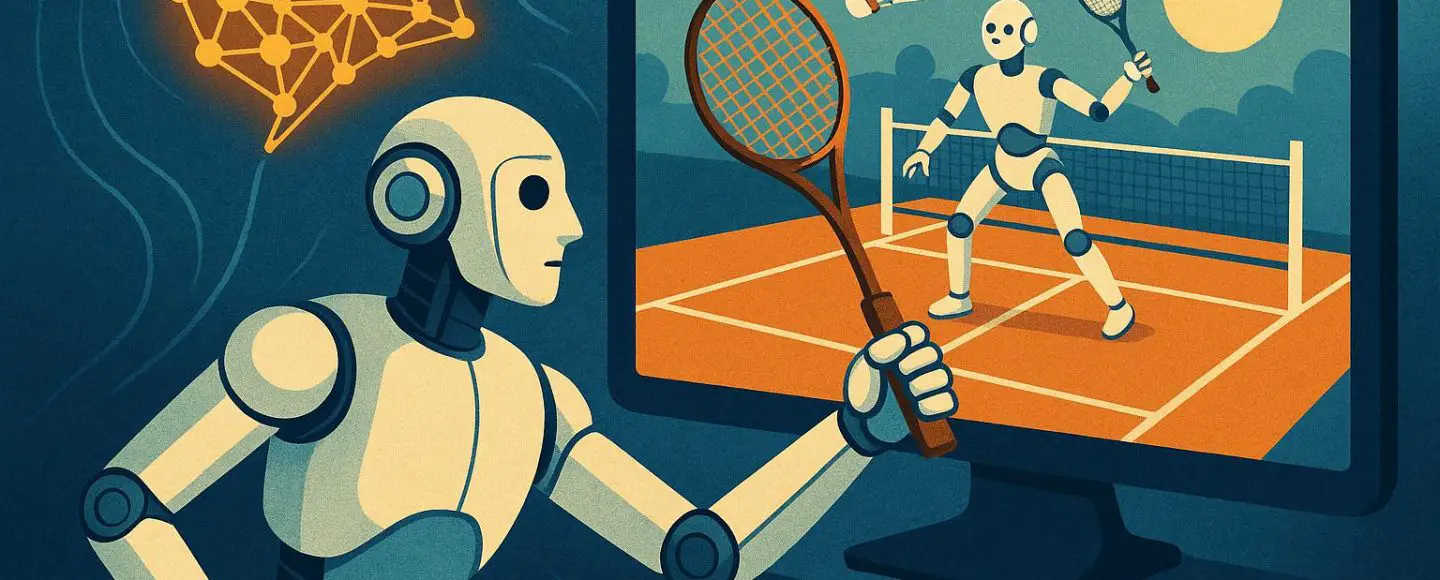
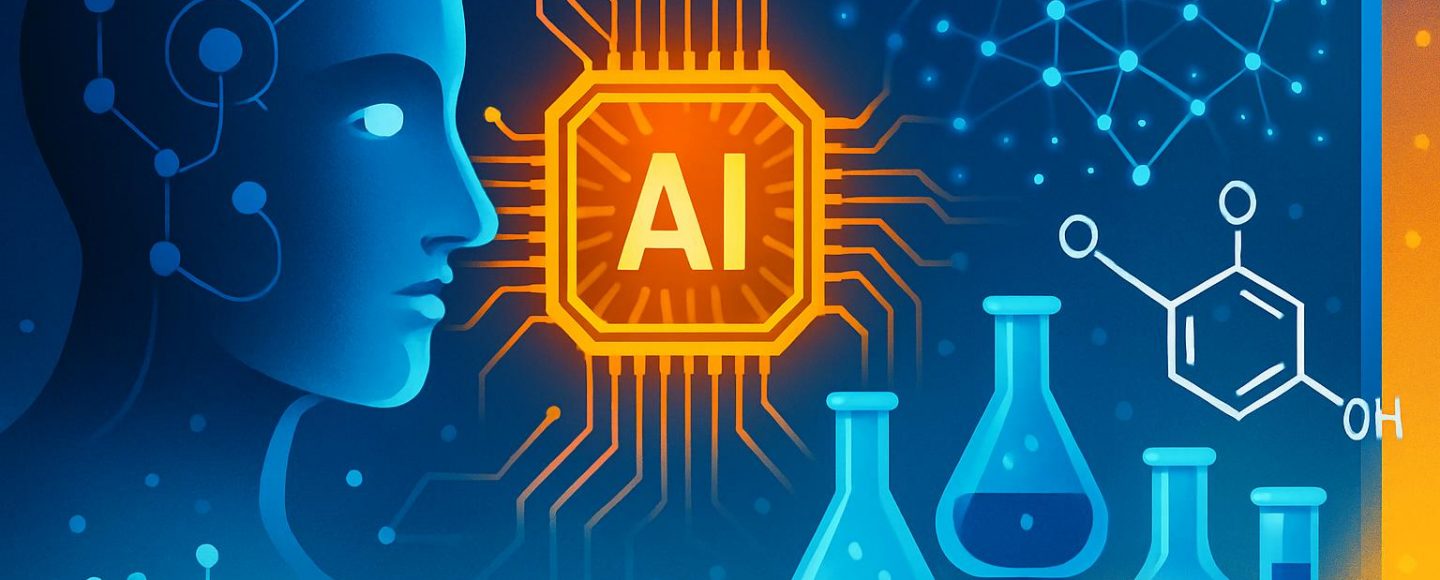










































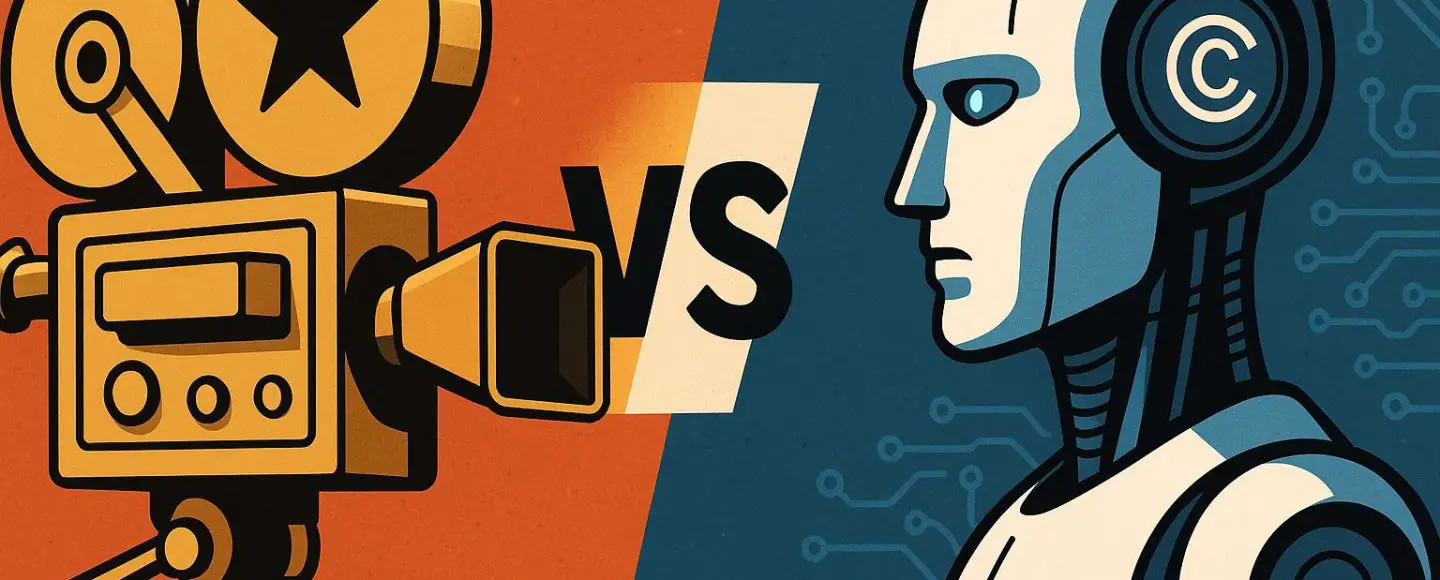




















































![[The AI Show Episode 156]: AI Answers - Data Privacy, AI Roadmaps, Regulated Industries, Selling AI to the C-Suite & Change Management](https://www.marketingaiinstitute.com/hubfs/ep%20156%20cover.png)
![[The AI Show Episode 155]: The New Jobs AI Will Create, Amazon CEO: AI Will Cut Jobs, Your Brain on ChatGPT, Possible OpenAI-Microsoft Breakup & Veo 3 IP Issues](https://www.marketingaiinstitute.com/hubfs/ep%20155%20cover.png)




























































































































































































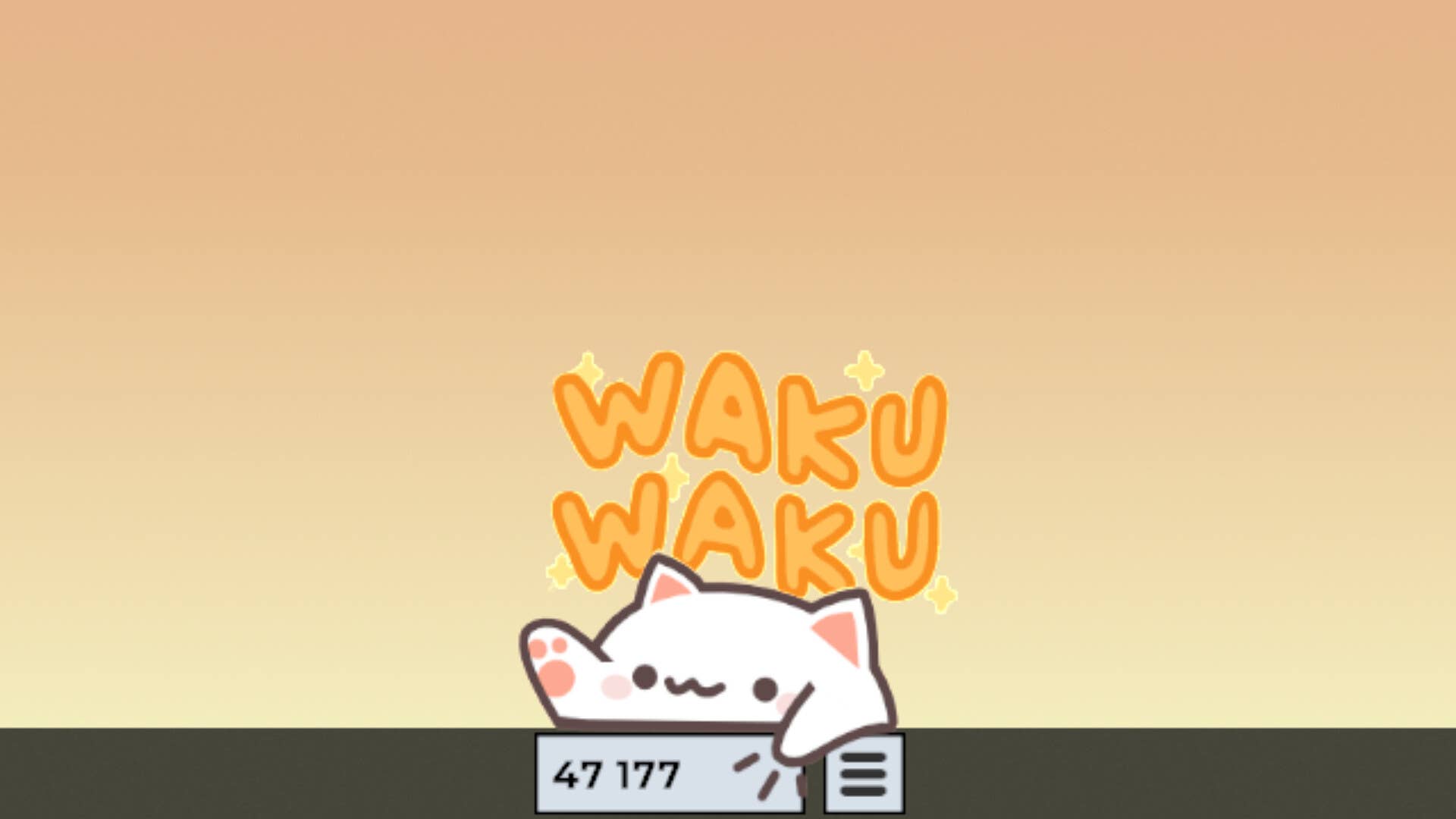
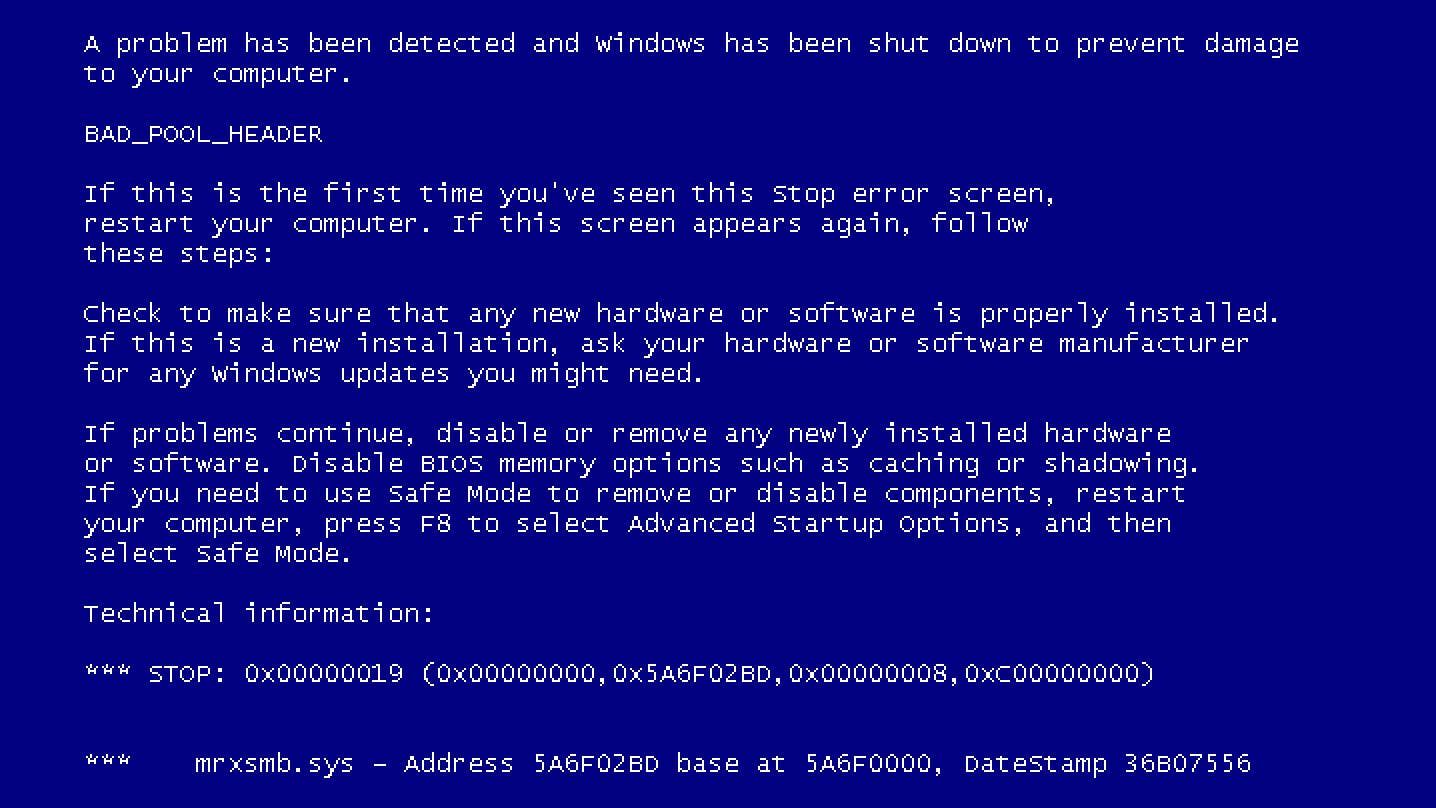


















































.jpg?width=1920&height=1920&fit=bounds&quality=70&format=jpg&auto=webp#)
























_Michael_Burrell_Alamy.jpg?width=1280&auto=webp&quality=80&disable=upscale#)