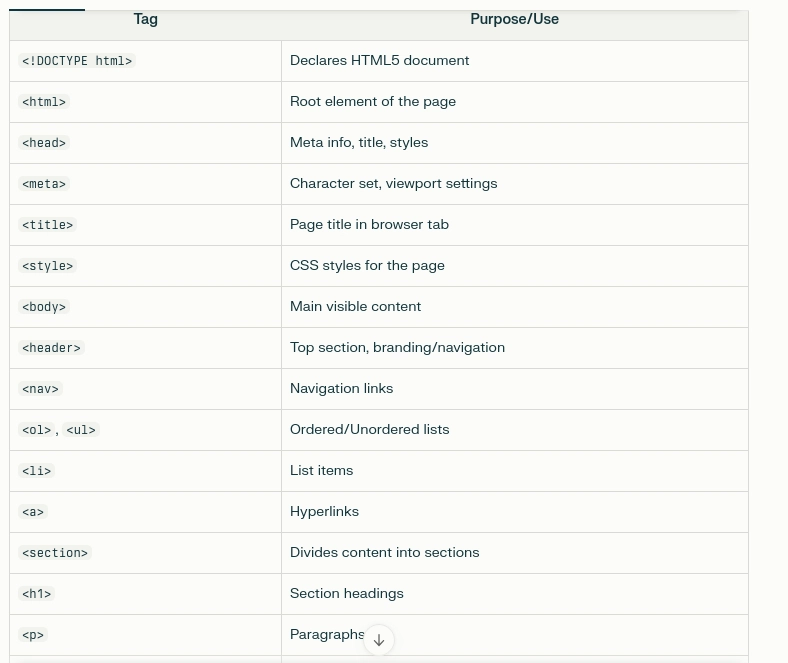How to Bind Inner Dependency Property to Outer in WPF?
Introduction Binding dependency properties in WPF can sometimes be tricky, especially when dealing with nested user controls. In this article, we will address a common scenario: binding the CurrentVal property of an inner user control to the HourVal property of an outer user control. This case is especially pertinent when using .NET 8, as developers might encounter subtle issues that prevent proper data propagation between controls. Understanding the Issue When you place a user control inside another user control, ensuring that properties communicate effectively is crucial. If your bindings aren't working as expected, it might be due to how dependency properties are set and how their change notifications are triggered. In your case, when you change the CurrentVal in the UcIntegerPicker, it doesn't update HourVal in UcTimePicker24. The underlying reason could be that your HourVal property does not listen for changes made to CurrentVal. Inner User Control: UcIntegerPicker Let’s start from the inner user control, UcIntegerPicker, which contains a CurrentVal dependency property: XAML of Inner User Control (UcIntegerPicker) Code Behind for Inner User Control (UcIntegerPicker) public partial class UcIntegerPicker : UserControl { public static readonly DependencyProperty CurrentValProperty = DependencyProperty.Register("CurrentVal", typeof(int), typeof(UcIntegerPicker), new PropertyMetadata(0, OnCurrentValChanged)); public int CurrentVal { get { return (int)GetValue(CurrentValProperty); } set { SetValue(CurrentValProperty, value); } } private static void OnCurrentValChanged(DependencyObject d, DependencyPropertyChangedEventArgs e) { var control = (UcIntegerPicker)d; control.sliderSetting.Value = (int)e.NewValue; } } Outer User Control: UcTimePicker24 Next, let’s look at the outer control, UcTimePicker24, where we want to bind the HourVal to CurrentVal of the UcIntegerPicker. XAML of Outer User Control (UcTimePicker24) Code Behind for Outer User Control (UcTimePicker24) public partial class UcTimePicker24 : UserControl { public static readonly DependencyProperty HourValProperty = DependencyProperty.Register("HourVal", typeof(int), typeof(UcTimePicker24), new PropertyMetadata(0, OnHourValChanged)); public int HourVal { get { return (int)GetValue(HourValProperty); } set { SetValue(HourValProperty, value); } } private static void OnHourValChanged(DependencyObject d, DependencyPropertyChangedEventArgs e) { // Handle changes to HourVal if needed } } Ensuring Two-Way Binding To ensure that changes propagate back and forth correctly: Ensure that both CurrentVal and HourVal have their change notifications set up correctly. The TwoWay binding mode is crucial for both properties to communicate changes. Tips for Troubleshooting Debugging Bindings: Use the WPF Visual Studio diagnostic tools to check if your bindings are valid. Property Change Handlers: Make sure to implement change handlers (PropertyChangedCallback) for both properties to propagate the values correctly. Check XAML Namespaces: Make certain that your user controls are defined correctly within the same namespace or imported properly. Output Binding Errors: Monitor the Output window in Visual Studio for any binding errors during runtime. Frequently Asked Questions Q1: Why does my binding not work? Bindings may not work due to property names mismatching, incorrect binding modes, or not implementing the PropertyChanged callback correctly. Q2: How can I monitor property changes? You can use INotifyPropertyChanged for data-bound objects to monitor changes. For dependency properties, utilize PropertyMetadata to handle property changes more efficiently. Q3: Can I bind to properties in parent user controls? Yes, you can bind to properties from parent user controls by referencing the correct data context or using relative source bindings. Conclusion In this guide, we explored the intricacies of binding dependency properties between nested user controls in WPF. By ensuring that both inner and outer properties are correctly configured for two-way bindings, you can effectively manage and synchronize data across user controls. Always remember to test your bindings rigorously and utilize debugging tools to identify any issues that may arise during development.

Introduction
Binding dependency properties in WPF can sometimes be tricky, especially when dealing with nested user controls. In this article, we will address a common scenario: binding the CurrentVal property of an inner user control to the HourVal property of an outer user control. This case is especially pertinent when using .NET 8, as developers might encounter subtle issues that prevent proper data propagation between controls.
Understanding the Issue
When you place a user control inside another user control, ensuring that properties communicate effectively is crucial. If your bindings aren't working as expected, it might be due to how dependency properties are set and how their change notifications are triggered. In your case, when you change the CurrentVal in the UcIntegerPicker, it doesn't update HourVal in UcTimePicker24. The underlying reason could be that your HourVal property does not listen for changes made to CurrentVal.
Inner User Control: UcIntegerPicker
Let’s start from the inner user control, UcIntegerPicker, which contains a CurrentVal dependency property:
XAML of Inner User Control (UcIntegerPicker)
Code Behind for Inner User Control (UcIntegerPicker)
public partial class UcIntegerPicker : UserControl
{
public static readonly DependencyProperty CurrentValProperty =
DependencyProperty.Register("CurrentVal", typeof(int), typeof(UcIntegerPicker), new PropertyMetadata(0, OnCurrentValChanged));
public int CurrentVal
{
get { return (int)GetValue(CurrentValProperty); }
set { SetValue(CurrentValProperty, value); }
}
private static void OnCurrentValChanged(DependencyObject d, DependencyPropertyChangedEventArgs e)
{
var control = (UcIntegerPicker)d;
control.sliderSetting.Value = (int)e.NewValue;
}
}
Outer User Control: UcTimePicker24
Next, let’s look at the outer control, UcTimePicker24, where we want to bind the HourVal to CurrentVal of the UcIntegerPicker.
XAML of Outer User Control (UcTimePicker24)
Code Behind for Outer User Control (UcTimePicker24)
public partial class UcTimePicker24 : UserControl
{
public static readonly DependencyProperty HourValProperty =
DependencyProperty.Register("HourVal", typeof(int), typeof(UcTimePicker24), new PropertyMetadata(0, OnHourValChanged));
public int HourVal
{
get { return (int)GetValue(HourValProperty); }
set { SetValue(HourValProperty, value); }
}
private static void OnHourValChanged(DependencyObject d, DependencyPropertyChangedEventArgs e)
{
// Handle changes to HourVal if needed
}
}
Ensuring Two-Way Binding
To ensure that changes propagate back and forth correctly:
- Ensure that both
CurrentValandHourValhave their change notifications set up correctly. - The
TwoWaybinding mode is crucial for both properties to communicate changes.
Tips for Troubleshooting
- Debugging Bindings: Use the WPF Visual Studio diagnostic tools to check if your bindings are valid.
-
Property Change Handlers: Make sure to implement change handlers (
PropertyChangedCallback) for both properties to propagate the values correctly. - Check XAML Namespaces: Make certain that your user controls are defined correctly within the same namespace or imported properly.
- Output Binding Errors: Monitor the Output window in Visual Studio for any binding errors during runtime.
Frequently Asked Questions
Q1: Why does my binding not work?
Bindings may not work due to property names mismatching, incorrect binding modes, or not implementing the PropertyChanged callback correctly.
Q2: How can I monitor property changes?
You can use INotifyPropertyChanged for data-bound objects to monitor changes. For dependency properties, utilize PropertyMetadata to handle property changes more efficiently.
Q3: Can I bind to properties in parent user controls?
Yes, you can bind to properties from parent user controls by referencing the correct data context or using relative source bindings.
Conclusion
In this guide, we explored the intricacies of binding dependency properties between nested user controls in WPF. By ensuring that both inner and outer properties are correctly configured for two-way bindings, you can effectively manage and synchronize data across user controls. Always remember to test your bindings rigorously and utilize debugging tools to identify any issues that may arise during development.














































































































































































![[The AI Show Episode 156]: AI Answers - Data Privacy, AI Roadmaps, Regulated Industries, Selling AI to the C-Suite & Change Management](https://www.marketingaiinstitute.com/hubfs/ep%20156%20cover.png)
![[The AI Show Episode 155]: The New Jobs AI Will Create, Amazon CEO: AI Will Cut Jobs, Your Brain on ChatGPT, Possible OpenAI-Microsoft Breakup & Veo 3 IP Issues](https://www.marketingaiinstitute.com/hubfs/ep%20155%20cover.png)





































































































































































































































































_incamerastock_Alamy.jpg?width=1280&auto=webp&quality=80&disable=upscale#)
_Brain_light_Alamy.jpg?width=1280&auto=webp&quality=80&disable=upscale#)






























































































![Senators reintroduce App Store bill to rein in ‘gatekeeper power in the app economy’ [U]](https://i0.wp.com/9to5mac.com/wp-content/uploads/sites/6/2025/06/app-store-senate.jpg?resize=1200%2C628&quality=82&strip=all&ssl=1)