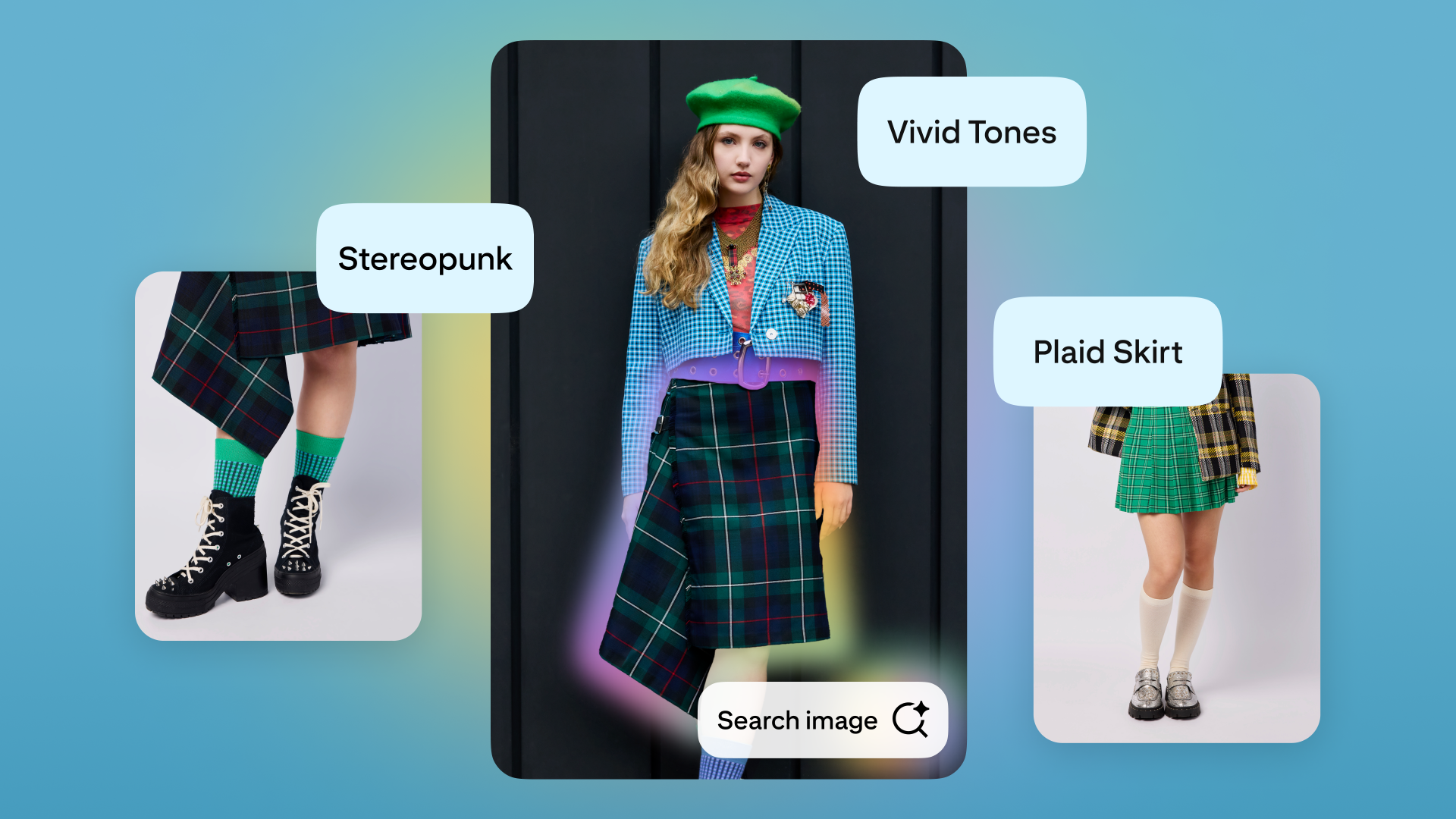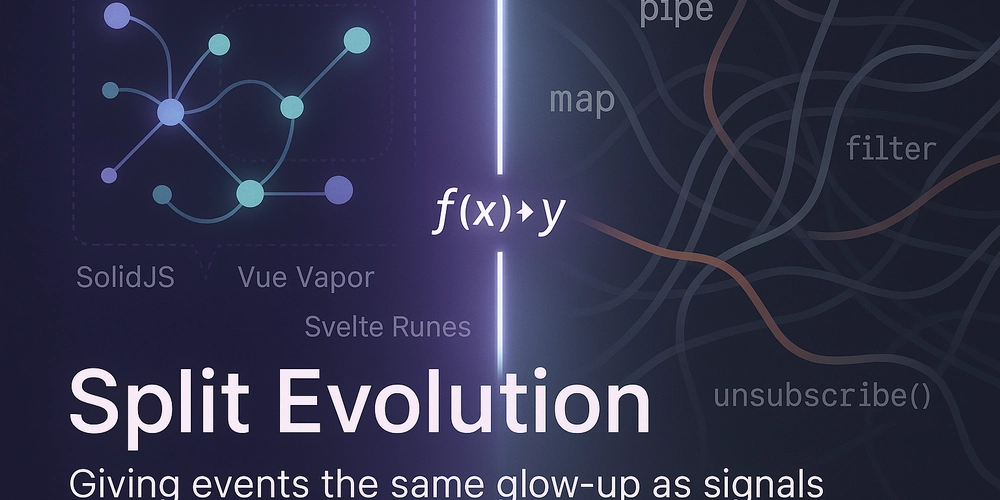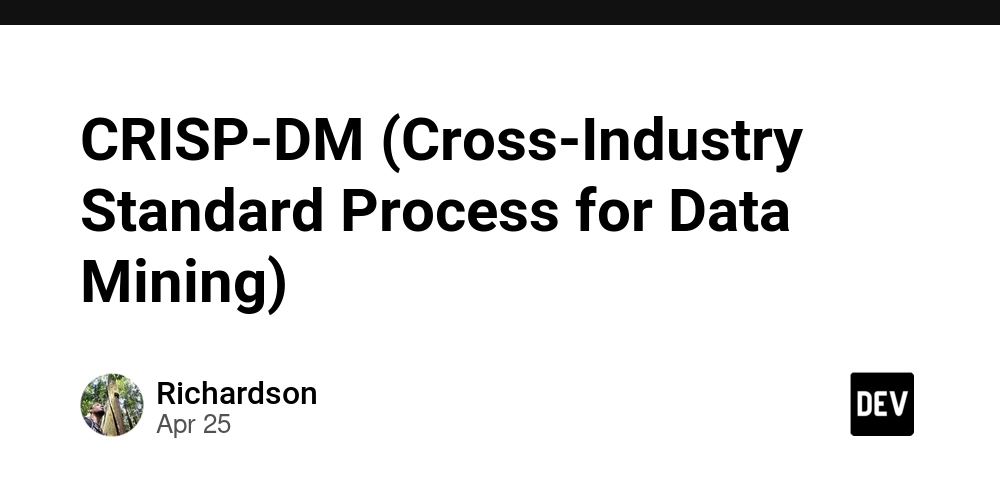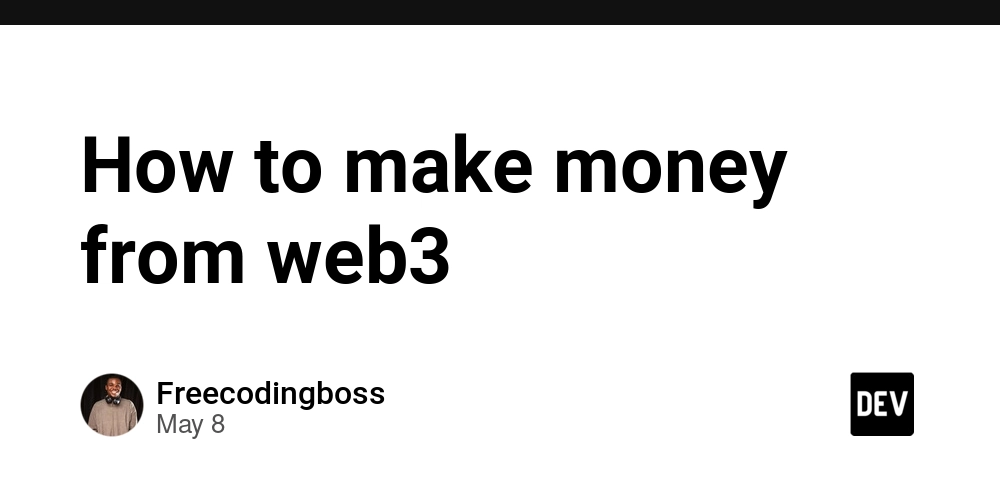From Input to Impact: How Our RDH Turns Raw Data into Real-Time Signals
From Input to Impact: How Our RDH Turns Raw Data into Real-Time Signals So far on this journey, I’ve covered why you need a Robust Data Hub (RDH), how to document your sources, and how to organize data for visibility and traceability. Now we’re at the next phase—turning known inputs into actionable signals. This article isn't about vendor lock-in (although we could write a book on that). It’s about what we can control: how we capture data that already exists in our environment and transform it into something we can act on immediately. Overview Our RDH (Robust Data Hub) leverages RDF (Resource Description Framework) to normalize data across distributed operations. But before we get to RDF conversion, there's an important layer that often gets skipped in discussions. This article focuses on that middle layer—the point after inputs are classified, but before structured data output. It's where we: Understand the type and source of each data input Decide what outcomes or outputs we want from them Act on those insights using lightweight automation We call this the "siphoning layer." It's where raw data becomes active. Why This Matters Distributed operations today include everything from on-prem equipment to cloud services, and from centralized retail networks to home-based workflows. Having your data isn't enough. You need it to do something without waiting for full transformation or third-party processing. Here are a few scenarios that benefit from this pre-RDF trigger layer: Detecting store check-in delays Monitoring POS system sync errors Tracking inventory update latency Confirming backup completion status Identifying missed file uploads Each of these can be monitored in near real-time, before being normalized into RDF or any reporting layer. The key is to define what counts as a meaningful change or issue, then automate a simple, local response. Real-World Examples of Pre-RDF Triggers (For Business Leaders & Analysts) You might not care about “RDF” just yet—but what if your system could flag broken processes, show red flags, or spot important signals before your data is ever turned into reports or dashboards? That’s what pre-RDF triggers are: small bits of logic that run before your data goes into your analytics engine. These examples show how smart businesses use this early step to stay ahead: Catch Missing Info Before It Hurts Reports You sell in multiple locations—but one daily sales file comes in with no store name or ID. Trigger action: Flag it for review before it ruins your performance totals. Stop Data Overload From Breaking Systems One of your POS systems uploads data every second instead of hourly. Trigger action: Queue it temporarily and notify someone to fix the feed. Ignore Meaningless Noise Some of your systems report “nothing happened” every 5 minutes. Trigger action: Skip storing that—it’s just clutter. Route Based on Format You have multiple apps: one sends spreadsheets, one sends JSON. Trigger action: Automatically send each file to the right part of your system. Catch Obvious Errors (Before They Make It to a Graph) You normally see 200 visits/day. Suddenly one file says 20,000. Trigger action: Pause that data and alert someone before it makes you panic unnecessarily. Track Changes That Matter An employee clocks in remotely for the first time ever. Trigger action: Record that moment as something new—maybe it’s worth attention. Fill In the Blanks Automatically You get just a customer ID from a form. Trigger action: Automatically look up the customer’s name, region, and tier before saving the record. Flag Risky Inputs Someone uploads a file from an unknown location or outdated system. Trigger action: Mark it for security review before it flows into your dashboards. Trigger Real-Time Alerts From Incoming Data A shipment status says “FAILED DELIVERY.” Trigger action: Immediately notify the fulfillment team via text or email. Detect Structural Issues Early One store’s sales data has different column names today. Trigger action: Hold it back and alert the data team to avoid breaking your analysis. Why You Should Care If you’re running a business or building analytics for one, these kinds of early checks let you: Spot issues sooner Save hours of cleanup work Get faster, clearer answers Avoid bad decisions based on bad data You don’t need a PhD or a million-dollar system to do this. You just need to be smart about when and how you look at your data. Pre-RDF triggers let your Robust Data Hub (RDH) think before it acts. Simple Python Trigger Example Below is a simplified Python script to demonstrate how we use triggers to detect and respond to metric thresholds. While our internal systems are more advanced, this serves as an accessible foundation for small to mid-sized teams. import time import random ### Simulated metric source (replace with real API or log parser) def get_fake_metric(): return random.randint(50, 10
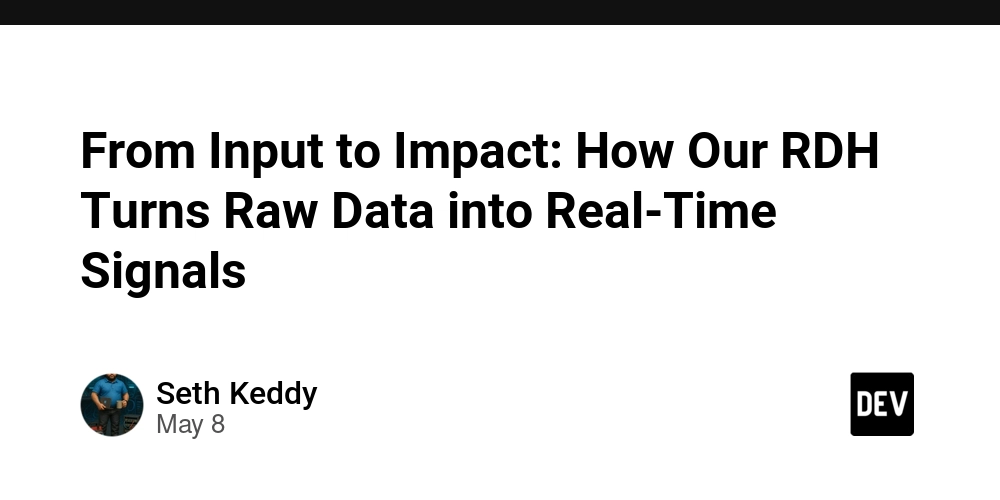
From Input to Impact: How Our RDH Turns Raw Data into Real-Time Signals
So far on this journey, I’ve covered why you need a Robust Data Hub (RDH), how to document your sources, and how to organize data for visibility and traceability.
Now we’re at the next phase—turning known inputs into actionable signals.
This article isn't about vendor lock-in (although we could write a book on that). It’s about what we can control: how we capture data that already exists in our environment and transform it into something we can act on immediately.
Overview
Our RDH (Robust Data Hub) leverages RDF (Resource Description Framework) to normalize data across distributed operations. But before we get to RDF conversion, there's an important layer that often gets skipped in discussions.
This article focuses on that middle layer—the point after inputs are classified, but before structured data output. It's where we:
- Understand the type and source of each data input
- Decide what outcomes or outputs we want from them
- Act on those insights using lightweight automation
We call this the "siphoning layer." It's where raw data becomes active.
Why This Matters
Distributed operations today include everything from on-prem equipment to cloud services, and from centralized retail networks to home-based workflows. Having your data isn't enough. You need it to do something without waiting for full transformation or third-party processing.
Here are a few scenarios that benefit from this pre-RDF trigger layer:
- Detecting store check-in delays
- Monitoring POS system sync errors
- Tracking inventory update latency
- Confirming backup completion status
- Identifying missed file uploads
Each of these can be monitored in near real-time, before being normalized into RDF or any reporting layer. The key is to define what counts as a meaningful change or issue, then automate a simple, local response.
Real-World Examples of Pre-RDF Triggers (For Business Leaders & Analysts)
You might not care about “RDF” just yet—but what if your system could flag broken processes, show red flags, or spot important signals before your data is ever turned into reports or dashboards?
That’s what pre-RDF triggers are: small bits of logic that run before your data goes into your analytics engine. These examples show how smart businesses use this early step to stay ahead:
Catch Missing Info Before It Hurts Reports
You sell in multiple locations—but one daily sales file comes in with no store name or ID.
Trigger action: Flag it for review before it ruins your performance totals.Stop Data Overload From Breaking Systems
One of your POS systems uploads data every second instead of hourly.
Trigger action: Queue it temporarily and notify someone to fix the feed.Ignore Meaningless Noise
Some of your systems report “nothing happened” every 5 minutes.
Trigger action: Skip storing that—it’s just clutter.Route Based on Format
You have multiple apps: one sends spreadsheets, one sends JSON.
Trigger action: Automatically send each file to the right part of your system.Catch Obvious Errors (Before They Make It to a Graph)
You normally see 200 visits/day. Suddenly one file says 20,000.
Trigger action: Pause that data and alert someone before it makes you panic unnecessarily.Track Changes That Matter
An employee clocks in remotely for the first time ever.
Trigger action: Record that moment as something new—maybe it’s worth attention.Fill In the Blanks Automatically
You get just a customer ID from a form.
Trigger action: Automatically look up the customer’s name, region, and tier before saving the record.Flag Risky Inputs
Someone uploads a file from an unknown location or outdated system.
Trigger action: Mark it for security review before it flows into your dashboards.Trigger Real-Time Alerts From Incoming Data
A shipment status says “FAILED DELIVERY.”
Trigger action: Immediately notify the fulfillment team via text or email.Detect Structural Issues Early
One store’s sales data has different column names today.
Trigger action: Hold it back and alert the data team to avoid breaking your analysis.
Why You Should Care
If you’re running a business or building analytics for one, these kinds of early checks let you:
- Spot issues sooner
- Save hours of cleanup work
- Get faster, clearer answers
- Avoid bad decisions based on bad data
You don’t need a PhD or a million-dollar system to do this. You just need to be smart about when and how you look at your data. Pre-RDF triggers let your Robust Data Hub (RDH) think before it acts.
Simple Python Trigger Example
Below is a simplified Python script to demonstrate how we use triggers to detect and respond to metric thresholds. While our internal systems are more advanced, this serves as an accessible foundation for small to mid-sized teams.
import time
import random
### Simulated metric source (replace with real API or log parser)
def get_fake_metric():
return random.randint(50, 100)
### Set your alert threshold
THRESHOLD = 85
def monitor():
while True:
metric = get_fake_metric()
print(f"Metric: {metric}")
if metric >= THRESHOLD:
print("Trigger Alert: Threshold hit!")
# Replace with action logic (e.g., email, API call, file move)
break
time.sleep(5)
monitor()
This example simulates a metric like CPU usage, failed syncs, or file counts. When the value crosses a threshold, it triggers an alert. In production, this could kick off a notification, reroute a file, or update a database record.
From Metrics to Movement
Once you've documented your data sources and understood their formats (CSV, JSON, APIs, etc.), the next step is:
Define what output looks like: an alert, a record, a routed file.
Identify thresholds that warrant action.
Build logic to monitor and act without blocking or batch delay.
This doesn't require an enterprise-grade pipeline. It just requires intention and a few reliable scripts.
WE WILL CONTINUE
If you're building an RDH or modernizing a legacy data system, don't skip the siphoning layer. It’s where you gain the power to act on your data—on your own terms—before handing it over to a reporting or analytics layer.
You already have the data. This layer helps you turn it into decisions.
DO NOT CONTINUE UNLESS YOU ARE THE ADMIN OF THE DATAOR YOU WANT A CHALLENGE
What Do I Do With This Code?
You have the code, but now what? To make the most of the Python script I shared and to leverage it for real-time monitoring in your own environment, follow these steps.
1. Set Up a Python Environment
The Python environment is where your script will run. You’ll need a basic server or local machine with Python installed to execute the script.
How to Set Up Python:
On Your Local Machine
If you're running this on your local machine, you need to have Python installed. You can download it from the official Python website.
On a Remote Server (AWS or Other)
If you want your script to run on a remote server, you can set up a Python environment on AWS EC2 or any server you have access to.
AWS Free Tier
If you don’t already have a server, AWS offers a Free Tier that includes 750 hours per month of t2.micro EC2 instances for the first 12 months. This is perfect for testing or running lightweight scripts without additional cost.
To set up Python on an EC2 instance:
- Go to AWS EC2 and sign in (or create an account).
- Launch a t2.micro instance (free tier eligible).
- Choose an Amazon Linux 2 or Ubuntu AMI.
- Connect to the instance using SSH.
Example SSH command:
ssh -i /path/to/your/key.pem ec2-user@your-ec2-public-ip
Install Python on Amazon Linux 2:
sudo yum update -y
sudo yum install python3 -y
Install Python on Ubuntu:
sudo apt update
sudo apt install python3 python3-pip -y
2. Secure Your Connection
The code assumes you might need to pull data from external sources, such as APIs or databases. This means you'll need a secure connection to those sources, especially if you're using sensitive or private data.
Use HTTPS
Ensure all API or external connections use HTTPS to encrypt data in transit.Firewall Rules
Make sure your server (whether local or cloud) uses firewall rules or security groups to restrict access to only trusted IPs.Access to Data Sources
If your data comes from SaaS platforms or internal tools, confirm that your server can reach those endpoints. You may need an API key, access token, or VPN tunnel.
3. Running the Python Script
Once your environment is set up and secure, you can execute the Python script. Save the code to a file like monitor.py.
Run it using:
python3 monitor.py
The script will simulate a metric and process the logic you’ve defined.
4. Customizing for Real Data
Right now, the example script uses a placeholder function like get_fake_metric(). In a real implementation, you’ll replace this with something like:
- Calls to APIs
- Reading from local CSV or JSON files
- Pulling metrics from monitoring tools
Use Python libraries such as:
requests for HTTP APIs
pandas for CSV/JSON parsing
boto3 for AWS data sources
You can then adapt the conditional logic to fit your operational use case.
5. Optional: Automate with Scheduled Tasks
If you need this script to run on a regular basis (e.g., every 15 minutes), set up automation:
On Linux:
Edit your crontab:
crontab -e
Add a line like:
*/15 * * * * /usr/bin/python3 /path/to/monitor.py
On Windows:
Use Task Scheduler to create a new task that runs Python with your script at the desired interval.
Conclusion
To use the code:
- Set up a Python environment (local or remote)
- Secure your environment and connections
- Customize the script for your actual data
- Automate as needed
Using AWS Free Tier is a great way to get started without cost. Once you’re running, your RDH can start turning raw data into usable signals, free of vendor restrictions and centralized delays.









































































































































































![[The AI Show Episode 146]: Rise of “AI-First” Companies, AI Job Disruption, GPT-4o Update Gets Rolled Back, How Big Consulting Firms Use AI, and Meta AI App](https://www.marketingaiinstitute.com/hubfs/ep%20146%20cover.png)








































































































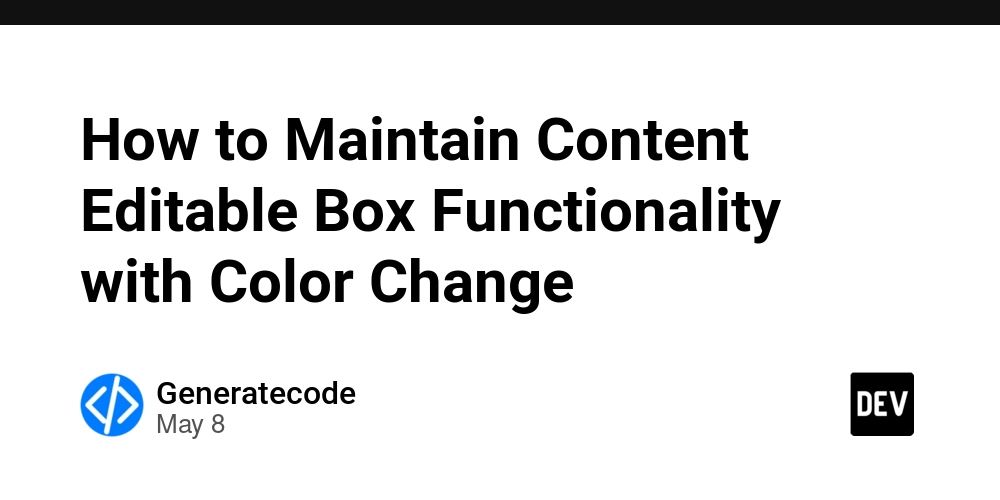
















![[DEALS] The Premium Python Programming PCEP Certification Prep Bundle (67% off) & Other Deals Up To 98% Off – Offers End Soon!](https://www.javacodegeeks.com/wp-content/uploads/2012/12/jcg-logo.jpg)















































































































































_Aleksey_Funtap_Alamy.jpg?width=1280&auto=webp&quality=80&disable=upscale#)
_Sergey_Tarasov_Alamy.jpg?width=1280&auto=webp&quality=80&disable=upscale#)













































































































![Apple Foldable iPhone to Feature New Display Tech, 19% Thinner Panel [Rumor]](https://www.iclarified.com/images/news/97271/97271/97271-640.jpg)
![Apple Developing New Chips for Smart Glasses, Macs, AI Servers [Report]](https://www.iclarified.com/images/news/97269/97269/97269-640.jpg)
![Apple Shares New Mother's Day Ad: 'A Gift for Mom' [Video]](https://www.iclarified.com/images/news/97267/97267/97267-640.jpg)
![Apple Shares Official Trailer for 'Stick' Starring Owen Wilson [Video]](https://www.iclarified.com/images/news/97264/97264/97264-640.jpg)