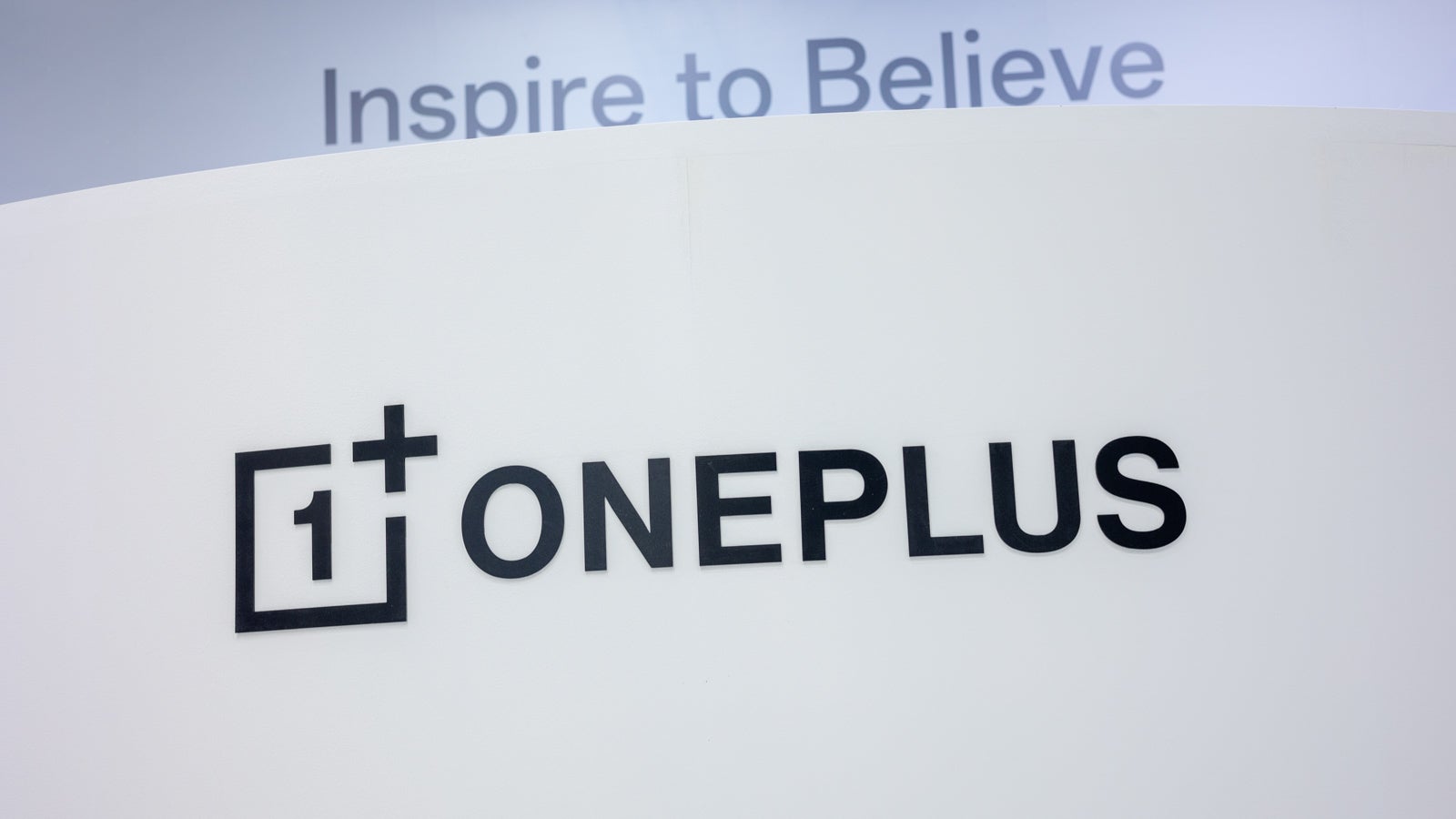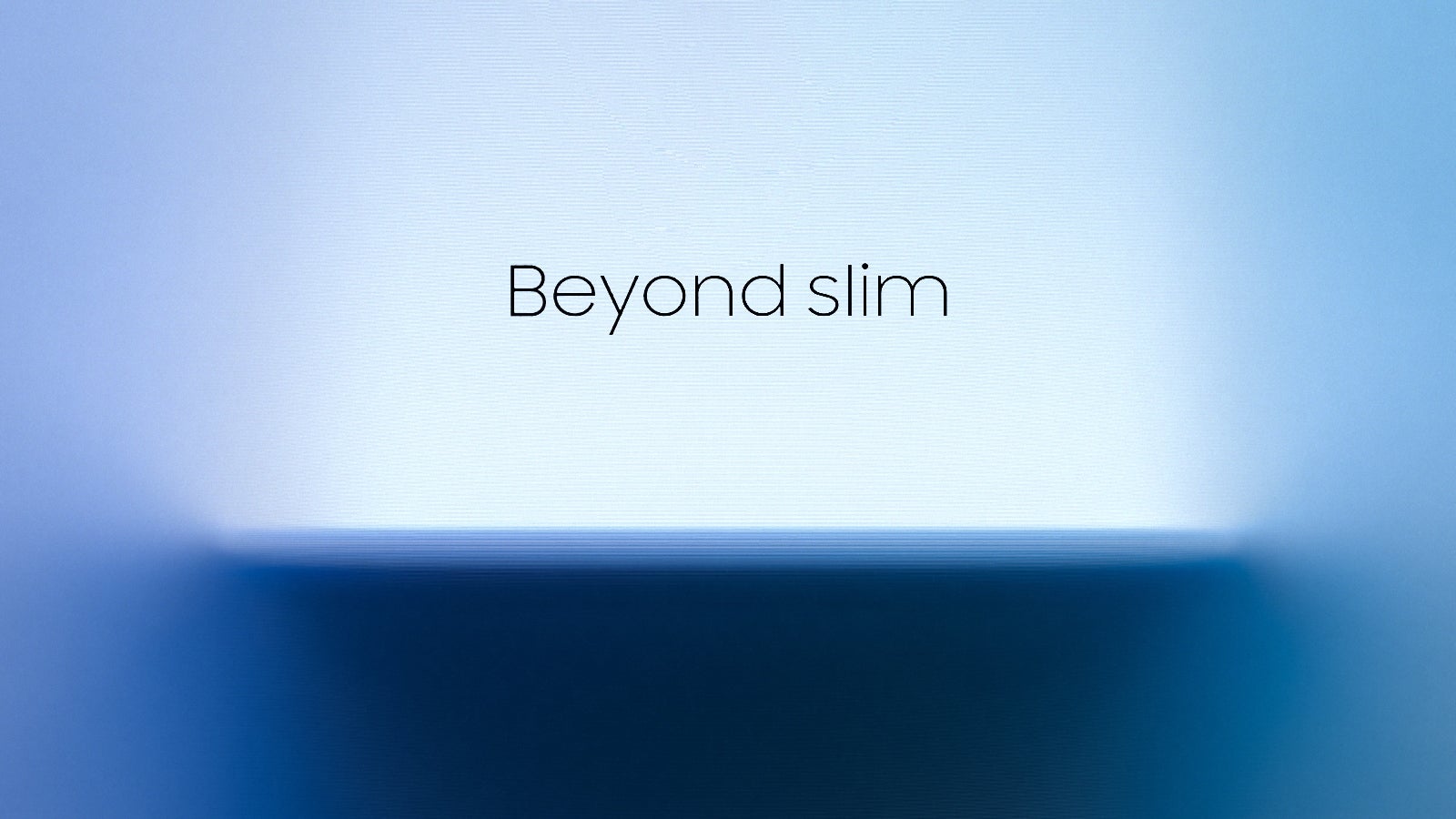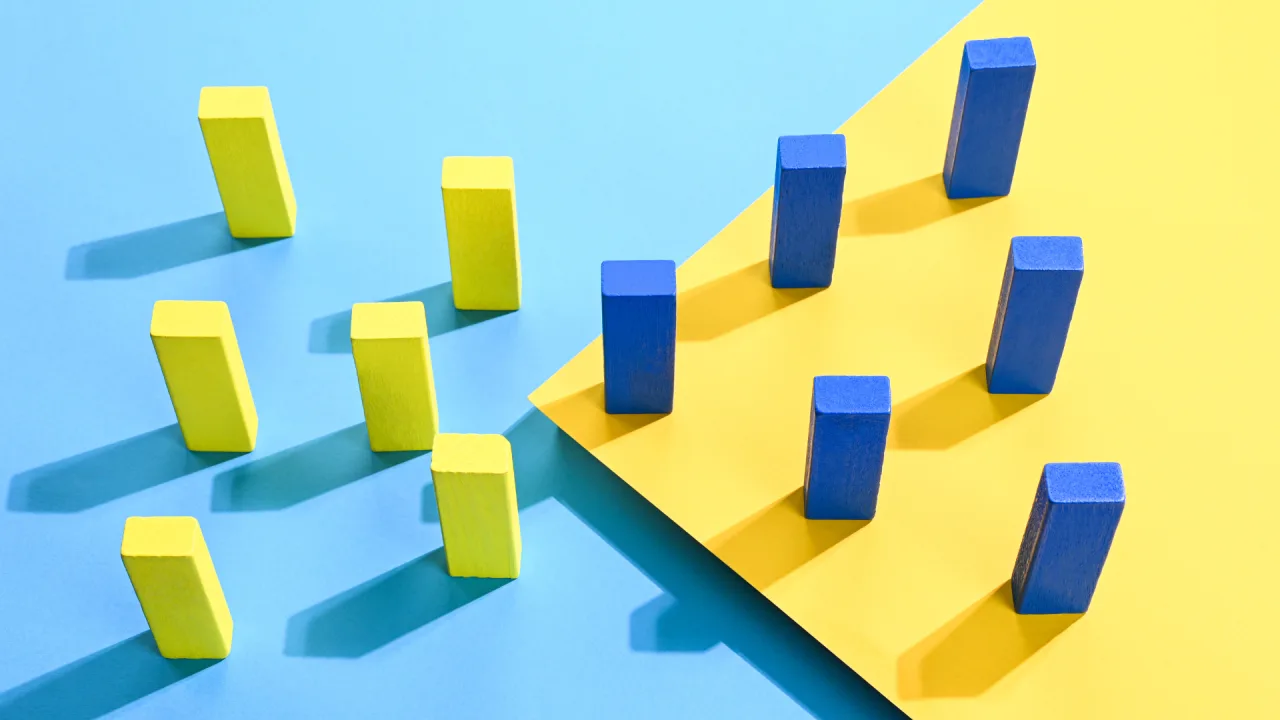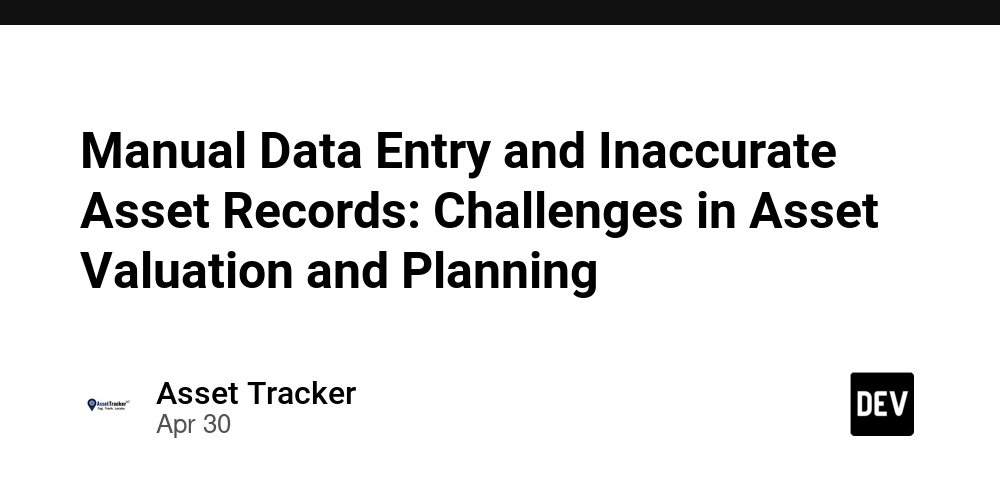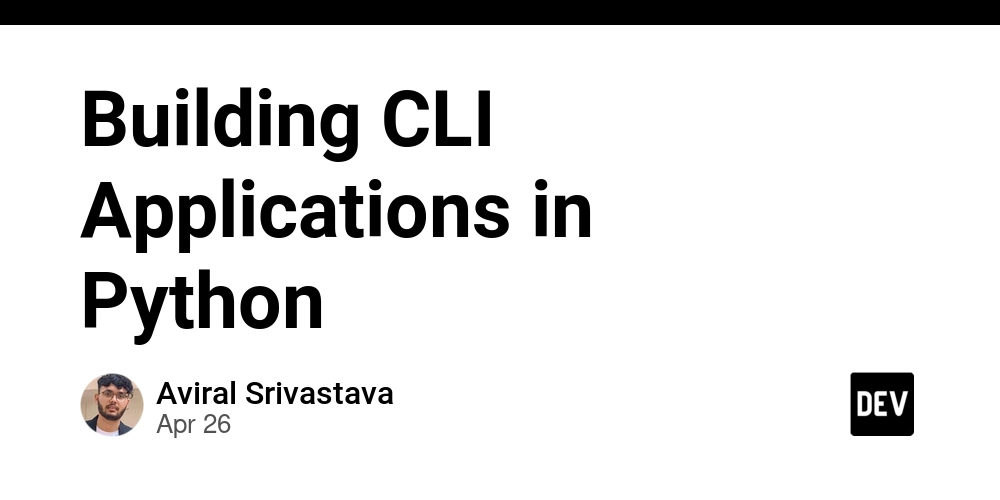The Perils of "I'll Fix That Later": A Smart Home Sob Story
You know the drill. That tiny, deceptively benign issue you've been studiously ignoring, muttering "Eh, I'll fix that later." Then, inevitably, something pokes the bear, making the minor annoyance a major pain. Suddenly, you're motivated, nay, compelled to vanquish it. And that's when all hell breaks loose. Every attempted fix births three new problems, and your entire day evaporates into a black hole of troubleshooting. Yeah, that was my day. So, What Fresh Hell Was This? It all started with a seemingly insignificant hiccup in my Home Assistant smart home setup. On my phone? Smooth sailing. On my desktop, however, specifically with Opera – my now former browser, thanks to this debacle – things were decidedly less smooth. Opera, bless its little cotton socks, was having an absolute fit trying to establish a websocket connection to Home Assistant. It would connect, eventually, but only after a random, agonizingly long interval. We're talking minutes, sometimes hours. It was infuriating. So, naturally, I set out to discover why the digital gods were so displeased. My first mistake was inspecting Home Assistant's logs, which revealed some errors about deleted properties in MQTT. Now, let me just sidebar here: it is supremely annoying when projects don't consider errors fatal. Home Assistant, in its infinite wisdom, lets you happily chug along with a belly full of errors. That's not how I roll. In my book, an error means the party's over, always. No exceptions (pardon the pun). Anyway, seeing these errors goaded me into updating the components responsible. I really should have just stayed in bed. Two culprits were fingered by the logs: Zigbee2MQTT: I was running an older version. Updated it. The error persisted. Like any good developer, I filed a bug report with them, and planned to move on. If only... ESP8266 Milight Hub: This project is genuinely amazing, transforming those notoriously finicky Milight products into something actually useful with a bit of DIY elbow grease. This was the one causing the MQTT errors. And here is where the wheels didn't just come off; they exploded in a shower of sparks and despair. Usually, updating this hub is a breeze – flash, reboot, back online in seconds. This time, however, a tiny, uncomfortable voice whispered, "Maybe make a backup of your settings? You never do, but, you know, just in case..." So I did, in a rare moment of foresight (or perhaps just profound pessimism). I downloaded the new firmware, flashed it, and... Crap. A good ten minutes of nail-biting later, the damn thing was still stubbornly offline. As I type this, I haven't even summoned the will to properly investigate. The hub is tucked away somewhere inconvenient, requiring me to excavate it, solder on some wires, and stare blankly at console logs. Not exactly my idea of a fun Friday night. This one brilliant move took out about half my lights. Status so far: Half the lights in my house are now expensive, unresponsive decorations. If only I'd called it a day, cracked open a beer, and mourned my Milights. But no. It got worse. Way, way worse. Frustrated but undeterred (a character flaw, I'm beginning to suspect), I navigated back to my local Home Assistant page, hoping that with the MQTT errors technically gone, things would magically work. Spoiler: they didn't. F12, into the developer tools, and a peek at the console revealed the likely new villain – or so I thought. Some gremlin within HACS (a Home Assistant addon for extra customisation bling) was trying to load a JavaScript file that had apparently ceased to exist, resulting in an uncaught promise exception (for you non-coders, that's JavaScript for "everything's FUBAR"). "Aha!" I thought. "I'll just poke that with a stick. How hard can it be?" Famous. Last. Words. The error pointed to a module that was, according to Home Assistant, already at a far newer version. My brilliant deduction? A cache issue! My even more brilliant solution? "I'll just remove the module and add it again! That has to fix it, right?" I clicked "Remove." And that, dear reader, was the precise moment my entire Home Assistant dashboard decided to join my Milight hub in the digital afterlife. Well, not everything was broken, just everything that relied on that module. Which, as it turned out, was my entire dashboard. So yes, everything was now comprehensively, spectacularly broken. What just happened? I'm still piecing together the crime scene, but my current theory is that HACS was initially looking for a non-existent file but then, through some dark magic, finding a working alternative. When I heroically removed the module, that "later" fallback step also failed. HACS was now effectively a digital paperweight. Clicking any link, attempting a download, seeking info, disabling anything – all met with the same cheerful promise exception. It had crashed. Hard. But wait, there's more! "Surely," I mused, with the boundless optimism of the truly damned, "I can fix this to

You know the drill. That tiny, deceptively benign issue you've been studiously ignoring, muttering "Eh, I'll fix that later." Then, inevitably, something pokes the bear, making the minor annoyance a major pain. Suddenly, you're motivated, nay, compelled to vanquish it. And that's when all hell breaks loose. Every attempted fix births three new problems, and your entire day evaporates into a black hole of troubleshooting.
Yeah, that was my day.
So, What Fresh Hell Was This?
It all started with a seemingly insignificant hiccup in my Home Assistant smart home setup. On my phone? Smooth sailing. On my desktop, however, specifically with Opera – my now former browser, thanks to this debacle – things were decidedly less smooth. Opera, bless its little cotton socks, was having an absolute fit trying to establish a websocket connection to Home Assistant. It would connect, eventually, but only after a random, agonizingly long interval. We're talking minutes, sometimes hours. It was infuriating. So, naturally, I set out to discover why the digital gods were so displeased.
My first mistake was inspecting Home Assistant's logs, which revealed some errors about deleted properties in MQTT. Now, let me just sidebar here: it is supremely annoying when projects don't consider errors fatal. Home Assistant, in its infinite wisdom, lets you happily chug along with a belly full of errors. That's not how I roll. In my book, an error means the party's over, always. No exceptions (pardon the pun). Anyway, seeing these errors goaded me into updating the components responsible. I really should have just stayed in bed.
Two culprits were fingered by the logs:
- Zigbee2MQTT: I was running an older version. Updated it. The error persisted. Like any good developer, I filed a bug report with them, and planned to move on. If only...
- ESP8266 Milight Hub: This project is genuinely amazing, transforming those notoriously finicky Milight products into something actually useful with a bit of DIY elbow grease. This was the one causing the MQTT errors.
And here is where the wheels didn't just come off; they exploded in a shower of sparks and despair. Usually, updating this hub is a breeze – flash, reboot, back online in seconds. This time, however, a tiny, uncomfortable voice whispered, "Maybe make a backup of your settings? You never do, but, you know, just in case..." So I did, in a rare moment of foresight (or perhaps just profound pessimism). I downloaded the new firmware, flashed it, and... Crap. A good ten minutes of nail-biting later, the damn thing was still stubbornly offline. As I type this, I haven't even summoned the will to properly investigate. The hub is tucked away somewhere inconvenient, requiring me to excavate it, solder on some wires, and stare blankly at console logs. Not exactly my idea of a fun Friday night. This one brilliant move took out about half my lights.
Status so far: Half the lights in my house are now expensive, unresponsive decorations.
If only I'd called it a day, cracked open a beer, and mourned my Milights. But no. It got worse. Way, way worse.
Frustrated but undeterred (a character flaw, I'm beginning to suspect), I navigated back to my local Home Assistant page, hoping that with the MQTT errors technically gone, things would magically work. Spoiler: they didn't. F12, into the developer tools, and a peek at the console revealed the likely new villain – or so I thought. Some gremlin within HACS (a Home Assistant addon for extra customisation bling) was trying to load a JavaScript file that had apparently ceased to exist, resulting in an uncaught promise exception (for you non-coders, that's JavaScript for "everything's FUBAR"). "Aha!" I thought. "I'll just poke that with a stick. How hard can it be?"
Famous. Last. Words.
The error pointed to a module that was, according to Home Assistant, already at a far newer version. My brilliant deduction? A cache issue! My even more brilliant solution? "I'll just remove the module and add it again! That has to fix it, right?"
I clicked "Remove." And that, dear reader, was the precise moment my entire Home Assistant dashboard decided to join my Milight hub in the digital afterlife. Well, not everything was broken, just everything that relied on that module. Which, as it turned out, was my entire dashboard. So yes, everything was now comprehensively, spectacularly broken.
What just happened? I'm still piecing together the crime scene, but my current theory is that HACS was initially looking for a non-existent file but then, through some dark magic, finding a working alternative. When I heroically removed the module, that "later" fallback step also failed. HACS was now effectively a digital paperweight. Clicking any link, attempting a download, seeking info, disabling anything – all met with the same cheerful promise exception. It had crashed. Hard.
But wait, there's more! "Surely," I mused, with the boundless optimism of the truly damned, "I can fix this too! I'll just spin up a new Home Assistant instance, install HACS there, and copy the HACS folder over my old, corrupted version. Genius, right? ...Right?"
Ugh.. where's that bed? That didn't work either. My current working hypothesis is that some cursed setting in my main Home Assistant configuration, perfectly benign in a clean install, is playing merry hell with HACS in my lovingly (and now disastrously) customized setup.
The Final Tally of My "Productive" Day:
- A full day spent wrestling with Home Assistant gremlins.
- I fixed precisely zero of the original issues.
- I managed to conjure a host of new, even more spectacular failures.
- Nearly all my smart lights are now just... lights. Dumb, unresponsive, and mocking my hubris (though a few, bless their analogue hearts, still have remotes).
Lessons Learned (or, More Accurately, Rants Solidified):
- HACS: I'm sure its developers are lovely people with perfectly valid reasons for its architecture. But man, oh man, it's a labyrinth. You need a GitHub account to "authorize" it. Why, for the love of all that is holy, WHY? And the site itself, as revealed by the network tab, is a veritable JavaScript confetti explosion of hundreds of tiny files. Again, WHY? We're talking localhost here. It just feels like a heavily over-engineered beast woven from Python and a frankly alarming amount of JavaScript.
- Opera: The initial spark for this dumpster fire – Home Assistant refusing to load – doesn't seem to be an issue in Chrome, Brave, or Cromite (my test subjects). Opera hasn't always been problematic, but I've been encountering increasingly frequent and bizarre issues with it, especially on my Arch Linux setup with Wayland. So much so, that as soon as I hit "Publish" on this therapeutic rant, Opera is getting the boot. It's a browser with many cool features, but cool features don't turn my lights on.
Nice.
Well, I guess I know what fresh circle of hell awaits me tomorrow.
Disclaimer: Because it feels fair to tell. The draft version of this post was written in whole by me without any AI. The version you see here is the AI improved (grammar, spelling, flow) version. I found this one much more on point then my own hence posting this one.









































































































































































![[The AI Show Episode 146]: Rise of “AI-First” Companies, AI Job Disruption, GPT-4o Update Gets Rolled Back, How Big Consulting Firms Use AI, and Meta AI App](https://www.marketingaiinstitute.com/hubfs/ep%20146%20cover.png)








































































































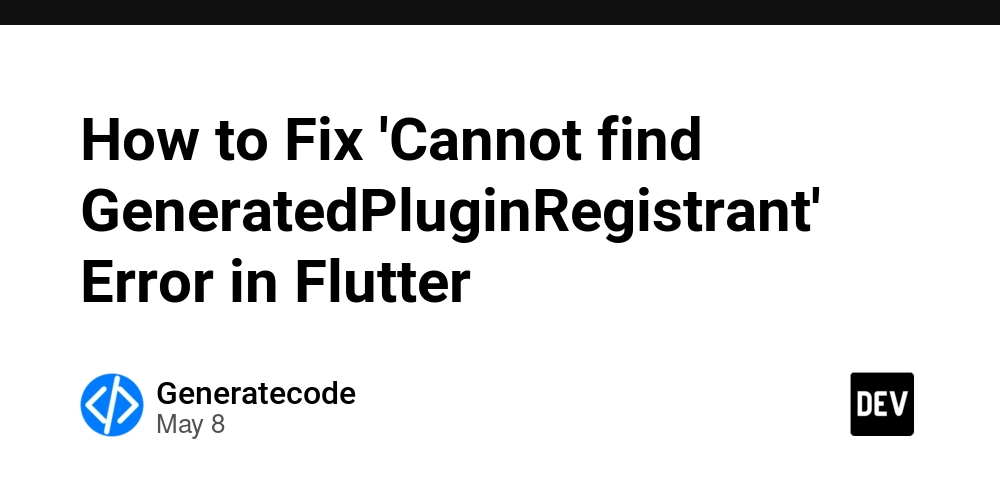

















![[DEALS] The Premium Python Programming PCEP Certification Prep Bundle (67% off) & Other Deals Up To 98% Off – Offers End Soon!](https://www.javacodegeeks.com/wp-content/uploads/2012/12/jcg-logo.jpg)














































































































































_Aleksey_Funtap_Alamy.jpg?width=1280&auto=webp&quality=80&disable=upscale#)
_Sergey_Tarasov_Alamy.jpg?width=1280&auto=webp&quality=80&disable=upscale#)











































































































![Apple Foldable iPhone to Feature New Display Tech, 19% Thinner Panel [Rumor]](https://www.iclarified.com/images/news/97271/97271/97271-640.jpg)
![Apple Developing New Chips for Smart Glasses, Macs, AI Servers [Report]](https://www.iclarified.com/images/news/97269/97269/97269-640.jpg)
![Apple Shares New Mother's Day Ad: 'A Gift for Mom' [Video]](https://www.iclarified.com/images/news/97267/97267/97267-640.jpg)
![Apple Shares Official Trailer for 'Stick' Starring Owen Wilson [Video]](https://www.iclarified.com/images/news/97264/97264/97264-640.jpg)