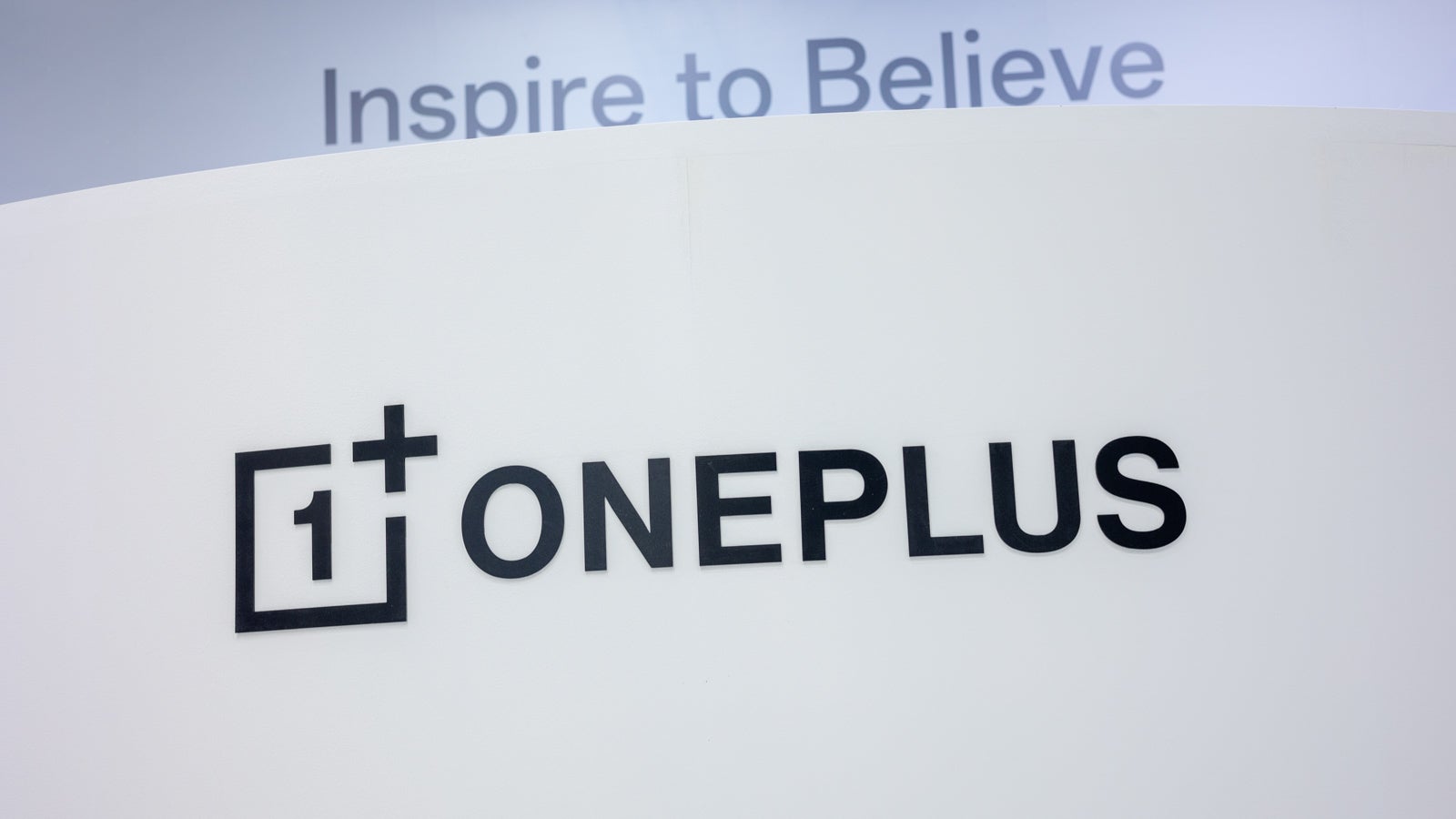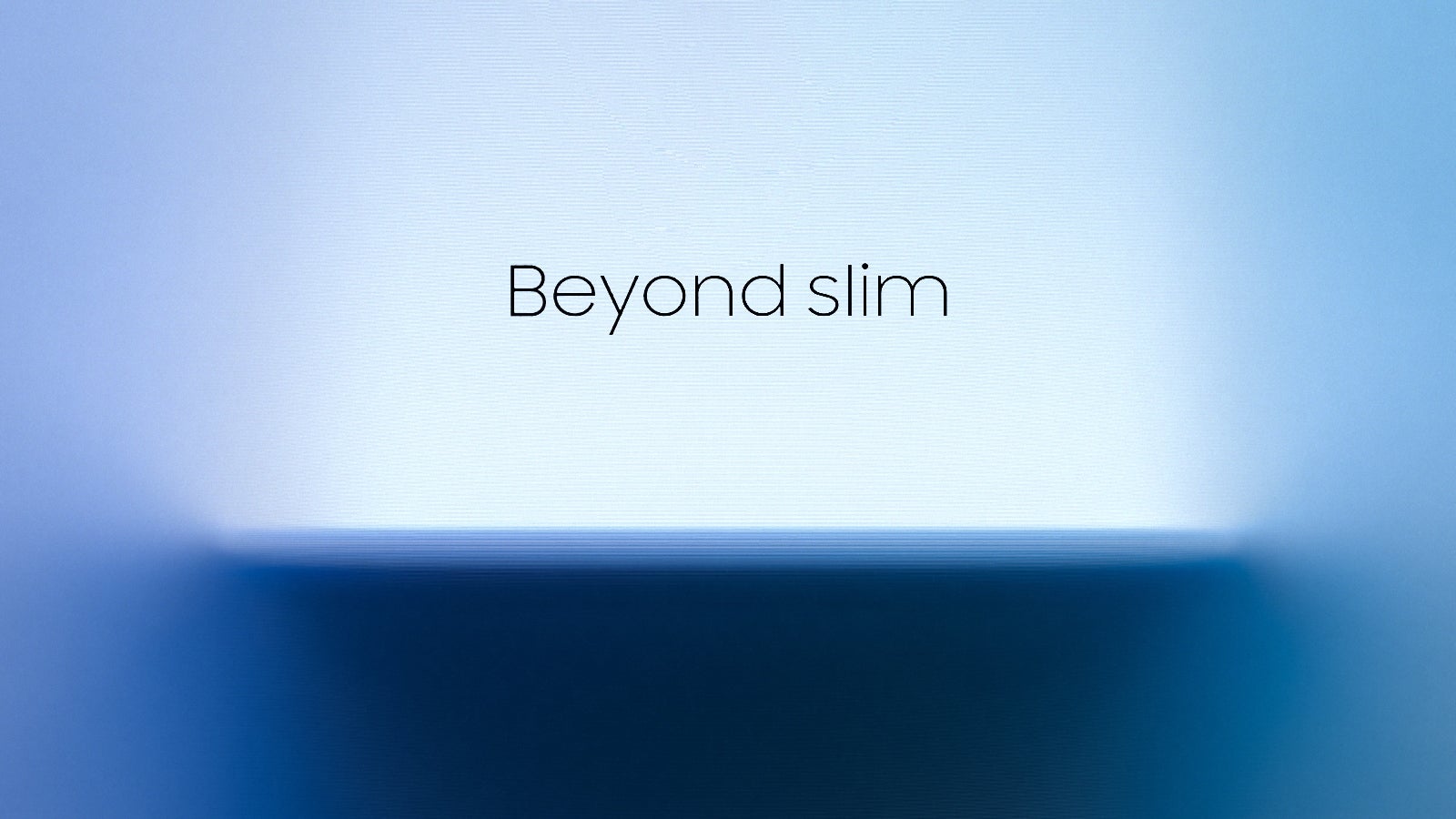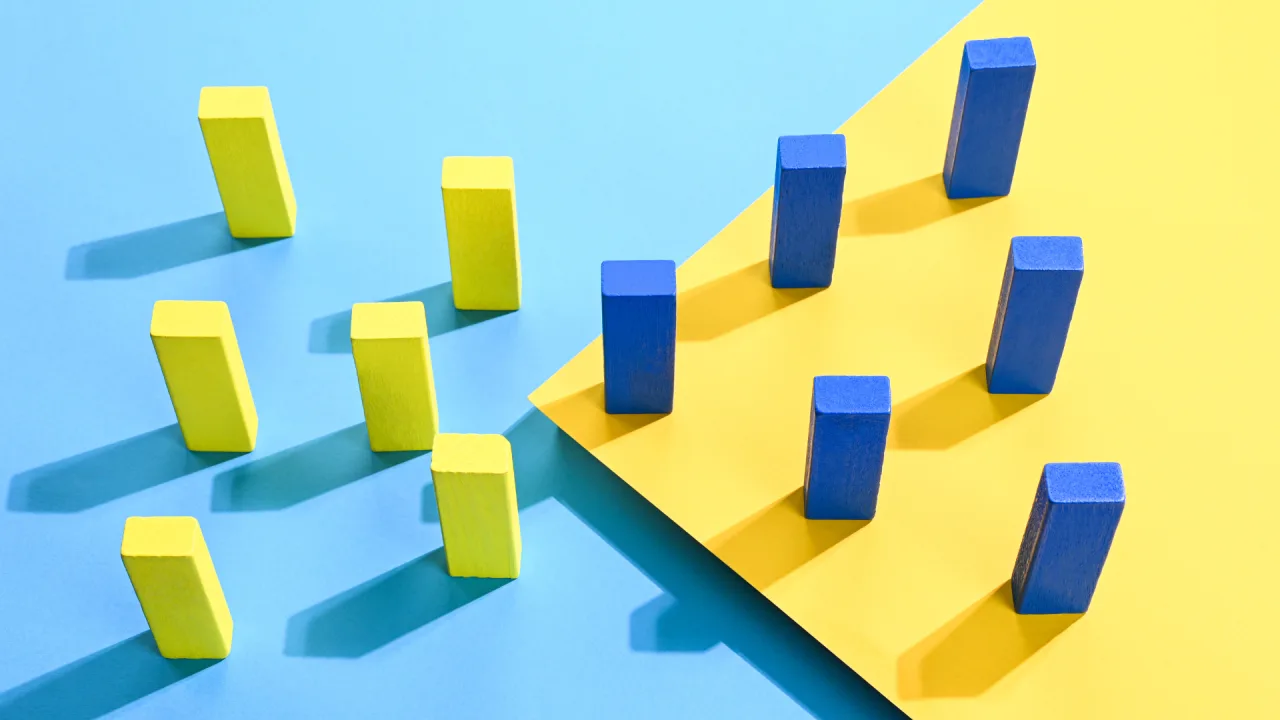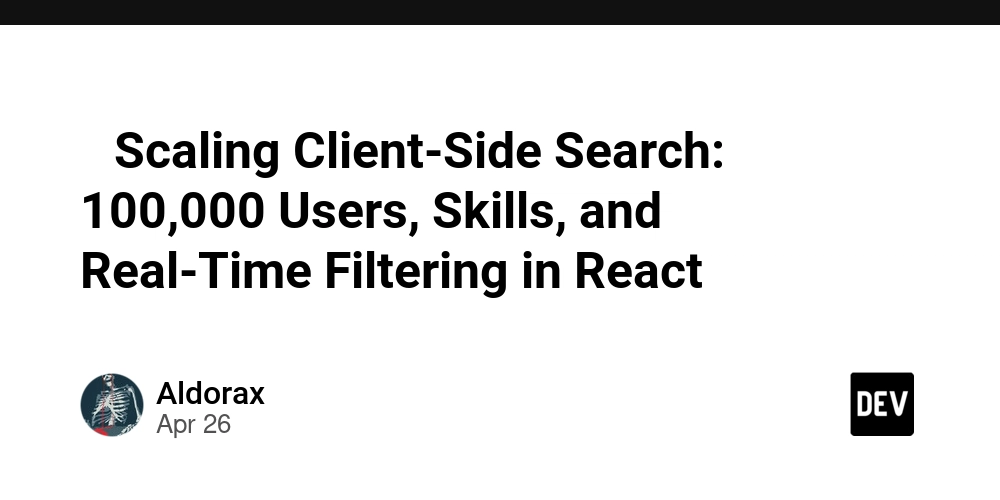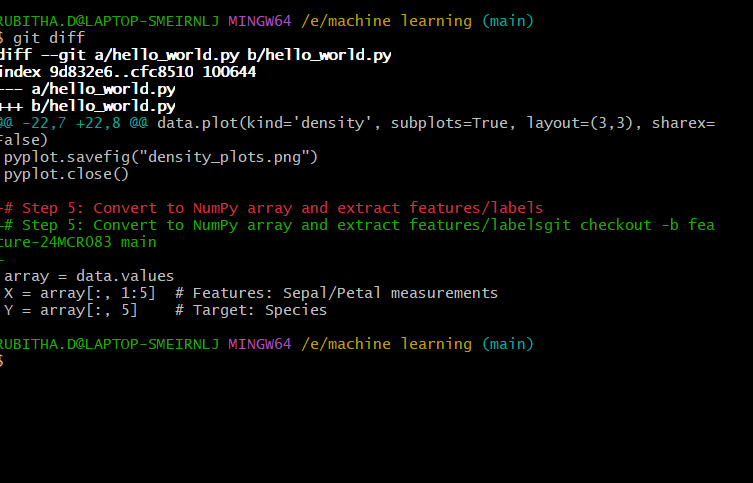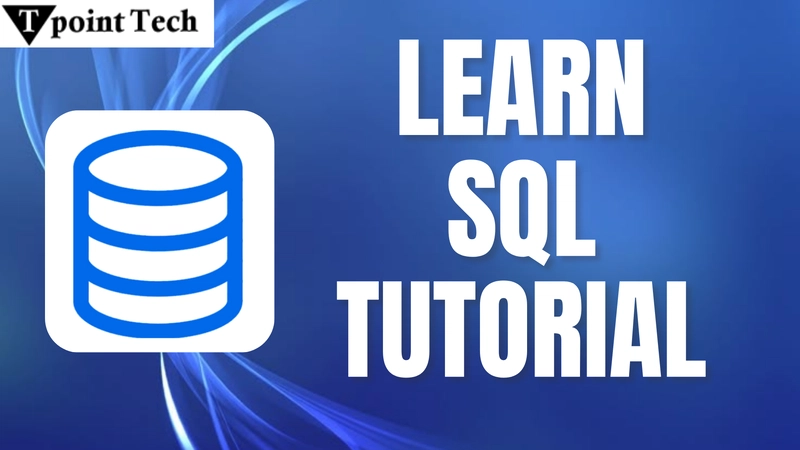2 years of using Linux: why you may consider the switch
As a 2003 kid, I loved playing World of Warcraft, Age of Empires, PVZ and all the old school games in Windows. Back then, gaming in linux was.. not a good experience. 20+ years into the future, companies like Steam are actively advocating for Stream Deck (which uses Arch Linux), over 90% of servers & embedded systems run linux of some sort. Here, I want to convince you why you may want to consider switching to linux even as a tech or non tech person. Gaming experience Okay let's get this out of the way first. Linux gaming isn't perfect. The main reason? driver support for Nvidia based GPUs aren't the best, while for AMD that's not really an issue. However, if you're a gamer and would like to give linux a shot, I'd recommend going with linux mint Dev experience This is a middle ground, I've never had any tools that worked in windows that didn't on linux here. I mainly use: VScode/Vim Docker VirtualBox for tools like Docker & VBox -- you usually need WSL (for context: its like a linux emulator for windows) I hate that setup, its way easier to setup tools like this on linux. And with things like work-spaces (windows also has this) easily accessible by keybindings (like Ctrl + Alt + left/right) to have multiple windows! Customization This is the best part! You can literally change everything, on your own need. This is my setup (Arch Linux + Hyprland): There's key bindings like: Super + R: app drawer Super + num: workspace tab Super + Shift + L: lock screen You can add key bindings (3rd party) and customize (limited) on windows, but linux takes it to the next level. Not sold? Here's some other "ricing" setup (ref: r/unixporn subreddit): Downsides Its not all sunshine in the penguin kingdom. Some problems you'll find are: Mainly Designers: tools like adobe suite, or windows office suite won't work. Nvidia GPUs support: even though support has improved, there might still be some issues in some softwares. Learning curve: most people see OS as a tool to work, not play around with, and that's fine, It also may be more difficult to transition coming from a non-tech or depending on distro you choose. You should switch if If you fall into these categories, I'd recommend first dual booting a shot, or run on Virtual Box accordingly: for devs: ubuntu, debian, nixos (mostly used in servers) for gamers: mint, popOS. for hackers: kali, parrot for customization: any (depends more on Window Manager than distro There's a lot more I can cover like: networking linux machines to setup a home-lab ricing (customizing) linux guide linux commands for getting started. Do share what more I should get more into!

As a 2003 kid, I loved playing World of Warcraft, Age of Empires, PVZ and all the old school games in Windows.
Back then, gaming in linux was.. not a good experience. 20+ years into the future, companies like Steam are actively advocating for Stream Deck (which uses Arch Linux), over 90% of servers & embedded systems run linux of some sort.
Here, I want to convince you why you may want to consider switching to linux even as a tech or non tech person.
Gaming experience
Okay let's get this out of the way first. Linux gaming isn't perfect.
The main reason? driver support for Nvidia based GPUs aren't the best, while for AMD that's not really an issue.
However, if you're a gamer and would like to give linux a shot, I'd recommend going with linux mint
Dev experience
This is a middle ground, I've never had any tools that worked in windows that didn't on linux here.
I mainly use:
- VScode/Vim
- Docker
- VirtualBox
for tools like Docker & VBox -- you usually need WSL (for context: its like a linux emulator for windows)
I hate that setup, its way easier to setup tools like this on linux.
And with things like work-spaces (windows also has this) easily accessible by keybindings (like Ctrl + Alt + left/right) to have multiple windows!
Customization
This is the best part! You can literally change everything, on your own need.
This is my setup (Arch Linux + Hyprland):
There's key bindings like:
- Super + R: app drawer
- Super + num: workspace tab
- Super + Shift + L: lock screen
You can add key bindings (3rd party) and customize (limited) on windows, but linux takes it to the next level.
Not sold? Here's some other "ricing" setup (ref: r/unixporn subreddit):
Downsides
Its not all sunshine in the penguin kingdom. Some problems you'll find are:
- Mainly Designers: tools like adobe suite, or windows office suite won't work.
- Nvidia GPUs support: even though support has improved, there might still be some issues in some softwares.
- Learning curve: most people see OS as a tool to work, not play around with, and that's fine, It also may be more difficult to transition coming from a non-tech or depending on distro you choose.
You should switch if
If you fall into these categories, I'd recommend first dual booting a shot, or run on Virtual Box accordingly:
- for devs: ubuntu, debian, nixos (mostly used in servers)
- for gamers: mint, popOS.
- for hackers: kali, parrot
- for customization: any (depends more on Window Manager than distro
There's a lot more I can cover like:
- networking linux machines to setup a home-lab
- ricing (customizing) linux guide
- linux commands for getting started.
Do share what more I should get more into!









































































































































































![[The AI Show Episode 146]: Rise of “AI-First” Companies, AI Job Disruption, GPT-4o Update Gets Rolled Back, How Big Consulting Firms Use AI, and Meta AI App](https://www.marketingaiinstitute.com/hubfs/ep%20146%20cover.png)








































































































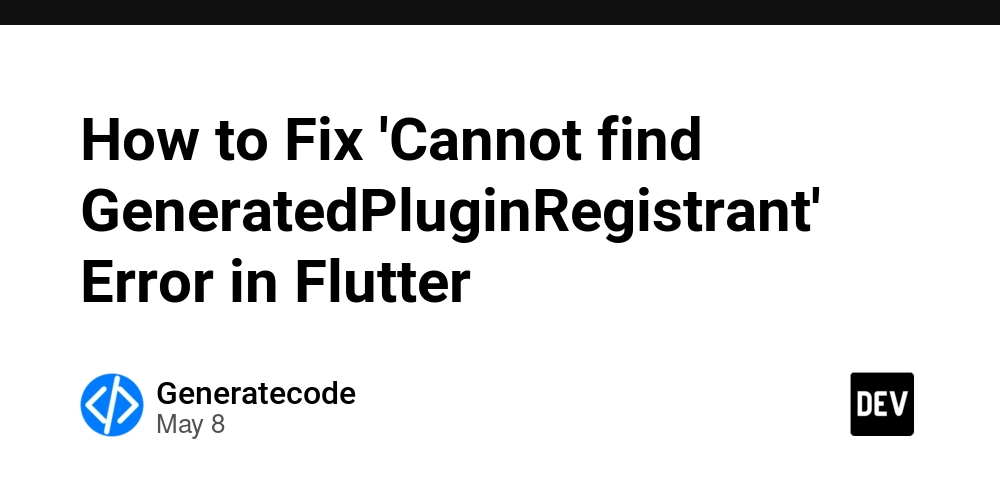

















![[DEALS] The Premium Python Programming PCEP Certification Prep Bundle (67% off) & Other Deals Up To 98% Off – Offers End Soon!](https://www.javacodegeeks.com/wp-content/uploads/2012/12/jcg-logo.jpg)














































































































































_Aleksey_Funtap_Alamy.jpg?width=1280&auto=webp&quality=80&disable=upscale#)
_Sergey_Tarasov_Alamy.jpg?width=1280&auto=webp&quality=80&disable=upscale#)











































































































![Apple Foldable iPhone to Feature New Display Tech, 19% Thinner Panel [Rumor]](https://www.iclarified.com/images/news/97271/97271/97271-640.jpg)
![Apple Developing New Chips for Smart Glasses, Macs, AI Servers [Report]](https://www.iclarified.com/images/news/97269/97269/97269-640.jpg)
![Apple Shares New Mother's Day Ad: 'A Gift for Mom' [Video]](https://www.iclarified.com/images/news/97267/97267/97267-640.jpg)
![Apple Shares Official Trailer for 'Stick' Starring Owen Wilson [Video]](https://www.iclarified.com/images/news/97264/97264/97264-640.jpg)