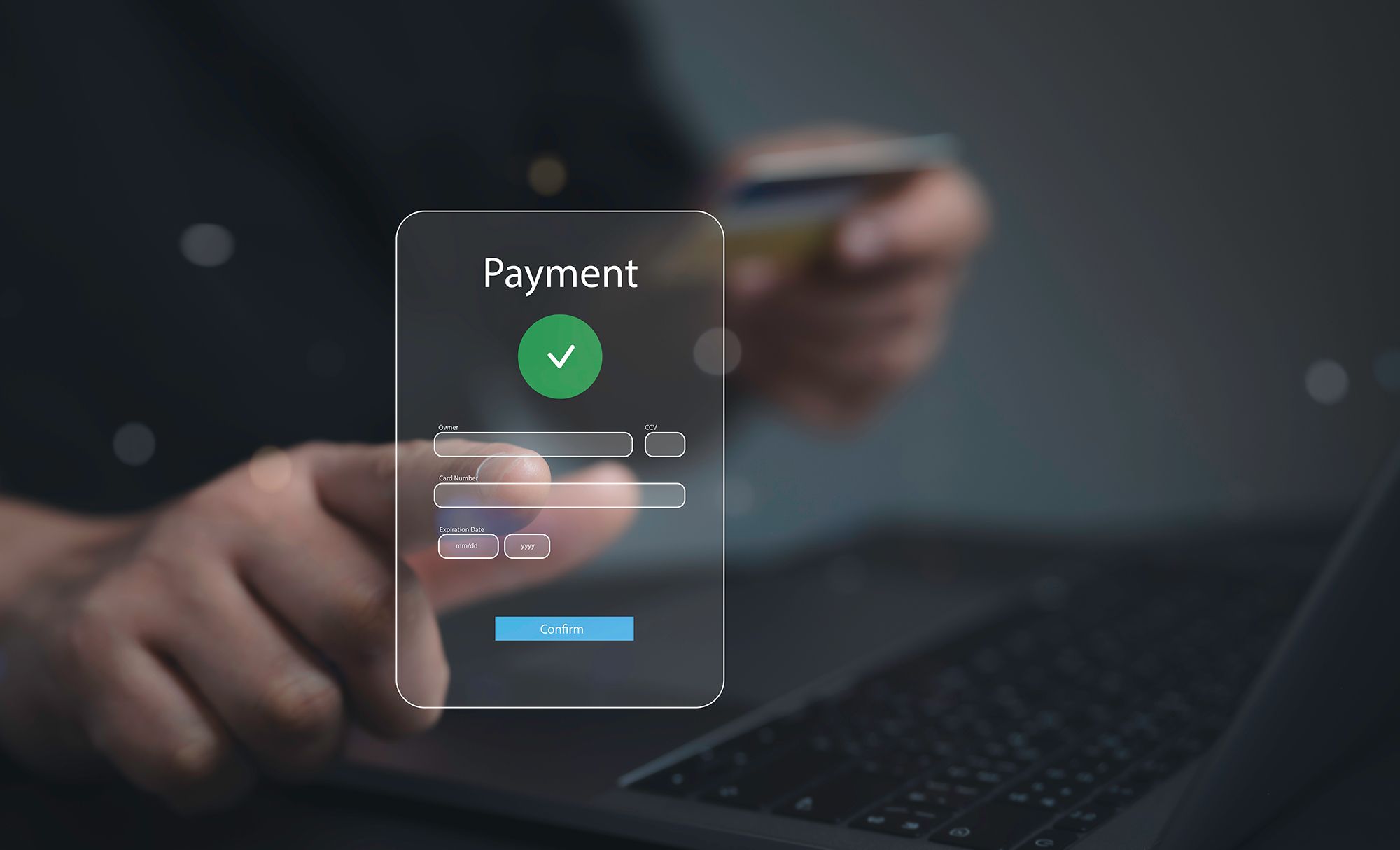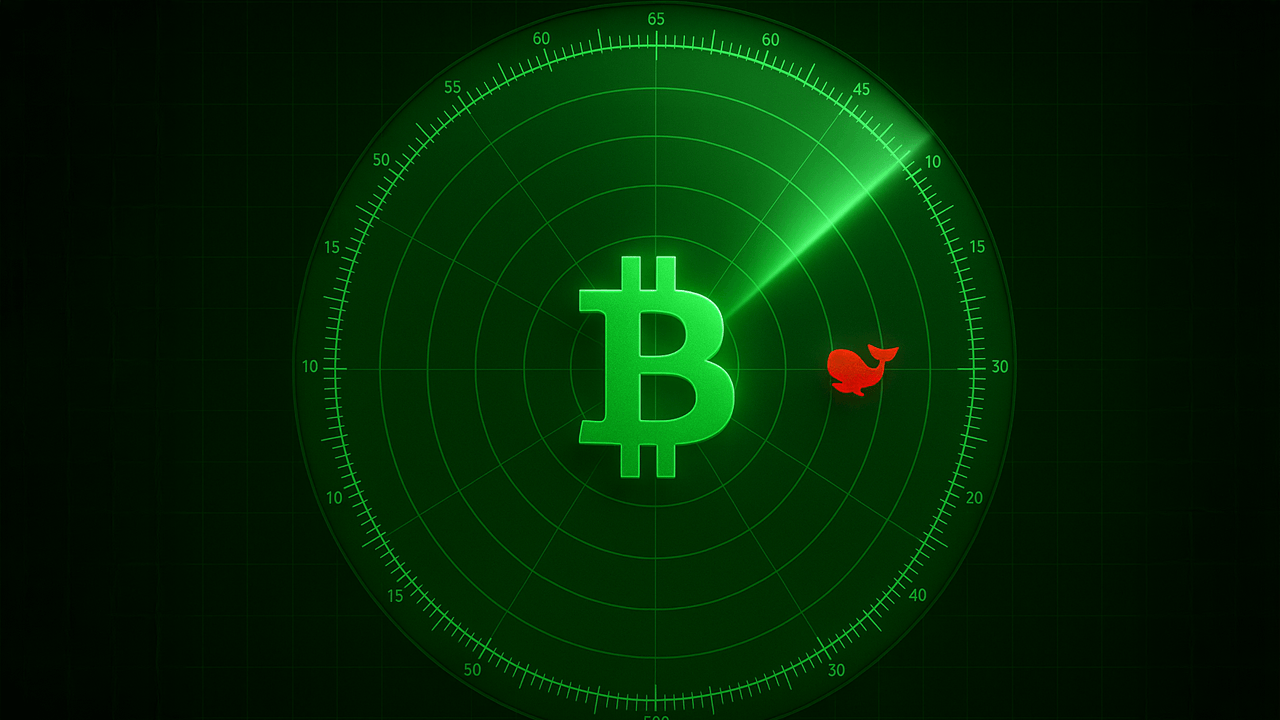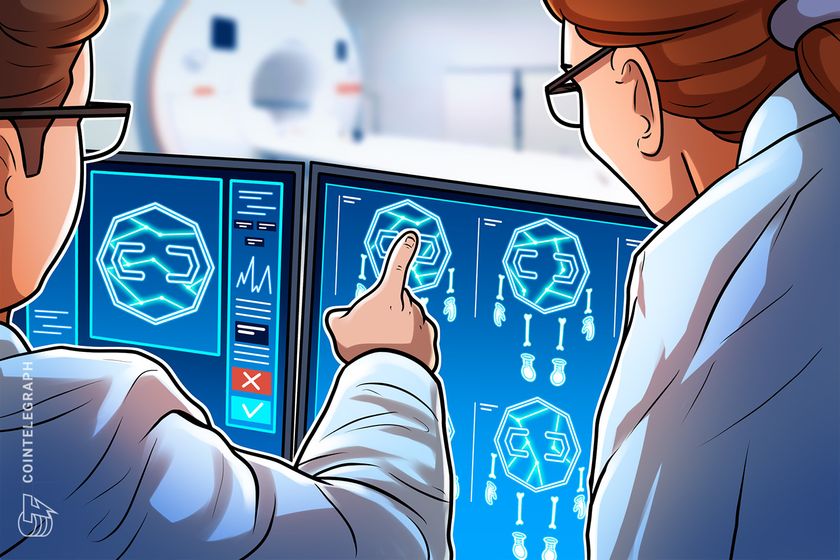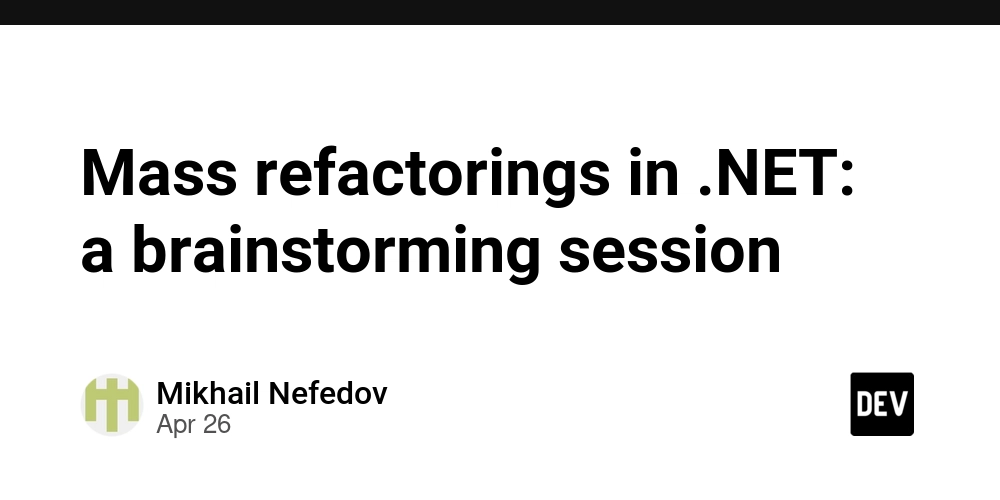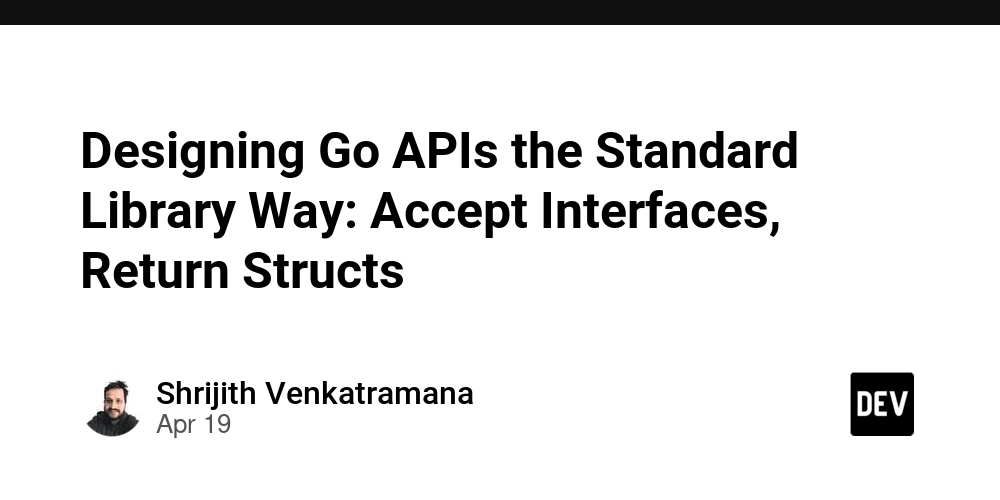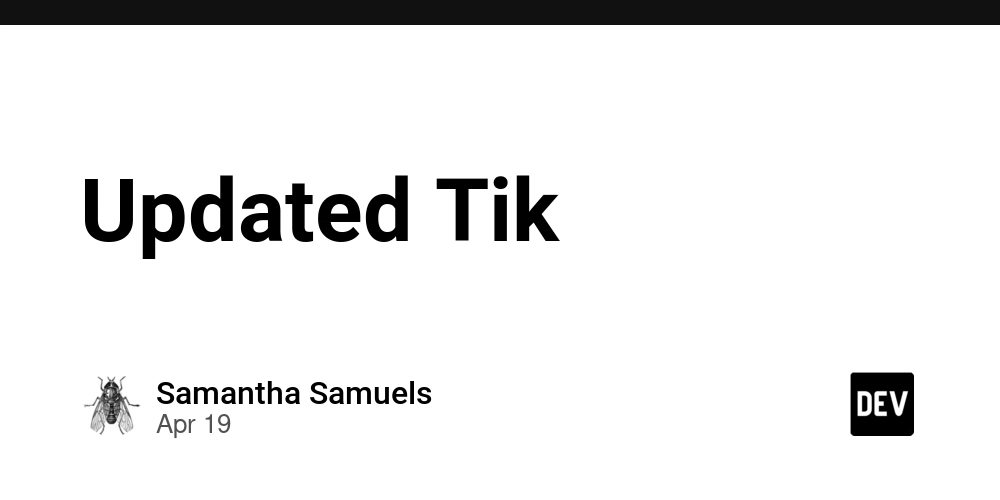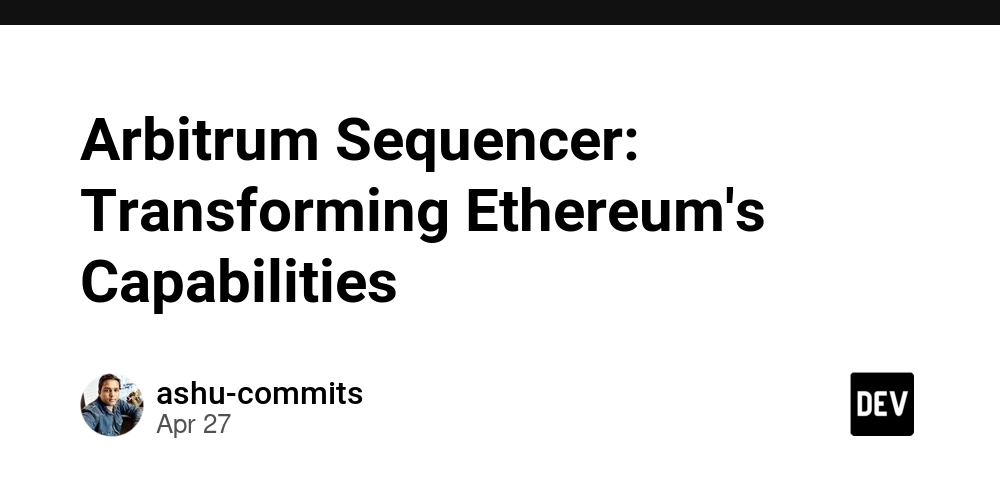Building CLI Applications in Python
Building CLI Applications in Python Introduction: Command-line interface (CLI) applications offer a powerful and efficient way to interact with a computer. Python, with its rich ecosystem of libraries, is an excellent choice for developing robust CLIs. This article provides a brief overview of building such applications. Prerequisites: Before starting, ensure you have Python installed on your system. Familiarity with basic Python syntax and concepts is helpful. For more advanced CLIs, you might explore libraries like argparse for argument parsing, click for creating sophisticated command structures, and rich for enhancing the output with rich text formatting. Advantages: CLIs are often preferred for automation and scripting. They are lightweight, requiring no graphical interface, and readily integrate into automated workflows. They are also highly portable, running on various operating systems without modification. Disadvantages: CLIs can have a steeper learning curve for users unfamiliar with command-line usage. They lack the intuitive visual feedback offered by GUIs, potentially making them less user-friendly for complex tasks. Error handling and user interaction require careful design to ensure a good user experience. Features: A well-designed CLI should include features like: Argument parsing: Using libraries like argparse, the CLI can accept various arguments and options from the command line. import argparse parser = argparse.ArgumentParser(description='My CLI app') parser.add_argument('name', help='Your name') args = parser.parse_args() print(f"Hello, {args.name}!") Input/Output Handling: Efficiently manage user input and present output in a clear and concise manner. Error Handling: Robustly handle potential errors and provide informative messages to the user. Help messages: Clear documentation explaining how to use the application. Conclusion: Python offers a straightforward path to building effective CLI applications. By leveraging libraries like argparse and click, developers can create sophisticated and user-friendly tools for automation and scripting. While CLIs may not always be the best choice for all applications, their efficiency and portability make them a valuable asset in a developer's toolkit.
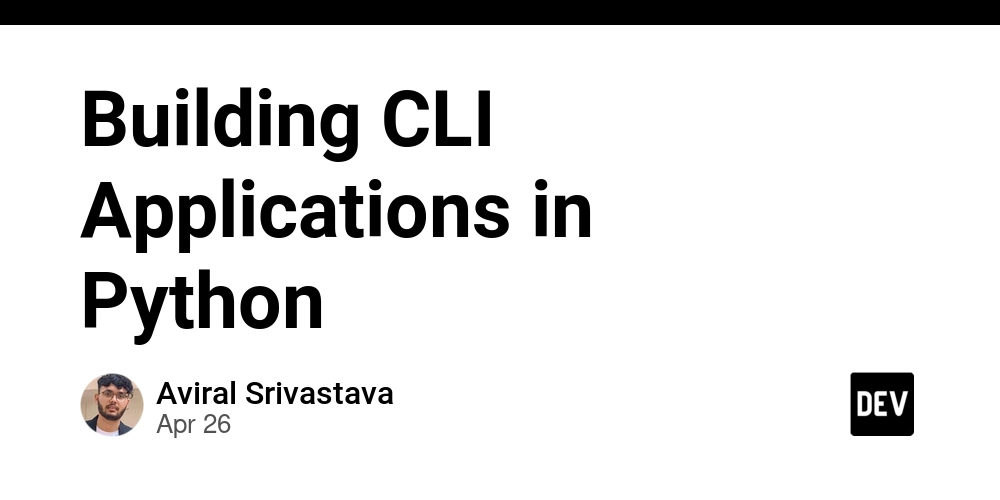
Building CLI Applications in Python
Introduction:
Command-line interface (CLI) applications offer a powerful and efficient way to interact with a computer. Python, with its rich ecosystem of libraries, is an excellent choice for developing robust CLIs. This article provides a brief overview of building such applications.
Prerequisites:
Before starting, ensure you have Python installed on your system. Familiarity with basic Python syntax and concepts is helpful. For more advanced CLIs, you might explore libraries like argparse for argument parsing, click for creating sophisticated command structures, and rich for enhancing the output with rich text formatting.
Advantages:
CLIs are often preferred for automation and scripting. They are lightweight, requiring no graphical interface, and readily integrate into automated workflows. They are also highly portable, running on various operating systems without modification.
Disadvantages:
CLIs can have a steeper learning curve for users unfamiliar with command-line usage. They lack the intuitive visual feedback offered by GUIs, potentially making them less user-friendly for complex tasks. Error handling and user interaction require careful design to ensure a good user experience.
Features:
A well-designed CLI should include features like:
-
Argument parsing: Using libraries like
argparse, the CLI can accept various arguments and options from the command line.
import argparse
parser = argparse.ArgumentParser(description='My CLI app')
parser.add_argument('name', help='Your name')
args = parser.parse_args()
print(f"Hello, {args.name}!")
- Input/Output Handling: Efficiently manage user input and present output in a clear and concise manner.
- Error Handling: Robustly handle potential errors and provide informative messages to the user.
- Help messages: Clear documentation explaining how to use the application.
Conclusion:
Python offers a straightforward path to building effective CLI applications. By leveraging libraries like argparse and click, developers can create sophisticated and user-friendly tools for automation and scripting. While CLIs may not always be the best choice for all applications, their efficiency and portability make them a valuable asset in a developer's toolkit.































































































































































![[The AI Show Episode 143]: ChatGPT Revenue Surge, New AGI Timelines, Amazon’s AI Agent, Claude for Education, Model Context Protocol & LLMs Pass the Turing Test](https://www.marketingaiinstitute.com/hubfs/ep%20143%20cover.png)












































































































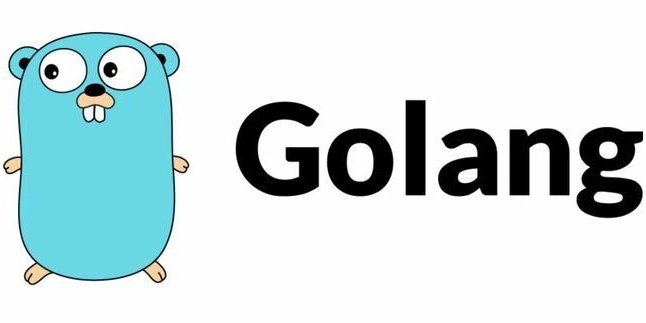
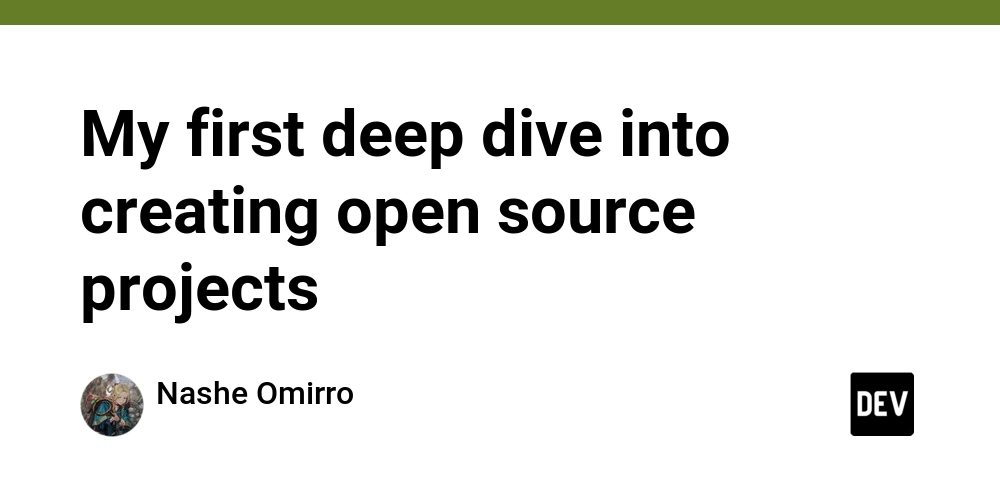
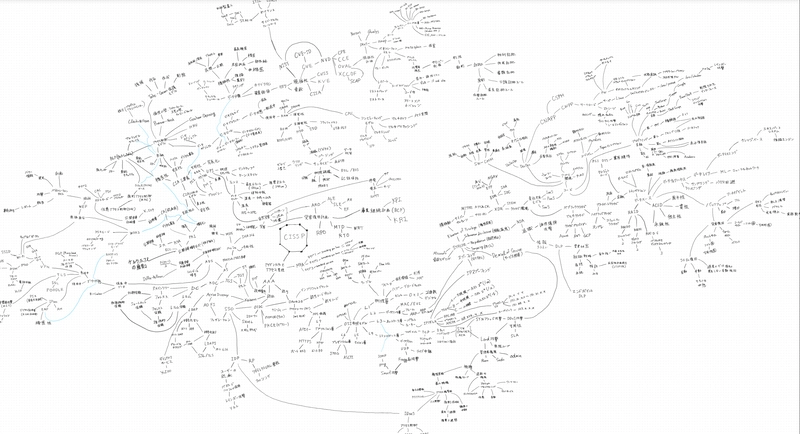












![[FREE EBOOKS] AI and Business Rule Engines for Excel Power Users, Machine Learning Hero & Four More Best Selling Titles](https://www.javacodegeeks.com/wp-content/uploads/2012/12/jcg-logo.jpg)





















































































































































































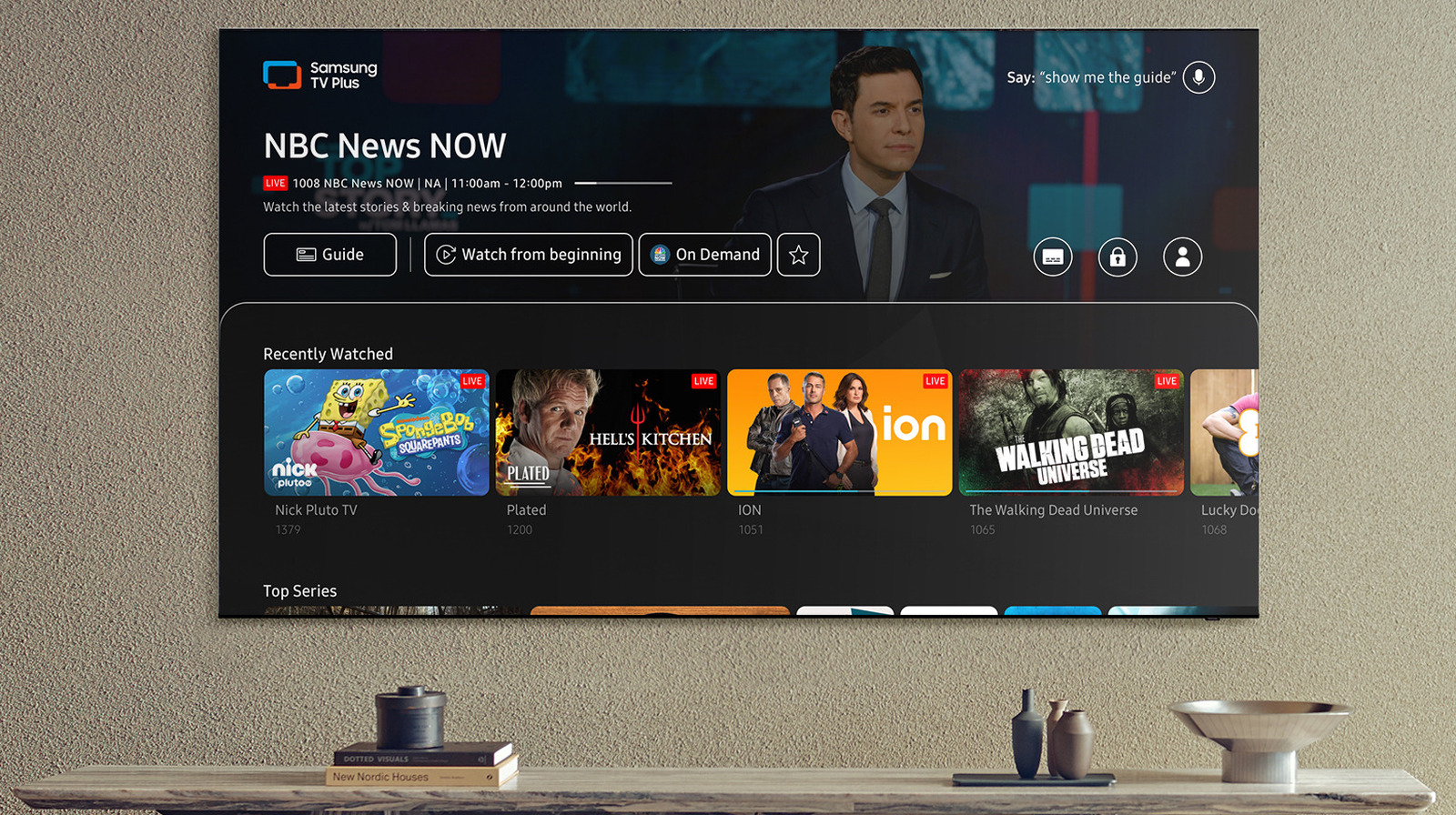

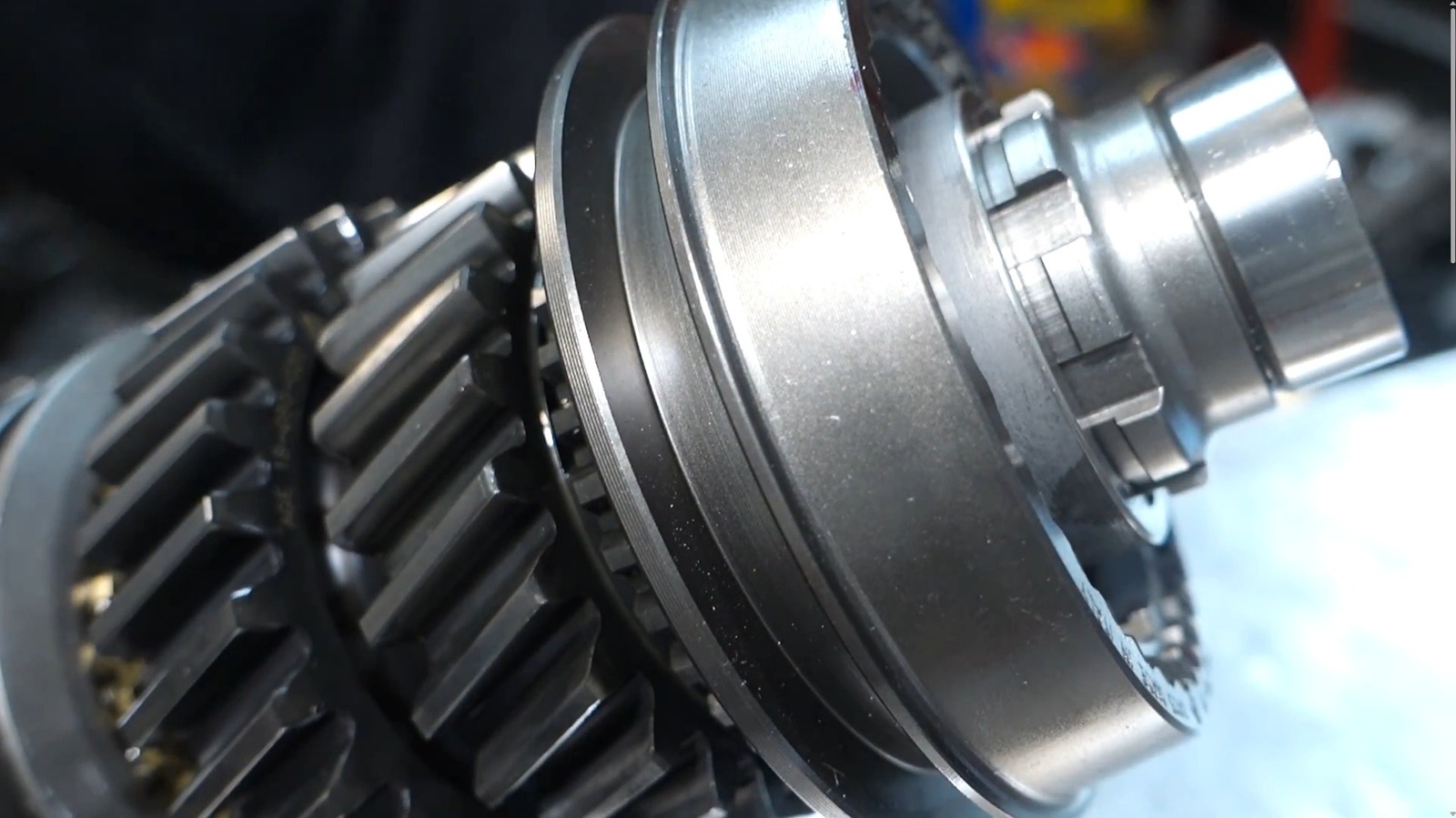













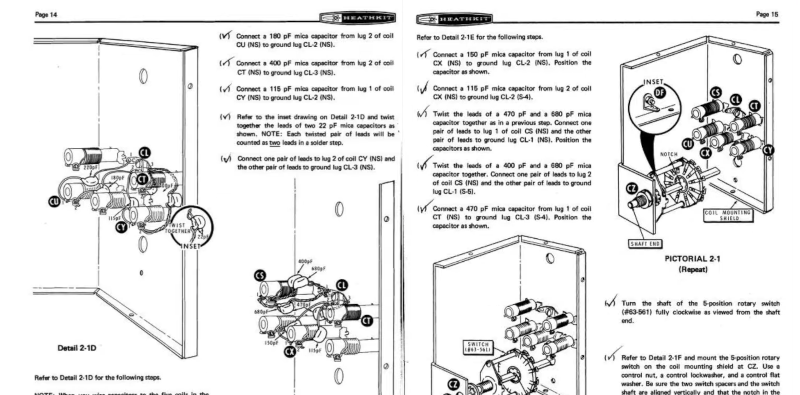




































![Hostinger Horizons lets you effortlessly turn ideas into web apps without coding [10% off]](https://i0.wp.com/9to5mac.com/wp-content/uploads/sites/6/2025/04/IMG_1551.png?resize=1200%2C628&quality=82&strip=all&ssl=1)




![This new Google TV streaming dongle looks just like a Chromecast [Gallery]](https://i0.wp.com/9to5google.com/wp-content/uploads/sites/4/2025/04/thomson-cast-150-google-tv-1.jpg?resize=1200%2C628&quality=82&strip=all&ssl=1)












![Apple Drops New Immersive Adventure Episode for Vision Pro: 'Hill Climb' [Video]](https://www.iclarified.com/images/news/97133/97133/97133-640.jpg)

![Most iPhones Sold in the U.S. Will Be Made in India by 2026 [Report]](https://www.iclarified.com/images/news/97130/97130/97130-640.jpg)