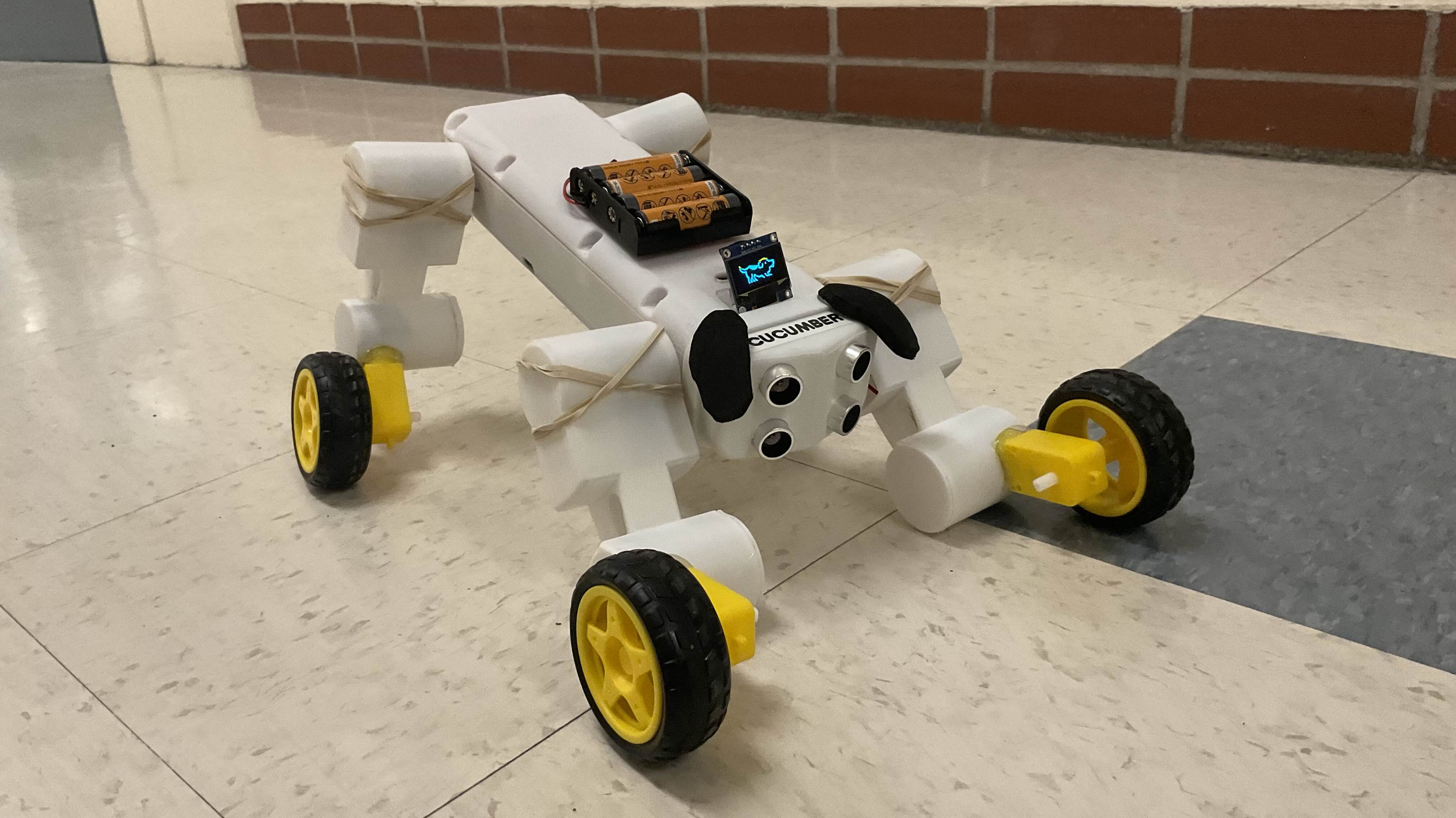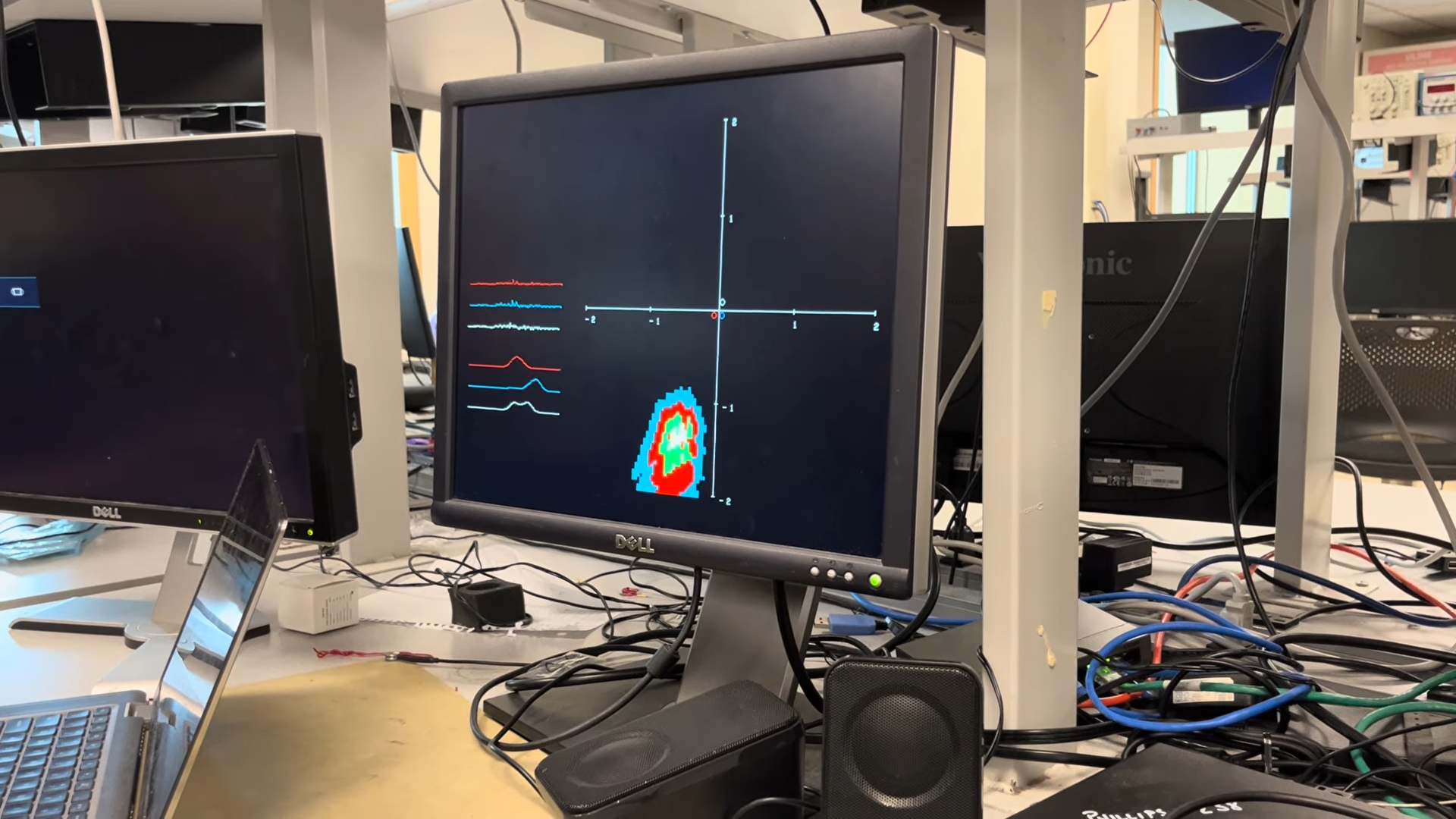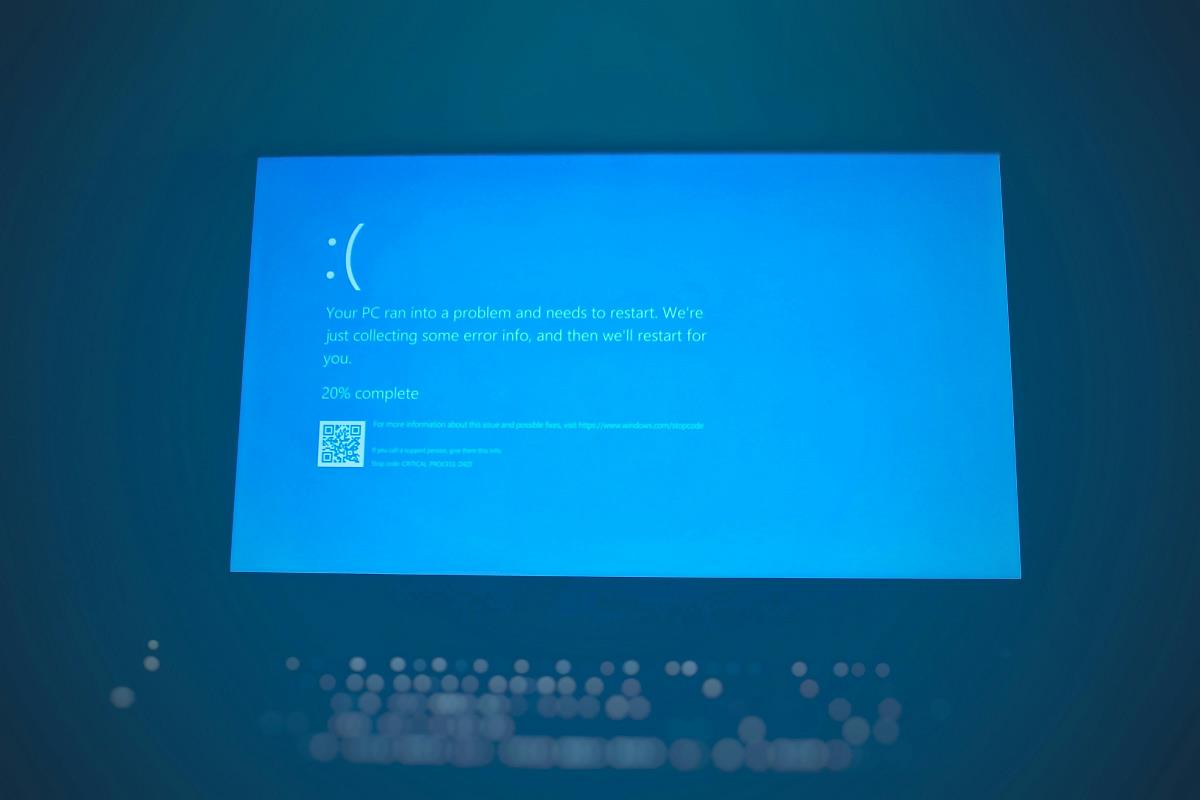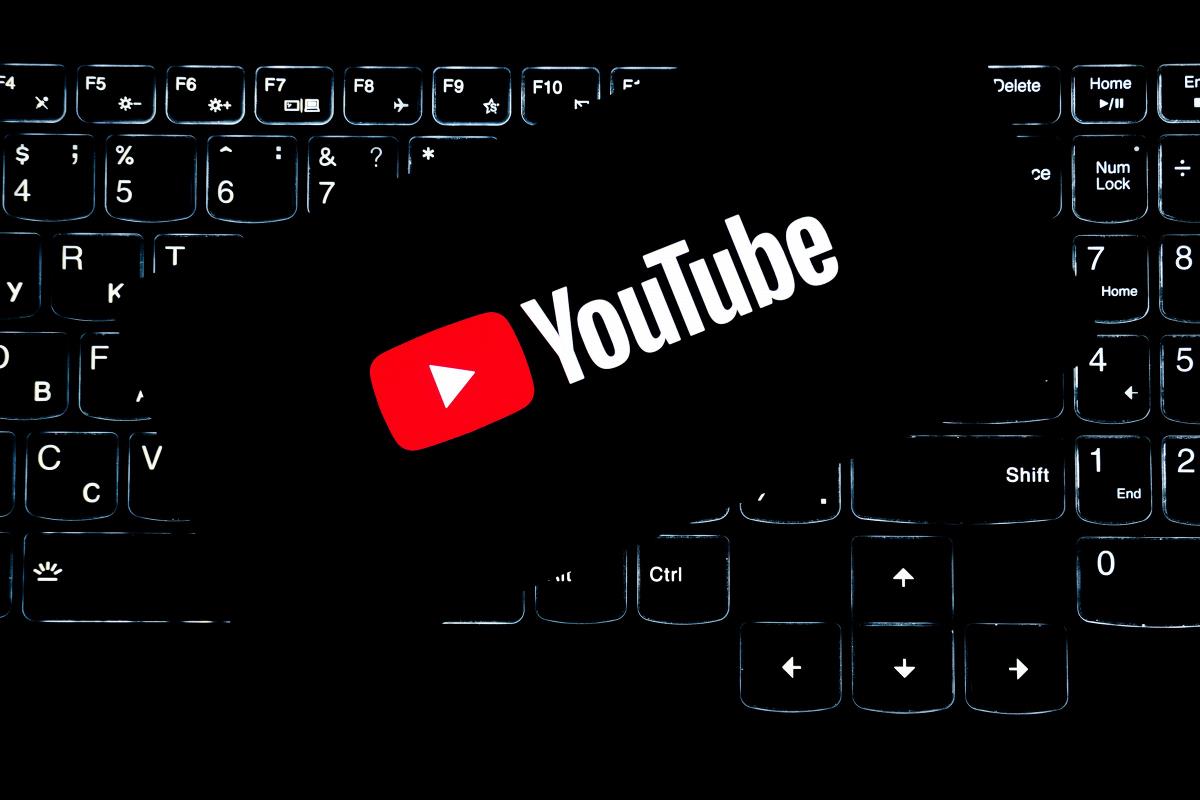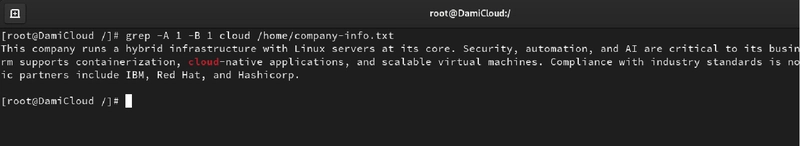Debug Smarter: How grep Helps Engineers Fix Issues Fast and Stand Out (Part 2)
Welcome back to the grep series just because once you’ve seen how powerful this tiny command is, it’s hard to go back to manual scrolling. In this second part, we're taking your command-line detective skills to the next level. These advanced grep techniques don't just save time they fundamentally change how you approach problems, helping you extract details that others often miss. You could be managing production incidents, conducting security audits, or preparing documentation for stakeholders, these techniques will help you move with the precision and confidence that defines truly exceptional engineers. Index Use Case #6: Show Match Count Use Case #7: Search Case-Insensitively Use Case #8: Show Inverse Results Use Case #9: Search for Lines Starting With a Keyword Use Case #10: Display Context Around Matches Summary 1. Use Case #6: Show Match Count grep -c cloud /home/company-info.txt Output: Let's assume that during a cloud migration assessment, you need to quantify how frequently "cloud" appears across your infrastructure documentation. Rather than eyeballing occurrences, the -c flag gives you an exact count instantly. This helps prioritize which services to migrate first based on cloud integration complexity. Also, if Your marketing team is finalizing website copy and needs to ensure balanced keyword density. This quick count reveals whether buzzwords like "cloud" are overused or underutilized critical information for SEO and messaging consistency without time-consuming manual analysis. 2. Use Case #7: Search Case-Insensitively grep -i linux /home/company-info.txt Output: When troubleshooting system logs where capitalization might vary ("Linux", "LINUX", "linux"), the -i flag ensures you catch every reference. This becomes crucial during incident response when missing a single log entry could mean the difference between resolution and escalation. Assuming that while conducting brand compliance reviews, you need to catch all variations of product names regardless of capitalization. This flag helps maintain consistent messaging across all customer-facing materials without multiple search iterations. 3. Use Case #8: Show Inverse Results grep -v devops /home/company-info.txt Output: When analyzing system failures, you often need to filter out expected behavior to isolate anomalies. Using -v to exclude known good patterns helps you zero in on problematic entries without manual filtering essential during time critical outages. Or let's say before a regulatory audit, you need to identify which policy documents don't reference compliance requirements. This inverse search immediately flags potential documentation gaps, helping you address compliance vulnerabilities before they become findings. 4. Use Case #9: Search for Lines Starting With a Keyword grep ^This /home/company-info.txt Output: When analyzing configuration files, you frequently need to find entries that begin with specific directives. The caret (^) anchor limits results to lines starting with your pattern, helping you quickly identify primary configuration settings without wading through comments or secondary entries. When standardizing documentation formats, you need to ensure each procedure begins with a consistent pattern (like "Step 1:"). This search pattern helps identify inconsistencies in formatting structure across extensive documentation libraries. 5. Use Case #10: Display Context Around Matches grep -A 1 -B 1 cloud /home/company-info.txt When debugging complex application behavior, you often need to understand the context surrounding a specific log entry. Using -A (after) and -B (before) flags shows you what happened immediately before and after your match crucial context that can reveal cause-effect relationships during incident analysis. Assuming that, while reviewing legal documents, you need to understand the full context around specific terms. This command shows surrounding clauses without requiring you to manually locate and read adjacent text, accelerating contract reviews and reducing the risk of misinterpretation. Summary The difference between engineers who merely use tools and those who wield them skillfully often comes down to understanding subtle capabilities that amplify effectiveness. These advanced grep techniques represent that dividing line. By integrating these patterns into your workflow, you're not just searching text you're strategically filtering information to answer specific questions. This precision approach transforms chaotic data into actionable intelligence, either you're diagnosing service outages or extracting business insights from documentation. The most valuable engineers aren't just problem-solvers; they're problem-preventers who can spot patterns and anomalies before they escalate. Understanding and applying these grep techniques helps y

Welcome back to the grep series just because once you’ve seen how powerful this tiny command is, it’s hard to go back to manual scrolling.
In this second part, we're taking your command-line detective skills to the next level. These advanced grep techniques don't just save time they fundamentally change how you approach problems, helping you extract details that others often miss.
You could be managing production incidents, conducting security audits, or preparing documentation for stakeholders, these techniques will help you move with the precision and confidence that defines truly exceptional engineers.
Index
- Use Case #6: Show Match Count
- Use Case #7: Search Case-Insensitively
- Use Case #8: Show Inverse Results
- Use Case #9: Search for Lines Starting With a Keyword
- Use Case #10: Display Context Around Matches
- Summary
1. Use Case #6: Show Match Count
grep -c cloud /home/company-info.txt
Output:
Let's assume that during a cloud migration assessment, you need to quantify how frequently "cloud" appears across your infrastructure documentation. Rather than eyeballing occurrences, the -c flag gives you an exact count instantly. This helps prioritize which services to migrate first based on cloud integration complexity.
Also, if Your marketing team is finalizing website copy and needs to ensure balanced keyword density. This quick count reveals whether buzzwords like "cloud" are overused or underutilized critical information for SEO and messaging consistency without time-consuming manual analysis.
2. Use Case #7: Search Case-Insensitively
grep -i linux /home/company-info.txt
Output:
When troubleshooting system logs where capitalization might vary ("Linux", "LINUX", "linux"), the -i flag ensures you catch every reference. This becomes crucial during incident response when missing a single log entry could mean the difference between resolution and escalation.
Assuming that while conducting brand compliance reviews, you need to catch all variations of product names regardless of capitalization. This flag helps maintain consistent messaging across all customer-facing materials without multiple search iterations.
3. Use Case #8: Show Inverse Results
grep -v devops /home/company-info.txt
Output:
When analyzing system failures, you often need to filter out expected behavior to isolate anomalies. Using -v to exclude known good patterns helps you zero in on problematic entries without manual filtering essential during time critical outages.
Or let's say before a regulatory audit, you need to identify which policy documents don't reference compliance requirements. This inverse search immediately flags potential documentation gaps, helping you address compliance vulnerabilities before they become findings.
4. Use Case #9: Search for Lines Starting With a Keyword
grep ^This /home/company-info.txt
Output:
When analyzing configuration files, you frequently need to find entries that begin with specific directives. The caret (^) anchor limits results to lines starting with your pattern, helping you quickly identify primary configuration settings without wading through comments or secondary entries.
When standardizing documentation formats, you need to ensure each procedure begins with a consistent pattern (like "Step 1:"). This search pattern helps identify inconsistencies in formatting structure across extensive documentation libraries.
5. Use Case #10: Display Context Around Matches
grep -A 1 -B 1 cloud /home/company-info.txt
When debugging complex application behavior, you often need to understand the context surrounding a specific log entry. Using -A (after) and -B (before) flags shows you what happened immediately before and after your match crucial context that can reveal cause-effect relationships during incident analysis.
Assuming that, while reviewing legal documents, you need to understand the full context around specific terms. This command shows surrounding clauses without requiring you to manually locate and read adjacent text, accelerating contract reviews and reducing the risk of misinterpretation.
Summary
The difference between engineers who merely use tools and those who wield them skillfully often comes down to understanding subtle capabilities that amplify effectiveness. These advanced grep techniques represent that dividing line.
By integrating these patterns into your workflow, you're not just searching text you're strategically filtering information to answer specific questions. This precision approach transforms chaotic data into actionable intelligence, either you're diagnosing service outages or extracting business insights from documentation.
The most valuable engineers aren't just problem-solvers; they're problem-preventers who can spot patterns and anomalies before they escalate. Understanding and applying these grep techniques helps you cultivate that predictive intelligence that separates reactive engineers from proactive ones.
So expand your toolkit, refine your approach, and watch as colleagues increasingly turn to you as the go-to troubleshooter who always seems to find answers faster than anyone else.
Ready to take your command line expertise even further? Stay tuned for Part 3. You can also follow me on dev.to and connect with me on LinkedIn
#30DaysLinuxChallenge #CloudWhistler #RedHat #Cloudsecurity #DevOps #Linux #OpenSource #CloudComputing #Womenwhobuild #RedHatEnterpriseLinux #grep #Redhat #RegEx #SysAdmin #Automation #CloudEngineer














































































































































































![[The AI Show Episode 156]: AI Answers - Data Privacy, AI Roadmaps, Regulated Industries, Selling AI to the C-Suite & Change Management](https://www.marketingaiinstitute.com/hubfs/ep%20156%20cover.png)
![[The AI Show Episode 155]: The New Jobs AI Will Create, Amazon CEO: AI Will Cut Jobs, Your Brain on ChatGPT, Possible OpenAI-Microsoft Breakup & Veo 3 IP Issues](https://www.marketingaiinstitute.com/hubfs/ep%20155%20cover.png)
























































































































































































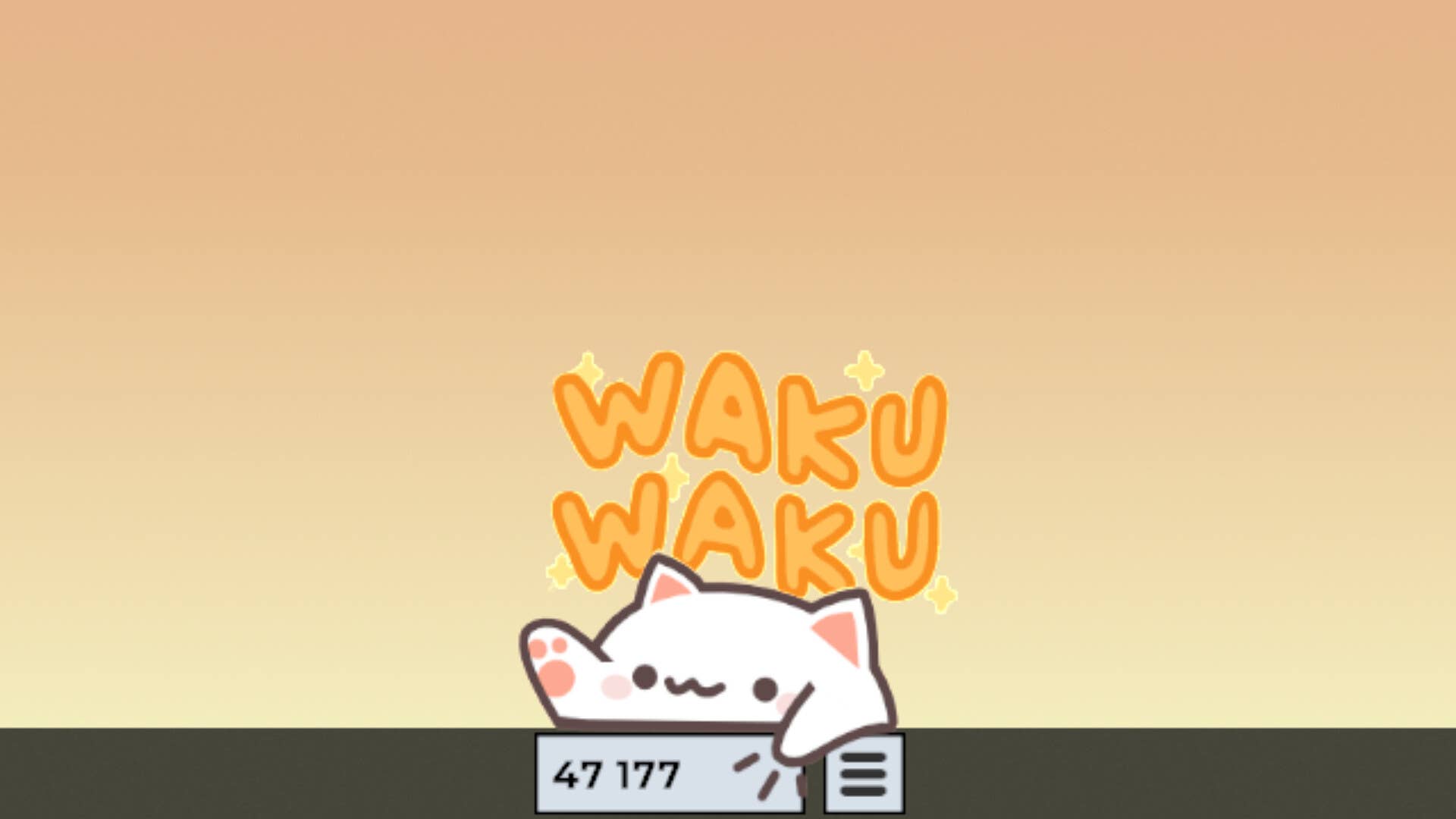
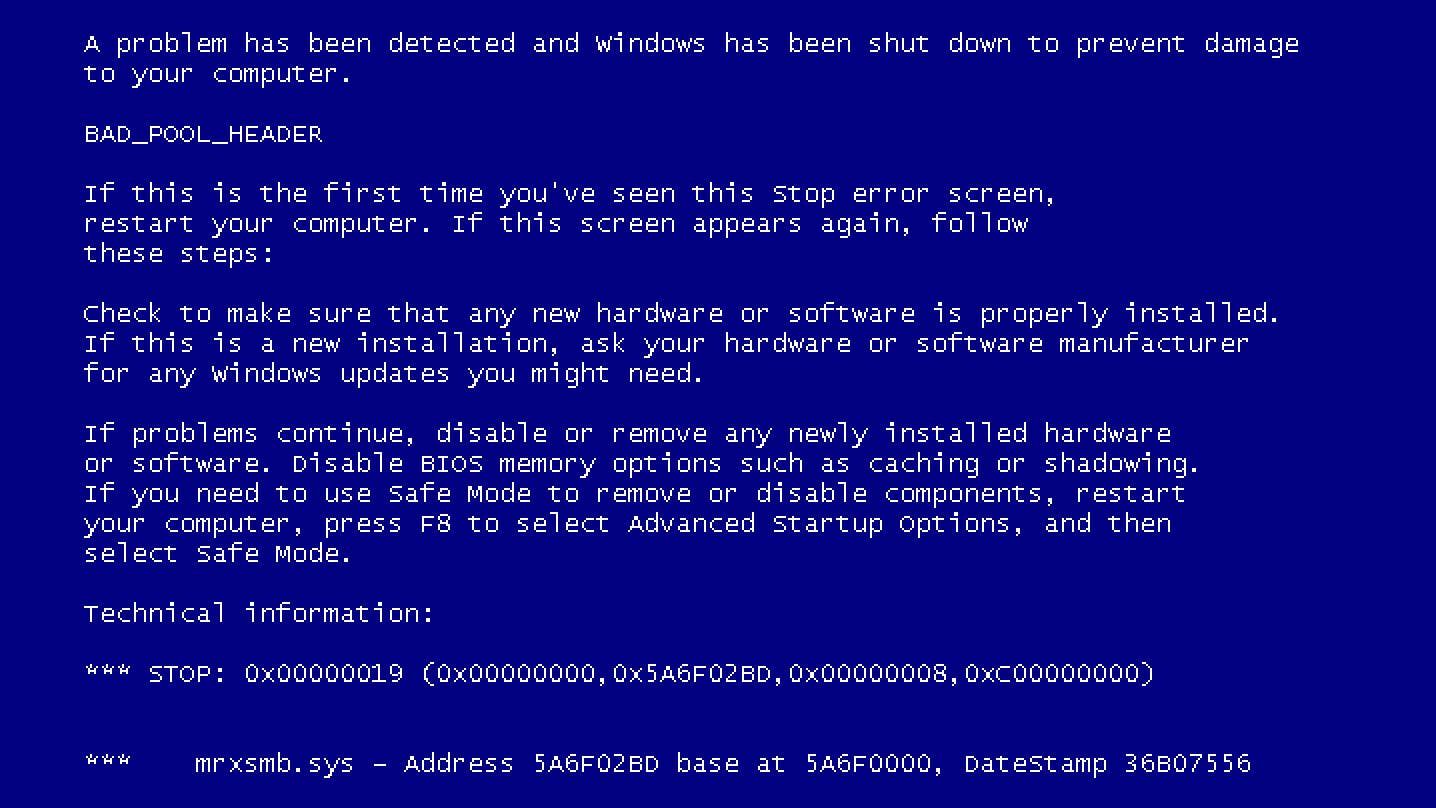


















































.jpg?width=1920&height=1920&fit=bounds&quality=70&format=jpg&auto=webp#)

























_Michael_Burrell_Alamy.jpg?width=1280&auto=webp&quality=80&disable=upscale#)