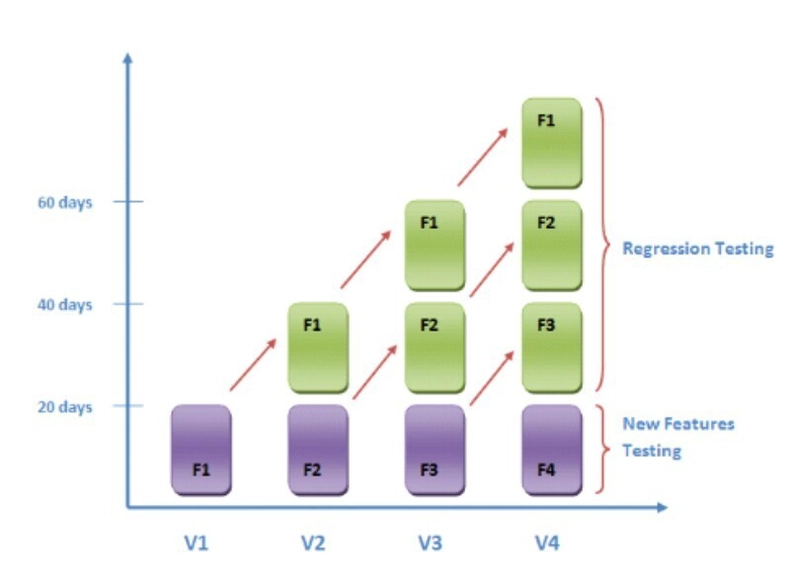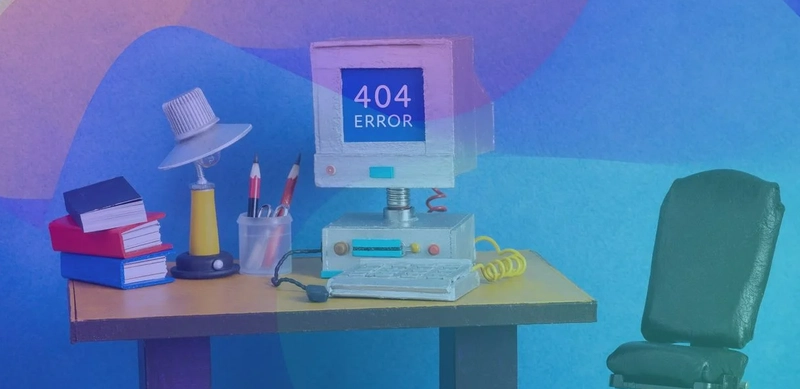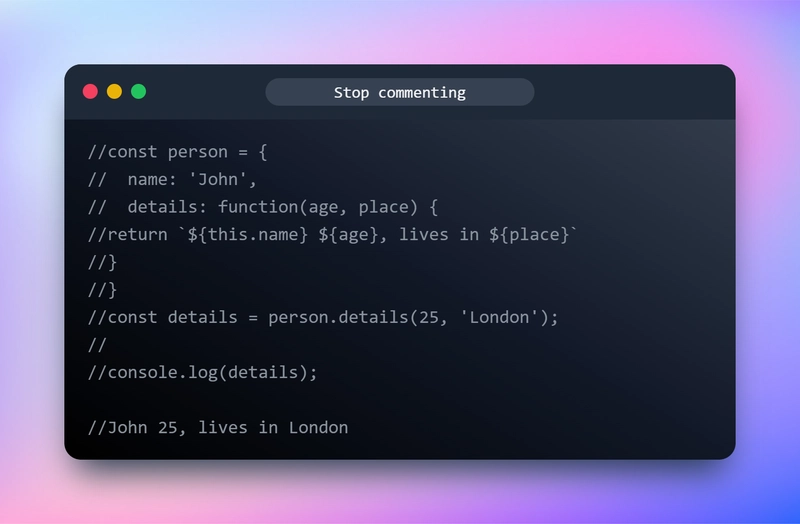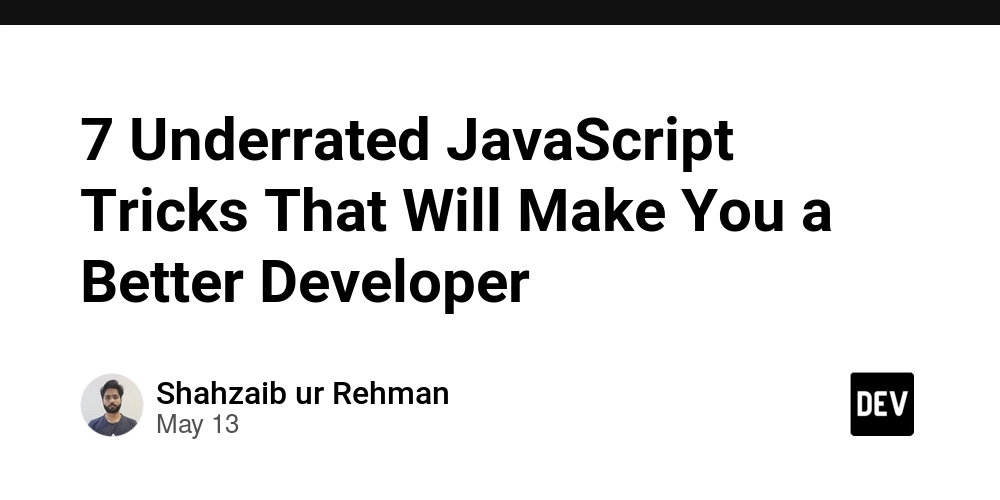Critical Mistakes to Avoid When Dealing with Software Bugs
Software bugs are an inescapable reality in development, but mishandling them can escalate minor glitches into catastrophic failures, undermining user trust, destabilizing systems, and inflating project costs. Effective bug resolution requires a disciplined approach, prioritizing root cause analysis, rigorous testing, and transparent communication. This article explores critical mistakes to avoid when addressing software bugs, weaving together insights from industry experts whose real-world experiences illuminate the path to robust, reliable fixes. Rushing to Fix Without Root Cause Analysis One of the most pervasive errors in bug resolution is rushing to apply a fix without fully understanding the root cause. Quick patches may suppress symptoms, but they often leave underlying flaws untouched, leading to recurring issues or new vulnerabilities. A methodical approach—replicating the bug, analyzing logs, and tracing its origin—ensures lasting solutions. “Jumping straight to the fix without fully understanding the root cause can create hidden technical debt or introduce new, harder-to-find issues down the line,” says Sergiy Fitsak, Managing Director at Softjourn. “Jumping to conclusions without thoroughly understanding the root cause often leads to superficial fixes that might address symptoms rather than the underlying issue,” notes Anshuman Guha, Staff Engineer Data Scientist at Freshworks. “The most critical mistake when dealing with a software bug is jumping straight to the fix without fully understanding the root cause,” echoes Daniel Haiem, CEO of App Makers LA. Vikrant Bhalodia, Head of Marketing & People Ops at WeblineIndia, adds, “One of the easiest mistakes to make with a bug is trying to fix it too quickly—before really understanding what’s going on.” Robbert Bink, Founder of Crypto Recovers, reinforces this: “Attempting to fix a bug without fully understanding its root cause can lead to patch fixes that only address surface-level issues while leaving the underlying problem unresolved.” This haste is particularly risky under tight deadlines, where pressure can override thorough analysis. “One of the most critical mistakes when dealing with a software bug is rushing to fix it without fully understanding the root cause,” says Arvind Rongala, CEO of Invensis Learning. Johannes Hock, President of Artificial Grass Pros, concurs: “Rushing to patch a bug without understanding the root cause is a mistake that causes more trouble down the line.” Odellé Joubert, Chief Operating Officer at Dentaly Go, emphasizes, “Never rush a software fix. That’s one of the fastest ways to dig yourself deeper into a problem, especially when multiple systems are involved.” Reactive fixes create technical debt, which McKinsey’s report on tech debt describes as a barrier costing companies millions in rework. Structured methodologies like the “5 Whys” from the American Society for Quality and Dynatrace’s tracing techniques help developers pinpoint core issues, preventing costly failure cycles. Overcomplicating Bug Fixes Overengineering bug fixes by adding excessive logic or conditions bloats the codebase, making it harder to maintain and prone to new errors. “Do not overcomplicate a software bug fix. It’s one of the easiest traps to fall into, especially when you’re under pressure,” advises Austin Rulfs, Founder of Zanda Wealth. Simpler, targeted fixes are more effective, as O’Reilly’s principles of code simplicity emphasize, advocating clarity in development. Overcomplication increases technical debt, a concern echoed in CAST Software’s study on code complexity, which links bloated code to higher defect rates. InfoQ’s guide to refactoring further stresses streamlined solutions to maintain scalability. Neglecting Automated Testing Failing to run automated tests after a fix can allow new issues to slip into production, especially in interconnected systems. “Never neglect automated testing after fixing a software bug. That’s the mistake that bites the hardest, especially when your platform is tied directly to customer service and payment systems,” says Eli Itzhaki, CEO & Founder of Keyzoo. Automated regression tests catch side effects, preserving system integrity. Tricentis reports that automated testing reduces defect leakage by up to 90%, while IBM’s testing guide highlights its role in ensuring reliability across complex platforms. BrowserStack’s automation insights further emphasize its efficiency in catching regressions. Skipping Regression Testing Beyond automated tests, targeted regression testing ensures fixes don’t destabilize existing functionality. “Do not skip regression testing after fixing a software bug. It might seem like an extra step, but failing to check how the fix impacts the rest of the system can cause bigger problems,” warns Sean Clancy, Managing Director at SEO Gold Coast. Guru99’s regression testing guide underscores its importance in preventing reactive fix cycles, and Sauce Labs’ testing in

Software bugs are an inescapable reality in development, but mishandling them can escalate minor glitches into catastrophic failures, undermining user trust, destabilizing systems, and inflating project costs. Effective bug resolution requires a disciplined approach, prioritizing root cause analysis, rigorous testing, and transparent communication. This article explores critical mistakes to avoid when addressing software bugs, weaving together insights from industry experts whose real-world experiences illuminate the path to robust, reliable fixes.
Rushing to Fix Without Root Cause Analysis

One of the most pervasive errors in bug resolution is rushing to apply a fix without fully understanding the root cause. Quick patches may suppress symptoms, but they often leave underlying flaws untouched, leading to recurring issues or new vulnerabilities. A methodical approach—replicating the bug, analyzing logs, and tracing its origin—ensures lasting solutions. “Jumping straight to the fix without fully understanding the root cause can create hidden technical debt or introduce new, harder-to-find issues down the line,” says Sergiy Fitsak, Managing Director at Softjourn. “Jumping to conclusions without thoroughly understanding the root cause often leads to superficial fixes that might address symptoms rather than the underlying issue,” notes Anshuman Guha, Staff Engineer Data Scientist at Freshworks. “The most critical mistake when dealing with a software bug is jumping straight to the fix without fully understanding the root cause,” echoes Daniel Haiem, CEO of App Makers LA. Vikrant Bhalodia, Head of Marketing & People Ops at WeblineIndia, adds, “One of the easiest mistakes to make with a bug is trying to fix it too quickly—before really understanding what’s going on.” Robbert Bink, Founder of Crypto Recovers, reinforces this: “Attempting to fix a bug without fully understanding its root cause can lead to patch fixes that only address surface-level issues while leaving the underlying problem unresolved.”
This haste is particularly risky under tight deadlines, where pressure can override thorough analysis. “One of the most critical mistakes when dealing with a software bug is rushing to fix it without fully understanding the root cause,” says Arvind Rongala, CEO of Invensis Learning. Johannes Hock, President of Artificial Grass Pros, concurs: “Rushing to patch a bug without understanding the root cause is a mistake that causes more trouble down the line.” Odellé Joubert, Chief Operating Officer at Dentaly Go, emphasizes, “Never rush a software fix. That’s one of the fastest ways to dig yourself deeper into a problem, especially when multiple systems are involved.” Reactive fixes create technical debt, which McKinsey’s report on tech debt describes as a barrier costing companies millions in rework. Structured methodologies like the “5 Whys” from the American Society for Quality and Dynatrace’s tracing techniques help developers pinpoint core issues, preventing costly failure cycles.
Overengineering bug fixes by adding excessive logic or conditions bloats the codebase, making it harder to maintain and prone to new errors. “Do not overcomplicate a software bug fix. It’s one of the easiest traps to fall into, especially when you’re under pressure,” advises Austin Rulfs, Founder of Zanda Wealth. Simpler, targeted fixes are more effective, as O’Reilly’s principles of code simplicity emphasize, advocating clarity in development. Overcomplication increases technical debt, a concern echoed in CAST Software’s study on code complexity, which links bloated code to higher defect rates. InfoQ’s guide to refactoring further stresses streamlined solutions to maintain scalability.
Failing to run automated tests after a fix can allow new issues to slip into production, especially in interconnected systems. “Never neglect automated testing after fixing a software bug. That’s the mistake that bites the hardest, especially when your platform is tied directly to customer service and payment systems,” says Eli Itzhaki, CEO & Founder of Keyzoo. Automated regression tests catch side effects, preserving system integrity. Tricentis reports that automated testing reduces defect leakage by up to 90%, while IBM’s testing guide highlights its role in ensuring reliability across complex platforms. BrowserStack’s automation insights further emphasize its efficiency in catching regressions.
Beyond automated tests, targeted regression testing ensures fixes don’t destabilize existing functionality. “Do not skip regression testing after fixing a software bug. It might seem like an extra step, but failing to check how the fix impacts the rest of the system can cause bigger problems,” warns Sean Clancy, Managing Director at SEO Gold Coast. Guru99’s regression testing guide underscores its importance in preventing reactive fix cycles, and Sauce Labs’ testing insights note that skipping it doubles the risk of production defects. LambdaTest’s regression testing overview highlights its role in system cohesion.
Deploying Without Thorough Testing

Rushing a fix to production without testing in a staging environment can trigger cascading failures. “The most critical mistake is rushing to deploy a fix without fully testing it,” says Jason Moss, Owner of Moss Technologies. AppDynamics reports that 60% of app crashes stem from untested updates, emphasizing the need for rigorous pre-deployment testing. Testlio’s guide to staging environments highlights how real-world simulations catch issues, and CircleCI’s deployment best practices advocate thorough testing to reduce support ticket spikes.
Ignoring User Experience in Fixes
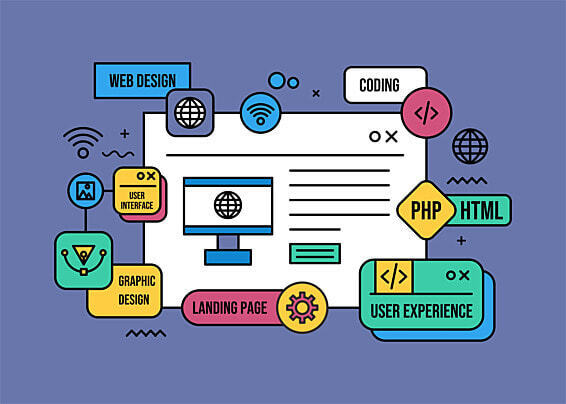
Focusing solely on technical solutions without considering user experience can introduce usability issues. “The most critical mistake I see when dealing with a software bug is not considering the impact on the user experience right from the start,” says Allan Hou, Sales Director at TSL Australia. The Interaction Design Foundation’s UX guide stresses user-centric testing to ensure fixes enhance the end-user experience, while Nielsen Norman Group’s usability testing principles advocate simulating user scenarios to avoid disruptions. UX Magazine’s user-focused development emphasizes aligning fixes with user needs.
Attempting a fix without consistently reproducing the bug risks addressing the wrong issue. “I believe the number one mistake with software bug, for me is not debugging it until it is consistent (reproduction) before touching the bug,” says Nikita Sherbina, Co-Founder & CEO of AIScreen. Jorge Argota, Legal Marketing at Jorge Argota, adds, “When I’m debugging, the cardinal sin—the one mistake I never let myself make—is slapping on a quick patch that hides the symptom without first reproducing the bug and tracing it back to its root cause.” Testim’s bug reproduction techniques emphasize controlled replication for precision, and Software Testing Material’s guide notes it reduces fix errors by 70%. Rainforest QA’s debugging tips highlight replication’s role in precision.
Patching Symptoms Instead of Root Causes
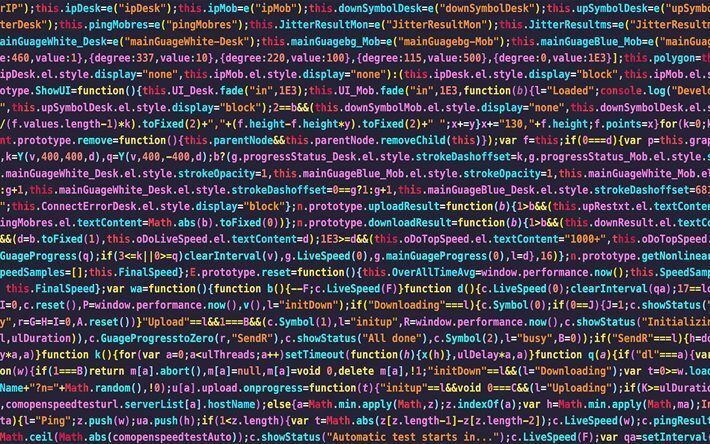
Patches that mask symptoms without addressing the root cause create a false sense of resolution. “The most critical mistake to avoid when dealing with a software bug is ‘fixing’ a bug without fixing the root cause of the bug,” warns Martin Fitzpatrick, Professional Python Developer. The Debugging Book’s root cause analysis advocates revisiting logic case-by-case, while Atlassian’s debugging best practices highlight the risks of superficial fixes in complex systems.
Without detailed error logs, diagnosing bugs becomes guesswork, delaying resolutions. “Do not ever neglect proper error logging when dealing with software bugs,” says Eunice Arauz, Founder of Pets Avenue. Sentry’s error monitoring guide notes that proper logging can halve debugging time, and Loggly’s logging best practices emphasize including timestamps and context for faster root cause identification. Sumo Logic’s logging strategies advocate detailed records for faster root cause identification.
Dismissing user-reported bugs overlooks critical real-world context. “Disregarding user feedback when addressing bugs is a mistake that can quietly erode trust in your product,” says Adam Yong, Founder of Agility Writer. UserZoom’s blog on user feedback highlights its role in effective QA, while Smashing Magazine’s user-driven development stresses leveraging user reports for accurate bug resolution. Forbes’ customer feedback guide underscores its value in aligning fixes with user needs.
Poor Communication During Bug Resolution

Ineffective communication with teams or stakeholders during bug fixes can erode trust. “As a Marketing Director in an affiliate network, avoiding communication failures during software bugs is crucial,” says Michael Kazula, Director of Marketing at Olavivo. Atlassian’s teamwork blog offers strategies for transparent updates, and Slack’s communication guide emphasizes clarity to maintain credibility.
Modifying code without version control risks chaos, eliminating the ability to roll back problematic fixes. “Modifying the code without version control should be avoided no matter how confident someone is in the fix,” says Erwin Gutenkunst, President and Owner of Neolithic Materials. Perforce’s version control guide underscores its role in collaboration, and GitLab’s version control benefits highlight its importance for code integrity.
Postponing bug resolution allows issues to compound, creating complex problems later. “When you’re dealing with a software bug, ignoring it or delaying a fix is a big mistake,” says Doug Crawford, President and Founder of Best Trade Schools. CIO’s analysis of software bug costs shows delays can triple repair expenses, and Forbes’ project management insights warn of escalating risks from procrastination.
Dismissing bugs as insignificant can lead to severe consequences, especially in critical systems. “In a software bug, never ever assume it’s just a glitch that can wait,” warns Marcus Denning, Principal & Senior Lawyer at MK Law. Computerworld’s report on bug impacts illustrates how minor issues can disrupt operations, and TechRepublic’s risk management guide stresses proactive handling to mitigate fallout.
Failing to document a bug’s details forces developers to rely on memory, risking failure to replicate it. “The worst nightmare of every developer is finding a bug, and losing their documentation of the bug and its context,” says Bill Mann, Privacy Expert at Cyber Insider. Atlassian’s documentation best practices emphasize detailed records, and Confluence’s QA guide highlights their role in troubleshooting. Jira’s bug tracking tips advocate thorough documentation for efficiency.
Vague comments or TODOs in code create blind spots, allowing temporary patches to become permanent liabilities. “In any software bug, you should never leave vague comments or TODOs in the code because they create blind spots,” says Danilo Coviello, Digital Marketing Specialist & Founding Partner at Espresso Translations. Codementor’s commenting guidelines advocate clear annotations, and Hacker Noon’s code clarity tips stress avoiding ambiguity to maintain code quality.
Failing to Document Bug Timelines

Not recording when bugs occur misses patterns tied to events like deployments or billing cycles. “One rare but powerful insight I would share is that bugs often manifest around specific times such as deployment windows, daylight saving changes, or billing cycles,” says Kevin Baragona, Founder of Deep AI. IBM’s developer experience report notes developers spend nearly half their time debugging, and Datadog’s monitoring guide shows timelines reduce this effort by pinpointing triggers.
Bugs often stem from external libraries, APIs, or third-party services. “Avoid ignoring dependencies at all costs if you’re dealing with a software bug,” stresses Gal Cohen, Business Development Leader at JDM Sliding Doors. Snyk’s research indicates 30% of failures are dependency-related, and Red Hat’s dependency management guide emphasizes early verification. JFrog’s dependency scanning highlights proactive checks to avoid misdirected debugging.
Neglecting Connected Systems
Treating bugs as isolated ignores their impact on connected systems. “Avoid treating software bugs as isolated incidents without examining connected systems,” advises Alex Smith, Manager & Co-Owner of Render3DQuick.com. Software Testing Help’s integration testing guide recommends a holistic approach, and Thoughtworks’ systems thinking blog highlights preventing ripple effects. CA Technologies’ system testing overview stresses ecosystem-wide validation.
Effective bug resolution is a blend of technical rigor, user focus, and team collaboration. By avoiding these mistakes—from rushing fixes to ignoring dependencies—developers can deliver reliable software that earns user trust. The insights from these experts, backed by extensive industry research, underscore the value of thorough analysis, rigorous testing, and transparent communication. Implementing these practices not only resolves bugs efficiently but also strengthens development processes, ensuring long-term success in an ever-evolving tech landscape.














































































































































































![[The AI Show Episode 156]: AI Answers - Data Privacy, AI Roadmaps, Regulated Industries, Selling AI to the C-Suite & Change Management](https://www.marketingaiinstitute.com/hubfs/ep%20156%20cover.png)
![[The AI Show Episode 155]: The New Jobs AI Will Create, Amazon CEO: AI Will Cut Jobs, Your Brain on ChatGPT, Possible OpenAI-Microsoft Breakup & Veo 3 IP Issues](https://www.marketingaiinstitute.com/hubfs/ep%20155%20cover.png)





































































































































































































































































_incamerastock_Alamy.jpg?width=1280&auto=webp&quality=80&disable=upscale#)
_Brain_light_Alamy.jpg?width=1280&auto=webp&quality=80&disable=upscale#)






























































































![Senators reintroduce App Store bill to rein in ‘gatekeeper power in the app economy’ [U]](https://i0.wp.com/9to5mac.com/wp-content/uploads/sites/6/2025/06/app-store-senate.jpg?resize=1200%2C628&quality=82&strip=all&ssl=1)