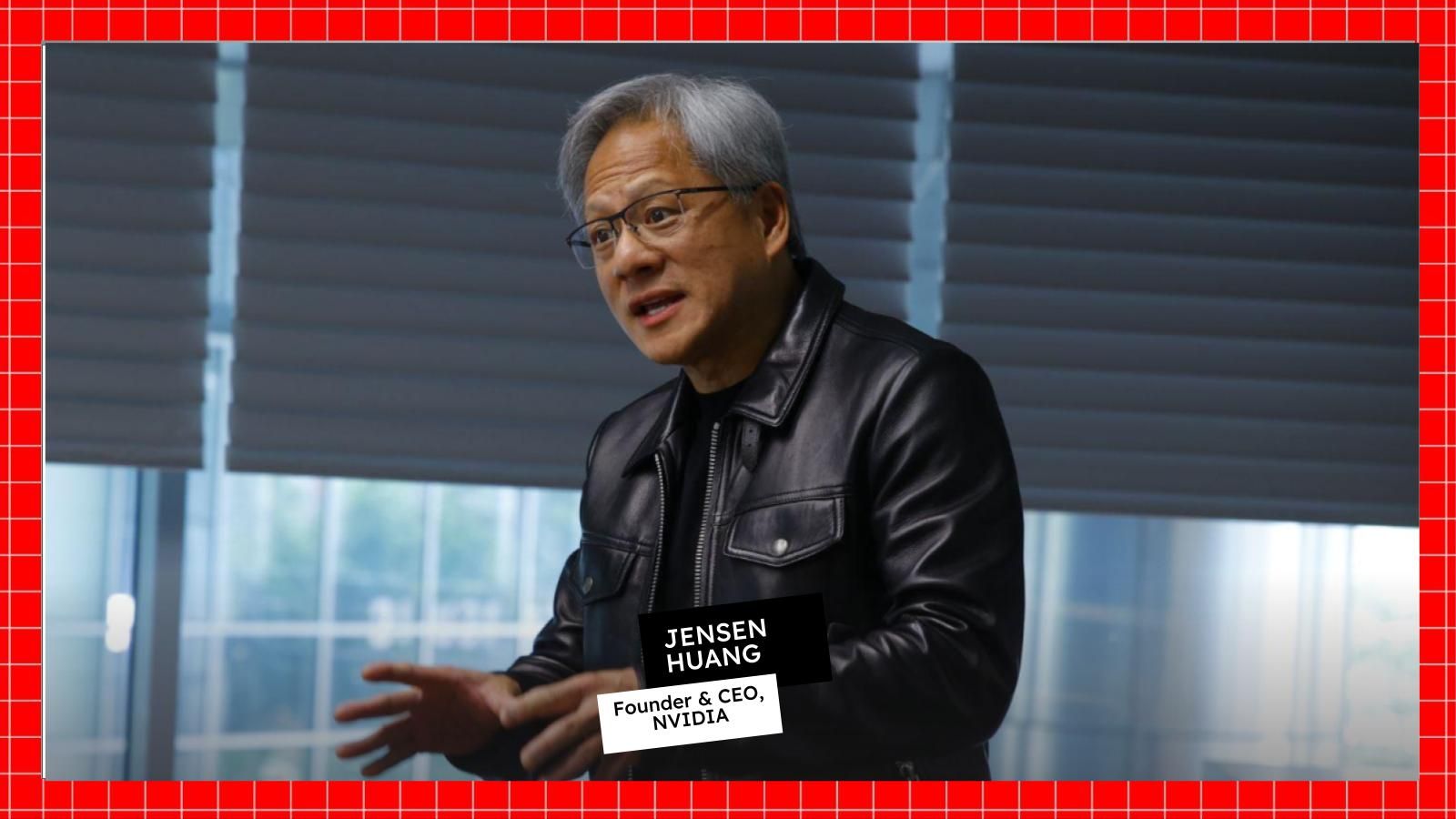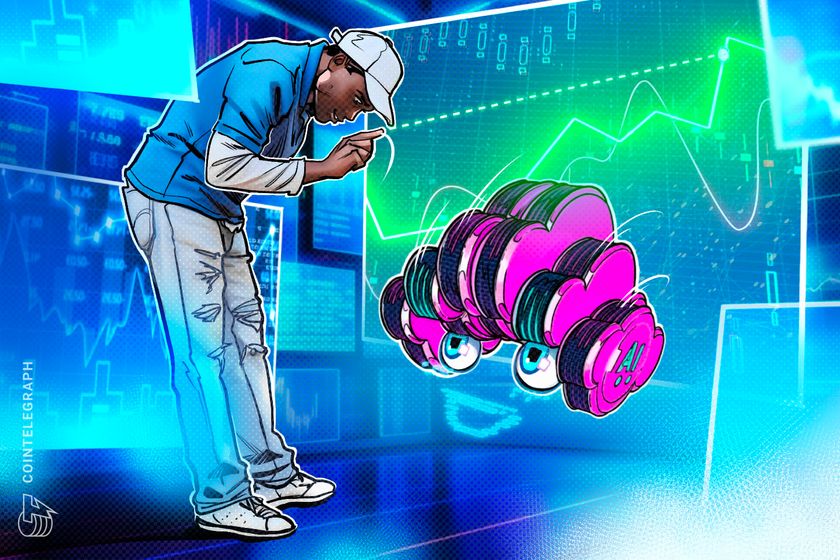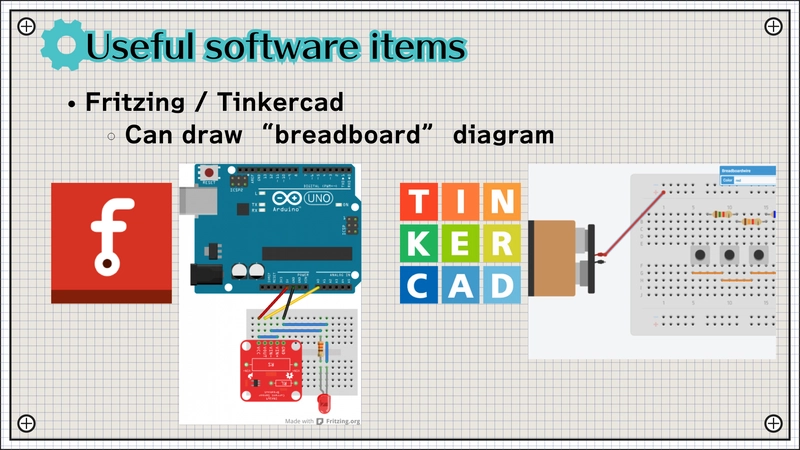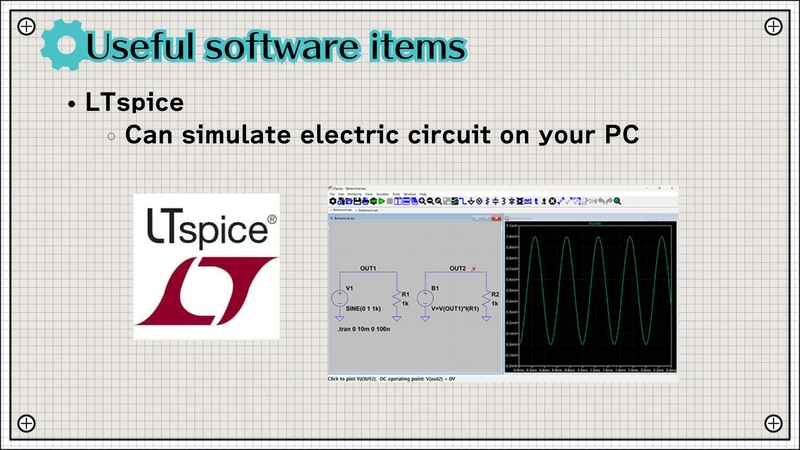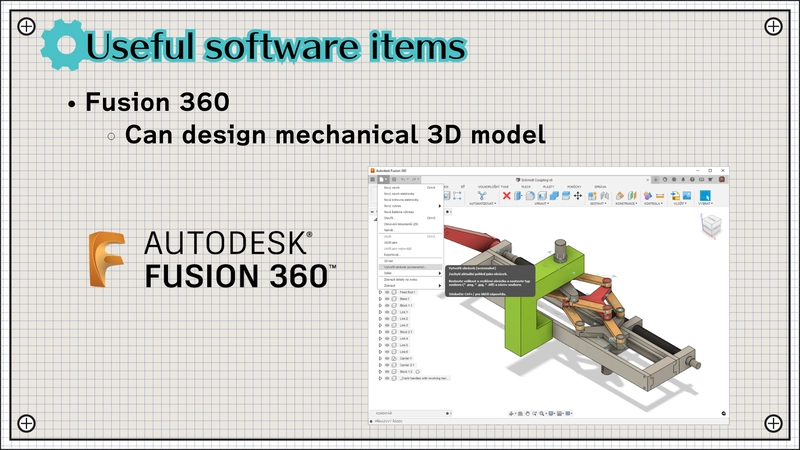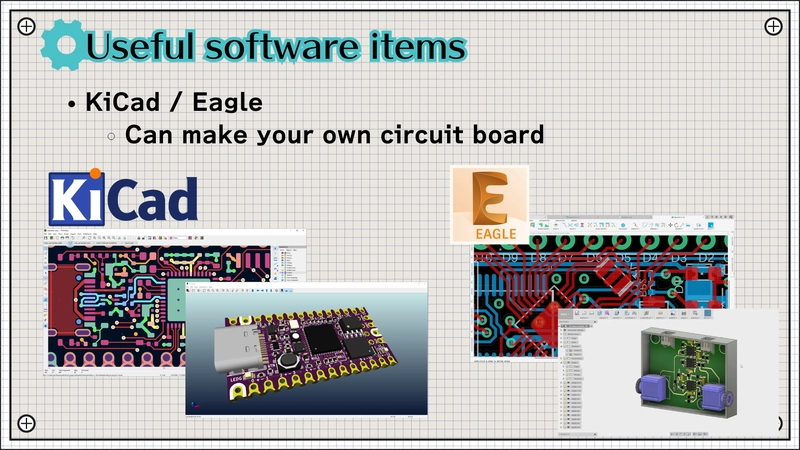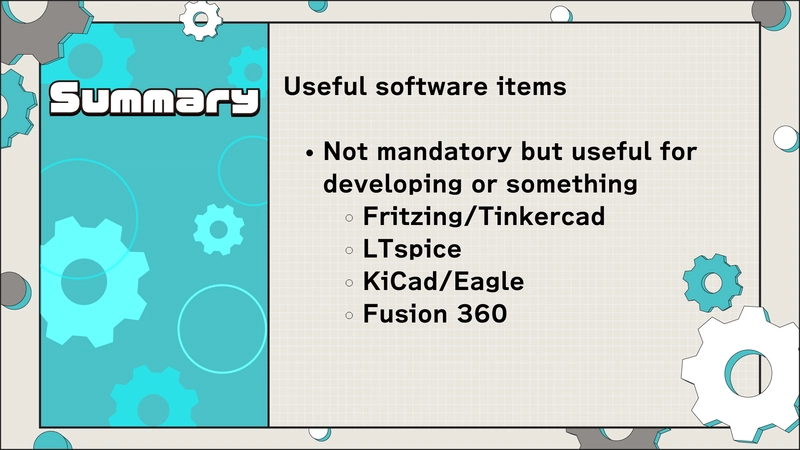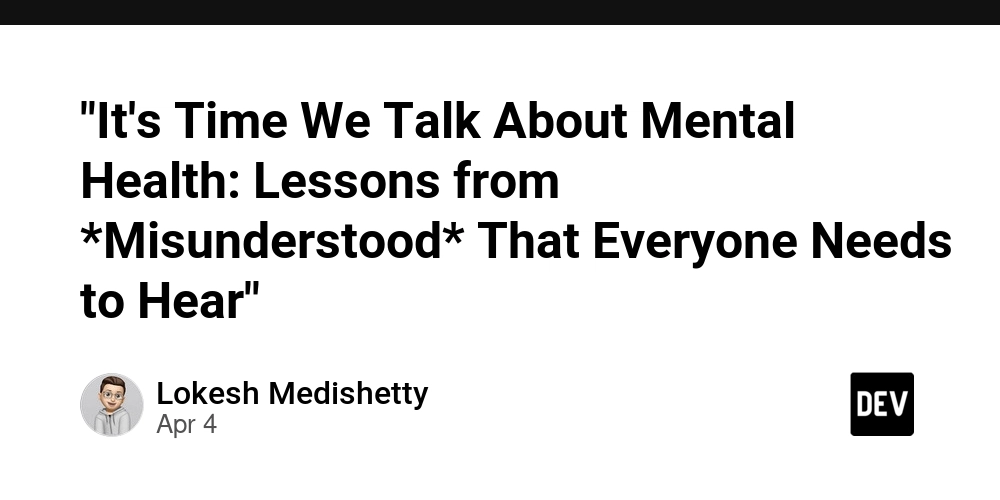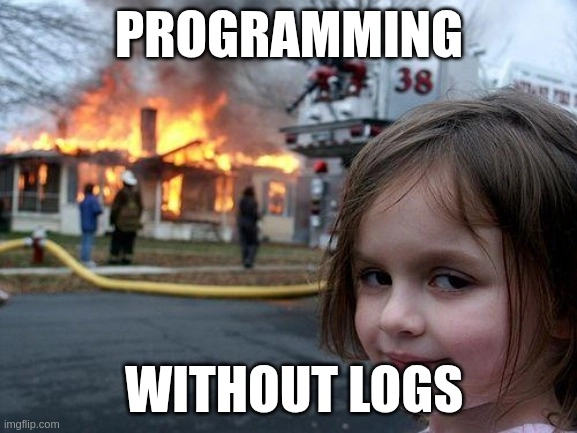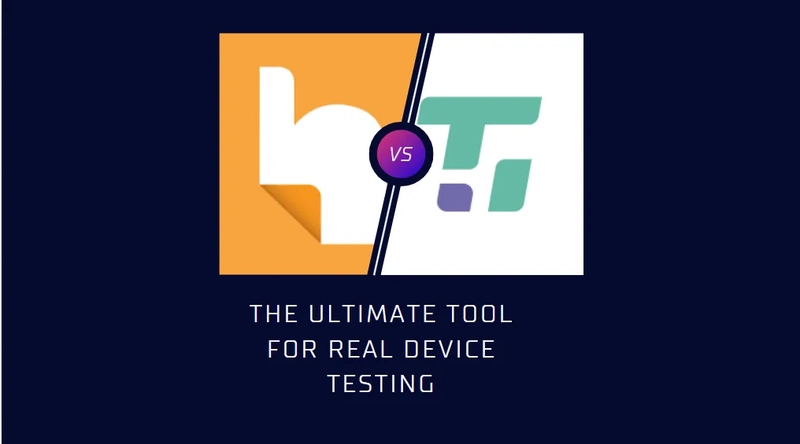Useful Dev Tools for Hardware Beyond the IDE
Hey devs, Buono here. Your IDE is essential for firmware, but hardware development involves more. Beyond the mandatory IDE, some software tools are incredibly useful (though not strictly required) for designing and building the physical parts of your project. Let's quickly cover four types: 1. Breadboard Diagrammers (Fritzing, Tinkercad) Problem: Complex breadboard wiring gets confusing fast. Documentation helps. Solution: Software to draw clear diagrams of your breadboard layout. Tools: Fritzing: Creates nice visuals, good documentation. Note: Now requires payment. Tinkercad Circuits: Free, web-based. Includes basic simulation, great for Arduino sketches. Benefit: Plan layouts, document work, simplify debugging wiring errors. 2. Circuit Simulators (LTSpice) Problem: Testing circuits physically can risk damaging components. Solution: Simulate circuit behavior virtually first. Tool: LTSpice: Powerful SPICE simulator, free from Analog Devices. Benefit: Verify electrical behavior (voltages, currents) safely before assembly. Accessible for hobbyists despite its power. Helps prevent costly mistakes. 3. 3D Modeling (Fusion 360) Problem: Projects often need custom enclosures or mechanical parts (mounts, gears). Solution: Design 3D models for these parts. Tool: Fusion 360: Pro-level CAD software with a free license for personal/hobbyist use. Intuitive interface. Benefit: Design custom-fit enclosures, brackets, etc., ready for 3D printing. Gives projects a polished, finished look. 4. PCB Design (KiCad, Eagle) Problem: Breadboards aren't reliable or compact for permanent projects; connections loosen. Solution: Design a custom Printed Circuit Board (PCB). Tools: KiCad: Free, open-source, very powerful EDA suite (schematic + layout). No limitations. Eagle: Popular choice, integrates with Fusion 360. Has a functional free tier with size/layer limits. Benefit: Create robust, permanent, compact circuits with reliable soldered connections. Recommend trying both tools. Wrap-up These tools for diagramming, simulation, 3D design, and PCB layout aren't mandatory, but they greatly enhance the hardware development workflow. They help you visualize, test, and build more effectively. My channel covers tools for electronics beginners. Subscribe for more tips. Comments/likes appreciated! Good luck with your projects.
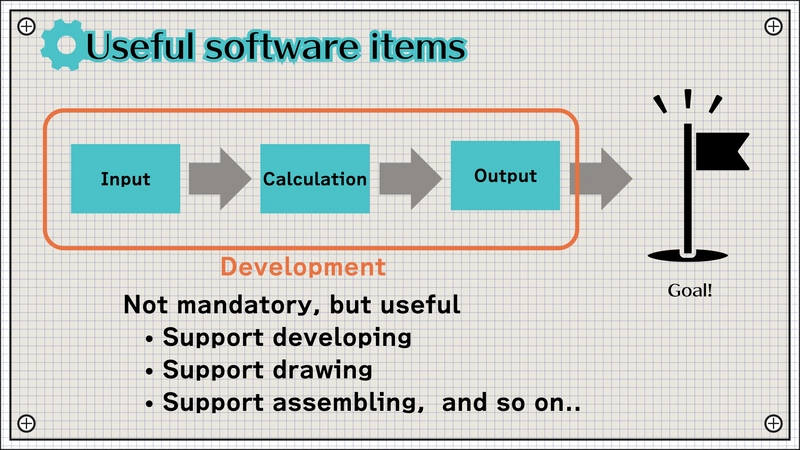
Hey devs, Buono here. Your IDE is essential for firmware, but hardware development involves more. Beyond the mandatory IDE, some software tools are incredibly useful (though not strictly required) for designing and building the physical parts of your project.
Let's quickly cover four types:
1. Breadboard Diagrammers (Fritzing, Tinkercad)
Problem: Complex breadboard wiring gets confusing fast. Documentation helps.
Solution: Software to draw clear diagrams of your breadboard layout.
Tools:
-
Fritzing: Creates nice visuals, good documentation. Note: Now requires payment. -
Tinkercad Circuits: Free, web-based. Includes basic simulation, great for Arduino sketches. Benefit: Plan layouts, document work, simplify debugging wiring errors.
2. Circuit Simulators (LTSpice)
Problem: Testing circuits physically can risk damaging components.
Solution: Simulate circuit behavior virtually first.
Tool:
-
LTSpice: PowerfulSPICEsimulator, free fromAnalog Devices. Benefit: Verify electrical behavior (voltages, currents) safely before assembly. Accessible for hobbyists despite its power. Helps prevent costly mistakes.
3. 3D Modeling (Fusion 360)
Problem: Projects often need custom enclosures or mechanical parts (mounts, gears).
Solution: Design 3D models for these parts.
Tool:
-
Fusion 360: Pro-levelCADsoftware with a free license for personal/hobbyist use. Intuitive interface. Benefit: Design custom-fit enclosures, brackets, etc., ready for 3D printing. Gives projects a polished, finished look.
4. PCB Design (KiCad, Eagle)
Problem: Breadboards aren't reliable or compact for permanent projects; connections loosen.
Solution: Design a custom Printed Circuit Board (PCB).
Tools:
-
KiCad: Free, open-source, very powerfulEDAsuite (schematic + layout). No limitations. -
Eagle: Popular choice, integrates withFusion 360. Has a functional free tier with size/layer limits. Benefit: Create robust, permanent, compact circuits with reliable soldered connections. Recommend trying both tools.
Wrap-up
These tools for diagramming, simulation, 3D design, and PCB layout aren't mandatory, but they greatly enhance the hardware development workflow. They help you visualize, test, and build more effectively.
My channel covers tools for electronics beginners. Subscribe for more tips. Comments/likes appreciated! Good luck with your projects.









































































































































































![[The AI Show Episode 143]: ChatGPT Revenue Surge, New AGI Timelines, Amazon’s AI Agent, Claude for Education, Model Context Protocol & LLMs Pass the Turing Test](https://www.marketingaiinstitute.com/hubfs/ep%20143%20cover.png)














































































































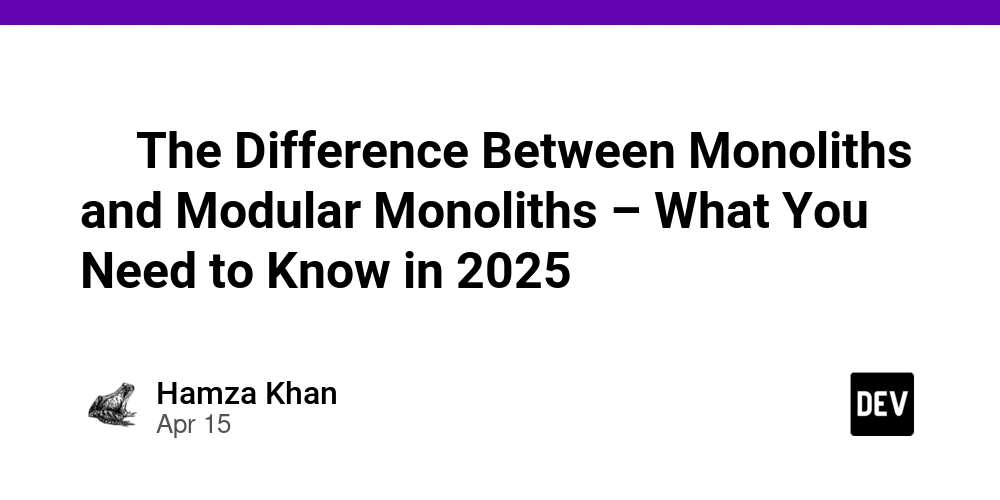
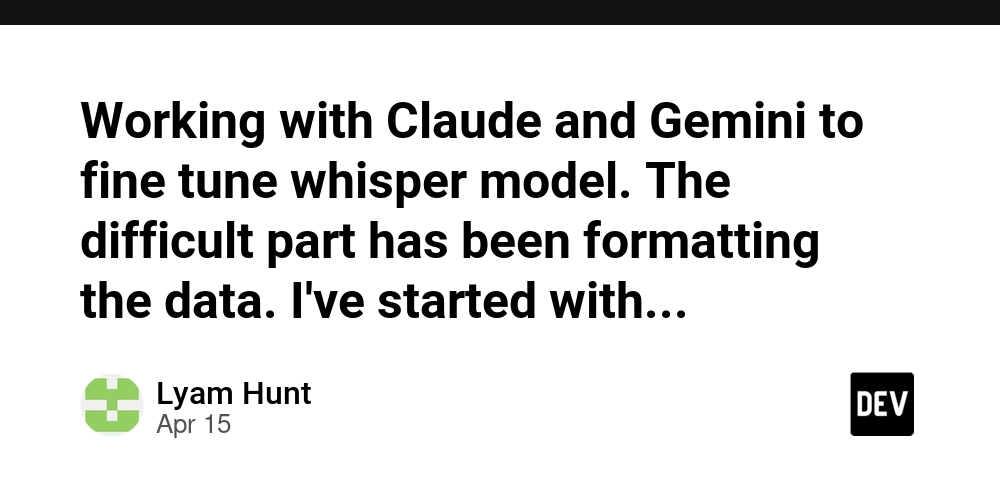
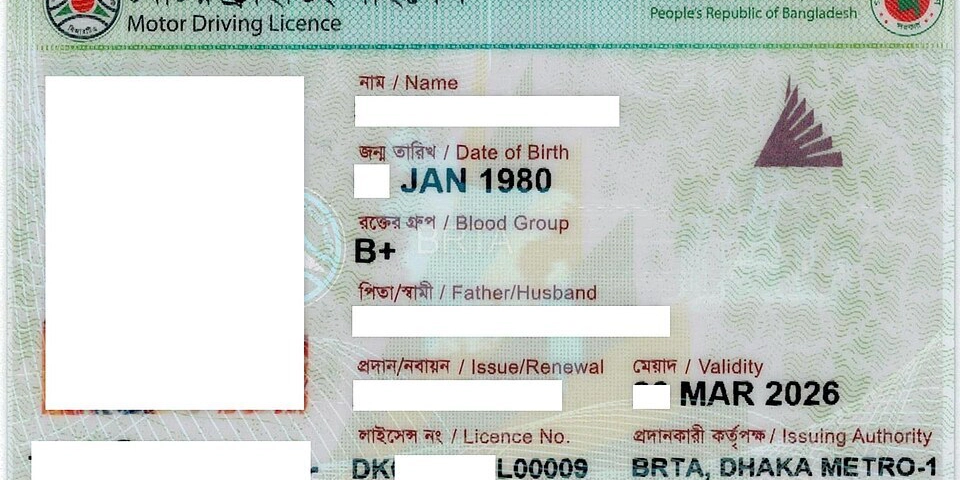
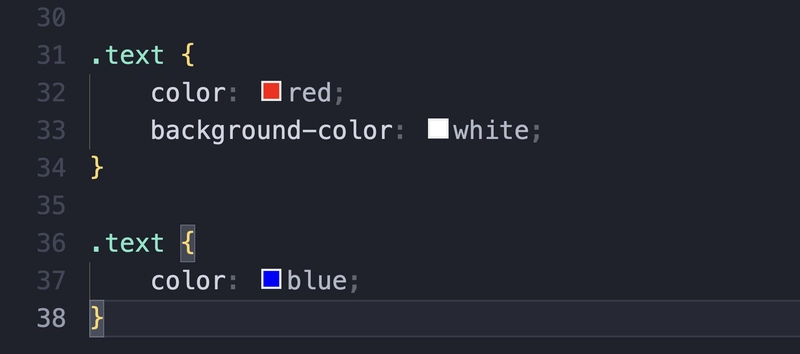




















































































































.png?#)






































.webp?#)
.webp?#)


























































































![[Fixed] Gemini app is failing to generate Audio Overviews](https://i0.wp.com/9to5google.com/wp-content/uploads/sites/4/2025/03/Gemini-Audio-Overview-cover.jpg?resize=1200%2C628&quality=82&strip=all&ssl=1)

![What’s new in Android’s April 2025 Google System Updates [U: 4/14]](https://i0.wp.com/9to5google.com/wp-content/uploads/sites/4/2025/01/google-play-services-3.jpg?resize=1200%2C628&quality=82&strip=all&ssl=1)













![Apple Seeds tvOS 18.5 Beta 2 to Developers [Download]](https://www.iclarified.com/images/news/97011/97011/97011-640.jpg)
![Apple Releases macOS Sequoia 15.5 Beta 2 to Developers [Download]](https://www.iclarified.com/images/news/97014/97014/97014-640.jpg)