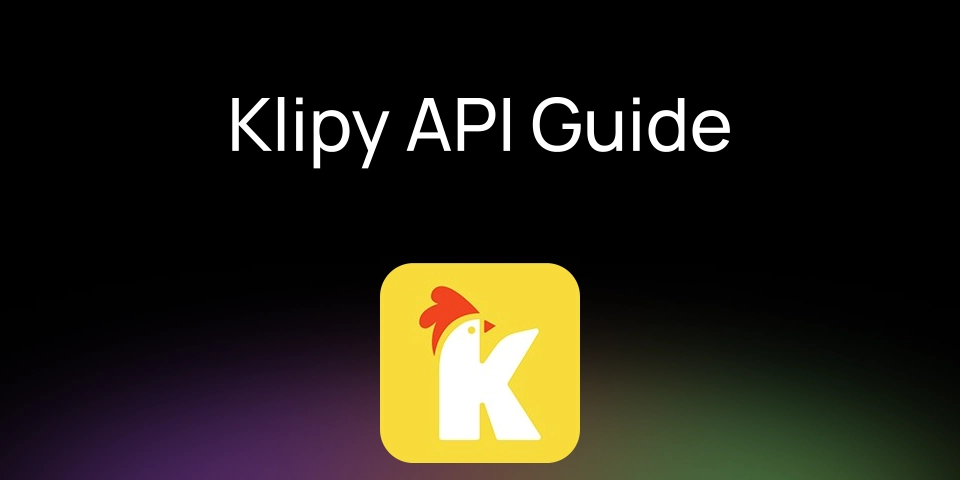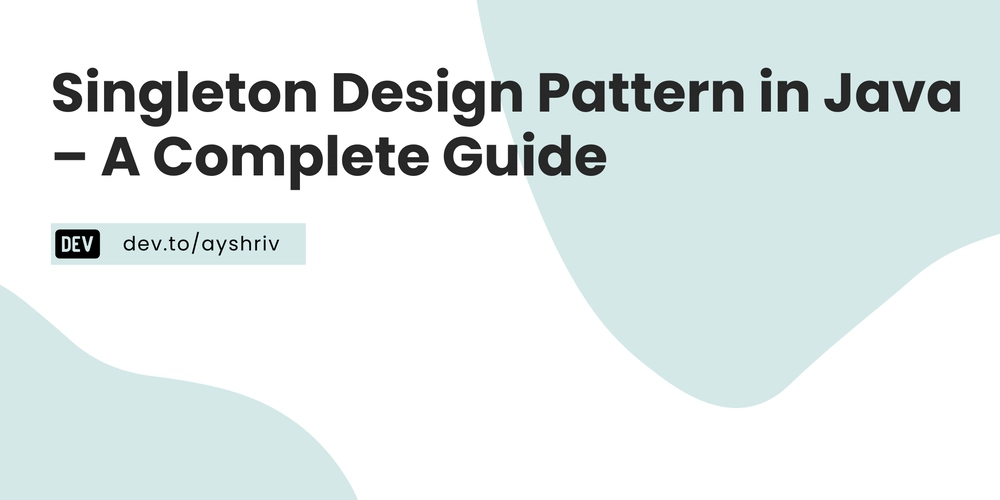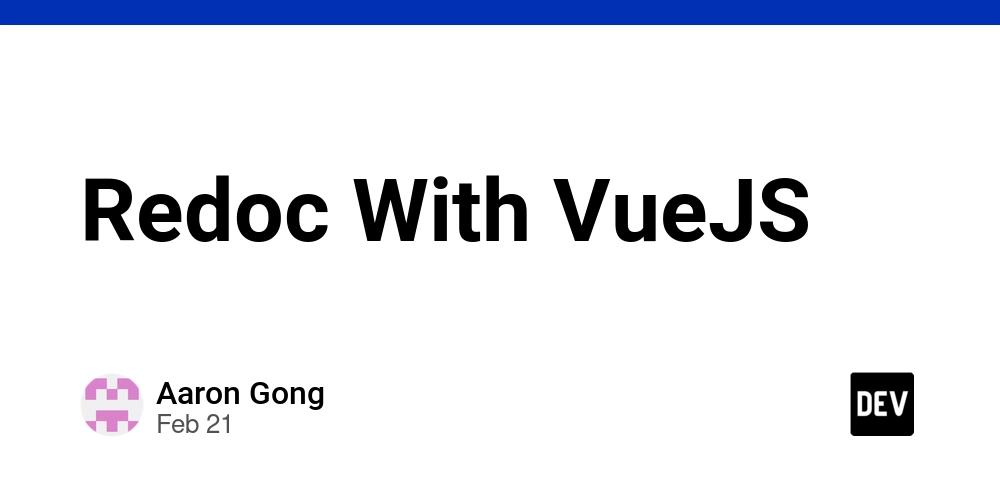HeadSpin vs TestGrid: The Ultimate Tool for Real Device Testing
In today’s fast-paced digital environment, ensuring that your applications function seamlessly across various devices is crucial. This is where real device testing comes into play. Two of the leading platforms in this space are HeadSpin and TestGrid. This HeadSpin vs TestGrid comparison will help you understand the strengths and weaknesses of each platform, guiding you toward the best choice for your testing needs. Whether you’re searching for HeadSpin alternatives or evaluating TestGrid’s advanced features, understanding how HeadSpin vs TestGrid stacks up will be invaluable in making an informed decision. Let’s explore what sets these tools apart. What Is Real Device Testing? Allow me to describe actual device testing before we compare the tools briefly. Instead of using emulators or simulators, it entails testing programs on real devices. Because these gadgets mimic real-world situations including real user interactions, battery life, and network problems, this guarantees realistic findings. Overview of HeadSpin HeadSpin is a cloud-based testing platform designed for mobile and web application performance testing. It focuses on providing real-world testing experiences through real devices and robust analytics. Key Features of HeadSpin: Global Device Infrastructure: HeadSpin offers a vast network of real devices across multiple geographies, ensuring comprehensive testing for applications that need to perform well in different markets. This allows teams to test applications on actual devices from various regions without needing physical hardware. Automated and Manual Testing: The platform supports both automated scripted tests using frameworks like Selenium and Appium, as well as manual testing for exploratory and usability testing. This flexibility helps teams address different types of testing needs within a single platform. AI-Driven Performance Insights: HeadSpin leverages artificial intelligence to analyze application performance, user interactions, and behavioral trends. It provides actionable insights to optimize responsiveness, speed, and overall user experience. Seamless Integration with DevOps: HeadSpin integrates with popular CI/CD tools like Jenkins, CircleCI, and GitLab, allowing teams to automate test execution within their development pipelines. This ensures that applications are continuously tested with every update. Detailed Session Reports: The platform provides in-depth reports on test sessions, including logs, video recordings, screenshots, and performance metrics. This feature helps teams debug issues more efficiently and understand test failures in detail. Network Performance Testing: HeadSpin includes tools to test how different network conditions impact application performance. By simulating real-world network scenarios, teams can optimize applications for users with varying connectivity levels. Remote Debugging: HeadSpin enables remote access to real devices for debugging and troubleshooting. Developers can interact with applications on actual devices, inspect logs, and resolve issues without needing physical access to the hardware. Testing iOS App on Real Device: The platform provides access to real iOS devices, ensuring that iOS applications are tested under real-world conditions. This is crucial for validating app behavior on different iPhone and iPad models before deployment to the App Store. Overview of TestGrid TestGrid provides a secure and scalable platform for testing, offering real mobile devices and browsers on both cloud and on-premise setups. It supports end-to-end test automation, including AI-powered codeless testing, mobile app testing, cross-browser testing, and visual UI testing. TestGrid helps you test any app or website at scale, ensuring a seamless digital experience every time. Key Features of TestGrid Device Reservation & Real Device Testing: Reserve real mobile devices for exclusive testing sessions, ensuring uninterrupted access. Access a diverse range of real devices, including iOS and Android models from brands like Samsung, Google Pixel, and OnePlus. Virtual USB for iOS and Android Devices: Connect iOS and Android devices remotely via Virtual USB, enabling seamless debugging and app installation as if the device were physically connected. Browser Cloud Infrastructure: Host browser testing environments on-premises or in a private cloud for enhanced security, control, and exclusive access. A great HeadSpin alternative for budget-conscious businesses. Inbuilt Appium Inspector for Locators: Use the integrated Appium Inspector to identify and validate locators easily, streamlining the test creation process for mobile and web applications. Pixel-Perfect Visual Testing: Ensures UI consistency across different screen sizes and resolutions. Codeless Automation: Enables test creation without requiring coding expertise, making automation accessible for all team members. Performance and Security Testing: Of
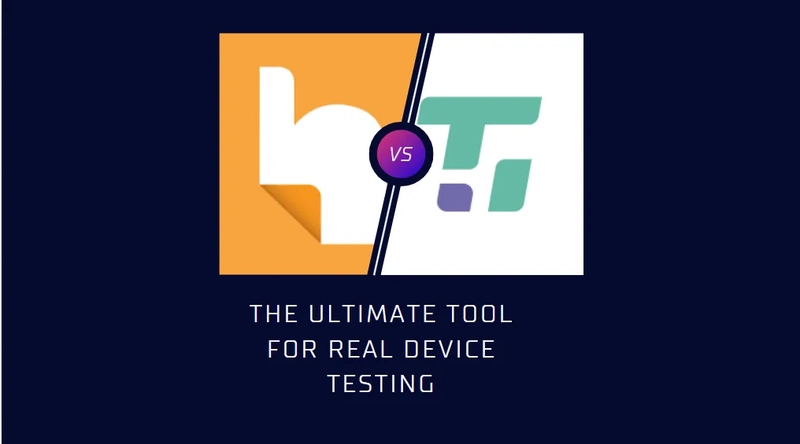
In today’s fast-paced digital environment, ensuring that your applications function seamlessly across various devices is crucial. This is where real device testing comes into play. Two of the leading platforms in this space are HeadSpin and TestGrid. This HeadSpin vs TestGrid comparison will help you understand the strengths and weaknesses of each platform, guiding you toward the best choice for your testing needs.
Whether you’re searching for HeadSpin alternatives or evaluating TestGrid’s advanced features, understanding how HeadSpin vs TestGrid stacks up will be invaluable in making an informed decision.
Let’s explore what sets these tools apart.
What Is Real Device Testing?
Allow me to describe actual device testing before we compare the tools briefly. Instead of using emulators or simulators, it entails testing programs on real devices. Because these gadgets mimic real-world situations including real user interactions, battery life, and network problems, this guarantees realistic findings.
Overview of HeadSpin
HeadSpin is a cloud-based testing platform designed for mobile and web application performance testing. It focuses on providing real-world testing experiences through real devices and robust analytics.
Key Features of HeadSpin:
- Global Device Infrastructure: HeadSpin offers a vast network of real devices across multiple geographies, ensuring comprehensive testing for applications that need to perform well in different markets. This allows teams to test applications on actual devices from various regions without needing physical hardware.
- Automated and Manual Testing: The platform supports both automated scripted tests using frameworks like Selenium and Appium, as well as manual testing for exploratory and usability testing. This flexibility helps teams address different types of testing needs within a single platform.
- AI-Driven Performance Insights: HeadSpin leverages artificial intelligence to analyze application performance, user interactions, and behavioral trends. It provides actionable insights to optimize responsiveness, speed, and overall user experience.
- Seamless Integration with DevOps: HeadSpin integrates with popular CI/CD tools like Jenkins, CircleCI, and GitLab, allowing teams to automate test execution within their development pipelines. This ensures that applications are continuously tested with every update.
- Detailed Session Reports: The platform provides in-depth reports on test sessions, including logs, video recordings, screenshots, and performance metrics. This feature helps teams debug issues more efficiently and understand test failures in detail.
- Network Performance Testing: HeadSpin includes tools to test how different network conditions impact application performance. By simulating real-world network scenarios, teams can optimize applications for users with varying connectivity levels.
- Remote Debugging: HeadSpin enables remote access to real devices for debugging and troubleshooting. Developers can interact with applications on actual devices, inspect logs, and resolve issues without needing physical access to the hardware.
- Testing iOS App on Real Device: The platform provides access to real iOS devices, ensuring that iOS applications are tested under real-world conditions. This is crucial for validating app behavior on different iPhone and iPad models before deployment to the App Store.
Overview of TestGrid
TestGrid provides a secure and scalable platform for testing, offering real mobile devices and browsers on both cloud and on-premise setups. It supports end-to-end test automation, including AI-powered codeless testing, mobile app testing, cross-browser testing, and visual UI testing. TestGrid helps you test any app or website at scale, ensuring a seamless digital experience every time.
Key Features of TestGrid
- Device Reservation & Real Device Testing: Reserve real mobile devices for exclusive testing sessions, ensuring uninterrupted access. Access a diverse range of real devices, including iOS and Android models from brands like Samsung, Google Pixel, and OnePlus.
- Virtual USB for iOS and Android Devices: Connect iOS and Android devices remotely via Virtual USB, enabling seamless debugging and app installation as if the device were physically connected.
- Browser Cloud Infrastructure: Host browser testing environments on-premises or in a private cloud for enhanced security, control, and exclusive access. A great HeadSpin alternative for budget-conscious businesses.
- Inbuilt Appium Inspector for Locators: Use the integrated Appium Inspector to identify and validate locators easily, streamlining the test creation process for mobile and web applications.
- Pixel-Perfect Visual Testing: Ensures UI consistency across different screen sizes and resolutions.
- Codeless Automation: Enables test creation without requiring coding expertise, making automation accessible for all team members.
- Performance and Security Testing: Offers built-in tools for evaluating application performance, security, and functionality.
- Parallel Testing: Supports the execution of multiple tests simultaneously across real devices and browsers.
- AI-Powered Defect Prediction: Utilizes AI to identify potential issues before they escalate.
- CI/CD Integration: Works seamlessly with Jenkins, GitHub Actions, and other DevOps tools for continuous testing.
- TestGrid CoTester AI: A pre-trained AI model that understands multiple testing frameworks (e.g., Selenium, Appium, Cypress) and can be trained to learn team structures, tech stacks, and repositories for seamless workflow integration.
Key Differences Between HeadSpin and TestGrid
Device Reservation
TestGrid: Offers an advanced device reservation feature, allowing teams to reserve specific devices for exclusive use. This ensures uninterrupted access to devices, streamlining the testing process and improving efficiency.
HeadSpin: Does not offer a comparable device reservation feature, potentially leading to device availability issues during high-demand periods.
Virtual USB for iOS and Android Devices
TestGrid: Provides Virtual USB functionality, enabling seamless interaction with iOS and Android devices for testing purposes, even when the physical device is remote. This feature enhances testing flexibility and streamlines test execution.
HeadSpin: Lacks a dedicated Virtual USB feature for iOS and Android devices, limiting its ability to perform remote interactions with these devices.
Device Accessibility
TestGrid: Provides a vast range of real devices, browsers, and OS combinations for testing, enabling better coverage and compatibility testing. TestGrid also supports reserving devices for exclusive use, enhancing productivity.
HeadSpin: Although it supports real-device testing, its device availability and reservation flexibility are less comprehensive compared to TestGrid.
User-Friendly Interface
TestGrid: Designed for ease of use, the platform offers an intuitive interface, making it accessible to both technical and non-technical users.
HeadSpin: While feature-rich, its interface can be complex for new users, requiring a steeper learning curve.
Comprehensive Reporting
TestGrid: Provides detailed, actionable reports that are easy to interpret, helping teams identify and resolve issues efficiently.
HeadSpin: Reports are robust but more tailored toward advanced analytics, which may not always meet the general needs of QA teams.
Robotic Arm Automation
TestGrid: Offers robotic arm automation, enabling the execution of hardware-related tests for devices, including wearables, IoT devices, and other specialized hardware. This feature is particularly beneficial for advanced testing scenarios involving physical device interactions.
HeadSpin: Does not support robotic arm automation, limiting its usability for hardware-specific testing needs.
Cost Efficiency
TestGrid: Offers a flexible and cost-effective pricing model, making it accessible for companies of all sizes, from startups to enterprises.
HeadSpin: Has a premium pricing structure, which might not be suitable for smaller teams or organizations with limited budgets.
Why Choose TestGrid Over HeadSpin?
If you’re looking for an advanced real device testing solution with AI-driven automation, TestGrid is the superior choice. Here’s why:
- AI-Driven Automation: CoTester AI enhances test execution, reducing manual effort.
- Comprehensive Real Device Testing: Access a wide range of devices without hardware investments.
- Codeless Automation: Enables non-technical users to create tests effortlessly.
- Performance and Security Testing: Offers built-in performance and security analysis.
- Device Farm Access: Provides a robust cloud-based device infrastructure for scalability.
- Cost-Effective Solution: Delivers high-quality testing without the premium costs of HeadSpin.
Conclusion
When comparing HeadSpin vs TestGrid, your choice will depend on your testing needs. HeadSpin excels in global network testing and AI-driven performance insights, making it a strong choice for enterprises needing location-based testing. TestGrid, on the other hand, stands out with its codeless automation, AI-powered defect prediction, and cost-effective device farm access, making it a top choice for teams looking for a versatile and scalable solution.
For businesses prioritizing comprehensive real device testing, TestGrid is the clear winner, offering a feature-rich, budget-friendly alternative to HeadSpin and other HeadSpin alternatives in the market.
Source: This blog was originally published at Medium.com











































































































































































![[The AI Show Episode 142]: ChatGPT’s New Image Generator, Studio Ghibli Craze and Backlash, Gemini 2.5, OpenAI Academy, 4o Updates, Vibe Marketing & xAI Acquires X](https://www.marketingaiinstitute.com/hubfs/ep%20142%20cover.png)




























































































































![[DEALS] The Premium Learn to Code Certification Bundle (97% off) & Other Deals Up To 98% Off – Offers End Soon!](https://www.javacodegeeks.com/wp-content/uploads/2012/12/jcg-logo.jpg)


![From drop-out to software architect with Jason Lengstorf [Podcast #167]](https://cdn.hashnode.com/res/hashnode/image/upload/v1743796461357/f3d19cd7-e6f5-4d7c-8bfc-eb974bc8da68.png?#)








































































































.png?#)

































_Christophe_Coat_Alamy.jpg?#)
 (1).webp?#)





































































































![Apple Considers Delaying Smart Home Hub Until 2026 [Gurman]](https://www.iclarified.com/images/news/96946/96946/96946-640.jpg)
![iPhone 17 Pro Won't Feature Two-Toned Back [Gurman]](https://www.iclarified.com/images/news/96944/96944/96944-640.jpg)
![Tariffs Threaten Apple's $999 iPhone Price Point in the U.S. [Gurman]](https://www.iclarified.com/images/news/96943/96943/96943-640.jpg)