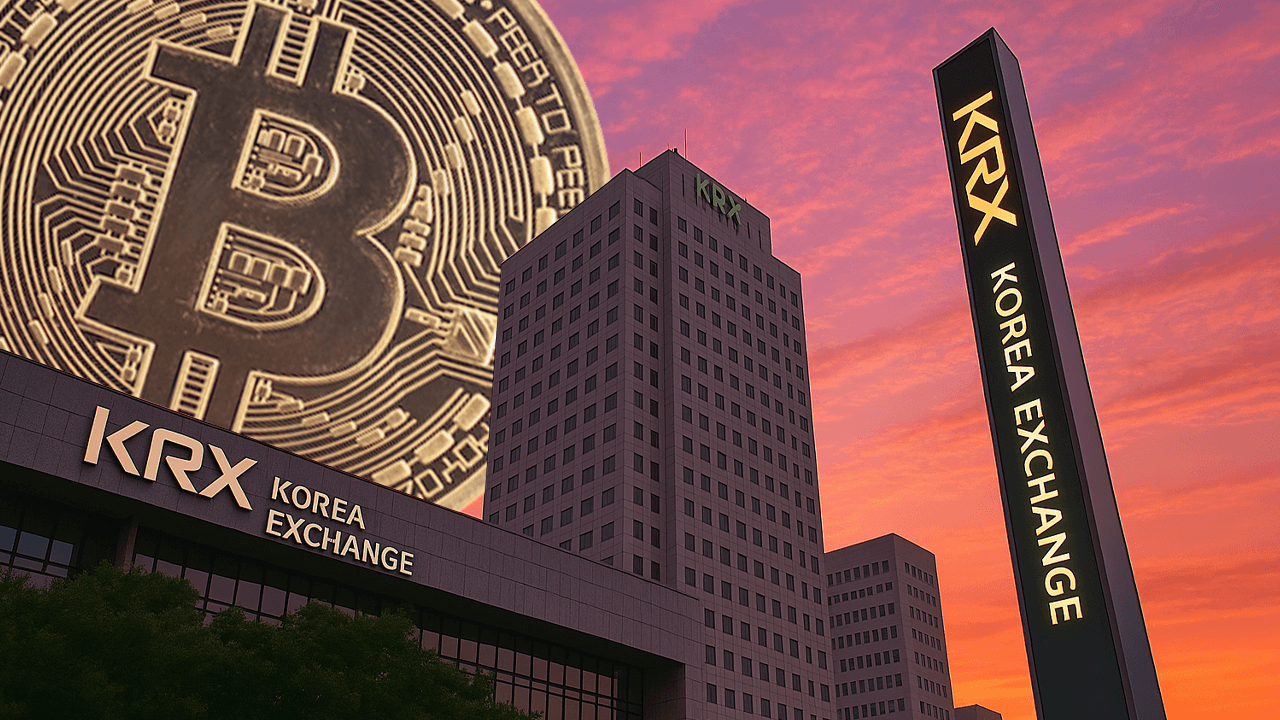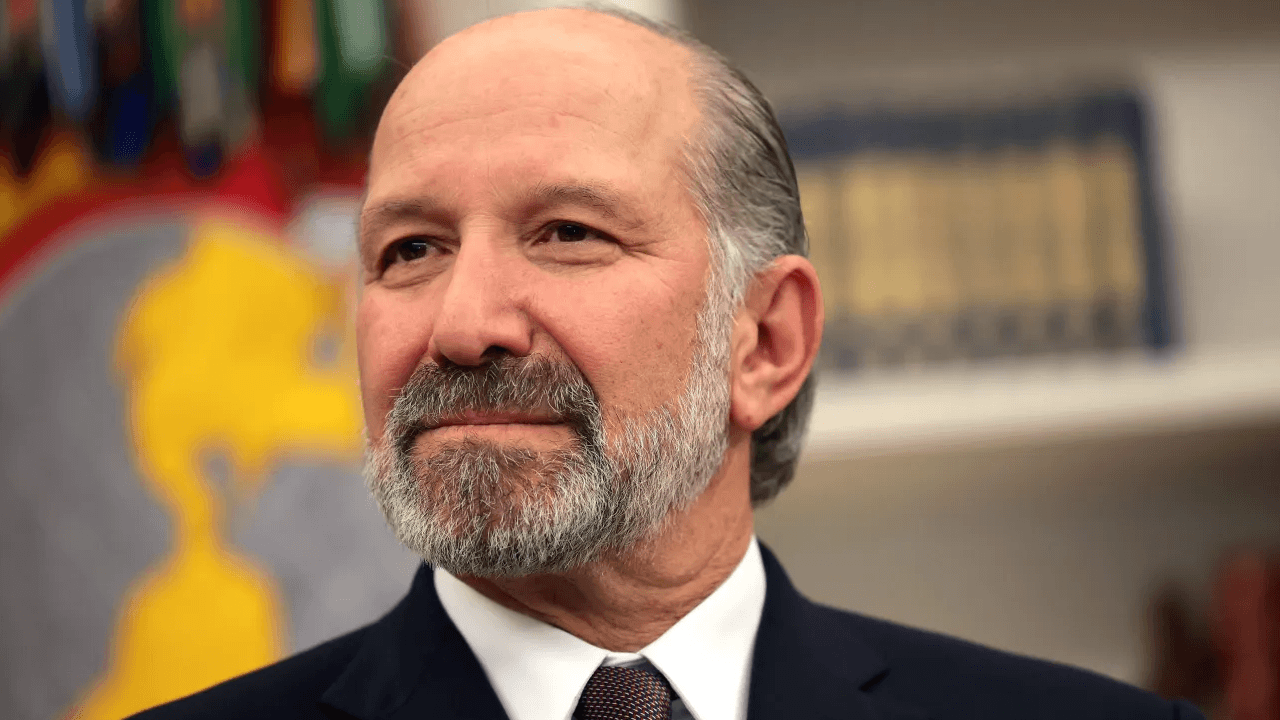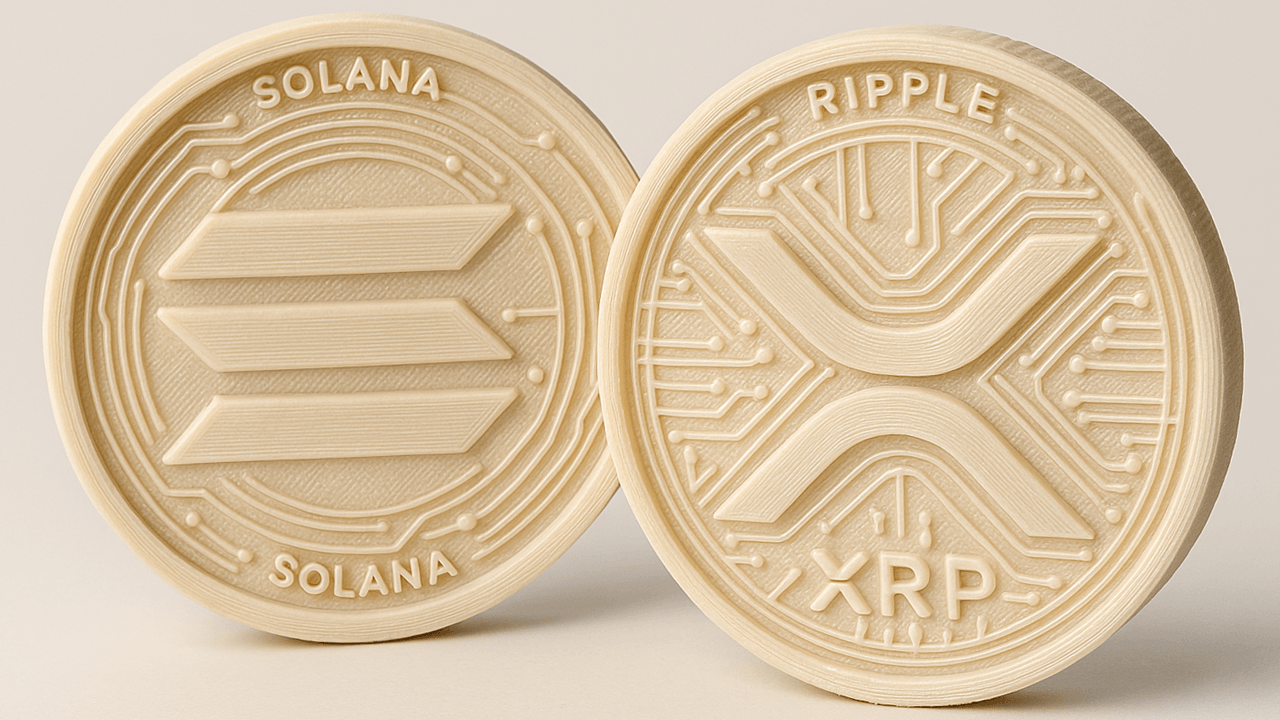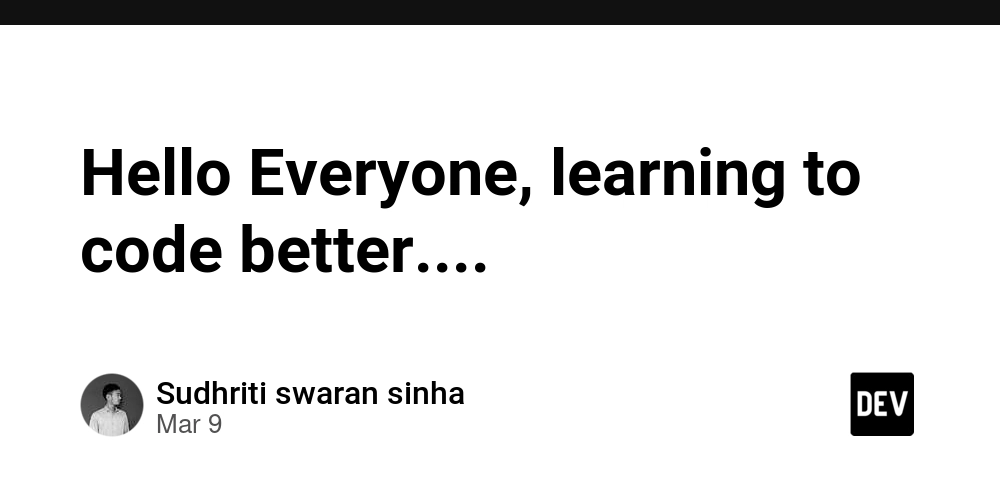The Ultimate Guide to Choosing AI Testing Tools for Your Team
The rise of AI testing tools has transformed software testing, making it faster, smarter, and more efficient. Traditional testing methods often struggle to keep up with modern development cycles, but with the introduction of AI in software testing, teams can now automate repetitive tasks, predict defects, and improve overall test coverage. However, with so many options available, choosing the right AI-based testing tools for your team can be overwhelming. This guide will help you navigate the essential features, benefits, and considerations for selecting the best AI software testing solutions. Why AI Testing Tools Matter Before diving into the selection process, it’s important to understand why AI testing tools are becoming indispensable in the software industry. AI-driven solutions offer: Faster test execution: AI speeds up testing cycles by automating processes, reducing manual effort. Better defect detection: Advanced algorithms predict where defects are likely to occur, allowing teams to focus on critical areas. Increased test coverage: AI automates various types of testing, including functional, regression, and performance testing. Cost savings: Reducing manual testing efforts leads to lower operational costs and faster time-to-market. With these benefits in mind, let’s explore how to choose the right AI automation tools for your team. Key Factors to Consider When Choosing AI Testing Tools 1. Automation Capabilities The best AI automation testing tools can automate complex workflows, reducing the time spent on manual testing. Look for features like: Automated test case generation Self-healing scripts that adapt to UI changes Intelligent defect detection 2. Integration with Existing Tools Your AI testing solution should seamlessly integrate with your existing tech stack, including CI/CD pipelines, test management tools, and development frameworks. Tools like CoTester by TestGrid excel in this area by offering robust integration options. 3. Scalability and Flexibility Your testing needs will evolve as your software grows. Opt for AI testing tool that scales with your projects and support a variety of testing environments, including web, mobile, and API testing. 4. Ease of Use While AI enhances testing, it should not create additional complexity. A good tool should have an intuitive interface, making it accessible to both technical and non-technical team members. 5. AI-Driven Insights Advanced AI QA solutions provide valuable insights through predictive analytics, helping teams identify potential issues before they impact users. Look for tools that use AI to analyze historical test data and suggest optimizations. The Best AI Testing Tools in 2025 In 2025, the landscape of software testing is being transformed by advanced AI testing tools that enhance efficiency, accuracy, and integration within development workflows. Selecting the right tool for your team involves understanding each option’s unique features and how they align with your project’s needs. Here are some of the leading AI testing tools making a significant impact: 1. CoTester by TestGrid CoTester by TestGrid stands out as a pioneering AI software testing agent designed to emulate human testers’ capabilities. Key features include: Conversational Flexibility: CoTester can interpret and respond to natural language inputs, allowing testers to interact with the system using everyday language, which streamlines the test creation process. High-Quality Context Building: It builds comprehensive context from user interactions, enabling more accurate and relevant test case generation. Seamless Integration: CoTester integrates effortlessly with existing QA workflows, enhancing productivity without necessitating significant process changes. Self-Learning Capabilities: The tool adapts and improves through continuous use, learning from each test cycle to enhance future testing accuracy. Cloud-Based Accessibility: Being cloud-based, CoTester offers scalable testing solutions accessible from anywhere, facilitating collaboration among distributed teams. 2. Testim Testim leverages machine learning to streamline the creation and maintenance of test cases. Notable aspects include: Self-Healing Tests: Tests automatically adapt to changes in the application, reducing the maintenance burden on QA teams. Fast Authoring: Users can quickly develop tests using a user-friendly interface, accelerating the testing process. Integrations: Testim supports integration with popular CI/CD tools, facilitating continuous testing within development pipelines. 3. Functionize Functionize combines AI with cloud-based testing to offer scalable solutions. Key features include: Automated Test Creation: Utilizes AI to generate tests based on user behavior and application models, reducing the need for manual test scripting. Cross-Browser Testing: Ensures applications function correctly across different browsers and dev

The rise of AI testing tools has transformed software testing, making it faster, smarter, and more efficient. Traditional testing methods often struggle to keep up with modern development cycles, but with the introduction of AI in software testing, teams can now automate repetitive tasks, predict defects, and improve overall test coverage.
However, with so many options available, choosing the right AI-based testing tools for your team can be overwhelming. This guide will help you navigate the essential features, benefits, and considerations for selecting the best AI software testing solutions.
Why AI Testing Tools Matter
Before diving into the selection process, it’s important to understand why AI testing tools are becoming indispensable in the software industry. AI-driven solutions offer:
- Faster test execution: AI speeds up testing cycles by automating processes, reducing manual effort.
- Better defect detection: Advanced algorithms predict where defects are likely to occur, allowing teams to focus on critical areas.
- Increased test coverage: AI automates various types of testing, including functional, regression, and performance testing.
- Cost savings: Reducing manual testing efforts leads to lower operational costs and faster time-to-market.
- With these benefits in mind, let’s explore how to choose the right AI automation tools for your team.
Key Factors to Consider When Choosing AI Testing Tools
1. Automation Capabilities
The best AI automation testing tools can automate complex workflows, reducing the time spent on manual testing. Look for features like:
- Automated test case generation
- Self-healing scripts that adapt to UI changes
- Intelligent defect detection
2. Integration with Existing Tools
Your AI testing solution should seamlessly integrate with your existing tech stack, including CI/CD pipelines, test management tools, and development frameworks. Tools like CoTester by TestGrid excel in this area by offering robust integration options.
3. Scalability and Flexibility
Your testing needs will evolve as your software grows. Opt for AI testing tool that scales with your projects and support a variety of testing environments, including web, mobile, and API testing.
4. Ease of Use
While AI enhances testing, it should not create additional complexity. A good tool should have an intuitive interface, making it accessible to both technical and non-technical team members.
5. AI-Driven Insights
Advanced AI QA solutions provide valuable insights through predictive analytics, helping teams identify potential issues before they impact users. Look for tools that use AI to analyze historical test data and suggest optimizations.
The Best AI Testing Tools in 2025
In 2025, the landscape of software testing is being transformed by advanced AI testing tools that enhance efficiency, accuracy, and integration within development workflows. Selecting the right tool for your team involves understanding each option’s unique features and how they align with your project’s needs.
Here are some of the leading AI testing tools making a significant impact:
1. CoTester by TestGrid
CoTester by TestGrid stands out as a pioneering AI software testing agent designed to emulate human testers’ capabilities. Key features include:
- Conversational Flexibility: CoTester can interpret and respond to natural language inputs, allowing testers to interact with the system using everyday language, which streamlines the test creation process.
- High-Quality Context Building: It builds comprehensive context from user interactions, enabling more accurate and relevant test case generation.
- Seamless Integration: CoTester integrates effortlessly with existing QA workflows, enhancing productivity without necessitating significant process changes.
- Self-Learning Capabilities: The tool adapts and improves through continuous use, learning from each test cycle to enhance future testing accuracy.
- Cloud-Based Accessibility: Being cloud-based, CoTester offers scalable testing solutions accessible from anywhere, facilitating collaboration among distributed teams.
2. Testim
Testim leverages machine learning to streamline the creation and maintenance of test cases. Notable aspects include:
- Self-Healing Tests: Tests automatically adapt to changes in the application, reducing the maintenance burden on QA teams.
- Fast Authoring: Users can quickly develop tests using a user-friendly interface, accelerating the testing process.
- Integrations: Testim supports integration with popular CI/CD tools, facilitating continuous testing within development pipelines.
3. Functionize
Functionize combines AI with cloud-based testing to offer scalable solutions. Key features include:
- Automated Test Creation: Utilizes AI to generate tests based on user behavior and application models, reducing the need for manual test scripting.
- Cross-Browser Testing: Ensures applications function correctly across different browsers and devices, enhancing user experience consistency.
- Performance Insights: Provides analytics on test performance, helping teams identify and address potential bottlenecks.
4. Mabl
Mabl is an AI-driven test automation platform that seamlessly integrates with DevOps workflows. Its features include:
- Unified Platform: Combines functional and visual testing capabilities in a single platform, simplifying the testing process.
- Auto-Healing Scripts: Automatically updates tests in response to application changes, maintaining test validity over time.
- Comprehensive Reporting: Offers detailed reports and analytics, providing insights into test outcomes and application performance.
5. Applitools
Applitools specializes in AI-powered visual testing, ensuring that user interfaces render correctly across various devices and browsers. Highlights include:
- Visual AI: Detects visual anomalies in the UI, ensuring consistent and accurate presentation to end-users.
- Cross-Device Testing: Validates UI consistency across multiple devices and screen resolutions, crucial for responsive design verification.
- Seamless Integration: Works with existing testing frameworks and CI/CD pipelines, enhancing existing workflows without significant disruptions.
- When selecting an AI testing tool, consider factors such as integration capabilities, scalability, ease of use, and how well the tool aligns with your team’s specific needs and workflows. Tools like CoTester offer comprehensive features that cater to a wide range of testing requirements, making them valuable assets in modern software development environments.
How AI Enhances Different Types of Software Testing
Functional Testing
AI in software testing improves functional testing by automating test case execution and defect identification early in the development cycle. This leads to faster feedback and more accurate assessments of software functionality.
Regression Testing
AI detects changes in software behavior and adjusts test cases accordingly, making regression testing more efficient. It ensures that new updates don’t unintentionally affect existing features, reducing the risk of bugs.
Performance Testing
AI-based tools analyze performance trends and predict potential bottlenecks, helping teams optimize their applications. By simulating real-world usage patterns, AI helps identify performance issues under varying conditions.
Security Testing
AI identifies vulnerabilities faster than traditional methods, enhancing security testing efforts. With its ability to learn and adapt, AI can spot even the most sophisticated security threats, offering greater protection.
UI/UX Testing
AI-driven tools like Applitools ensure that UI elements are correctly positioned and function as intended across multiple devices. These tools also detect visual inconsistencies that may impact user experience, leading to higher-quality, user-friendly interfaces.
The Future of AI in Software Testing
The adoption of AI in software testing will continue to grow as companies seek more efficient ways to maintain software quality. Some emerging trends include:
- AI-powered test creation: AI will continue to automate test case generation, reducing the need for manual scripting.
- Self-healing tests: AI-driven scripts will automatically adapt to application changes, minimizing maintenance.
- Increased adoption of AI in Agile and DevOps: AI testing tools will integrate more deeply with Agile and DevOps workflows, enabling continuous testing and faster releases.
Final Thoughts: Making the Right Choice
Selecting the right AI testing tools depends on your team’s needs, budget, and technical requirements. If you’re looking for AI for QA testing, prioritize tools that offer automation, integration, and AI-driven insights.
CoTester by TestGrid stands out as a leading solution, providing AI-driven test automation with minimal setup and maximum efficiency. With the right AI-powered testing solution, your team can enhance software quality, reduce testing time, and achieve better results.
As AI continues to evolve, embracing AI software testing is not just an option — it’s a necessity for staying competitive in today’s fast-paced development landscape. So, take the next step, evaluate your options, and choose the best AI testing tool to supercharge your QA process!
Source: This blog was originally published at Medium












































































































































































![[The AI Show Episode 143]: ChatGPT Revenue Surge, New AGI Timelines, Amazon’s AI Agent, Claude for Education, Model Context Protocol & LLMs Pass the Turing Test](https://www.marketingaiinstitute.com/hubfs/ep%20143%20cover.png)














































































































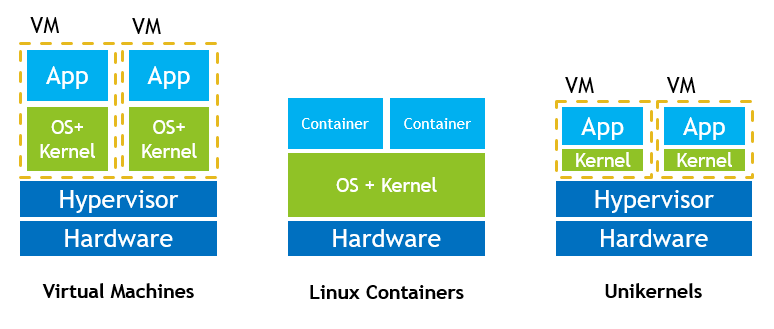
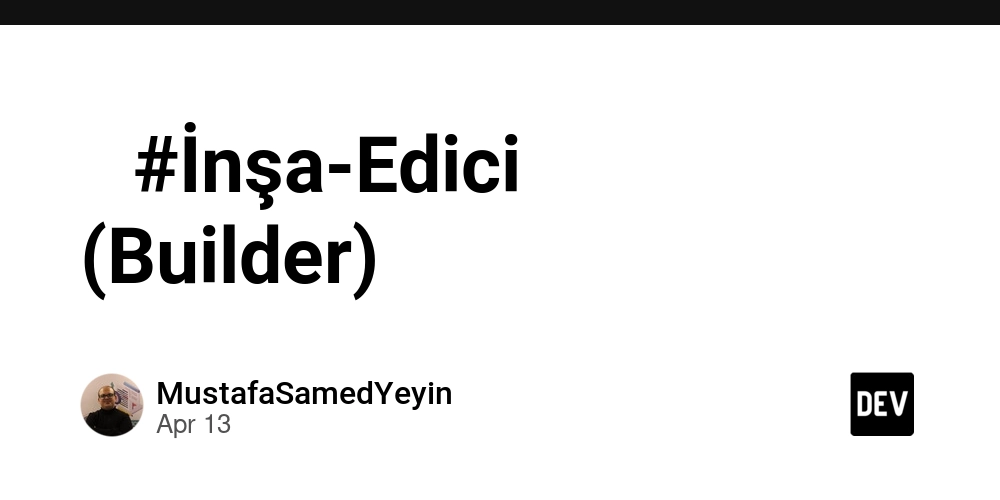
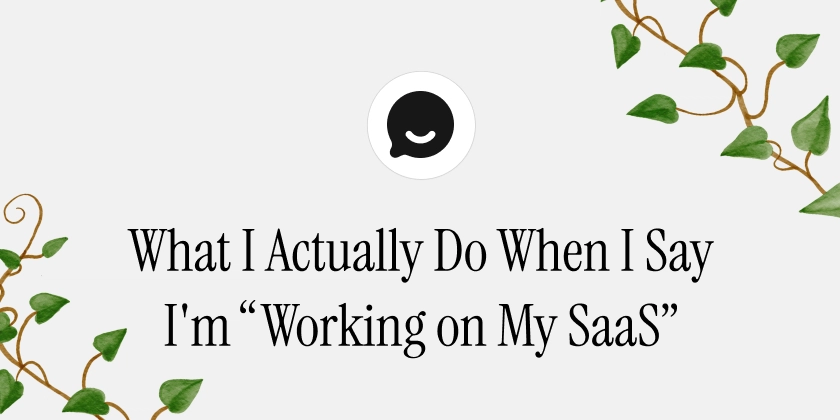
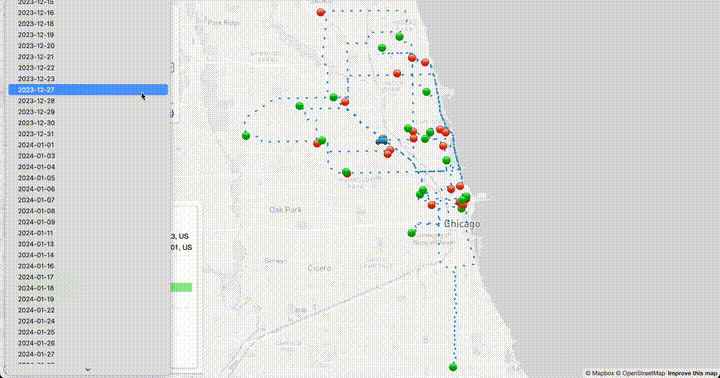








![[DEALS] Microsoft Visual Studio Professional 2022 + The Premium Learn to Code Certification Bundle (97% off) & Other Deals Up To 98% Off](https://www.javacodegeeks.com/wp-content/uploads/2012/12/jcg-logo.jpg)



![From Accountant to Data Engineer with Alyson La [Podcast #168]](https://cdn.hashnode.com/res/hashnode/image/upload/v1744420903260/fae4b593-d653-41eb-b70b-031591aa2f35.png?#)







































































































.png?#)






















































































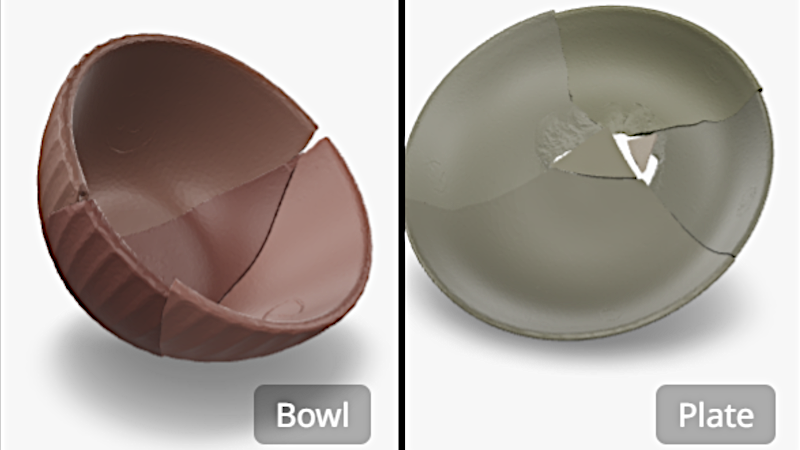






















































![iPadOS 19 Will Be More Like macOS [Gurman]](https://www.iclarified.com/images/news/97001/97001/97001-640.jpg)
![Apple TV+ Summer Preview 2025 [Video]](https://www.iclarified.com/images/news/96999/96999/96999-640.jpg)
![Apple Watch SE 2 On Sale for Just $169.97 [Deal]](https://www.iclarified.com/images/news/96996/96996/96996-640.jpg)