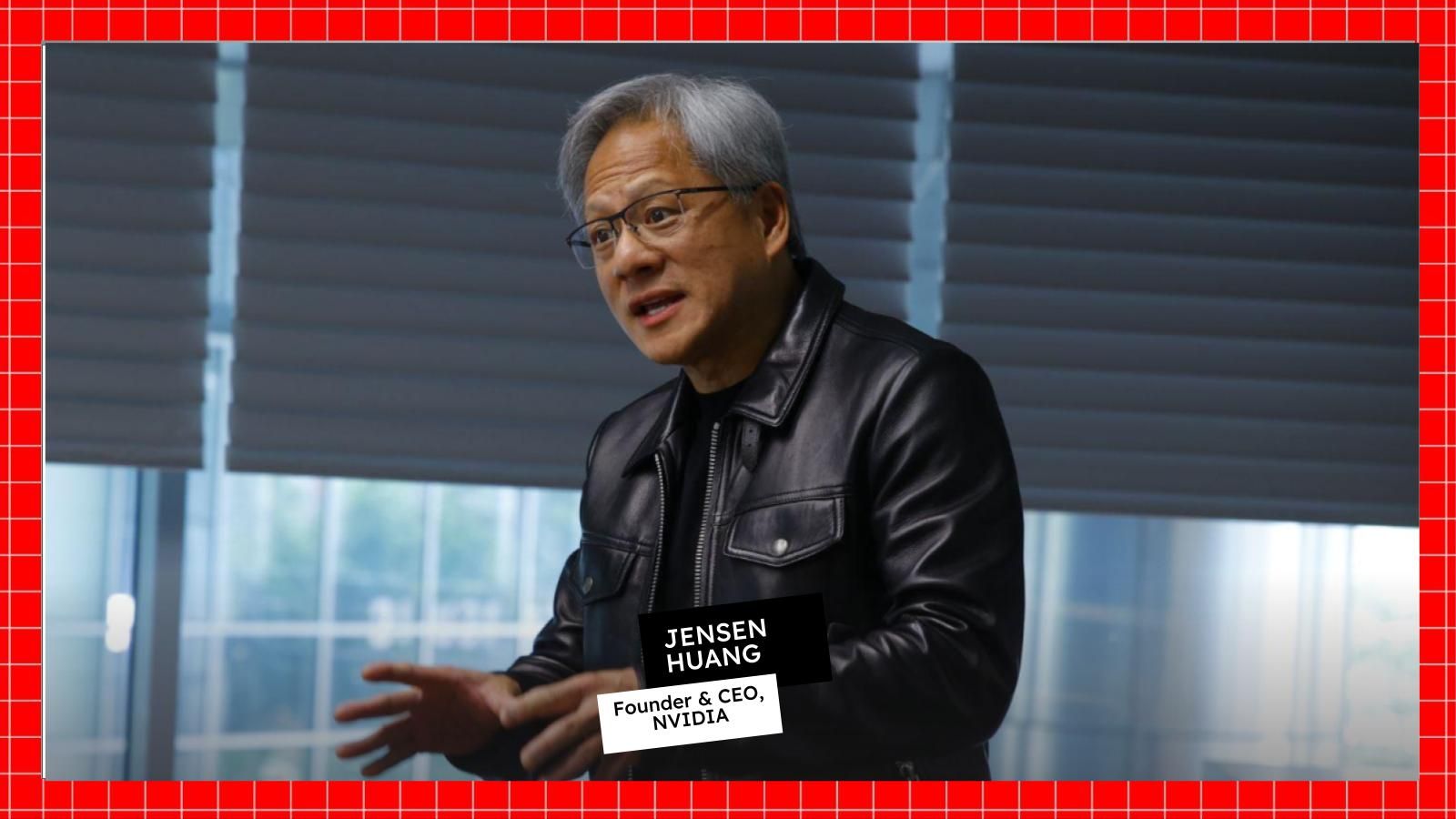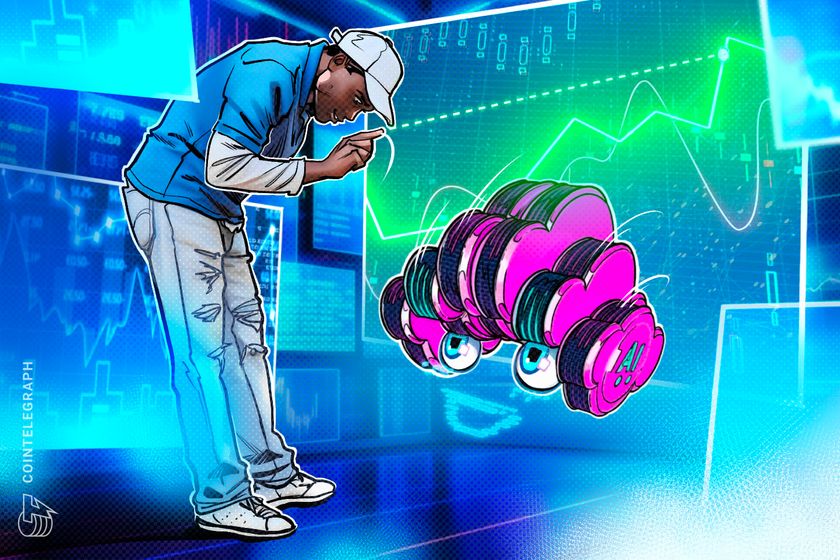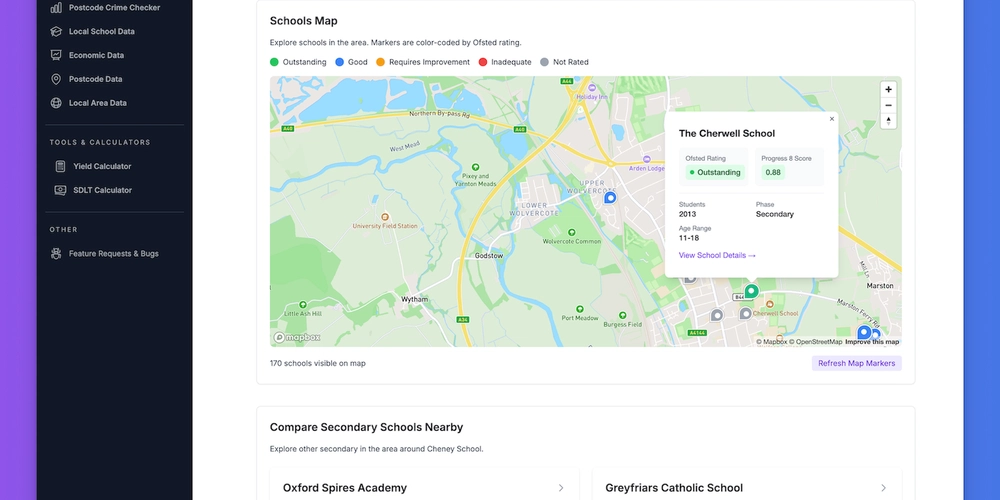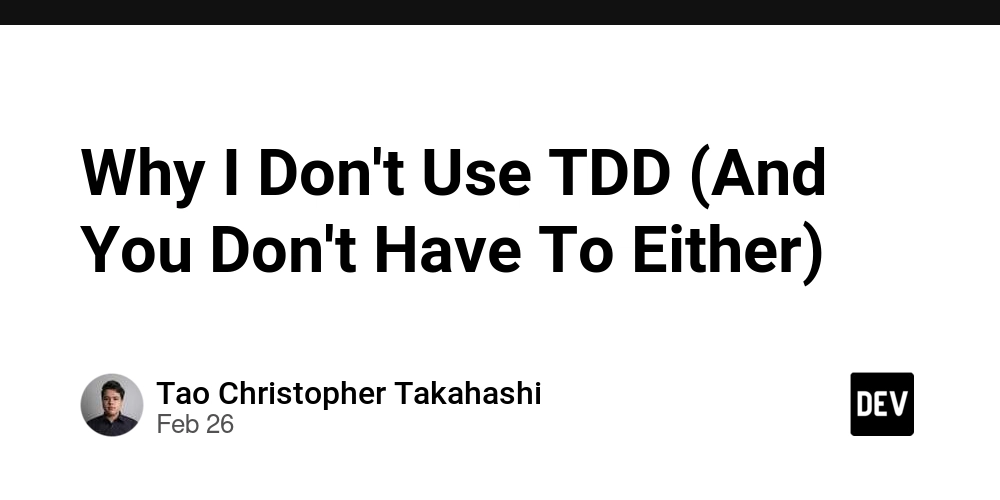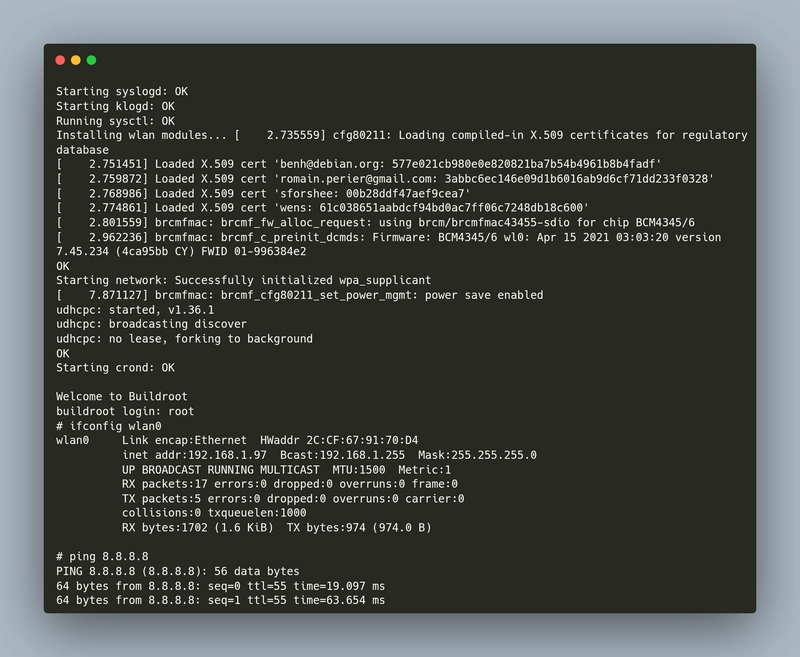Is RILNotifier essential for Android system functionality?
The RILNotifier application Android is a system-level application found on many Android devices, particularly those using Qualcomm chipsets. It plays a background role in managing communication between your device’s operating system and the Radio Interface Layer (RIL) — a core component responsible for handling cellular network functions. But is RILNotifier application Android essential for system functionality? In most cases, yes. What Does RILNotifier Do? RILNotifier acts as a middleman that helps the Android system stay informed about changes in the network state. This includes signal strength, SIM card status, data network type (such as 4G or 5G), and availability of cellular services. It notifies the system when there is a switch between mobile data networks, airplane mode activation, or SIM removal/insertion. These notifications allow other apps and system processes (like the phone dialer, messaging, or data manager) to adapt and respond in real time, ensuring smooth functionality. Why It's Important Without RILNotifier, your phone may have trouble correctly responding to changes in network conditions. This could lead to: Delayed or dropped calls Incorrect network icons Failure to detect SIM cards or roaming changes Issues with mobile data switching In short, RILNotifier is essential for maintaining accurate communication between your device and mobile networks, even though it runs quietly in the background. Should You Disable It? Disabling or removing RILNotifier is not recommended unless you're an advanced user customizing your ROM or working with rooted devices. Interfering with this system app could cause connectivity problems or unpredictable behavior in your phone’s radio-related functions. Conclusion: RILNotifier may not be something users interact with directly, but it plays a critical role in ensuring Android system stability, especially regarding mobile network communication. For the average user, it’s best left alone to do its job in the background.
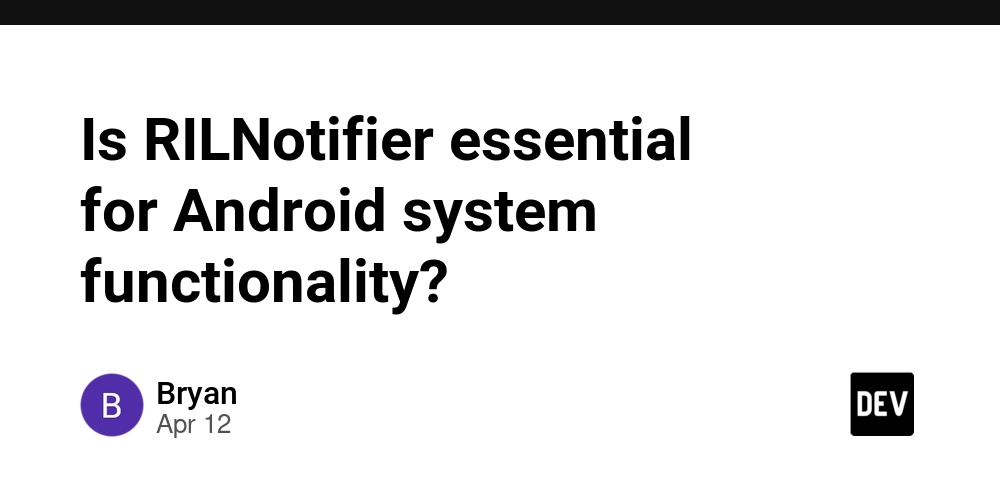
The RILNotifier application Android is a system-level application found on many Android devices, particularly those using Qualcomm chipsets. It plays a background role in managing communication between your device’s operating system and the Radio Interface Layer (RIL) — a core component responsible for handling cellular network functions. But is RILNotifier application Android essential for system functionality? In most cases, yes.
What Does RILNotifier Do?
RILNotifier acts as a middleman that helps the Android system stay informed about changes in the network state. This includes signal strength, SIM card status, data network type (such as 4G or 5G), and availability of cellular services. It notifies the system when there is a switch between mobile data networks, airplane mode activation, or SIM removal/insertion.
These notifications allow other apps and system processes (like the phone dialer, messaging, or data manager) to adapt and respond in real time, ensuring smooth functionality.
Why It's Important
Without RILNotifier, your phone may have trouble correctly responding to changes in network conditions. This could lead to:
Delayed or dropped calls
Incorrect network icons
Failure to detect SIM cards or roaming changes
Issues with mobile data switching
In short, RILNotifier is essential for maintaining accurate communication between your device and mobile networks, even though it runs quietly in the background.
Should You Disable It?
Disabling or removing RILNotifier is not recommended unless you're an advanced user customizing your ROM or working with rooted devices. Interfering with this system app could cause connectivity problems or unpredictable behavior in your phone’s radio-related functions.
Conclusion:
RILNotifier may not be something users interact with directly, but it plays a critical role in ensuring Android system stability, especially regarding mobile network communication. For the average user, it’s best left alone to do its job in the background.









































































































































































![[The AI Show Episode 143]: ChatGPT Revenue Surge, New AGI Timelines, Amazon’s AI Agent, Claude for Education, Model Context Protocol & LLMs Pass the Turing Test](https://www.marketingaiinstitute.com/hubfs/ep%20143%20cover.png)














































































































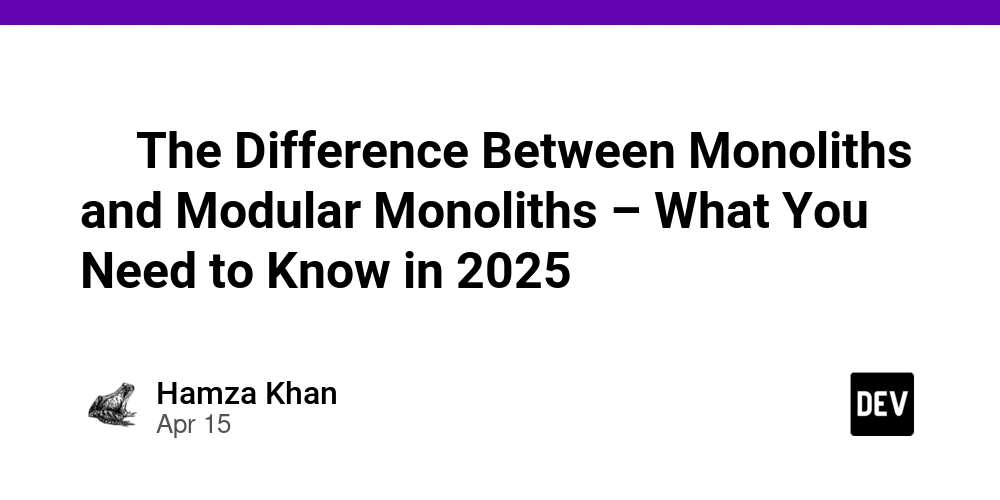
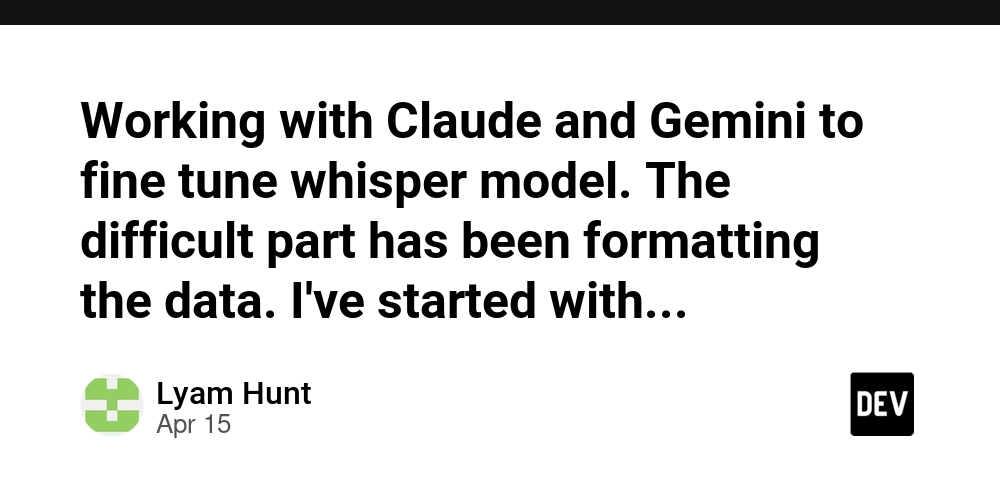
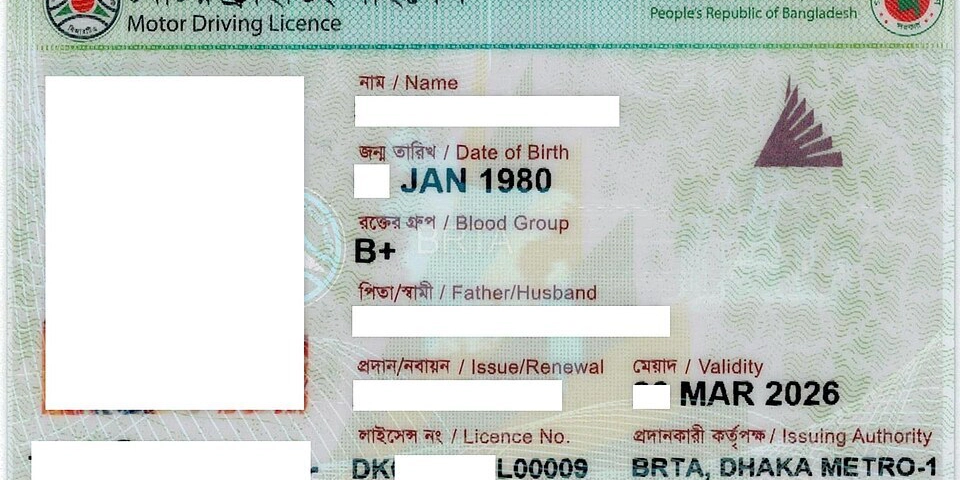
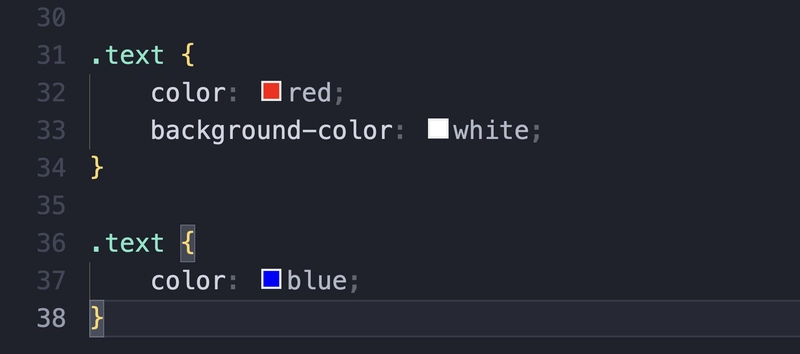




















































































































.png?#)






































.webp?#)
.webp?#)


























































































![[Fixed] Gemini app is failing to generate Audio Overviews](https://i0.wp.com/9to5google.com/wp-content/uploads/sites/4/2025/03/Gemini-Audio-Overview-cover.jpg?resize=1200%2C628&quality=82&strip=all&ssl=1)

![What’s new in Android’s April 2025 Google System Updates [U: 4/14]](https://i0.wp.com/9to5google.com/wp-content/uploads/sites/4/2025/01/google-play-services-3.jpg?resize=1200%2C628&quality=82&strip=all&ssl=1)













![Apple Seeds tvOS 18.5 Beta 2 to Developers [Download]](https://www.iclarified.com/images/news/97011/97011/97011-640.jpg)
![Apple Releases macOS Sequoia 15.5 Beta 2 to Developers [Download]](https://www.iclarified.com/images/news/97014/97014/97014-640.jpg)