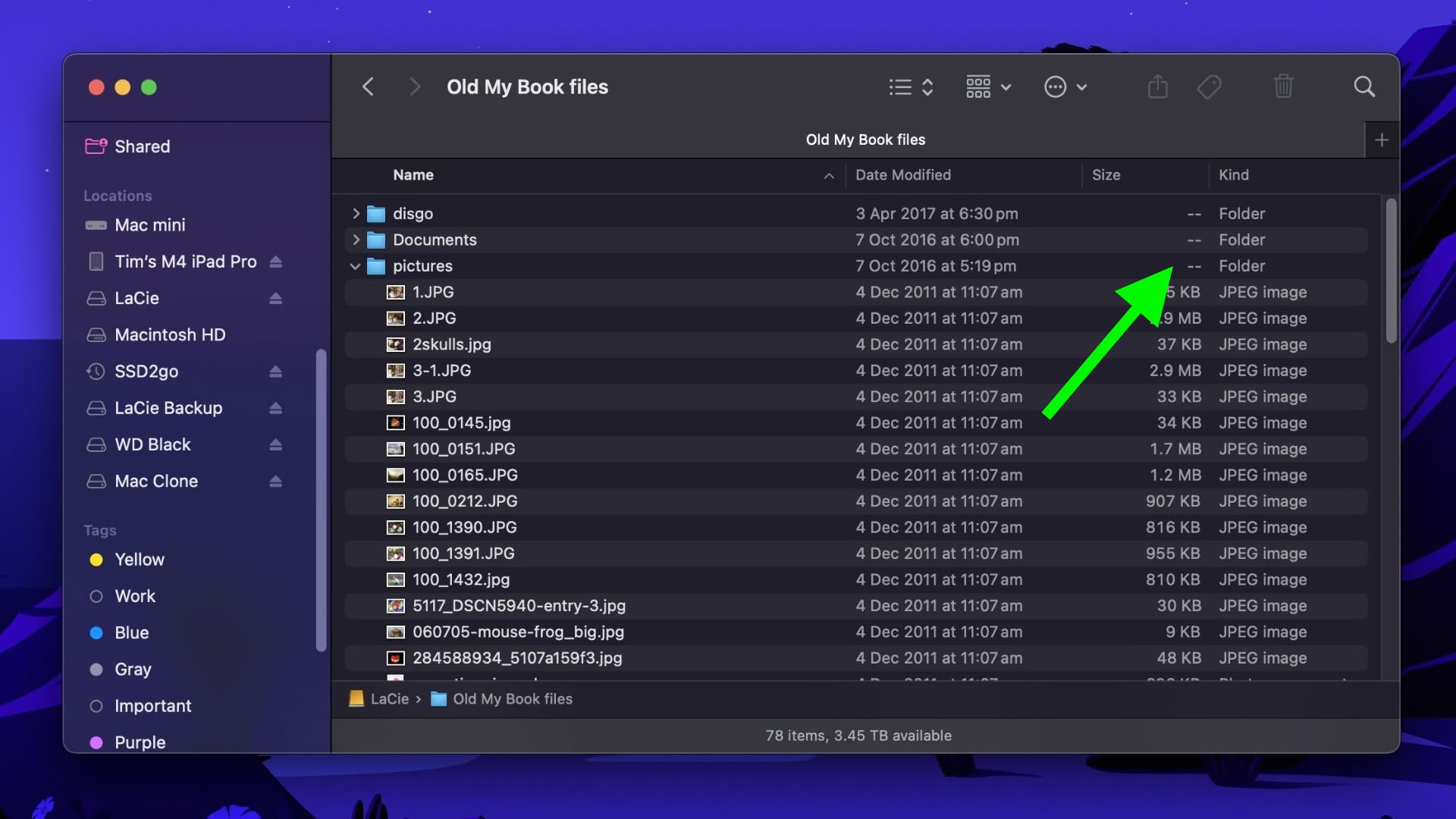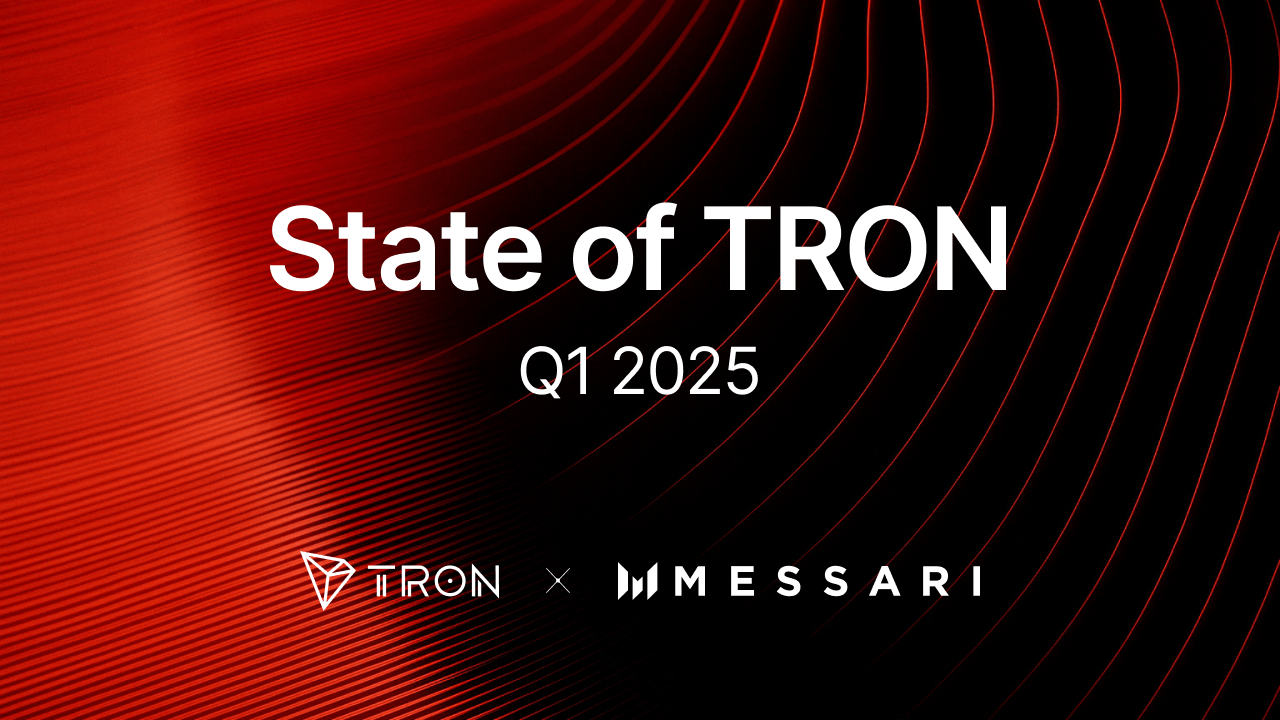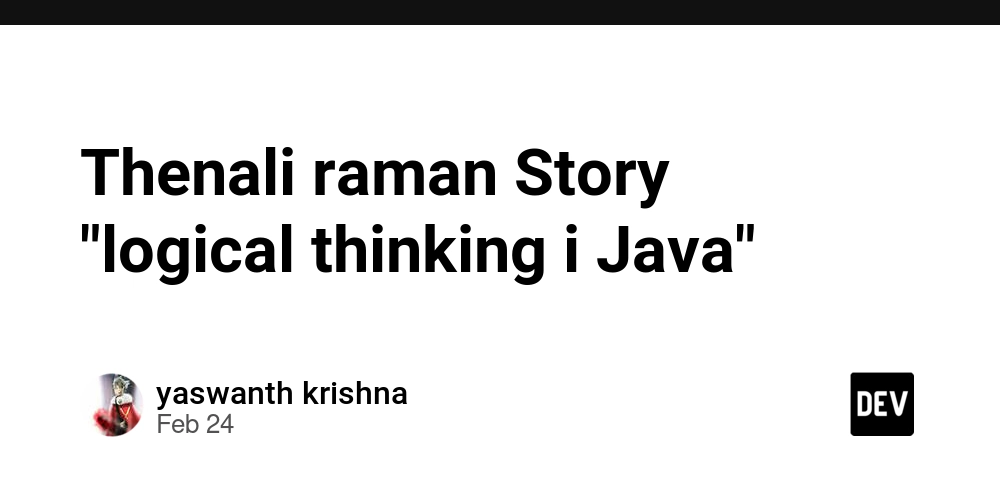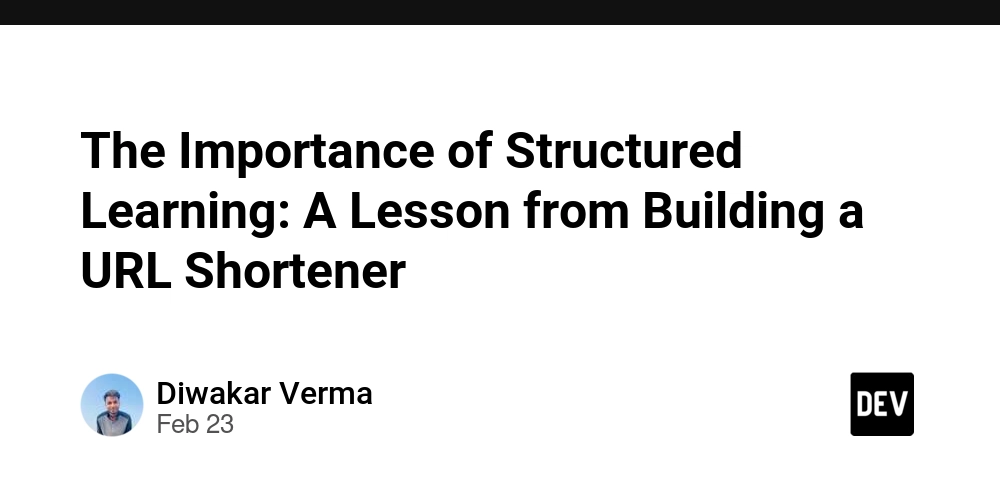Mastering Server-Side Rendering (SSR) in Next.js for Optimized Performance
Server-Side Rendering (SSR) is an essential technique for improving performance and SEO in React applications. Next.js makes it easy to implement SSR, giving you full control over the content that’s rendered on the server before it reaches the browser. In this article, we will explore how SSR works in Next.js and how to implement it effectively. What is Server-Side Rendering (SSR)? Server-Side Rendering is the process of rendering your React application on the server rather than the client. This allows the initial HTML to be fully rendered before it reaches the browser, improving SEO, performance, and first-page load speed. With SSR, the browser doesn’t need to wait for JavaScript to be downloaded, parsed, and executed before rendering the page. Setting Up SSR in Next.js Next.js offers built-in support for SSR, allowing you to create pages that are server-rendered. Here's how you can set up SSR for a basic page: import { useEffect, useState } from "react"; // This is a page component function MyPage({ data }) { const [pageData, setPageData] = useState(data); useEffect(() => { if (!data) { fetchData(); } }, [data]); const fetchData = async () => { const response = await fetch("/api/data"); const data = await response.json(); setPageData(data); }; return ( SSR in Next.js Example Data: {pageData} ); } // This function is executed on the server before rendering the page export async function getServerSideProps() { const res = await fetch("https://api.example.com/data"); const data = await res.json(); return { props: { data } }; } export default MyPage; Here, getServerSideProps is a Next.js function that fetches the data on the server before rendering the page. This data is passed as props to the component, ensuring the page is fully rendered on the server with the required data. Benefits of SSR in Next.js Improved SEO: SSR allows search engines to index content effectively, boosting your search engine ranking. Faster First Load: Since the initial HTML is rendered on the server, users see content faster, reducing the time it takes to load a page. Better User Experience: Users don’t have to wait for JavaScript to download and render the page, giving them a more seamless experience. Shared Content: With SSR, the server can deliver pre-rendered HTML to different devices and users, ensuring the same content is available everywhere. When to Use SSR While SSR offers great benefits, it’s not always necessary. Here are some use cases where SSR is especially useful: SEO-critical pages, like landing pages and blogs, where content must be indexed by search engines. Applications that need fast first-load times and don’t rely heavily on client-side interactivity. When you want to serve dynamic content based on user requests without exposing client-side code. Conclusion SSR in Next.js is a powerful feature for optimizing performance and SEO. By using getServerSideProps, you can render pages on the server, send them to the client, and improve load times. Make sure to leverage SSR for pages that need it, but avoid using it on pages that are highly interactive or don’t require SEO optimization. If this post helped you, consider supporting me: buymeacoffee.com/hexshift

Server-Side Rendering (SSR) is an essential technique for improving performance and SEO in React applications. Next.js makes it easy to implement SSR, giving you full control over the content that’s rendered on the server before it reaches the browser. In this article, we will explore how SSR works in Next.js and how to implement it effectively.
What is Server-Side Rendering (SSR)?
Server-Side Rendering is the process of rendering your React application on the server rather than the client. This allows the initial HTML to be fully rendered before it reaches the browser, improving SEO, performance, and first-page load speed. With SSR, the browser doesn’t need to wait for JavaScript to be downloaded, parsed, and executed before rendering the page.
Setting Up SSR in Next.js
Next.js offers built-in support for SSR, allowing you to create pages that are server-rendered. Here's how you can set up SSR for a basic page:
import { useEffect, useState } from "react";
// This is a page component
function MyPage({ data }) {
const [pageData, setPageData] = useState(data);
useEffect(() => {
if (!data) {
fetchData();
}
}, [data]);
const fetchData = async () => {
const response = await fetch("/api/data");
const data = await response.json();
setPageData(data);
};
return (
SSR in Next.js Example
Data: {pageData}
);
}
// This function is executed on the server before rendering the page
export async function getServerSideProps() {
const res = await fetch("https://api.example.com/data");
const data = await res.json();
return { props: { data } };
}
export default MyPage;
Here, getServerSideProps is a Next.js function that fetches the data on the server before rendering the page. This data is passed as props to the component, ensuring the page is fully rendered on the server with the required data.
Benefits of SSR in Next.js
- Improved SEO: SSR allows search engines to index content effectively, boosting your search engine ranking.
- Faster First Load: Since the initial HTML is rendered on the server, users see content faster, reducing the time it takes to load a page.
- Better User Experience: Users don’t have to wait for JavaScript to download and render the page, giving them a more seamless experience.
- Shared Content: With SSR, the server can deliver pre-rendered HTML to different devices and users, ensuring the same content is available everywhere.
When to Use SSR
While SSR offers great benefits, it’s not always necessary. Here are some use cases where SSR is especially useful:
- SEO-critical pages, like landing pages and blogs, where content must be indexed by search engines.
- Applications that need fast first-load times and don’t rely heavily on client-side interactivity.
- When you want to serve dynamic content based on user requests without exposing client-side code.
Conclusion
SSR in Next.js is a powerful feature for optimizing performance and SEO. By using getServerSideProps, you can render pages on the server, send them to the client, and improve load times. Make sure to leverage SSR for pages that need it, but avoid using it on pages that are highly interactive or don’t require SEO optimization.
If this post helped you, consider supporting me: buymeacoffee.com/hexshift









































































































































































![[The AI Show Episode 144]: ChatGPT’s New Memory, Shopify CEO’s Leaked “AI First” Memo, Google Cloud Next Releases, o3 and o4-mini Coming Soon & Llama 4’s Rocky Launch](https://www.marketingaiinstitute.com/hubfs/ep%20144%20cover.png)

































































































































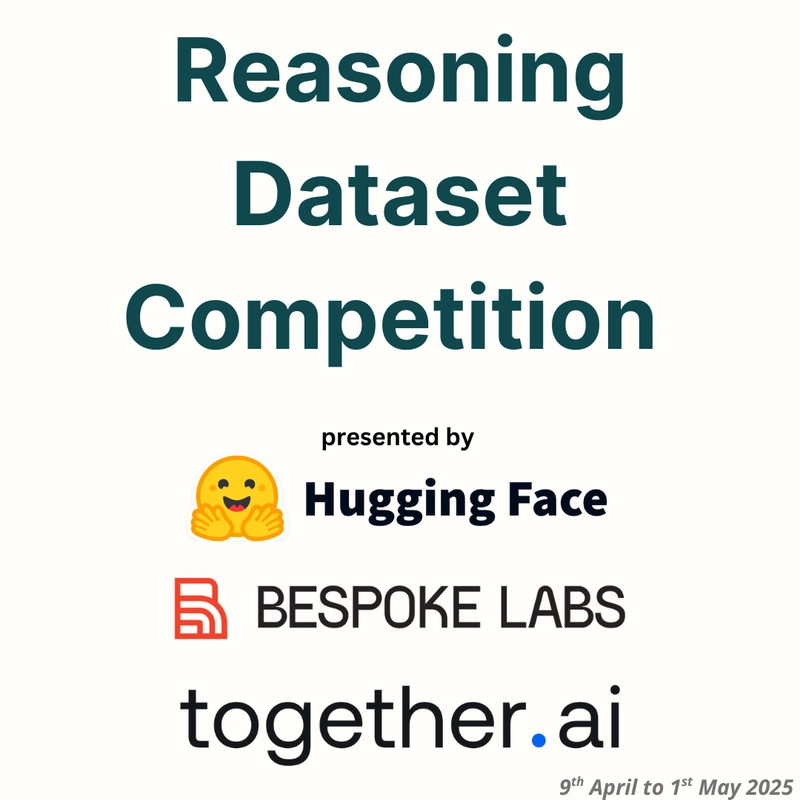
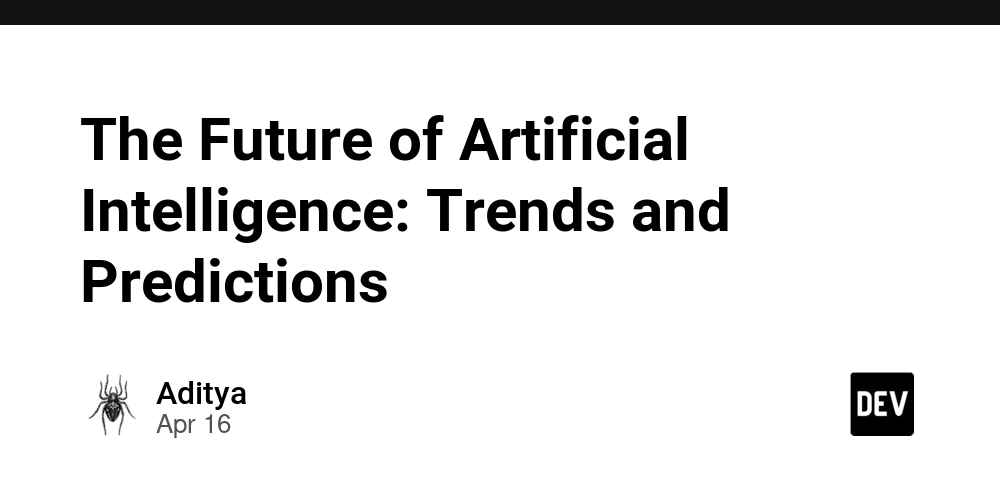































































![Blue Archive tier list [April 2025]](https://media.pocketgamer.com/artwork/na-33404-1636469504/blue-archive-screenshot-2.jpg?#)































.png?#)









.png?width=1920&height=1920&fit=bounds&quality=70&format=jpg&auto=webp#)




























.webp?#)


































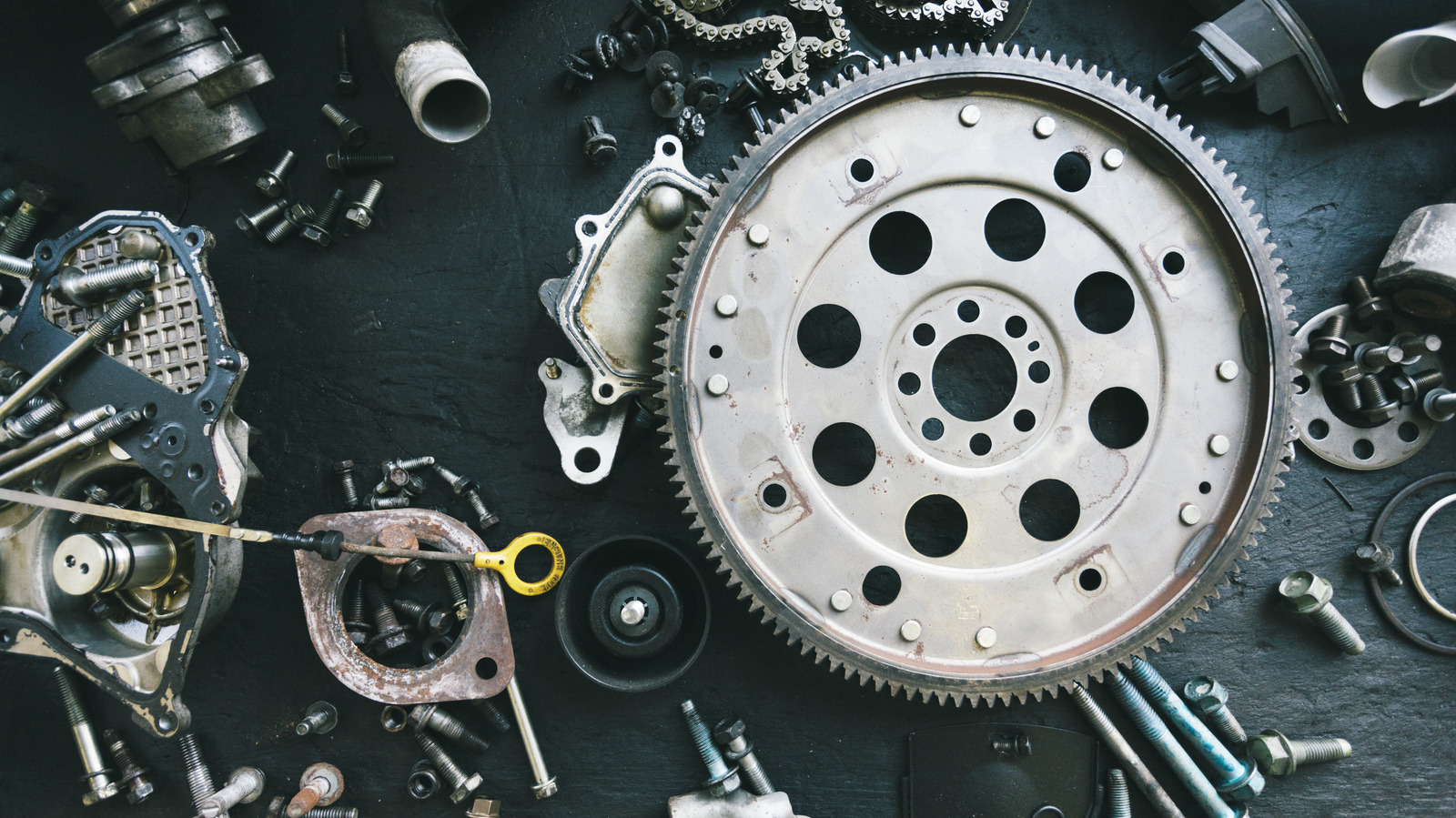







































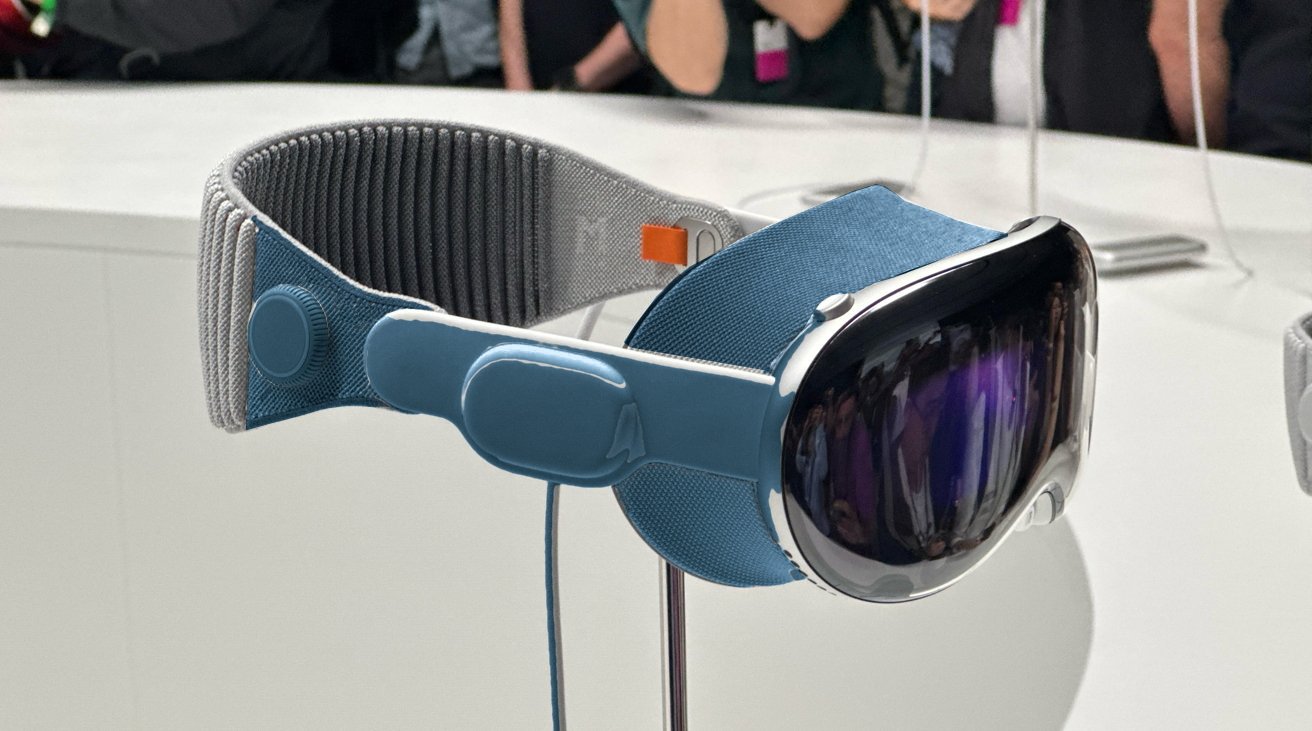











![PSA: It’s not just you, Spotify is down [U: Fixed]](https://i0.wp.com/9to5mac.com/wp-content/uploads/sites/6/2023/06/spotify-logo-2.jpg?resize=1200%2C628&quality=82&strip=all&ssl=1)



![[Update: Optional] Google rolling out auto-restart security feature to Android](https://i0.wp.com/9to5google.com/wp-content/uploads/sites/4/2025/01/google-play-services-2.jpg?resize=1200%2C628&quality=82&strip=all&ssl=1)













![Apple Vision 'Air' Headset May Feature Titanium and iPhone 5-Era Black Finish [Rumor]](https://www.iclarified.com/images/news/97040/97040/97040-640.jpg)


![Apple to Split Enterprise and Western Europe Roles as VP Exits [Report]](https://www.iclarified.com/images/news/97032/97032/97032-640.jpg)