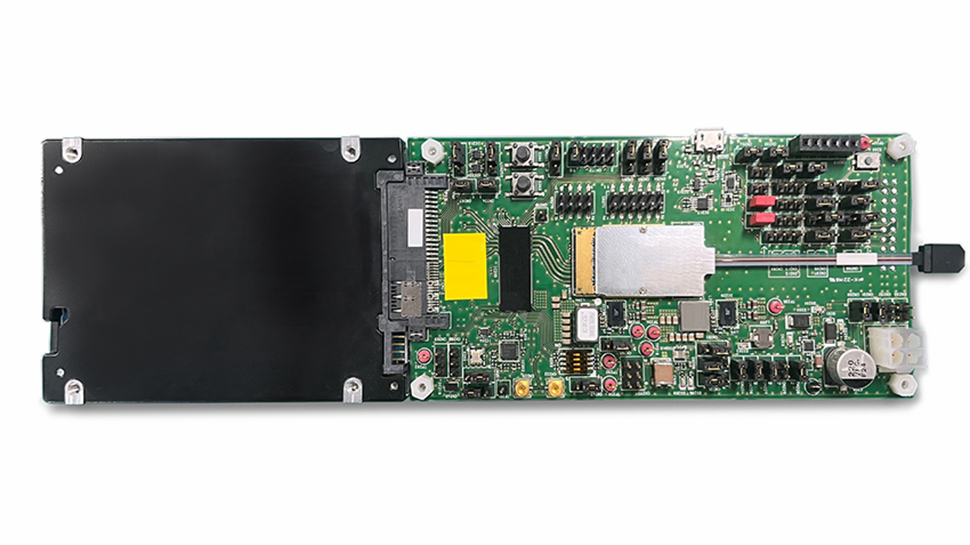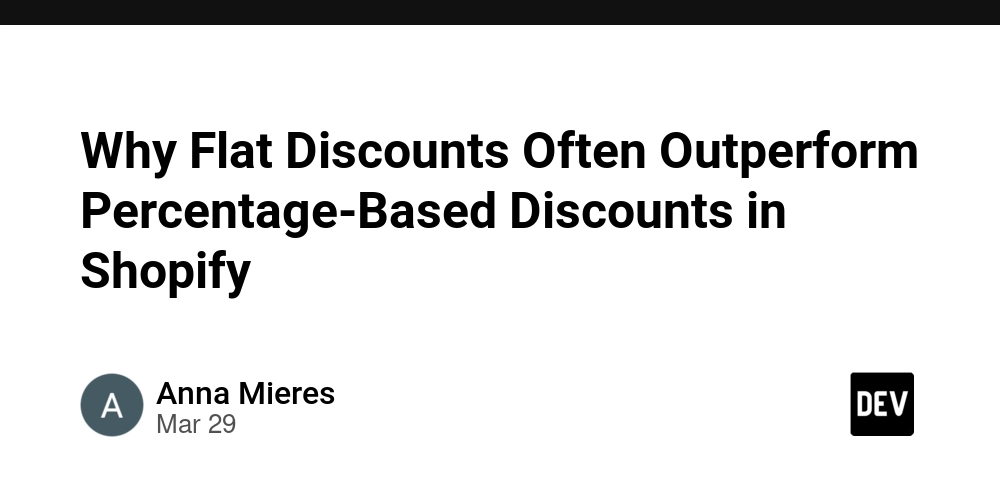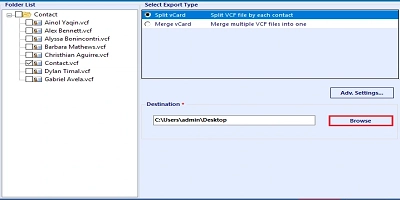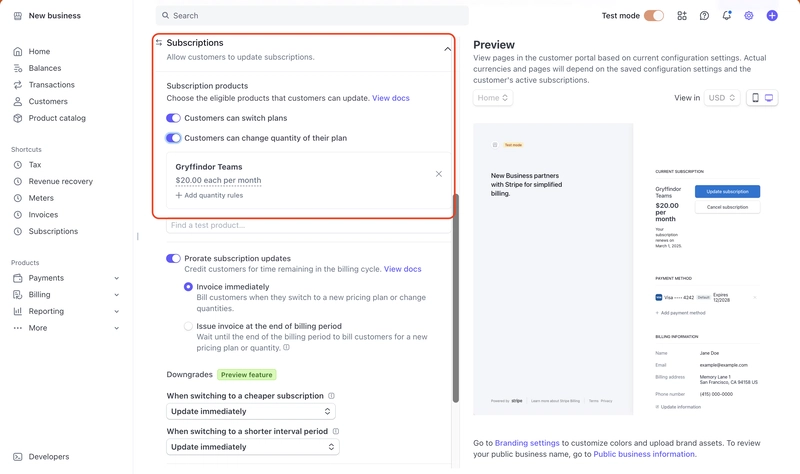Tackling the 'what do I build next?' gap for beginner frontend devs — thoughts from building a learning tool
One challenge I consistently see as a web dev tutor is that beginners often hit a wall after learning the basics—HTML, CSS, JS, maybe some React. They get stuck in this limbo where they don’t know what to build next, what to study, or how to validate whether they’re on the right track. I ran into the same thing early on in my own journey. Most learning paths eventually jump into data structures and algorithms, which can be overwhelming when you're still figuring out how to write solid, clean frontend code. To help my students (and honestly, to scratch my own itch), I spent the last few months building a tool aimed at addressing this “gap phase.” The core features I focused on: Practical coding challenges directly tied to frontend topics Lightweight code evaluation for immediate feedback Frontend-specific quizzes to reinforce concepts Real-time practice with a built-in editor Integrated video content for guided learning The hardest part was balancing just enough complexity without overwhelming beginners. Getting the feedback system to be helpful—but not punishing—took a lot of iteration. Also, deciding what “correct” code looks like in frontend (where there are often multiple valid solutions) was a UX/design challenge in itself. The web app is called Zero. Zero is designed for beginner frontend developers and includes: Hands-on coding challenges AI-powered code evaluation (to give feedback on your code instantly) AI-generated frontend quizzes YouTube tutorial integration A built-in code editor for real-time practice It’s built with beginner growth in mind—less about theory, more about doing.
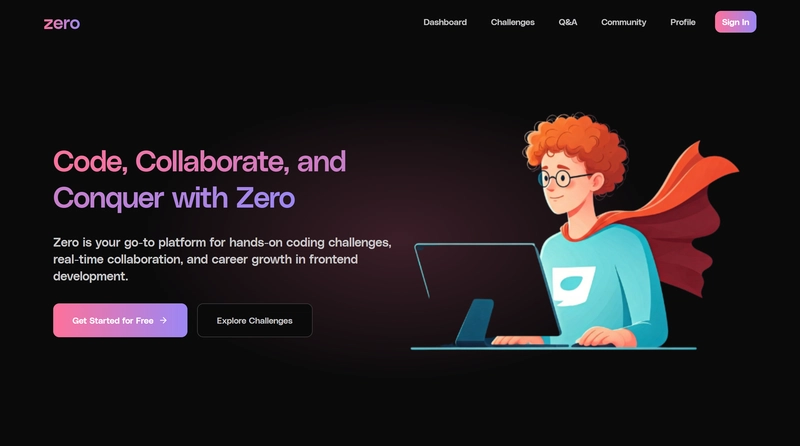
One challenge I consistently see as a web dev tutor is that beginners often hit a wall after learning the basics—HTML, CSS, JS, maybe some React. They get stuck in this limbo where they don’t know what to build next, what to study, or how to validate whether they’re on the right track.
I ran into the same thing early on in my own journey. Most learning paths eventually jump into data structures and algorithms, which can be overwhelming when you're still figuring out how to write solid, clean frontend code.
To help my students (and honestly, to scratch my own itch), I spent the last few months building a tool aimed at addressing this “gap phase.” The core features I focused on:
Practical coding challenges directly tied to frontend topics
Lightweight code evaluation for immediate feedback
Frontend-specific quizzes to reinforce concepts
Real-time practice with a built-in editor
Integrated video content for guided learning
The hardest part was balancing just enough complexity without overwhelming beginners. Getting the feedback system to be helpful—but not punishing—took a lot of iteration. Also, deciding what “correct” code looks like in frontend (where there are often multiple valid solutions) was a UX/design challenge in itself.
The web app is called Zero.
Zero is designed for beginner frontend developers and includes:
Hands-on coding challenges
AI-powered code evaluation (to give feedback on your code instantly)
AI-generated frontend quizzes
YouTube tutorial integration
A built-in code editor for real-time practice
It’s built with beginner growth in mind—less about theory, more about doing.










































































































































































![[The AI Show Episode 143]: ChatGPT Revenue Surge, New AGI Timelines, Amazon’s AI Agent, Claude for Education, Model Context Protocol & LLMs Pass the Turing Test](https://www.marketingaiinstitute.com/hubfs/ep%20143%20cover.png)














































































































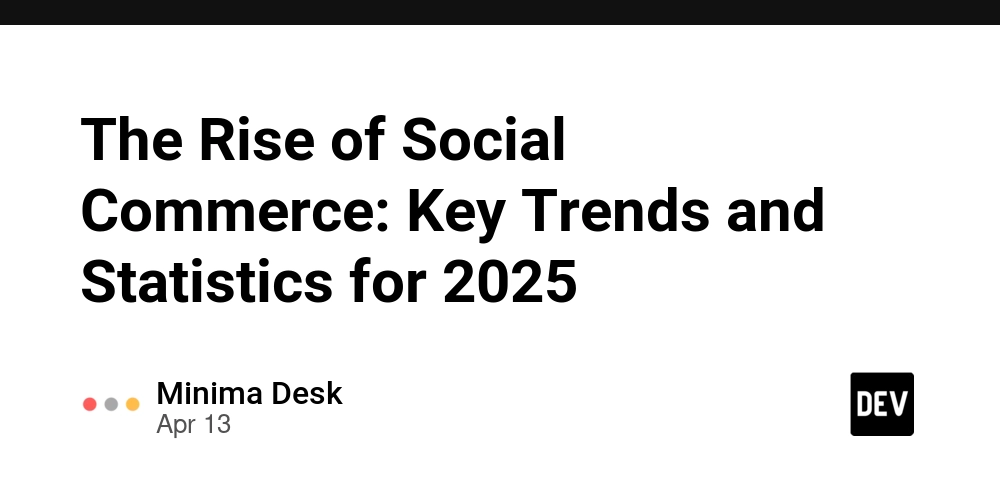
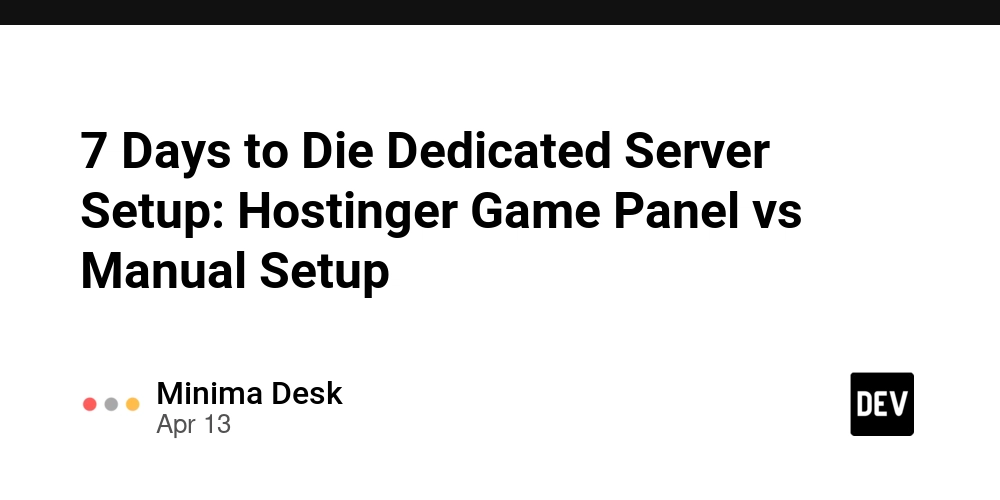
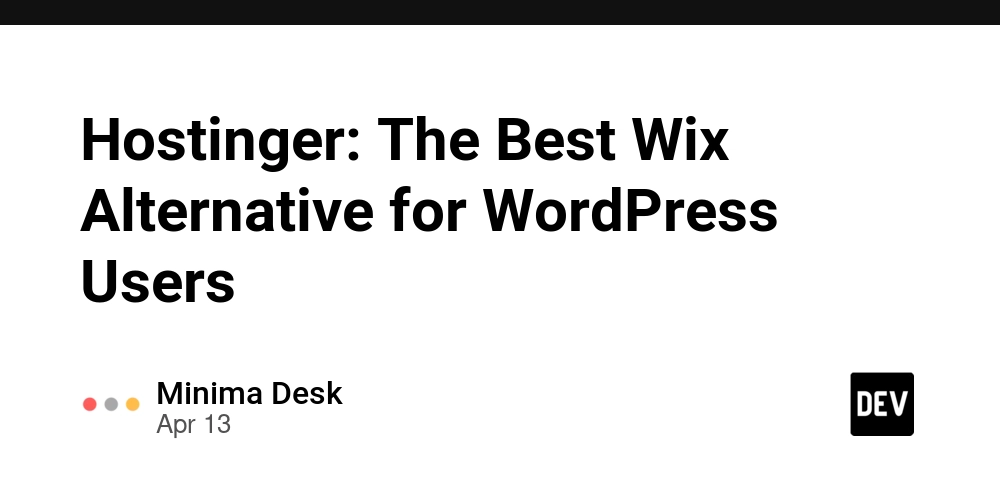
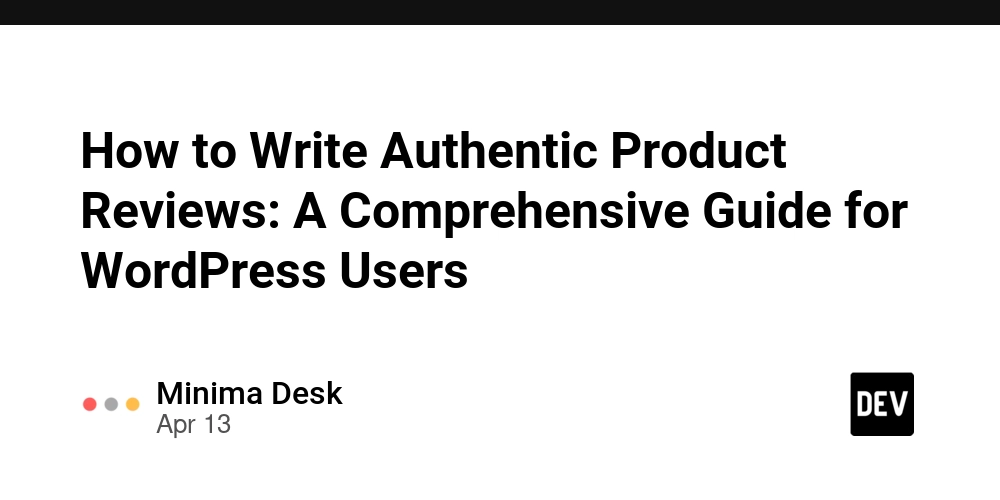











![From Accountant to Data Engineer with Alyson La [Podcast #168]](https://cdn.hashnode.com/res/hashnode/image/upload/v1744420903260/fae4b593-d653-41eb-b70b-031591aa2f35.png?#)




































































































.png?#)































































































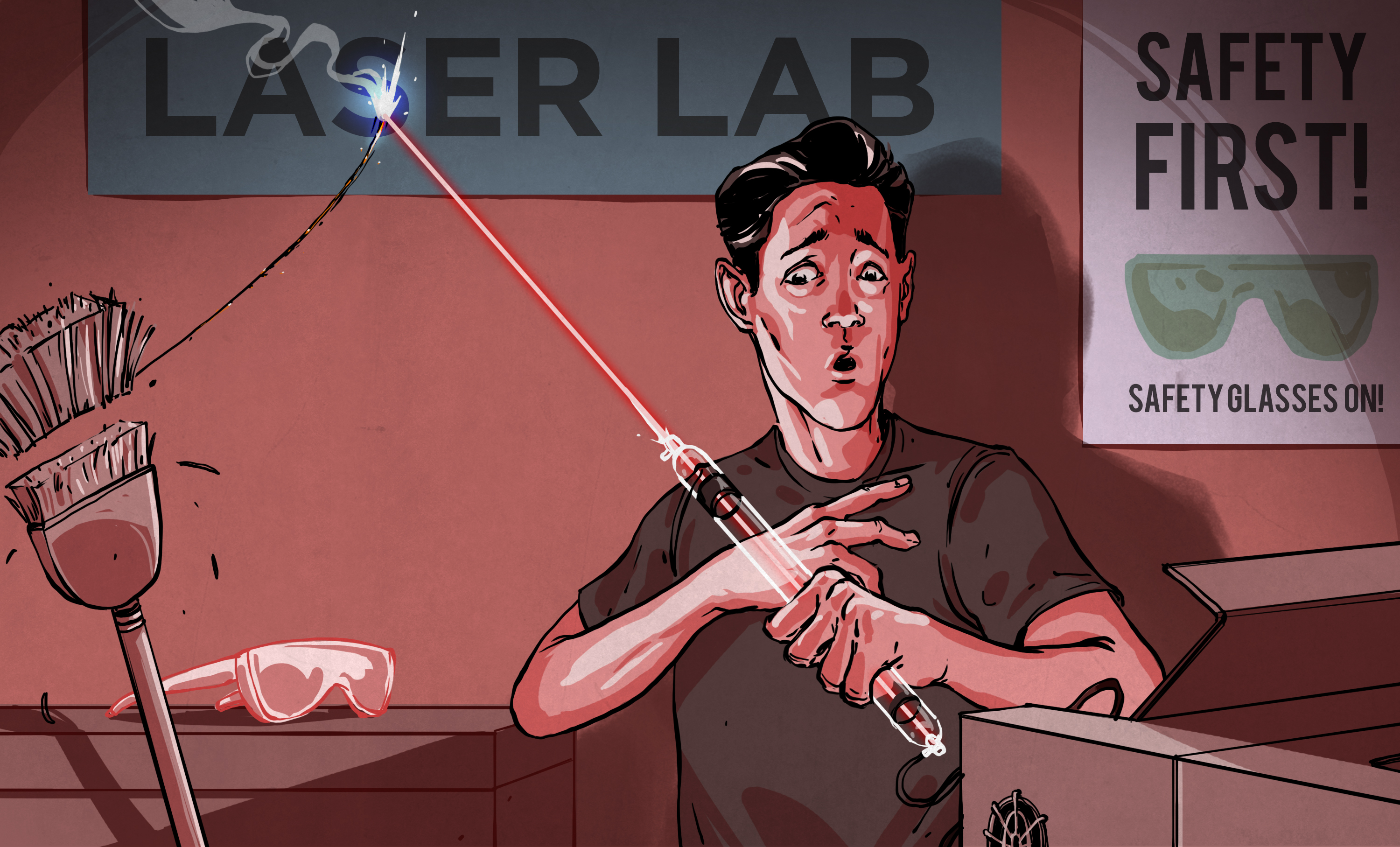













































![Apple Watch SE 2 On Sale for Just $169.97 [Deal]](https://www.iclarified.com/images/news/96996/96996/96996-640.jpg)

![Apple Posts Full First Episode of 'Your Friends & Neighbors' on YouTube [Video]](https://www.iclarified.com/images/news/96990/96990/96990-640.jpg)