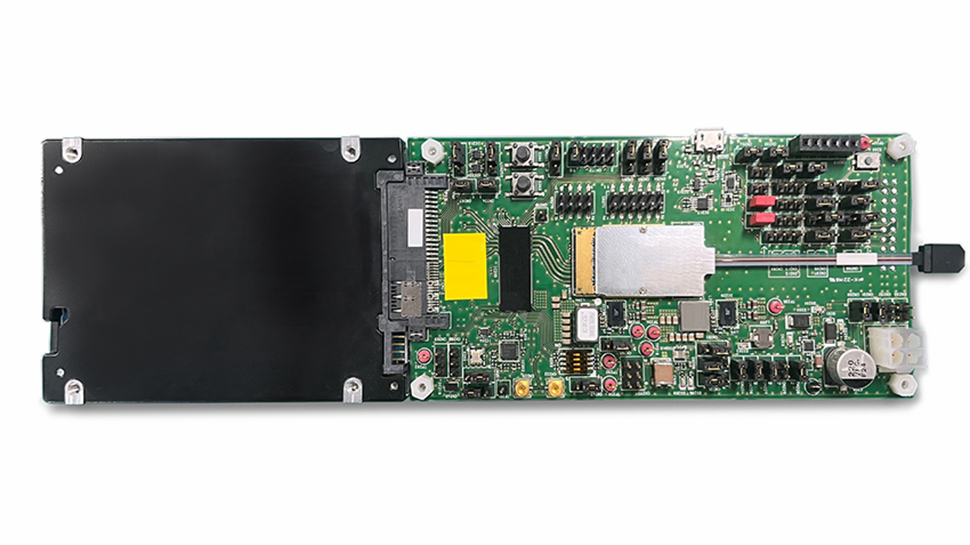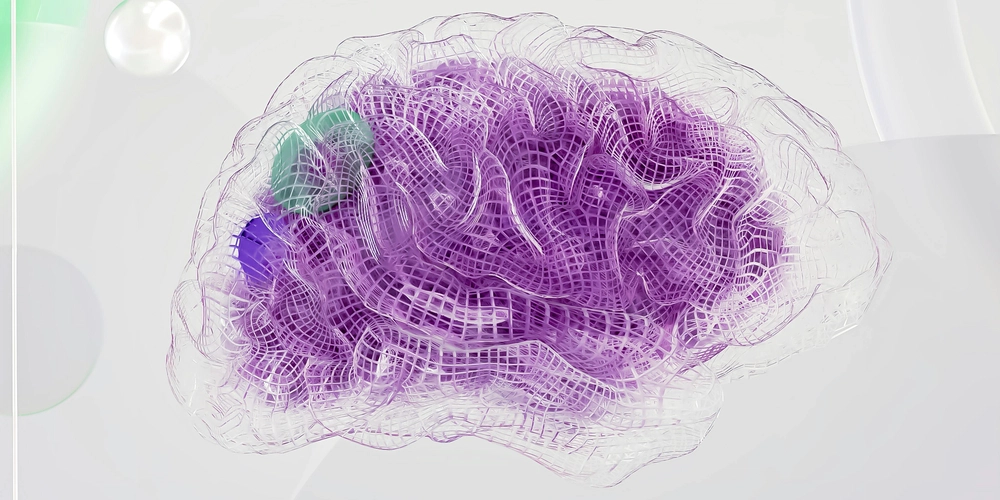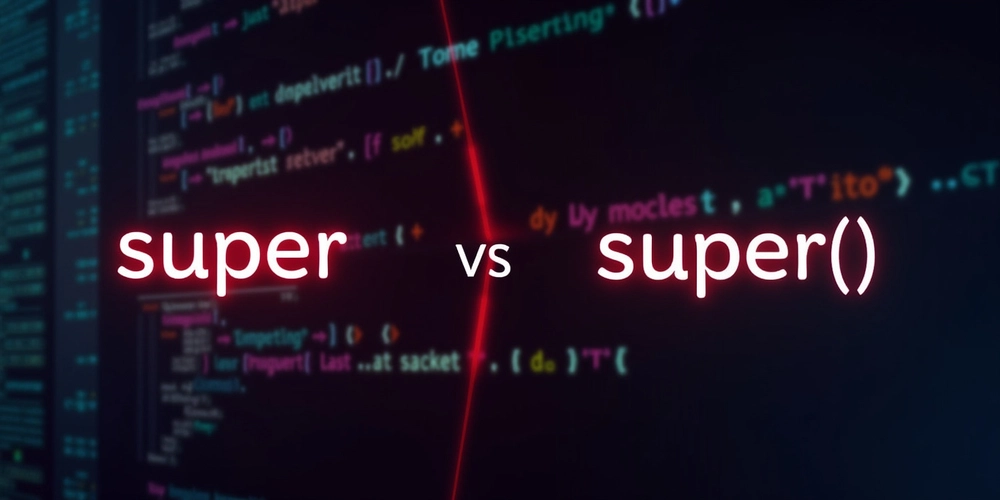Programming Session key Switch, Case, default,break.
Switch Statement in Java The switch statement in Java provides a way to execute different code blocks based on the value of an expression. It's often used as an alternative to long if-else-if chains when you need to compare a single variable against multiple constant values. Basic Syntax switch (expression) { case value1: // code to execute if expression == value1 break; case value2: // code to execute if expression == value2 break; // more cases... default: // code to execute if none of the above cases match } Key Features Expression Types: Can be: Primitive types: byte, short, char, int Wrapper classes: Byte, Short, Character, Integer String (since Java 7) enum types Case Values: Must be constants or literals, and must match the type of the switch expression. Break Statement: Terminates the switch block Without break, execution will "fall through" to the next case Default Case: Optional Executes when no other cases match Examples Basic Example with int int day = 3; String dayName; switch (day) { case 1: dayName = "Monday"; break; case 2: dayName = "Tuesday"; break; case 3: dayName = "Wednesday"; break; // ... other cases ... default: dayName = "Invalid day"; } System.out.println(dayName); // Output: Wednesday String Example String fruit = "Apple"; switch (fruit) { case "Apple": System.out.println("It's an apple"); break; case "Banana": System.out.println("It's a banana"); break; default: System.out.println("Unknown fruit"); } Fall-Through Example (tbds) int month = 2; int year = 2020; int numDays = 0; switch (month) { case 1: case 3: case 5: case 7: case 8: case 10: case 12: numDays = 31; break; case 4: case 6: case 9: case 11: numDays = 30; break; case 2: if (((year % 4 == 0) && !(year % 100 == 0)) || (year % 400 == 0)) numDays = 29; else numDays = 28; break; default: System.out.println("Invalid month"); } Enhanced Switch (Java 12+) tbds Java 12 introduced a more concise form of switch expression: String dayName = switch (day) { case 1 -> "Monday"; case 2 -> "Tuesday"; case 3 -> "Wednesday"; // ... other cases ... default -> "Invalid day"; }; Yield (Java 13+) tbds For more complex cases, you can use yield: String season = switch (month) { case 12, 1, 2 -> "Winter"; case 3, 4, 5 -> { System.out.println("Spring months"); yield "Spring"; } case 6, 7, 8 -> "Summer"; case 9, 10, 11 -> "Autumn"; default -> "Invalid month"; }; Best Practices Always include a default case unless you're certain all possible values are covered Use break statements to prevent fall-through unless intentional Consider using enhanced switch expressions for cleaner code (Java 12+) For complex conditions, if-else might be more appropriate than switch Switch vs. If-Else in Java: When to Use Each Key Differences Feature switch Statement if-else Chain Purpose Compare one value against multiple constants Evaluate multiple boolean conditions Readability Clean for many constant comparisons Better for complex conditions Performance Often optimized to jump table (faster) Evaluates each condition sequentially Expression Works with limited types (int, String, enum) Works with any boolean expression Fall-through Cases fall through without break No fall-through behavior When to Use Switch (tbds) // Good for discrete values int dayOfWeek = 3; String dayType; switch (dayOfWeek) { case 1: case 2: case 3: case 4: case 5: dayType = "Weekday"; break; case 6: case 7: dayType = "Weekend"; break; default: dayType = "Invalid day"; } Best for: Comparing a single variable against multiple constant values More than 3-4 conditions for the same variable Situations where readability improves with case labels Scenarios where performance matters (jump table optimization) When to Use If-Else // Better for complex conditions int temperature = 25; String weatherAdvice; if (temperature > 30 && humidity > 80) { weatherAdvice = "Heat warning! Stay indoors."; } else if (temperature "Weekday"; case 6, 7 -> "Weekend"; default -> throw new IllegalArgumentException("Invalid day: " + dayOfWeek); }; Conversion Examples If-Else to Switch // Before (if-else) if (grade == 'A') { System.out.println("Excellent"); } else if (grade == 'B') { System.out.println("Good"); } else if (grade == 'C') { System.out.println("Average"); } else { System.out.println("Fail");
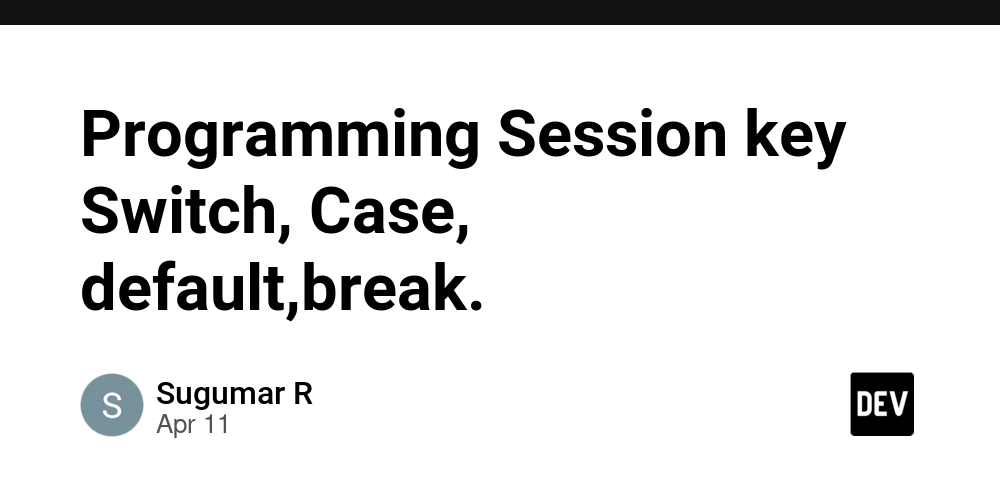
Switch Statement in Java
The switch statement in Java provides a way to execute different code blocks based on the value of an expression. It's often used as an alternative to long if-else-if chains when you need to compare a single variable against multiple constant values.
Basic Syntax
switch (expression) {
case value1:
// code to execute if expression == value1
break;
case value2:
// code to execute if expression == value2
break;
// more cases...
default:
// code to execute if none of the above cases match
}
Key Features
-
Expression Types: Can be:
- Primitive types:
byte,short,char,int - Wrapper classes:
Byte,Short,Character,Integer -
String(since Java 7) -
enumtypes
- Primitive types:
Case Values: Must be constants or literals, and must match the type of the switch expression.
-
Break Statement:
- Terminates the switch block
- Without
break, execution will "fall through" to the next case
-
Default Case:
- Optional
- Executes when no other cases match
Examples
Basic Example with int
int day = 3;
String dayName;
switch (day) {
case 1:
dayName = "Monday";
break;
case 2:
dayName = "Tuesday";
break;
case 3:
dayName = "Wednesday";
break;
// ... other cases ...
default:
dayName = "Invalid day";
}
System.out.println(dayName); // Output: Wednesday
String Example
String fruit = "Apple";
switch (fruit) {
case "Apple":
System.out.println("It's an apple");
break;
case "Banana":
System.out.println("It's a banana");
break;
default:
System.out.println("Unknown fruit");
}
Fall-Through Example (tbds)
int month = 2;
int year = 2020;
int numDays = 0;
switch (month) {
case 1: case 3: case 5: case 7: case 8: case 10: case 12:
numDays = 31;
break;
case 4: case 6: case 9: case 11:
numDays = 30;
break;
case 2:
if (((year % 4 == 0) && !(year % 100 == 0)) || (year % 400 == 0))
numDays = 29;
else
numDays = 28;
break;
default:
System.out.println("Invalid month");
}
Enhanced Switch (Java 12+) tbds
Java 12 introduced a more concise form of switch expression:
String dayName = switch (day) {
case 1 -> "Monday";
case 2 -> "Tuesday";
case 3 -> "Wednesday";
// ... other cases ...
default -> "Invalid day";
};
Yield (Java 13+) tbds
For more complex cases, you can use yield:
String season = switch (month) {
case 12, 1, 2 -> "Winter";
case 3, 4, 5 -> {
System.out.println("Spring months");
yield "Spring";
}
case 6, 7, 8 -> "Summer";
case 9, 10, 11 -> "Autumn";
default -> "Invalid month";
};
Best Practices
- Always include a
defaultcase unless you're certain all possible values are covered - Use
breakstatements to prevent fall-through unless intentional - Consider using enhanced switch expressions for cleaner code (Java 12+)
- For complex conditions,
if-elsemight be more appropriate thanswitch
Switch vs. If-Else in Java: When to Use Each
Key Differences
| Feature |
switch Statement |
if-else Chain |
|---|---|---|
| Purpose | Compare one value against multiple constants | Evaluate multiple boolean conditions |
| Readability | Clean for many constant comparisons | Better for complex conditions |
| Performance | Often optimized to jump table (faster) | Evaluates each condition sequentially |
| Expression | Works with limited types (int, String, enum) | Works with any boolean expression |
| Fall-through | Cases fall through without break
|
No fall-through behavior |
When to Use Switch (tbds)
// Good for discrete values
int dayOfWeek = 3;
String dayType;
switch (dayOfWeek) {
case 1: case 2: case 3: case 4: case 5:
dayType = "Weekday";
break;
case 6: case 7:
dayType = "Weekend";
break;
default:
dayType = "Invalid day";
}
Best for:
- Comparing a single variable against multiple constant values
- More than 3-4 conditions for the same variable
- Situations where readability improves with case labels
- Scenarios where performance matters (jump table optimization)
When to Use If-Else
// Better for complex conditions
int temperature = 25;
String weatherAdvice;
if (temperature > 30 && humidity > 80) {
weatherAdvice = "Heat warning! Stay indoors.";
} else if (temperature < 0 || windChill < -10) {
weatherAdvice = "Extreme cold warning!";
} else if (temperature >= 20 && temperature <= 25 && !isRaining) {
weatherAdvice = "Perfect weather for outdoor activities!";
} else {
weatherAdvice = "Normal weather conditions.";
}
Best for:
- Range-based conditions (
x > 10 && x < 20) - Multiple variables in conditions
- Complex boolean expressions
- Non-constant comparisons
- Fewer than 3-4 conditions
Modern Java Switch Expressions (Java 14+) tbds
// Combines benefits of both with cleaner syntax
String dayType = switch (dayOfWeek) {
case 1, 2, 3, 4, 5 -> "Weekday";
case 6, 7 -> "Weekend";
default -> throw new IllegalArgumentException("Invalid day: " + dayOfWeek);
};
Conversion Examples
If-Else to Switch
// Before (if-else)
if (grade == 'A') {
System.out.println("Excellent");
} else if (grade == 'B') {
System.out.println("Good");
} else if (grade == 'C') {
System.out.println("Average");
} else {
System.out.println("Fail");
}
// After (switch)
switch (grade) {
case 'A': System.out.println("Excellent"); break;
case 'B': System.out.println("Good"); break;
case 'C': System.out.println("Average"); break;
default: System.out.println("Fail");
}
Switch to If-Else
// Before (switch)
switch (score) {
case 100: reward = "Gold"; break;
case 80: reward = "Silver"; break;
case 60: reward = "Bronze"; break;
default: reward = "None";
}
// After (if-else)
if (score == 100) {
reward = "Gold";
} else if (score == 80) {
reward = "Silver";
} else if (score == 60) {
reward = "Bronze";
} else {
reward = "None";
}
Performance Considerations
- For many cases (5+),
switchis generally faster due to potential jump table optimization - For few cases (2-3),
if-elsemay be equally efficient - Modern JVMs optimize both constructs well, so prefer readability unless profiling shows a bottleneck










































































































































































![[The AI Show Episode 143]: ChatGPT Revenue Surge, New AGI Timelines, Amazon’s AI Agent, Claude for Education, Model Context Protocol & LLMs Pass the Turing Test](https://www.marketingaiinstitute.com/hubfs/ep%20143%20cover.png)
















































































































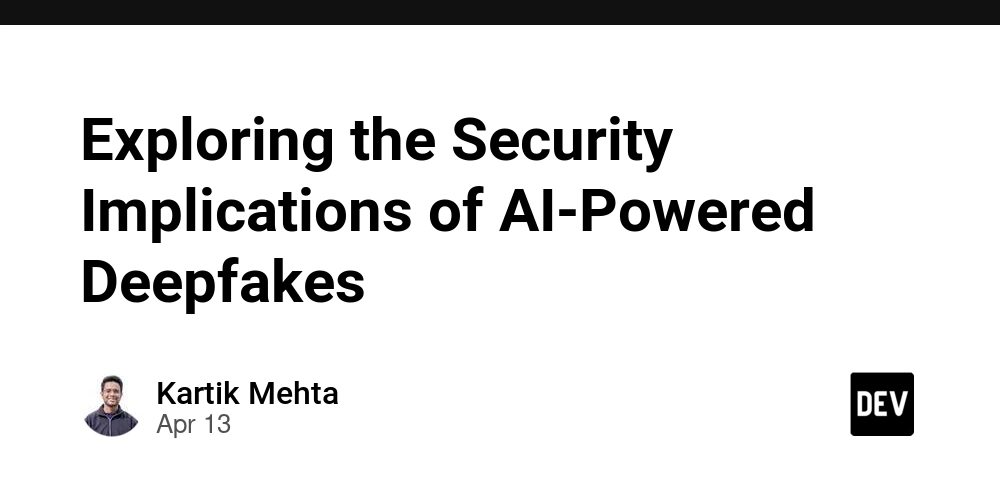
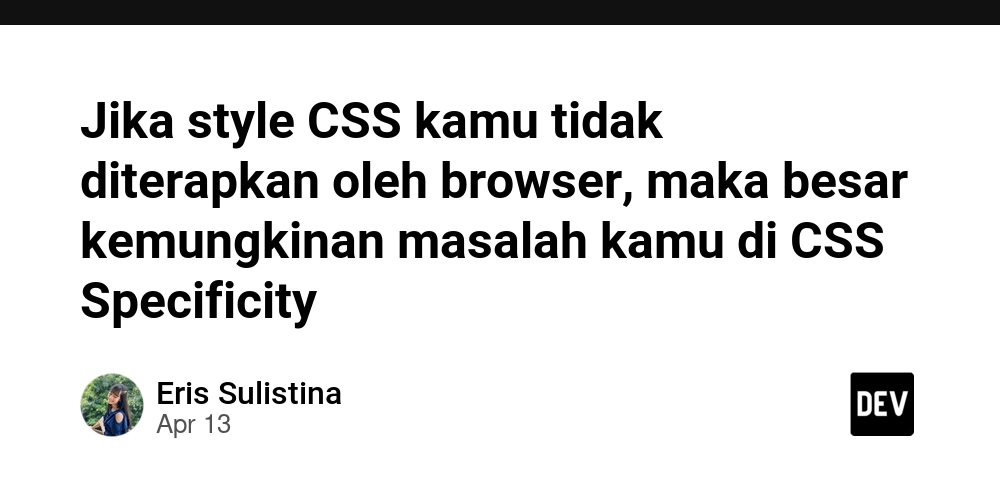











![From Accountant to Data Engineer with Alyson La [Podcast #168]](https://cdn.hashnode.com/res/hashnode/image/upload/v1744420903260/fae4b593-d653-41eb-b70b-031591aa2f35.png?#)




































































































.png?#)













































































































































![Apple Watch SE 2 On Sale for Just $169.97 [Deal]](https://www.iclarified.com/images/news/96996/96996/96996-640.jpg)

![Apple Posts Full First Episode of 'Your Friends & Neighbors' on YouTube [Video]](https://www.iclarified.com/images/news/96990/96990/96990-640.jpg)