One UI 8: Samsung Reminders to Get a Deep Overhaul
The post One UI 8: Samsung Reminders to Get a Deep Overhaul appeared first on Android Headlines.


We’re getting closer to the official unveiling of Samsung’s One UI 8 Android skin. So far, we’ve seen a few teasers for what we should expect, and they’re beginning to paint a pretty picture. Thanks to a new leak, we may know how the Samsung Reminders app will look in One UI 8.
It shouldn’t be too long of a wait before we hear more about One UI 8. Samsung is gearing up to host its summer Unpacked event, and there’s a chance that we will get a glimpse of it during it. So far, we’re pretty sure that it will look very similar to One UI 7. However, you should expect a few visual tweaks and some quality-of-life changes. The same should go for One UI Watch 8.
A new leak shows Samsung Reminders in One UI 8
Since we are dealing with early information, you will want to take this with a grain of salt. Samsung could make changes or walk back features before the official release.
In any case, this change to the Samsung Reminders app seems too practical to ditch. The Reminders app is basically like a portable secretary, reminding you of everything you need to remember. Currently, when you open the app, you will see the My Reminders button and the “All Categories” button, accompanied by your active reminders below.
The biggest change that One UI 8 will bring to the Samsung Reminders app is an entirely different home screen. After the change, you will see the “Today,” “Scheduled,” “Important,” “Place,” “No Alert,” and “Completed” buttons on the home screen. These buttons are currently hidden behind the hamburger menu, so they require an extra tap to access. Below that, you will see the My Reminders button.
It also appears that this change completely eliminates the hamburger-style menu. There is still a three-dot menu on the top right of the screen.
Looking at the bottom of the interface, we see a few other changes to the Add Reminder text field. Currently, there is a “+” button next to the text field. It has its own separate UI element. However, the “+” button will sit to the left of the Add Reminder text and sit within the text field. A microphone button will take its place on the right side. However, it will also sit within the text field.


The post One UI 8: Samsung Reminders to Get a Deep Overhaul appeared first on Android Headlines.





















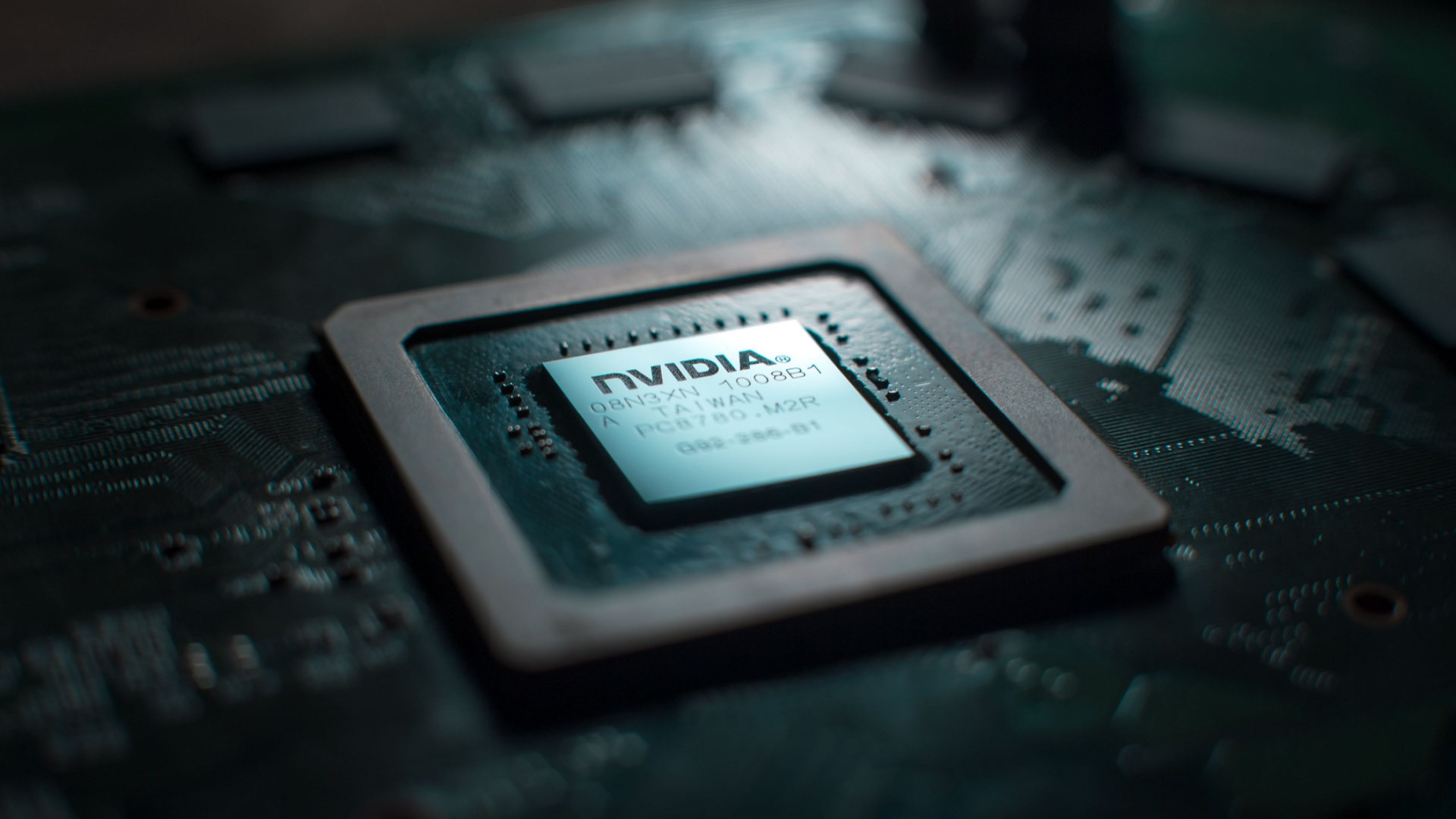















































































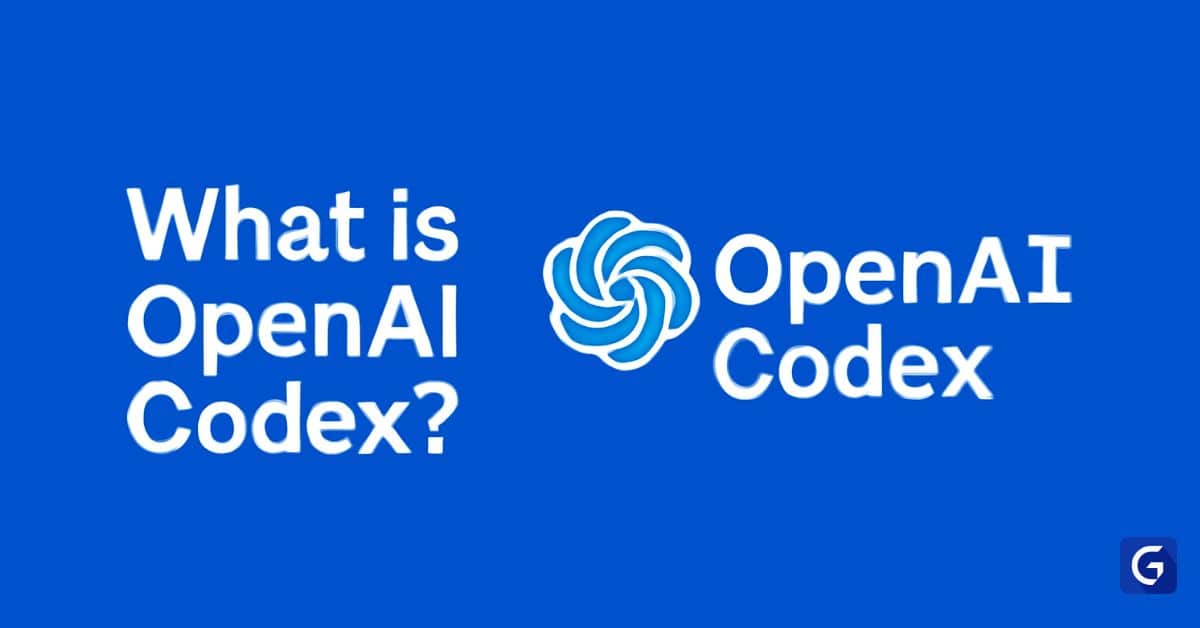












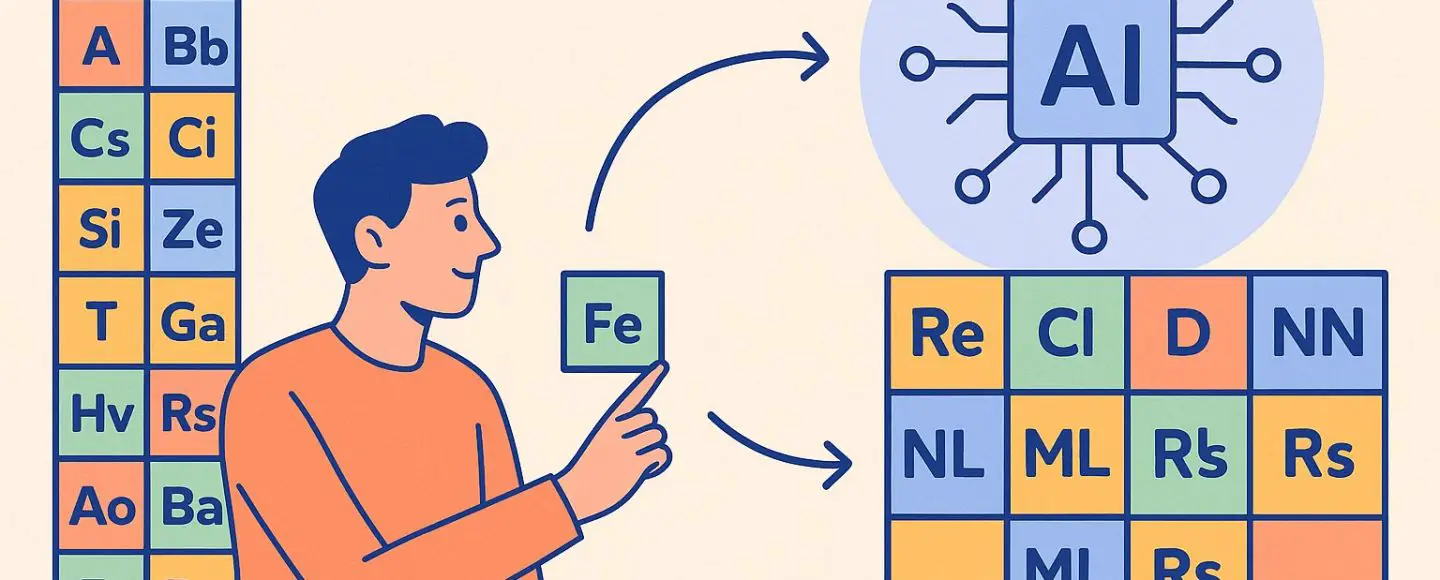
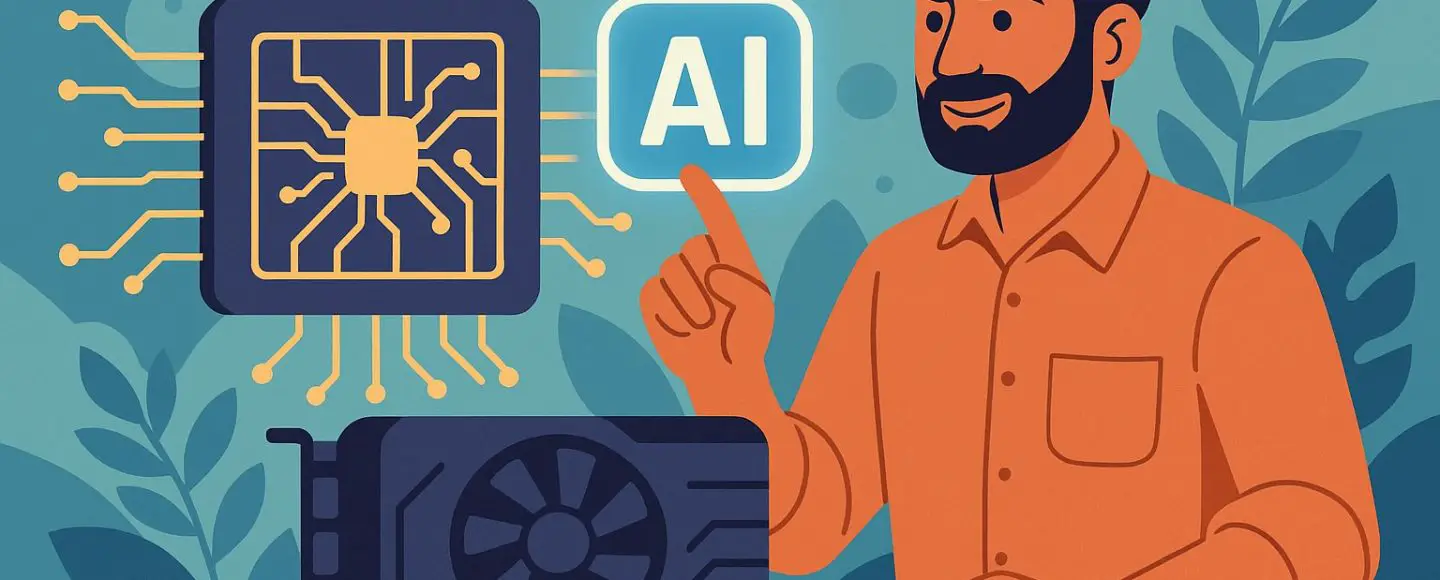





















































![[The AI Show Episode 149]: Google I/O, Claude 4, White Collar Jobs Automated in 5 Years, Jony Ive Joins OpenAI, and AI’s Impact on the Environment](https://www.marketingaiinstitute.com/hubfs/ep%20149%20cover.png)


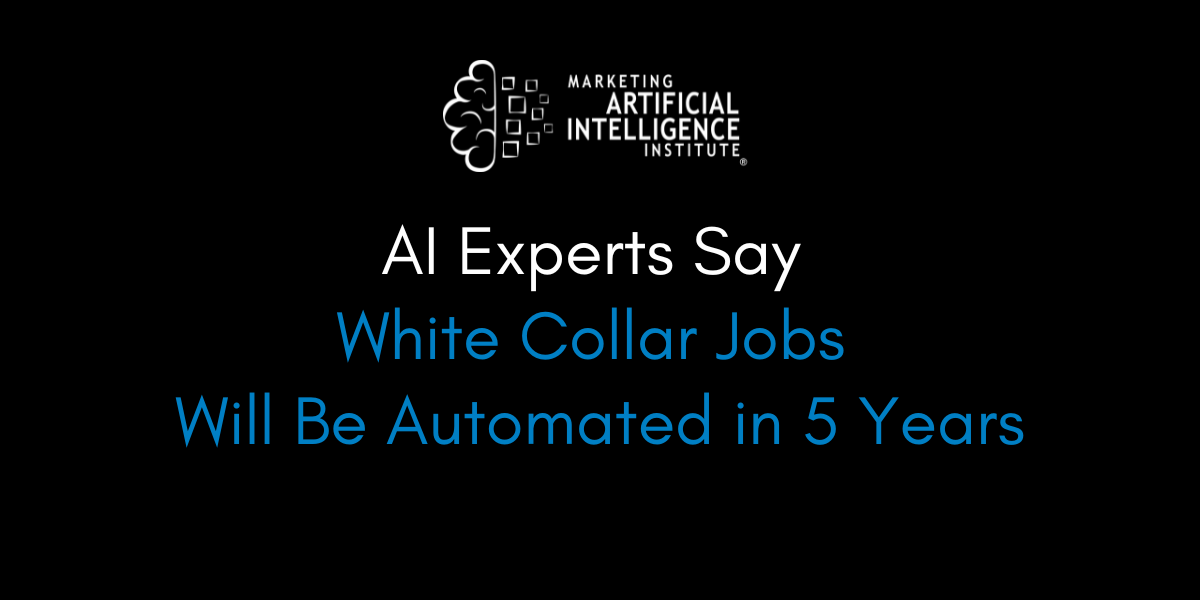




































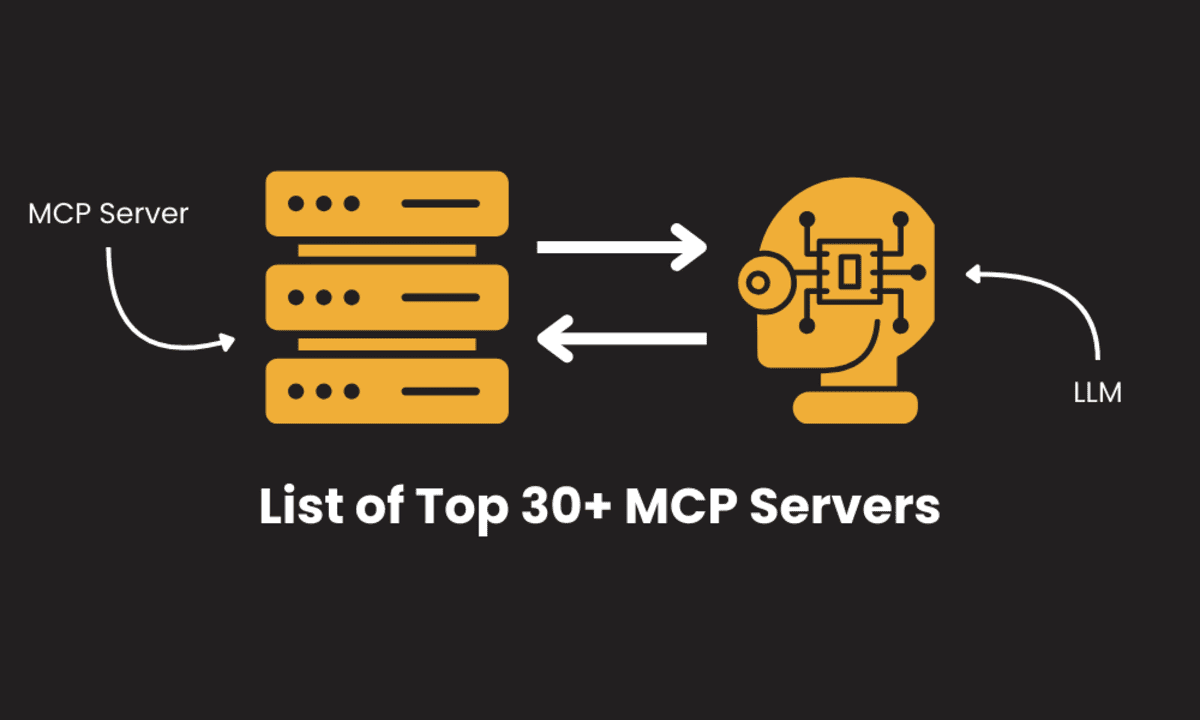
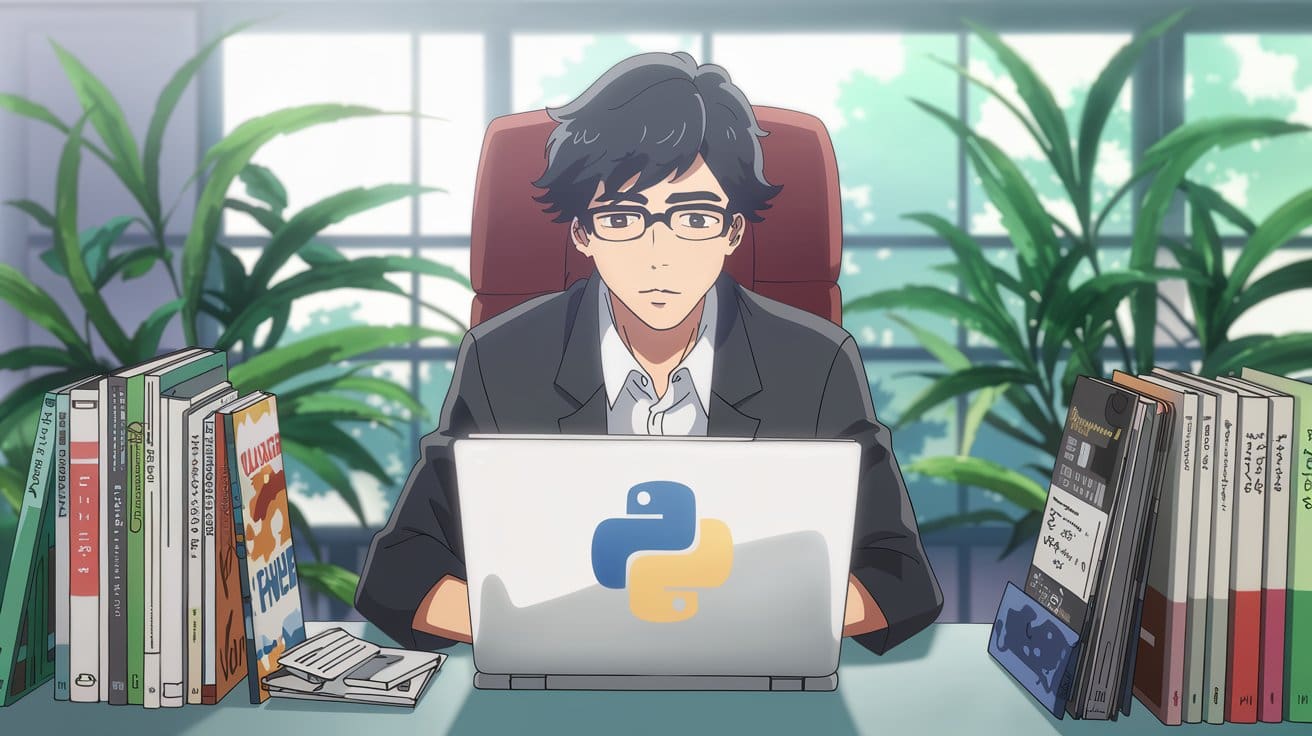



















































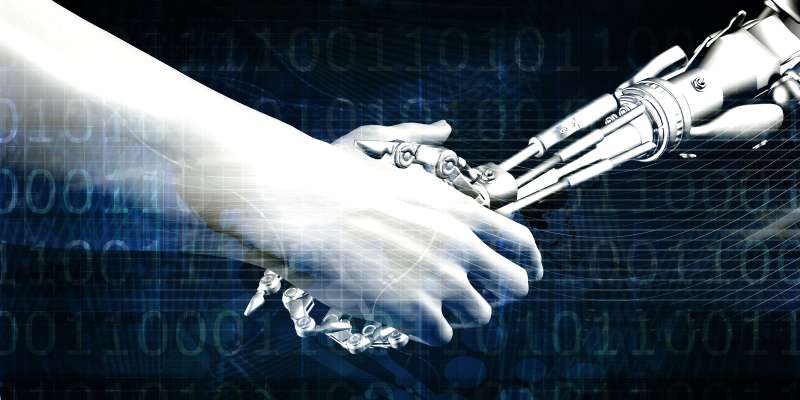
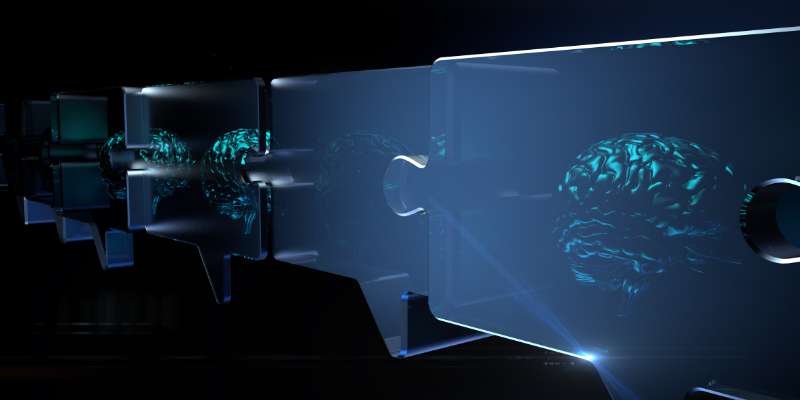






































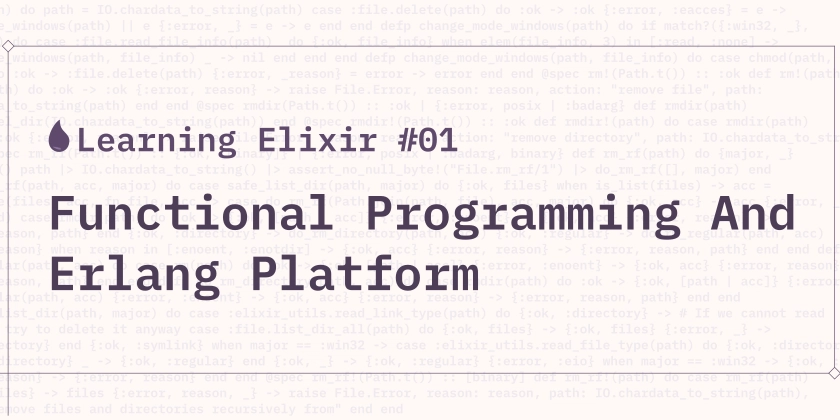
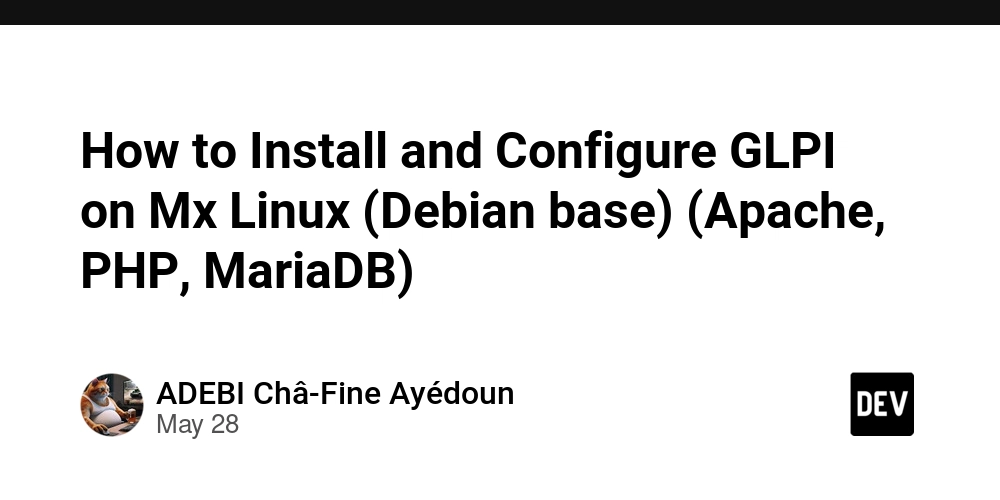
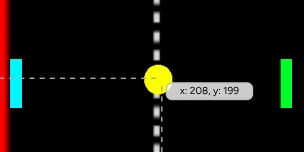


































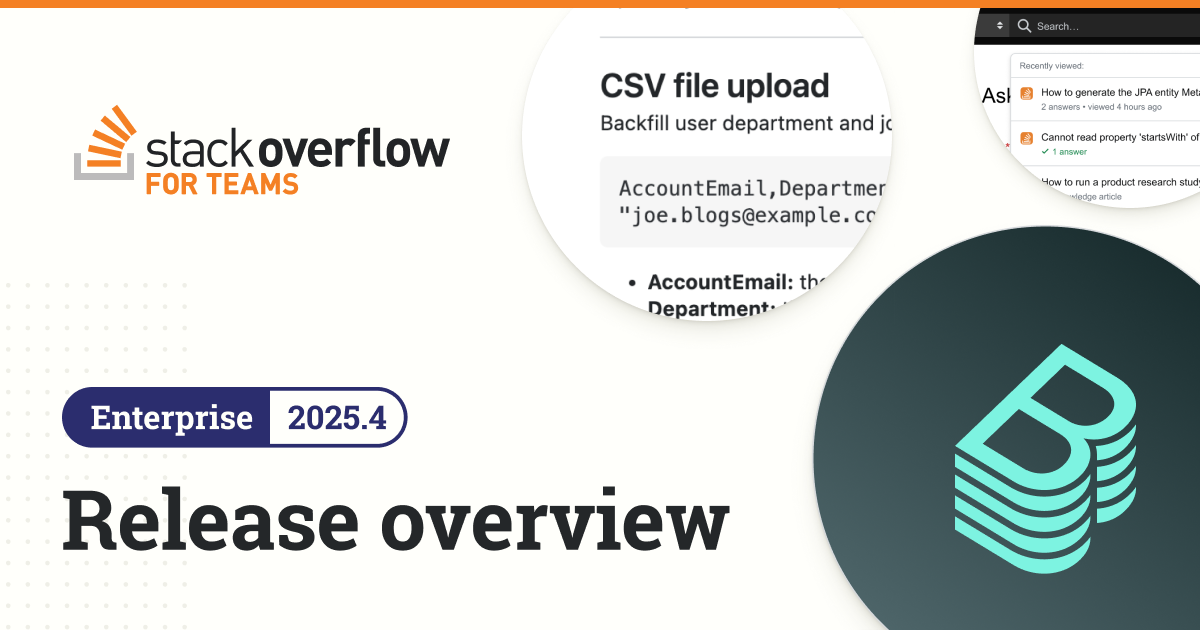





































































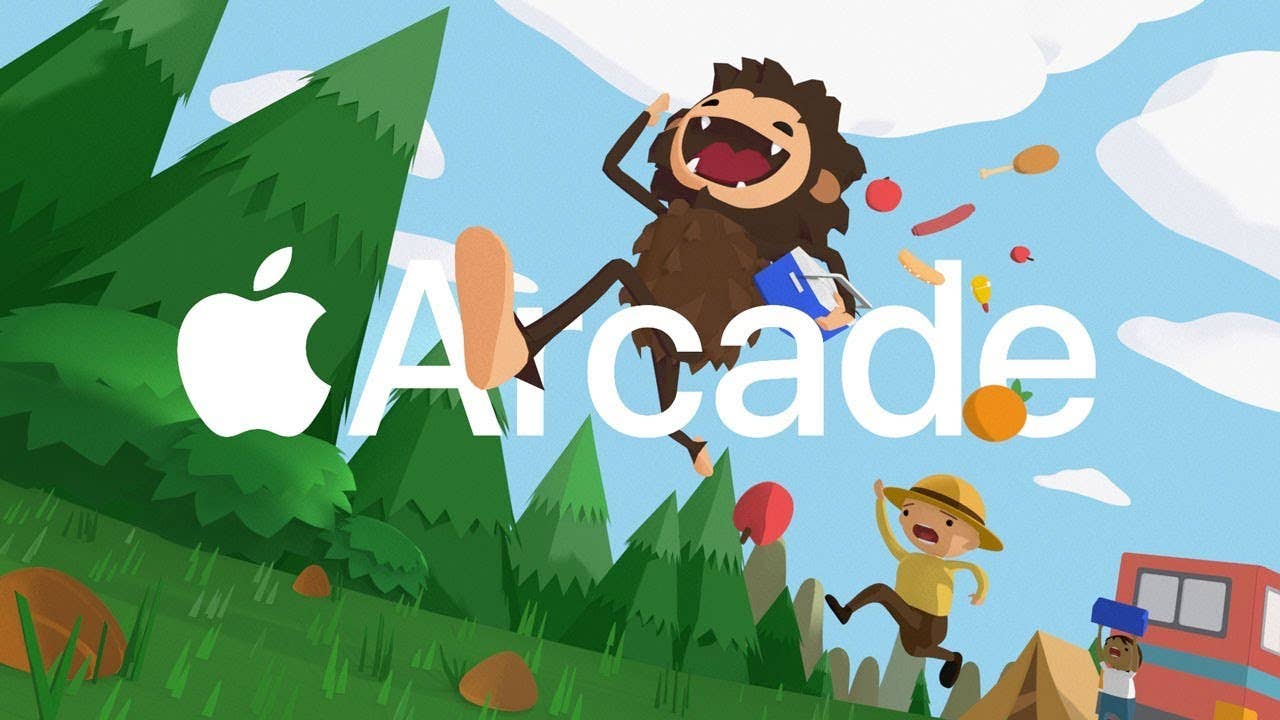




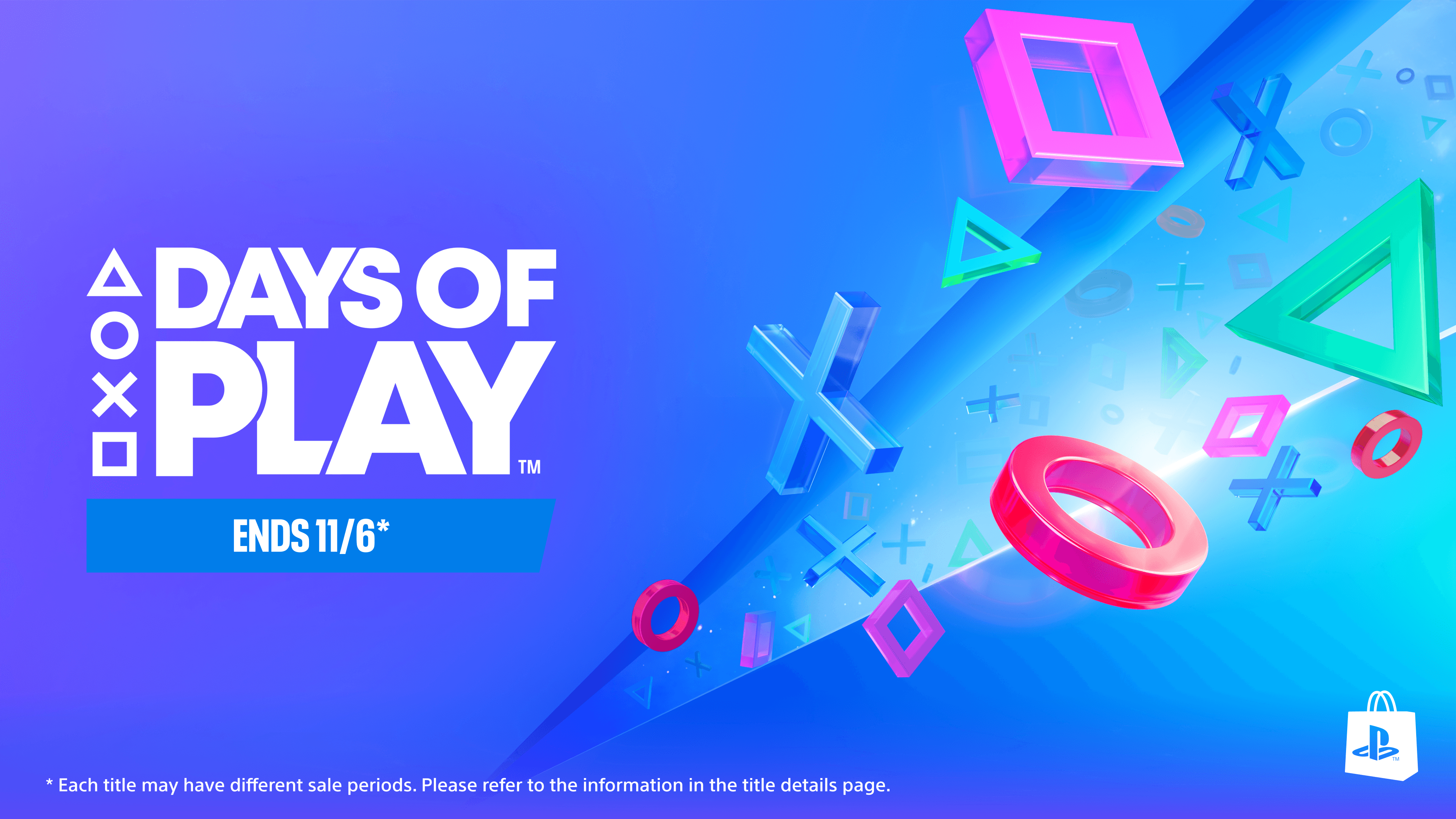








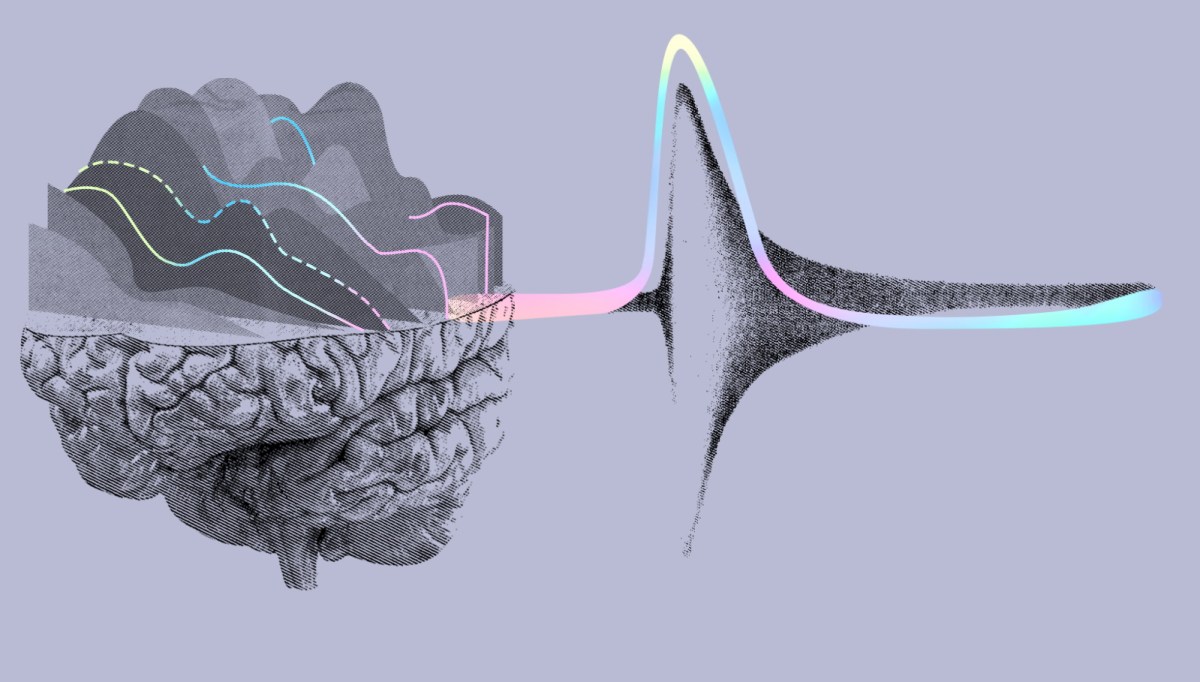










_Illia_Uriadnikov_Alamy.jpg?width=1280&auto=webp&quality=80&disable=upscale#)
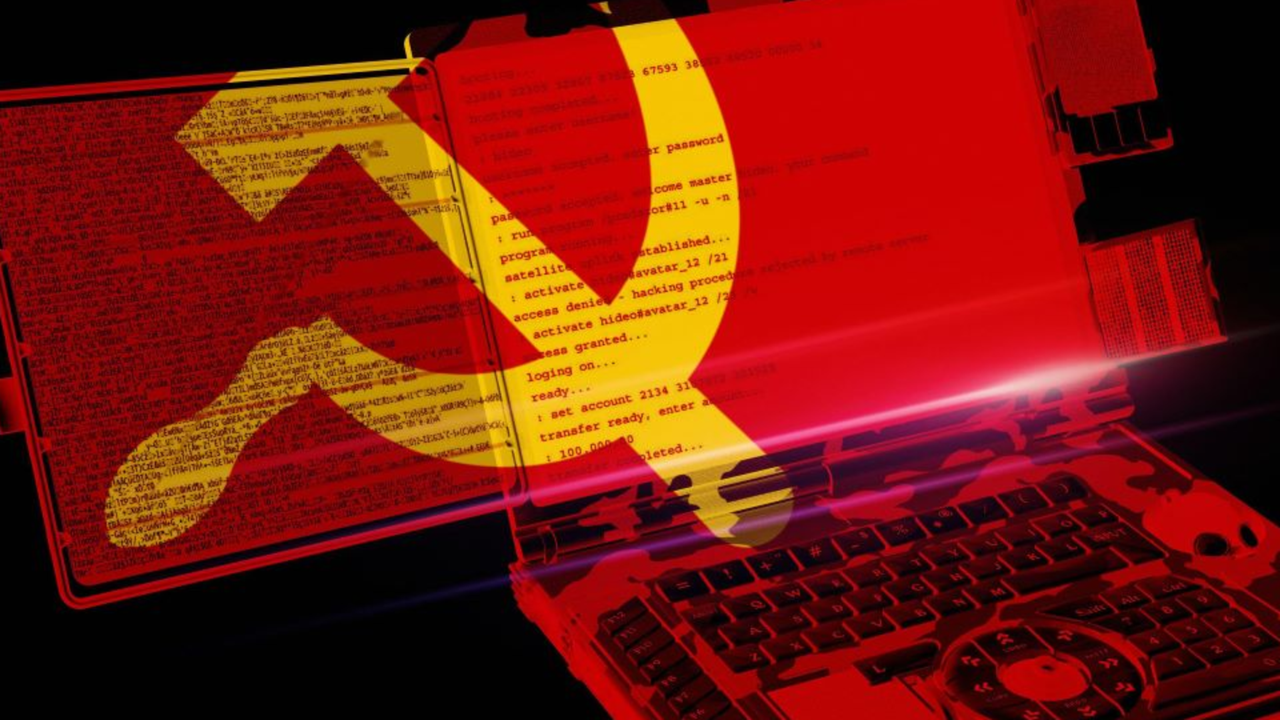






















































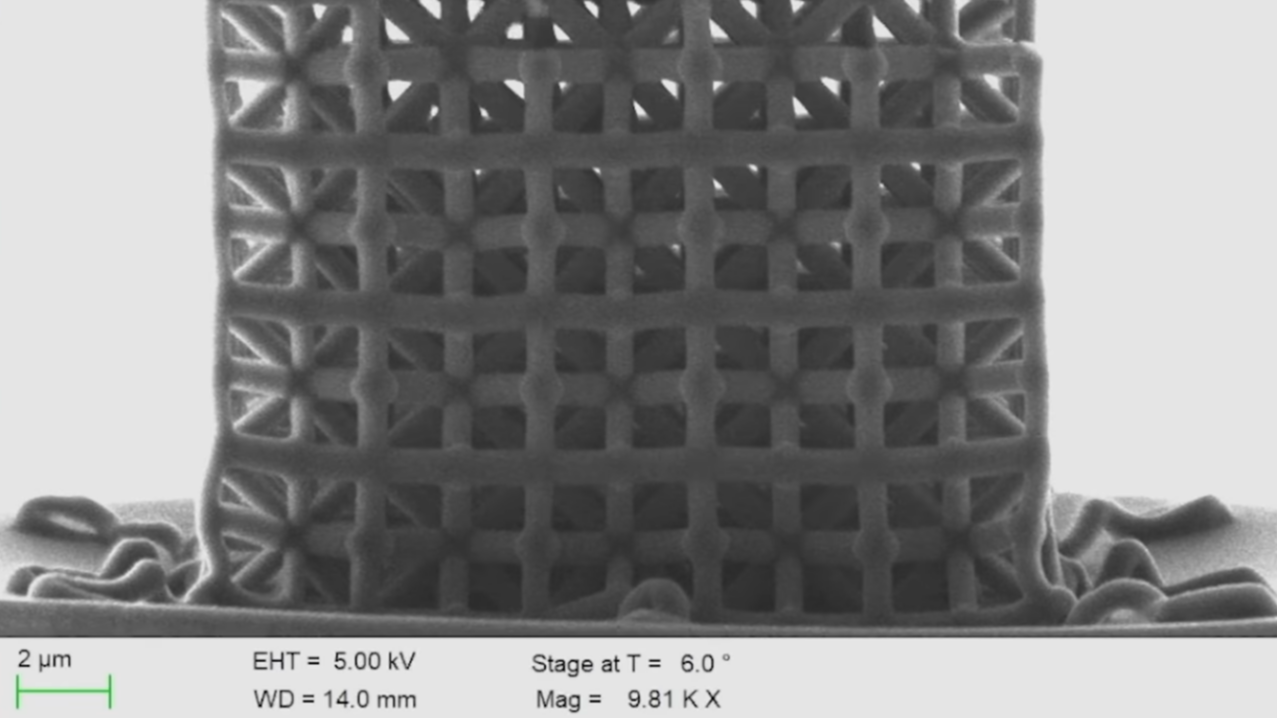
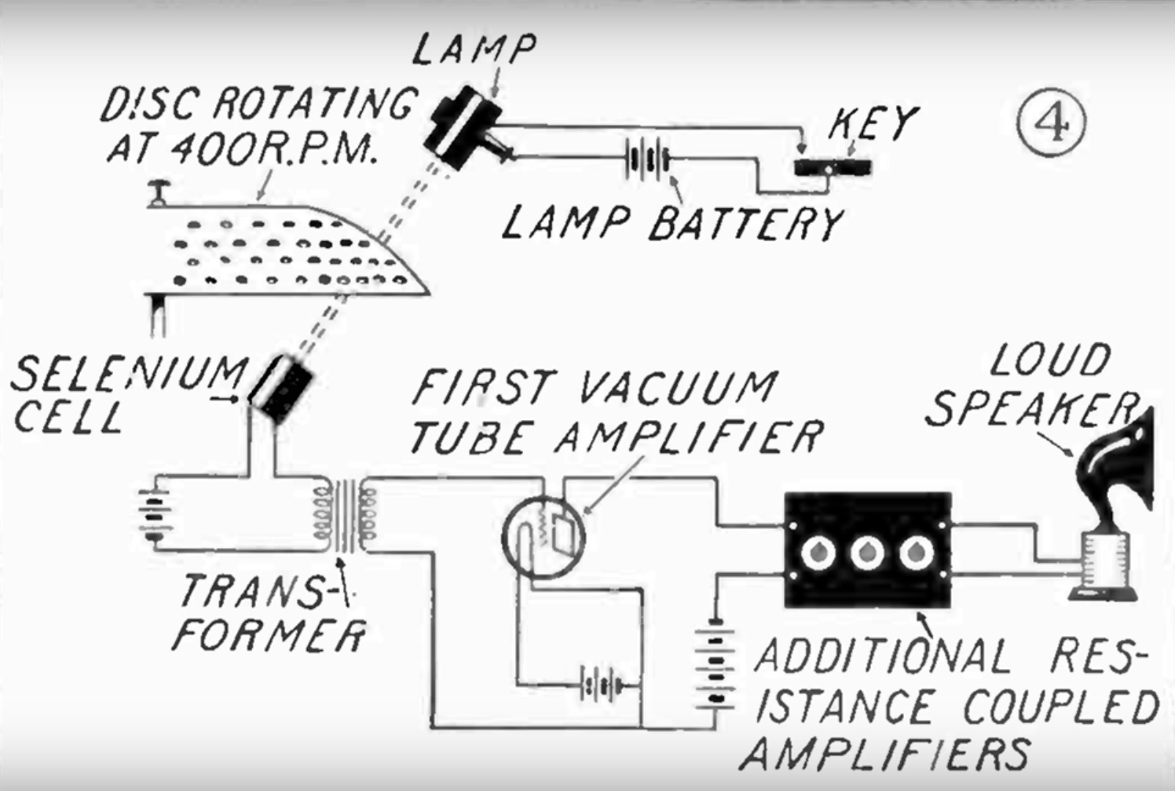
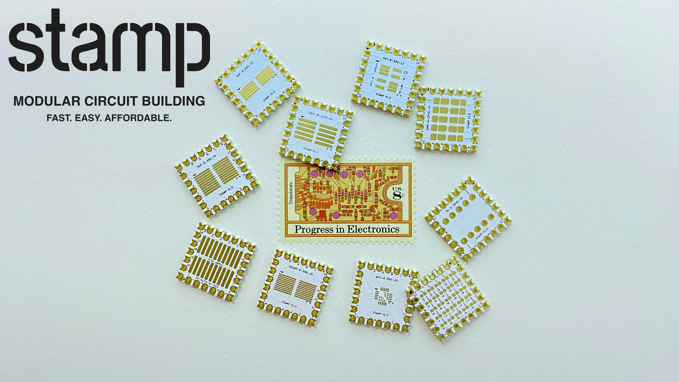



















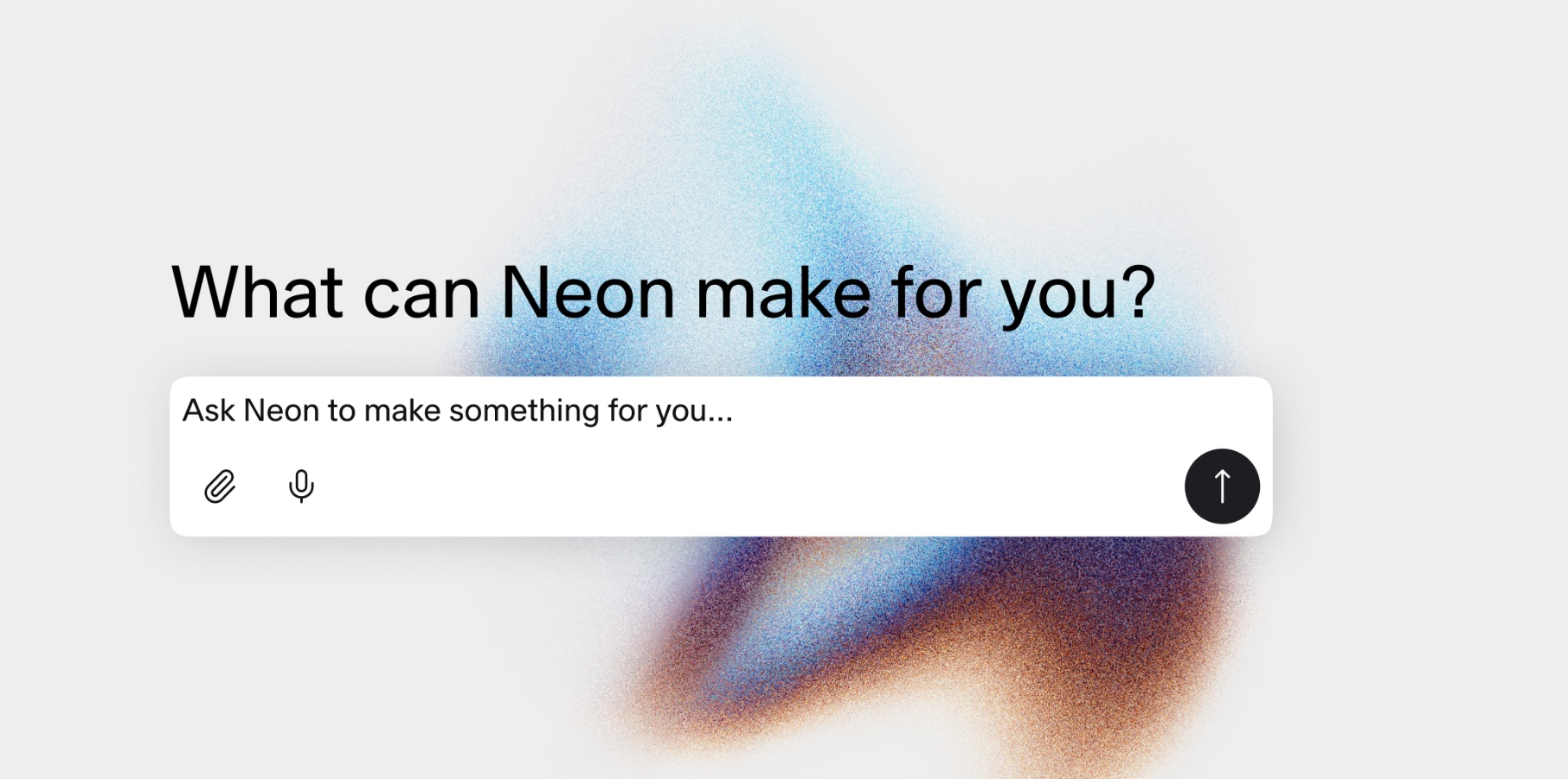



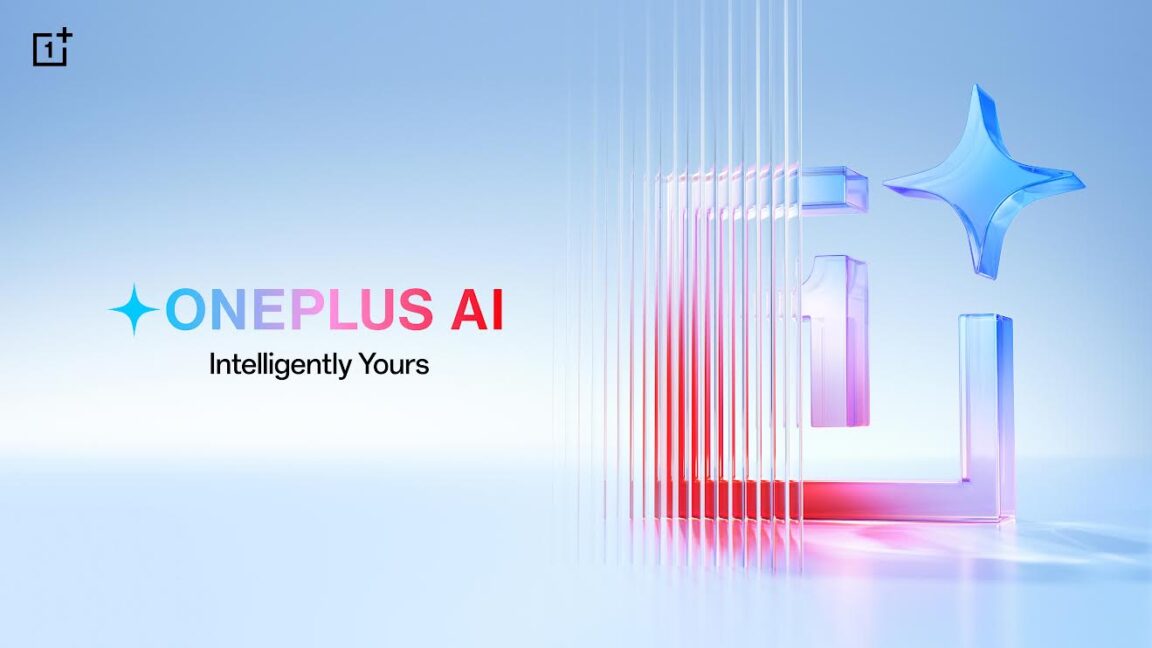
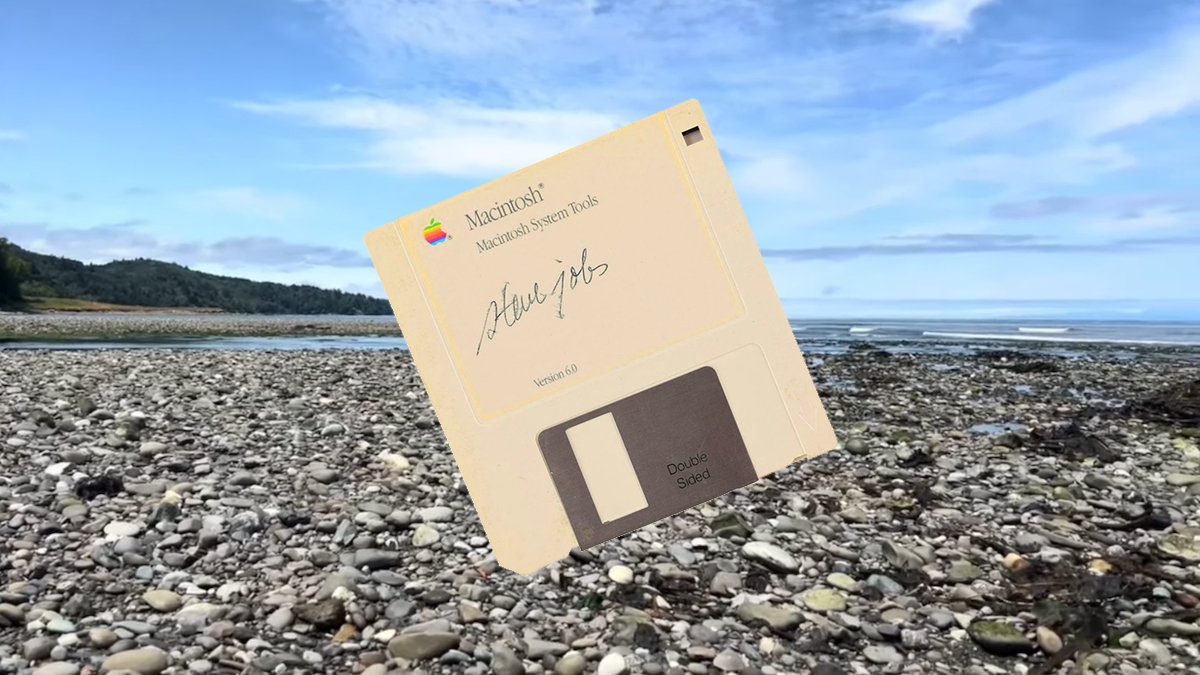
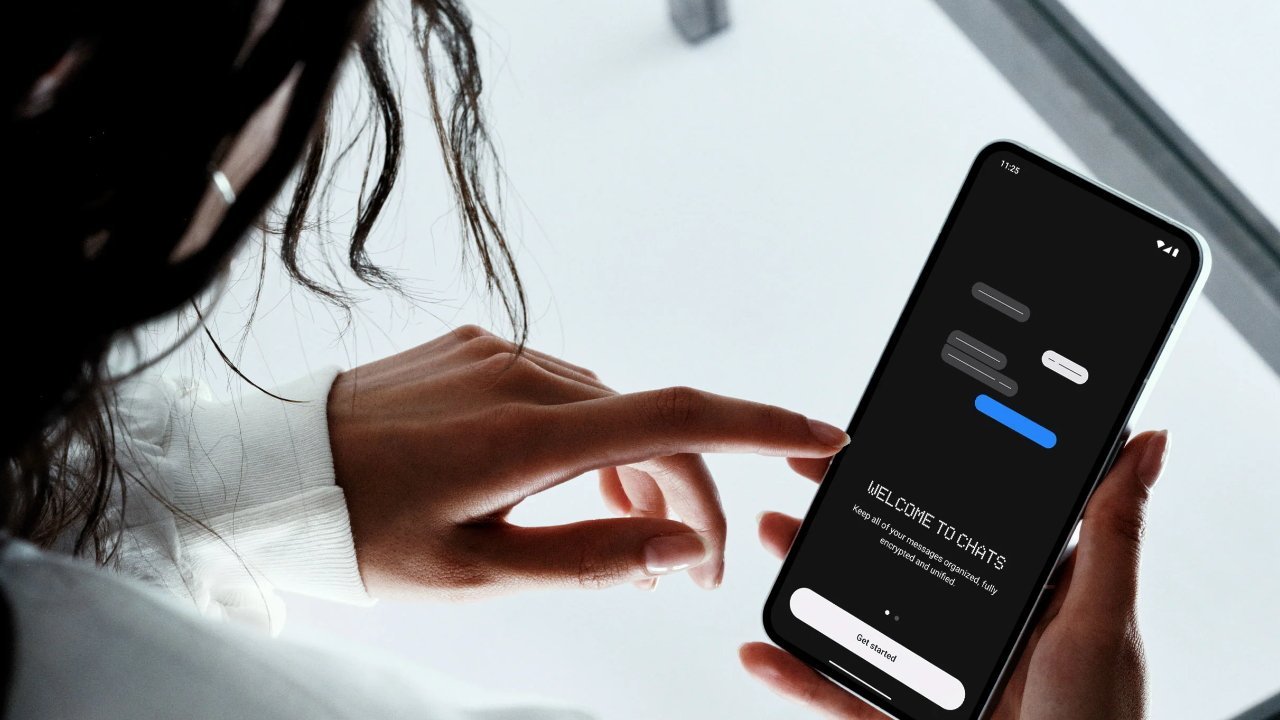
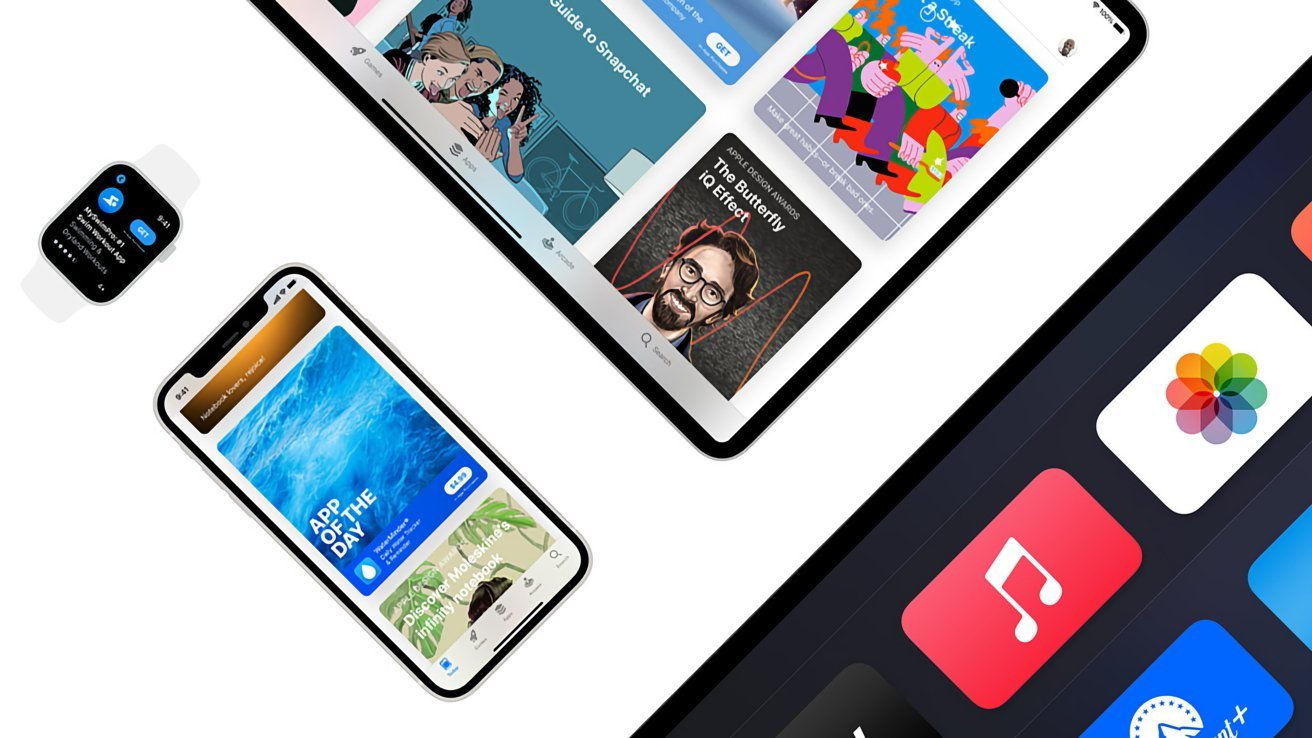
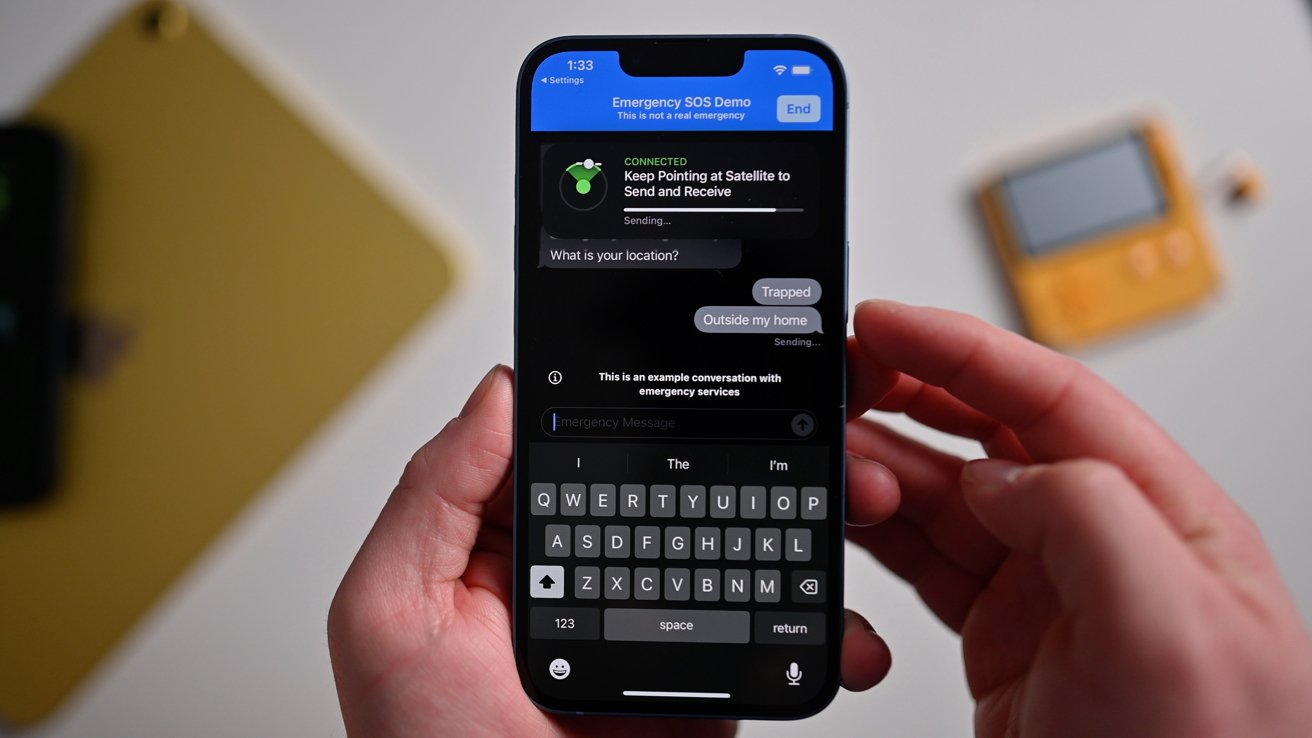



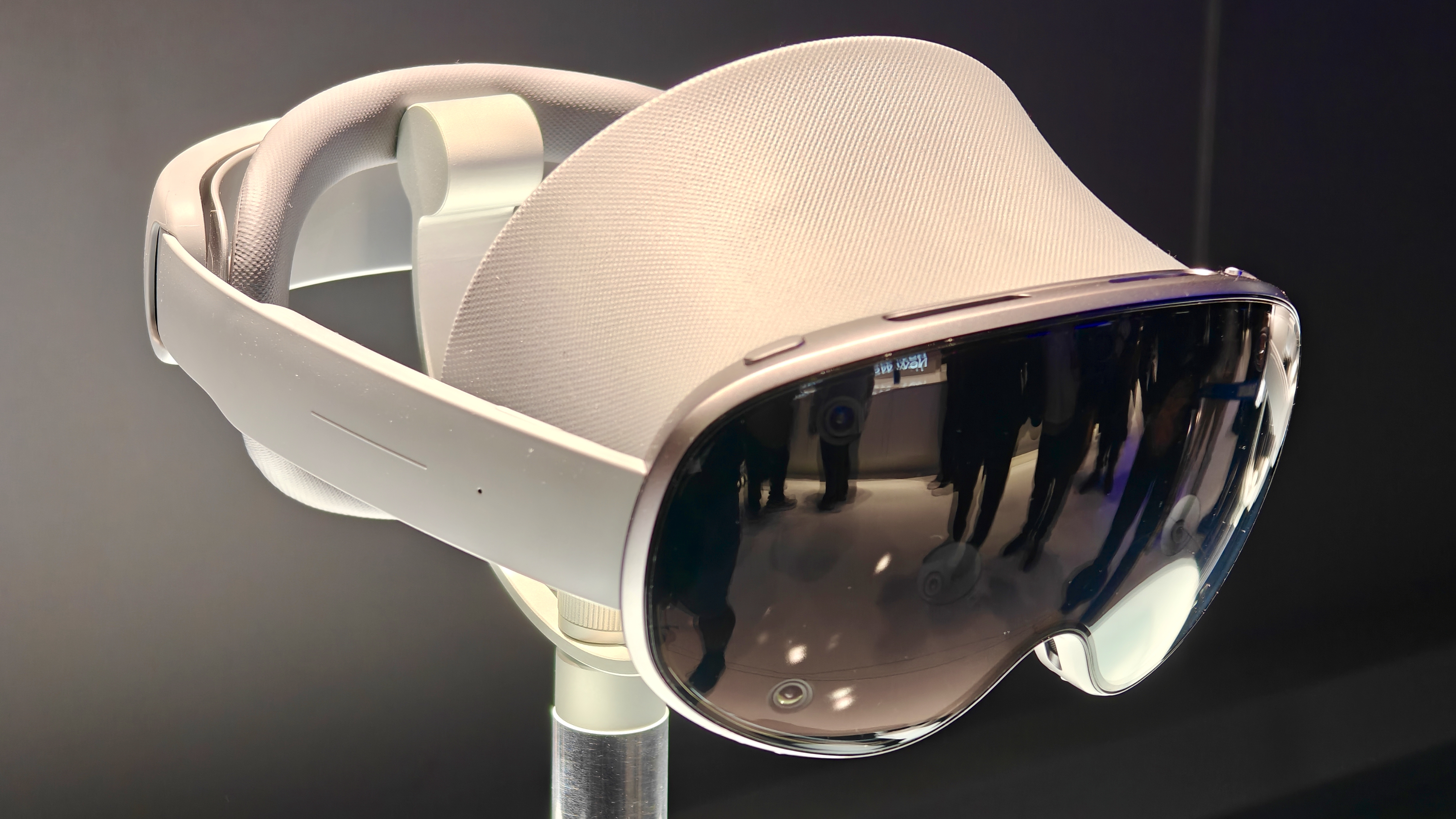






![PSA: Spotify facing widespread outage [U: Fixed]](https://i0.wp.com/9to5mac.com/wp-content/uploads/sites/6/2023/06/spotify-logo-2.jpg?resize=1200%2C628&quality=82&strip=all&ssl=1)

















![Apple Turned Down Musk's $5B Starlink Deal — Now the Consequences Are Mounting [Report]](https://www.iclarified.com/images/news/97432/97432/97432-640.jpg)
![WhatsApp Finally Launches iPad App [Download]](https://www.iclarified.com/images/news/97435/97435/97435-640.jpg)





















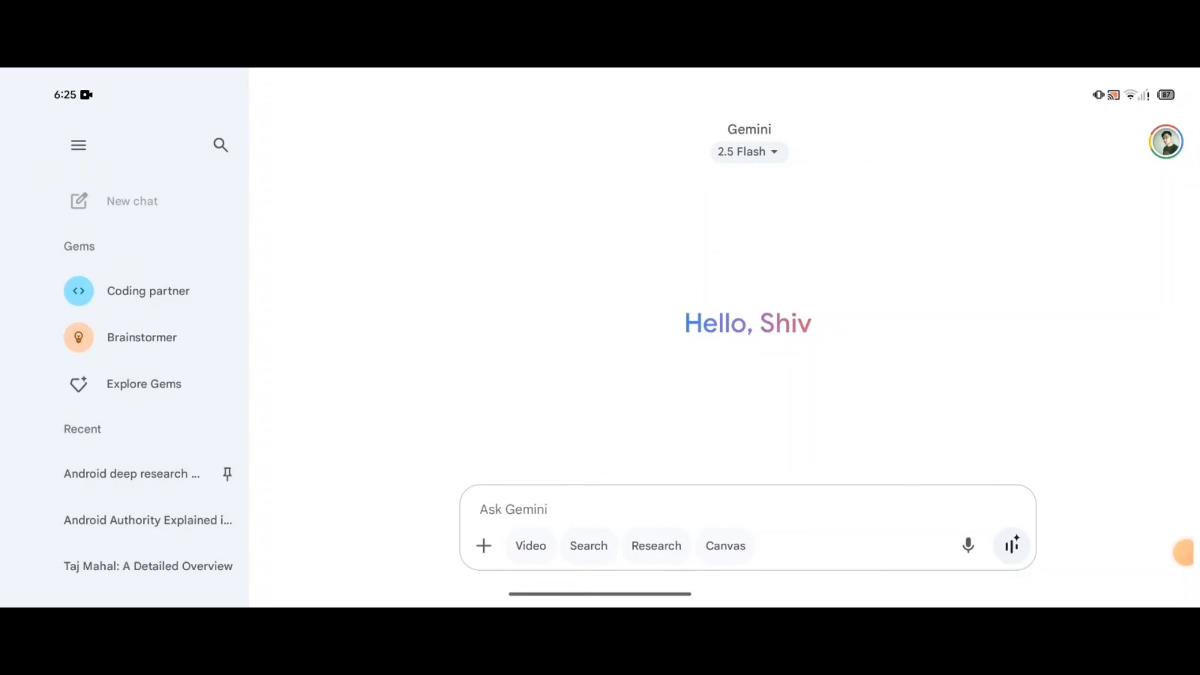





















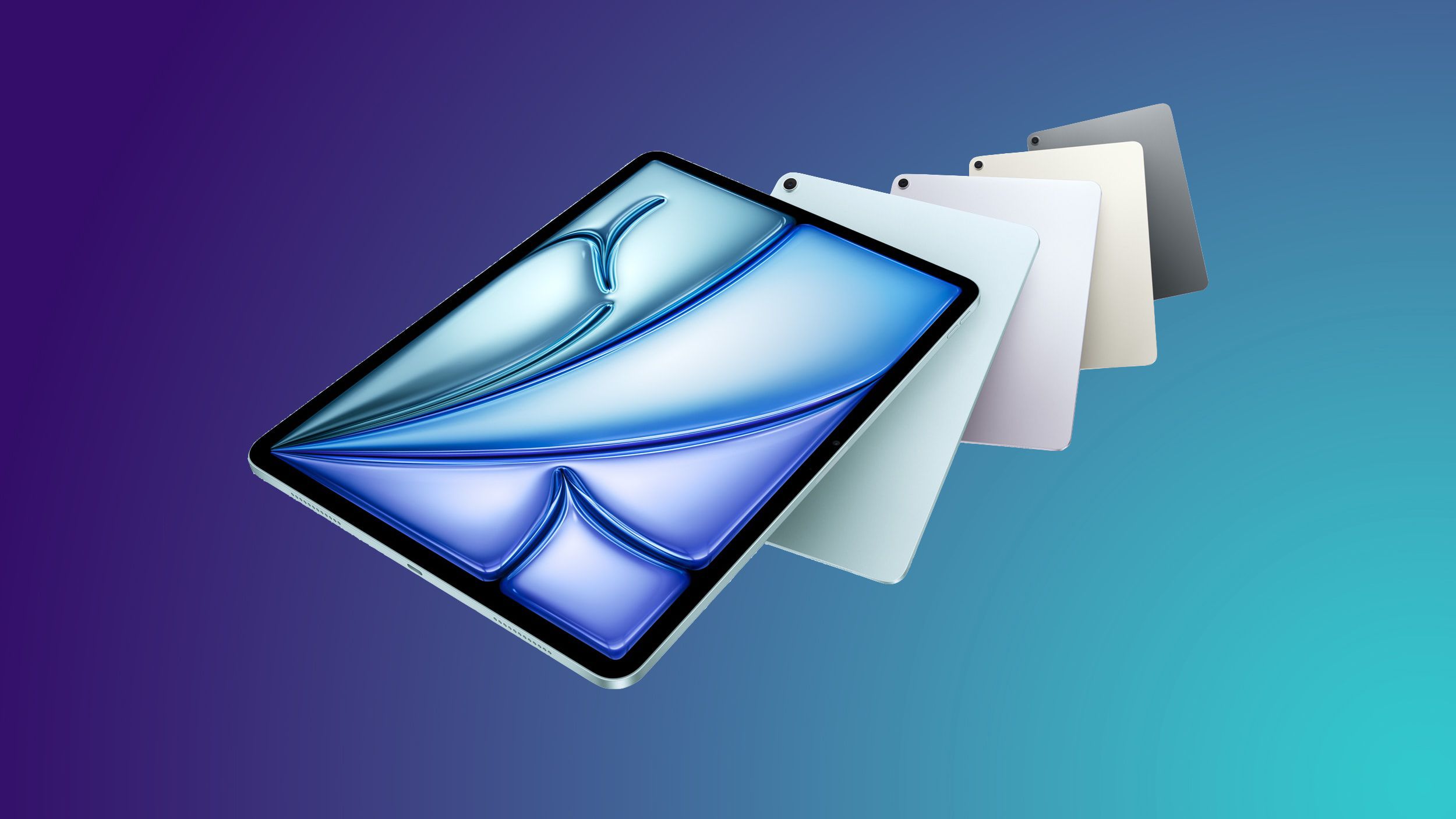







![T-Mobile, Verizon and AT&T under fire for lack of transparency on surveillance [UPDATED]](https://m-cdn.phonearena.com/images/article/170786-two/T-Mobile-Verizon-and-AT-T-under-fire-for-lack-of-transparency-on-surveillance-UPDATED.jpg?#)




















