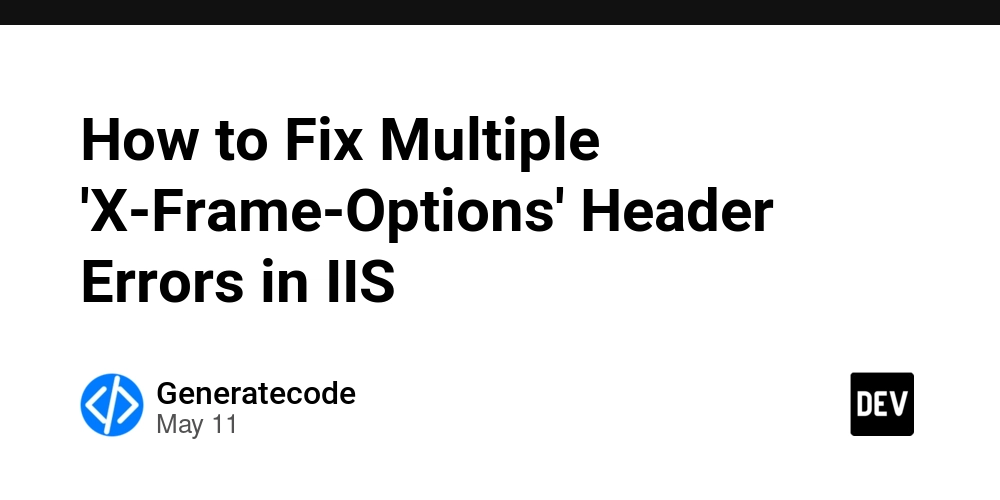Offline, Multistage Python Dockerfile
There Was a need to reduce a python application docker image size, also had to have offline installation either in the PYPI packages installation or in APT update and installation packages. Lets get to the Optimization Line by Line. Docker build buildx syntax First of all make sure docker uses the docker buildx as its default docker build. BuildKit If you have installed Docker Desktop, you don't need to enable BuildKit. If you are running a version of Docker Engine version earlier than 23.0, you can enable BuildKit either by setting an environment variable, or by making BuildKit the default setting in the daemon configuration. DOCKER_BUILDKIT=1 docker build --file /path/to/dockerfile -t docker_image_name:tag # syntax=docker/dockerfile:1.4 for the heredoc in Dockerfile. # syntax=docker/dockerfile:1.4 # Required for heredocs [3, 4] Project Directory Tree ├── main.py ├── requirements.txt └── src ├── log.py └── prometheus.py Multistage Dockerfile as mentioned before, at first provisioning the base stage to be used in the next build and runtime stages. base stage base image ARG JFROG=jfrog.example.com FROM ${JFROG}/docker/python:3.13-slim AS base Change the default SHELL A safe way with custom shell with pipefail and errexit options, its very useful in the Heredoc in the Debian Private repo setup section. SHELL ["/bin/bash", "-c", "-o", "pipefail", "-o", "errexit"] Environments ARG JFROG=jfrog.example.com ENV PYTHONUNBUFFERED=1 \ PYTHONDONTWRITEBYTECODE=1 \ PIP_DISABLE_PIP_VERSION_CHECK=on \ PIP_INDEX_URL=https://${JFROG}/artifactory/api/pypi/python/simple/ PYTHONUNBUFFERED PYTHONDONTWRITEBYTECODE PIP_DISABLE_PIP_VERSION_CHECK: makes pip check or not to check its version during the requirements installation. (on/off) PIP_INDEX_URL: sets the custom index url for pip globally to download and install. If the structure of the PYPI repo is different in a private repo , please change the value of PIP_INDEX_URL. Private Debian Repository (Offline Installation) Used heredoc in Docker to change the base image apt sources to update and install packages from private Debian repository. heredoc needs the dockerfile syntax mentioned before. If the structure of the Debian repo is different in a private repo , please change the URIs. DEB822 format (apt .sources files) # Using DEB822 format (.sources files) - for newer systems RUN
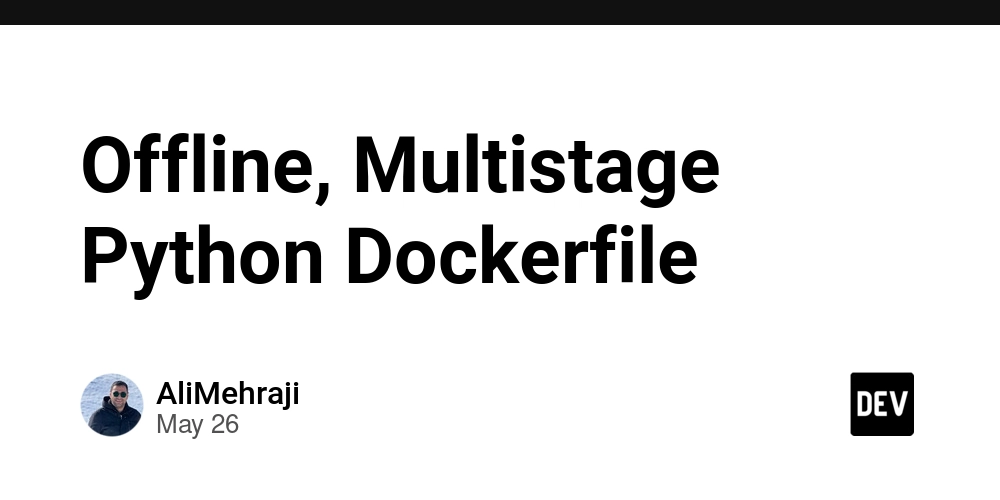
There Was a need to reduce a python application docker image size, also had to have offline installation either in the PYPI packages installation or in APT update and installation packages.
Lets get to the Optimization Line by Line.
Docker build buildx syntax
- First of all make sure docker uses the
docker buildxas its defaultdocker build.
If you have installed Docker Desktop, you don't need to enable BuildKit. If you are running a version of Docker Engine version earlier than 23.0, you can enable BuildKit either by setting an environment variable, or by making BuildKit the default setting in the daemon configuration.
DOCKER_BUILDKIT=1 docker build --file /path/to/dockerfile -t docker_image_name:tag
-
# syntax=docker/dockerfile:1.4for the heredoc in Dockerfile.
# syntax=docker/dockerfile:1.4 # Required for heredocs [3, 4]
Project Directory Tree
├── main.py
├── requirements.txt
└── src
├── log.py
└── prometheus.py
Multistage Dockerfile
as mentioned before, at first provisioning the base stage to be used in the next build and runtime stages.
base stage
- base image
ARG JFROG=jfrog.example.com
FROM ${JFROG}/docker/python:3.13-slim AS base
- Change the default SHELL
- A safe way with custom shell with
pipefailanderrexitoptions, its very useful in the Heredoc in the Debian Private repo setup section.
- A safe way with custom shell with
SHELL ["/bin/bash", "-c", "-o", "pipefail", "-o", "errexit"]
- Environments
ARG JFROG=jfrog.example.com
ENV PYTHONUNBUFFERED=1 \
PYTHONDONTWRITEBYTECODE=1 \
PIP_DISABLE_PIP_VERSION_CHECK=on \
PIP_INDEX_URL=https://${JFROG}/artifactory/api/pypi/python/simple/
PYTHONUNBUFFEREDPYTHONDONTWRITEBYTECODE-
PIP_DISABLE_PIP_VERSION_CHECK: makes pip check or not to check its version during the requirements installation. (on/off) -
PIP_INDEX_URL: sets the custom index url for pip globally to download and install. If the structure of the PYPI repo is different in a private repo , please change the value of
PIP_INDEX_URL.Private Debian Repository (Offline Installation)
Used heredoc in Docker to change the base image apt sources to update and install packages from private Debian repository. heredoc needs the dockerfile syntax mentioned before.
If the structure of the Debian repo is different in a private repo , please change the URIs.
DEB822 format (apt .sources files)
# Using DEB822 format (.sources files) - for newer systems
RUN <<EOF
CODENAME=$(grep VERSION_CODENAME /etc/os-release | cut -d'=' -f2)
DISTRO=$(grep '^ID=' /etc/os-release | cut -d'=' -f2)
cat > /etc/apt/sources.list.d/debian.sources <-
Install Shared and common packages in all stages.
- In the package installation there is no need to install recommended packages to reduces the image size.
- After installation, for the sake of size image there is need to remove packages downloads.
RUN apt-get update && apt-get install -y --no-install-recommends \
ca-certificates \
curl \
gnupg \
lsb-release \
&& rm -rf /var/lib/apt/lists/*
build stage
- Use the prepared
baseimage asbuildimage
FROM base AS build
- There was no need for build specific packages in all stages, so just install them in
buildstage.
RUN apt-get update && apt-get install -y --no-install-recommends \
build-essential && \
rm -rf /var/lib/apt/lists/*
-
Install requirements
- Change directory to
app. - Create virtualenv, in the
runtimestage, thevirtualenvwill be copied in image. - use the cache mount for faster build.
- For the sake of image size install requirements with disabling pip cache with
--no-cache-dirflag.
- Change directory to
WORKDIR /app
RUN python -m venv .venv
ENV PATH="/app/.venv/bin:$PATH"
COPY requirements.txt .
RUN --mount=type=cache,target=/root/.cache/pip \
pip --timeout 100 install --no-cache-dir -r requirements.txt
runtime stage
- Use the prepared
baseimage asbuildimage
FROM base AS build
WORKDIR /app
-
Security best practices
- Create
groupanduserto leverage the kubernetesrunAsUser,runAsGroupandfsGroupsecurityContext
- Create
RUN addgroup --gid 1001 --system nonroot && \
adduser --no-create-home --shell /bin/false \
--disabled-password --uid 1001 --system --group nonroot
USER nonroot:nonroot
-
VirtualEnv
- Add the
/app/.venv/binintoPATH. -
Copy the
virtualenv.
- Add the
ENV VIRTUAL_ENV=/app/.venv \
PATH="/app/.venv/bin:$PATH"
COPY --from=build --chown=nonroot:nonroot /app/.venv /app/.venv
- Copy
srcdirectory.
COPY --chown=nonroot:nonroot src /app/src
COPY --chown=nonroot:nonroot main.py .
-
CMDto run container from image.
CMD ["python", "/app/main.py"]
Before And After The optimization
Before The Optimization
The Dockerfile was:
FROM jfrog.example.com/docker/python:latest
WORKDIR /app
ADD src/ .
RUN pip config set global.index-url https://jfrog.example.com/artifactory/api/pypi/python/simple/ && \
pip --timeout 100 install -r requirements.txt
CMD ["python","-u","main.py"]
After build its size was 1.02GB.
Final Dockerfile After Optimization
After all Optimization and multistage Dockerfile its size reduced to 242MB.
# syntax=docker/dockerfile:1.4
ARG JFROG=jfrog.example.com
FROM ${JFROG}/docker/python:3.13-slim AS base
SHELL ["/bin/bash", "-c", "-o", "pipefail", "-o", "errexit"]
ARG JFROG=jfrog.example.com
ENV PYTHONUNBUFFERED=1 \
PYTHONDONTWRITEBYTECODE=1 \
PIP_DISABLE_PIP_VERSION_CHECK=on \
PIP_INDEX_URL=https://${JFROG}/artifactory/api/pypi/python/simple/
# Using DEB822 format (.sources files) - for newer systems
RUN <<EOF
CODENAME=$(grep VERSION_CODENAME /etc/os-release | cut -d'=' -f2)
DISTRO=$(grep '^ID=' /etc/os-release | cut -d'=' -f2)
cat > /etc/apt/sources.list.d/debian.sources <RUN apt-get update && apt-get install -y --no-install-recommends \
ca-certificates \
curl \
gnupg \
lsb-release \
&& rm -rf /var/lib/apt/lists/*
FROM base AS build
RUN apt-get update && apt-get install -y --no-install-recommends \
build-essential && \
rm -rf /var/lib/apt/lists/*
WORKDIR /app
RUN python -m venv .venv
ENV PATH="/app/.venv/bin:$PATH"
COPY requirements.txt .
RUN --mount=type=cache,target=/root/.cache/pip \
pip --timeout 100 install --no-cache-dir -r requirements.txt
FROM base AS runtime
WORKDIR /app
RUN addgroup --gid 1001 --system nonroot && \
adduser --no-create-home --shell /bin/false \
--disabled-password --uid 1001 --system --group nonroot
USER nonroot:nonroot
ENV VIRTUAL_ENV=/app/.venv \
PATH="/app/.venv/bin:$PATH"
COPY --from=build --chown=nonroot:nonroot /app/.venv /app/.venv
COPY --chown=nonroot:nonroot src /app/src
COPY --chown=nonroot:nonroot main.py .
CMD ["python", "/app/main.py"]





















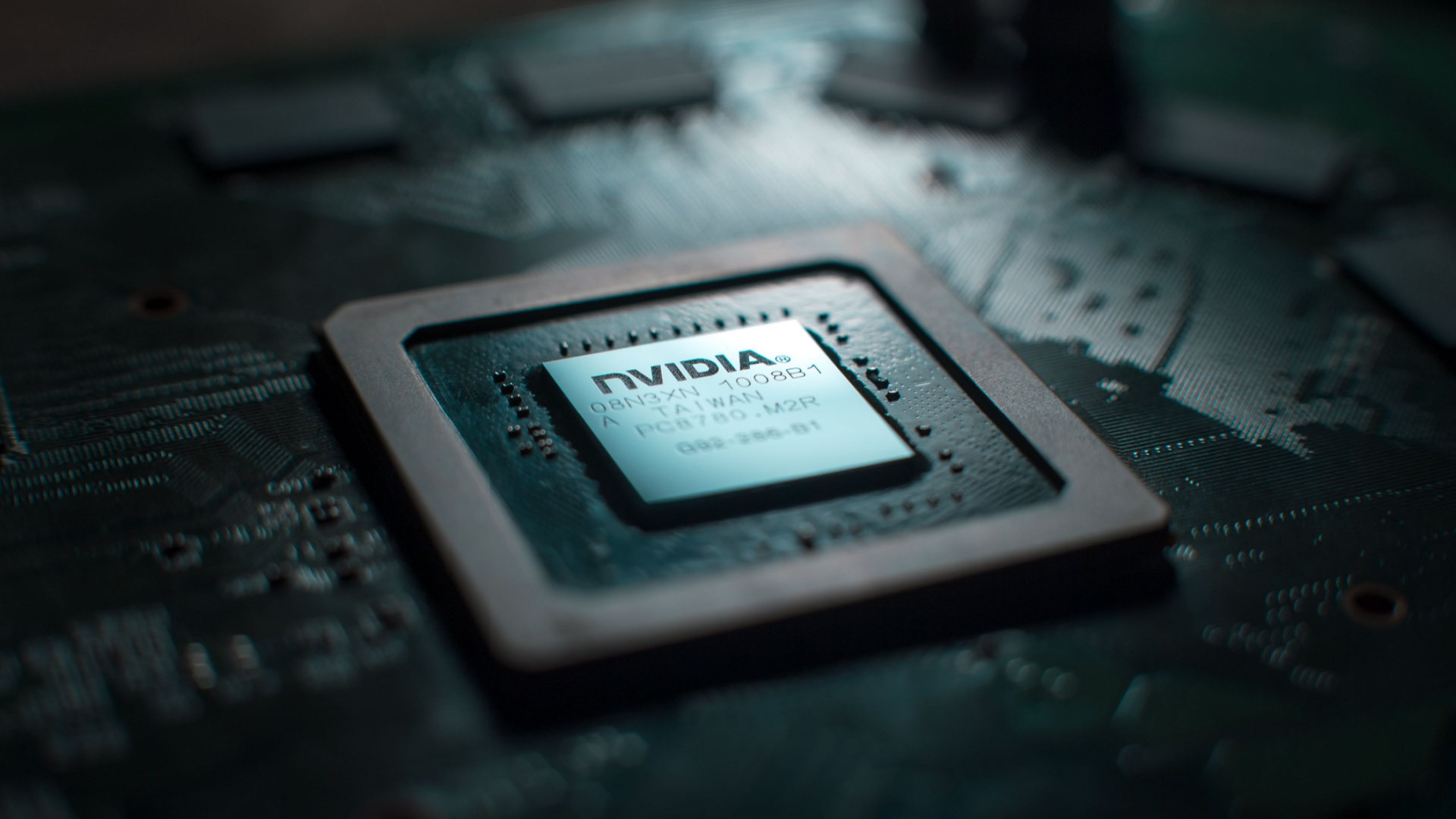















































































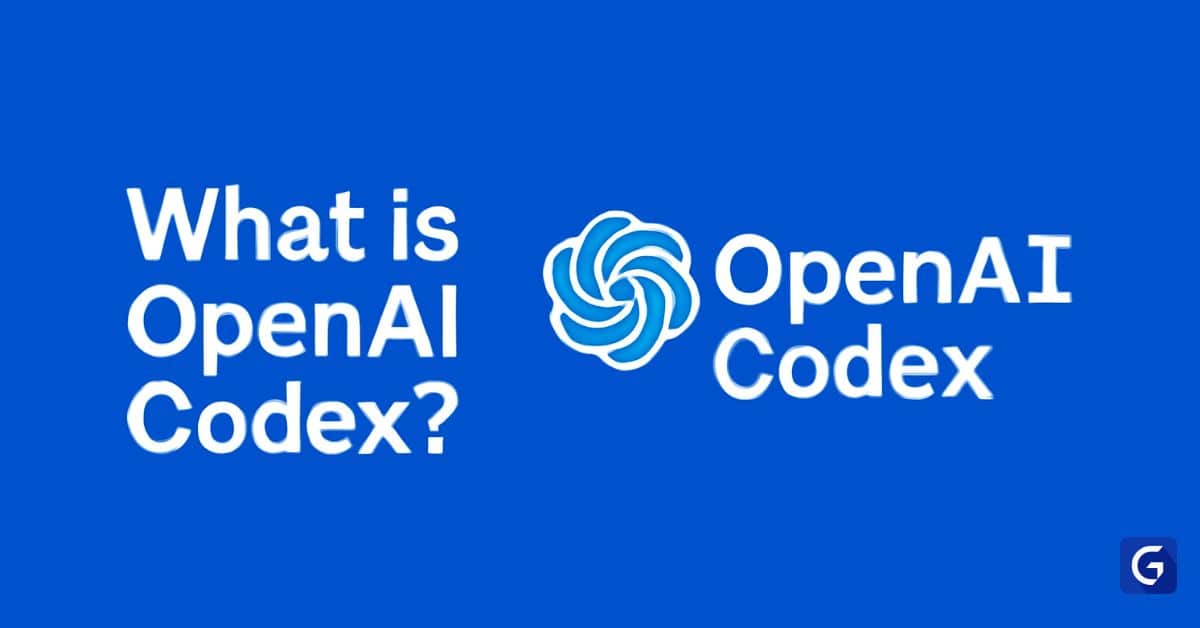












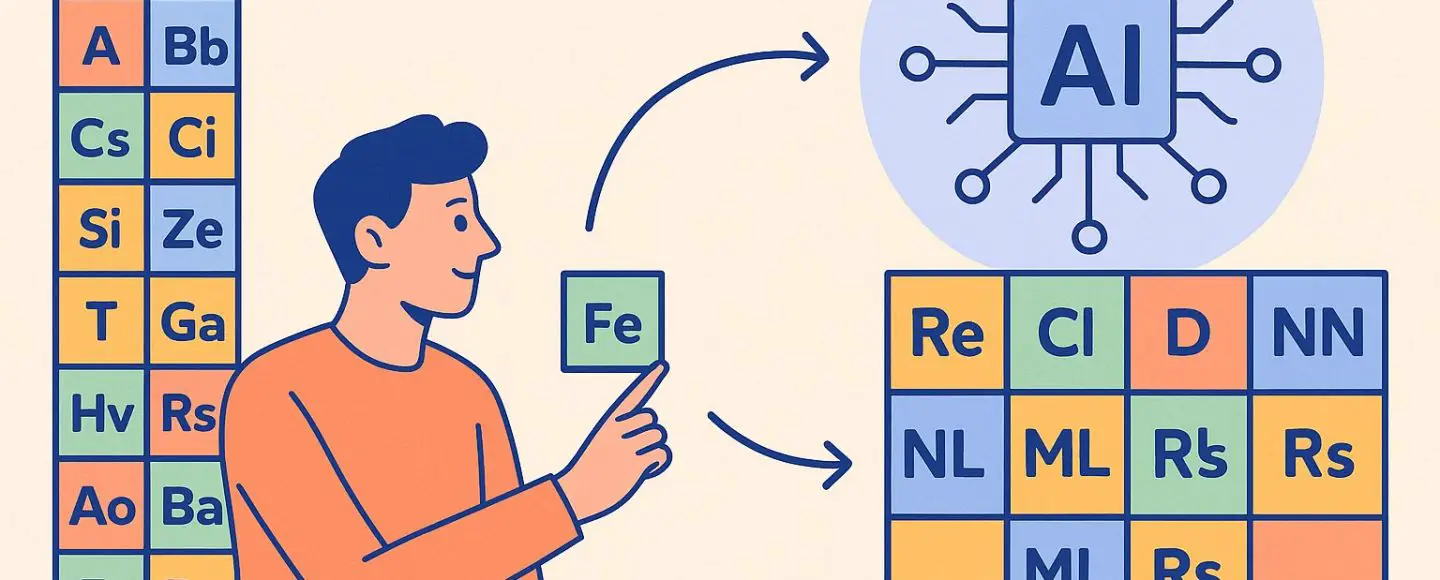
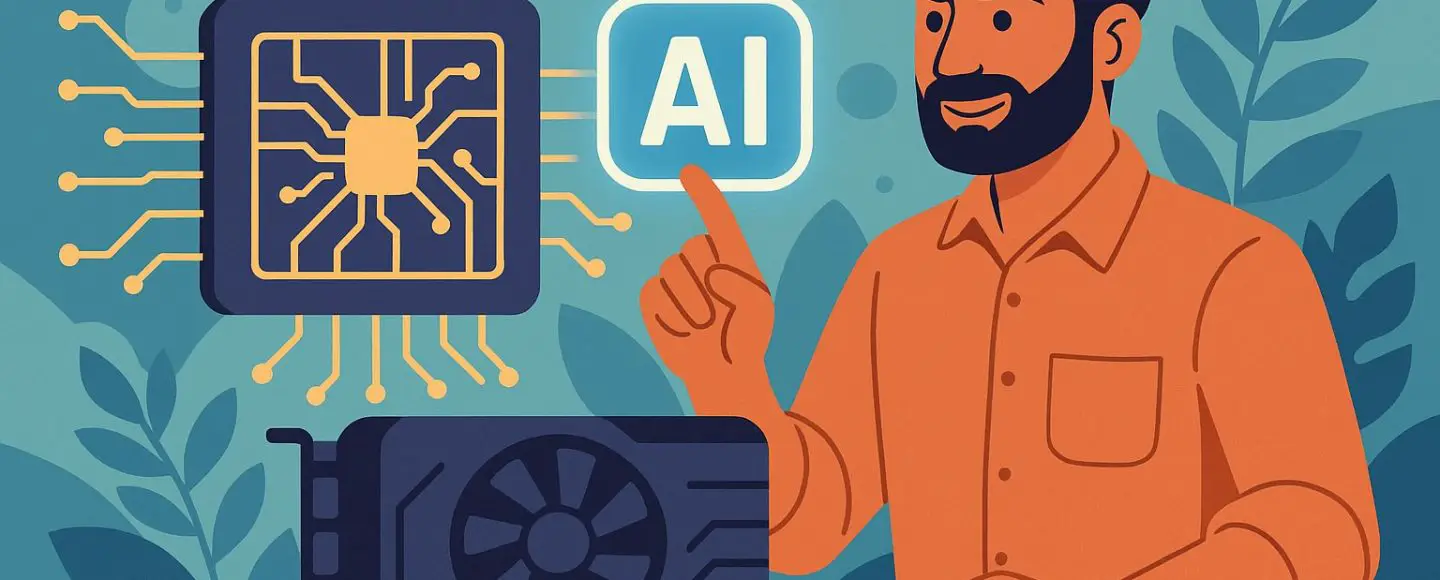





















































![[The AI Show Episode 149]: Google I/O, Claude 4, White Collar Jobs Automated in 5 Years, Jony Ive Joins OpenAI, and AI’s Impact on the Environment](https://www.marketingaiinstitute.com/hubfs/ep%20149%20cover.png)


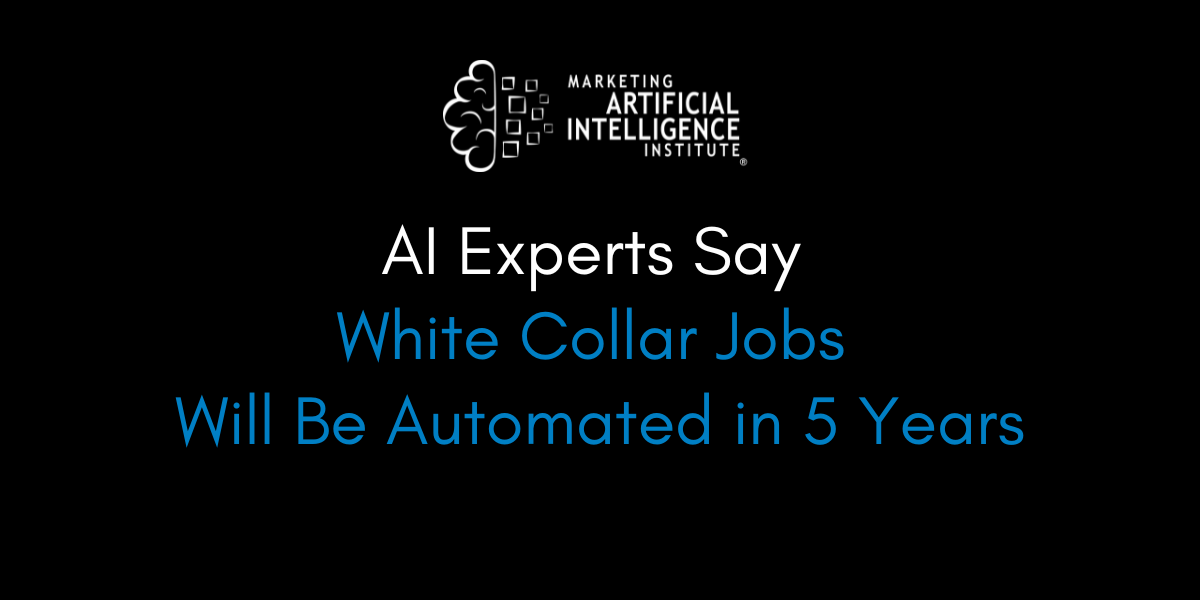




































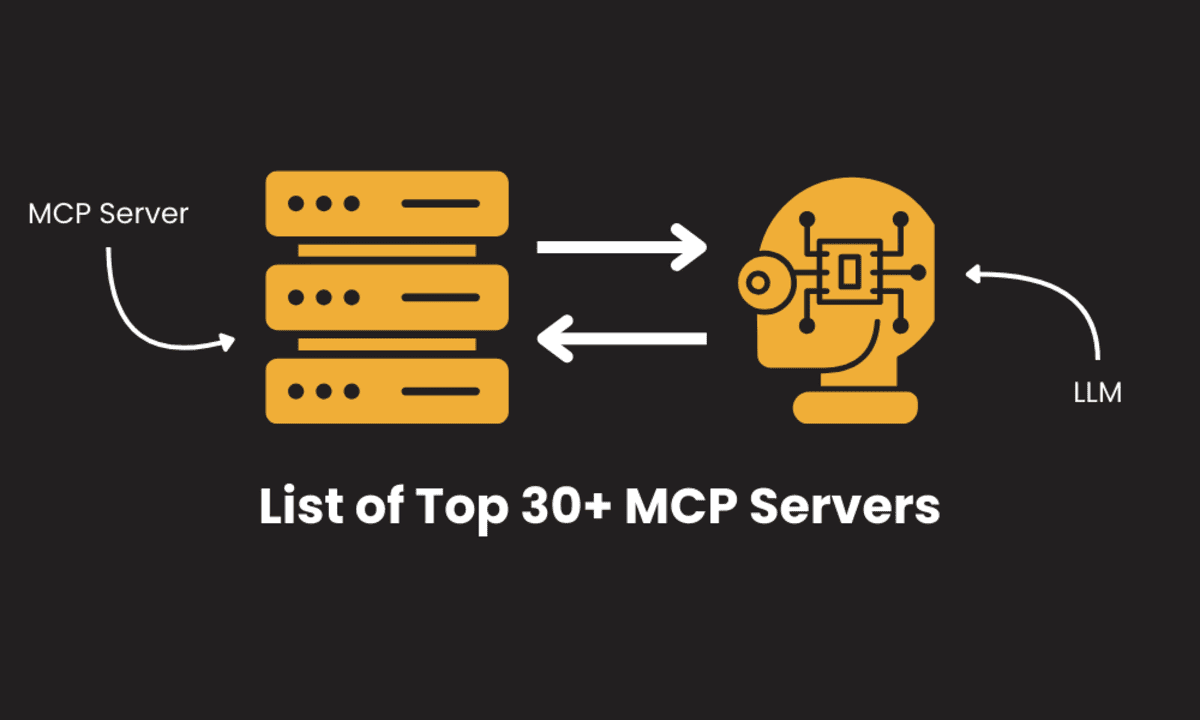
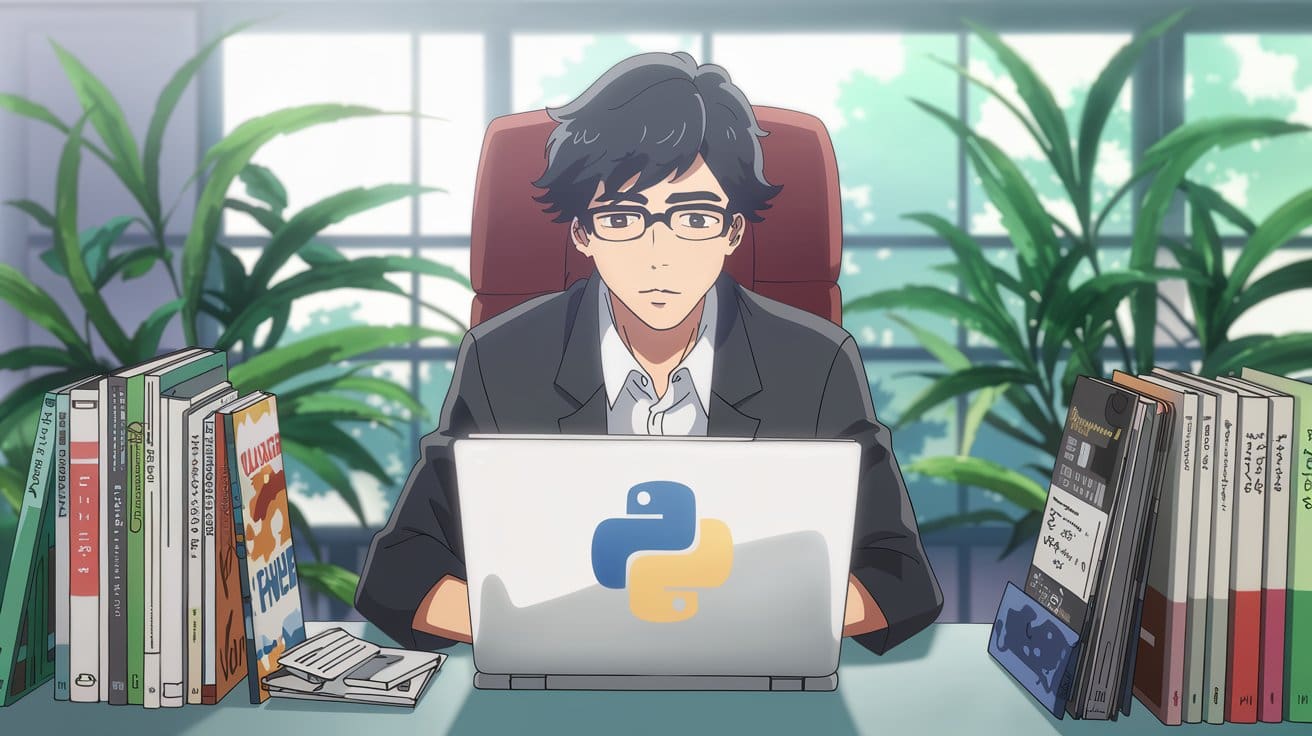



















































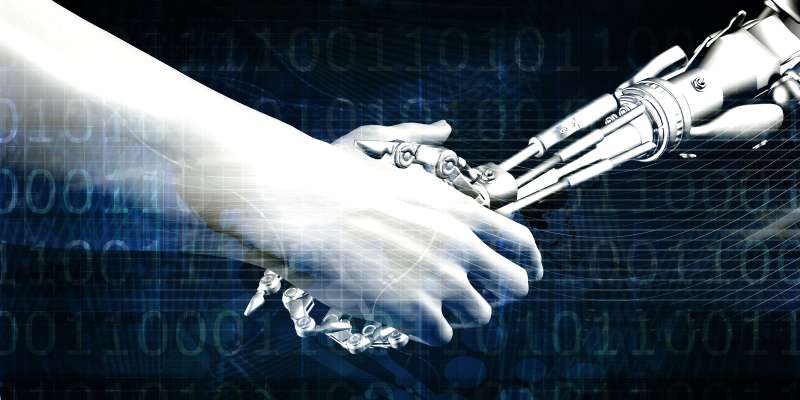
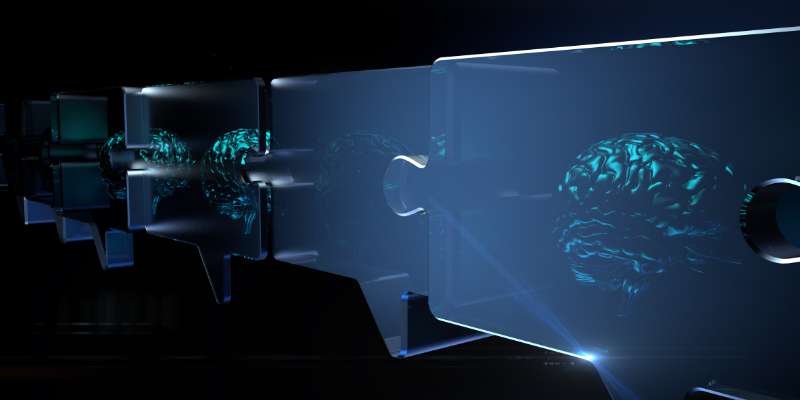






































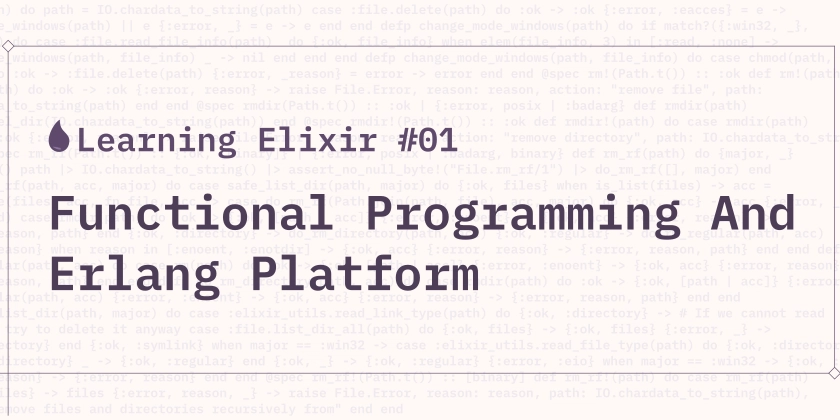
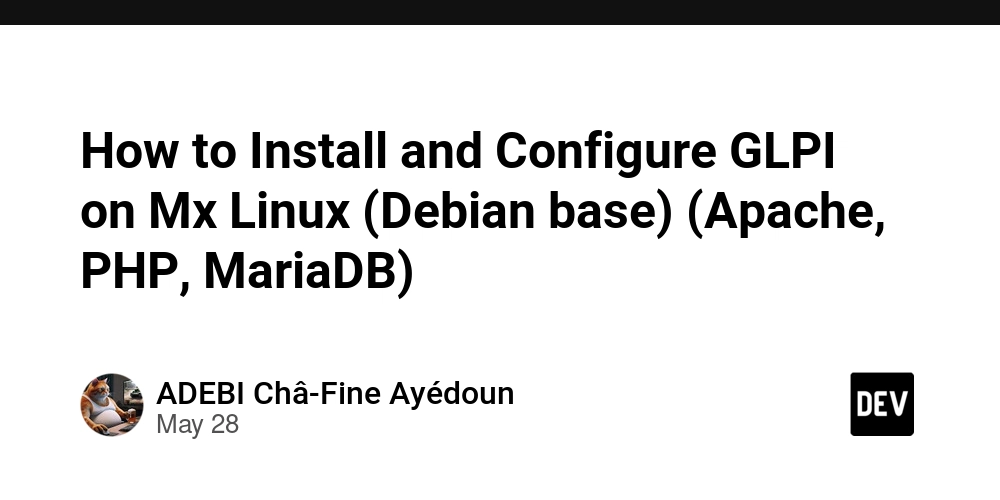
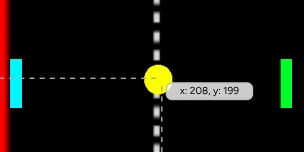


































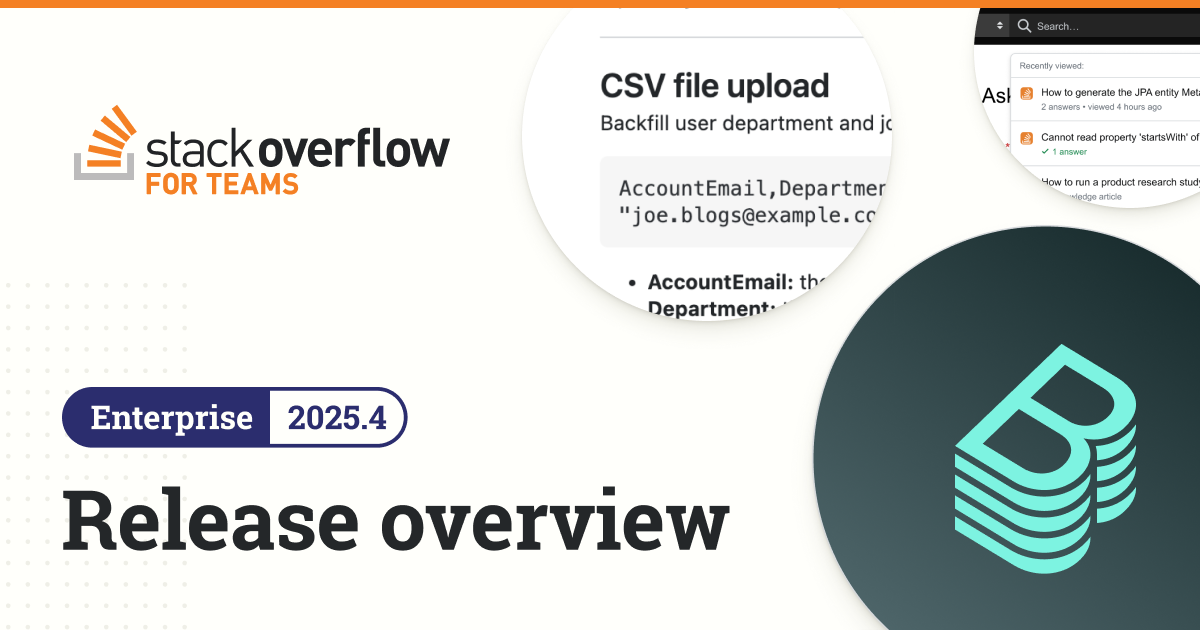





































































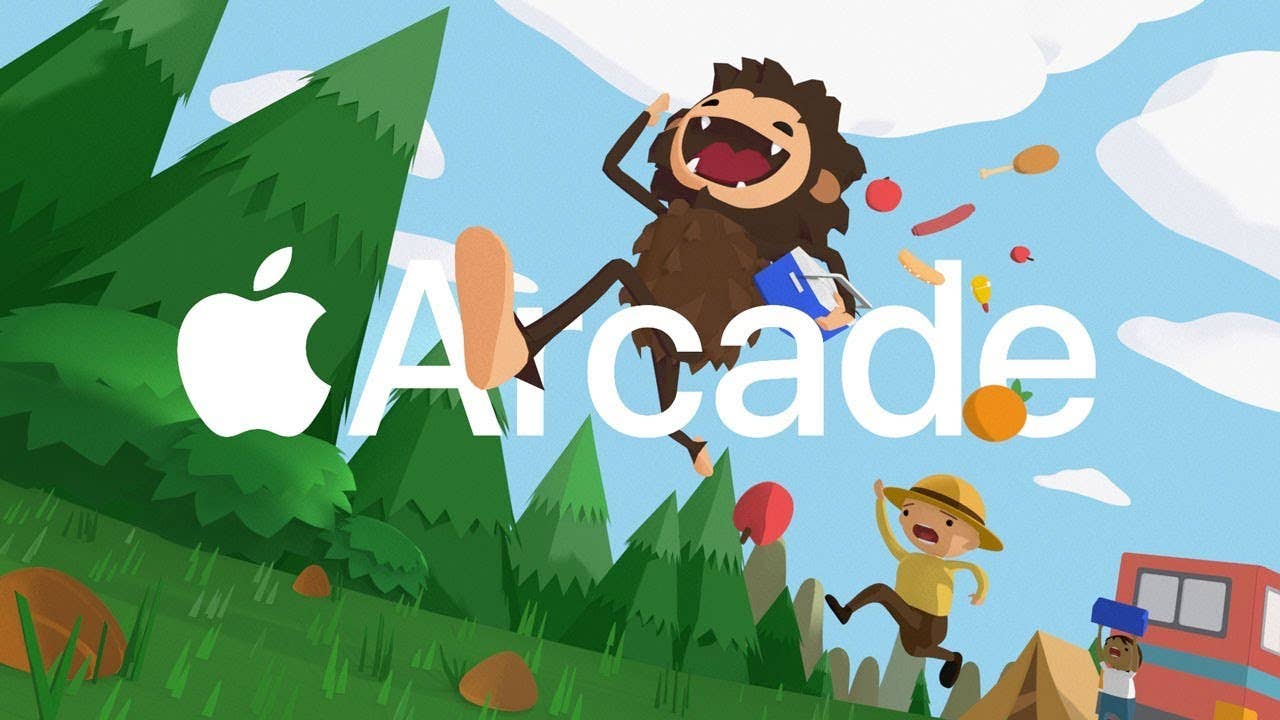




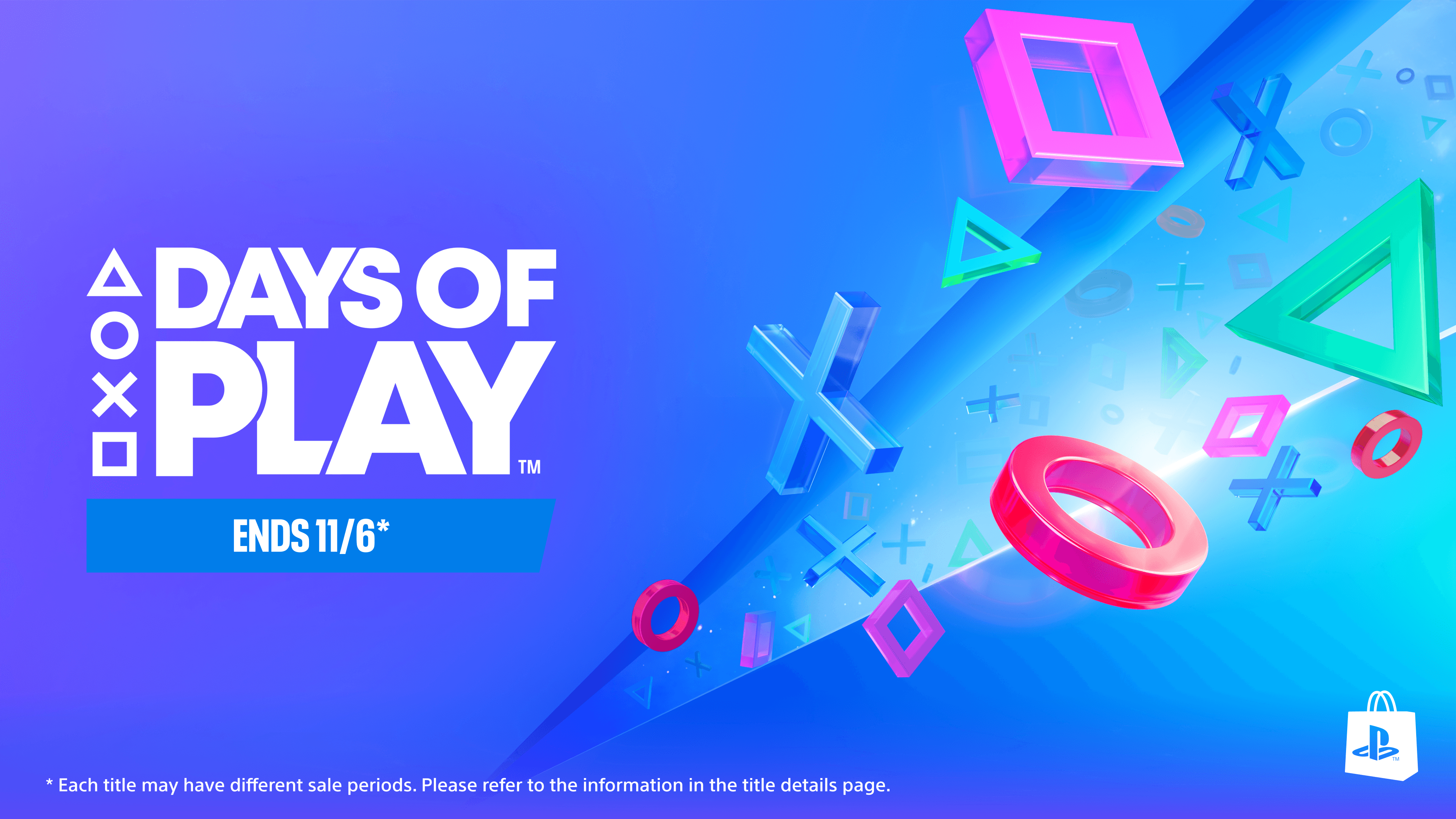








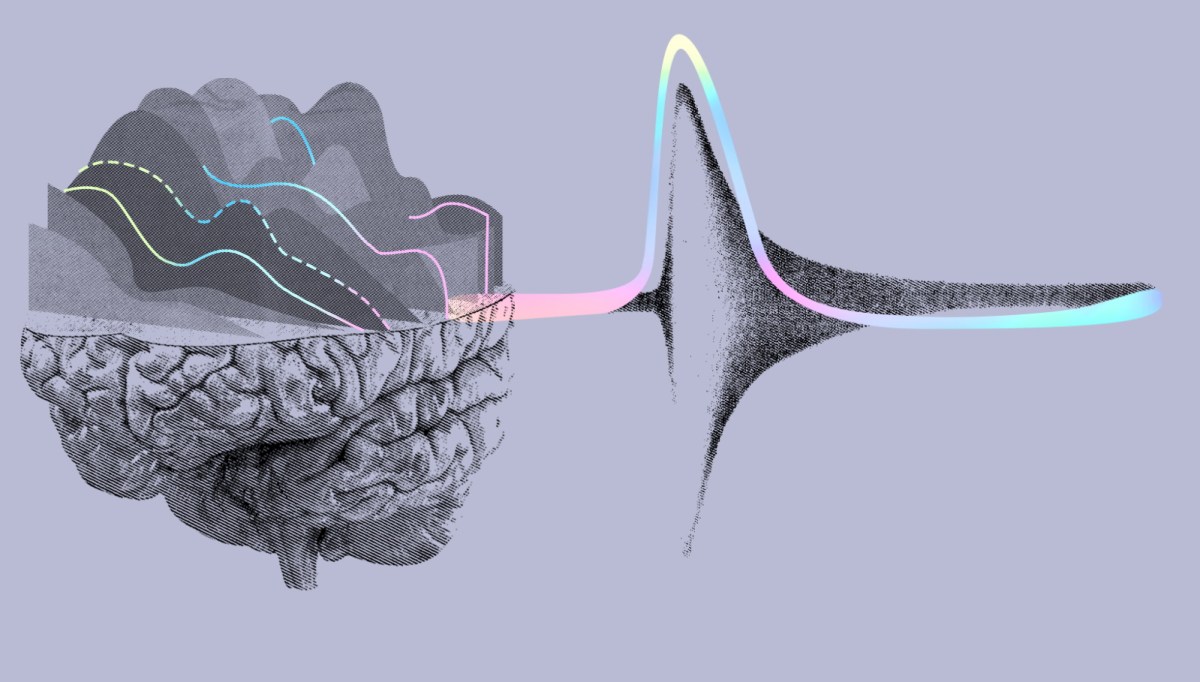










_Illia_Uriadnikov_Alamy.jpg?width=1280&auto=webp&quality=80&disable=upscale#)
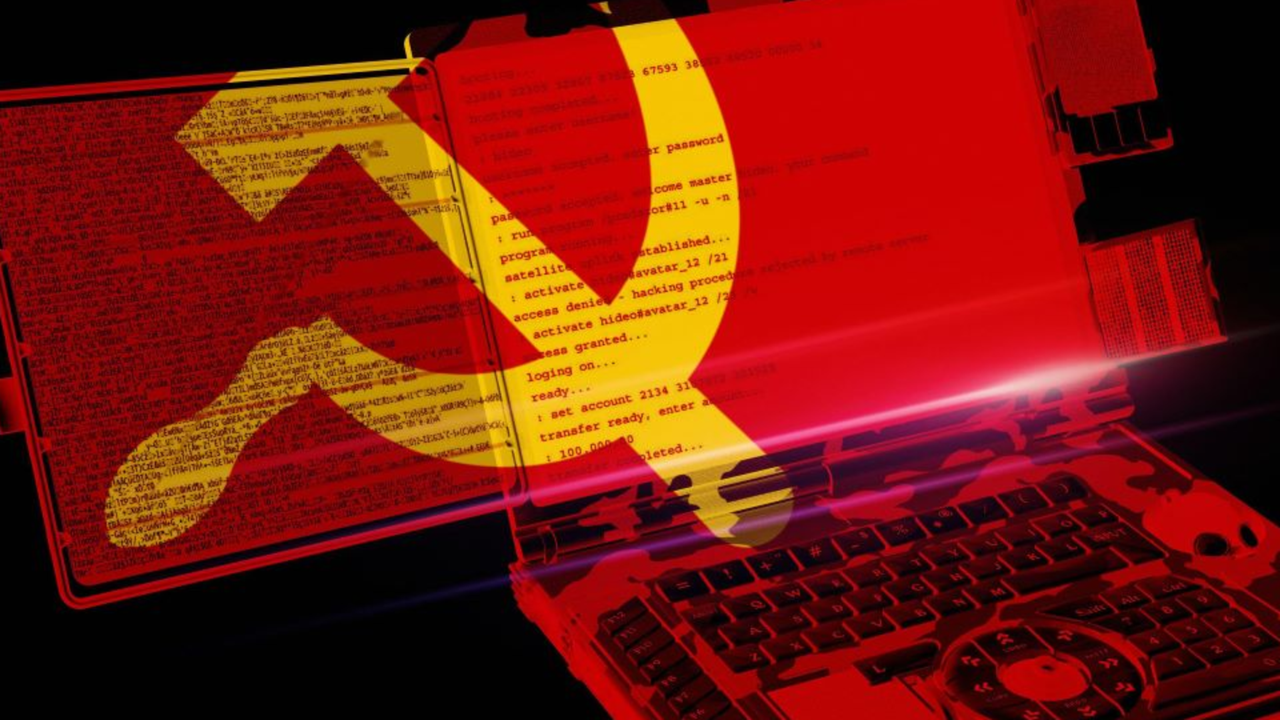






















































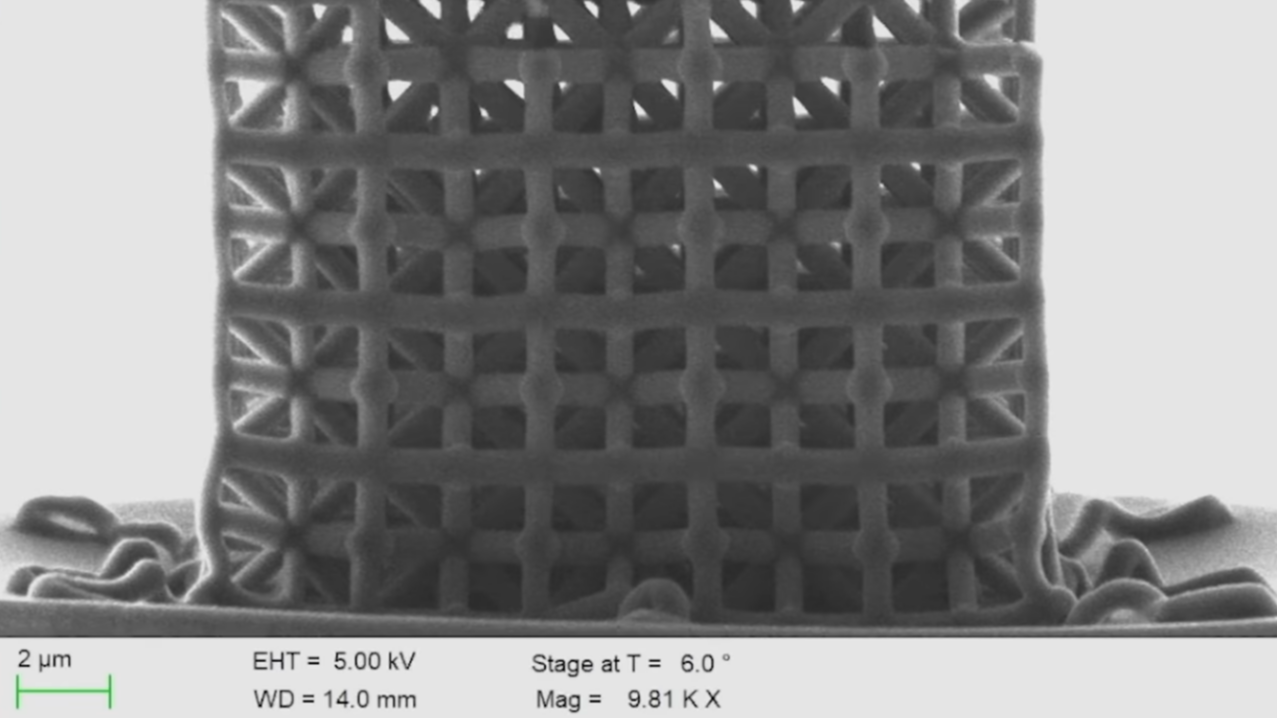
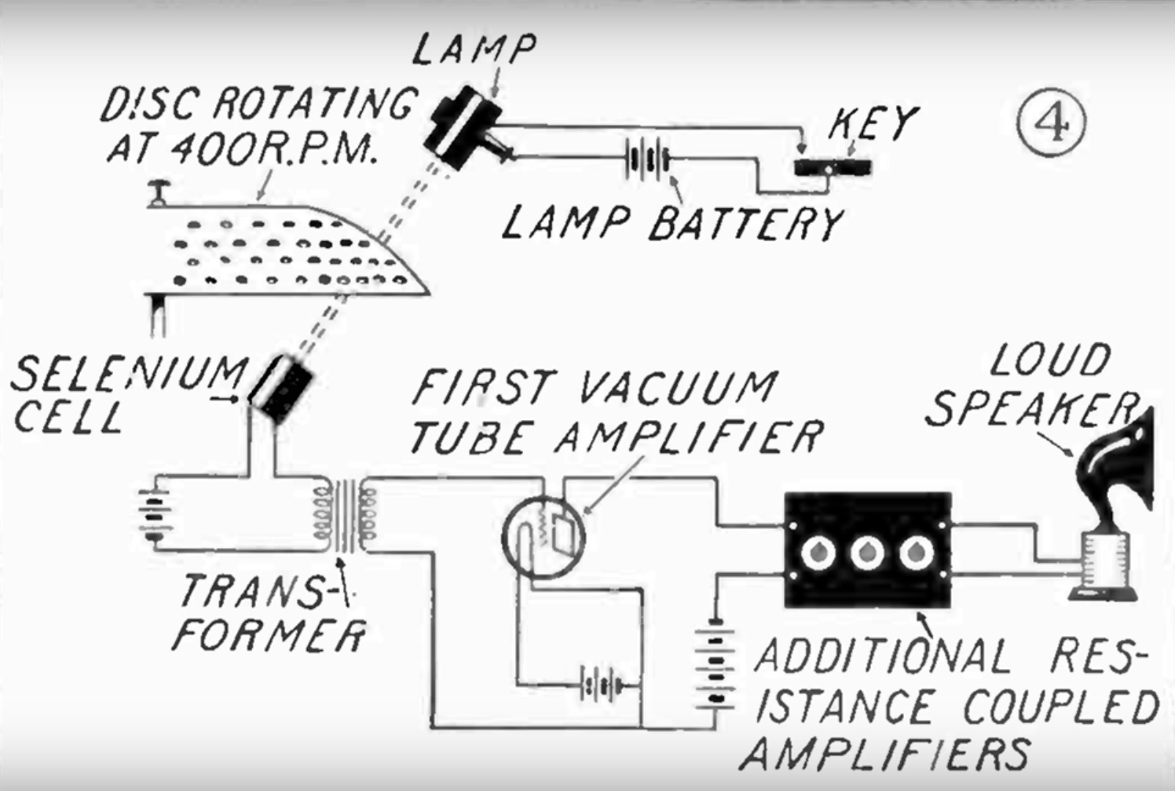
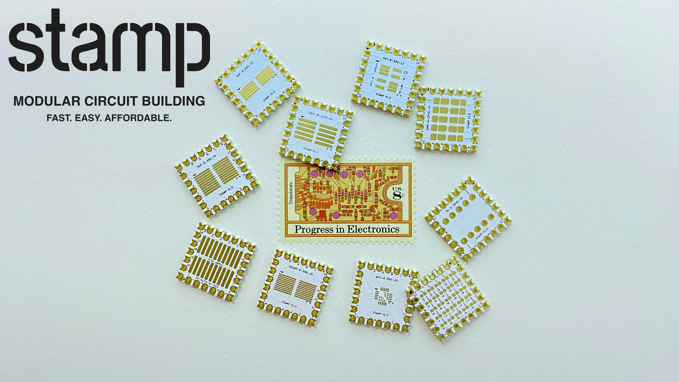



















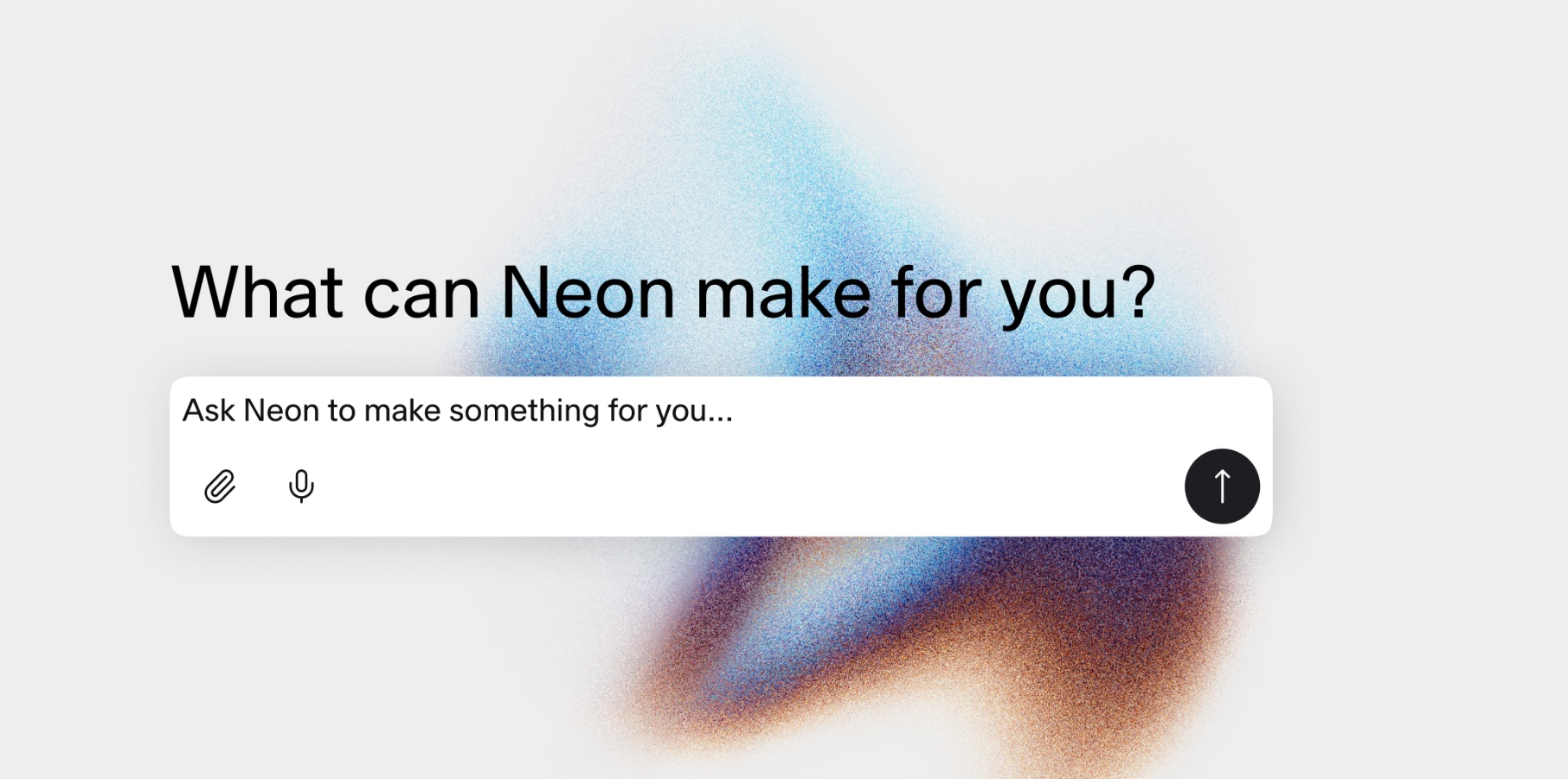



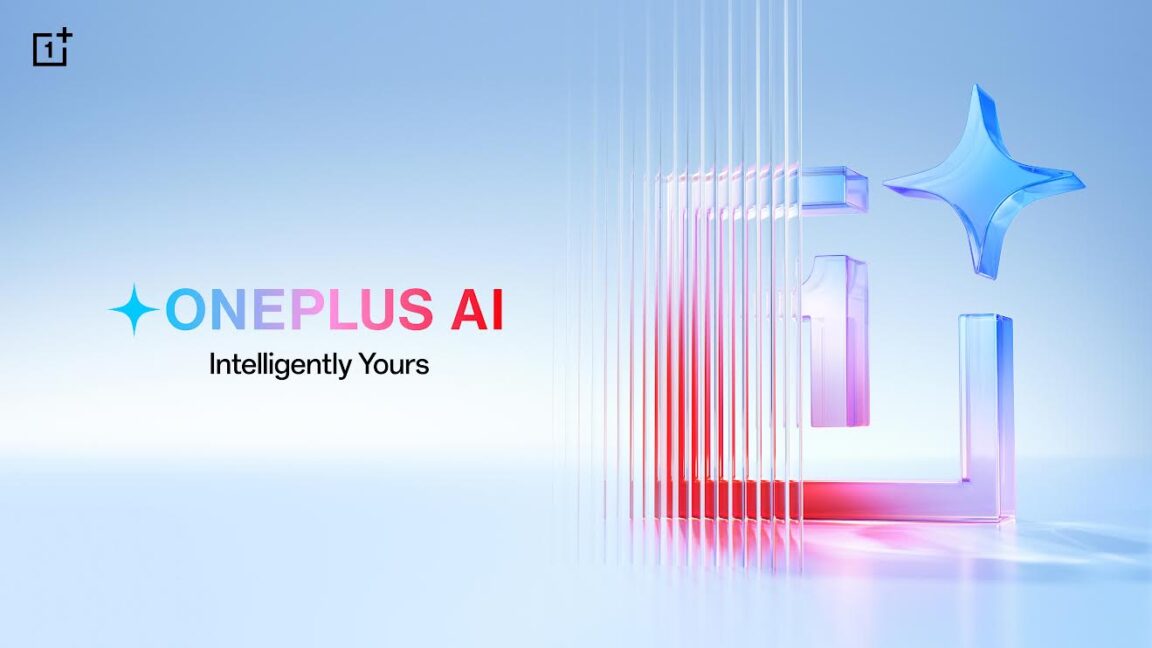
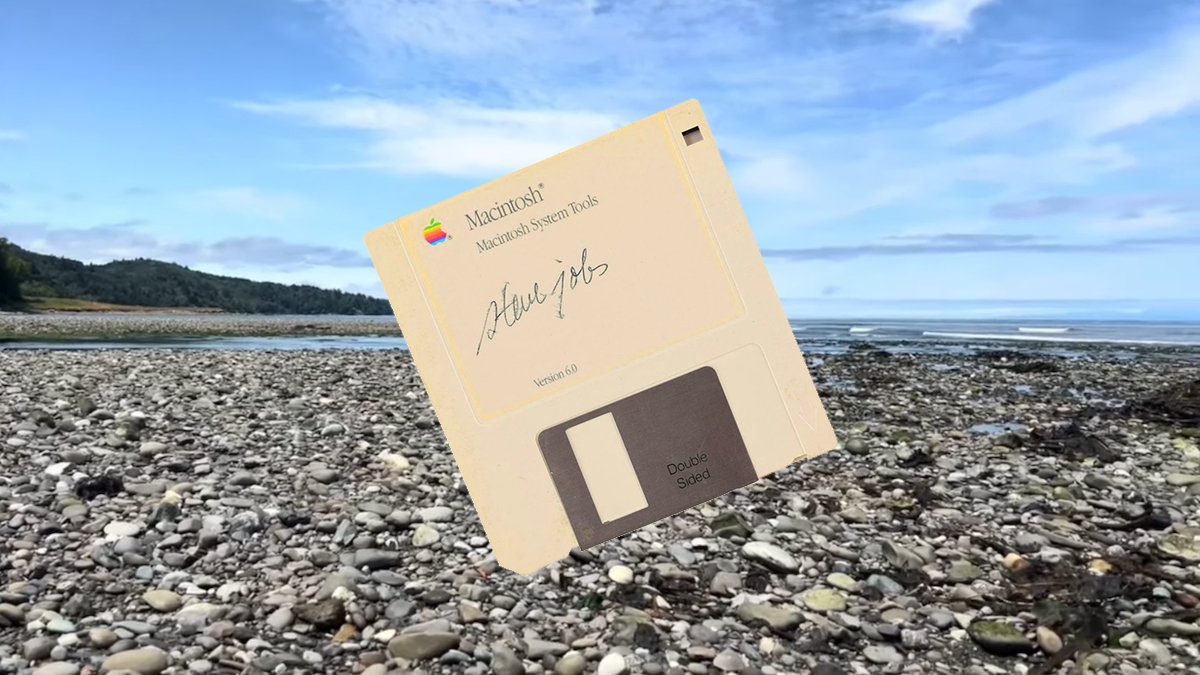
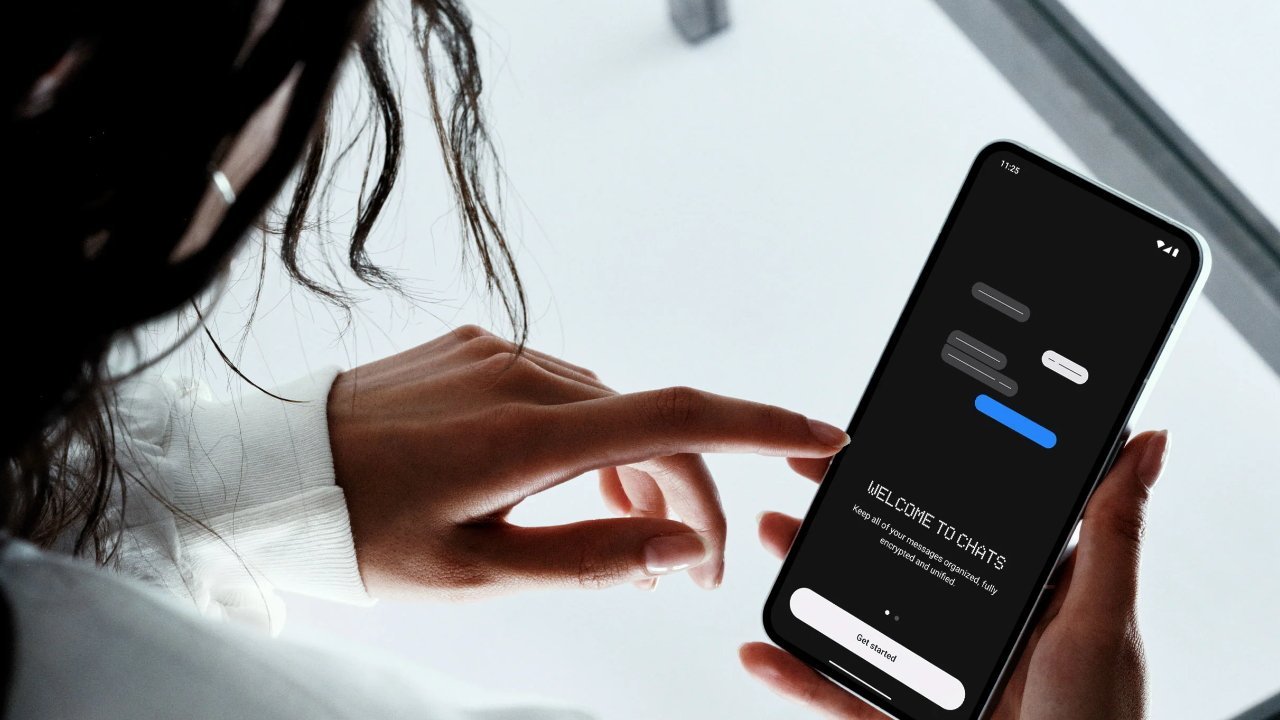
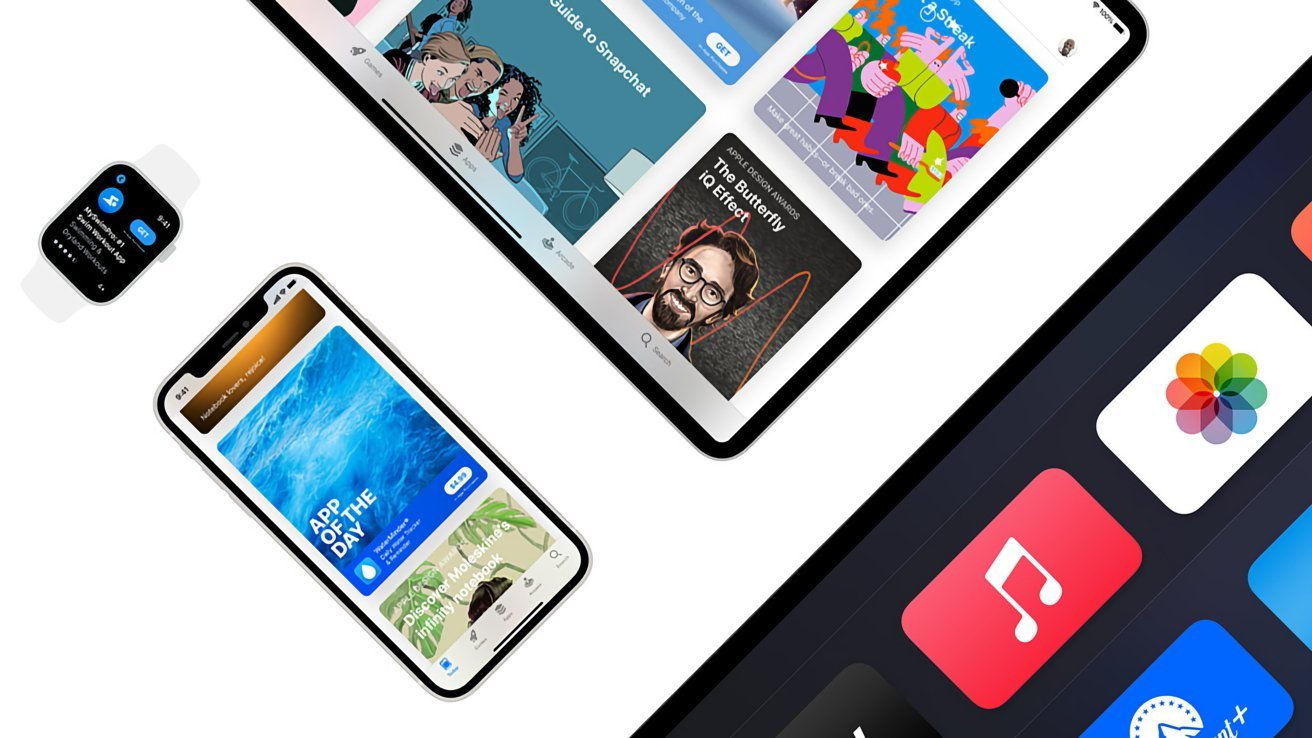
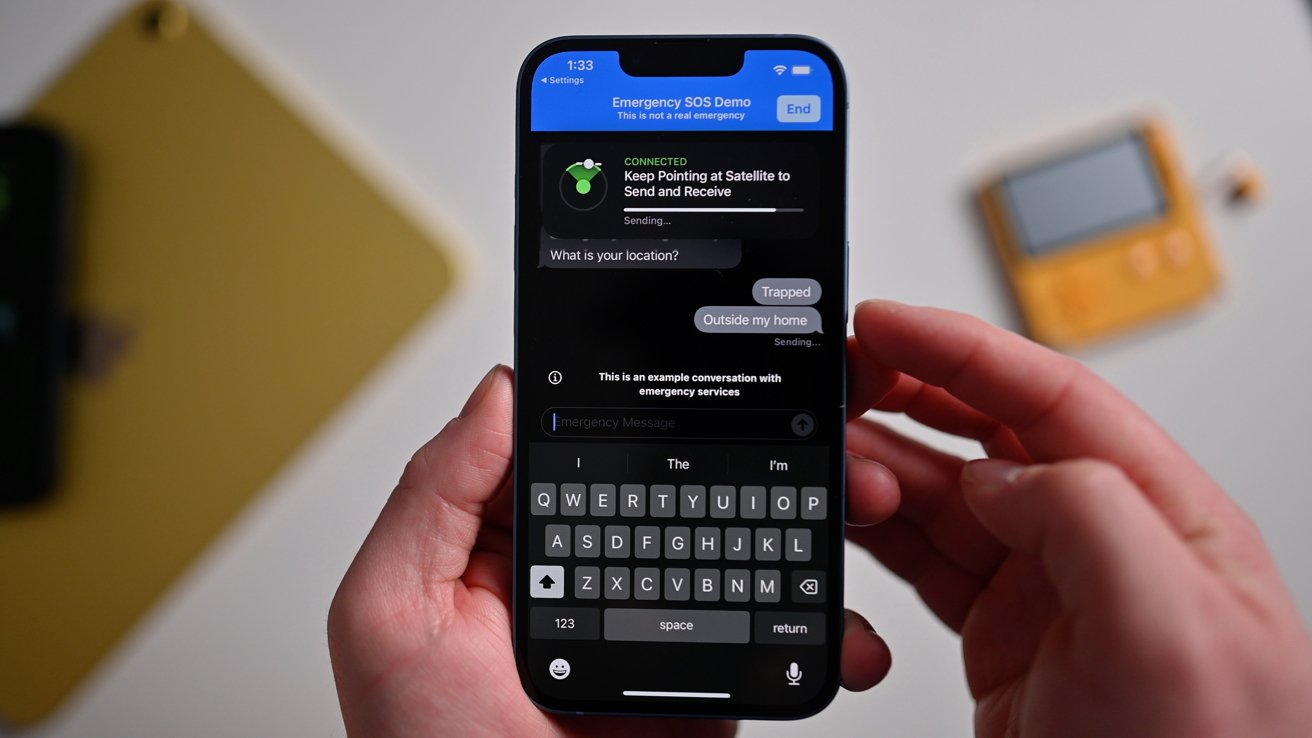



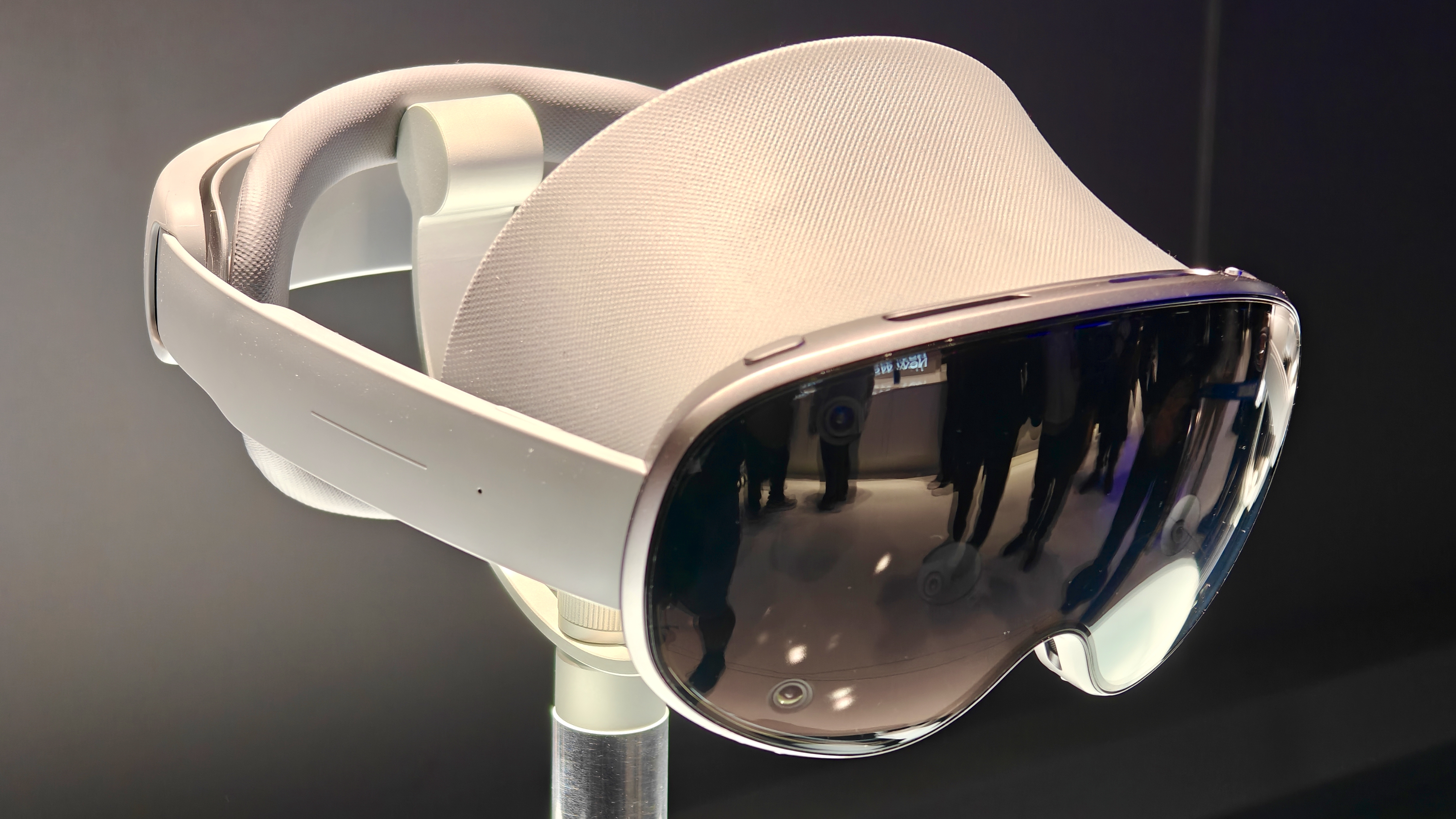






![PSA: Spotify facing widespread outage [U: Fixed]](https://i0.wp.com/9to5mac.com/wp-content/uploads/sites/6/2023/06/spotify-logo-2.jpg?resize=1200%2C628&quality=82&strip=all&ssl=1)

















![Apple Turned Down Musk's $5B Starlink Deal — Now the Consequences Are Mounting [Report]](https://www.iclarified.com/images/news/97432/97432/97432-640.jpg)
![WhatsApp Finally Launches iPad App [Download]](https://www.iclarified.com/images/news/97435/97435/97435-640.jpg)





















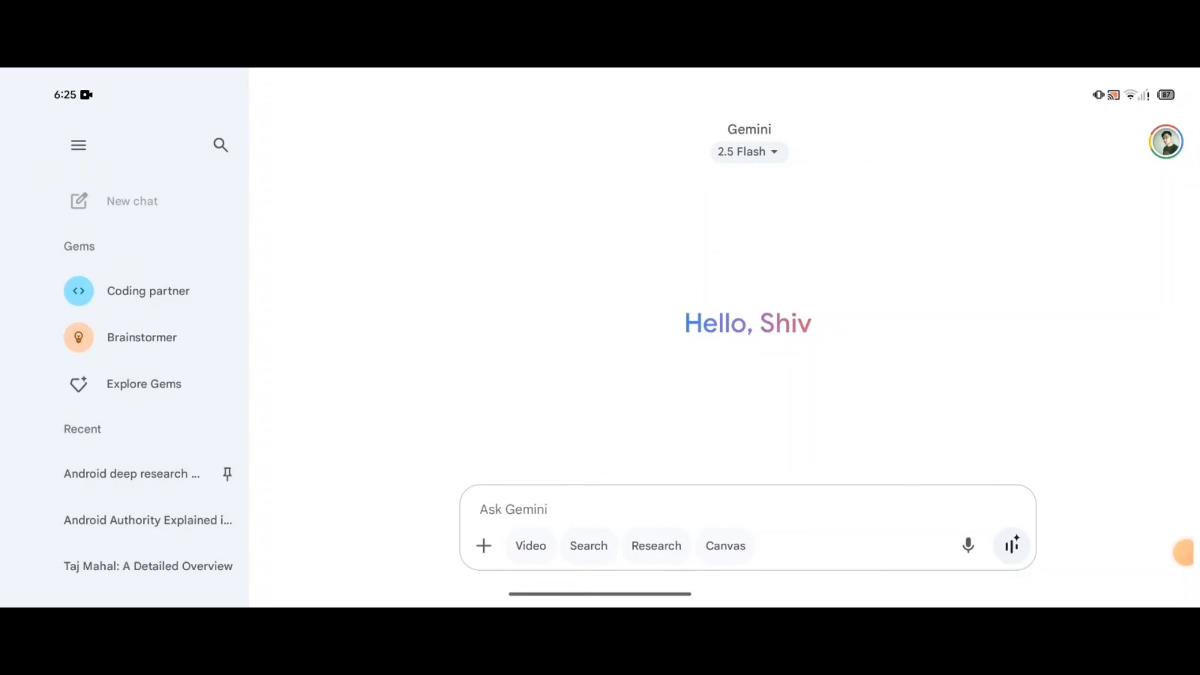





















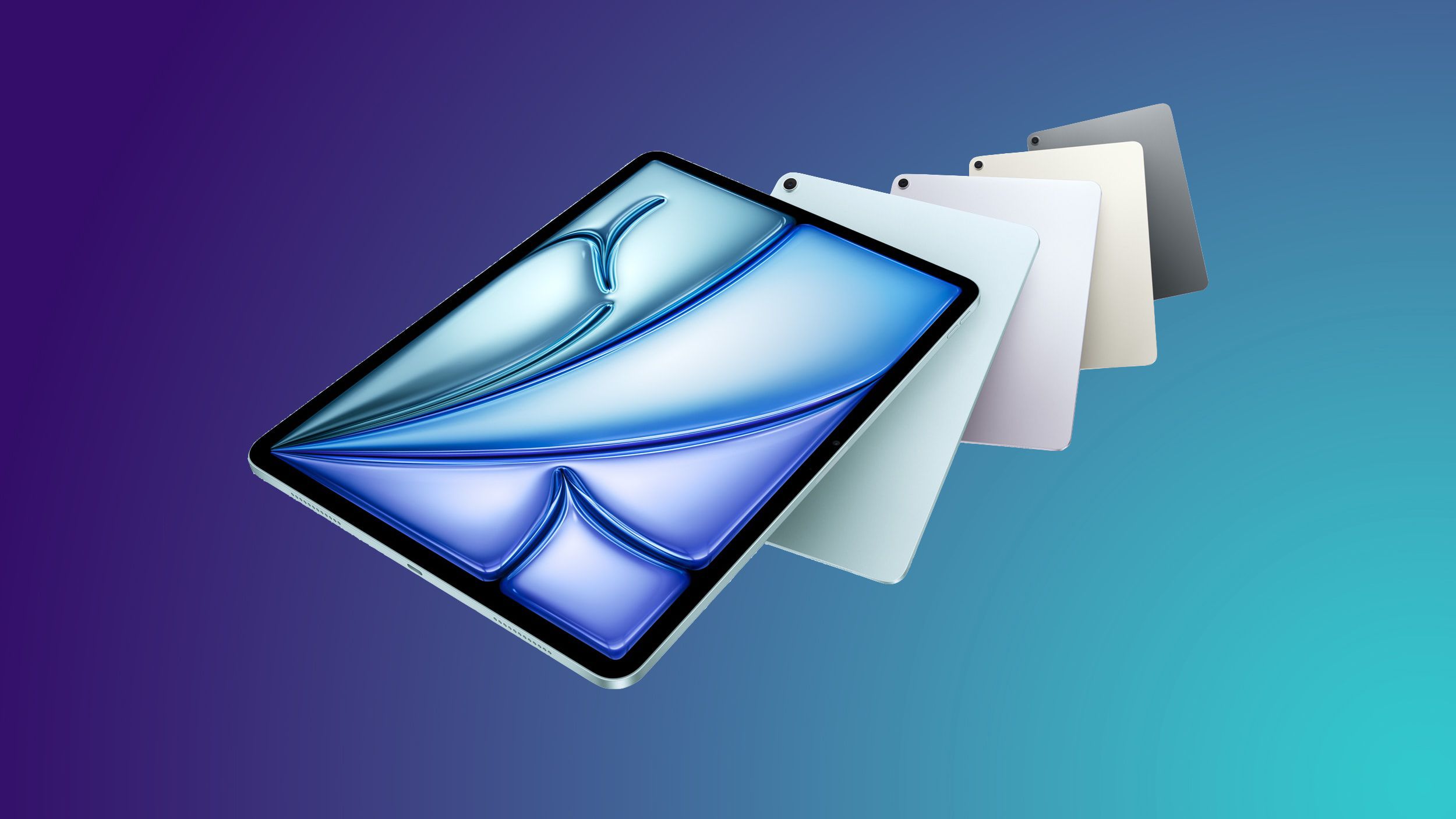







![T-Mobile, Verizon and AT&T under fire for lack of transparency on surveillance [UPDATED]](https://m-cdn.phonearena.com/images/article/170786-two/T-Mobile-Verizon-and-AT-T-under-fire-for-lack-of-transparency-on-surveillance-UPDATED.jpg?#)