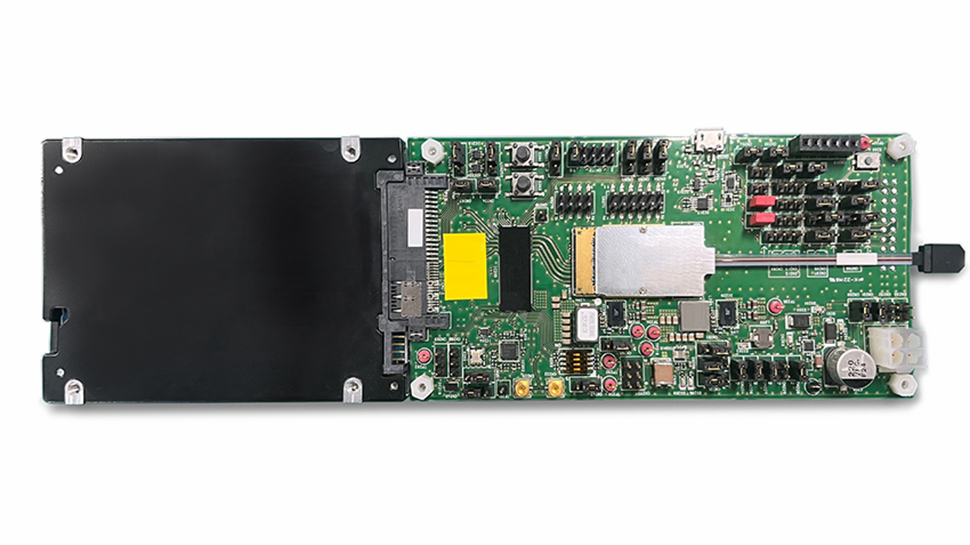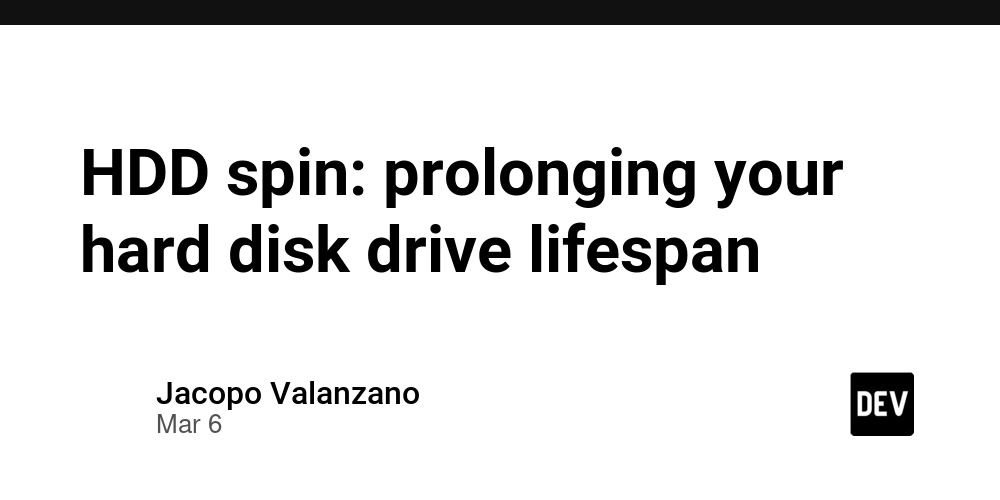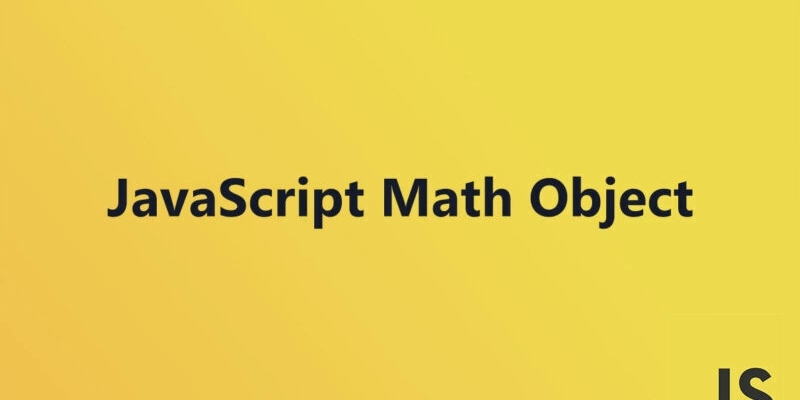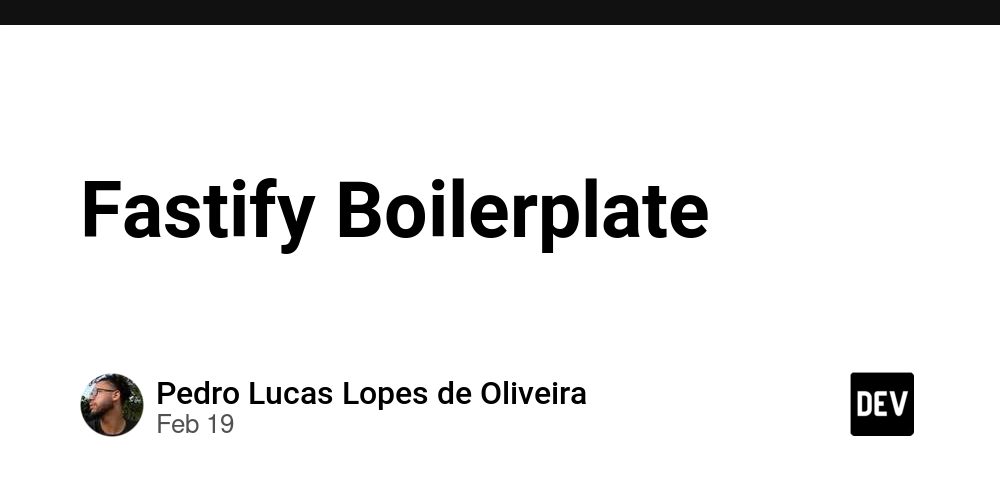Mem0: The Comprehensive Guide to Building AI with Persistent Memory
Welcome to your complete guide (easy to copy gist for llm context) to Mem0, the intelligent memory layer designed specifically for next-generation AI applications. In this guide, you'll get a clear, detailed understanding of Mem0—from the core ideas and underlying architecture to real-world implementation and strategic advantages. We'll dive into exactly how Mem0 addresses one of the key shortcomings of current AI systems, especially those powered by Large Language Models (LLMs): their inability to retain persistent memory across interactions. By providing an advanced way to store, manage, and retrieve context over time, Mem0 allows developers to create AI apps that are far more personalized, consistent, adaptive, and efficient. Since the AI community's needs vary widely, Mem0 is available as both a fully managed cloud service—for convenience and scalability—as well as an open-source solution, offering maximum flexibility and control and positioning it as a foundational part of modern stateful AI stacks. Our goal for this guide was simple but ambitious: to cover Mem0 extensively—in practical depth and broad conceptual scope. We start from the fundamentals, clearly defining Mem0 and explaining exactly what problems it was made to solve (such as addressing the statelessness of LLMs and the limitations of context windows). Next, we'll dive deep into its hybrid datastore architecture, unpacking the technical roles of Key-Value, Graph, and Vector storage systems. Additionally, we'll examine in detail how Mem0 manages memory—how it extracts meaningful data, handles conflicts or inconsistencies, updates information, and even strategically "forgets" outdated entries. Above all, this guide emphasizes practical application. We'll offer step-by-step examples of how to use Mem0's Software Development Kits (SDKs)—covering Python and Node.js (including TypeScript)—complete with actionable code snippets and REST API demonstrations using cURL commands. We'll also look carefully at how to set up Mem0 in both the managed (cloud-based) and self-hosted (open-source) scenarios, allowing you to fine-tune configurations according to your project's exact requirements. Furthermore, we'll explore advanced functionalities, like support for multimodal memories (handling images, documents, and varied data types) and graph-based memory structures. This guide also considers integration patterns for popular AI frameworks and tools such as LangChain, LlamaIndex, CrewAI, and AutoGen, as well as best practices around deployment, security, and compliance. Lastly, we'll offer comparative analysis to help you clearly see how Mem0 fits into the larger AI memory ecosystem. Primarily, this guide is built for AI developers and software engineers—the ones actively building chatbots, personalized assistants, autonomous agents, and other sophisticated AI applications requiring persistent context awareness and deeper personalization. You'll find all the key details, code examples, API guidance, and practical insights needed here. But we've also kept other critical audiences in mind: AI researchers interested in memory architectures will appreciate the deeper technical insights; product managers will better understand Mem0's unique capabilities and strategic value; and technical leaders assessing solutions for stateful AI will get clear insights into potential use cases and benefits. Ultimately, our aim was to strike a careful balance: combining practical, actionable guidance with conceptual clarity and strategic perspective, offering something valuable to everyone involved in creating smarter AI. How to Use This Guide: Structure Overview and Navigation Tips To facilitate a structured learning experience and allow for easy reference, this guide is organized into seven distinct parts, each exploring a specific aspect of Mem0: Part 1: Introduction - Understanding Mem0 and Its Core Value: Lays the groundwork by defining Mem0, explaining its purpose, and outlining the fundamental problems it solves. Part 2: Deep Dive into Mem0's Architecture: Explores the technical internals, including the hybrid datastore, memory processing pipeline, and forgetting mechanisms. Part 3: Getting Started & Basic Usage (SDK Focus): Provides practical, step-by-step guidance on installation, initial setup, and using the core SDK and API functions for basic memory operations. Part 4: Advanced Usage and Configuration: Covers more complex memory management tasks, advanced API features, and detailed configuration options for customizing Mem0. Part 5: Data Management, Deployment, and Operations: Discusses the hosted vs. self-hosted decision, provides a self-hosting guide, and addresses data privacy, security, and compliance. Part 6: Comparisons, Use Cases, and Future Context: Situates Mem0 relative to alternatives, showcases practical applications, and discusses its future relevance. Part 7: Community, Resources, and References: Directs you to support ch
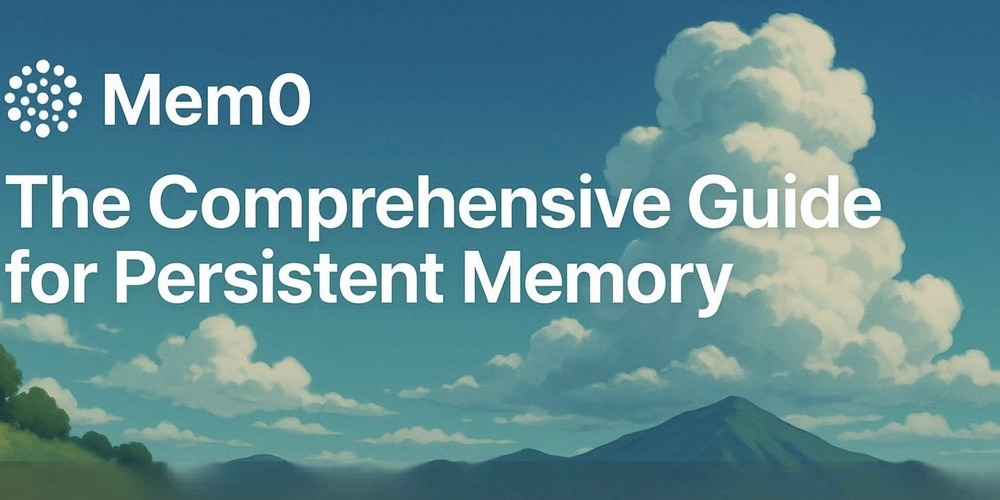
Welcome to your complete guide (easy to copy gist for llm context) to Mem0, the intelligent memory layer designed specifically for next-generation AI applications. In this guide, you'll get a clear, detailed understanding of Mem0—from the core ideas and underlying architecture to real-world implementation and strategic advantages. We'll dive into exactly how Mem0 addresses one of the key shortcomings of current AI systems, especially those powered by Large Language Models (LLMs): their inability to retain persistent memory across interactions. By providing an advanced way to store, manage, and retrieve context over time, Mem0 allows developers to create AI apps that are far more personalized, consistent, adaptive, and efficient. Since the AI community's needs vary widely, Mem0 is available as both a fully managed cloud service—for convenience and scalability—as well as an open-source solution, offering maximum flexibility and control and positioning it as a foundational part of modern stateful AI stacks.
Our goal for this guide was simple but ambitious: to cover Mem0 extensively—in practical depth and broad conceptual scope. We start from the fundamentals, clearly defining Mem0 and explaining exactly what problems it was made to solve (such as addressing the statelessness of LLMs and the limitations of context windows). Next, we'll dive deep into its hybrid datastore architecture, unpacking the technical roles of Key-Value, Graph, and Vector storage systems. Additionally, we'll examine in detail how Mem0 manages memory—how it extracts meaningful data, handles conflicts or inconsistencies, updates information, and even strategically "forgets" outdated entries.
Above all, this guide emphasizes practical application. We'll offer step-by-step examples of how to use Mem0's Software Development Kits (SDKs)—covering Python and Node.js (including TypeScript)—complete with actionable code snippets and REST API demonstrations using cURL commands. We'll also look carefully at how to set up Mem0 in both the managed (cloud-based) and self-hosted (open-source) scenarios, allowing you to fine-tune configurations according to your project's exact requirements. Furthermore, we'll explore advanced functionalities, like support for multimodal memories (handling images, documents, and varied data types) and graph-based memory structures. This guide also considers integration patterns for popular AI frameworks and tools such as LangChain, LlamaIndex, CrewAI, and AutoGen, as well as best practices around deployment, security, and compliance. Lastly, we'll offer comparative analysis to help you clearly see how Mem0 fits into the larger AI memory ecosystem.
Primarily, this guide is built for AI developers and software engineers—the ones actively building chatbots, personalized assistants, autonomous agents, and other sophisticated AI applications requiring persistent context awareness and deeper personalization. You'll find all the key details, code examples, API guidance, and practical insights needed here. But we've also kept other critical audiences in mind: AI researchers interested in memory architectures will appreciate the deeper technical insights; product managers will better understand Mem0's unique capabilities and strategic value; and technical leaders assessing solutions for stateful AI will get clear insights into potential use cases and benefits. Ultimately, our aim was to strike a careful balance: combining practical, actionable guidance with conceptual clarity and strategic perspective, offering something valuable to everyone involved in creating smarter AI.
How to Use This Guide: Structure Overview and Navigation Tips
To facilitate a structured learning experience and allow for easy reference, this guide is organized into seven distinct parts, each exploring a specific aspect of Mem0:
- Part 1: Introduction - Understanding Mem0 and Its Core Value: Lays the groundwork by defining Mem0, explaining its purpose, and outlining the fundamental problems it solves.
- Part 2: Deep Dive into Mem0's Architecture: Explores the technical internals, including the hybrid datastore, memory processing pipeline, and forgetting mechanisms.
- Part 3: Getting Started & Basic Usage (SDK Focus): Provides practical, step-by-step guidance on installation, initial setup, and using the core SDK and API functions for basic memory operations.
- Part 4: Advanced Usage and Configuration: Covers more complex memory management tasks, advanced API features, and detailed configuration options for customizing Mem0.
- Part 5: Data Management, Deployment, and Operations: Discusses the hosted vs. self-hosted decision, provides a self-hosting guide, and addresses data privacy, security, and compliance.
- Part 6: Comparisons, Use Cases, and Future Context: Situates Mem0 relative to alternatives, showcases practical applications, and discusses its future relevance.
- Part 7: Community, Resources, and References: Directs you to support channels, contribution guidelines, and comprehensive API documentation.
This structure allows you to progressively build your understanding, starting with the 'what' and 'why', moving to the 'how' (architecture and basic usage), and finally exploring advanced topics and operational concerns.
We understand that readers approach this guide with different goals. To help you navigate effectively, we suggest the following reading paths:
- The Quickstart Path: If your goal is rapid integration and getting a basic Mem0-powered application running quickly, focus on these sections:
- Begin with the Preface (Prerequisites) to ensure you have the necessary background and tools.
- Jump to Chapter 6: Installation and Initial Setup for installation instructions.
- Follow Chapter 7: Quickstart Guide: Your First Memorable Interaction for a hands-on coding example.
- Refer to Chapter 8: Understanding Core API/SDK Functions as needed when implementing basic
addandsearchoperations. The code examples provided are key here.
- The Deep Dive Path: If you seek a comprehensive, theoretical, and practical mastery of Mem0, we recommend reading the guide sequentially from Part 1 through Part 7. Pay particular attention to:
- Part 2: Deep Dive into Mem0's Architecture for a thorough grasp of the underlying technology.
- Part 4: Advanced Usage and Configuration for mastering sophisticated control and customization.
- The Specific Needs Path: If you are interested in specific features or functionalities (like Graph Memory, Multimodal Support, specific framework integrations, or self-hosting), use the detailed Table of Contents at the beginning of this guide to navigate directly to the relevant chapters.
Several sections serve as crucial ongoing references:
- Quickstart Examples (Chapter 7): Contains foundational code snippets for Python, Node.js, and cURL to initiate basic interactions.
- Core API/SDK Functions (Chapter 8): Details parameters, usage, and return values for fundamental operations like
add,search,get_all, andget. - Advanced Management API/SDK (Chapter 9): Covers more complex functions for updating, deleting, and managing memory history.
- API Reference (Chapter 22): Provides links to the consolidated official API documentation.
- Comparisons (Chapter 18): Offers insights into how Mem0 stacks up against alternative memory solutions.
Use these pointers to tailor your reading experience to your specific objectives.
Prerequisites: Recommended Knowledge and Tools
To fully leverage this guide and successfully implement Mem0, a certain level of technical background and specific development tools are recommended. Ensuring you meet these prerequisites will facilitate a smoother learning process and enable you to effectively integrate Mem0 into your AI projects.
Recommended Knowledge:
- Programming Proficiency: You should have a solid foundation in at least one of the primary languages supported by the Mem0 SDK:
- Python: Familiarity with modern Python (3.x), including data structures (dictionaries, lists), object-oriented concepts, and ideally, experience with
async/awaitif you plan to use the asynchronous client. - Node.js / TypeScript: Understanding of Node.js fundamentals, JavaScript (ES6+), and preferably TypeScript for type safety. Proficiency with
async/awaitand Promises is essential.
- Python: Familiarity with modern Python (3.x), including data structures (dictionaries, lists), object-oriented concepts, and ideally, experience with
- AI and LLM Concepts: A basic understanding of Artificial Intelligence, particularly Large Language Models (LLMs), is crucial. You should be familiar with:
- What LLMs are and their core text generation capabilities.
- The concept of statelessness in typical LLM interactions.
- The role and limitations of the context window.
- Basic interaction patterns, such as constructing prompts and understanding message roles (
user,assistant,system). - Having some exposure to concepts like text embeddings and the function of vector databases will significantly enhance your understanding of Mem0's architecture.
- API Interaction: Practical experience working with RESTful APIs is necessary, especially if you plan to use the Mem0 Platform API directly or want to understand the SDK's underlying operations. This includes knowing:
- HTTP methods (GET, POST, PUT, DELETE).
- Request/Response structures, particularly working with JSON data.
- Authentication mechanisms, such as passing API keys in HTTP headers (e.g.,
Authorization: Token your-key). - Using command-line tools like
cURLfor testing API endpoints can be advantageous.
Required Tools:
- Development Environment: A suitable Integrated Development Environment (IDE) or code editor for your chosen language (e.g., Visual Studio Code, PyCharm, WebStorm).
- Package Managers:
- For Python:
pip(for installingmem0aiand other dependencies).poetryis used within the Mem0 project itself for dependency management if you contribute. - For Node.js:
npmoryarn(for installingmem0ai).
- For Python:
- Version Control: Git is highly recommended for managing your project code and essential if you plan to clone the Mem0 open-source repository or contribute.
- Credentials:
- LLM Provider API Key: You will need an active API key for at least one LLM provider supported by Mem0 (e.g., OpenAI, Anthropic, Groq). The
OPENAI_API_KEYis often required for default configurations. - Mem0 Platform API Key (If using Platform): An API key obtained after signing up for the managed Mem0 service.
- LLM Provider API Key: You will need an active API key for at least one LLM provider supported by Mem0 (e.g., OpenAI, Anthropic, Groq). The
- Self-Hosting Specific Tools (If applicable):
- Docker and Docker Compose: These are strongly recommended for easily setting up and managing the Mem0 open-source version and its database dependencies (like Qdrant or Neo4j) locally.
- (Optional) Database Access/Installation: Depending on your self-hosted configuration, you might need a running instance of a supported vector database (e.g., Qdrant) and/or graph database (e.g., Neo4j).
Possessing this foundational knowledge and having these tools readily available will empower you to effectively follow the examples, grasp the technical discussions, and successfully integrate Mem0's powerful memory capabilities into your AI applications.
Part 1: Introduction - Understanding Mem0 and Its Core Value
This first part of our guide lays the essential groundwork for understanding Mem0. We will explore what Mem0 is, the critical problems it addresses in the current AI landscape, the fundamental logic behind its operation, the benefits it offers, and who stands to gain the most from integrating it into their applications.
Chapter 1: What is Mem0 and Why Do You Need It?
Imagine engaging in a detailed conversation with an AI assistant, carefully explaining your needs, preferences, or the history of a particular issue. You invest time establishing context, only to return later – perhaps minutes, hours, or days – and find the AI has no recollection of your previous interaction. It asks the same introductory questions, offers generic advice ignoring your specific requirements, and forces you to repeat information. This frustrating, inefficient, and impersonal experience is a direct result of a core limitation in many current AI systems, especially those built on Large Language Models (LLMs): statelessness.
This chapter introduces Mem0 as a powerful solution to this pervasive problem. We'll define what Mem0 is, explain the specific challenges it overcomes, detail the benefits of incorporating it, identify its target users, and provide an initial overview of its deployment options.
1.1. Defining Mem0: The Intelligent Memory Layer for AI
At its core, Mem0 is an innovative memory layer explicitly designed to augment Artificial Intelligence (AI) applications, particularly those leveraging LLMs. It provides the necessary infrastructure and intelligence for AI systems to store, manage, and retrieve information learned from interactions over time, effectively granting them a form of persistent, long-term memory.
1.1.1. Pronunciation: "Mem-Zero"
To ensure clarity in discussions and searches, it's important to note the correct pronunciation: Mem0 is pronounced "Mem-Zero".
1.1.2. Core Concept: Persistent, Contextual Memory for AI Applications
Mem0's fundamental purpose is to serve as an externalized, intelligent memory system for AI. Its key characteristics are:
- Persistence: Unlike the fleeting, temporary memory held within an LLM's processing cycle (the context window), Mem0 offers persistent storage. Information saved within Mem0 endures across different user sessions, application restarts, and extended periods. This enables true long-term recall, allowing an AI to remember details from interactions that occurred days, weeks, or even months prior.
- Contextual Relevance: Mem0 goes beyond simple data logging. It employs intelligent mechanisms, including semantic understanding powered by LLMs and potentially graph-based relationship tracking, to retrieve the most relevant stored information based on the current conversational context or query. It aims to provide the right information at the right time, rather than just dumping raw history.
- Adaptive Learning: Mem0 is designed to facilitate AI systems that learn and adapt over time. As the AI interacts with users, Mem0 captures key details, facts, and preferences. This accumulated knowledge allows the AI to progressively personalize its responses, maintain consistency in its understanding, and demonstrate a form of learning from past experiences, leading to more sophisticated and effective interactions.
Think of Mem0 as providing the crucial component that allows an AI to build and maintain an evolving understanding of its users and the world it interacts with, moving beyond isolated, stateless computations towards more continuous, stateful intelligence.
1.2. The Problem Mem0 Solves: Beyond Stateless LLMs
The creation of Mem0 was directly motivated by the fundamental challenges developers face when attempting to build truly stateful, personalized, and consistent AI applications using standard LLM technology. These challenges primarily arise from the inherent design of most LLMs and the limitations of using their built-in context windows as the sole mechanism for memory.
1.2.1. The Challenge of Statelessness in LLMs
The most significant hurdle is that standard LLMs are inherently stateless. They are designed to process an input prompt and generate an output based almost entirely on the information contained within that single request and its associated context window. They do not possess built-in mechanisms to natively retain information, user preferences, or conversational history from one independent interaction to the next. Each new API call or user session effectively starts from a blank slate, requiring the application or the user to painstakingly re-establish context repeatedly.
1.2.2. Limitations of Traditional Context Windows
While LLMs utilize a "context window"—a temporary buffer holding a limited amount of recent text (like the last few turns of a conversation)—to maintain short-term coherence, this mechanism has severe practical limitations when treated as a long-term memory solution:
- Finite Size: Context windows have strict limits on the number of tokens (words or parts of words) they can hold. These limits, while increasing in newer models, are still finite. Inevitably, as conversations grow long or complex tasks require referencing extensive background, older information—even if still relevant—gets pushed out of the window and is effectively forgotten by the model.
- Operational Cost: Every piece of information included in the context window must be processed by the LLM. Sending large amounts of historical context with every single API call significantly increases the token count. Since most powerful LLMs charge based on token usage (both input and output), this dramatically inflates the operational costs of running the AI application, making long conversations or context-heavy tasks prohibitively expensive.
- Recency Bias: The linear nature of the context window can sometimes lead the LLM to overemphasize the most recent information, potentially ignoring or underweighting more critical but older details that might still reside earlier in the window.
- Management Complexity: Developers are forced to implement complex and often brittle logic to manage what information gets included in the limited context window. This might involve strategies like summarizing previous turns, selectively truncating history, or using sliding windows, all of which risk losing important nuances or context.
1.2.3. Lack of Personalization and Repetitive Interactions
The direct consequence of LLM statelessness and context window limitations is often a subpar user experience. Without an effective long-term memory mechanism:
- Personalization Suffers: The AI cannot remember user-specific details like names, locations, preferences (e.g., "I prefer email updates," "I'm allergic to nuts"), or past goals. This results in generic, one-size-fits-all interactions that fail to build rapport or cater to individual needs.
- Interactions Become Repetitive: Users find themselves having to repeat information they have already shared, sometimes even within the same extended conversation. This leads to frustrating, inefficient, and ultimately less engaging dialogues.
1.2.4. Difficulty in Maintaining Long-Term Consistency
For AI applications designed for ongoing engagement or complex tasks—such as AI tutors tracking student progress, virtual companions building relationships, or autonomous agents executing multi-step plans—long-term consistency is paramount. Statelessness poses a major obstacle:
- The AI cannot reliably recall its past actions, decisions made, learned facts, established user relationships, or even its own defined persona or instructions across different sessions or over the course of long, evolving tasks.
- This lack of consistent state undermines the application's effectiveness, reliability, and the user's trust in the AI's capabilities.
Mem0 was conceived and built to directly address these fundamental problems by providing a dedicated, intelligent layer for managing persistent memory, freeing developers from the limitations of stateless LLMs and context windows.
1.3. Key Benefits of Using Mem0
By introducing an intelligent, persistent memory layer external to the LLM's core processing, Mem0 delivers a suite of compelling benefits that enhance AI applications.
1.3.1. Deep Personalization: Adapting to Individual Users
Mem0 enables AI applications to achieve deep personalization by remembering and utilizing specific details about individual users. It intelligently extracts and stores user-specific facts (like name, location, relationship details), preferences (likes, dislikes, communication styles), historical events, and interaction patterns. When the AI interacts with the user again, it can query Mem0 to retrieve this stored information and tailor its responses, recommendations, and actions accordingly. Imagine an AI assistant that remembers your dietary restrictions when suggesting recipes, or a support bot that recalls your previous support ticket history – this level of adaptation transforms generic interactions into truly helpful and user-centric experiences. This Adaptive Personalization builds user rapport and significantly increases the AI's perceived intelligence and usefulness.
1.3.2. Conversational Consistency: Remembering Across Sessions
Mem0 ensures conversational consistency by acting as the AI's reliable long-term memory. It stores the context and key takeaways from past interactions, allowing the AI to seamlessly pick up conversations where they left off, even if sessions are days or weeks apart. Users are freed from the frustration of repeating information, and the AI can maintain a coherent dialogue thread over time, naturally referencing previously discussed topics or established facts. This capability ensures consistent behavior and data recall across different platforms and devices where the user might interact with the AI.
1.3.3. Enhanced Context Retention: Overcoming Window Limits
Mem0 serves as a powerful mechanism for enhanced context retention, directly addressing the finite size limitations of LLM context windows. By intelligently extracting and storing critical long-term information (like foundational user facts or summaries of past complex discussions) outside the immediate prompt, Mem0 ensures that vital details are not lost as conversations progress or time passes. When needed, Mem0 retrieves only the most pertinent historical context snippets to augment the LLM's current prompt, effectively giving the AI access to a much deeper and richer information base than the context window alone could ever hold.
1.3.4. Potential Cost Savings: Optimizing LLM Calls via Relevant Context
Integrating Mem0 can lead to significant cost savings in LLM API usage. Traditional approaches often involve padding the LLM prompt with extensive (and costly) conversation history just to maintain basic context. Mem0 allows a more efficient approach: instead of sending large, potentially irrelevant transcripts, the application queries Mem0 for the most relevant memories and injects only those targeted snippets into the prompt. This drastically reduces the number of tokens processed in each API call, lowering computational load and the associated costs – potentially saving costs by optimizing context window usage. Mem0 thus acts not just as a feature enhancer but also as an operational optimization tool.
1.3.5. Adaptive Learning: Self-Improving Memory Over Time
Mem0 facilitates adaptive learning by functioning as a dynamic, self-improving memory system. It doesn't just store static facts; it continuously processes new interactions, updates existing knowledge based on new inputs, intelligently resolves contradictions (e.g., prioritizing newer information), and can even integrate explicit user feedback (via the Platform's Feedback API). This ensures the AI's memory evolves, stays current, corrects past misunderstandings, and becomes increasingly accurate and aligned with the user's reality over time.
1.3.6. Developer Efficiency: Simplified Memory Management
Implementing robust, stateful, multi-modal, and adaptive memory for AI applications from scratch is a significant engineering challenge, involving complex data modeling, LLM orchestration, database management, and retrieval algorithm design. Mem0 offers substantial gains in developer efficiency by providing a pre-built, well-defined, and easy-to-integrate solution. Its simple, developer-friendly API and SDKs abstract away the underlying complexities of hybrid data storage, LLM-based extraction, semantic search, graph relationships, and conflict resolution. This allows developers to add sophisticated memory capabilities quickly (sometimes cited as just a few lines of code) and focus their efforts on core application logic and user experience rather than building and maintaining intricate memory infrastructure. The managed Platform option further reduces developer burden by handling all deployment, scaling, and maintenance concerns.
1.4. Who is Mem0 For? Target Audience and Use Cases
Mem0 is specifically engineered for AI applications and developers who recognize the need for persistent, contextual memory to create truly intelligent and personalized experiences.
1.4.1. Primary Audience: Developers Building AI Applications
The core target audience for Mem0 consists of software developers, AI engineers, data scientists, and technical product teams who are actively building applications powered by AI, particularly those leveraging Large Language Models. These are the practitioners who encounter the limitations of stateless models firsthand and require robust tools to build more sophisticated, stateful, and personalized AI systems.
1.4.2. Key Application Types
Mem0's capabilities unlock or significantly enhance a wide variety of AI applications where remembering context and user specifics provides substantial value:
- 1.4.2.1. Chatbots & Conversational AI (Customer Support, etc.): Mem0 transforms customer support chatbots from simple Q&A bots into knowledgeable agents. By retaining customer history (previous issues, support interactions, product details) and preferences, Mem0 enables bots to provide faster, more accurate, and highly personalized assistance. A bot equipped with Mem0 can recall past conversations, avoid asking repetitive questions, and provide solutions tailored to the user's specific context, drastically improving customer satisfaction and resolution times.
- 1.4.2.2. AI Agents & Autonomous Systems (CrewAI, LangGraph, etc.): Persistent memory is foundational for AI agents designed to execute complex, multi-step tasks over extended periods. Mem0 provides the necessary state management, allowing agents to remember previous steps, learned information, environmental context, intermediate results, and overall goals. This is critical for agent frameworks like CrewAI, LangGraph, and AutoGen, enabling more robust planning, reasoning, execution, and collaboration between multiple agents. Mem0 acts as the shared "scratchpad" or long-term knowledge base for these autonomous systems.
- 1.4.2.3. Personalized Assistants (AI Companions, Tutors): Mem0 is ideally suited for creating AI assistants that build relationships or provide tailored guidance. AI Companions can leverage Mem0 to remember personal details, past conversations, shared jokes, significant life events, and user preferences, fostering deeper, more engaging, and meaningful long-term interactions. Similarly, Personal AI Tutors can use Mem0 to track individual student progress, learning styles, areas of difficulty, preferred explanation methods, and past performance, allowing them to dynamically adapt teaching strategies and provide truly customized educational support.
- 1.4.2.4. Enterprise Knowledge Management Systems: Within organizations, Mem0 can serve as the memory backbone for systems aimed at capturing and utilizing institutional knowledge. By processing and storing key information, decisions, and context from various internal interactions (e.g., internal helpdesk chats, project discussions on Slack, collaborative document comments), Mem0 can help build a dynamic, searchable knowledge repository. This prevents knowledge loss when employees leave and facilitates easier information discovery for onboarding or research.
- 1.4.2.5. Healthcare Applications: In the sensitive domain of healthcare, Mem0 can power AI assistants that require meticulous management of patient information. An AI health assistant equipped with Mem0 could securely maintain patient history, remember medication schedules and adherence, track symptoms reported over time, recall allergies or diagnosed conditions, and provide personalized health advice or care recommendations grounded in this persistent context. Note: Strict adherence to privacy regulations like HIPAA would be paramount in such applications, making self-hosting potentially more suitable.
- 1.4.2.6. Productivity Tools & Writing Assistants: Mem0 can significantly enhance productivity tools by enabling them to remember user workflows, common tasks, project contexts, frequently used files or contacts, and tool preferences. This allows tools to offer more relevant suggestions, automate repetitive actions based on learned habits, and streamline user workflows more effectively. For Document Writing Assistants, Mem0 can learn a user's specific writing style, preferred terminology, formatting conventions, and project-specific jargon, helping to maintain consistency across documents and improving overall writing quality and productivity.
- 1.4.2.7. Gaming AI: In the realm of gaming, Mem0 can be used to create more dynamic and responsive Non-Player Characters (NPCs) or adaptive game systems. NPCs could remember past player interactions, choices made, or reputations earned, and adjust their dialogue, behavior, or quests accordingly. This creates a more immersive and believable game world where player actions have lasting consequences remembered by the AI inhabitants.
1.5. Mem0 Offering: Platform vs. Open Source Overview
To cater to diverse developer needs and preferences, Mem0 is offered in two primary ways:
1.5.1. Brief Introduction to the Managed Mem0 Platform
The Mem0 Platform is a fully managed, cloud-hosted solution. Described as a "better, faster, fully managed, and hassle-free solution", it allows developers to integrate Mem0's powerful memory capabilities into their applications via simple API/SDK calls, without needing to worry about managing the underlying infrastructure, databases, or scaling. It's designed for ease of use and rapid deployment.
1.5.2. Brief Introduction to the Self-Hosted Open Source Version
The Mem0 Open Source version provides the core Mem0 library for developers who prefer full control and customization. It allows you to self-host Mem0 on your own infrastructure, offering maximum data privacy and flexibility. This option is ideal for local development, testing, specific compliance scenarios, or when deep modification of the memory layer is required.
Chapter 2: How Mem0 Fundamentally Works: The Logic
This chapter transitions from the "what" and "why" of Mem0 to the "how," explaining the fundamental logical flow and core concepts that underpin its operation as an intelligent memory layer. We will explore the journey of information from raw interaction to stored, retrievable memory, the different types of memory Mem0 manages, its adaptive learning capabilities, and how it handles time and relationships.
2.1. High-Level Overview: From Interaction to Memory
The process by which Mem0 transforms raw interactions into retrievable, contextual memories involves a sophisticated pipeline. This pipeline abstracts the complexity of memory management, providing developers with a simplified interface through methods like add() and search(). The core operational loop generally involves: ingesting data, analyzing it using LLMs, extracting key information, storing it effectively, and retrieving relevant parts when needed.
2.1.1. Ingesting Interactions (Conversations, Data)
The Mem0 process begins with the ingestion of interaction data. Typically, this data is provided as a list of message objects, mirroring common chat completion structures like those used by OpenAI. Each object usually contains:
-
role: A string identifying the speaker (e.g.,"user","assistant","system"). -
content: The actual message content.
Here's a standard input format example:
messages = [
{"role": "user", "content": "Thinking of making a sandwich. What do you recommend?"},
{"role": "assistant", "content": "How about adding some cheese for extra flavor?"},
{"role": "user", "content": "Actually, I don't like cheese."},
# ... potentially more messages
]
client.add(messages, user_id="alex")
Mem0 is also designed to handle multimodal input. The content field can accommodate more than just text. For images, you can provide an object specifying the type and URL, or even a Base64 encoded image. Similarly, document content can be ingested via URLs or potentially Base64 encoding for supported types (MDX, TXT, PDF). In simpler cases, particularly with the open-source SDK, a single string might be passed to add(), which Mem0 likely interprets as a user message. The system is designed to accept these varied inputs and process them for memory extraction.
2.1.2. Automatic Analysis using LLMs (e.g., GPT-4)
Once data is ingested, Mem0 leverages the power of Large Language Models (LLMs) for automatic analysis. This internal LLM acts as the reasoning engine, parsing the conversation or input data to understand its semantic meaning, identify salient information, and recognize key entities and relationships. Mem0 uses this analysis to determine what parts of the interaction are "important" and should be stored as memories.
While the specific default LLM might vary (the documentation references GPT-4 and gpt-4o-mini), a key aspect, especially for the Open Source version, is LLM configurability. Developers are not locked into a single provider. Mem0 supports various LLM providers including OpenAI, Anthropic, Groq, Ollama (for local models), Azure OpenAI, and others. This allows users to choose models based on cost, performance, privacy requirements (using local models), or specific capabilities (like structured output support). The chosen LLM's sophistication directly impacts the quality and nuance of the extracted memories.
2.1.3. Memory Extraction: Identifying Key Information
Following the LLM analysis, the Memory Extraction phase isolates the information deemed worthy of long-term storage. This isn't just about recording the raw text; Mem0 aims to extract the essence – key facts, user preferences, intentions, significant events, or other details contributing to the user's profile or ongoing context. For example, from the conversation snippet about sandwiches and cheese, the extraction process might distill the memory: "User dislikes cheese".
This process effectively converts potentially verbose conversational data into more concise, structured, or semi-structured memory units. Mem0 employs an internal classification system (referred to as the "Extraction Filter" in analysis) to differentiate between information suitable for long-term memory (like personal experiences, stated preferences) and transient or general information (like definitions or common knowledge) that should not clutter the memory store. This selective extraction aligns with Mem0's goal of providing personalized and relevant context.
2.1.4. Storage in the Hybrid Datastore
The extracted memory units are then persisted in Mem0's distinctive Hybrid Datastore Architecture. This architecture strategically uses multiple types of databases, each optimized for different aspects of memory:
- Vector Database: Stores numerical representations (embeddings) of the memory content. This enables efficient semantic similarity search, allowing retrieval of conceptually related memories even if keywords don't match.
- Graph Database: Models and stores the relationships between identified entities (people, places, concepts, etc.). This allows Mem0 to understand and query connections within the knowledge base.
- Key-Value (KV) Store: Used for fast lookups of structured facts, specific user preferences, or metadata associated with memories.
This multi-faceted storage approach allows Mem0 to capture not just the text of a memory, but also its meaning and its connections to other pieces of information.
2.1.5. Retrieval via Smart Semantic Search
When an AI application needs to access stored information (e.g., before generating a response), it queries Mem0 using the search() method. Mem0's Smart Retrieval System then orchestrates a search across its hybrid datastore. The core of this is often a semantic search performed on the vector store. The system converts the input query into a vector embedding and finds stored memories whose embeddings are semantically closest.
However, retrieval isn't limited to just vector similarity. Mem0 considers multiple factors, potentially including:
- Information from the graph store about related entities.
- Direct lookups in the KV store for specific facts.
- Metadata filters provided in the search query.
- Factors like recency and stored importance of memories.
The system synthesizes these signals to return a ranked list of the most pertinent memories for the given query context. This intelligent retrieval ensures the AI gets relevant context without being overwhelmed by the entire memory history.
2.2. Differentiating Memory Types: Short-Term vs. Long-Term
Understanding the distinction between different memory horizons is crucial for effectively utilizing Mem0 within an AI application's architecture.
2.2.1. Mem0's Role as a Long-Term Memory System
Mem0 is fundamentally designed to serve as the Long-Term Memory (LTM) component for AI applications. Its core purpose is to provide persistent storage that allows AI systems to retain and recall information across different user sessions, over extended periods, and even across different platforms if configured centrally. This includes storing:
- Factual Memory: User details, preferences, learned facts.
- Episodic Memory: Summaries or key takeaways from past interactions or events.
- Semantic Memory: The underlying knowledge and relationships captured in vectors and graphs.
Unlike the volatile, session-bound memory often managed within an LLM's context window, Mem0 ensures that critical information endures.
2.2.2. How Mem0 Complements Short-Term Context (e.g., LLM Prompt History)
Mem0 does not replace the need for Short-Term Memory (STM), typically represented by the LLM's context window which holds the immediate conversation history. Instead, Mem0 complements the STM. The typical workflow involves:
- The application maintains the recent conversation history (STM) within the LLM's prompt.
- Before generating the next response, the application queries Mem0 (
search()) for relevant LTM based on the current context or query. - The retrieved LTM snippets (e.g., "User dislikes cheese") are strategically injected into the LLM's prompt, alongside the STM (recent chat history).
- The LLM then generates its response using both the immediate conversational flow (STM) and the relevant long-term knowledge provided by Mem0 (LTM).
This synergy allows the AI to be coherent in the short term while also leveraging its accumulated long-term knowledge for personalization and consistency, overcoming the limitations of using only the context window for memory.
2.3. The Self-Improving Nature: Adaptive Learning
A key differentiator for Mem0 is its capacity for adaptive learning. The memory store isn't static; it evolves and refines itself based on ongoing interactions and feedback, becoming more accurate and useful over time.
2.3.1. How Mem0 Learns and Refines Memories Over Time
Mem0's memory management system is designed for continuous refinement. Each new interaction processed via the add() method serves as a learning opportunity. The system analyzes the new input, extracts relevant information, and crucially, compares it against the existing knowledge base for that user or context. Based on this comparison, Mem0 can:
- Add entirely new facts or preferences if they don't exist.
- Update existing memories with more current, detailed, or accurate information.
- Potentially merge related memory fragments into a more coherent understanding.
This ensures the AI's knowledge doesn't become stale but actively adapts to reflect the latest state of the world or the user's profile.
2.3.2. Handling Contradictions and Updates
An essential part of adaptive learning is managing conflicting information. When new input contradicts previously stored memories (e.g., user states "I now like cheese" after previously stating "I don't like cheese"), Mem0 incorporates conflict resolution logic. While the exact algorithm isn't detailed, the likely strategy involves:
- Detecting the conflict (e.g., recognizing both memories pertain to the user's preference for "cheese").
- Evaluating the conflicting pieces, often prioritizing the newer information based on timestamps, assuming it represents the most current state. Reliability or detail might also be factors.
- Updating the memory store. This might involve overwriting the old memory, marking it as outdated, or creating a new version while preserving the history.
The add operation might signal such changes, potentially returning an UPDATE event type for the affected memory, indicating refinement rather than simple addition. This ensures the memory remains consistent and reflects the user's latest input.
2.3.3. The Role of Feedback Mechanisms (Implicit & Explicit)
Mem0's learning is fueled by two forms of feedback:
- Implicit Feedback: Every interaction serves as implicit feedback. The content of user messages and the flow of conversation provide ongoing data points that Mem0 analyzes to refine its memory store automatically.
- Explicit Feedback: The Mem0 Platform offers a dedicated Feedback API (
client.feedback()). This allows developers or even end-users to directly provide feedback on the quality or relevance of specific generated memories (e.g., marking a memory asPOSITIVE,NEGATIVE, orVERY_NEGATIVE). This explicit feedback loop provides strong signals that can significantly accelerate learning and help Mem0 tune its extraction and retrieval algorithms for better performance.
2.4. Understanding Relationships and Time
Effective memory goes beyond storing isolated facts; it requires understanding the context provided by time and the relationships between different pieces of information. Mem0 incorporates mechanisms for both.
2.4.1. Handling Temporal Aspects: Timestamps and Sequence
Mem0 recognizes the importance of time. Each memory unit stored is typically associated with timestamps, notably created_at and updated_at fields, which are visible in API responses. These timestamps are crucial for:
- Recency Prioritization: Allowing the retrieval system to weigh newer information more heavily when relevant.
- Conflict Resolution: Helping resolve contradictions by identifying the most recent update.
- Temporal Filtering: Enabling queries that retrieve memories within specific date ranges using filters like
{"created_at": {"gte": "YYYY-MM-DD"}}. - Understanding Sequence: The order of messages within an interaction provides short-term sequence context.
2.4.2. Capturing the Evolution of Information (Memory Versioning)
Mem0 is designed to track how information changes over time, effectively implementing memory versioning. When a memory is updated (e.g., due to new conflicting information), the system logs this change, preserving a record of the memory's previous state(s) along with timestamps. This creates a version history for each memory unit. Developers can access this history using specific API calls (like history() in the SDK, detailed further in Chapter 9), allowing them to see how a piece of knowledge evolved within the AI's memory.
2.4.3. Going Beyond Facts: Representing Relationships (Introduction to Graph)
To achieve deeper contextual understanding, Mem0 utilizes a Graph Database as part of its hybrid architecture. The primary role of the graph store is to explicitly model and query the relationships between different entities (people, places, projects, concepts, etc.) identified in the interactions. This allows Mem0 to capture connections like "Alice KNOWS Bob," "ProjectX USES Python," or "ConceptA RELATED_TO ConceptB".
By representing knowledge as an interconnected graph, Mem0 can perform more sophisticated reasoning during retrieval. For example, searching for information about "ProjectX" might not only retrieve direct facts about it but also related people (like Alice) or concepts (like Python) by traversing the graph. This relational understanding allows Mem0 to provide richer, more contextually relevant information compared to systems relying solely on keyword or semantic similarity search. The Graph Memory feature needs to be explicitly enabled and configured, often using Neo4j as the backend.
2.5. Why Memories Might Not Be Created: The Extraction Filter
Developers might sometimes observe that providing input to Mem0 via add() does not result in any new memories being stored or returned. This is often by design, due to Mem0's internal filtering mechanism aimed at maintaining a high-quality, relevant memory store.
2.5.1. Mem0's Classification System for "Memorable" Information
Mem0 employs an internal classification system to evaluate ingested text and determine if it contains "memorable" information suitable for long-term storage. This system acts as a filter, preventing the memory from being cluttered with transient, general, or non-personal data. The goal is to prioritize information that contributes to personalization, maintains conversational context, or represents persistent facts about the user or domain. If the input doesn't meet these criteria, Mem0 might intentionally skip creating a memory entry.
2.5.2. Examples of Non-Memorable Inputs (Definitions, General Knowledge)
Based on the documentation, the following types of input are often classified as non-memorable and filtered out:
- Definitional Questions/Answers: e.g., "What is machine learning?" or its explanation.
- General Knowledge Statements: e.g., "The sky is blue."
- Abstract Concepts/Theories: Unless linked to a personal experience or specific application context.
- Technical Definitions: Without practical context.
- Common Pleasantries: Simple greetings or conversational filler might be ignored.
The key distinction is often personal relevance or contextual significance. "I learned about machine learning yesterday" is memorable because it's a personal event, whereas "Machine learning is a field of AI" is not.
2.5.3. Best Practices for Ensuring Memory Extraction (Context, Temporality)
To increase the likelihood that Mem0's extraction filter deems information memorable, developers and users should consider these best practices when providing input:
- Include Temporal Markers: Specify when something happened (e.g., "last week," "in 2023," "during the meeting").
- Provide Personal Context: Frame information from the user's perspective (e.g., "I prefer...", "My experience was...", "I think...").
- Use Concrete Examples: Ground information in specific instances or applications rather than abstract statements.
- Be Specific: Offer details rather than overly general descriptions.
By incorporating these elements, the input becomes richer and more aligned with the types of personalized, contextual information Mem0 is designed to capture and retain.
Part 2: Deep Dive into Mem0's Architecture
Having established what Mem0 is and why it's valuable in Part 1, we now venture deeper into its internal workings. Understanding Mem0's architecture is key to appreciating its power and flexibility. This part dissects the sophisticated machinery under the hood: the unique hybrid datastore that forms its foundation, the intelligent processes that extract and refine memories, and the crucial mechanisms that manage memory relevance over time, allowing the system to effectively "forget" what's no longer needed.
Chapter 3: The Hybrid Datastore Architecture Explained
At the heart of Mem0's ability to manage diverse types of memory effectively lies its innovative hybrid datastore architecture. Unlike systems relying on a single database type (like only a vector database or only a relational database), Mem0 intelligently combines the distinct strengths of multiple specialized storage technologies: Key-Value (KV), Graph, and Vector stores. This multi-pronged approach is a deliberate design choice, embracing a degree of internal complexity to achieve superior memory fidelity, retrieval accuracy, and performance compared to more monolithic storage strategies. Think of it like having specialized tools in a workshop – a hammer, a screwdriver, and a wrench – each best suited for a specific task, rather than trying to do everything with a single multi-tool.
3.1. The Tripartite Storage Model: KV, Graph, and Vector
Mem0's memory isn't just dumped into one place; it's carefully distributed across three complementary storage types:
3.1.1. Key-Value Store: Purpose (Structured Facts, Preferences, Metadata) & Examples
Purpose: Key-Value (KV) stores are the sprinters of the database world, optimized for incredibly fast lookups when you know the exact "key" (identifier) for the piece of information you need. They work like a dictionary or hash map. Within Mem0, the KV store is primarily used for managing discrete, structured facts, specific user preferences, configuration settings, and potentially pointers or indexes where quick, direct access is crucial. If Mem0 knows a user's name or a specific setting, retrieving it from the KV store is much faster than searching through potentially millions of semantic vectors.
Data Examples:
- Storing a user's confirmed location:
key: user:alex:location->value: "SF" - Recording an explicitly stated preference:
key: user:alex:prefers_concise_answers->value: true - Holding metadata associated with a specific memory:
key: memory:uuid123:source_session->value: "chat_session_456" - Storing custom tags provided during an
addcall:key: memory:uuid123:metadata:project_tag->value: "alpha-launch"
The KV store ensures that well-defined, frequently accessed attributes are retrieved with minimal latency, forming the factual bedrock of the memory system.
3.1.2. Graph Store: Purpose (Entity Relationships, Contextual Links) & Examples (Neo4j Mention)
Purpose: While KV stores handle isolated facts well, graph databases are specifically designed to represent and query the connections between pieces of information. They model data as nodes (representing entities like people, places, concepts) and edges (representing the relationships between them). In Mem0, the graph store's crucial role is to capture the contextual links and relationships discovered within interactions. This allows Mem0 to understand not just individual facts ("Alex lives in SF," "Alex dislikes cheese") but how they interrelate ((Alex) -[:LIVES_IN]-> (SF), (Alex) -[:DISLIKES]-> (Cheese)). This structure enables more sophisticated contextual reasoning and retrieval based on traversing these connections.
Data Examples:
- Representing a user's work details:
Node(p:Person {id: 'alex'}),Node(c:Company {name: 'StartupX'}),Edge(p)-[:WORKS_AT]->(c) - Mapping social connections mentioned in chat:
Node(p1:Person {id: 'alice'}),Node(p2:Person {id: 'bob'}),Edge(p1)-[:SIBLING_OF]->(p2) - Linking related concepts or discussion topics:
Node(t:Topic {name: 'AI Memory'}),Node(p:Product {name: 'Mem0'}),Edge(p)-[:RELATES_TO]->(t)
Technology: For the Open Source version, Mem0 explicitly documents support for Neo4j as its graph database backend. Users deploying Mem0 OSS would typically connect it to a running Neo4j instance (either local or cloud-based like Neo4j AuraDB), potentially requiring the installation of the APOC plugin for extended functionalities. While other graph databases like Memgraph or ArangoDB exist, Neo4j is the primary confirmed option for Mem0's graph layer in the OS context. The managed Mem0 Platform, offering Graph Memory as a feature, handles this infrastructure internally, providing the benefits without the setup overhead. The graph store allows Mem0 to answer queries like "Who does Alex work with?" or "What topics are related to Project Alpha?" by following the links in its knowledge graph.
3.1.3. Vector Store: Purpose (Semantic Meaning, Similarity Search) & Examples (Qdrant, Chroma, etc.)
Purpose: Vector stores are the engine for understanding meaning. They specialize in storing and querying high-dimensional numerical vectors, known as embeddings, which represent the semantic essence of text (or other data). In Mem0, when memories are extracted (like summaries of interactions, key user statements, or facts), they are converted into these vector embeddings using a chosen model (like OpenAI's). The vector store allows Mem0 to perform semantic search: finding stored memories that are conceptually similar or relevant to a given query, even if the exact wording differs. This is crucial for recalling context based on meaning, not just keywords.
Data Examples:
- A user asks, "What should I do on a rainy day?". Semantic search in the vector store might retrieve memories like: "User mentioned enjoying museums," "User previously discussed reading books indoors," "User dislikes outdoor activities when it's wet."
- Storing vector representations of memory chunks like: "User is learning advanced Python concepts," "User's goal is to finish the marathon next year," "Summary of discussion about budget constraints for the upcoming trip."
Technology Options: Mem0 Open Source supports a broad ecosystem of vector databases, giving developers flexibility:
- Qdrant: A high-performance vector database, often the default for the Python OSS SDK.
- Chroma: Another popular open-source choice.
- pgvector: An extension for PostgreSQL, allowing vector storage within a relational DB.
- Milvus: Scalable open-source vector DB.
- Weaviate: Feature-rich open-source vector DB.
- Redis: Can handle vectors via search modules.
- Elasticsearch/OpenSearch: Traditional search engines with added vector capabilities.
- FAISS: A library often used for efficient in-memory or local file-based vector search.
- Managed Services: Integrations with cloud services like Pinecone, Azure AI Search, Vertex AI Vector Search, Upstash Vector, and Supabase (which uses pgvector) are also supported.
- LangChain Wrapper: Allows using any vector store compatible with LangChain's interface.
- In-Memory (TS): The TypeScript SDK includes a simple in-memory option for basic use cases.
The choice depends on scale, deployment preferences, and existing infrastructure. The Mem0 Platform manages its own optimized vector store, simplifying things for platform users. The vector store is what enables Mem0 to understand queries like "Tell me about my travel preferences" and retrieve relevant memories about past trips or stated desires.
3.2. How Information is Populated: An Example Walkthrough
To see how these stores work together, let's trace how Mem0 might process a simple user statement and distribute the resulting information across the datastore.
3.2.1. Analyzing a Sample Interaction (e.g., "User: I live in SF and dislike cheese.")
Imagine a user identified as alex says: "I live in SF and dislike cheese."
This input, when passed to mem0.add(), is analyzed by Mem0's internal LLM. The LLM identifies two key pieces of information: the user's location ("SF") and a food dislike ("cheese").
3.2.2. Populating the Key-Value Store (user_id: 'alex', location: 'SF', preference_dislike: 'cheese')
The extracted structured facts are ideal for the KV store:
-
key: user:alex:location->value: "SF" -
key: user:alex:preference:dislike:food->value: "cheese"
These allow for instant lookup if the application later needs to know Alex's location or specifically check for food dislikes.
3.2.3. Populating the Vector Store (Embeddings of "lives in SF", "dislikes cheese")
The semantic content is embedded and stored:
- The core statements are extracted: "User lives in SF", "User dislikes cheese".
- These text snippets are converted into vector embeddings using the configured model.
- The embeddings, along with the original text and metadata (
user_id: 'alex', timestamps, etc.), are stored in the vector database. This allows retrieval based on semantic similarity later (e.g., a query about "places Alex might live" could match "User lives in SF").
3.2.4. Populating the Graph Store (Nodes: 'alex', 'SF', 'cheese'; Edges: 'LIVES_IN', 'DISLIKES')
If Graph Memory is active, the relationships are mapped:
- Nodes: Ensure nodes exist for
Person(id='alex'),Location(name='SF'), andFood(name='cheese'). - Edges: Create directed relationships:
-
(alex) -[:LIVES_IN]-> (SF) -
(alex) -[:DISLIKES]-> (cheese)
-
This captures the connections explicitly, allowing queries like "Find people who dislike cheese" or "What is known about Alex?" to traverse the graph.
Through this decomposition, the single statement enriches all three storage layers, making the information accessible through direct lookup (KV), semantic search (Vector), and relationship queries (Graph).
3.3. Underlying Technologies: Options and Considerations
The choice of specific database technologies, especially when self-hosting Mem0, impacts performance, scalability, cost, and operational effort.
3.3.1. Vector Database Choices (Qdrant, Chroma, PGVector, Pinecone, etc. - OS vs. Platform)
Open Source: As listed previously, developers have numerous options. Considerations include:
- Ease of Setup: Embedded options like FAISS or Chroma (in-memory/file mode) are simplest for local development. Docker images for Qdrant, Milvus, Weaviate offer easier deployment than manual installation.
- Performance: Databases like Qdrant, Milvus, and Weaviate are often optimized for high-speed vector search at scale. Performance also depends on indexing strategies (e.g., HNSW parameters).
- Scalability: For large datasets or high query loads, server-based options (Qdrant, Milvus) or managed cloud services (Pinecone, Vertex AI) are generally more scalable than embedded libraries.
- Cost: Open-source databases are free software-wise but incur infrastructure costs. Managed services have subscription fees but reduce operational overhead.
- Features: Databases vary in features like filtering capabilities, hybrid search support, quantization options, etc.
Platform: The choice is made and managed by Mem0. Platform users benefit from an optimized, scalable backend without needing to select or configure a specific DB.
3.3.2. Graph Database Choices (Neo4j, Memgraph Alternatives - OS vs. Platform)
Open Source: Neo4j is the primary supported option. Setting it up requires installing Neo4j (e.g., via Docker) and potentially the APOC plugin. Alternatives like Memgraph or others are not officially documented as integrated, though technically possible with custom development.
Platform: The platform manages the graph database internally when Graph Memory is enabled.
3.3.3. Key-Value Store Implementation Details
The specific KV implementation isn't explicitly defined but likely leverages:
- Metadata features of the chosen Vector or Graph database (storing facts as properties/payloads).
- An embedded database like SQLite (used for history) for simpler needs.
- A dedicated KV store like Redis in more complex or performance-sensitive deployments (perhaps used internally by the Platform).
For most users, the KV mechanism is abstracted away by Mem0's API.
3.4. Cross-Store Querying and Synthesis
The power of the hybrid model lies in Mem0's ability to intelligently query across these stores and synthesize the findings into relevant context.
3.4.1. How Mem0 Retrieves Information from Multiple Stores
When search() is called, Mem0 doesn't just query one database. An internal orchestration layer analyzes the query and dispatches targeted requests:
- Vector Search: Finds semantically similar memory embeddings.
- Graph Traversal: Explores relationships connected to entities relevant to the query (if graph enabled).
- KV Lookup: Retrieves specific, known facts or metadata if applicable.
These queries likely run in parallel to optimize retrieval time.
3.4.2. Synthesizing Results for Relevant Context Generation
The raw results from each store need to be unified into a coherent, ranked list:
- Consolidation: Results referring to the same underlying information are merged.
- Relevance Scoring: A multi-factor scoring mechanism ranks memories based on semantic similarity, graph relevance, recency, metadata matches, and potentially feedback scores.
- Reranking (Optional): Advanced reranking models can further refine the order for optimal relevance.
- Final Filtering/Limiting: The ranked list is filtered (e.g., by score threshold) and truncated to the requested
limit.
The final output of search() is this carefully synthesized and prioritized list of memories, ready to be injected into the AI's prompt.
3.5. Performance and Scalability Implications
The hybrid architecture has significant implications for how Mem0 performs and scales.
3.5.1. Latency Considerations (Platform vs. Self-Hosted)
Platform: Optimized for low latency, aiming for sub-50ms retrieval times, benefiting from managed infrastructure and potential optimizations.
Self-Hosted: Latency is variable, influenced by server hardware, database choices and tuning, network speed, LLM response times (for add), and data volume. Achieving consistently low latency requires careful setup and resource allocation.
3.5.2. How the Architecture Supports Scaling
The hybrid model facilitates scalability:
- Independent Scaling: Bottlenecks in semantic search, graph queries, or fact lookups can be addressed by scaling the corresponding database component independently.
- Leveraging Specialized Scaling: Each database type (Vector, Graph, KV) has its own optimized scaling mechanisms (sharding, replication, clustering) that can be utilized.
- Platform Advantage: The managed platform handles this scaling complexity automatically.
In conclusion, Mem0's hybrid datastore is a sophisticated foundation that balances the need for fast fact retrieval (KV), deep contextual understanding (Vector), and nuanced relationship mapping (Graph). This architecture allows Mem0 to provide a richer, more accurate, and scalable memory layer than single-database approaches typically can.
Chapter 4: Memory Extraction and Processing In-Depth
The transformation of raw conversation turns or input data into structured, searchable memories is a cornerstone of Mem0's intelligence. This chapter explores the sophisticated processes involved, from identifying important information using LLMs to handling data evolution and multimodal inputs.
4.1. Automatic Importance Detection: The Role of LLMs and NLP
Mem0 doesn't just store everything; it selectively extracts what matters. This "importance detection" relies heavily on the analytical power of LLMs combined with established NLP techniques.
4.1.1. Leveraging LLMs (e.g., GPT-4, Configurable Models) for Analysis
At the heart of Mem0's extraction pipeline is an LLM (configurable, with options like OpenAI's GPT series, Anthropic's Claude, Groq's models, or local models via Ollama/LM Studio). When data is passed to mem0.add() (with inference enabled), this LLM acts as an intelligent interpreter. It analyzes the input text's semantic content, conversational context, and implied intent to identify key pieces of information worthy of long-term storage. This includes extracting specific facts, identifying named entities (people, places, organizations), understanding user preferences or goals, and recognizing relationships between these elements. The choice of LLM (configurable in Mem0) directly impacts the quality and nuance of the extracted memories – a more powerful model can discern subtler details or handle complex language more effectively.
4.1.2. NLP Techniques Involved in Extraction
The LLM-driven analysis implicitly or explicitly leverages several core NLP techniques:
- Named Entity Recognition (NER): Identifying mentions of specific entities (e.g., recognizing "Claire" as a Person, "Alpha Launch" as a Project).
- Relation Extraction: Determining the semantic links between entities (e.g., identifying the "send [proposal] to [Claire]" relationship).
- Sentiment Analysis: Understanding the emotional tone or preference expressed (e.g., extracting "dislikes cheese").
- Coreference Resolution: Linking pronouns or descriptive phrases back to the correct entity (e.g., knowing "he" refers to "Alex").
- Summarization: Condensing longer passages into concise memory units.
- Fact Extraction: Isolating specific factual statements made by the user or assistant.
4.1.3. The Concept of "Structured Outputs" from LLMs
To make the extracted information programmatically usable for storage in the KV, Graph, and Vector databases, Mem0 likely utilizes the capability of modern LLMs to generate structured outputs. Instead of returning a free-form text summary, Mem0 can prompt the LLM to output its findings in a predefined format, typically JSON. This JSON object might contain fields for extracted facts, identified entities, relationships, and associated metadata. This structured approach ensures that the extracted data can be reliably parsed and mapped to the appropriate datastore schemas. Mem0 supports LLMs capable of both structured and unstructured outputs, offering flexibility, though structured outputs generally enhance the reliability of the extraction pipeline. Custom prompts can be configured to guide this structured extraction process towards application-specific needs.
4.2. Internal Memory Structure
Understanding how Mem0 structures individual memory units is key to managing and retrieving them effectively.
4.2.1. Data Format of a Stored Memory Unit
While the exact schema might have minor variations, API responses indicate a stored memory unit typically includes:
-
id: Unique string identifier (UUID). -
memory: The core textual content of the memory. -
hash: A hash of the content, likely for change detection. -
created_at: ISO 8601 timestamp of creation. -
updated_at: ISO 8601 timestamp of last update (ornull). -
expiration_date: Optional expiration date (YYYY-MM-DD). -
immutable: Boolean flag (defaultfalse).
4.2.2. Associated Metadata: Timestamps, Source, Type, user_id, agent_id, run_id, Custom Metadata
Memories are enriched with metadata for context and filtering:
- Timestamps:
created_at,updated_attrack the memory's lifecycle. - Identifiers:
user_id(essential for partitioning per user),agent_id(links to a specific agent),run_id(groups memories from a specific session/task run). These are crucial for targeted retrieval. - Custom Metadata (
metadata): A flexible dictionary/JSON object where developers can attach arbitrary key-value pairs duringadd(). Examples:{"topic": "travel", "priority": "high", "source_doc": "report.pdf"}. This enables powerful, application-specific filtering and organization. - Categories (
categories): A list of strings representing automatically assigned or custom-defined categories (e.g., "personal_details", "food").
4.2.3. Memory Hashing for Uniqueness
The hash field associated with memories serves primarily for efficient change detection. When updating a memory, comparing the new content's hash with the stored hash quickly reveals if a modification actually occurred. This aids in versioning and history tracking. It might also play a role in identifying and potentially consolidating identical memory entries extracted from different interactions.
4.3. Handling Contradictory and Evolving Information
Mem0's memory is not static; it adapts to new information, which requires handling contradictions and updates gracefully.
4.3.1. Conflict Detection Mechanisms
During the add process, Mem0 compares newly extracted information against relevant existing memories for the associated entity. This comparison likely uses a combination of:
- Semantic Analysis: Checking if new information contradicts the meaning of existing memories (e.g., "likes X" vs. "dislikes X").
- Attribute Overlap: Identifying if the new data updates a previously stored attribute (e.g., a new location for the user).
- Graph Consistency: Ensuring new relationships don't violate existing constraints in the knowledge graph.
4.3.2. Resolution Strategies (e.g., Prioritizing Newer Information)
When a conflict is found, Mem0 applies a resolution strategy, often prioritizing the most recent information based on timestamps. The assumption is that newer input reflects the current reality. However, factors like information specificity might also play a role. The OSS version allows customization of this process via the custom_update_memory_prompt, enabling developers to define specific rules for how updates and conflicts should be handled.
4.3.3. The Update (UPDATE) Event Type
If the resolution process modifies an existing memory instead of creating a new one, the add method's response may signal this with an UPDATE event type for the affected memory ID. This informs the application that existing knowledge was refined. Similarly, if an old memory is invalidated, a DELETE event might be associated with its ID.
4.4. Memory Versioning and History Tracking
To ensure transparency and traceability, Mem0 logs changes to memories over time.
4.4.1. Storing Historical States of Memories
Mem0 maintains a history log for memory modifications. When a memory is updated or deleted, the system records the event, preserving the previous state alongside the new one (or the deletion marker). This creates a version history for each memory unit.
4.4.2. Accessing Memory History (history() method)
The history() method (or GET /v1/memories/{memory_id}/history/ API endpoint) allows retrieval of this version log. Providing a memory_id returns a list of historical events for that memory, ordered chronologically, detailing the action (ADD, UPDATE, DELETE), previous_value, new_value, and timestamps. This is essential for auditing, debugging, and understanding how the AI's knowledge has evolved.
4.5. Multimodal Memory Processing (Platform & OSS)
Mem0's processing extends to handling images and documents, extracting textual information to enrich the memory store.
4.5.1. Handling Image Inputs (image_url, Base64)
Images can be ingested via URL or Base64 encoding within the messages structure using the image_url type.
// Example using URL
{"role": "user", "content": {"type": "image_url", "image_url": {"url": "https://..."}}}
// Example using Base64
{"role": "user", "content": {"type": "image_url", "image_url": {"url": "data:image/jpeg;base64,..."}}}
4.5.2. Handling Document Inputs (MDX, TXT, PDF via URL)
Mem0 supports text-based documents (MDX, TXT) via URL or Base64, and PDFs via URL.
// Example MDX/TXT via URL
{"role": "user", "content": {"type": "mdx_url", "mdx_url": {"url": "https://..."}}}
// Example PDF via URL
{"role": "user", "content": {"type": "pdf_url", "pdf_url": {"url": "https://..."}}}
4.5.3. Extracting Information from Multimodal Sources
Mem0 uses appropriate models (e.g., vision models for images, text extractors for documents) to process these inputs and extract relevant textual content or descriptions. This extracted text is then fed into the standard memory extraction pipeline (LLM analysis, etc.) to generate searchable textual memories. For instance, an image might yield memories describing its contents.
4.5.4. Configuration (enable_vision, vision_details)
Specific LLM configuration is needed to enable vision processing, particularly in the OSS version:
-
enable_vision: True: Must be set in the LLM config to activate image understanding capabilities. -
vision_details: "low" | "high" | "auto": Controls the detail level of image analysis by the vision model.
Chapter 5: The "Forgetting" and Management Mechanisms
A critical aspect of an effective, scalable memory system is its ability to manage relevance over time – effectively "forgetting" or deprioritizing information that is outdated, incorrect, or no longer useful. Mem0 implements this not as random data loss, but through controlled curation and retrieval mechanisms.
5.1. Handling Outdated or Irrelevant Memories
Mem0 uses several techniques to ensure that the most pertinent information surfaces while less relevant data fades.
5.1.1. Deprioritization in Search Results
The primary way Mem0 handles less relevant information is through its ranking algorithm during search. Memories are scored based on factors like semantic similarity to the query and recency. Older memories, or those less semantically aligned with the current context, will naturally receive lower scores. When only the top limit results are returned, these lower-scored memories are effectively filtered out, mimicking the process of forgetting without actual data deletion. They remain stored but are less likely to influence current interactions unless they become highly relevant again.
5.1.2. Time Decay Factors (Implicit/Explicit)
While the search ranking inherently includes a recency bias, Mem0 offers an explicit time-based forgetting mechanism: the expiration_date parameter that can be set when adding a memory. By providing a date in 'YYYY-MM-DD' format, developers can ensure that a memory automatically becomes inactive and excluded from search results after that date. This is perfect for temporary context like "User's flight is on 2024-08-15". Mem0's roadmap also includes plans for implementing more gradual time-decay models where memory relevance might fade over time unless reinforced.
5.1.3. Explicit Deletion (DELETE event, delete() methods)
Developers have full control to permanently remove memories using explicit API calls:
-
delete(memory_id): Removes a single memory. -
delete_all(user_id): Wipes all memories for a specific user. -
reset(): Clears the entire memory store. -
batch_delete(): (Platform) Deletes multiple specified memories efficiently.
Additionally, the conflict resolution during add might trigger internal DELETE events for outdated information. These methods are essential for data hygiene and compliance.
5.2. Configuring Memory Retention and Forgetting
Developers can fine-tune memory lifecycle management through configuration and API usage.
5.2.1. Setting Memory Expiration Dates (expiration_date)
The expiration_date parameter provides precise control over when a memory should cease to be active.
# Example: Memory expires Dec 31, 2024
client.add(messages=[...], user_id="user1", expiration_date="2024-12-31")
This ensures information relevant only for a limited time (e.g., a temporary discount code, a short-term project status) is automatically archived from active retrieval.
5.2.2. Customizing Relevance Scoring (if applicable)
While deep customization of the scoring algorithm isn't typically exposed, parameters like threshold in the search call allow filtering results based on a minimum relevance score. Setting a higher threshold effectively makes the system "forget" memories that are only marginally relevant. Similarly, using advanced retrieval options like rerank or filter_memories on the Platform can influence which memories are considered relevant enough to surface.
5.3. Protecting Crucial Long-Term Memories
Certain foundational information should persist and resist automatic updates or forgetting.
5.3.1. Concept of Immutable Memories (if applicable)
The presence of an immutable: false field in memory object responses strongly suggests the possibility of creating immutable memories. If a memory could be marked as immutable: true (perhaps via metadata during add), it would likely be protected from being automatically updated or potentially even deleted by standard conflict resolution or broad deletion commands. This would be ideal for storing core identity facts or critical preferences that should not change without explicit intervention. Confirmation on how to set this flag would require checking detailed API specs or future documentation updates.
5.3.2. Strategies for Preserving Core User Data
Practical strategies to protect vital information include:
- Tagging: Use distinct metadata, like
{"importance": "critical"}, for essential memories. Be careful designing deletion scripts or filters to avoid affecting these tagged items. - Categorization: Assign core memories to specific categories (e.g., "user_profile") and exclude these categories from broad cleanup operations.
- Selective Deletion: Prefer deleting specific
memory_ids rather than using broaddelete_allunless absolutely necessary. - External Backup: Regularly export critical memories (using
get_allor the Export API) for external backup and potential restoration.
By employing these management mechanisms and strategies, developers can ensure Mem0 maintains a relevant, accurate, and efficient memory store that balances the need for persistence with the necessity of adapting to new information and gracefully handling outdated context.
Part 3: Getting Started & Basic Usage (SDK Focus)
Welcome to the practical heart of Mem0! Having explored the concepts and architecture behind this intelligent memory layer, we now shift our focus to getting your hands dirty. This part is designed to guide you through the essential steps of installing Mem0, setting it up in your development environment, and running your first "memorable" AI interaction.
We will cover:
- Installation: How to add the Mem0 SDKs (Software Development Kits) for Python and Node.js to your project.
- Initial Setup: The basic configuration needed to connect Mem0, whether you're using the managed Platform or the self-hosted Open Source version.
- Quickstart: A step-by-step walkthrough building a simple chatbot that demonstrates the core Mem0 loop: adding information to memory and retrieving it to personalize responses.
- Core Functions: A detailed look at the fundamental API/SDK functions (
add,search,get_all,get) that you'll use most frequently.
By the end of this part, you will have successfully integrated Mem0 into a basic application and gained a solid understanding of its core usage patterns.
Chapter 6: Installation and Initial Setup
Before you can start building AI applications with memory, you need to install the necessary tools and perform some initial configuration. This chapter covers these prerequisites.
6.1. Choosing Your Path: Mem0 Platform vs. Open Source
As introduced in Part 1, Mem0 offers two distinct deployment models. Your first step is to decide which path aligns best with your project's needs, as the setup process differs slightly:
- Mem0 Platform (Managed Service): This is the cloud-based, fully managed offering. If you prioritize ease of use, rapid deployment, automatic scaling, and minimal infrastructure management, the Platform is likely your best choice. You'll primarily interact with Mem0 via its API using the SDKs. To use the Platform, you'll need to sign up on the Mem0 website and obtain an API key. The setup mainly involves configuring this API key.
- Mem0 Open Source (Self-Hosted): This involves running the Mem0 library and its dependencies (like vector and graph databases) on your own infrastructure (local machine, cloud server, etc.). Choose this path if you require full data control, maximum customization, operate in environments with strict data residency rules, or prefer to manage the entire stack yourself. Setup involves installing the library and configuring connections to your chosen LLM provider and backend databases.
This guide provides instructions for both. Select the path that fits your scenario, and follow the corresponding setup steps below.
6.2. Installing the Python SDK
If you're developing in Python, you can easily install the official Mem0 SDK using pip.
6.2.1. Using pip: pip install mem0ai
Open your terminal or command prompt and execute the following command:
pip install mem0ai
This command installs the latest stable version of the mem0ai package from the Python Package Index (PyPI). This single package contains the necessary classes for interacting with both the Mem0 Platform (MemoryClient) and the self-hosted Open Source version (Memory, AsyncMemory).
6.2.2. Installing Optional Dependencies (e.g., pip install "mem0ai[graph]")
The core installation covers the default functionality. However, if you intend to use specific features, particularly with the Open Source version that require additional libraries (like database drivers), you might need to install optional dependencies using "extras".
For instance, to enable support for Graph Memory, which integrates with the Neo4j graph database, install the package with the graph extra:
pip install "mem0ai[graph]"
This ensures that libraries required for Neo4j connectivity are installed alongside Mem0. Consult the Mem0 documentation for other potential extras if you plan to use specific non-default database backends (e.g., [elasticsearch], [redis], etc., if available).
6.3. Installing the Node.js/TypeScript SDK
For JavaScript and TypeScript developers, Mem0 provides an SDK distributed via npm.
6.3.1. Using npm: npm install mem0ai
Navigate to your project directory in your terminal and run:
npm install mem0ai
If you prefer using Yarn:
yarn add mem0ai
This installs the mem0ai package from the npm registry. It includes the necessary classes and types for interacting with both the Mem0 Platform and the Open Source version, with full TypeScript support available.
6.4. Initial Configuration
With the SDK installed, you need to configure it to connect correctly. The configuration differs depending on whether you're using the Platform or the Open Source version.
6.4.1. Platform: Setting the API Key (MEM0_API_KEY env var or client init)
To use the Mem0 Platform, authentication via an API key is required. You can get your key from the Mem0 Platform API dashboard.
There are two recommended ways to provide this key to the SDK:
-
Environment Variable (Preferred): Set the
MEM0_API_KEYenvironment variable in your shell, system settings, or a.envfile (if using a library likepython-dotenvordotenv).
export MEM0_API_KEY='your-mem0-api-key'The SDK client will automatically detect and use this environment variable if it's set:
# Python import os from mem0 import MemoryClient # Make sure MEM0_API_KEY is set in os.environ client = MemoryClient()
```javascript
// Node.js / TypeScript
import MemoryClient from 'mem0ai';
// Reads from process.env.MEM0_API_KEY automatically
const client = new MemoryClient();
```
-
Client Instantiation: Pass the API key directly when creating the
MemoryClientinstance. You can also provide optionalorg_idandproject_idif your Mem0 account uses these organizational structures.
# Python from mem0 import MemoryClient client = MemoryClient( api_key='your-mem0-api-key', # Optional: # org_id='YOUR_ORG_ID', # project_id='YOUR_PROJECT_ID' )
```javascript
// Node.js / TypeScript
import MemoryClient from 'mem0ai';
const client = new MemoryClient({
apiKey: 'your-mem0-api-key',
// Optional:
// organizationId: 'YOUR_ORG_ID',
// projectId: 'YOUR_PROJECT_ID'
});
```
Using environment variables is generally considered safer as it prevents accidentally committing secrets into your codebase.
6.4.2. Open Source: Setting up LLM Provider (e.g., OPENAI_API_KEY)
The Mem0 Open Source version performs memory extraction and analysis locally (or by calling external services you configure) using an LLM. You must configure which LLM provider Mem0 should use.
-
Default (OpenAI): Mem0 often defaults to using OpenAI models (like
gpt-4o-mini). The easiest way to configure this is by setting theOPENAI_API_KEYenvironment variable.
export OPENAI_API_KEY='your-openai-api-key'If this variable is set, the Open Source
Memoryclass will typically use it automatically:
# Python import os from mem0 import Memory # Use Memory for OSS # Ensure OPENAI_API_KEY is set in os.environ m = Memory()
```typescript
// Node.js / TypeScript
import { Memory } from 'mem0ai/oss'; // Note the 'oss' import path
// Ensure OPENAI_API_KEY is set in process.env
const memory = new Memory();
```
-
Explicit Configuration: To use a different provider (e.g., Anthropic, Groq, a local Ollama instance) or a specific OpenAI model, you need to pass a configuration object. Chapter 10 details the configuration options for various providers. Here's an example explicitly setting OpenAI:
# Python from mem0 import Memory from mem0.configs.llms.openai import OpenAILLMConfig config = { "llm": OpenAILLMConfig(api_key="your-openai-api-key", model="gpt-4o-mini") } memory = Memory.from_config(config)
```typescript
// Node.js / TypeScript
import { Memory } from 'mem0ai/oss';
const config = {
llm: {
provider: 'openai',
config: {
apiKey: process.env.OPENAI_API_KEY || 'your-openai-api-key',
model: 'gpt-4o-mini', // Specify model if needed
},
},
// Add other configs like vectorStore if needed
};
const memory = new Memory(config);
```
Failure to configure a valid LLM provider for the Open Source version will result in errors during memory processing (add calls).
6.4.3. Open Source: Basic Vector Store Setup (Default: Qdrant local / In-memory for TS)
The Open Source version also needs a vector database to store memory embeddings for semantic search.
- Python SDK Default: By default, the Python
Memoryclass attempts to connect to a Qdrant vector database running onlocalhostat port6333. If you initializeMemory()without specific vector store configuration, you must have Qdrant running locally for it to work persistently. (See Chapter 14 for instructions on running Qdrant via Docker). If Qdrant isn't accessible, Mem0 might raise an error or fail during operations. - Node.js/TypeScript SDK Default: The
Memoryclass imported frommem0ai/ossdefaults to an in-memory vector store. This requires no external setup and is great for quick tests, but all memories will be lost when your application stops. For persistent storage with the Node.js OSS SDK, you must explicitly configure a persistent vector store like Qdrant or Redis (details in Chapter 10).
For initial testing with Python OSS without setting up Qdrant, you could explicitly configure a file-based store like LanceDB or FAISS if supported, or potentially an in-memory option if available in the Python SDK (check latest docs).
6.4.4. Environment Variables vs. Configuration Objects
As seen above, configuration can be achieved through environment variables (convenient for secrets and simple setups) or explicit configuration objects (better for clarity and complex setups).
- Environment Variables:
- Pros: Secure for secrets, easy for deployment variations.
- Cons: Can get unwieldy for many options, less discoverable.
- Configuration Objects:
- Pros: Clear, self-documenting, fine-grained control.
- Cons: Risk of hardcoding secrets (mitigated by loading keys from env vars within the object), more verbose initialization.
Recommendation: Use environment variables for API keys and passwords. Use configuration objects for specifying providers, models, hosts/ports, and other structural settings, potentially reading sensitive values from environment variables within the object definition itself. This combines security with clarity.
With the installation complete and initial configuration understood, you're ready to build your first application using Mem0. The next chapter provides a hands-on example.
Chapter 7: Quickstart Guide: Your First Memorable Interaction
This chapter provides a practical, step-by-step guide to building a simple command-line chatbot application that uses Mem0's core features. The goal is to create an AI that can remember the user's name across conversation turns.
7.1. Scenario: A Simple Personalized Chatbot
We will build a chatbot with the following behavior:
- The user initiates the chat and introduces themselves (e.g., "Hi, my name is Alice").
- The chatbot acknowledges the introduction.
- In a subsequent turn, the user asks the chatbot, "What is my name?".
- The chatbot queries Mem0, retrieves the previously stored name ("Alice"), and incorporates it into its response, demonstrating memory recall.
This scenario covers the fundamental Mem0 workflow: adding interaction context to memory and searching memory to inform future responses.
7.2. Python Implementation (Platform)
This example utilizes the MemoryClient to interact with the hosted Mem0 Platform. Ensure your MEM0_API_KEY and OPENAI_API_KEY (or another LLM provider's key) are correctly set as environment variables.
7.2.1. Initializing MemoryClient
# main_platform.py
import os
from mem0 import MemoryClient
import openai # Using OpenAI for the chat model response
import sys
# --- Configuration ---
try:
# Assumes MEM0_API_KEY and OPENAI_API_KEY are set in environment
mem0_client = MemoryClient()
openai_client = openai.OpenAI()
print("Mem0 Platform Client and OpenAI Client initialized successfully.")
except Exception as e:
print(f"Initialization Error: {e}.")
print("Please ensure MEM0_API_KEY and OPENAI_API_KEY environment variables are set.")
sys.exit(1)
# Use a unique ID for each user's memory space
USER_ID = "platform-quickstart-user-py-v1"
7.2.2. Searching for Existing Memories (client.search())
def search_memories(query: str, user_id: str):
"""Searches Mem0 Platform for relevant memories."""
print("\n[Mem0 Platform] Searching memories...")
try:
# Define filters to scope the search to the specific user
filters = {"AND": [{"user_id": user_id}]}
# Use version="v2" for advanced filtering and contextual understanding
# Use output_format="v1.1" for detailed memory objects
results = mem0_client.search(
query=query,
filters=filters,
limit=3, # Retrieve top 3 relevant memories
version="v2",
output_format="v1.1"
)
found_memories = results.get('results', [])
print(f"[Mem0 Platform] Found {len(found_memories)} relevant memories.")
return found_memories
except Exception as e:
print(f"[Mem0 Platform] Error searching memories: {e}")
return []
7.2.3. Integrating Memories into an LLM Prompt
def format_memories_for_prompt(memories):
"""Formats retrieved memories for inclusion in an LLM prompt."""
if not memories:
# Provide a neutral message if no memories are found
return "No relevant memories found for this context."
# Create a formatted string from memory content
# Assumes memory object has a 'memory' key based on v1.1 format
formatted_list = [f"- {mem.get('memory', 'Memory content unavailable')}" for mem in memories]
formatted_string = "\n".join(formatted_list)
# Return a contextualized string for the prompt
return f"Context from previous interactions:\n{formatted_string}"
7.2.4. Generating an AI Response (using openai or other library)
def get_chatbot_response(user_query: str, memory_context: str):
"""Generates a response from the LLM, incorporating memory context."""
print("[Chatbot] Generating response using provided context...")
# Define the role and goal of the chatbot
system_prompt = "You are a helpful assistant. You have access to relevant context from past conversations. Use this context to provide accurate and personalized responses."
# Combine system instructions, memory context, and the user query
messages_for_llm = [
{"role": "system", "content": f"{system_prompt}\n\n{memory_context}"},
{"role": "user", "content": user_query}
]
try:
response = openai_client.chat.completions.create(
model="gpt-4o-mini", # Recommended model for balance
messages=messages_for_llm,
temperature=0.5, # Adjust for desired creativity/determinism
)
ai_response = response.choices[0].message.content.strip()
print("[Chatbot] Response generated.")
return ai_response
except Exception as e:
print(f"[Chatbot] Error calling OpenAI API: {e}")
return "I apologize, but I encountered an error while generating a response."
7.2.5. Adding the New Interaction Turn (client.add())
def add_interaction_to_memory(user_query: str, ai_response: str, user_id: str):
"""Adds the current user query and AI response to Mem0 Platform."""
print("[Mem0 Platform] Adding interaction to memory...")
# Structure the interaction as a list of messages
interaction = [
{"role": "user", "content": user_query},
{"role": "assistant", "content": ai_response}
]
try:
# Use version="v2" for automatic context management by Mem0
add_result = mem0_client.add(messages=interaction, user_id=user_id, version="v2")
print("[Mem0 Platform] Interaction successfully added.")
# You can optionally log or inspect add_result if needed
# print(f"[Mem0 Platform] Add result details: {add_result}")
except Exception as e:
print(f"[Mem0 Platform] Error adding interaction to memory: {e}")
7.2.6. Handling user_id
As demonstrated in the search_memories and add_interaction_to_memory functions, the user_id parameter (USER_ID variable in our example) is consistently passed to both search and add calls. This is critical for Mem0 to correctly associate memories with the right user and retrieve the relevant context for them. Using a unique and persistent user_id for each user across all their sessions is the key to enabling long-term personalization.
7.2.7. Complete Code Example
# --- Complete Python Platform Quickstart Script ---
import os
from mem0 import MemoryClient
import openai
import sys
# --- Configuration ---
try:
# Ensure MEM0_API_KEY and OPENAI_API_KEY are set in environment
mem0_client = MemoryClient()
openai_client = openai.OpenAI()
print("Clients initialized successfully.")
except Exception as e:
print(f"Initialization Error: {e}. Ensure API keys are set.", file=sys.stderr)
sys.exit(1)
USER_ID = "platform-quickstart-user-py-v2" # Use a distinct ID for testing
# --- Helper Functions ---
def search_memories(query: str, user_id: str):
"""Searches Mem0 Platform for relevant memories."""
print("\n[Mem0 Platform] Searching memories...")
try:
filters = {"AND": [{"user_id": user_id}]}
results = mem0_client.search(
query=query, filters=filters, limit=3, version="v2", output_format="v1.1"
)
found_memories = results.get('results', [])
print(f"[Mem0 Platform] Found {len(found_memories)} relevant memories.")
# Optional: Print retrieved memories for debugging
# for mem in found_memories:
# print(f" - Retrieved: {mem.get('memory')[:80]}...")
return found_memories
except Exception as e:
print(f"[Mem0 Platform] Error searching memories: {e}", file=sys.stderr)
return []
def format_memories_for_prompt(memories):
"""Formats retrieved memories for inclusion in an LLM prompt."""
if not memories:
return "No relevant memories found for this context."
formatted_list = [f"- {mem.get('memory', 'N/A')}" for mem in memories]
formatted_string = "\n".join(formatted_list)
return f"Context from previous interactions:\n{formatted_string}"
def get_chatbot_response(user_query: str, memory_context: str):
"""Generates a response from the LLM, incorporating memory context."""
print("[Chatbot] Generating response...")
system_prompt = "You are a helpful assistant that remembers previous interactions."
messages_for_llm = [
{"role": "system", "content": f"{system_prompt}\n\n{memory_context}"},
{"role": "user", "content": user_query}
]
try:
response = openai_client.chat.completions.create(
model="gpt-4o-mini",
messages=messages_for_llm,
temperature=0.5,
)
ai_response = response.choices[0].message.content.strip()
print("[Chatbot] Response generated.")
return ai_response
except Exception as e:
print(f"[Chatbot] Error calling OpenAI API: {e}", file=sys.stderr)
return "I apologize, but I encountered an error while generating a response."
def add_interaction_to_memory(user_query: str, ai_response: str, user_id: str):
"""Adds the current interaction to Mem0 Platform."""
print("[Mem0 Platform] Adding interaction to memory...")
interaction = [
{"role": "user", "content": user_query},
{"role": "assistant", "content": ai_response}
]
try:
mem0_client.add(messages=interaction, user_id=user_id, version="v2")
print("[Mem0 Platform] Interaction successfully added.")
except Exception as e:
print(f"[Mem0 Platform] Error adding interaction: {e}", file=sys.stderr)
# --- Main Chat Loop ---
print(f"\nChat session started for user: {USER_ID}. Type 'quit' to exit.")
try:
while True:
user_input = input("You: ")
if user_input.lower() == 'quit':
break
# 1. Retrieve relevant memories based on user input
relevant_memories = search_memories(user_input, USER_ID)
memory_prompt_context = format_memories_for_prompt(relevant_memories)
# 2. Generate AI response using the input and retrieved memories
ai_output = get_chatbot_response(user_input, memory_prompt_context)
print(f"AI: {ai_output}")
# 3. Add the current interaction turn (user input + AI output) to Mem0
add_interaction_to_memory(user_input, ai_output, USER_ID)
except KeyboardInterrupt:
print("\nExiting chat due to user interrupt.")
finally:
print("\nChat ended.")
# Example cleanup (optional, uncomment to delete test data)
# print(f"[Mem0 Platform] Cleaning up memories for user {USER_ID}...")
# try:
# mem0_client.delete_all(user_id=USER_ID)
# print("[Mem0 Platform] Cleanup complete.")
# except Exception as e:
# print(f"[Mem0 Platform] Error during cleanup: {e}", file=sys.stderr)
Run this script, introduce yourself (e.g., "Hi, I'm Alice"), and then ask "What is my name?" to see Mem0 in action.
7.3. Node.js/TypeScript Implementation (Platform)
This example uses the Node.js MemoryClient for the Mem0 Platform. Ensure MEM0_API_KEY and OPENAI_API_KEY environment variables are set.
7.3.1. Initializing MemoryClient
// main_platform.ts
import MemoryClient, { Message, SearchResult } from 'mem0ai';
import OpenAI from 'openai';
import * as readline from 'node:readline/promises';
import { stdin as input, stdout as output } from 'node:process';
import 'dotenv/config'; // Use dotenv to load .env file
// --- Configuration ---
let mem0Client: MemoryClient;
let openaiClient: OpenAI;
try {
if (!process.env.MEM0_API_KEY || !process.env.OPENAI_API_KEY) {
throw new Error("MEM0_API_KEY and OPENAI_API_KEY must be set in environment variables or .env file.");
}
mem0Client = new MemoryClient(); // Uses env var automatically
openaiClient = new OpenAI(); // Uses env var automatically
console.log("Clients initialized successfully.");
} catch (error: any) {
console.error("Initialization Error:", error.message);
process.exit(1);
}
const USER_ID = "platform-quickstart-user-node-v3"; // Unique ID per user
const rl = readline.createInterface({ input, output });
7.3.2. Searching (client.search())
async function searchMemories(query: string, userId: string): Promise<SearchResult[]> {
console.log("\n[Mem0 Platform] Searching memories...");
try {
const filters = { "AND": [{ "user_id": userId }] };
const results = await mem0Client.search(query, {
filters: filters,
limit: 3,
version: "v2", // Use v2 for advanced filters/context
output_format: "v1.1" // Request detailed output
});
const memories = results.results || [];
console.log(`[Mem0 Platform] Found ${memories.length} relevant memories.`);
return memories;
} catch (error: any) {
console.error("[Mem0 Platform] Error searching memories:", error.message);
return [];
}
}
7.3.3. Prompt Integration
function formatMemoriesForPrompt(memories: SearchResult[]): string {
if (!memories || memories.length === 0) {
return "No relevant memories found for this context.";
}
// Assuming SearchResult has a 'memory' property
const formatted = memories.map(mem => `- ${mem.memory || 'Memory content unavailable'}`).join("\n");
return `Context from previous interactions:\n${formatted}`;
}
7.3.4. Generating Response
async function getChatbotResponse(userQuery: string, memoryContext: string): Promise<string> {
console.log("[Chatbot] Generating response...");
const systemPrompt = "You are a helpful assistant that remembers previous interactions.";
try {
const response = await openaiClient.chat.completions.create({
model: "gpt-4o-mini",
messages: [
{ role: "system", content: `${systemPrompt}\n\n${memoryContext}` },
{ role: "user", content: userQuery }
],
temperature: 0.5,
});
const aiResponse = response.choices[0]?.message?.content?.trim() ?? "I'm sorry, I couldn't formulate a response.";
console.log("[Chatbot] Response generated.");
return aiResponse;
} catch (error: any) {
console.error("[Chatbot] Error calling OpenAI API:", error.message);
return "I apologize, there was an error generating a response.";
}
}
7.3.5. Adding Interaction (client.add())
async function addInteractionToMemory(userQuery: string, aiResponse: string, userId: string): Promise<void> {
console.log("[Mem0 Platform] Adding interaction to memory...");
const interaction: Message[] = [
{ role: "user", content: userQuery },
{ role: "assistant", content: aiResponse }
];
try {
// Pass user_id in the options object, use version "v2"
await mem0Client.add(interaction, { user_id: userId, version: "v2" });
console.log("[Mem0 Platform] Interaction successfully added.");
} catch (error: any) {
console.error("[Mem0 Platform] Error adding interaction:", error.message);
}
}
7.3.6. Handling user_id
The user_id is passed within the options object { user_id: userId } in the add and search calls. Maintaining consistency with this ID is paramount for correct memory operations for each user.
7.3.7. Complete Code Example
// --- Complete Node.js/TypeScript Platform Quickstart Script ---
// Save as main_platform.ts and run with `ts-node main_platform.ts` after `npm install`
import MemoryClient, { Message, SearchResult } from 'mem0ai';
import OpenAI from 'openai';
import * as readline from 'node:readline/promises';
import { stdin as input, stdout as output } from 'node:process';
import 'dotenv/config'; // Use dotenv to load .env file
// --- Configuration ---
let mem0Client: MemoryClient;
let openaiClient: OpenAI;
try {
if (!process.env.MEM0_API_KEY || !process.env.OPENAI_API_KEY) {
throw new Error("MEM0_API_KEY and OPENAI_API_KEY must be set in environment variables or .env file.");
}
mem0Client = new MemoryClient(); // Uses env var automatically
openaiClient = new OpenAI(); // Uses env var automatically
console.log("Clients initialized successfully.");
} catch (error: any) {
console.error("Initialization Error:", error.message);
process.exit(1);
}
const USER_ID = "platform-quickstart-user-node-v3";
const rl = readline.createInterface({ input, output });
// --- Helper Functions ---
async function searchMemories(query: string, userId: string): Promise<SearchResult[]> {
console.log("\n[Mem0 Platform] Searching memories...");
try {
const filters = { "AND": [{ "user_id": userId }] };
const results = await mem0Client.search(query, { filters, limit: 3, version: "v2", output_format: "v1.1" });
const memories = results.results || [];
console.log(`[Mem0 Platform] Found ${memories.length} relevant memories.`);
return memories;
} catch (error: any) {
console.error("[Mem0 Platform] Error searching memories:", error.message); return [];
}
}
function formatMemoriesForPrompt(memories: SearchResult[]): string {
if (!memories || memories.length === 0) return "No relevant memories found for this context.";
const formatted = memories.map(mem => `- ${mem.memory || 'N/A'}`).join("\n");
return `Context from previous interactions:\n${formatted}`;
}
async function getChatbotResponse(userQuery: string, memoryContext: string): Promise<string> {
console.log("[Chatbot] Generating response...");
const systemPrompt = "You are a helpful assistant that remembers previous interactions.";
try {
const response = await openaiClient.chat.completions.create({
model: "gpt-4o-mini",
messages: [{ role: "system", content: `${systemPrompt}\n\n${memoryContext}` }, { role: "user", content: userQuery }],
temperature: 0.5,
});
return response.choices[0]?.message?.content?.trim() ?? "Sorry, I couldn't formulate a response.";
} catch (error: any) { console.error("[Chatbot] Error calling OpenAI API:", error.message); return "Sorry, error generating response."; }
}
async function addInteractionToMemory(userQuery: string, aiResponse: string, userId: string): Promise<void> {
console.log("[Mem0 Platform] Adding interaction to memory...");
const interaction: Message[] = [{ role: "user", content: userQuery }, { role: "assistant", content: aiResponse }];
try {
await mem0Client.add(interaction, { user_id: userId, version: "v2" });
console.log("[Mem0 Platform] Interaction successfully added.");
} catch (error: any) { console.error("[Mem0 Platform] Error adding interaction:", error.message); }
}
// --- Main Chat Loop ---
async function runChat() {
console.log(`\nChat session started for user: ${USER_ID}. Type 'quit' to exit.`);
try {
while (true) {
const userInput = await rl.question("You: ");
if (userInput.toLowerCase() === 'quit') {
break;
}
if (!userInput.trim()) continue; // Skip empty input
const relevantMemories = await searchMemories(userInput, USER_ID);
const memoryPromptContext = formatMemoriesForPrompt(relevantMemories);
const aiOutput = await getChatbotResponse(userInput, memoryPromptContext);
console.log(`AI: ${aiOutput}`);
await addInteractionToMemory(userInput, aiOutput, USER_ID);
}
} catch (error) {
console.error("\nAn error occurred during the chat:", error);
} finally {
rl.close();
console.log("\nChat ended.");
// Optional Cleanup
// console.log(`[Mem0 Platform] Cleaning up memories for user ${USER_ID}...`);
// try { await mem0Client.deleteAll({ user_id: USER_ID }); console.log("Cleanup complete."); }
// catch (e: any) { console.error("Cleanup error:", e.message); }
}
}
runChat();
To run this: save as main_platform.ts, install dependencies (npm install mem0ai openai dotenv @types/node), create a .env file with your API keys, and run npx ts-node main_platform.ts.
7.4. Python Implementation (Open Source)
This example uses the self-hosted Memory class. Ensure OPENAI_API_KEY is set for the default LLM and have Qdrant running locally if using the default vector store.
7.4.1. Initializing Memory or AsyncMemory
# main_oss.py
import os
from mem0 import Memory # Or AsyncMemory for async apps
import openai
import sys
# --- Configuration ---
try:
# Assumes OPENAI_API_KEY is set in environment
# Uses default OSS config (e.g., Qdrant at localhost:6333)
memory = Memory()
openai_client = openai.OpenAI()
print("Mem0 OSS Memory and OpenAI Client initialized successfully.")
# Verify connection to backend if needed (e.g., check Qdrant status)
except Exception as e:
print(f"Initialization Error: {e}. Check API keys and backend services (e.g., Qdrant).", file=sys.stderr)
sys.exit(1)
USER_ID = "oss-quickstart-user-py-v2" # Unique ID
7.4.2. Searching (m.search())
def search_memories_oss(query: str, user_id: str):
"""Searches Mem0 OSS for relevant memories."""
print("\n[Mem0 OSS] Searching memories...")
try:
# OSS search takes user_id directly
results = memory.search(
query=query,
user_id=user_id,
limit=3
)
# Adjust key access based on actual return structure of OSS Memory.search
found_memories = results.get('results', [])
print(f"[Mem0 OSS] Found {len(found_memories)} relevant memories.")
return found_memories
except Exception as e:
print(f"[Mem0 OSS] Error searching memories: {e}", file=sys.stderr)
return []
7.4.3. Prompt Integration
def format_memories_for_prompt_oss(memories):
"""Formats retrieved OSS memories for LLM prompt."""
if not memories:
return "No relevant memories found."
# Check the structure of memories returned by OSS search
# Assuming it's similar: list of dicts with 'memory' key
formatted_list = [f"- {mem.get('memory', 'N/A')}" for mem in memories]
return f"Context from previous interactions:\n" + "\n".join(formatted_list)
7.4.4. Generating Response
(Use the same get_chatbot_response function defined in section 7.2.4, as it's independent of the Mem0 implementation type).
def get_chatbot_response(user_query: str, memory_context: str):
"""Generates a response from the LLM, incorporating memory context."""
print("[Chatbot] Generating response...")
system_prompt = "You are a helpful assistant that remembers previous interactions."
messages_for_llm = [
{"role": "system", "content": f"{system_prompt}\n\n{memory_context}"},
{"role": "user", "content": user_query}
]
try:
response = openai_client.chat.completions.create(
model="gpt-4o-mini",
messages=messages_for_llm,
temperature=0.5,
)
ai_response = response.choices[0].message.content.strip()
print("[Chatbot] Response generated.")
return ai_response
except Exception as e:
print(f"[Chatbot] Error calling OpenAI API: {e}", file=sys.stderr)
return "I apologize, but I encountered an error while generating a response."
7.4.5. Adding Interaction (m.add())
def add_interaction_to_memory_oss(user_query: str, ai_response: str, user_id: str):
"""Adds the current interaction to Mem0 OSS."""
print("[Mem0 OSS] Adding interaction to memory...")
interaction = [
{"role": "user", "content": user_query},
{"role": "assistant", "content": ai_response}
]
try:
# OSS add uses user_id directly
add_result = memory.add(messages=interaction, user_id=user_id)
print("[Mem0 OSS] Interaction successfully added.")
# print(f"[Mem0 OSS] Add result details: {add_result}") # Optional logging
except Exception as e:
print(f"[Mem0 OSS] Error adding interaction: {e}", file=sys.stderr)
7.4.6. Handling user_id
The user_id is passed directly as an argument to the add and search methods of the Memory class, ensuring memory operations are correctly scoped.
7.4.7. Complete Code Example
# --- Complete Python Open Source Quickstart Script ---
# main_oss.py
import os
from mem0 import Memory
import openai
import sys
# --- Configuration ---
try:
# Ensure OPENAI_API_KEY is set
# Assumes Qdrant is running on localhost:6333
memory = Memory()
openai_client = openai.OpenAI()
print("Mem0 OSS Memory and OpenAI Client initialized.")
except Exception as e:
print(f"Initialization Error: {e}. Check API keys and backends.", file=sys.stderr)
sys.exit(1)
USER_ID = "oss-quickstart-user-py-v3" # Distinct test user
# --- Helper Functions ---
def search_memories_oss(query: str, user_id: str):
print("\n[Mem0 OSS] Searching memories...")
try:
results = memory.search(query=query, user_id=user_id, limit=3)
found_memories = results.get('results', [])
print(f"[Mem0 OSS] Found {len(found_memories)} relevant memories.")
return found_memories
except Exception as e:
print(f"[Mem0 OSS] Error searching memories: {e}", file=sys.stderr)
return []
def format_memories_for_prompt_oss(memories):
if not memories: return "No relevant memories found."
formatted = "\n".join([f"- {mem.get('memory', 'N/A')}" for mem in memories])
return f"Context from previous interactions:\n{formatted}"
# Re-use get_chatbot_response from section 7.2.4
def get_chatbot_response(user_query: str, memory_context: str):
"""Generates a response from the LLM, incorporating memory context."""
print("[Chatbot] Generating response...")
system_prompt = "You are a helpful assistant that remembers previous interactions."
messages_for_llm = [
{"role": "system", "content": f"{system_prompt}\n\n{memory_context}"},
{"role": "user", "content": user_query}
]
try:
response = openai_client.chat.completions.create(
model="gpt-4o-mini",
messages=messages_for_llm,
temperature=0.5,
)
ai_response = response.choices[0].message.content.strip()
print("[Chatbot] Response generated.")
return ai_response
except Exception as e:
print(f"[Chatbot] Error calling OpenAI API: {e}", file=sys.stderr)
return "I apologize, but I encountered an error while generating a response."
def add_interaction_to_memory_oss(user_query: str, ai_response: str, user_id: str):
print("[Mem0 OSS] Adding interaction to memory...")
interaction = [{"role": "user", "content": user_query}, {"role": "assistant", "content": ai_response}]
try:
memory.add(messages=interaction, user_id=user_id)
print("[Mem0 OSS] Interaction successfully added.")
except Exception as e:
print(f"[Mem0 OSS] Error adding interaction: {e}", file=sys.stderr)
# --- Main Chat Loop ---
print(f"\nChat session started for user: {USER_ID}. Type 'quit' to exit.")
try:
while True:
user_input = input("You: ")
if user_input.lower() == 'quit':
break
relevant_memories = search_memories_oss(user_input, USER_ID)
memory_prompt_context = format_memories_for_prompt_oss(relevant_memories)
ai_output = get_chatbot_response(user_input, memory_prompt_context)
print(f"AI: {ai_output}")
add_interaction_to_memory_oss(user_input, ai_output, USER_ID)
except KeyboardInterrupt:
print("\nExiting chat due to user interrupt.")
finally:
print("\nChat ended.")
# Optional: Resetting OSS memory (clears all data!)
# print("[Mem0 OSS] Resetting memory store...")
# try:
# memory.reset()
# print("[Mem0 OSS] Memory reset complete.")
# except Exception as e:
# print(f"[Mem0 OSS] Error resetting memory: {e}", file=sys.stderr)
Ensure Qdrant (or your configured vector store) is running before executing.
7.5. Node.js/TypeScript Implementation (Open Source)
This example uses the OSS Memory class from mem0ai/oss. Ensure OPENAI_API_KEY is set. Uses the default in-memory vector store.
7.5.1. Initializing Memory
// main_oss.ts
import { Memory, Message as OssMessage, SearchResultItem } from 'mem0ai/oss';
import OpenAI from 'openai';
import * as readline from 'node:readline/promises';
import { stdin as input, stdout as output } from 'node:process';
import 'dotenv/config';
// Define types matching OSS SDK structure if needed
interface OssSearchResult { results?: SearchResultItem[] } // Example definition
// --- Configuration ---
let memory: Memory;
let openaiClient: OpenAI;
try {
// Default OSS config: OpenAI LLM, In-memory Vector Store
if (!process.env.OPENAI_API_KEY) {
throw new Error("OPENAI_API_KEY must be set in environment variables or .env file.");
}
memory = new Memory(); // Uses default config
openaiClient = new OpenAI();
console.log("Mem0 OSS Memory and OpenAI Client initialized successfully.");
} catch (error: any) {
console.error("Initialization Error:", error.message);
process.exit(1);
}
const USER_ID = "oss-quickstart-user-node-v4";
const rl = readline.createInterface({ input, output });
7.5.2. Searching (memory.search())
async function searchMemoriesOss(query: string, userId: string): Promise<SearchResultItem[]> {
console.log("\n[Mem0 OSS] Searching memories...");
try {
// Pass userId in the options object
const results: OssSearchResult = await memory.search(query, { userId: userId, limit: 3 });
const memories = results.results || [];
console.log(`[Mem0 OSS] Found ${memories.length} relevant memories.`);
return memories;
} catch (error: any) {
console.error("[Mem0 OSS] Error searching memories:", error.message);
return [];
}
}
7.5.3. Prompt Integration
function formatMemoriesForPromptOss(memories: SearchResultItem[]): string {
if (!memories || memories.length === 0) {
return "No relevant memories found for this context.";
}
// Assuming SearchResultItem has a 'memory' property
const formatted = memories.map(mem => `- ${mem.memory || 'N/A'}`).join("\n");
return `Context from previous interactions:\n${formatted}`;
}
7.5.4. Generating Response
(Use the same getChatbotResponse async function defined in section 7.3.4).
async function getChatbotResponse(userQuery: string, memoryContext: string): Promise<string> {
// Same implementation as Platform version (section 7.3.4)
console.log("[Chatbot] Generating response...");
const systemPrompt = "You are a helpful assistant that remembers previous interactions.";
try {
const response = await openaiClient.chat.completions.create({
model: "gpt-4o-mini",
messages: [{ role: "system", content: `${systemPrompt}\n\n${memoryContext}` }, { role: "user", content: userQuery }],
temperature: 0.5,
});
return response.choices[0]?.message?.content?.trim() ?? "Sorry, error.";
} catch (error: any) { console.error("[Chatbot] Error calling OpenAI:", error.message); return "Sorry, error."; }
}
7.5.5. Adding Interaction (memory.add())
async function addInteractionToMemoryOss(userQuery: string, aiResponse: string, userId: string): Promise<void> {
console.log("[Mem0 OSS] Adding interaction to memory...");
// Ensure interaction matches the expected Message type for OSS Memory.add
const interaction: OssMessage[] = [
{ role: "user", content: userQuery },
{ role: "assistant", content: aiResponse }
];
try {
// Pass userId in the options object
await memory.add(interaction, { userId: userId });
console.log("[Mem0 OSS] Interaction successfully added.");
} catch (error: any) {
console.error("[Mem0 OSS] Error adding interaction:", error.message);
}
}
7.5.6. Handling user_id
The userId is passed within the options object { userId: userId } in both search and add calls for the OSS Memory class.
7.5.7. Complete Code Example
// --- Complete Node.js/TypeScript Open Source Quickstart Script ---
// Save as main_oss.ts and run with `ts-node main_oss.ts`
import { Memory, Message as OssMessage, SearchResultItem } from 'mem0ai/oss';
import OpenAI from 'openai';
import * as readline from 'node:readline/promises';
import { stdin as input, stdout as output } from 'node:process';
import 'dotenv/config';
// Define type for search result structure if not directly exported or clear
interface OssSearchResult { results?: SearchResultItem[] }
// --- Configuration ---
let memory: Memory;
let openaiClient: OpenAI;
try {
if (!process.env.OPENAI_API_KEY) {
throw new Error("OPENAI_API_KEY must be set.");
}
memory = new Memory(); // Default OSS config (OpenAI LLM, In-memory vector store)
openaiClient = new OpenAI();
console.log("Mem0 OSS Memory and OpenAI Client initialized.");
} catch (error: any) {
console.error("Initialization Error:", error.message); process.exit(1);
}
const USER_ID = "oss-quickstart-user-node-v4";
const rl = readline.createInterface({ input, output });
// --- Helper Functions ---
async function searchMemoriesOss(query: string, userId: string): Promise<SearchResultItem[]> {
console.log("\n[Mem0 OSS] Searching memories...");
try {
const results: OssSearchResult = await memory.search(query, { userId: userId, limit: 3 });
const memories = results.results || [];
console.log(`[Mem0 OSS] Found ${memories.length} relevant memories.`);
return memories;
} catch (error: any) { console.error("[Mem0 OSS] Error searching:", error.message); return []; }
}
function formatMemoriesForPromptOss(memories: SearchResultItem[]): string {
if (!memories || memories.length === 0) return "No relevant memories found.";
const formatted = memories.map(mem => `- ${mem.memory || 'N/A'}`).join("\n");
return `Context from previous interactions:\n${formatted}`;
}
async function getChatbotResponse(userQuery: string, memoryContext: string): Promise<string> {
// Same implementation as Platform version (section 7.3.4)
console.log("[Chatbot] Generating response...");
const systemPrompt = "You are a helpful assistant that remembers previous interactions.";
try {
const response = await openaiClient.chat.completions.create({
model: "gpt-4o-mini",
messages: [{ role: "system", content: `${systemPrompt}\n\n${memoryContext}` }, { role: "user", content: userQuery }],
temperature: 0.5,
});
return response.choices[0]?.message?.content?.trim() ?? "Sorry, error.";
} catch (error: any) { console.error("[Chatbot] Error calling OpenAI:", error.message); return "Sorry, error."; }
}
async function addInteractionToMemoryOss(userQuery: string, aiResponse: string, userId: string): Promise<void> {
console.log("[Mem0 OSS] Adding interaction to memory...");
const interaction: OssMessage[] = [{ role: "user", content: userQuery }, { role: "assistant", content: aiResponse }];
try {
await memory.add(interaction, { userId: userId });
console.log("[Mem0 OSS] Interaction successfully added.");
} catch (error: any) { console.error("[Mem0 OSS] Error adding interaction:", error.message); }
}
// --- Main Chat Loop ---
async function runChatOss() {
console.log(`\nChat session started for user: ${USER_ID}. Type 'quit' to exit.`);
try {
while (true) {
const userInput = await rl.question("You: ");
if (userInput.toLowerCase() === 'quit') break;
if (!userInput.trim()) continue;
const relevantMemories = await searchMemoriesOss(userInput, USER_ID);
const memoryPromptContext = formatMemoriesForPromptOss(relevantMemories);
const aiOutput = await getChatbotResponse(userInput, memoryPromptContext);
console.log(`AI: ${aiOutput}`);
await addInteractionToMemoryOss(userInput, aiOutput, USER_ID);
}
} catch (error) {
console.error("\nAn error occurred:", error);
} finally {
rl.close();
console.log("\nChat ended.");
// Optional: Reset OSS memory (clears in-memory store)
// try { console.log("[Mem0 OSS] Resetting memory..."); await memory.reset(); console.log("Reset complete."); }
// catch (e: any) { console.error("Reset error:", e.message); }
}
}
runChatOss();
Remember that the default Node.js OSS uses an in-memory store, so memories will be lost when the script exits unless you configure a persistent store.
7.6. Platform API Quickstart (cURL)
For direct HTTP interaction with the Mem0 Platform API, useful for testing or integrating from languages without an official SDK. Replace your-api-key with your actual Mem0 Platform API key.
7.6.1. Adding Memories via POST /v1/memories/
This command sends a conversation transcript to the Mem0 Platform API to be processed and stored under the user ID "alex". We use version=v2 in the URL for contextual add.
curl -X POST "https://api.mem0.ai/v1/memories/?version=v2" \
-H "Authorization: Token your-api-key" \
-H "Content-Type: application/json" \
-d '{
"messages": [
{"role": "user", "content": "I live in San Francisco. Thinking of making a sandwich. What do you recommend?"},
{"role": "assistant", "content": "How about adding some cheese for extra flavor?"},
{"role": "user", "content": "Actually, I dont like cheese."},
{"role": "assistant", "content": "I'll remember that you dont like cheese for future recommendations."}
],
"user_id": "alex"
}'
Example Response:
[
{
"id": "24e466b5-e1c6-4bde-8a92-f09a327ffa60",
"memory": "Does not like cheese",
"event": "ADD"
},
{
"id": "e8d78459-fadd-4c5a-bece-abb8c3dc7ed7",
"memory": "Lives in San Francisco",
"event": "ADD"
}
]
7.6.2. Searching Memories via POST /v1/memories/search/ (v1/v2)
This command queries the Mem0 Platform API to find memories relevant to pizza recommendations for user "alex", using the v2 search endpoint with filters and requesting the detailed v1.1 output format.
# Search using v2 API endpoint with filters and v1.1 output
curl -X POST "https://api.mem0.ai/v1/memories/search/?version=v2" \
-H "Authorization: Token your-api-key" \
-H "Content-Type: application/json" \
-d '{
"query": "I'm craving some pizza. Any recommendations?",
"filters": {
"AND": [
{
"user_id": "alex"
}
]
},
"output_format": "v1.1",
"limit": 5 # Optional: limit results
}'
Example Response (output_format v1.1):
[
{
"id": "7f165f7e-b411-4afe-b7e5-35789b72c4a5",
"memory": "Does not like cheese",
"user_id": "alex",
"metadata": null,
"created_at": "2024-07-20T01:30:36.275141-07:00",
"updated_at": "2024-07-20T01:30:36.275172-07:00",
"score": 0.92
// Other v1.1 fields like categories, immutable might be present
},
{
"id": "8f165f7e-b411-4afe-b7e5-35789b72c4b6",
"memory": "Lives in San Francisco",
"user_id": "alex",
"metadata": null,
"created_at": "2024-07-20T01:30:36.275141-07:00",
"updated_at": "2024-07-20T01:30:36.275172-07:00",
"score": 0.85
}
// ... potentially more results up to the limit
]
These cURL examples show how to interact with the Mem0 Platform API directly, demonstrating the core add and search operations via HTTP.
This quickstart chapter provides a solid foundation for using Mem0. The next chapter will delve deeper into the nuances and parameters of these core API functions.
Chapter 8: Understanding Core API/SDK Functions
Having completed the quickstart, let's dissect the core functions—add, search, get_all, and get—in greater detail. Understanding their parameters, internal processes, and return values is key to mastering Mem0. These functions form the primary interface for interacting with the memory layer, whether using the Platform MemoryClient or the self-hosted OSS Memory class. While minor syntactic differences exist between Python and Node.js SDKs, the underlying concepts and purposes are largely identical.
8.1. add() / client.add() In Detail
This is the fundamental function for inputting information into Mem0's memory system. It triggers the analysis, extraction, and storage pipeline, transforming raw interactions into potentially persistent memories.
8.1.1. Input Parameters:
The add function accepts several parameters to control how information is ingested and tagged:
| Parameter | Type | Required? | Description | Platform/OSS |
|---|---|---|---|---|
messages |
List[Dict] / Message[]
|
Yes | List of message objects ({role: str, content: any}). Provides the context for memory extraction. |
Both |
user_id |
str |
Yes (Recommended) | Unique identifier for the user associated with the memory. Crucial for partitioning. | Both |
agent_id |
str |
No | Optional identifier for the AI agent involved. | Both |
run_id |
str |
No | Optional identifier for a specific session or task run. Useful for session-based memory. | Both |
metadata |
Dict / Object
|
No | Custom key-value data to attach to the generated memories for filtering/organization. | Both |
version |
str ("v1", "v2") |
No (Default: "v1") | (Platform Only) Specifies API behavior version (e.g., "v2" enables Contextual Add). | Platform |
infer |
bool (Default: True) |
No | If True, use LLM to extract memories. If False, store raw user messages directly (Direct Import). |
Both |
enable_graph |
bool (Default: False) |
No | If True and graph store configured, extract and store graph relationships. |
Both |
custom_categories |
List[Dict] |
No | (Platform Only) Override project-level categories for this specific add call. Structure: [{category_name: description}]. |
Platform |
includes |
str |
No | (Platform Only) Prompt guiding the LLM on what specific information types to include during extraction. | Platform |
excludes |
str |
No | (Platform Only) Prompt guiding the LLM on what specific information types to exclude (e.g., sensitive data) during extraction. | Platform |
expiration_date |
str (YYYY-MM-DD) |
No | (Platform Only) Sets an expiration date after which memories from this interaction won't be retrieved by default. | Platform |
(References: SDK docs (Python SDK, Node SDK), Platform: Guide, Contextual Add (ADD v2), Direct Import, Multimodal Support, Memory Customization)
8.1.2. The messages Structure: Roles (user, assistant, system) and Content (Text, Image URL, Document URL)
The messages parameter is central to the add operation. It expects an array (or list in Python) of message objects, typically adhering to the standard format used in LLM chat interactions:
[
{"role": "user", "content": "This is the user's text message."},
{"role": "assistant", "content": "This is the AI's response."},
{"role": "system", "content": "System-level instructions or context."},
// Multimodal content example (User sending an image)
{
"role": "user",
"content": {
"type": "image_url",
"image_url": {
"url": "https://example.com/image.jpg" // Or "data:image/jpeg;base64,..."
}
}
},
// Multimodal content example (User referencing a PDF)
{
"role": "user",
"content": {
"type": "pdf_url",
"pdf_url": {
"url": "https://example.com/document.pdf"
}
}
}
]
-
role: Clearly identifies the source of the message."user"and"assistant"provide the conversational turn-taking context."system"messages can provide overarching instructions but might be treated differently during extraction. -
content: The core payload.- For simple text messages, this is just a string.
- For multimodal input (images, documents), the
contentis an object specifying thetype(image_url,mdx_url,pdf_url) and a nested object containing theurl. The URL can be a web link or a Base64 encoded data URI for local files. Mem0 processes this content (using vision models or document parsers wheninfer=Trueand configured appropriately) to extract relevant textual information for memory storage.
Providing the sequence of user and assistant messages gives Mem0 crucial context to understand the interaction and extract more meaningful memories compared to just processing isolated statements.
8.1.3. Contextual Add (v2): How it simplifies context management
A significant enhancement available in the Mem0 Platform (using version="v2" parameter) is Contextual Add. Traditionally, to ensure an LLM has enough context to extract meaningful memories from a new interaction turn, developers might need to manually include several previous message turns in the messages list sent to add.
Contextual Add (v2) eliminates this need. When you call client.add(..., version="v2") with just the latest interaction turn(s), the Mem0 Platform backend automatically retrieves relevant historical context associated with the provided user_id (and run_id, if applicable). It intelligently selects pertinent past memories or interactions and combines them with the new messages you sent before feeding the complete context to the internal LLM for extraction.
Benefits:
- Simplified Client Logic: Your application only needs to track and send the most recent message(s), not manage complex sliding windows of history.
- Reduced Payload Size: You send significantly less data over the network with each
addcall, especially in long conversations. - Improved Memory Quality: Mem0 leverages its own sophisticated retrieval mechanisms to assemble the optimal context for the extraction LLM, potentially leading to more accurate and relevant memory generation than manual context window management.
This feature makes integrating persistent memory much more seamless and efficient, particularly for applications with extended user interactions.
8.1.4. Direct Import (infer=False)
Setting the infer parameter to False changes the behavior of the add function significantly. Instead of using the internal LLM to analyze the messages and extract distilled memories, Mem0 bypasses the inference step and directly stores the raw content of the messages provided (typically only those with role: "user") into the memory store (primarily the vector store for semantic search).
Use Cases:
- Storing verbatim user statements or specific data points without interpretation.
- Ingesting pre-processed data or existing knowledge snippets directly into Mem0's searchable index.
- Saving LLM processing costs/latency if you don't need intelligent extraction for certain inputs.
- Implementing custom extraction logic outside of Mem0 and using
add(infer=False)simply for storage.
When using infer=False, the messages content is typically embedded and stored directly. Assistant/system messages are often ignored in this mode. The return value from add will usually confirm storage but won't contain LLM-inferred memory snippets.
8.1.5. Expected Process: Extraction, Conflict Resolution, Storage
To recap the internal process when infer=True:
- (Optional - Platform v2) Retrieve historical context.
- LLM analyzes the combined context and new messages.
- Extracts key facts, preferences, entities, relationships.
- Compares extracted info with existing memories for the
user_id. - Resolves conflicts (e.g., updates outdated info).
- Stores the processed memory units (text, embeddings, graph elements if
enable_graph, KV pairs) along with providedmetadataand system timestamps in the respective databases.
8.1.6. Return Value/Output Format (Event Types: ADD, UPDATE, DELETE)
The add function typically returns information about the memories that were affected by the operation. The exact structure varies slightly between Platform/OSS and versions, but common elements include:
-
Platform Example (v2): Returns a list of objects, indicating the inferred memory and the action taken (
ADD,UPDATE, or potentiallyDELETEif conflict resolution removed an old memory).
[ {"id": "uuid-1", "memory": "User dislikes cheese", "event": "UPDATE", "old_memory": "User likes cheese"}, {"id": "uuid-2", "memory": "User lives in SF", "event": "ADD"} ] OSS Example: Might return a list of created/updated
MemoryItemobjects or a dictionary confirming success.
Understanding the return value helps confirm what Mem0 learned from the interaction and how it affected the memory store.
8.2. search() / client.search() In Detail
This is the function used to retrieve relevant memories based on a query or context. It leverages Mem0's powerful search capabilities across the hybrid datastore.
8.2.1. Input Parameters:
The search function accepts parameters to define the query, scope the search, and control the output:
| Parameter | Type | Required? | Description | Platform/OSS |
|---|---|---|---|---|
query |
str |
Yes | The natural language query for finding relevant memories. | Both |
user_id |
str |
Yes (Rec.) | Filter search to this user's memories. | Both |
agent_id |
str |
No | Filter search by agent ID. | Both |
run_id |
str |
No | Filter search by session/run ID. | Both |
limit |
int |
No (Def: 5/10) | Max number of results to return. | Both |
threshold |
float |
No (Def: varies) | Minimum relevance score (0-1) to include a result. | Both |
filters |
Dict/Object
|
No | Filtering criteria (v1 simple dict or v2 complex nested structure). | Both |
categories |
List[str] |
No | Shortcut filter for memory categories (v1 style - Platform). | Platform (v1?) |
metadata |
Dict/Object
|
No | Shortcut filter for metadata key-value pairs (v1 style - Platform). | Platform (v1?) |
version |
str("v1","v2") |
No (Platform Only) | Specifies filter syntax ("v2" for advanced filters). | Platform |
output_format |
str("v1.0","v1.1") |
No (Def:"v1.0") | Specifies the detail level of the returned memory objects ("v1.1" is richer). | Platform |
keyword_search |
bool |
No (Def: False) | (Platform Only) Augment results with keyword matching. | Platform |
rerank |
bool |
No (Def: False) | (Platform Only) Apply secondary reranking model for better relevance ordering. | Platform |
filter_memories |
bool |
No (Def: False) | (Platform Only) Apply stricter intent-based filtering. | Platform |
enable_graph |
bool |
No (Def: False) | Include graph relationships in retrieval logic and potentially output. | Both |
(References: SDK docs, Platform: Guide, Advanced Retrieval)
8.2.2. The Search Process: Query Processing, Vector Search, Filtering, Ranking
Internally, a search call triggers a multi-stage process:
- Query Processing: The input
querystring is analyzed. It's typically embedded into a vector representation using the configured embedding model. Mem0 might also parse the query to identify key entities or intents to aid filtering or graph traversal. - Candidate Retrieval:
- Vector Search: The query vector is used to find the top-N semantically similar memory vectors in the vector store, respecting
user_idand other pre-filtering criteria specified infilters. - Graph Search (if enabled): If
enable_graph=True, Mem0 queries the graph store to find memories related to entities identified in the query or initial vector results. This retrieves contextually linked information. - KV Lookup (Potential): Direct lookups might occur for specific fact-based queries.
- Vector Search: The query vector is used to find the top-N semantically similar memory vectors in the vector store, respecting
- Filtering & Aggregation: Results from different stores are combined. Post-retrieval filters (like
threshold) are applied. - Ranking: Candidate memories are ranked using a scoring algorithm that considers semantic similarity (vector distance), graph relevance (if applicable), recency (timestamps), possibly custom metadata weights, and feedback scores.
- Advanced Processing (Platform): If requested,
keyword_searchadds keyword matches,filter_memoriesapplies stricter intent filtering, andrerankuses a secondary model to refine the final order. - Limiting: The final list is truncated to the specified
limit.
8.2.3. Understanding Filters (v2): Logical (AND/OR) and Comparison Operators (in, gte, lte, gt, lt, ne, contains, icontains)
The filters parameter, especially when using version="v2" on the Platform (and potentially supported in newer OSS versions), allows for complex, structured filtering beyond simple key-value matches.
- Structure: Filters are typically defined as a nested JSON object using logical operators
ANDandORat the top level or nested within. Each condition specifies a field (e.g.,user_id,created_at,metadata.category,categories) and a comparison. -
Operators:
-
in: Matches if the field's value is one of the specified list items. -
gte,lte,gt,lt: Greater/Less than or equal/to (for timestamps or numerical metadata). -
ne: Not equal to. -
contains/icontains: Checks if a string field contains a substring (case-sensitive/insensitive) or if a list field contains an element.
-
-
Example (Find memories for 'alex' created after 2024-01-01 OR tagged with 'urgent'):
{ "AND": [ {"user_id": "alex"}, { "OR": [ {"created_at": {"gte": "2024-01-01"}}, {"metadata": {"priority": "urgent"}} // Assuming priority is stored in metadata ] } ] }
This powerful filtering enables highly targeted retrieval based on multiple criteria.
8.2.4. Advanced Retrieval Options: Keyword, Reranking, Filtering
The Mem0 Platform offers additional boolean flags for tuning search behavior (Advanced Retrieval):
-
keyword_search=True: Supplements semantic results with memories containing exact keywords from the query. Improves recall, potentially at the cost of some precision. Low latency impact (<10ms). -
rerank=True: Applies a sophisticated deep learning model to re-order the initial candidate memories based on a more accurate relevance assessment. Improves the quality of the top results but adds latency (150-200ms). -
filter_memories=True: Performs an additional filtering step, potentially using an LLM, to remove memories that, while semantically similar, might not align well with the specific intent or context of the query. Improves precision but adds latency (200-300ms).
These options provide trade-offs between speed, recall, and precision, allowing developers to optimize retrieval for their specific application needs on the Platform.
8.2.5. Return Value/Output Format (v1.0 vs v1.1, Scores)
The search function returns a list of relevant memory objects (often within a results key in a dictionary/object), sorted by relevance.
- Structure: Each memory object provides details about the retrieved memory.
-
output_format="v1.1"(Recommended - Platform): Returns a richer structure per memory, including:-
id,memory(content),user_id,agent_id,run_id -
metadata(custom metadata attached) -
categories(list of assigned categories) -
immutable(boolean) -
expiration_date(string or null) -
created_at,updated_at(timestamps) -
score(float): The relevance score calculated by Mem0. Higher scores indicate greater relevance to the query.
-
-
output_format="v1.0"(Default/Legacy - Platform): Returns a simpler structure, possibly lacking some metadata fields or detailed identifiers. - OSS Return Format: The OSS
Memory.searchtypically returns a dictionary containing aresultskey, which holds a list of memory dictionaries similar in structure to the Platform's v1.1 format, including thescore. - Graph Output: If
enable_graph=True, the response might include an additional top-level key (relationsorentities) containing relevant graph relationship data alongside the textualresults.
The score is particularly useful for understanding how confident Mem0 is about the relevance of each retrieved memory.
8.3. get_all() / client.get_all() In Detail
This function retrieves memories based on filters without performing semantic search based on a query. It's used for fetching broader sets of memories based on criteria like user ID, timestamps, or metadata.
8.3.1. Input Parameters:
Key parameters include:
-
user_id,agent_id,run_id: Identifiers to scope the retrieval. -
filters: The same filtering structure (simple v1 dict or complex v2 object) assearchto select memories based on attributes. -
version: ("v1", "v2") Specifies the filter syntax version (Platform). -
page,page_size: For pagination control (Defaults usually1and50/100). -
categories,keywords: Additional filtering shortcuts (Platform v1/OSS?). -
enable_graph: Include graph relations in the output (Boolean). -
output_format: ("v1.0", "v1.1") Specify output detail level (Platform).
(References: Platform: Guide, API Reference: Get Memories (v2))
8.3.2. Purpose: Retrieving bulk memories without semantic query
Use get_all when you need to retrieve memories based on specific attributes rather than semantic relevance to a query. Examples: "Get all memories for user X," "Get all 'task' type memories created last week," "Export all data for user Y."
8.3.3. Filtering Capabilities (v2 Filters)
The advanced v2 filters syntax works identically here as in search(version="v2"), allowing precise selection using AND/OR and comparison operators on fields like created_at, metadata, categories, etc.
8.3.4. Pagination: Handling Large Memory Sets
Since get_all can return many memories, pagination is crucial. You use page and page_size to request chunks of data. The response (especially with output_format="v1.1") includes count (total matching memories), next (URL for the next page), and previous (URL for the previous page) to facilitate iteration through large result sets.
8.3.5. Return Value/Output Format (List vs Paginated, v1.0 vs v1.1)
- Platform
output_format="v1.1"/ OSS: Returns a paginated structure (count,next,previous,results) whereresultscontains a list of detailed memory objects for the current page. - Platform
output_format="v1.0"(Default/Legacy): Might return a simple list, potentially limited, lacking pagination metadata. v1.1 is recommended for reliable handling of potentially large results.
8.4. get() / client.get() In Detail
This function retrieves a single, specific memory entry using its unique identifier.
8.4.1. Input:
Requires the memory_id (string) of the memory to retrieve.
8.4.2. Purpose:
Used when you have the exact ID of a memory (e.g., from a previous add or search result) and need to fetch its full, current details, including content and metadata.
8.4.3. Return Value:
Returns a single memory object with the same detailed structure as items found in search or get_all results (when using output_format="v1.1" on the Platform or in OSS). This includes fields like id, memory, user_id, metadata, timestamps, etc.
Mastering these core functions provides the foundation for leveraging Mem0 effectively. The add and search methods drive the primary memory loop, while get_all, get, update, and delete (covered next) offer the necessary tools for finer-grained management and administration of the memory store.
Part 4: Advanced Usage and Configuration
Beyond the basic add and search operations, Mem0 provides more granular control over memory management and allows for significant configuration to tailor its behavior and integrate it with diverse environments. This part delves into advanced API/SDK functions, detailed configuration options for various components (LLMs, databases), methods for customizing Mem0's core logic, and patterns for integrating Mem0 with other popular AI frameworks and tools.
Chapter 9: Advanced Memory Management API/SDK
For applications requiring more sophisticated interaction with the memory store, Mem0 offers functions beyond the core loop. These enable full CRUD (Create, Read, Update, Delete) operations and access to historical data, providing developers with fine-grained control over the AI's memory.
9.1. Updating Existing Memories
Memories in Mem0 are dynamic and can be updated as new information emerges or corrections are needed.
9.1.1. Using update() / client.update() with memory_id and new data
The update method allows modification of the content or metadata of a specific memory unit identified by its unique memory_id. This is useful for correcting inaccuracies, adding details, or reflecting changes in user preferences or facts over time. This operation typically triggers versioning, logging the change in the memory's history.
Python Example (Platform MemoryClient / OSS Memory)
# Assume 'client' is an initialized MemoryClient or 'm' is an initialized Memory
# Assume 'memory_id_to_update' holds the ID of the memory to modify
new_memory_content = "User prefers hiking on weekends, specifically in national parks."
new_metadata = {"category": "hobbies", "verified": True}
try:
# Update using MemoryClient (Platform)
# Platform 'update' takes 'message' for content and optional 'metadata'
update_result_platform = client.update(memory_id=memory_id_to_update, message=new_memory_content, metadata=new_metadata)
print(f"Platform Update Result: {update_result_platform}")
# Update using Memory (OSS) - 'data' parameter used here for content
update_result_oss = m.update(memory_id=memory_id_to_update, data=new_memory_content, metadata=new_metadata)
print(f"OSS Update Result: {update_result_oss}")
except Exception as e:
print(f"An error occurred during update: {e}")
# Example Output (Platform, structure may vary, often returns the updated memory object)
# {'id': 'memory_id_to_update', 'memory': 'User prefers hiking on weekends...', 'metadata': {'category': 'hobbies', 'verified': True}, ...}
# Example Output (OSS, structure may vary, often confirmation message)
# {'message': 'Memory updated successfully!'}
Node.js/TypeScript Example (Platform MemoryClient)
(Note: OSS Node.js SDK might have a similar method, confirm with its specific documentation if available)
import MemoryClient from 'mem0ai';
const client = new MemoryClient({ apiKey: 'your-mem0-api-key' });
const memoryIdToUpdate = "your-memory-id-here";
const newMemoryContent = "User prefers hiking on weekends, specifically in national parks.";
const newMetadata = { category: "hobbies", verified: true };
async function updateMemory() {
try {
// Platform client likely takes message and optional metadata object
const result = await client.update(memoryIdToUpdate, newMemoryContent, { metadata: newMetadata });
console.log("Update Result:", result);
} catch (error) {
console.error("Error updating memory:", error);
}
}
updateMemory();
// Example Output (Platform, structure may vary)
// { id: 'your-memory-id-here', memory: 'User prefers hiking on weekends...', metadata: { category: 'hobbies', verified: true }, ... }
9.1.2. Using client.batch_update() for multiple updates
The Mem0 Platform API provides a batch_update method (available via the MemoryClient) to efficiently update multiple memories (up to 1000) in a single API call. This is useful for bulk corrections or metadata updates.
Python Example (Platform MemoryClient)
update_memories_payload = [
{
"memory_id": "memory_id_1",
"text": "Watches football (updated)", # 'text' is the key for content here
"metadata": {"sport_type": "team"}
},
{
"memory_id": "memory_id_2",
"text": "Loves to travel, especially to Europe",
"metadata": {"region_preference": "Europe"}
}
]
try:
response = client.batch_update(update_memories_payload)
print(f"Batch Update Response: {response}")
except Exception as e:
print(f"Error during batch update: {e}")
# Example Output:
# {'message': 'Successfully updated 2 memories'}
Node.js/TypeScript Example (Platform MemoryClient)
(Assuming a similar method exists)
import MemoryClient from 'mem0ai';
const client = new MemoryClient({ apiKey: 'your-mem0-api-key' });
const updateMemoriesPayload = [
{
memory_id: "memory_id_1",
text: "Watches football (updated)", // Assuming 'text' key
metadata: { sport_type: "team" }
},
{
memory_id: "memory_id_2",
text: "Loves to travel, especially to Europe",
metadata: { region_preference: "Europe" }
}
];
async function batchUpdateMemories() {
try {
// Assuming the method name is batchUpdate - verify with SDK docs
const response = await client.batchUpdate(updateMemoriesPayload);
console.log('Batch update response:', response);
} catch (error) {
console.error('Error during batch update:', error);
}
}
batchUpdateMemories();
// Example Output:
// { message: 'Successfully updated 2 memories' }
9.2. Deleting Memories
Mem0 provides several ways to remove memories, essential for data hygiene, user requests, and compliance.
9.2.1. Deleting a Specific Memory (delete() / client.delete() with memory_id)
Removes a single memory unit permanently.
Python Example (Platform MemoryClient / OSS Memory)
memory_id_to_delete = "specific_memory_id_here"
try:
# Using MemoryClient (Platform)
response_platform = client.delete(memory_id=memory_id_to_delete)
print(f"Platform Delete Response: {response_platform}")
# Using Memory (OSS)
response_oss = m.delete(memory_id=memory_id_to_delete)
print(f"OSS Delete Response: {response_oss}") # OSS might return None or confirmation
except Exception as e:
print(f"Error deleting memory {memory_id_to_delete}: {e}")
# Example Output (Platform):
# {'message': 'Memory deleted successfully'}
Node.js/TypeScript Example (Platform MemoryClient)
(Note: OSS Node.js SDK might have a similar method)
import MemoryClient from 'mem0ai';
const client = new MemoryClient({ apiKey: 'your-mem0-api-key' });
const memoryIdToDelete = "specific_memory_id_here";
async function deleteMemory() {
try {
const result = await client.delete(memoryIdToDelete);
console.log("Delete Result:", result);
} catch (error) {
console.error(`Error deleting memory ${memoryIdToDelete}:`, error);
}
}
deleteMemory();
# Example Output (Platform):
# { message: 'Memory deleted successfully' }
9.2.2. Deleting All Memories for an Entity (delete_all() / client.delete_all() with user_id, agent_id, or run_id)
Removes all memories associated with a specific identifier (user, agent, or run). Crucial for user data deletion requests (GDPR Right to Erasure).
Python Example (Platform MemoryClient / OSS Memory)
user_to_delete = "user_alex"
try:
# Using MemoryClient (Platform) - can filter by user_id, agent_id, or run_id
# Pass the identifier as a keyword argument
response_platform = client.delete_all(user_id=user_to_delete)
print(f"Platform Delete All Response: {response_platform}")
# Using Memory (OSS) - Requires at least one filter (user_id recommended)
response_oss = m.delete_all(user_id=user_to_delete)
print(f"OSS Delete All Response: {response_oss}") # OSS might return None or confirmation
except Exception as e:
print(f"Error deleting memories for {user_to_delete}: {e}")
# Example Output (Platform):
# {'message': 'Memories deleted successfully!'}
Node.js/TypeScript Example (Platform MemoryClient)
(Note: OSS Node.js SDK might have a similar method)
import MemoryClient from 'mem0ai';
const client = new MemoryClient({ apiKey: 'your-mem0-api-key' });
const userToDelete = "user_alex";
async function deleteAllUserMemories() {
try {
// Pass identifier in options object
const result = await client.deleteAll({ user_id: userToDelete });
console.log("Delete All Result:", result);
} catch (error) {
console.error(`Error deleting memories for ${userToDelete}:`, error);
}
}
deleteAllUserMemories();
# Example Output (Platform):
# { message: 'Memories deleted successfully!' }
9.2.3. Deleting Multiple Memories (client.batch_delete())
Efficiently deletes multiple specific memories (up to 1000) in one Platform API call.
Python Example (Platform MemoryClient)
memory_ids_to_delete = [
{"memory_id": "id_to_delete_1"},
{"memory_id": "id_to_delete_2"}
]
try:
response = client.batch_delete(memory_ids_to_delete)
print(f"Batch Delete Response: {response}")
except Exception as e:
print(f"Error during batch delete: {e}")
# Example Output:
# {'message': 'Successfully deleted 2 memories'}
Node.js/TypeScript Example (Platform MemoryClient)
(Assuming a similar method exists)
import MemoryClient from 'mem0ai';
const client = new MemoryClient({ apiKey: 'your-mem0-api-key' });
const memoryIdsToDelete = [
{ memory_id: "id_to_delete_1" },
{ memory_id: "id_to_delete_2" }
];
async function batchDeleteMemories() {
try {
// Assuming the method name is batchDelete - verify with SDK docs
const response = await client.batchDelete(memoryIdsToDelete);
console.log('Batch delete response:', response);
} catch (error) {
console.error('Error during batch delete:', error);
}
}
batchDeleteMemories();
# Example Output:
# { message: 'Successfully deleted 2 memories' }
9.2.4. Deleting Entities (Users/Agents/Runs) via client.delete_users()
This Platform API method allows deleting an entire entity (user, agent, run, etc.) and all associated memories. Note: The method name delete_users is potentially confusing as it can delete specific users or other entity types.
Python Example (Platform MemoryClient)
entity_type_to_delete = "user" # Can be 'user', 'agent', 'run', 'app'
entity_id_to_delete = "user_alex"
try:
# Delete a specific user entity and all their memories by specifying user_id
response = client.delete_users(user_id=entity_id_to_delete)
print(f"Delete User Response: {response}")
# Example: Delete a specific agent entity
# response_agent = client.delete_users(agent_id="agent_id_to_delete")
# print(f"Delete Agent Response: {response_agent}")
# To delete ALL users, agents, runs (USE WITH EXTREME CAUTION)
# This requires confirmation and careful consideration.
# response_all = client.delete_users()
# print(f"Delete All Entities Response: {response_all}")
except Exception as e:
print(f"Error deleting entity {entity_id_to_delete}: {e}")
# Example Output (Specific entity):
# {'message': 'Entity deleted successfully.'}
# Example Output (All entities - if confirmation added):
# {'message': 'All users, agents, and runs deleted.'}
Node.js/TypeScript Example (Platform MemoryClient)
(Assuming similar methods exist)
import MemoryClient from 'mem0ai';
const client = new MemoryClient({ apiKey: 'your-mem0-api-key' });
const entityIdToDelete = "user_alex";
async function deleteEntity() {
try {
// Method name likely aligns with API endpoint - verify with SDK docs
// Example: Delete a specific user
const result = await client.deleteUser({ user_id: entityIdToDelete }); // Verify method name
console.log("Delete Entity Result:", result);
// To delete ALL entities (VERY DANGEROUS)
// const resultAll = await client.deleteAllEntities(); // Verify method name
// console.log("Delete All Entities Result:", resultAll);
} catch (error) {
console.error(`Error deleting entity ${entityIdToDelete}:`, error);
}
}
deleteEntity();
# Example Output:
# { message: 'Entity deleted successfully.' }
9.2.5. Resetting the Entire Store (reset() / client.reset())
This is the most drastic deletion operation, wiping all data (all users, agents, runs, and memories) associated with the client's context (API key/project for Platform, entire local store for OSS). Use primarily for testing or complete resets.
Python Example (Platform MemoryClient / OSS Memory)
try:
# Using MemoryClient (Platform) - Resets data for the associated API key/project
response_platform = client.reset()
print(f"Platform Reset Response: {response_platform}")
# Using Memory (OSS) - Resets the local memory store instance
# response_oss = m.reset()
# print(f"OSS Reset Response: {response_oss}") # OSS might return None or confirmation
except Exception as e:
print(f"Error resetting store: {e}")
# Example Output (Platform):
# {'message': 'Client reset successful. All users and memories deleted.'}
Node.js/TypeScript Example (Platform MemoryClient)
(Note: OSS Node.js SDK might have a similar method)
import MemoryClient from 'mem0ai';
const client = new MemoryClient({ apiKey: 'your-mem0-api-key' });
async function resetStore() {
try {
// Assuming method name is reset - verify with SDK docs
const result = await client.reset();
console.log("Reset Result:", result);
} catch (error) {
console.error("Error resetting store:", error);
}
}
// resetStore(); // Call with extreme caution!
# Example Output (Platform):
# { message: 'Client reset successful. All users and memories deleted.' }
9.3. Accessing Memory History
Mem0 tracks changes to memories over time, allowing you to audit their evolution.
9.3.1. Using history() / client.history() with memory_id
Retrieves the version history for a single memory identified by its ID.
Python Example (Platform MemoryClient / OSS Memory)
memory_id_to_trace = "your_memory_id_here" # ID of a memory that has been updated
try:
# Using MemoryClient (Platform)
history_platform = client.history(memory_id=memory_id_to_trace)
print("Platform Memory History:")
# Process or display history_platform (likely a list of dicts)
for record in history_platform:
print(f" - Action: {record.get('action')}, Time: {record.get('updated_at') or record.get('created_at')}, New Value: {record.get('new_value')}")
# Using Memory (OSS)
# history_oss = m.history(memory_id=memory_id_to_trace)
# print("\nOSS Memory History:")
# Process or display history_oss (likely a list of dicts)
# for record in history_oss:
# print(f" - Action: {record.get('action')}, Time: {record.get('updated_at') or record.get('created_at')}, New Value: {record.get('new_value')}")
except Exception as e:
print(f"Error retrieving history for {memory_id_to_trace}: {e}")
# Example Output Structure (List of history records, newest first):
# [
# { 'id': 'hist_record_2', 'memory_id': '...', 'previous_value': 'Old content', 'new_value': 'Updated content', 'action': 'UPDATE', 'created_at': '...', 'updated_at': '...', ... },
# { 'id': 'hist_record_1', 'memory_id': '...', 'previous_value': None, 'new_value': 'Old content', 'action': 'ADD', 'created_at': '...', 'updated_at': None, ... }
# ]
Node.js/TypeScript Example (Platform MemoryClient)
(Note: OSS Node.js SDK might have a similar method)
import MemoryClient from 'mem0ai';
const client = new MemoryClient({ apiKey: 'your-mem0-api-key' });
const memoryIdToTrace = "your_memory_id_here";
async function getMemoryHistory() {
try {
// Assuming method name is history - verify with SDK docs
const history = await client.history(memoryIdToTrace); // history is likely an array
console.log("Memory History:", JSON.stringify(history, null, 2));
} catch (error) {
console.error(`Error retrieving history for ${memoryIdToTrace}:`, error);
}
}
getMemoryHistory();
# Example Output Structure (List of history records):
# [
# { id: 'hist_record_2', memoryId: '...', previousValue: 'Old content', newValue: 'Updated content', action: 'UPDATE', createdAt: '...', updatedAt: '...', ... },
# { id: 'hist_record_1', memoryId: '...', previousValue: null, newValue: 'Old content', action: 'ADD', createdAt: '...', updatedAt: null, ... }
# ]
9.3.2. Understanding the History Log Format (Previous/New Value, Action, Timestamp)
The history output is typically a list of records, ordered from most recent change to oldest (initial creation). Each record represents a state change and contains key fields:
-
id: A unique ID for the history log entry itself. -
memory_id: The ID of the memory unit whose history this entry belongs to. -
previous_value: The content of the memory before this change occurred (will benullorNonefor the initial 'ADD' event). -
new_value: The content of the memory after this change occurred. -
action: The type of event that caused this state change (e.g.,ADD,UPDATE,DELETE). -
created_at: Timestamp when the memory was originally created. -
updated_at: Timestamp when this specific change occurred. -
is_deleted: A flag indicating if the memory is currently considered deleted (though history might persist). - Other fields like
user_id,metadataat the time of the change might also be included.
By examining this list, you can trace exactly how a piece of information evolved within the memory store.
9.4. Leveraging Metadata Effectively
Metadata provides a powerful way to organize, categorize, and filter memories beyond their textual content.
9.4.1. Strategies for Structuring Metadata during add()
Metadata is attached as a dictionary (or JSON object) during the add call. Best practices include:
- Consistency: Use consistent keys across your application (e.g., always use
topicfor categorization,sourcefor origin). Document your metadata schema internally. - Relevance: Add metadata relevant to how you might want to filter or retrieve memories later.
- Granularity: Use specific values (e.g.,
category: "travel_preference"vs. justcategory: "preference"). - Contextual Info: Store context relevant to the interaction, such as
location,device_type,application_state,timestamp(if different from creation time),sentiment,urgency. - User Attributes: Include relevant user details like
skill_level,user_group,demographic_info(if ethically permissible and relevant). - Custom Tags: Use tags for domain-specific needs (e.g.,
project_id: "X",document_id: "Y",feature_flag: "active").
Example:
metadata = {
"topic": "customer_support",
"category": "billing_issue",
"urgency": "high",
"channel": "chat",
"session_id": "chat_session_123"
}
client.add(messages, user_id="user_789", metadata=metadata)
9.4.2. Using Metadata for Precise Filtering in search() and get_all()
Metadata allows for targeted retrieval.
V1 Filtering (Simple Key-Value Matching - Platform Search V1)
(Note: V1 search is deprecated, prefer V2)
# Find memories for user 'alex' tagged with metadata {"food": "vegan"}
# V1 search allowed passing metadata directly
# results_v1 = client.search(query, user_id="alex", metadata={"food": "vegan"})
V2 Filtering (Advanced Operators - Platform Search V2 / Get All V2)
# Find memories for user 'alex' created in July 2024 AND tagged with food=vegan
filters_v2_complex = {
"AND": [
{"user_id": "alex"},
{"created_at": {"gte": "2024-07-01", "lte": "2024-07-31"}},
{"metadata": {"food": "vegan"}} # Simple match within the structured filter
]
}
results_v2_complex = client.search(query, version="v2", filters=filters_v2_complex)
# Find memories where metadata 'urgency' is 'high' OR 'medium'
filters_v2_or = {
"AND": [
{"user_id": "user_789"},
# Access nested metadata fields using dot notation if supported by API,
# or structure according to exact API filter spec
{"metadata": {"urgency": {"in": ["high", "medium"]}}}
]
}
results_v2_or = client.get_all(version="v2", filters=filters_v2_or)
9.4.3. Pre-filtering vs. Post-processing with Metadata
As mentioned in the FAQ, you have two main ways to leverage metadata during retrieval:
- Pre-filtering: Include metadata conditions directly in the
filtersparameter of yoursearchorget_allcall. This tells Mem0 to only consider memories matching these criteria before performing the semantic search or retrieval.- Pros: More efficient, reduces the search space, returns only potentially relevant items.
- Cons: Might exclude slightly relevant items that don't perfectly match the metadata filter.
- Post-processing: Perform a broader search (e.g., based only on
user_idand semantic query) and then filter the returned list of results in your application code based on their metadata.- Pros: Allows combining semantic relevance with metadata logic (e.g., "find the 10 most semantically relevant memories, then pick the ones tagged 'important'"). More flexible logic possible.
- Cons: Less efficient (retrieves more data than needed), requires extra application code.
Choosing between them depends on whether you need strict filtering upfront (pre-filtering) or more nuanced ranking/selection after retrieving candidates (post-processing). Often, a combination is used: pre-filter by essential criteria (like user_id), then post-process the results for finer selection.
9.5. Graph Memory Operations (OSS & Platform)
Graph Memory enhances retrieval by considering relationships between entities.
9.5.1. Enabling Graph Features (enable_graph=True)
Platform (MemoryClient)
You enable graph processing on a per-call basis using the enable_graph=True parameter. This applies to add, search, and get_all. You also generally need output_format="v1.1" to see graph relations in the output.
# Add with graph enabled
client.add(messages, user_id="joseph", enable_graph=True, output_format="v1.1")
# Search with graph enabled
results = client.search(query, user_id="joseph", enable_graph=True, output_format="v1.1")
# Get all with graph enabled
memories = client.get_all(user_id="joseph", enable_graph=True, output_format="v1.1")
Open Source (Memory)
For the OSS version, graph capabilities are typically enabled during initialization by providing a valid graph_store configuration. It's less about a per-call flag and more about whether the graph store is configured. If configured, graph processing might happen automatically during add and search.
# OSS Initialization with Graph Store config enables graph features
config = {
"graph_store": {
"provider": "neo4j",
"config": { ... } # Neo4j connection details
},
# ... other configs ...
}
m = Memory.from_config(config_dict=config)
# Graph processing likely happens automatically now for add/search
m.add(messages, user_id="alice")
results = m.search(query, user_id="alice")
Node.js/TypeScript (OSS & Platform)
- Platform Client: Similar to Python, likely uses an
enableGraph: trueoption in the call parameters. - OSS: Requires
enableGraph: truein the initialMemoryconstructor config, along withgraphStoreconfiguration.
// OSS Initialization
const config = {
enableGraph: true, // Required for OSS Node SDK
graphStore: {
provider: "neo4j",
config: {
url: "neo4j+s://xxx",
username: "neo4j",
password: "xxx",
}
},
// ... other configs ...
}
const memory = new Memory(config);
// Platform Client Call Example
// const results = await client.search({ query, userId: "joseph", enableGraph: true, outputFormat: "v1.1" });
9.5.2. Understanding the entities/relations in get_all/search output
When graph memory is enabled and relevant relationships are found, the output of search and get_all (using output_format="v1.1" for Platform) will include an additional key, typically named entities or relations. This key contains a list of relationships found. Each relationship object describes a connection between two entities (source and target) with a specific relationship type.
Example Output Snippet:
{
"results": [ /* ... list of memory objects ... */ ],
"relations": [
{
"source": "joseph", // The starting entity
"source_type": "person", // Type of the source entity
"relationship": "name", // The type of connection
"target": "joseph", // The ending entity (can be the same)
"target_type": "person" // Type of the target entity
},
// ... other relationships ...
]
}
This tells you that Mem0 found specific relationships connected to the query or user context. This structured relationship data can be used alongside the retrieved textual memories to build a richer understanding.
9.5.3. Visualizing the Graph (e.g., Neo4j Browser)
If you are self-hosting Mem0 with Neo4j as the graph store, you can directly visualize the knowledge graph being built.
- Connect to Neo4j Browser: Access the Neo4j Browser interface, typically running on
http://localhost:7474if running Neo4j locally via Docker. - Login: Use the username and password configured for your Neo4j instance.
- Run Cypher Queries: Execute Cypher queries to explore the graph. For example:
-
MATCH (n) RETURN n LIMIT 25- Show some nodes. -
MATCH (n)-[r]->(m) RETURN n, r, m LIMIT 25- Show nodes and relationships. -
MATCH (p {user_id: 'alice'})-[r]->(m) RETURN p, r, m- Show relationships connected to a specific user node (assuminguser_idis stored as a property).
-
The Neo4j Browser provides an interactive visual representation of the nodes and edges, allowing you to see how Mem0 is structuring the relationships extracted from the conversations. This is invaluable for debugging graph extraction and understanding the relational context Mem0 builds.
This concludes the deep dive into advanced memory management APIs and SDK functionalities. Mastering these allows for precise control over the AI's memory, enabling sophisticated application logic and robust data handling.
Chapter 10: Configuration Options In-Depth
Mem0's adaptability stems from its extensive configuration options, allowing integration with various LLMs, databases, and embedding models. This chapter provides a detailed breakdown of these options for both the Open Source (OSS) and Platform versions where applicable. Configuration allows you to tailor Mem0's performance, cost, and capabilities precisely to your project's requirements.
10.1. LLM Provider Integration (OSS & Platform where applicable)
Mem0 relies on an LLM for memory extraction and potentially other reasoning tasks. You can configure which LLM provider and model Mem0 uses.
10.1.1. OpenAI (openai, openai_structured, Azure OpenAI)
- Provider Names:
-
openai: Standard OpenAI API usage. (OSS Python/TS) -
openai_structured: Uses OpenAI's function calling/structured output. (OSS Python only) -
azure_openai: For Azure OpenAI Service deployments. (OSS Python/TS)
-
- Configuration (
openai,openai_structured- OSS Python/TS):-
api_key/apiKey: Your OpenAI API key (fromOPENAI_API_KEYenv var or direct). -
model: Model name (e.g.,gpt-4o,gpt-4o-mini). Default:gpt-4o-mini. -
temperature,max_tokens,top_p,top_k: Standard LLM generation parameters. -
openai_base_url/openaiBaseUrl: Optional custom API endpoint.
-
- Configuration (
azure_openai- OSS Python/TS):-
api_key/apiKey: Azure OpenAI key (fromLLM_AZURE_OPENAI_API_KEYenv var or direct). -
modelordeployment: Azure deployment name. -
endpoint: Azure endpoint URL (fromLLM_AZURE_ENDPOINTenv var or direct). -
api_version: Azure API version (fromLLM_AZURE_API_VERSIONenv var or direct). -
azure_kwargs(Python only): Dictionary for extra Azure client options. -
modelProperties(TS only): Object for Azure client options (endpoint,deployment, etc.).
-
- Platform: LLM configuration is managed by the Platform, likely using optimized OpenAI models by default.
10.1.2. Anthropic (anthropic)
- Provider Name:
anthropic(OSS Python/TS). - Configuration (OSS Python/TS):
-
api_key/apiKey: Anthropic API key (fromANTHROPIC_API_KEYenv var or direct). -
model: Model name (e.g.,claude-3-opus-20240229). -
temperature,max_tokens,top_p,top_k.
-
10.1.3. Groq (groq)
- Provider Name:
groq(OSS Python/TS). - Configuration (OSS Python/TS):
-
api_key/apiKey: Groq API key (fromGROQ_API_KEYenv var or direct). -
model: Model name available on Groq (e.g.,llama3-8b-8192). -
temperature,max_tokens,top_p.
-
10.1.4. xAI (xai)
- Provider Name:
xai(OSS Python only). - Configuration (OSS Python):
-
api_key: xAI API key (fromXAI_API_KEYenv var or direct). -
model: Model name (e.g.,grok-3-beta). -
temperature,max_tokens,top_p. -
xai_base_url: Optional custom endpoint.
-
10.1.5. Local Models via Ollama (ollama), LM Studio (lmstudio)
- Provider Names:
ollama,lmstudio(OSS Python only). - Configuration (
ollama):-
model: Name of the model served by Ollama (e.g.,llama3). -
ollama_base_url: Optional URL of your Ollama server (e.g.,http://localhost:11434). -
temperature,max_tokens, etc.
-
- Configuration (
lmstudio):-
model: Name/path of the model loaded in LM Studio. -
lmstudio_base_url: Optional URL of LM Studio's OpenAI-compatible API endpoint (e.g.,http://localhost:1234/v1). -
temperature,max_tokens.
-
10.1.6. Other Providers (Together, Mistral AI, Google AI/Gemini, AWS Bedrock, DeepSeek)
- Provider Names:
together,litellm(for Mistral, Google AI),aws_bedrock,gemini,deepseek. (Most are OSS Python only). - Configuration: Generally requires the provider name, the relevant API key (often via env var:
TOGETHER_API_KEY,MISTRAL_API_KEY,GOOGLE_API_KEY,GEMINI_API_KEY,DEEPSEEK_API_KEY), and themodelname. AWS Bedrock needs AWS credentials and the model ARN. Some support custombase_url.
10.1.7. LangChain LLM Wrapper (langchain)
- Provider Name:
langchain(OSS Python only). - Configuration (OSS Python):
- Initialize a LangChain
Chat*model instance (e.g.,ChatOpenAI). - Pass the instance via the
modelkey:config = {"llm": {"provider": "langchain", "config": {"model": langchain_chat_model_instance}}}.
- Initialize a LangChain
10.1.8. Common Configuration Parameters Summary
-
provider(str): Name of the service ('openai', 'anthropic', etc.). -
model(str/object): Model identifier or LangChain instance. -
api_key/apiKey(str): Service API key. -
temperature(float): Sampling temperature (0.0-1.0). -
max_tokens/maxTokens(int): Max output length. -
base_urlvariants (str): Custom API endpoint. - Azure specific params (
azure_kwargs,modelProperties).
(Source: Components: LLMs/Configurations, Components: LLM Models specific pages)
10.2. Embedder Integration (OSS)
Configure the model used to generate vector embeddings for semantic search.
10.2.1. Supported Embedders
- OSS Python: OpenAI, Azure OpenAI, Ollama, HuggingFace, Gemini, VertexAI, Together, LMStudio.
- OSS TypeScript: Currently only OpenAI.
- Default: OpenAI (
text-embedding-3-small).
(Source: Components: Embedders/Overview)
10.2.2. LangChain Embedder Wrapper (langchain)
- Provider Name:
langchain(OSS Python only). - Configuration (OSS Python):
- Initialize a LangChain
Embeddingsinstance (e.g.,OpenAIEmbeddings). - Pass the instance via the
modelkey:config = {"embedder": {"provider": "langchain", "config": {"model": langchain_embeddings_instance}}}.
- Initialize a LangChain
(Source: Components: Embedders/Models/LangChain)
10.2.3. Common Configuration Parameters Summary
-
provider(str): Name of the embedding service. -
model(str/object): Model identifier or LangChain instance. -
api_key/apiKey(str): API key. -
embedding_dims/embeddingDims(int): Crucial. Output dimension of the model (e.g., 1536, 768). Must match vector store configuration. -
base_urlvariants (str): Custom API endpoint. - Azure/Vertex specific params.
(Source: Components: Embedders/Configurations, Specific embedder pages)
10.3. Vector Store Integration (OSS)
Configure the database used for storing and searching vector embeddings.
10.3.1. Supported Vector Stores
- OSS Python: Qdrant, Chroma, Pgvector, Upstash Vector, Milvus, Pinecone, Azure AI Search, Redis, Elasticsearch, OpenSearch, Supabase, Vertex AI Vector Search, Weaviate, FAISS.
- OSS TypeScript: Qdrant, Redis, In-Memory.
- Default: Qdrant.
(Source: Components: VectorDBs/Overview)
10.3.2. In-Memory Option (TypeScript SDK)
- Set
provider: 'memory'in TS SDK config. Requiresdimension. Data is lost on exit.
(Source: Components: VectorDBs/Configurations)
10.3.3. LangChain VectorStore Wrapper (langchain)
- Provider Name:
langchain(OSS Python only). - Configuration (OSS Python):
- Initialize a LangChain
VectorStoreinstance (e.g.,Chroma) withcollection_name="mem0". - Pass the instance via
clientkey:config = {"vector_store": {"provider": "langchain", "config": {"client": langchain_vectorstore_instance}}}. - Limitations:
get_allanddelete_allnot supported via this wrapper.
- Initialize a LangChain
(Source: Components: VectorDBs/dbs/LangChain)
10.3.4. Common Configuration Parameters Summary
-
provider(str): Name of the vector database. -
collection_name/collectionName(str): Name of the collection/index (Default: 'mem0'). -
embedding_model_dims/embeddingModelDims/dimension(int): Crucial. Vector dimension (Default: 1536). Set explicitly if using non-default embedder. - Connection Params:
host,port,url,path,api_key,username,password,connection_string, etc. (Vary by provider). -
on_disk/onDisk(bool): Enable persistent storage for local DBs. - DB-Specific Params:
index_method,index_measure(Supabase),service_name(Azure), etc.
(Source: Components: VectorDBs/Configurations, Specific vector store pages)
10.4. Graph Store Integration (OSS)
Configure the graph database for storing entity relationships (if using Graph Memory).
10.4.1. Supported Graph Stores (Neo4j)
- Currently, only Neo4j is officially supported.
(Source: Open Source Graph Memory/Overview)
10.4.2. Configuration Parameters
-
provider(str): Set to"neo4j". -
url(str): Neo4j connection URL (bolt://...orneo4j+s://...). -
username(str): Database username. -
password(str): Database password. - Optional
llmconfig specifically for graph operations.
(Source: Open Source Graph Memory/Overview)
10.5. History Store Configuration (OSS - TS SDK)
Configure where memory change history is logged (TypeScript SDK specific).
10.5.1. Default SQLite (historyDbPath)
- Defaults to a SQLite file. Path customizable via
historyDbPathconfig option.
(Source: Open Source: Node SDK)
10.5.2. Supabase Integration
- Set
historyStore.provider: 'supabase'. - Provide
historyStore.configwithsupabaseUrl,supabaseKey,tableName. Requires creating the table first.
(Source: Open Source: Node SDK)
10.5.3. Disabling History (disableHistory)
- Set top-level
disableHistory: trueto turn off history logging.
(Source: Open Source: Node SDK)
10.6. Platform Specific Configuration
Settings relevant only when using the MemoryClient for the managed Platform.
10.6.1. Organization and Project IDs (org_id, project_id)
- Optional parameters passed during
MemoryClientinitialization. - Used to scope API calls and data access to specific organizational units within the Platform, enabling multi-team/multi-project usage.
(Source: API Reference: Overview)
10.7. Special Environment Configurations
Workarounds for specific deployment contexts.
10.7.1. AWS Lambda (MEM0_DIR=/tmp/.mem0)
- For OSS deployment on AWS Lambda, set the
MEM0_DIRenvironment variable to a path within/tmp(e.g.,/tmp/.mem0). This allows Mem0 to write temporary files or its history DB to Lambda's only writable directory. Be aware of size limits and ephemeral nature.
10.7.2. Disabling Telemetry (MEM0_TELEMETRY=False)
- For OSS, set the
MEM0_TELEMETRYenvironment variable toFalse(or useos.environ["MEM0_TELEMETRY"] = "False"in Python) before initializing Mem0 to disable the collection of anonymous usage statistics.
Chapter 11: Customizing Mem0's Behavior
Beyond selecting components like LLMs and databases, Mem0 offers several mechanisms to customize its core behavior, particularly around how memories are extracted, updated, and retrieved, allowing for deeper tailoring to specific application needs.
11.1. Influencing Memory Extraction
Control what information gets stored in memory.
11.1.1. Using custom_fact_extraction_prompt (OSS)
- The
custom_fact_extraction_promptoption in the OSSMemoryconfiguration allows providing a custom prompt template that guides the internal LLM during theaddprocess. - This lets you define domain-specific rules for what constitutes a "fact" to be extracted (e.g., focusing only on medical information, action items, or specific product details).
- Requires careful prompt engineering, often including few-shot examples in the specified JSON format, to reliably steer the LLM's extraction focus.
11.1.2. Using Inclusion Prompts (includes parameter - Platform)
- The Platform
addAPI accepts anincludesstring parameter. - This provides natural language instructions to the Platform's extraction LLM about what types of information should be prioritized for storage from the input messages (e.g.,
includes="Remember user goals and preferences").
11.1.3. Using Exclusion Prompts (excludes parameter - Platform)
- The Platform
addAPI accepts anexcludesstring parameter. - This provides instructions to the extraction LLM about what types of information to actively ignore or not store (e.g.,
excludes="Do not remember casual greetings or sensitive personal identifiers like phone numbers"). This is a key mechanism for privacy control on the Platform.
11.1.4. Using custom_instructions (Platform - Project Level)
- Project-level
custom_instructionscan be set viaclient.update_project(). - These provide persistent, overarching guidelines for memory extraction across all
addcalls within that project, unless overridden by call-specificincludes/excludesparameters. Useful for setting consistent extraction rules for an entire application or domain.
11.2. Customizing Memory Updates
Control how Mem0 resolves conflicts or updates existing memories (OSS specific).
11.2.1. Using custom_update_memory_prompt (OSS)
- The
custom_update_memory_promptoption in the OSSMemoryconfiguration allows providing a custom prompt template to the LLM responsible for deciding how to handle newly extracted facts relative to existing memories (determining whether to ADD, UPDATE, DELETE, or make NO CHANGE). - This enables defining custom logic for conflict resolution (e.g., how to merge related facts, when to overwrite, when to delete contradictions). Requires careful prompt design to ensure the LLM outputs the correct structured action.
11.3. Tuning Relevance and Filtering
Adjust how memories are retrieved during search operations.
11.3.1. Adjusting threshold in search
- The
thresholdparameter (0.0-1.0) in thesearchcall sets a minimum relevance score for returned memories. Increasing the threshold filters out less relevant results, improving precision but potentially lowering recall.
11.3.2. Utilizing Advanced Retrieval options (keyword_search, rerank, filter_memories)
- These Platform-specific boolean flags in the
searchAPI provide further tuning:-
keyword_search=True: Boosts recall by including keyword matches. -
rerank=True: Improves relevance ordering using a secondary model (adds latency). -
filter_memories=True: Enhances precision by stricter contextual filtering (adds latency).
-
11.4. Defining Custom Categories
Organize memories using application-specific categories instead of Mem0's defaults (Platform specific).
11.4.1. Overriding Default Categories
- Providing custom categories replaces Mem0's default set (like
travel,sports).
11.4.2. Setting at Project Level (Platform)
- Use
client.update_project(custom_categories=...)to define a persistent custom taxonomy ([{category_name: description}]) for a project. Mem0 will then attempt to assign these categories automatically duringadd.
11.4.3. Setting during add call (Platform)
- Pass the
custom_categoriesparameter directly in anaddcall to use a specific taxonomy just for that interaction, overriding project or default settings.
11.5. Structuring Output with Memory Export
Export memories in a specific structured format using Pydantic schemas (Platform specific).
11.5.1. Defining Pydantic Schemas for Export
- Create a JSON schema defining the target structure for the exported data. This guides the LLM during the export process.
11.5.2. Using create_memory_export and get_memory_export (Platform)
- Submit an export job using
client.create_memory_export(), providing the schema, filters (to select memories), and optional instructions. - Retrieve the completed, structured JSON output using
client.get_memory_export().
Chapter 12: Integrations with Frameworks and Tools
Mem0's value is significantly amplified when used in conjunction with other tools in the rapidly evolving AI development ecosystem, particularly agent frameworks. These integrations allow Mem0 to serve as the persistent memory backbone for complex, multi-step AI workflows.
12.1. LangChain Integration
Combine LangChain's orchestration capabilities with Mem0's persistent memory.
12.1.1. Using Mem0 as LangChain Memory (Mem0Memory)
- Mem0 can replace or augment LangChain's standard memory classes.
- Implement a custom LangChain
BaseMemoryclass or use a community-provided wrapper that callsmem0.search()inload_memory_variablesandmem0.add()insave_context. - Example pattern: Retrieve context before the LLM chain runs and save the interaction after.
12.1.2. Using Mem0 LangChain Tools (add_memory, search_memory, get_all_memory)
- Mem0 provides pre-built LangChain
StructuredToolinstances for core operations (add_memory,search_memory,get_all_memory). - Add these tools to a LangChain Agent's toolset, allowing the agent's LLM to decide when to store or retrieve memories during its reasoning process.
12.1.3. Using Mem0 as LangChain VectorStore Wrapper
- Mem0 OSS (Python) allows wrapping its vector store component as a LangChain-compatible
VectorStore. - Configure with
provider: "langchain"and pass an initialized LangChainVectorStoreinstance (e.g.,Chroma) withcollection_name="mem0". - Limitations:
get_allanddelete_allare not supported via this wrapper.
12.2. LlamaIndex Integration
Integrate Mem0 memory with LlamaIndex agents and data structures.
12.2.1. Using Mem0Memory with LlamaIndex Agents (SimpleChatEngine, FunctionCallingAgent, ReActAgent)
- The
llama-index-memory-mem0package provides aMem0Memoryclass. - Initialize
Mem0Memoryusingfrom_client(Platform) orfrom_config(OSS). - Pass the
Mem0Memoryinstance to thememoryparameter when creating LlamaIndex engines/agents. - The engine/agent automatically uses Mem0 for context storage and retrieval.
12.3. LangGraph Integration Guide
- Mem0 serves as persistent state storage within LangGraph state machines.
- Create LangGraph nodes to:
- Retrieve memory (
mem0.search) based on current state/input. - Execute agent logic using the memory-augmented state.
- Update memory (
mem0.add) with results.
- Retrieve memory (
- Connect nodes sequentially in the
StateGraph.
12.4. CrewAI Integration Guide
- Integrate Mem0 memory into CrewAI agents for persistent context across collaborative tasks.
- Use the
memory_configparameter when creating aCrew, settingprovider: "mem0"and providing Mem0 client config. - CrewAI likely uses Mem0 automatically when
memory=Trueis set.
12.5. AutoGen Integration Guide
- Use Mem0 to provide memory for AutoGen agents (e.g.,
ConversableAgent). - Create helper functions to interact with the Mem0 client (
add,search). - Integrate these helper calls into the agent's reply logic (retrieve before generating, add after).
12.6. Vercel AI SDK Integration (@mem0/vercel-ai-provider)
- The
@mem0/vercel-ai-providerpackage wraps LLM providers to automatically inject Mem0 memory context into Vercel AI SDK calls (generateText,streamText). - Use
createMem0()to initialize, configuring the underlying LLM and Mem0 API key. - Wrap the model identifier with the
mem0()function, passing Mem0 context (user_id). - Memory retrieval/addition happen automatically. Provides standalone
addMemories,retrieveMemories,getMemories.
12.7. Dify Integration (Marketplace Plugin)
- Mem0 is available as a plugin on the Dify Marketplace.
- Install the plugin and add it to your Dify application workflow.
- Configure the plugin with Mem0 API credentials.
- Use the plugin nodes within the Dify flow to store and retrieve context.
12.8. Flowise Integration (Mem0 Memory Node)
- Flowise includes a "Mem0 Memory" node.
- Replace default memory nodes with the "Mem0 Memory" node in your chatflow.
- Configure the node with Mem0 Platform API credentials.
- The chatflow will use Mem0 for conversational memory.
12.9. Voice Agent Integrations
- 12.9.1. LiveKit Example:
- Use Mem0 in a LiveKit
VoicePipelineAgentvia abefore_llm_cbcallback. - Inside the callback, store the transcribed user message (
mem0.add) and retrieve context (mem0.search), augmenting theChatContextbefore it reaches the LLM.
- Use Mem0 in a LiveKit
- 12.9.2. ElevenLabs Example:
- Register async Mem0 functions (
add_memories,retrieve_memories) asClientToolsin ElevenLabs Conversational AI. - Instruct the ElevenLabs agent via its prompt to use these tools for memory management during the voice conversation.
- Register async Mem0 functions (
- 12.9.3. Pipecat Example:
- Use the
Mem0MemoryServicefrompipecat-ai[mem0]. - Place the service instance in the Pipecat
Pipelinebetween context aggregation and the LLM. - The service automatically handles storing messages and retrieving/injecting memories into the context flow.
- Use the
12.10. Browser Automation & Agent Frameworks
- 12.10.1. MultiOn Integration Example:
- Use Mem0 to store user preferences/context for a MultiOn browser agent.
- Retrieve relevant memories (
mem0.search) before callingmultion.browse(). - Include retrieved memories in the command/prompt passed to MultiOn to guide the browser task.
- 12.10.2. Agno Framework Integration Example:
- Integrate Mem0 calls (
searchbefore,addafter) within an AgnoAgent's execution logic (agent.run()). - Supports multimodal input integration.
- Integrate Mem0 calls (
12.11. IDE and Server Integrations
- 12.11.1. Cursor MCP Server Integration (
mem0-mcp):- The
mem0-mcpproject provides an MCP server implementation using Mem0. - Run the server locally and configure Cursor IDE to use its SSE endpoint.
- Allows Cursor's AI features to leverage Mem0 for codebase/coding preference memory.
- The
12.12. Mem0 Chrome Extension
Use Mem0 memory across different web-based AI chat platforms.
- 12.12.1. Features: Shared memory layer for ChatGPT, Claude, Perplexity, Grok; automatic context capture/retrieval; memory dashboard.
- 12.12.2. Installation: Available on Chrome Web Store or install manually from GitHub (
mem0-chrome-extension). - 12.12.3. Usage: Sign in via extension icon, configure Mem0 Platform API key. Operates automatically or via activation key depending on the platform.
12.13. OpenAI Compatibility Layer (mem0.proxy.main.Mem0)
Use Mem0 through an OpenAI-compatible API interface.
- 12.13.1. Using
client.chat.completions.createwith Mem0 parameters (user_id, etc.):- The
mem0.proxy.main.Mem0class acts as a drop-in replacement for the OpenAI client. - Initialize with Platform API key or OSS config.
- Call
client.chat.completions.createas usual, but add Mem0 parameters (user_id,agent_id, etc.). - Mem0 intercepts, retrieves memories, augments the prompt, calls the underlying LLM, stores the interaction, and returns the standard OpenAI response. Provides easy integration for existing OpenAI applications.
- The
Part 5: Data Management, Deployment, and Operations
Integrating an AI memory layer like Mem0 involves more than just calling APIs; it requires careful consideration of how data is stored, managed, and secured, as well as how the system is deployed and maintained over time. This part delves into these critical operational aspects, covering the fundamental choice between using Mem0's managed Platform or self-hosting the Open Source version, providing practical guidance for self-hosting, addressing vital data privacy and security concerns, offering a detailed comparison of the deployment models, and outlining best practices for monitoring and maintenance.
Chapter 13: Data Storage Strategy: Hosted vs. Self-Hosted
One of the most significant strategic decisions when adopting Mem0 is choosing the deployment model: leveraging the convenience of the fully managed Mem0 Platform or embracing the control offered by the self-hosted Open Source version. Each approach presents distinct advantages and trade-offs regarding data storage, management effort, scalability, cost, and customization.
13.1. Mem0 Platform (Managed Service)
The Mem0 Platform is the cloud-based, Software-as-a-Service (SaaS) offering provided directly by the Mem0 team. When you use the Platform, you interact with Mem0's memory capabilities through SDKs or a REST API that connects to endpoints hosted and managed entirely by Mem0. You don't need to worry about setting up or maintaining the underlying databases or infrastructure.
13.1.1. Advantages:
- Ease of Use & Rapid Integration: The most significant advantage of the Platform is its simplicity. Getting started typically involves signing up for an account, obtaining an API key, and integrating the
MemoryClientSDK into your application, often with just a few lines of code. This dramatically accelerates development and deployment timelines, as the complexities of the hybrid datastore and memory processing logic are completely abstracted away. - Managed Scalability: The Platform is architected to scale automatically with your application's needs. As your user base grows or the volume of stored memories increases, the underlying infrastructure transparently handles the load, ensuring consistent performance without requiring manual intervention for scaling databases or servers.
- Optimized Performance (Low Latency): Mem0 engineers optimize the Platform's infrastructure for speed. They claim sub-50ms latency for typical memory retrieval operations, likely achieved through efficient database tuning, potentially leveraging edge infrastructure, and optimized internal LLM usage for memory processing. Achieving similar performance in a self-hosted environment might require significant expertise and resources.
- Maintenance-Free Operations: Using the Platform eliminates the operational burden of managing databases (Key-Value, Graph, Vector), server patching, software updates, backups, and scaling. The Mem0 team handles all infrastructure upkeep, allowing your team to focus purely on building application features.
- Analytics Dashboard & Integrated Features: The Platform typically includes a web-based dashboard that provides valuable insights into memory usage, API call volume, request latencies, and potentially allows for browsing or managing stored memories. It also offers integrated features like real-time Webhooks for memory events, an API for submitting memory quality Feedback, and a structured Memory Export API, which may not be available out-of-the-box in the OSS version.
13.1.2. Considerations:
- Data Residency and Control: Your memory data resides on the Mem0 provider's cloud servers. While they likely offer regional hosting options (e.g., US or EU data centers – check their latest compliance documentation), you have less direct control over the physical data location compared to self-hosting. This might be a critical factor for organizations with strict data sovereignty regulations.
- Cost Structure: The Platform usually operates on a subscription or usage-based pricing model (e.g., based on API calls, storage volume, active users, or feature tiers). While often including a free tier for experimentation, costs can accumulate as usage scales. It's essential to understand the pricing structure and compare it to the potential TCO of self-hosting.
- Customization Limitations: While configurable via API parameters and settings, the Platform offers less flexibility for deep customization compared to the open-source version. You cannot modify the core logic or integrate unsupported database types.
- Vendor Dependence: Your application becomes dependent on the Mem0 Platform's availability, uptime, feature roadmap, and terms of service.
13.2. Mem0 Open Source (Self-Hosted)
Alternatively, you can download, deploy, and manage the Mem0 Open Source software package on your own infrastructure – be it cloud virtual machines, on-premises servers, or even a local development machine.
13.2.1. Advantages:
- Full Control & Data Sovereignty: Self-hosting provides complete control over the entire stack – the Mem0 application, the choice of backend databases (from supported options), the network environment, and, crucially, the data itself. All memory data remains within your designated infrastructure, satisfying the strictest data residency and privacy requirements.
- Maximum Customization: The open-source nature (Apache 2.0 license) allows you to inspect, modify, and extend the Mem0 codebase to fit specific needs, integrate with proprietary internal systems, or experiment with different memory management strategies.
- Potentially Lower Direct Cost: The software itself is free. Costs are associated with the infrastructure required to run Mem0 and its databases, plus the LLM API calls (unless using a local LLM). If you have existing infrastructure or can leverage cost-effective open-source databases, the direct cost might be lower than a Platform subscription, especially at scale. However, operational costs (engineering time) must be factored in.
- No Vendor Lock-in: You are not tied to the Mem0 company's platform services or roadmap. If your needs change, you retain the codebase and data.
13.2.2. Considerations:
- Infrastructure Management: The most significant consideration is the need to manage the entire infrastructure. This includes deploying, configuring, securing, scaling, backing up, and monitoring not just the Mem0 application logic but also the potentially complex backend databases (Vector, Graph, KV).
- Setup Complexity: Initial setup requires more technical expertise and effort compared to the Platform. Deploying and tuning databases like Qdrant and Neo4j demands familiarity with those systems.
- Performance Tuning: Achieving optimal performance requires careful configuration of Mem0, the databases, and the underlying hardware. Unlike the Platform's pre-optimized environment, performance is entirely dependent on the self-hosted setup.
- Community-Based Support: Support relies on community channels like Discord and GitHub Issues, lacking the guaranteed response times or dedicated support SLAs that might come with a paid Platform plan.
- Maintenance Overhead: Ongoing maintenance, including software updates for Mem0 and its dependencies, security patching, and scaling, falls entirely on the user's team.
13.3. Feature Comparison Table: OS vs. Platform
| Feature/Aspect | Open Source (Self-Hosted) | Mem0 Platform (Managed) |
|---|---|---|
| Core Memory API | Yes (Add, Search, Get, Update, Delete, etc.) | Yes (Add, Search, Get, Update, Delete, etc.) |
| Setup Effort | High (Deploy DBs, Mem0, Config) | Low (Sign up, API Key) |
| Infrastructure Mgmt | User Responsibility | Provider Responsibility |
| Database Choice | Flexible (Qdrant, Neo4j, Chroma, etc.) | Managed / Abstracted |
| Scalability | Manual (User scales DBs/App) | Automatic / Managed |
| Performance (Latency) | Variable (Depends on User Infra) | Optimized (<50ms Claimed) |
| Analytics Dashboard | No (Requires external tools) | Yes |
| Webhooks | No (Requires custom implementation) | Yes |
| Feedback API | No (Requires custom implementation) | Yes |
| Memory Export API | No (Requires manual export via get_all) |
Yes |
| Advanced Retrieval | Basic Search Only | Yes (Keyword, Rerank, Filter Modes) |
| Custom Categories | Requires code changes/config | Yes (API/Project Settings) |
| Custom Instructions | Yes (Config: custom_..._prompt) |
Yes (API/Project Settings) |
| Multimodal Support | Yes (Requires capable LLM config) | Yes |
| Graph Memory | Yes (Requires Neo4j setup & config) | Yes (Requires enabling) |
| Data Control | Full (Data in user infra) | Managed (Data on provider cloud) |
| Security (Infra) | User Responsibility | Provider Responsibility |
| Support | Community (Discord, GitHub) | Dedicated / SLAs |
| Cost Model | Infrastructure + Ops | Subscription / Usage-Based |
| Customization (Code) | High | Low |
| Org/Project Mgmt | N/A (Manual Setup) | Yes (Roles: READER, OWNER) |
13.4. Guidance on Choosing the Right Option for Your Needs
The best choice depends on your specific context:
- Choose the Managed Platform if:
- You prioritize speed of development and ease of integration.
- Your team lacks deep expertise in database administration or infrastructure management.
- You prefer predictable operational costs and managed scalability.
- You need features like the analytics dashboard, webhooks, or feedback API immediately.
- Data residency requirements are met by the Platform's available regions.
- Choose Self-Hosting (Open Source) if:
- You have strict data sovereignty, privacy, or compliance requirements mandating data stays within your control.
- You possess the necessary technical expertise (DevOps, DBA) to manage the infrastructure.
- You require deep customization or need to modify the core Mem0 logic.
- You aim to minimize recurring software subscription costs and believe the TCO of self-management will be lower.
- You are comfortable relying on community support or have internal support capabilities.
It's also viable to start with one model (e.g., self-hosting for local development) and potentially transition to the other later, as the core SDK interfaces are designed to be similar. Carefully evaluate your team's resources, project requirements, and long-term strategy before committing to a deployment model.
Chapter 14: Self-Hosting Guide (Open Source)
This guide provides practical steps and considerations for deploying the Mem0 Open Source version on your own infrastructure.
14.1. System Requirements (Recommendations)
Running Mem0 effectively requires adequate resources. While specific needs vary with load, consider these starting points:
14.1.1. CPU, RAM, Disk Space:
- CPU: A capable multi-core processor is recommended, especially if handling significant traffic or complex extractions. 4+ vCPUs is a reasonable minimum.
- RAM: This is often the most critical resource. Mem0 itself, plus the vector and graph databases, can be memory-intensive. Start with at least 16GB of RAM; 32GB or more is preferable for production or larger datasets. Insufficient RAM can severely impact vector search performance.
- Disk: Use fast SSD storage. Allocate ample space – vector embeddings and graph data can consume significant storage over time. Begin with 100GB+ and monitor growth closely.
14.1.2. Software Dependencies:
- Python: Check the
mem0aipackage requirements for the specific minimum Python version (typically 3.8+). - Node.js: If using the Node.js SDK in your application.
- Package Managers:
pipandpoetry(if contributing/developing Python),npm. - Docker & Docker Compose: Highly recommended for managing Mem0 and its database dependencies consistently.
- Git: For obtaining the source code.
- LLM Access: API Key for a cloud provider (like OpenAI) or a setup for a local LLM (like Ollama).
14.2. Backend Database Setup
Mem0's hybrid architecture requires setting up compatible databases.
14.2.1. Setting up a Vector Database (Qdrant, Chroma, etc.):
-
Qdrant (Default): Easiest to run via Docker:
docker run -p 6333:6333 -p 6334:6334 \ -v $(pwd)/qdrant_storage:/qdrant/storage:z \ qdrant/qdrantThis persists data in a local
qdrant_storagefolder. Mem0 connects tolocalhost:6333orlocalhost:6334by default if no specific vector store config is provided. Other Databases: If using Pinecone, Weaviate, Milvus, Chroma, PGVector, etc., follow their respective installation and setup guides. Then, configure Mem0 by specifying the
providerand necessary connection details (host,port,api_key,url, etc.) in thevector_storesection of your Mem0 config object. Ensure the chosen database is running and network-accessible to Mem0.
14.2.2. Setting up a Graph Database (Neo4j with APOC):
- Requirement: Only needed if you intend to use Mem0's Graph Memory features (
enable_graph=True). -
Setup: Use the official Neo4j Docker image. Remember to configure authentication (
NEO4J_AUTH) and enable APOC plugins (NEO4JLABS_PLUGINS='["apoc"]'), as Mem0 relies on them:
# Example Neo4j setup command - adjust volumes and password docker run \ --name neo4j-mem0 \ -p 7474:7474 -p 7687:7687 \ -v $HOME/neo4j/data:/data \ -v $HOME/neo4j/plugins:/plugins \ --env NEO4J_AUTH=neo4j/your_strong_password \ --env NEO4JLABS_PLUGINS='["apoc"]' \ neo4j:latest Configuration: Provide the
url(e.g.,bolt://localhost:7687),username, andpasswordin thegraph_storesection of your Mem0 config.
14.2.3. History Database (SQLite default, Supabase option for TS):
- Mem0 uses a database to track memory changes (history).
- Python SDK: Defaults to a SQLite file (
history_db_pathin config, often./history.dbor within~/.mem0). Ensure the path is writable. - TypeScript SDK: Also defaults to SQLite (
historyDbPath). For serverless environments where local file persistence is problematic, it supports using Supabase as the history backend. This requires configuringhistoryStorewithprovider: 'supabase'and Supabase credentials. You must also create thememory_historytable in Supabase using the SQL provided in the documentation. You can also disable history logging entirely withdisableHistory: true.
14.3. Deployment Methods
Choose how to run the Mem0 application logic itself.
14.3.1. Using Docker Compose (Recommended for Development/Testing):
- The Mem0 GitHub repository provides a
docker-compose.yml(usually in aserver/ordev/directory) designed for development. - This typically orchestrates containers for Mem0, potentially Qdrant, Neo4j, and possibly other dependencies, simplifying the setup.
- Clone the repo, configure a
.envfile with required API keys (likeOPENAI_API_KEY), and rundocker compose up.
14.3.2. Manual Setup Guide:
- Deploy and run your chosen databases (Qdrant, Neo4j) independently.
- Integrate the
mem0ailibrary directly into your application's codebase (Python or Node.js). - Initialize the
Memoryclass (Python) orMemory(Node.js OSS) with a configuration object pointing to your running databases and configured LLM provider. - Your application then calls
memory.add(),memory.search(), etc., directly.
14.3.3. Running the REST API Server (Docker, Uvicorn):
- If you need to expose Mem0's functionality as a network service (e.g., for access from non-Python/Node clients), you can run the provided FastAPI server.
- Docker: Build the
mem0-api-serverimage from the Dockerfile provided in the repo or pull the official image. Run the container, passing necessary environment variables (API keys, database URLs). The API will be accessible (default port 8000), with Swagger/OpenAPI docs at/docs. - Manual (Uvicorn): Navigate to the server code directory, install dependencies (e.g.,
pip install -r requirements.txt), and run the FastAPI application using Uvicorn:uvicorn main:app --reload.
14.4. Considerations for Local Execution (e.g., Desktop Apps, Electron)
Embedding Mem0 OSS directly into a desktop application requires careful planning:
14.4.1. Resource Management:
- Desktop environments have finite resources. Choose lightweight backends. Avoid running large local LLMs unless the target hardware is powerful. Monitor the application's memory footprint.
14.4.2. Data Persistence Strategies:
- Store database files (SQLite history DB, file-based vector stores like LanceDB or FAISS indexes) within the application's standard user data directory (e.g., using libraries like
appdirsto find the correct path cross-platform). - Avoid databases that require separate running server processes (like server-mode Qdrant or Neo4j) unless you bundle and manage them as part of your application's lifecycle, which adds significant complexity. Embedded databases are preferred.
- Ensure file paths in the Mem0 configuration point correctly to these user-specific directories.
Chapter 15: Data Privacy, Security, and Compliance
Storing potentially sensitive conversational data necessitates a strong focus on privacy and security. Mem0, whether self-hosted or on the platform, has features and practices to aid privacy and compliance, but it’s crucial for developers to implement best practices as well.
15.1. Data Encryption Practices
15.1.1. Encryption at Rest:
- Platform: Data stored on the Mem0 Platform is encrypted at rest by the provider. Consult their security documentation for specifics (e.g., AES-256).
- Self-Hosted: Encryption at rest is the user's responsibility. Configure chosen databases (Qdrant, Neo4j, etc.) to use built-in encryption or rely on OS/cloud provider volume encryption.
15.1.2. Encryption in Transit:
- Platform: Communication with the Mem0 Platform API occurs over HTTPS, encrypting data between your SDK/app and their servers.
- Self-Hosted: Secure connections between Mem0 components (app, databases) using TLS/SSL if they communicate over a network (e.g., configure Neo4j for encrypted Bolt, access APIs via HTTPS).
15.2. Data Isolation and Multi-Tenancy (Platform)
15.2.1. Role of Organizations and Projects:
- The Platform uses Organizations and Projects to logically partition data and control access. Memories and API keys are scoped, preventing data leakage between tenants.
15.2.2. Access Control Mechanisms:
- User access within an Organization/Project is managed through roles (
READER,OWNER), allowing granular permission control.
15.3. Compliance Status
15.3.1. GDPR Considerations:
- Mem0 provides APIs (
delete,delete_all) essential for implementing the GDPR "Right to Erasure." - The Memory Export API (Platform) aids the "Right to Access/Portability."
- Developers must ensure overall compliance, including user consent. Check Mem0's official GDPR status and Data Processing Addendums (DPAs).
15.3.2. Data Processing Locations (US/EU Plans - TBC):
- Platform: Location depends on provider infrastructure. Verify regional hosting (e.g., EU servers) for GDPR compliance.
- Self-Hosted: Full control over data location simplifies residency compliance.
15.4. Handling Sensitive Data
15.4.1. Using Exclusion Prompts/Rules (excludes, Custom Instructions):
- Mem0 allows instructing the internal LLM not to store sensitive information via config options (
excludes,custom_instructions,custom_fact_extraction_prompt).
15.4.2. Reliability and Best Practices:
- LLM Limitation: Prompt-based exclusion is not foolproof. LLMs can make errors.
- Best Practice: Implement robust PII detection and redaction in your application before sending data to
mem0.add(). Use specialized tools. - Layered Security: Use Mem0's exclusion as a secondary defense.
- Data Minimization: Avoid collecting unnecessary sensitive data.
15.5. Data Retention, Export, and Deletion
15.5.1. Platform Data Retention Policies:
- Investigate the Platform's default policies. Implement custom cleanup scripts using deletion APIs if needed. The
expiration_dateparameter allows setting per-memory TTL.
15.5.2. Using the Memory Export API (Platform) for Compliance:
- The Platform's Memory Export API allows generating structured data dumps, supporting portability and backup needs. For OSS, use
get_all()and format data manually.
15.5.3. Deletion APIs (delete, delete_all, delete_users, reset):
- These APIs are fundamental for managing memory lifecycle and fulfilling compliance obligations (e.g., user deletion requests).
Chapter 16: Open Source vs. Platform - A Deeper Dive
This section elaborates on the comparison between the two deployment models, helping you make an informed choice.
16.1. Detailed Feature Matrix (Revisited)
(Reinforces the table from Chapter 13, incorporating features discussed since then.)
| Feature/Aspect | Open Source (Self-Hosted) | Mem0 Platform (Managed) |
|---|---|---|
| Core Memory API | Yes (Add, Search, Get, Update, Delete, etc.) | Yes (Add, Search, Get, Update, Delete, etc.) |
| Setup Effort | High (Deploy DBs, Mem0, Config) | Low (Sign up, API Key) |
| Infrastructure Mgmt | User Responsibility | Provider Responsibility |
| Database Choice | Flexible (Qdrant, Neo4j, Chroma, etc.) | Managed / Abstracted |
| Scalability | Manual (User scales DBs/App) | Automatic / Managed |
| Performance (Latency) | Variable (Depends on User Infra) | Optimized (<50ms Claimed) |
| Analytics Dashboard | No | Yes |
| Webhooks | No | Yes |
| Feedback API | No | Yes |
| Memory Export API | No | Yes |
| Advanced Retrieval | Basic Search Only | Yes (Keyword, Rerank, Filter Modes) |
| Custom Categories | Requires code changes/config | Yes (API/Project Settings) |
| Custom Instructions | Yes (Config: custom_..._prompt) |
Yes (API/Project Settings) |
| Multimodal Support | Yes | Yes |
| Graph Memory | Yes (Requires Neo4j) | Yes |
| Data Control | Full | Managed |
| Security (Infra) | User Responsibility | Provider Responsibility |
| Support | Community | Dedicated / SLAs |
| Cost Model | Infrastructure + Ops | Subscription / Usage-Based |
| Customization (Code) | High | Low |
| Org/Project Mgmt | N/A | Yes (Roles: READER, OWNER) |
16.2. Performance and Scalability Differences:
- The Platform is explicitly engineered for low latency and high throughput, leveraging optimized cloud infrastructure. Scaling is handled automatically.
- OSS performance is entirely dependent on the self-hosted environment. Achieving comparable performance requires significant investment in hardware, database tuning (e.g., Qdrant/Neo4j clustering), and potentially application-level optimizations. While potentially very performant with expertise, it requires ongoing effort.
16.3. Support and Maintenance Levels:
- Platform users typically receive dedicated support channels (email, chat, potentially phone support for enterprise tiers) and benefit from proactive maintenance and updates managed by the Mem0 team.
- OSS users rely on community support (GitHub, Discord). While the Mem0 team is active in the community, there are no guaranteed response times. Users are responsible for all patching, updates, and troubleshooting.
16.4. Analytics and Monitoring Capabilities:
- The Platform offers a significant advantage with its built-in dashboard, providing immediate visibility into usage patterns, API performance, and memory statistics without requiring additional setup.
- OSS requires users to integrate Mem0 and its backend databases into their existing monitoring stacks (e.g., Prometheus, Grafana, Datadog, ELK/Loki), which requires configuration and expertise.
16.5. Long-Term Commitment to Open Source:
- The Mem0 team has expressed commitment to the open-source version. The choice of the permissive Apache 2.0 license and active development on GitHub are positive indicators. However, as with any company-backed open-source project, the future roadmap priority between OS and Platform can evolve. Users relying heavily on OS should monitor community activity and official communications.
16.6. Mem0 Platform Pricing Model Explained (if available):
- The Mem0 Platform operates on a SaaS model. Check the official Mem0 website for current details, but models typically involve:
- A Free Tier for experimentation.
- Paid Tiers based on usage (API calls, storage, users) or features.
- Enterprise Plans with custom pricing and support.
- Evaluate Platform pricing against the Total Cost of Ownership (TCO) of self-hosting (infrastructure, engineering time).
Chapter 17: Monitoring, Maintenance, and Operations
Maintaining a healthy Mem0 deployment ensures reliable performance and data integrity, regardless of whether you choose the Platform or self-host. This chapter focuses on the essential operational aspects.
17.1. Logging and Metrics
Effective monitoring starts with understanding the available telemetry.
17.1.1. Available Logs (Application Logs, API Request Logs - Platform)
- Platform: The Mem0 Platform typically provides access to logs via its dashboard or potentially dedicated API endpoints. Expect to find:
- API Request Logs: Details on incoming API calls (endpoint, timestamp, status code, latency, user ID).
- Error Logs: Records of any internal processing errors or failures.
- Usage Logs: Information related to resource consumption or feature usage.
- Self-Hosted (OSS): You are responsible for setting up logging.
- Mem0 Library/Server Logs: Configure the Mem0 application (whether embedded library or REST server) to output logs. Check its configuration options for log levels (DEBUG, INFO, ERROR) and output destinations (file, console). Structured logging (e.g., JSON) is preferable for easier parsing. Logs should capture API call handling, internal errors, database interactions, and LLM call statuses.
- Database Logs: Configure logging for your chosen vector database (Qdrant, etc.) and graph database (Neo4j) according to their specific documentation. These logs are crucial for diagnosing database-level issues.
- Log Aggregation: In production, centralize logs from Mem0, databases, and your application using tools like the ELK Stack (Elasticsearch, Logstash, Kibana), Loki, Splunk, or cloud provider logging services (e.g., AWS CloudWatch Logs, Google Cloud Logging).
17.1.2. Available Metrics (Platform Dashboard)
- Platform: The web dashboard is the primary source for metrics, visualizing key performance indicators (KPIs) such as:
- API request rates (calls per minute/hour).
- Error rates (percentage of failed requests).
- API latency percentiles (p50, p95, p99) for
add,search, etc. - Memory storage usage (e.g., number of memories, estimated data size).
- Number of active users or entities.
- Self-Hosted (OSS): Requires implementing a metrics collection system.
- Application Metrics: Instrument your application code (or the Mem0 REST server if using it) to expose metrics, perhaps via a Prometheus-compatible
/metricsendpoint. Track request counts, latencies, and error rates for Mem0 SDK calls. Monitor resource usage (CPU, RAM) of the Mem0 process. - Database Metrics: Utilize Prometheus exporters available for most databases (e.g., Qdrant exporter, Neo4j exporter) to scrape performance metrics like query latency, connection pool status, index size, node/relationship counts, and resource utilization.
- Visualization: Use tools like Grafana to build dashboards that visualize metrics from Mem0, databases, and system resources, allowing you to monitor the health and performance of the entire self-hosted stack.
- Application Metrics: Instrument your application code (or the Mem0 REST server if using it) to expose metrics, perhaps via a Prometheus-compatible
17.2. Self-Hosted Instance Maintenance
Running Mem0 OSS reliably involves ongoing upkeep.
17.2.1. Database Backups and Recovery:
- Crucial: This is arguably the most critical maintenance task. Regularly back up the data in your vector store (e.g., Qdrant snapshots), graph store (e.g.,
neo4j-admin backup), and the history database (e.g., SQLite file copy). - Strategy: Define a backup schedule based on your data change rate and Recovery Point Objective (RPO). Store backups securely and preferably off-site or in a separate availability zone.
- Testing: Periodically test restoring backups to a non-production environment to validate the process and ensure data integrity. Define your Recovery Time Objective (RTO).
17.2.2. Updating Mem0 OSS Version:
- Monitor Releases: Follow the Mem0 GitHub repository for new releases and carefully read the release notes for updates, new features, bug fixes, and any potential breaking changes or migration steps.
- Update Process: Use
pip install --upgrade mem0aiornpm update mem0aito update the library. If running the REST server via Docker, pull the latest image tag. - Testing: Always test upgrades in a staging environment that mirrors production before deploying live. Verify compatibility with your current database versions and configurations.
17.2.3. Monitoring Resource Usage:
- Continuous Monitoring: Use system monitoring tools (e.g., Prometheus Node Exporter, Datadog Agent, CloudWatch Agent) to track CPU, RAM, Disk I/O, and Network usage on the servers hosting Mem0 and its databases.
- Alerting: Set up alerts for critical resource thresholds (e.g., disk space > 90% full, sustained high CPU, low available memory) to proactively address issues before they cause outages or performance degradation. Vector databases, in particular, can be sensitive to memory pressure.
17.3. Receiving Real-time Event Notifications with Webhooks (Platform)
The Mem0 Platform allows you to subscribe to real-time notifications about memory events via Webhooks.
17.3.1. Setting up Webhooks (Create, Get, Update, Delete):
- Webhooks are managed via the
MemoryClientSDK (or corresponding API endpoints). - Create:
client.create_webhook(url="YOUR_ENDPOINT_URL", name="WebhookName", project_id="YOUR_PROJECT_ID", event_types=["memory_add", "memory_update"])- Registers your endpoint to receive specified events for a given project. - Get:
client.get_webhooks(project_id="...")- Lists all webhooks configured for a project. - Update:
client.update_webhook(webhook_id="wh_...", url="NEW_URL", event_types=["memory_delete"])- Modifies an existing webhook's configuration. - Delete:
client.delete_webhook(webhook_id="wh_...")- Removes a webhook registration.
17.3.2. Supported Event Types (memory_add, memory_update, memory_delete)
- You can subscribe to notifications when a memory is:
-
memory_add: Newly created (includes initial creation and potentially additions resulting from conflict resolution). -
memory_update: Modified (e.g., content changed due to conflict resolution). -
memory_delete: Removed (either explicitly via API or potentially through internal mechanisms).
-
17.3.3. Webhook Payload Structure:
-
When an event occurs, Mem0 sends an HTTP POST request to your registered URL with a JSON payload containing details about the event. The exact structure might vary slightly, but typically includes:
{ "event_details": { "id": "memory_uuid", // ID of the affected memory "data": { "memory": "Content of the memory" // Current content }, "event": "ADD" // Type of event (ADD, UPDATE, DELETE) // Potentially other fields like user_id, timestamp, old_memory (for UPDATE/DELETE) } }
17.3.4. Best Practices for Webhook Handling:
- Asynchronous Processing: Handle incoming webhook requests quickly (e.g., acknowledge receipt with a 2xx status code immediately) and process the payload asynchronously in a background job or queue to avoid timeouts.
- Idempotency: Design your endpoint to handle potential duplicate deliveries gracefully (e.g., check event IDs).
- Security: Verify that incoming requests genuinely originate from Mem0 (e.g., using secret tokens or verifying source IPs if possible). Secure your endpoint.
- Error Handling & Retries: Implement robust error handling and potentially retry logic on your end for transient failures during processing. Monitor your endpoint for failures.
17.4. Improving Memory Quality with the Feedback Mechanism (Platform)
The Mem0 Platform includes an API for providing explicit feedback on the quality and relevance of generated memories, helping the system learn and improve.
17.4.1. Submitting Feedback (client.feedback()):
- Use the
feedbackmethod of theMemoryClientto submit ratings for specific memories. -
Provide the
memory_idand thefeedbackrating. Optionally include afeedback_reasonstring for more context.
# Example: Marking a memory as not useful client.feedback( memory_id="memory_uuid_to_rate", feedback="NEGATIVE", feedback_reason="This memory was irrelevant to the user's actual request." ) # Example: Removing feedback # client.feedback(memory_id="memory_uuid_to_clear", feedback=None, feedback_reason=None)
17.4.2. Feedback Types (POSITIVE, NEGATIVE, VERY_NEGATIVE):
-
POSITIVE: Indicates the memory was accurate and useful. -
NEGATIVE: Indicates the memory was somewhat inaccurate or not relevant. -
VERY_NEGATIVE: Indicates the memory was significantly wrong or completely irrelevant.
17.4.3. How Feedback Improves the System:
- Mem0 aggregates this feedback data.
- Over time, this feedback is used internally to refine the underlying models and algorithms responsible for memory extraction (which facts are important) and relevance scoring (which memories to retrieve for a query).
- Providing consistent feedback helps tune Mem0's performance specifically for your application's domain and user interactions, leading to progressively better memory quality and search results.
Part 6: Comparisons, Use Cases, and Future Context
Having explored the architecture and functionality of Mem0, it's essential to place it within the broader context of the AI landscape. This part examines how Mem0 compares to alternative approaches for implementing memory in AI systems, showcases practical use cases and demonstrations to illustrate its value, and discusses its future relevance as AI technology continues to evolve. By understanding Mem0's position relative to other solutions and seeing its capabilities in action, you can better appreciate its strengths and determine how best to leverage it in your own projects.
Chapter 18: Mem0 in Context: Comparisons with Alternatives
Mem0 provides a sophisticated and dedicated solution for AI memory, but it's not the only way developers attempt to give AI applications a sense of recall. To truly understand Mem0's unique advantages, let's compare it systematically against common alternatives, from built-in LLM features to standard development practices and other specialized tools.
18.1. Mem0 vs. Built-in LLM Memory (ChatGPT Memory, Claude Caching)
Recognizing the need for continuity, some major LLM platforms like OpenAI (with ChatGPT's Memory feature) and Anthropic (with potential context caching mechanisms) are developing integrated ways to retain information across interactions. While convenient, these built-in approaches differ significantly from a dedicated memory layer like Mem0.
18.1.1. Control and Granularity
Built-in memory features offered by LLM providers are typically managed by the provider, often functioning as a "black box" from the developer's perspective. You might be able to turn the feature on or off, or perhaps instruct the AI about specific things to remember or forget through natural language, but deep programmatic control is usually limited. You often don't get to see exactly how information is stored, what criteria determine relevance, or how conflicts are resolved.
Mem0 fundamentally differs by offering explicit, fine-grained control through its API and SDKs. Developers have precise command over the memory lifecycle. You decide exactly which interactions or data points feed into the add operation. You can attach rich, custom metadata to organize memories in application-specific ways. During retrieval (search or get_all), you can apply complex, structured filters based on user IDs, agent IDs, session IDs, timestamps, or custom metadata tags, going far beyond simple semantic matching. Mem0 also provides dedicated functions to update specific memories, delete individual entries or entire user histories, and even inspect the history of changes to a memory unit. This level of granular control allows developers to implement sophisticated memory management strategies tailored precisely to their application's logic, compliance requirements (like GDPR's Right to Erasure), and user experience goals – a level of control generally absent in integrated platform memory features.
18.1.2. Speed and Latency
Built-in LLM memory, being tightly integrated with the model's inference process, can potentially offer very low latency for recalling immediately preceding context. It might feel seamless because it's part of the same system generating the response. However, the exact performance characteristics are often unpublished and can vary depending on the provider's internal mechanisms and load. Accessing older or more complex memories might still involve internal lookups with unspecified latency.
Mem0, especially the managed Platform, is explicitly optimized for speed, targeting sub-50ms latency for typical memory retrieval operations. This is achieved through dedicated, optimized infrastructure for the hybrid datastore (Vector, Graph, KV). While network latency exists when calling the Mem0 Platform API, the internal processing is designed to be extremely fast. For self-hosted Mem0 OSS, performance is dependent on the user's infrastructure setup. Running locally eliminates network overhead for memory calls, which can be an advantage. However, achieving consistent low latency requires careful selection and tuning of the underlying databases and sufficient hardware resources. Complex queries involving both semantic search and graph traversal might naturally take longer than simple KV lookups or basic context caching. The trade-off is that Mem0's potentially slightly higher latency (compared to instantaneous built-in caching) buys significantly richer and more relevant long-term context retrieval.
18.1.3. Consistency and Reliability
The opaque nature of built-in LLM memory can lead to inconsistent behavior. What the AI remembers or forgets might seem arbitrary at times, or the rules governing memory might change without explicit notification as the platform evolves. This lack of predictability can be challenging for developers building reliable applications.
Mem0 aims for greater consistency and reliability. Its API provides a stable interface for memory operations. The use of unique identifiers (user_id, agent_id, etc.) ensures that memories are reliably partitioned and retrieved for the correct context. The conflict resolution logic (e.g., prioritizing newer information) provides a more predictable way of handling evolving data. Furthermore, features like memory versioning (history()) offer transparency into how information has changed over time. While the LLM-based extraction component still introduces some natural language variability, the overall system is designed to be more structured, observable, and deterministic than relying solely on implicit, built-in memory mechanisms.
18.1.4. Cross-Platform/Model Compatibility
Built-in memory features are, by definition, locked into the specific LLM provider's ecosystem. ChatGPT's memory only works with ChatGPT; Claude's context management only applies when using Claude. If you switch your application's underlying LLM, you lose the built-in memory associated with the previous provider.
Mem0 is fundamentally designed to be model-agnostic and platform-independent. It acts as an external layer that can work with any LLM your application uses for its primary reasoning or response generation. Mem0 itself uses an internal LLM for processing, but crucially, this internal LLM can be configured (supporting OpenAI, Anthropic, Groq, Ollama, etc.). This means you can store memories generated via interactions with a GPT-4 powered bot and later retrieve those same memories to provide context to a Claude 3 powered agent, or even a locally run Llama model. This decoupling provides immense flexibility, avoids vendor lock-in, and ensures that your application's accumulated knowledge (its memory) persists even if you change the "brain" (the primary LLM) it uses. The Mem0 Chrome Extension further demonstrates this by providing a unified memory layer across different web-based chatbots.
18.2. Mem0 vs. Standard Retrieval-Augmented Generation (RAG)
Retrieval-Augmented Generation (RAG) is a powerful technique for augmenting LLMs with external knowledge, typically by retrieving relevant text chunks from a document corpus (like company documentation or Wikipedia articles) and inserting them into the prompt. Mem0 utilizes core RAG techniques (like vector search) but applies them to a different domain (dynamic conversational memory) and incorporates additional architectural elements.
18.2.1. Dynamic vs. Static Data Sources
The most significant difference lies in the nature of the data source. Standard RAG typically operates on static or semi-static knowledge bases. You index a set of documents, and the RAG system retrieves relevant passages from that fixed corpus. Updates usually require re-indexing the entire dataset or parts of it offline.
Mem0, however, works with a dynamic, continuously evolving data source: the interaction history itself. Its memory store is built incrementally from conversations. As users interact with the AI, Mem0 extracts new information and integrates it into the existing memory, resolving conflicts and updating knowledge in real-time or near real-time. This makes Mem0 inherently suited for capturing personalized, stateful information that changes over time, unlike RAG which is better suited for querying stable, pre-existing knowledge. As the Mem0 FAQ highlights, Mem0's memory is designed to adapt based on user interactions and feedback.
18.2.2. Understanding Entity Relationships
Basic RAG focuses on finding text chunks that are semantically similar to the query. While advanced RAG techniques exist, standard implementations often don't explicitly model or query the relationships between entities mentioned within the retrieved documents.
Mem0's hybrid architecture, specifically its integrated graph store, is designed to capture and leverage these relationships. When Mem0 extracts information, it can identify entities (like people, places, projects) and the connections between them (e.g., "works for," "is located in," "prefers"). This allows Mem0 to answer queries that depend on understanding these connections, retrieve contextually related information that might not be semantically close but is linked through the graph, and provide a deeper level of contextual understanding than vector similarity alone. This relational capability is a key differentiator noted in the Mem0 FAQ.
18.2.3. Contextual Continuity Across Sessions
RAG systems are generally stateless concerning the user's interaction history. Each query triggers an independent retrieval from the knowledge base. While developers can manually include chat history in the RAG prompt, the RAG mechanism itself doesn't inherently track continuity across sessions for a specific user.
Mem0 is explicitly built for maintaining contextual continuity across sessions. By partitioning memories using identifiers like user_id and leveraging timestamps, Mem0 ensures that the context built in one session is available in subsequent sessions. It allows the AI to "remember" the user and their history, providing a seamless, ongoing interaction rather than a series of disconnected Q&A exchanges. This persistent, personalized context is a core value proposition highlighted in the Mem0 FAQ.
18.2.4. Adaptive Learning from Interactions
RAG retrieves information from a knowledge base; it doesn't typically learn or update that knowledge base based on the interaction itself. If a retrieved document is outdated or incorrect, the RAG system will continue to retrieve it until the underlying source is manually updated.
Mem0 incorporates adaptive learning. Because it processes interactions and updates its memory store dynamically, it effectively learns from the conversation. If a user corrects the AI or provides new information that contradicts a stored memory, Mem0's conflict resolution mechanism updates the memory store. This feedback loop allows the AI's knowledge within Mem0 to become more accurate and personalized over time, directly reflecting the specific user's input and evolving context, as emphasized in the FAQ.
In summary, while both Mem0 and RAG augment LLMs with external information retrieved via search, Mem0 is specialized for dynamic, personalized, interaction-based memory with relationship understanding, whereas standard RAG is optimized for retrieving information from static or semi-static knowledge corpora. They can be complementary: Mem0 for personal context, RAG for general knowledge.
18.3. Mem0 vs. Memory Modules in Frameworks (LangChain, LlamaIndex)
Popular AI development frameworks like LangChain and LlamaIndex offer their own components for managing memory within conversational chains or agent workflows.
18.3.1. Specialization vs. General Framework Components
Memory modules within LangChain (e.g., ConversationBufferMemory, ConversationSummaryMemory, VectorStoreRetrieverMemory) or LlamaIndex are typically designed as general-purpose building blocks within the larger framework ecosystem. They provide essential functionalities like storing chat history, summarizing conversations, or retrieving past messages based on vector similarity.
Mem0, however, is a specialized, dedicated memory layer. Its entire focus is on providing robust, intelligent, and persistent memory. This specialization allows for a more sophisticated architecture (the hybrid KV/Vector/Graph store) and deeper features specifically tailored for memory management (like advanced conflict resolution, entity relationship tracking, fine-grained filtering) than might be found in the standard memory components of broader frameworks.
18.3.2. Depth of Memory Features (Graph, Conflict Resolution)
Compared to typical framework memory modules, Mem0 often offers greater depth in its features. Key differentiators include:
- Hybrid Storage: Most framework memories rely on simple buffers, summaries, or a single vector store. Mem0's KV+Vector+Graph approach provides a richer representation.
- Integrated Graph Memory: Explicit support for storing and querying relationships is a capability often missing in standard framework memory components.
- Intelligent Extraction & Conflict Resolution: Mem0's use of an internal LLM for automatically extracting salient information and handling contradictions is more advanced than simply buffering messages or creating basic summaries.
- Versioning & History: The
history()function provides transparency into memory evolution, which may not be standard in framework modules.
18.3.3. Ease of Integration vs. Built-in Options
Using a framework's built-in memory module is often very straightforward – it's designed to plug directly into that framework's chains or agents.
Integrating Mem0 requires treating it as an external component. While Mem0 provides simple SDKs and specific integration wrappers (like Mem0Memory for LlamaIndex or LangChain Tools), it still involves adding a separate library and making API calls to it within your framework's logic (e.g., calling mem0.search() before the LLM call, and mem0.add() after). The benefit of this extra integration step is access to Mem0's specialized and potentially more powerful memory capabilities. The choice depends on whether the framework's basic memory suffices or if the application requires the advanced features offered by a dedicated layer like Mem0. Mem0's integration examples aim to make this process as smooth as possible.
18.4. Mem0 vs. Other Dedicated Memory/KG Solutions
The space of AI memory and knowledge graphs is evolving, with other tools and platforms emerging.
18.4.1. Focus on Conversational AI Memory
Many knowledge graph (KG) solutions focus on building large-scale, often enterprise-wide graphs from structured or unstructured data sources (databases, documents). Their primary goal might be complex analytics or querying a pre-defined ontology.
Mem0 differentiates itself by specifically targeting memory derived from conversational interactions. Its architecture and features are optimized for capturing the dynamic, personalized, and often nuanced information that emerges from dialogues with users or agent interactions. While it uses KG principles, its application is centered on enhancing stateful AI conversations and agents.
18.4.2. Hybrid Storage Approach
As repeatedly emphasized, Mem0's combination of KV, Vector, and Graph stores is a key characteristic. Many alternatives might focus predominantly on one aspect, such as being primarily a vector database with metadata capabilities, or a graph database with text indexing features. Mem0's deliberate integration of all three aims to provide a more holistic memory solution capable of handling different types of recall efficiently within a single system.
18.4.3. Ease of Use and Abstraction Level
Mem0 strives for simplicity in its core API (add, search), abstracting the complexities of the underlying hybrid storage and LLM processing. This makes it relatively easy for developers familiar with LLM application development to integrate memory capabilities quickly. Some other specialized KG or memory platforms might require users to engage more deeply with database-specific query languages (like Cypher for Neo4j or SPARQL for RDF graphs) or complex data modeling concepts. Mem0 provides a higher level of abstraction focused on the conversational context.
18.5. Why Not Build a Custom Memory Solution?
Given the availability of databases like PostgreSQL (with pgvector), Neo4j, and various vector stores, developers might contemplate building their own custom memory layer.
18.5.1. Complexity of Hybrid Storage and Retrieval
Designing, implementing, and optimizing a system that effectively integrates and queries across Key-Value, Vector, and Graph databases is a significant engineering challenge. It requires deep expertise in each database paradigm, careful schema design, robust data synchronization mechanisms (if needed), and the development of a sophisticated query layer capable of intelligently combining results from disparate sources. Mem0 provides this complex integration out-of-the-box, saving considerable development effort.
18.5.2. Challenges in Conflict Resolution and Adaptation
Building reliable logic for automatically detecting conflicting information, resolving contradictions based on factors like recency or source credibility, handling updates gracefully, and implementing versioning requires careful design and testing. Developing the NLP or LLM-based components needed to intelligently extract salient information from conversations adds another layer of complexity. Mem0 incorporates these adaptive learning and conflict resolution mechanisms, built upon potentially extensive iteration and refinement.
18.5.3. Development Time and Maintenance Overhead
Constructing a custom memory solution is not a one-time effort. It requires substantial initial development time, followed by ongoing maintenance, performance tuning, scaling, database administration, and adaptation to new LLM capabilities or database features. Using a dedicated solution like Mem0 allows teams to leverage a pre-built, maintained, and evolving system, drastically reducing the time-to-market and ongoing operational burden. The engineering resources saved can be focused on the application's core value proposition rather than reinventing complex memory infrastructure.
In conclusion, while building a custom memory solution is possible, Mem0 offers a specialized, feature-rich, and actively maintained alternative that addresses the core challenges of AI memory management with a significantly lower development and operational cost for most teams.
Chapter 19: Use Cases and Demonstrations
To make the benefits of Mem0 more tangible, this chapter explores various practical applications and points to official demonstrations where you can see Mem0 in action. These examples illustrate how persistent, contextual memory transforms AI interactions across different domains.
19.1. Links to Official Demos and Playground
The Mem0 team provides several resources to experience the technology firsthand:
19.1.1. Mem0 Playground Walkthrough
- The Mem0 Playground is the best place to start experimenting without code. You can engage in a chat interface, and the playground will visually show you the memories being extracted and stored by Mem0 in real-time. You can then ask follow-up questions to see how the stored memories influence the AI's responses. This provides immediate insight into the core
addandsearchlogic.
19.1.2. Mem0 Demo Application
- A fully functional Mem0 Demo Application, built with Next.js, showcases a personalized AI companion. This demo illustrates how Mem0 can be integrated into a web application to create engaging, context-aware chat experiences. Users can interact with the bot, and it will remember details across messages and sessions. The source code is available on GitHub for developers wanting to see a practical implementation.
19.1.3. Multimodal Demo
- To see Mem0 handling more than just text, visit the Multimodal Demo. This demo allows uploading images during a conversation. Mem0 processes the images, extracts relevant information, and stores it alongside textual memories. You can then ask questions that reference both the text and the visual content, demonstrating Mem0's ability to build a richer, cross-modal memory.
19.1.4. Deep Research Demo
- The Deep Research Demo showcases Mem0 in a knowledge-intensive task. This agent synthesizes information from online sources to perform research, but crucially, it personalizes the research based on the user's background (e.g., analyzing complexity based on user expertise uploaded via resume) and remembers context across research sessions. This highlights Mem0's use in building sophisticated, personalized knowledge agents.
19.2. Detailed Use Case Walkthroughs
The Mem0 documentation site features a collection of example applications demonstrating how to integrate Mem0 into various scenarios. These provide practical code and explanations:
19.2.1. AI Companion (Python & Node.js Examples)
- Builds a chatbot that develops a personalized relationship with the user by remembering personal details, preferences, and past conversation topics. Separate memories can be maintained for the user and the companion itself. (Python Example, Node.js Example)
19.2.2. Personal AI Tutor
- Creates an adaptive learning assistant that tracks student progress, identifies areas of difficulty, remembers preferred learning styles, and tailors explanations and exercises accordingly. (Personal AI Tutor Example)
19.2.3. Customer Support Agent
- Develops a support bot that maintains customer history, recalls previous issues and solutions, understands product context, and provides faster, more personalized assistance. (Customer Support Agent Example)
19.2.4. Personal Travel Assistant
- Builds an assistant that remembers travel preferences (budget, destinations, activities, accommodation style) and past trips to offer tailored recommendations and help plan future journeys. (Personal Travel Assistant Example)
19.2.5. Document Writing Assistant
- Creates an assistant that learns the user's writing style, preferred terminology, and formatting rules to help maintain consistency and improve productivity when drafting or editing documents. (Document Writing Assistant Example)
19.2.6. Email Processing Agent
- Uses Mem0 to give an AI context about previous email correspondence, enabling it to understand ongoing threads, remember contact details or project statuses mentioned in past emails, and draft more informed replies. (Email Processing Example)
19.2.7. Running Locally with Ollama
- Provides a guide for setting up Mem0 entirely on local infrastructure using Ollama to serve both the LLM for extraction and the embedding model, ensuring complete data privacy. (Mem0 with Ollama Example)
19.2.8. Integrating with Agent Frameworks (LlamaIndex ReAct Agent, OpenAI Agents SDK, LangChain Tools)
- Showcases how to plug Mem0 into popular agent development frameworks, providing persistent memory for agents built with tools like LlamaIndex, the OpenAI Agents SDK, or LangChain. (LlamaIndex Example, OpenAI Agents SDK Example, LangChain Tools Example)
19.2.9. YouTube Assistant Chrome Extension
- Demonstrates building a browser extension that provides contextual chat about YouTube videos, using Mem0 to remember user knowledge and personalize responses related to the video content. (YouTube Assistant Example)
19.3. Applicability Across Interaction Modalities
Mem0's core capability of storing and retrieving contextual information is not limited to text-based chat. It can enhance AI applications across various interaction modes:
19.3.1. Text-Based Chat
- This is the most direct application, where Mem0 stores conversational history, user preferences, and facts extracted from chat messages to make chatbots and text assistants more personalized and consistent. All core examples illustrate this modality.
19.3.2. Voice Interactions (LiveKit, ElevenLabs examples)
- For voice assistants and applications, Mem0 can store key information extracted from transcribed speech (using Speech-to-Text services). When the user speaks again, the voice agent can query Mem0 based on the transcribed input to retrieve relevant context from past voice interactions. This enables voice agents to remember previous requests, user preferences stated verbally, or context from earlier in the call. Examples integrating with platforms like LiveKit and ElevenLabs demonstrate this, showing how Mem0 adds long-term memory to real-time voice conversations.
19.3.3. Agentic Workflows
- In systems where autonomous AI agents perform tasks over time (e.g., research, planning, code generation), Mem0 serves as the agent's persistent memory or "scratchpad." Agents can store intermediate results, learned facts, environmental observations, failed attempts, successful strategies, and goals in Mem0. When resuming a task or starting a new one, the agent can query Mem0 to recall relevant prior knowledge, improving its planning and execution capabilities. Integrations with frameworks like CrewAI, LangGraph, and AutoGen highlight Mem0's role in supporting stateful, long-running agentic processes.
Chapter 20: Mem0 and the Future of LLMs
The field of Artificial Intelligence, particularly Large Language Models, is advancing at an unprecedented pace. A pertinent question arises: will dedicated memory systems like Mem0 remain relevant as LLMs themselves become more capable, especially with rapidly expanding context windows? This chapter argues that specialized memory layers will continue to play a vital role.
20.1. Staying Relevant as Context Windows Increase
While models with context windows spanning millions of tokens are emerging, offering the ability to process vast amounts of information in a single pass, this doesn't negate the fundamental value proposition of systems like Mem0.
20.1.1. The Value of Structured, Long-Term Memory Beyond Raw Context
- Larger context windows primarily increase the volume of raw text an LLM can process. However, they don't inherently structure that information or provide efficient mechanisms for targeted recall of specific facts or relationships established long ago. Mem0’s hybrid datastore offers structured storage (KV for facts, Graph for relationships) alongside semantic vector search. This allows for precise queries ("What is the user's specific preference?") and relational queries ("Who is connected to this project?") that are often more efficient and reliable than asking an LLM to sift through a massive, unstructured context window to find the same information. Mem0 provides curated, structured recall, which complements the LLM's ability to process raw context.
20.1.2. Cost and Latency Advantages of Targeted Retrieval
- Processing extremely large context windows consistently comes with significant computational costs and increased inference latency. Even if technically feasible, feeding millions of tokens representing a user's entire interaction history into every prompt is likely to remain prohibitively expensive and slow for many real-time applications. Mem0's approach of targeted retrieval is inherently more efficient. By identifying and injecting only the most relevant few memories needed for the current turn, Mem0 minimizes the token load on the primary LLM, leading to potential cost savings and faster response times. This "smart context injection" will likely remain more practical than brute-forcing massive context windows for most use cases.
20.1.3. The Role of Graph Relationships
- Understanding complex webs of relationships between entities (people, projects, concepts) is crucial for deep contextual reasoning. While LLMs can infer some relationships from text, explicitly modeling and querying these connections is the strength of a graph database. Mem0's integrated graph store provides a persistent, queryable structure for this relational knowledge, enabling insights that might be difficult or unreliable to extract consistently from a flat text context, no matter how large.
20.1.4. Control and Privacy Benefits
- Relying solely on an LLM's internal context management offers limited control over what is remembered, for how long, and how it's used. A dedicated memory layer like Mem0 gives developers explicit control over the memory lifecycle through its API (add, search, filter, update, delete). This is crucial for implementing specific retention policies, ensuring data privacy (e.g., using exclusion rules or targeted deletion), auditing memory access, and guaranteeing predictable memory behavior, aspects that are harder to manage with opaque, built-in context mechanisms.
In essence, larger context windows and intelligent external memory layers like Mem0 are complementary, not mutually exclusive. Larger windows improve the LLM's ability to handle immediate context and process retrieved information, while Mem0 provides the efficient, structured, persistent, and controllable long-term memory store from which that information is retrieved.
20.2. Potential Future Directions for Mem0 (Roadmap Hints, if available)
Mem0 is an actively developing project within a rapidly evolving field. Based on current features, community feedback, and general trends in AI memory research, potential future directions could include:
- Enhanced Forgetting & Consolidation: Implementing more sophisticated and configurable automatic forgetting mechanisms, such as time-based decay, relevance-based archival, or even LLM-powered memory summarization/consolidation to manage very large memory stores efficiently.
- Deeper Reasoning Capabilities: Expanding the querying capabilities, perhaps allowing more complex natural language questions about stored memories or enabling more sophisticated reasoning over the knowledge graph.
- Expanded Modality Support: Broadening support beyond text and images to include direct handling of audio snippets, video segments, or structured data inputs.
- Improved Observability & Management: Enhancing the Platform dashboard and potentially adding more introspection tools for the OSS version to help developers understand and debug memory behavior.
- Tighter Framework Integrations: Developing even more seamless adapters and plugins for popular agent frameworks and development environments.
- Advanced Personalization Tuning: Offering more controls to fine-tune the personalization algorithms, perhaps allowing weighting of different memory types or sources.
- Memory Sharing & Collaboration: Features for securely sharing relevant memory contexts between different users or agents within a team or organization.
As AI applications demand increasingly sophisticated state management and personalization, specialized memory layers like Mem0 are likely to become even more critical components of the AI development stack. Watching Mem0's official announcements and GitHub repository will provide the best insight into its specific future roadmap.
Part 7: Community, Resources, and References
As you embark on your journey with Mem0, whether you're just starting out or diving into advanced features, having access to the right resources and community support is invaluable. This final part of the guide provides a comprehensive overview of where to find help, how to engage with the Mem0 community, ways to contribute to the open-source project, and essential reference materials like the API documentation and changelog. We'll conclude with a summary and pointers for your next steps in building truly memorable AI applications.
Chapter 21: Getting Help and Contributing
No developer works in isolation, especially when exploring new technologies. Mem0 has fostered an active and welcoming community, providing multiple avenues for support, learning, and collaboration. Whether you've hit a snag, have a question, want to share your success, or are interested in contributing back to the project, here’s how you can connect.
21.1. Community Channels
These are the primary hubs for real-time interaction, Q&A, and staying updated with the Mem0 ecosystem.
21.1.1. Joining the Discord Server
- Description: The official Mem0 Discord server is the most dynamic and immediate channel for community interaction. It's the go-to place if you have technical questions, need troubleshooting assistance, want to discuss implementation strategies, or simply wish to connect with other developers using Mem0. The Mem0 core team is active on Discord, often providing direct answers and engaging in discussions. You'll find various channels dedicated to different topics, making it easy to find relevant conversations or ask targeted questions. Sharing your projects, providing feedback on features, and learning from others' experiences are all encouraged here. The team appears most active here for quick Q&A and community support.
- Link: Join the Mem0 Discord Server: https://mem0.dev/DiD
21.1.2. Following on Twitter/X
- Description: For official announcements, major feature releases, blog post highlights, use case spotlights, and general news about Mem0, following their official account on X (formerly Twitter) is recommended. While not ideal for detailed technical support, it’s a great way to stay informed about the project's progress and its impact on the broader AI landscape.
- Link: Follow Mem0 on X: https://x.com/mem0ai (Verify official handle if different)
21.1.3. Engaging on GitHub Discussions & Issues
- Description: The Mem0 GitHub repository (
mem0ai/mem0) is the center for the open-source project's development and formal tracking. It offers two key ways to engage:- Issues: This section is best suited for reporting specific, reproducible bugs you encounter with the Mem0 library (Python or Node.js SDKs) or the self-hosted components. If you believe something is broken or not working as documented, filing a detailed issue report here helps the maintainers track and fix the problem. Before creating a new issue, it's crucial to search existing open and closed issues to see if your problem has already been reported or resolved. Clear steps to reproduce the issue are essential for effective bug reporting.
- Discussions: For more open-ended questions, feature proposals, architectural discussions, or sharing ideas and use cases, the Discussions tab is the appropriate venue. It allows for longer-form conversations that aren't necessarily bug reports. You can ask "how-to" questions, suggest new integrations, or debate the best way to implement a certain memory pattern using Mem0. The Q&A category within Discussions is specifically designed for user questions.
- Links:
- GitHub Repository: https://github.com/mem0ai/mem0
- GitHub Issues: https://github.com/mem0ai/mem0/issues
- GitHub Discussions: https://github.com/mem0ai/mem0/discussions (Often under the Q&A category: https://github.com/mem0ai/mem0/discussions/new?category=q-a)
21.2. Contacting Support / Founders
For matters requiring more direct attention than community forums typically provide, specific channels are available.
21.2.1. Support Channels (Platform Users)
- Description: If you are using the managed Mem0 Platform, especially on paid tiers, you likely have access to more structured support. While the Discord server remains a primary resource for community help, check the Mem0 Platform dashboard (https://app.mem0.ai) for specific support contacts, a dedicated help section, or an official support email address. Issues related to billing, platform availability, account management, or potential Service Level Agreements (SLAs) for enterprise customers should typically be directed through these official channels rather than public forums. The level of support may vary depending on your subscription plan. Discord is often the fastest way to get a response even for platform users, but official channels exist for formal support.
21.2.2. Scheduling a Call (Cal.com link)
- Description: The Mem0 founders offer the ability to schedule direct calls via Cal.com. This option is best suited for strategic discussions, exploring potential partnerships, discussing enterprise requirements, providing in-depth feedback, or addressing complex integration challenges that aren't easily resolved through text-based channels. It provides a direct line for high-level conversations.
- Link: Schedule a call with Taranjeet Singh (Co-founder): https://cal.com/taranjeetio/meet
21.3. Contributing to Mem0 Open Source
Mem0 thrives on community contributions. If you're interested in improving the open-source library, whether by fixing bugs, adding features, or enhancing documentation, your efforts are welcome. The project follows standard open-source practices.
21.3.1. Contribution Guidelines (Code of Conduct)
- Description: The first step before contributing is to read the project's
CONTRIBUTING.mdfile and the associated Code of Conduct. These documents explain the contribution workflow, coding standards, expectations for community interactions, and legal requirements (like signing a Contributor License Agreement, if applicable). Adhering to these guidelines ensures a smooth and respectful collaboration process. - Link: Mem0 Contribution Guidelines
21.3.2. Development Setup (Poetry, Pre-commit)
- Description: To contribute code changes to the Python project, you'll need to set up a local development environment. Mem0 uses
poetryfor managing Python dependencies and virtual environments. The recommended setup involves:- Forking the
mem0ai/mem0repository on GitHub and cloning your fork locally. - Navigating into the cloned directory.
- Running
make install_all(as mentioned in the docs) orpoetry installto install all required dependencies within a dedicated virtual environment managed by poetry. - Activating the environment using
poetry shell. - Installing pre-commit hooks with
pre-commit install. This automatically runs code quality checks (like linting and formatting) before you make a commit, helping to maintain code consistency.
- Forking the
21.3.3. Linting, Formatting, Testing Standards
- Description: Mem0 enforces code quality using standard Python tools. Before submitting code, ensure it meets the project's standards by running the checks locally using the provided
makecommands:-
make lint: Usesruffto analyze the code for style inconsistencies, potential errors, and adherence to best practices. You should fix any issues reported by the linter. -
make format: Usesblackto automatically reformat your code to match the project's consistent style. Run this after making changes. -
make test: Executes the project's test suite usingpytest. All existing tests must pass, and ideally, new contributions should include relevant tests to cover the added functionality or bug fix.
-
21.3.4. Submitting Pull Requests
- Description: Contributions are made via GitHub Pull Requests (PRs). The typical workflow is:
- Ensure your fork's
mainbranch is up-to-date with the upstreammem0ai/mem0repository. - Create a new feature branch from
mainin your fork (e.g.,git checkout -b my-feature-branch). - Implement your changes, write tests, and update documentation as needed.
- Run
make format,make lint, andmake testto ensure quality and correctness. - Commit your changes with clear, descriptive commit messages.
- Push the feature branch to your fork on GitHub.
- Navigate to the
mem0ai/mem0repository on GitHub and open a Pull Request from your feature branch to the upstreammainbranch. - Provide a comprehensive description in the PR explaining the purpose of your changes, how they were tested, and referencing any related GitHub issues. The maintainers will review your PR, provide feedback, and eventually merge it if approved.
- Ensure your fork's
21.3.5. Contributing to Documentation (Mintlify Setup)
- Description: High-quality documentation is vital. If you find errors, unclear sections, or want to add examples to the Mem0 documentation, contributions are welcome. The docs are built using Mintlify. The process involves:
- Ensuring Node.js (v23.6.0+ recommended) is installed.
- Installing the Mintlify CLI:
npm i -g mintlify. - Navigating to the
docs/directory in the Mem0 repository. - Starting the local preview server:
mintlify dev. - Editing the relevant
.mdxfiles or other documentation source files. - Previewing changes locally at
http://localhost:3000(or specified port). - Submitting the changes via a Pull Request on GitHub, explaining the documentation improvements made.
Chapter 22: API and SDK Reference
While this guide provides conceptual explanations and usage examples, the definitive specifications for Mem0's APIs and SDKs reside in the official reference documentation. These resources are essential for understanding the exact parameters, return types, and behavior of each function or endpoint.
22.1. Link to Full Platform API Reference Documentation
- Description: This is the canonical reference for the Mem0 Platform's REST API. It details every available endpoint, including those for managing memories (add, search, get, update, delete, batch operations, history), entities (users, agents), organizations, projects, webhooks, feedback, and memory exports. For each endpoint, it specifies the required HTTP method (GET, POST, PUT, DELETE), URL path, necessary headers (like
Authorization: Token your-api-key), request body parameters (including JSON structures and data types), and the structure of the expected JSON response, including status codes. If you are interacting with the Mem0 Platform directly via HTTP (e.g., using cURL or a language without an official SDK), this reference is indispensable. - Link: Mem0 API Reference
22.2. Link to Python SDK Documentation
- Description: This documentation focuses specifically on the
mem0aiPython package. It provides detailed information on the Python classes (Memory,AsyncMemory,MemoryClient), their initialization methods (includingfrom_config), and the parameters and return values for each method (add,search,get,get_all,update,delete,history,reset,feedback, etc.). It includes Python-specific examples and guidance on using configuration objects for different components (LLMs, Vector Stores, Graph Stores). The Quickstart page serves as a primary entry point, often linking to more detailed sections or examples within the documentation site. - Link: Mem0 Open Source Python SDK Quickstart
22.3. Link to Node.js/TypeScript SDK Documentation
- Description: This section provides guidance for developers using JavaScript or TypeScript. It details the
mem0ainpm package, covering theMemoryClient(for Platform) andMemory(for OSS) classes, their methods (usingasync/awaitor Promises), configuration options specific to the Node.js environment (including history store setup with Supabase), and practical examples. Like the Python docs, the Quickstart page is a good starting point. - Link: Mem0 Open Source Node.js SDK Quickstart
Chapter 23: Changelog and Product Updates
Mem0 is a rapidly evolving project. Keeping track of updates is important for leveraging new features, understanding performance improvements, and being aware of any potential breaking changes.
23.1. Link to or Summary of Recent Product Updates
- Description: The official Changelog page is the most reliable source for detailed release notes across all Mem0 components: the managed Platform, the Python SDK, and the Node.js/TypeScript SDK. It typically lists updates chronologically, detailing new features added, bugs fixed, performance enhancements, and any deprecated functionality for each released version. Regularly checking this page is recommended to stay current.
- Link: Mem0 Product Updates (Changelog)
23.2. Version History Highlights (Python SDK, TS SDK, Platform)
- Description: Based on the recent changelog entries, key developments have focused on expanding integrations, enhancing features, and improving developer experience:
- Python SDK: Significant expansion in integrations (LangChain VectorStores, LangChain Embedders/LLMs, Upstash Vector, FAISS, Supabase), introduction of Async Memory support (
AsyncMemoryclass), enhanced memory export capabilities, and numerous new examples showcasing diverse use cases like email processing and personal assistants. - TypeScript SDK: Key additions include support for Azure OpenAI and Mistral LLMs (OSS), improved compatibility with Chrome Extensions, integration with Supabase Vector Store, introduction of the feedback mechanism, making core operations like
addfully asynchronous, and adding apingmethod for API key validation. - Platform: Recent focus has been on improving general stability and performance, refining user experience elements like the Playground prompt, adding email notifications for user management (Org/Project additions), and fixing issues related to entity search functionality. Support for Grok 3 was also highlighted.
- Python SDK: Significant expansion in integrations (LangChain VectorStores, LangChain Embedders/LLMs, Upstash Vector, FAISS, Supabase), introduction of Async Memory support (
- Note: This summary reflects trends observed in the provided changelog snippet. For specific version details and the full scope of changes, always consult the official Changelog.
Conclusion
This guide has aimed to provide an exhaustive understanding of Mem0, covering its conceptual underpinnings, intricate architecture, practical SDK/API usage, advanced customization, operational best practices, and its place within the broader AI ecosystem.
Summary of Key Mem0 Concepts and Benefits:
Mem0 stands out as an intelligent, persistent memory layer designed to overcome the inherent limitations of stateless Large Language Models. By employing a sophisticated hybrid datastore architecture (combining Vector, Graph, and Key-Value stores) and leveraging LLMs for automated information extraction and retrieval, Mem0 enables AI applications to remember user interactions, preferences, and context across sessions. This results in significantly more personalized, consistent, and efficient AI experiences. Offering both a user-friendly managed Platform and a flexible, controllable Open Source version, Mem0 provides developers with powerful tools to build the next generation of stateful AI. Key benefits include deep personalization, conversational consistency, overcoming context window limits, potential cost savings through optimized context, and adaptive learning capabilities.
Encouragement for Building Memorable AI Applications:
The ability to remember is fundamental to intelligence, both human and artificial. With Mem0, you now have the capability to imbue your AI creations with this crucial faculty. Go forth and build applications that not only respond intelligently but also remember, learn, and adapt, forging deeper and more meaningful connections with their users. Create experiences that feel less like fleeting transactions and more like ongoing, evolving relationships.
Final Resources and Next Steps:
As you continue your journey with Mem0, keep these essential links handy:
- Mem0 Website: https://mem0.ai
- Mem0 Platform Dashboard: https://app.mem0.ai
- GitHub Repository (Open Source): https://github.com/mem0ai/mem0
- Discord Community: https://mem0.dev/DiD
- Live Playground: https://app.mem0.ai/playground
- Official Documentation: https://docs.mem0.ai
We recommend installing the SDK, trying out the quickstart examples, exploring the different configuration options, and engaging with the community on Discord or GitHub. Happy building!










































































































































































![[The AI Show Episode 143]: ChatGPT Revenue Surge, New AGI Timelines, Amazon’s AI Agent, Claude for Education, Model Context Protocol & LLMs Pass the Turing Test](https://www.marketingaiinstitute.com/hubfs/ep%20143%20cover.png)
















































































































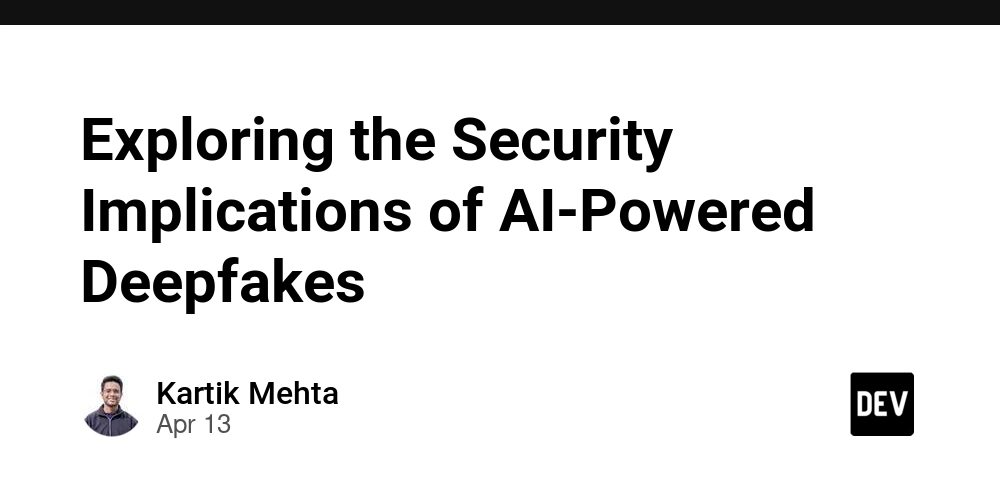
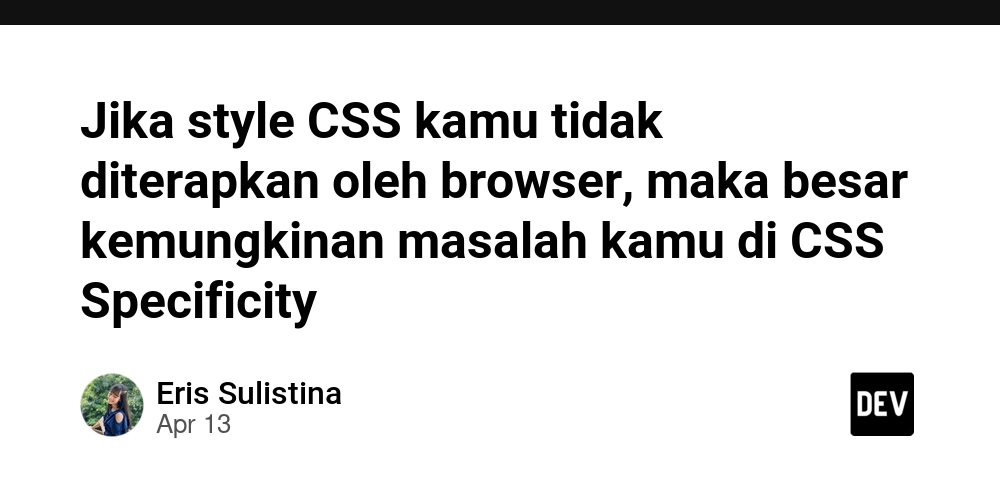











![From Accountant to Data Engineer with Alyson La [Podcast #168]](https://cdn.hashnode.com/res/hashnode/image/upload/v1744420903260/fae4b593-d653-41eb-b70b-031591aa2f35.png?#)




































































































.png?#)













































































































































![Apple Watch SE 2 On Sale for Just $169.97 [Deal]](https://www.iclarified.com/images/news/96996/96996/96996-640.jpg)

![Apple Posts Full First Episode of 'Your Friends & Neighbors' on YouTube [Video]](https://www.iclarified.com/images/news/96990/96990/96990-640.jpg)